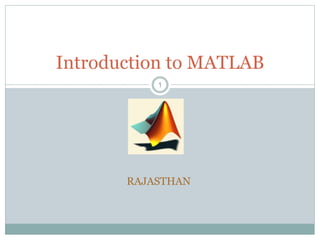
Matlab introduction
- 2. 2 Topics.. What is MATLAB ?? Basic Matrix Operations Script Files and M-files Some more Operations and Functions APPLICATIONS: Plotting functions .. Image Processing Basics .. Robotics Applications ..
- 3. 3 Topics.. What is MATLAB ?? Basic Matrix Operations Script Files and M-files Some more Operations and Functions APPLICATIONS: Plotting functions .. Image Processing Basics .. Robotics Applications ..
- 4. 4 MATLAB MATLAB is a program for doing numerical computation. It was originally designed for solving linear algebra type problems using matrices. It’s name is derived from MATrix LABoratory. MATLAB has since been expanded and now has built-in functions for solving problems requiring data analysis, signal processing, optimization, and several other types of scientific computations. It also contains functions for 2-D and 3-D graphics and animation.
- 5. 5 MATLAB Everything in MATLAB is a matrix !
- 6. 6 MATLAB The MATLAB environment is command oriented somewhat like UNIX. A prompt appears on the screen and a MATLAB statement can be entered. When the <ENTER> key is pressed, the statement is executed, and another prompt appears. If a statement is terminated with a semicolon ( ; ), no results will be displayed. Otherwise results will appear before the next prompt.
- 7. What is Matlab? Matlab is basically a high level language which has many specialized toolboxes for making things easier for us How high? Assembly High Level Languages such as C, Pascal etc. Matlab
- 8. What are we interested in? Matlab is too broad for our purposes in this course. The features we are going to require is Matlab Command Line m-files functions mat-files Command execution like DOS command window Series of Matlab commands Input Output capability Data storage/ loading
- 9. Matlab Screen Command Window type commands Current Directory View folders and m-files Workspace View program variables Double click on a variable to see it in the Array Editor Command History view past commands save a whole session using diary
- 10. 10 The MATLAB User Interface
- 11. 11 MATLAB To get started, type one of these commands: helpwin, helpdesk, or demo » a=5; » b=a/2 b = 2.5000 »
- 12. 12 MATLAB Variable Names Variable names ARE case sensitive Variable names can contain up to 63 characters (as of MATLAB 6.5 and newer) Variable names must start with a letter followed by letters, digits, and underscores.
- 13. 13 MATLAB Special Variables ans Default variable name for results pi Value of eps Smallest incremental number inf Infinity NaN Not a number e.g. 0/0 i and j i = j = square root of -1 realmin The smallest usable positive real number realmax The largest usable positive real number
- 14. 14 Topics.. What is MATLAB ?? Basic Matrix Operations Script Files and M-files Some more Operations and Functions APPLICATIONS: Plotting functions .. Image Processing Basics .. Robotics Applications .. GUI Design and Programming
- 15. 15 Math & Assignment Operators Power ^ or .^ a^b or a.^b Multiplication * or .* a*b or a.*b Division / or ./ a/b or a./b or or . ba or b.a NOTE: 56/8 = 856 - (unary) + (unary) Addition + a + b Subtraction - a - b Assignment = a = b (assign b to a)
- 16. 16 Other MATLAB symbols >> prompt . . . continue statement on next line , separate statements and data % start comment which ends at end of line ; (1) suppress output (2) used as a row separator in a matrix : specify range
- 17. 17 MATLAB Relational Operators MATLAB supports six relational operators. Less Than < Less Than or Equal <= Greater Than > Greater Than or Equal >= Equal To == Not Equal To ~=
- 18. 18 MATLAB Logical Operators MATLAB supports three logical operators. not ~ % highest precedence and & % equal precedence with or or | % equal precedence with and
- 19. 19 MATLAB Matrices MATLAB treats all variables as matrices. For our purposes a matrix can be thought of as an array, in fact, that is how it is stored. Vectors are special forms of matrices and contain only one row OR one column. Scalars are matrices with only one row AND one column
- 20. 20 MATLAB Matrices A matrix with only one row AND one column is a scalar. A scalar can be created in MATLAB as follows: » a_value=23 a_value = 23
- 21. 21 MATLAB Matrices A matrix with only one row is called a row vector. A row vector can be created in MATLAB as follows (note the commas): » rowvec = [12 , 14 , 63] rowvec = 12 14 63
- 22. 22 MATLAB Matrices A matrix with only one column is called a column vector. A column vector can be created in MATLAB as follows (note the semicolons): » colvec = [13 ; 45 ; -2] colvec = 13 45 -2
- 23. 23 MATLAB Matrices A matrix can be created in MATLAB as follows (note the commas AND semicolons): » matrix = [1 , 2 , 3 ; 4 , 5 ,6 ; 7 , 8 , 9] matrix = 1 2 3 4 5 6 7 8 9
- 24. 24 Extracting a Sub-Matrix A portion of a matrix can be extracted and stored in a smaller matrix by specifying the names of both matrices and the rows and columns to extract. The syntax is: sub_matrix = matrix ( r1 : r2 , c1 : c2 ) ; where r1 and r2 specify the beginning and ending rows and c1 and c2 specify the beginning and ending columns to be extracted to make the new matrix.
- 25. 25 MATLAB Matrices A column vector can be extracted from a matrix. As an example we create a matrix below: » matrix=[1,2,3;4,5,6;7,8,9] matrix = 1 2 3 4 5 6 7 8 9 Here we extract column 2 of the matrix and make a column vector: » col_two=matrix( : , 2) col_two = 2 5 8
- 26. 26 MATLAB Matrices A row vector can be extracted from a matrix. As an example we create a matrix below: » matrix=[1,2,3;4,5,6;7,8,9] matrix = 1 2 3 4 5 6 7 8 9 Here we extract row 2 of the matrix and make a row vector. Note that the 2:2 specifies the second row and the 1:3 specifies which columns of the row. » rowvec=matrix(2 : 2 , 1 : 3) rowvec = 4 5 6
- 27. Array, Matrix a vector x = [1 2 5 1] x = 1 2 5 1 a matrix x = [1 2 3; 5 1 4; 3 2 -1] x = 1 2 3 5 1 4 3 2 -1 transpose y = x’ y = 1 2 5 1
- 28. Long Array, Matrix t =1:10 t = 1 2 3 4 5 6 7 8 9 10 k =2:-0.5:-1 k = 2 1.5 1 0.5 0 -0.5 -1 B = [1:4; 5:8] x = 1 2 3 4 5 6 7 8
- 29. Generating Vectors from functions zeros(M,N) MxN matrix of zeros ones(M,N) MxN matrix of ones rand(M,N) MxN matrix of uniformly distributed random numbers on (0,1) x = zeros(1,3) x =2 0 0 0 x = ones(1,3) x = 1 1 1 x = rand(1,3) x = 0.9501 0.2311 0.6068
- 30. Matrix Index The matrix indices begin from 1 (not 0 (as in C)) The matrix indices must be positive integer Given: A(-2), A(0) Error: ??? Subscript indices must either be real positive integers or logicals. A(4,2) Error: ??? Index exceeds matrix dimensions.
- 31. Concatenation of Matrices x = [1 2], y = [4 5], z=[ 0 0] A = [ x y] 1 2 4 5 B = [x ; y] 1 2 4 5 C = [x y ;z] Error: ??? Error using ==> vertcat CAT arguments dimensions are not consistent.
- 32. Matrices Operations Given A and B: Addition Subtraction Product Transpose
- 33. The use of “.” – “Element” Operation K= x^2 Erorr: ??? Error using ==> mpower Matrix must be square. B=x*y Erorr: ??? Error using ==> mtimes Inner matrix dimensions must agree. A = [1 2 3; 5 1 4; 3 2 1] A = 1 2 3 5 1 4 3 2 -1 y = A(3 ,:) y= 3 4 -1 b = x .* y b= 3 8 -3 c = x . / y c= 0.33 0.5 -3 d = x .^2 d= 1 4 9 x = A(1,:) x= 1 2 3
- 34. Vectors and Matrices 18 16 14 12 10 B How do we assign values to vectors? >>> A = [1 2 3 4 5] A = 1 2 3 4 5 >>> >>> B = [10;12;14;16;18] B = 10 12 14 16 18 >>> A row vector – values are separated by spaces A column vector – values are separated by semi–colon (;) 54321A
- 35. Vectors and Matrices How do we assign values to matrices ? Columns separated by space or a comma Rows separated by semi-colon >>> A=[1 2 3;4 5 6;7 8 9] A = 1 2 3 4 5 6 7 8 9 >>> 987 654 321
- 36. Vectors and Matrices How do we access elements in a matrix or a vector? Try the followings: >>> A(2,3) ans = 6 >>> A(:,3) ans = 3 6 9 >>> A(1,:) ans = 1 2 3 >>> A(2,:) ans = 4 5 6
- 37. Vectors and Matrices Arithmetic operations – Matrices Performing operations to every entry in a matrix Add and subtract>>> A=[1 2 3;4 5 6;7 8 9] A = 1 2 3 4 5 6 7 8 9 >>> >>> A+3 ans = 4 5 6 7 8 9 10 11 12 >>> A-2 ans = -1 0 1 2 3 4 5 6 7
- 38. Vectors and Matrices Arithmetic operations – Matrices Performing operations to every entry in a matrix Multiply and divide>>> A=[1 2 3;4 5 6;7 8 9] A = 1 2 3 4 5 6 7 8 9 >>> >>> A*2 ans = 2 4 6 8 10 12 14 16 18 >>> A/3 ans = 0.3333 0.6667 1.0000 1.3333 1.6667 2.0000 2.3333 2.6667 3.0000
- 39. Vectors and Matrices Arithmetic operations – Matrices Performing operations to every entry in a matrix Power >>> A=[1 2 3;4 5 6;7 8 9] A = 1 2 3 4 5 6 7 8 9 >>> A^2 = A * A To square every element in A, use the element–wise operator .^ >>> A.^2 ans = 1 4 9 16 25 36 49 64 81 >>> A^2 ans = 30 36 42 66 81 96 102 126 150
- 40. Vectors and Matrices Arithmetic operations – Matrices Performing operations between matrices >>> A=[1 2 3;4 5 6;7 8 9] A = 1 2 3 4 5 6 7 8 9 >>> B=[1 1 1;2 2 2;3 3 3] B = 1 1 1 2 2 2 3 3 3 A*B 333 222 111 987 654 321 A.*B 3x93x83x7 2x62x52x4 1x31x21x1 272421 12108 321 = = 505050 323232 141414
- 41. Vectors and Matrices Arithmetic operations – Matrices Performing operations between matrices A/B A./B 0000.36667.23333.2 0000.35000.20000.2 0000.30000.20000.1 = ? (matrices singular) 3/93/83/7 2/62/52/4 1/31/21/1
- 42. Vectors and Matrices Arithmetic operations – Matrices Performing operations between matrices A^B A.^B 729512343 362516 321 = ??? Error using ==> ^ At least one operand must be scalar 333 222 111 987 654 321
- 43. Basic Task: Plot the function sin(x) between 0≤x≤4π Create an x-array of 100 samples between 0 and 4π. Calculate sin(.) of the x-array Plot the y-array >>x=linspace(0,4*pi,100); >>y=sin(x); >>plot(y) 0 10 20 30 40 50 60 70 80 90 100 -1 -0.8 -0.6 -0.4 -0.2 0 0.2 0.4 0.6 0.8 1
- 44. Plot the function e-x/3sin(x) between 0≤x≤4π Create an x-array of 100 samp Calculate sin(.) of the x-array Calculate e-x/3 of the x-array Multiply the arrays y and y1 >>x=linspace(0,4*pi,100); >>y=sin(x); >>y1=exp(-x/3); >>y2=y*y1;
- 45. Display Facilities plot(.) stem(.) Example: >>x=linspace(0,4*pi,100); >>y=sin(x); >>plot(y) >>plot(x,y) Example: >>stem(y) >>stem(x,y) 0 10 20 30 40 50 60 70 80 90 100 -0.3 -0.2 -0.1 0 0.1 0.2 0.3 0.4 0.5 0.6 0.7 0 10 20 30 40 50 60 70 80 90 100 -0.3 -0.2 -0.1 0 0.1 0.2 0.3 0.4 0.5 0.6 0.7
- 46. 46 Topics.. What is MATLAB ?? Basic Matrix Operations Script Files and M-files Some more Operations and Functions APPLICATIONS: Plotting functions .. Image Processing Basics .. Robotics Applications .. GUI Design and Programming
- 47. 47 Use of M-File There are two kinds of M-files: Scripts, which do not accept input arguments or return output arguments. They operate on data in the workspace. Functions, which can accept input arguments and return output arguments. Internal variables are local to the function. Click to create a new M-File
- 48. 48 M-File as script file Save file as filename.m Type what you want to do, eg. Create matrices If you include “;” at the end of each statement, result will not be shown immediately Run the file by typing the filename in the command window
- 49. 49 Reading Data from files MATLAB supports reading an entire file and creating a matrix of the data with one statement. >> load mydata.dat; % loads file into matrix. % The matrix may be a scalar, a vector, or a % matrix with multiple rows and columns. The % matrix will be named mydata. >> size (mydata) % size will return the number % of rows and number of % columns in the matrix >> length (myvector) % length will return the total % no. of elements in myvector
- 50. 50 Some Useful MATLAB commands who List known variables whos List known variables plus their size help >> help sqrt Help on using sqrt lookfor >> lookfor sqrt Search for keyword sqrt in m-files what >> what a: List MATLAB files in a: clear Clear all variables from work space clear x y Clear variables x and y from work space clc Clear the command window
- 51. 51 Some Useful MATLAB commands what List all m-files in current directory dir List all files in current directory ls Same as dir type test Display test.m in command window delete test Delete test.m cd a: Change directory to a: chdir a: Same as cd pwd Show current directory which test Display directory path to ‘closest’ test.m
- 52. 52 MATLAB Logical Functions MATLAB also supports some logical functions. xor (exclusive or) Ex: xor (a, b) Where a and b are logical expressions. The xor operator evaluates to true if and only if one expression is true and the other is false. True is returned as 1, false as 0. any (x) returns 1 if any element of x is nonzero all (x) returns 1 if all elements of x are nonzero isnan (x) returns 1 at each NaN in x isinf (x) returns 1 at each infinity in x finite (x) returns 1 at each finite value in x
- 53. 53 Matlab Selection Structures An if - elseif - else structure in MATLAB. Note that elseif is one word. if expression1 % is true % execute these commands elseif expression2 % is true % execute these commands else % the default % execute these commands end
- 54. 54 MATLAB Repetition Structures A for loop in MATLAB for x = array for ind = 1:100 b(ind)=sin(ind/10) end while loop in MATLAB while expression while x <= 10 % execute these commands end x=0.1:0.1:10; b=sin(x); - Most of the loops can be avoided!!!
- 55. 55 Scalar - Matrix Addition » a=3; » b=[1, 2, 3;4, 5, 6] b = 1 2 3 4 5 6 » c= b+a % Add a to each element of b c = 4 5 6 7 8 9
- 56. 56 Scalar - Matrix Subtraction » a=3; » b=[1, 2, 3;4, 5, 6] b = 1 2 3 4 5 6 » c = b - a %Subtract a from each element of b c = -2 -1 0 1 2 3
- 57. 57 Scalar - Matrix Multiplication » a=3; » b=[1, 2, 3; 4, 5, 6] b = 1 2 3 4 5 6 » c = a * b % Multiply each element of b by a c = 3 6 9 12 15 18
- 58. 58 Scalar - Matrix Division » a=3; » b=[1, 2, 3; 4, 5, 6] b = 1 2 3 4 5 6 » c = b / a % Divide each element of b by a c = 0.3333 0.6667 1.0000 1.3333 1.6667 2.0000
- 59. 59 The use of “.” – “Element” Operation Given A: Divide each element of A by 2 Multiply each element of A by 3 Square each element of A
- 60. 6060 MATLAB Toolboxes MATLAB has a number of add-on software modules, called toolbox , that perform more specialized computations. Signal Processing Image Processing Communications System Identification Wavelet Filter Design Control System Fuzzy Logic Robust Control µ-Analysis and Synthesis LMI Control Model Predictive Control …
- 61. 6161 MATLAB Demo Demonstrations are invaluable since they give an indication of the MATLAB capabilities. A comprehensive set are available by typing the command >>demo in MATLAB prompt.
- 62. 62 An Interesting, MATLAB command why In case you ever needed a reason
- 63. 63 Topics.. What is MATLAB ?? Basic Matrix Operations Script Files and M-files Some more Operations and Functions APPLICATIONS: Plotting functions .. Image Processing Basics .. Robotics Applications .. GUI Design and Programming
- 64. 64 Plot PLOT Linear plot. PLOT(X,Y) plots vector Y versus vector X PLOT(Y) plots the columns of Y versus their index PLOT(X,Y,S) with plot symbols and colors See also SEMILOGX, SEMILOGY, TITLE, XLABEL, YLABEL, AXIS, AXES, HOLD, COLORDEF, LEGEND, SUBPLOT... x = [-3 -2 -1 0 1 2 3]; y1 = (x.^2) -1; plot(x, y1,'bo-.'); Example
- 65. 65 Plot Properties XLABEL X-axis label. XLABEL('text') adds text beside the X-axis on the current axis. YLABEL Y-axis label. YLABEL('text') adds text beside the Y-axis on the current axis. ... xlabel('x values'); ylabel('y values'); Example
- 66. 66 Hold HOLD Hold current graph. HOLD ON holds the current plot and all axis properties so that subsequent graphing commands add to the existing graph. HOLD OFF returns to the default mode HOLD, by itself, toggles the hold state. ... hold on; y2 = x + 2; plot(x, y2, 'g+:'); Example
- 67. 67 Subplot SUBPLOT Create axes in tiled positions. SUBPLOT(m,n,p), or SUBPLOT(mnp), breaks the Figure window into an m-by-n matrix of small axes x = [-3 -2 -1 0 1 2 3]; y1 = (x.^2) -1; % Plot y1 on the top subplot(2,1,1); plot(x, y1,'bo-.'); xlabel('x values'); ylabel('y values'); % Plot y2 on the bottom subplot(2,1,2); y2 = x + 2; plot(x, y2, 'g+:'); Example
- 68. 68 Figure FIGURE Create figure window. FIGURE, by itself, creates a new figure window, and returns its handle. x = [-3 -2 -1 0 1 2 3]; y1 = (x.^2) -1; % Plot y1 in the 1st Figure plot(x, y1,'bo-.'); xlabel('x values'); ylabel('y values'); % Plot y2 in the 2nd Figure figure y2 = x + 2; plot(x, y2, 'g+:'); Example
- 69. 69 Surface Plot x = 0:0.1:2; y = 0:0.1:2; [xx, yy] = meshgrid(x,y); zz=sin(xx.^2+yy.^2); surf(xx,yy,zz) xlabel('X axes') ylabel('Y axes')
- 71. 71 Convolution The behavior of a linear, continuous-time, time-invariant system with input signal x(t) and output signal y(t) is described by the convolution integral - h(t), assumed known, the response of the system to a unit impulse input For example, x = [1 1 1 1 1]; [1 1 1 1 1] h = [0 1 2 3]; [3 2 1 0] conv(x,h) yields y = [0 1 3 6 6 6 5 3] stem(y); ylabel(‘Conv'); xlabel(‘sample number’);
- 72. 72 Topics.. What is MATLAB ?? Basic Matrix Operations Script Files and M-files Some more Operations and Functions APPLICATIONS: Plotting functions .. Image Processing Basics .. Robotics Applications .. GUI Design and Programming
- 73. 7373 Image Processing Toolbox The Image Processing Toolbox is a collection of functions that extend the capability of the MATLAB ® numeric computing environment. The toolbox supports a wide range of image processing operations, including: Geometric operations Neighborhood and block operations Linear filtering and filter design Transforms Image analysis and enhancement Binary image operations Region of interest operations
- 74. 7474 MATLAB Image Types Indexed images : m-by-3 color map Intensity images : [0,1] or uint8 Binary images : {0,1} RGB images : m-by-n-by-3
- 75. 7575 Indexed Images » [x,map] = imread('trees.tif'); » imshow(x,map);
- 76. 7676 Intensity Images » image = ind2gray(x,map); » imshow(image);
- 78. 7878 RGB Images
- 79. 7979 Image Display image - create and display image object imagesc - scale and display as image imshow - display image colorbar - display colorbar getimage- get image data from axes truesize - adjust display size of image zoom - zoom in and zoom out of 2D plot
- 80. 8080 Image Conversion Gray2ind - intensity image to index image im2bw - image to binary Im2double - image to double precision Im2uint8 - image to 8-bit unsigned integers Im2uint16 - image to 16-bit unsigned integers Ind2gray - indexed image to intensity image mat2gray - matrix to intensity image rgb2gray - RGB image to grayscale rgb2ind - RGB image to indexed image
- 81. 81 GEOMETRIC OPERATIONS “imcrop” crops an image to a specified rectangle. imcrop displays the input image and waits for you to specify the crop rectangle with the mouse.
- 82. 82 IMAGE ENHANCEMENT Adjust intensity imadjust histeq Noise removal linear filtering median filtering adaptive filtering >>im2 = histeq(im); >>imshow(im2)
- 83. 8383 TRANSFORMS Fourier Transform -fft2, fftshift, ifft2 Discrete Cosine Transform (DCT) -dct2, idct2, dctmtx, dctdemo Radon Transform -radon, iradon, phantom
- 84. 84 Topics.. What is MATLAB ?? Basic Matrix Operations Script Files and M-files Some more Operations and Functions APPLICATIONS: Plotting functions .. Image Processing Basics .. Robotics Applications .. GUI Design and Programming
- 85. 85 Robotics Application Lez Concorrenza - The Automation-Robotics Event, Techniche 2005
- 86. 86 Robotics Application Concept take image filter using medfilt2 take the subarray of ball region, find cluster of max area ,find its centroid take the subarray of robot region , find cluster of max area, find its centroid interpolate the ball using the ball's current and previous coordinate , give output
- 87. 87 Robotics Application MATLAB Code parport=digitalio('parallel','LPT1'); addline(parport,0:7,'out'); ball_x_prev = 1; ball_y_prev = 1; while (1) % code for acquiring image filtered_image=medfilt2(bw,[3 3]); % filter the image region_ball = filtered_image[20:460,10:575]; % ball region region_bot = filtered_image[20:460,575:630]; % robot region label = bwlabel(region_ball,4); %label the clusters in the region data = regionprops(label,'basic'); % data ontains properties of clusters in the region object = find([data.Area]==max([data.Area])) % object conatains the label of the cluster with max area
- 88. 88 Robotics Application ball_x = data(object).Centroid(1); %x coordinates of the ball ball_y = data(object).Centroid(2); label = bwlabel(region_bot,4); %label the clusters in the region data = regionprops(label,'basic'); % data ontains properties of clusters in the region object =find([data.Area]==max([data.Area])) % object conatains the label of the cluster with max area robot_x = data(object).Centroid(1); %x coordinates of the bot robot_y = data(object).Centroid(2); % Algorithm for movement of robot if (ball_x > ball_x_prev) % the ball is returning to the bot % Do something if (robot_y > y_proj) % Do something else Etc.
- 89. 89 Topics.. What is MATLAB ?? Basic Matrix Operations Script Files and M-files Some more Operations and Functions APPLICATIONS: Plotting functions .. Image Processing Basics .. Robotics Applications .. GUI Design and Programming
- 90. 90 Graphical User Interface What is GUI: A graphical user interface (GUI) is a user interface built with graphical objects such as Buttons Text fields Sliders Menus If the GUI is designed well-designed, it should be intuitively obvious to the user how its components function.
- 91. 91 Push ButtonsRadio Buttons Frames Checkbox Slider Edit text static textAxes
- 92. 92 Graphical User Interface Guide Editor Property InspectorResult Figure
