Android introduction by vidya topa
•Als PPT, PDF herunterladen•
2 gefällt mir•526 views
This document provides an introduction and overview of sending SMS messages using Android. It discusses intents and intent filters which allow interaction between Android components. It then outlines the steps to send an SMS programmatically which includes adding permissions, layout elements, importing classes, and implementing an onclick listener to get user input and use the SmsManager class to send the message. Finally, it briefly mentions receiving SMS messages but does not provide details.
Melden
Teilen
Melden
Teilen
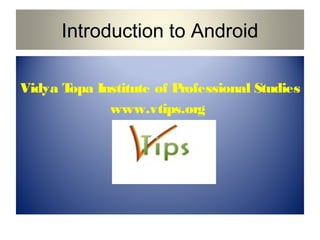
Empfohlen
Empfohlen
Weitere ähnliche Inhalte
Was ist angesagt?
Was ist angesagt? (8)
Ähnlich wie Android introduction by vidya topa
Ähnlich wie Android introduction by vidya topa (20)
Android Application Component: BroadcastReceiver Tutorial

Android Application Component: BroadcastReceiver Tutorial
Creating a Facebook Clone - Part XIV - Transcript.pdf

Creating a Facebook Clone - Part XIV - Transcript.pdf
Android Bootcamp Tanzania:understanding ui in_android

Android Bootcamp Tanzania:understanding ui in_android
Creating a Whatsapp Clone - Part IV - Transcript.pdf

Creating a Whatsapp Clone - Part IV - Transcript.pdf
Mobilizing Your Rails Application - LA Ruby Conference 2009

Mobilizing Your Rails Application - LA Ruby Conference 2009
Mehr von Vidya Topa Institute of Professional Studies
Vidya Topa Institute of professional studies trained students with new updates of search engine optimization techniques.
SEO training provided by Vidya Topa Institute of Professional Studies in Lajpat Nagar part-2 New Delhi, India.
SEO Training and Workshop Presentation by Vidya Topa Professional Studies

SEO Training and Workshop Presentation by Vidya Topa Professional StudiesVidya Topa Institute of Professional Studies
Mehr von Vidya Topa Institute of Professional Studies (7)
SEO Training and Workshop Presentation by Vidya Topa Professional Studies

SEO Training and Workshop Presentation by Vidya Topa Professional Studies
Kürzlich hochgeladen
Mehran University Newsletter is a Quarterly Publication from Public Relations OfficeMehran University Newsletter Vol-X, Issue-I, 2024

Mehran University Newsletter Vol-X, Issue-I, 2024Mehran University of Engineering & Technology, Jamshoro
Kürzlich hochgeladen (20)
Kodo Millet PPT made by Ghanshyam bairwa college of Agriculture kumher bhara...

Kodo Millet PPT made by Ghanshyam bairwa college of Agriculture kumher bhara...
ICT role in 21st century education and it's challenges.

ICT role in 21st century education and it's challenges.
Fostering Friendships - Enhancing Social Bonds in the Classroom

Fostering Friendships - Enhancing Social Bonds in the Classroom
Basic Civil Engineering first year Notes- Chapter 4 Building.pptx

Basic Civil Engineering first year Notes- Chapter 4 Building.pptx
On National Teacher Day, meet the 2024-25 Kenan Fellows

On National Teacher Day, meet the 2024-25 Kenan Fellows
UGC NET Paper 1 Mathematical Reasoning & Aptitude.pdf

UGC NET Paper 1 Mathematical Reasoning & Aptitude.pdf
Micro-Scholarship, What it is, How can it help me.pdf

Micro-Scholarship, What it is, How can it help me.pdf
Beyond_Borders_Understanding_Anime_and_Manga_Fandom_A_Comprehensive_Audience_...

Beyond_Borders_Understanding_Anime_and_Manga_Fandom_A_Comprehensive_Audience_...
This PowerPoint helps students to consider the concept of infinity.

This PowerPoint helps students to consider the concept of infinity.
Android introduction by vidya topa
- 1. Introduction to Android Vidya T opa Institute of P rofessional Studies www.vtips.org
- 16. Programming Tutorial(Applications) • Transmitting SMS messages across the network
- 17. Intent and IntentFilter Intents request for an action to be performed and supports interaction among the Android components. ◦ For an activity it conveys a request to present an image to the user ◦ For broadcast receivers, the Intent object names the action being announced. Intent Filter Registers Activities, Services and Broadcast Receivers(as being capable of performing an action on a set of data).
- 18. SMS Sending • STEP 1 – In the AndroidManifest.xml file, add the two permissions - SEND_SMS and RECEIVE_SMS. • STEP 2 – In the main.xml, add Text view to display "Enter the phone number of recipient“ and "Message" – EditText with id txtPhoneNo and txtMessage – Add the button ID "Send SMS“
- 19. • Step 3 Import Classes and Interfaces import android.app.Activity; import android.app.PendingIntent; import android.content.Intent; import android.os.Bundle; import android.telephony.SmsManager; import android.view.View; import android.widget.Button; import android.widget.EditText; import android.widget.Toast;
- 20. Step 4 Write the SMS class public class SMS extends Activity { Button btnSendSMS; EditText txtPhoneNo; EditText txtMessage; /** Called when the activity is first created. */ @Override public void onCreate(Bundle savedInstanceState) { super.onCreate(savedInstanceState); setContentView(R.layout.main); btnSendSMS = (Button) findViewById(R.id.btnSendSMS); txtPhoneNo = (EditText) findViewById(R.id.txtPhoneNo); txtMessage = (EditText) findViewById(R.id.txtMessage); btnSendSMS.setOnClickListener(new View.OnClickListener() { public void onClick(View v) { String phoneNo = txtPhoneNo.getText().toString(); String message = txtMessage.getText().toString(); if (phoneNo.length()>0 && message.length()>0) sendSMS(phoneNo, message); else Toast.makeText(getBaseContext(), "Please enter both phone number and message.", Toast.LENGTH_SHORT).show(); } }); } } SMS Sending Input from the user (i.e., the phone no, text message and sendSMS is implemented).
- 21. Step 5 ◦ To send an SMS message, you use the SmsManager class. And to instantiate this class call getDefault() static method. ◦ The sendTextMessage() method sends the SMS message with a PendingIntent. ◦ The PendingIntent object is used to identify a target to invoke at a later time. private void sendSMS(String phoneNumber, String message) { PendingIntent pi = PendingIntent.getActivity(this, 0, new Intent(this, SMS.class), 0); SmsManager sms = SmsManager.getDefault(); sms.sendTextMessage(phoneNumber, null, message, pi, null); } SMS Sending
- 25. Find Us • Facebookhttps://www.facebook.com/vtips.org • Twitterhttps://twitter.com/v_vtips • Linked Inhttp://www.linkedin.com/company/vtips
