Vidon User Guide (video)
•
0 gefällt mir•161 views
This is a tutorial on how to use video feature on vidon xbmc, like view movies, add or delete video files.
Melden
Teilen
Melden
Teilen
Downloaden Sie, um offline zu lesen
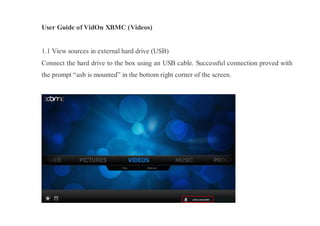
Empfohlen
Empfohlen
Weitere ähnliche Inhalte
Was ist angesagt?
Was ist angesagt? (20)
Jake dargen unit 73 criteria 4 sound sync to game footage screen shots

Jake dargen unit 73 criteria 4 sound sync to game footage screen shots
How to Use Windows Movie Maker for Creating Videos?

How to Use Windows Movie Maker for Creating Videos?
Andere mochten auch
Andere mochten auch (20)
Ähnlich wie Vidon User Guide (video)
Ähnlich wie Vidon User Guide (video) (20)
How to Use VLC as the Ultimate Multimedia Player Software?

How to Use VLC as the Ultimate Multimedia Player Software?
Kürzlich hochgeladen
Kürzlich hochgeladen (20)
Automating Google Workspace (GWS) & more with Apps Script

Automating Google Workspace (GWS) & more with Apps Script
Cloud Frontiers: A Deep Dive into Serverless Spatial Data and FME

Cloud Frontiers: A Deep Dive into Serverless Spatial Data and FME
Apidays New York 2024 - Scaling API-first by Ian Reasor and Radu Cotescu, Adobe

Apidays New York 2024 - Scaling API-first by Ian Reasor and Radu Cotescu, Adobe
Boost Fertility New Invention Ups Success Rates.pdf

Boost Fertility New Invention Ups Success Rates.pdf
AWS Community Day CPH - Three problems of Terraform

AWS Community Day CPH - Three problems of Terraform
Web Form Automation for Bonterra Impact Management (fka Social Solutions Apri...

Web Form Automation for Bonterra Impact Management (fka Social Solutions Apri...
Exploring the Future Potential of AI-Enabled Smartphone Processors

Exploring the Future Potential of AI-Enabled Smartphone Processors
TrustArc Webinar - Stay Ahead of US State Data Privacy Law Developments

TrustArc Webinar - Stay Ahead of US State Data Privacy Law Developments
Why Teams call analytics are critical to your entire business

Why Teams call analytics are critical to your entire business
2024: Domino Containers - The Next Step. News from the Domino Container commu...

2024: Domino Containers - The Next Step. News from the Domino Container commu...
Strategies for Unlocking Knowledge Management in Microsoft 365 in the Copilot...

Strategies for Unlocking Knowledge Management in Microsoft 365 in the Copilot...
Navi Mumbai Call Girls 🥰 8617370543 Service Offer VIP Hot Model

Navi Mumbai Call Girls 🥰 8617370543 Service Offer VIP Hot Model
Apidays New York 2024 - Accelerating FinTech Innovation by Vasa Krishnan, Fin...

Apidays New York 2024 - Accelerating FinTech Innovation by Vasa Krishnan, Fin...
Axa Assurance Maroc - Insurer Innovation Award 2024

Axa Assurance Maroc - Insurer Innovation Award 2024
Strategies for Landing an Oracle DBA Job as a Fresher

Strategies for Landing an Oracle DBA Job as a Fresher
Vidon User Guide (video)
- 1. User Guide of VidOn XBMC (Videos) 1.1 View sources in external hard drive (USB) Connect the hard drive to the box using an USB cable. Successful connection proved with the prompt “usb is mounted” in the bottom right corner of the screen.
- 2. Go to “VIDEOS” -> “Files”.
- 3. Open usbhost0/usbhost1/usbhost2and you can directly view the sources there. (You need to know clearly beforehand which drive connects to which USB port.)
- 5. 1.2. Add a Media Source Go to “VIDEOS” -> “Files”.
- 7. Then you enter the path or browse for the media locations.
- 8. Let’s take the “browse” method for example. Browse the media sources and choose one source you want to add in.
- 9. Then “OK” to the next step.
- 10. And you should choose a group/type for the media: Music videos, TV shows, Movies. Here we’re going to take “Movies” for example. Then “OK”, to the next step.
- 11. And you’ll be prompted if you want to refresh info or not, choose “Yes”.
- 12. And you can view on the top of the screen that the media source is being scanned. After the scanning process is finished, the new source is added in.
- 13. 1.3. Play a Movie/Video You can view any movie/video from the added media sources. Let’s take a Blu-ray movie for example. You choose the movie, then you’ll be asked about how to view the movie: play main title, select from all titles, or show Blu-ray menu. Just choose according to your needs. Here we’re going to choose “Show bluray menus”. Note: Only VidOn XBMC for AV200 is capable of Blu-ray Menu navigation and playback.
- 14. And you come to the Blu-ray menu now.
- 15. During the playback of a movie, you can hover the mouse on the bottom of the screen to bring about the playback control panel, where you can do stop, pause, play, fast forward, fast rewind, etc., and you can also set the audio. (Or, you can use the Remote to control.)
- 17. 1.4. Delete a Source If you want to delete a source, just choose the source, then press “Menu” button on the Remote, and navigate to choose “Remove” source. One more thing: Enjoy one-year free VidOn.me Membership and all advanced features. Please inquire with the forum moderators Wolly or Joe at http://forum.vidon.me/ for more details. Thank you for watching!