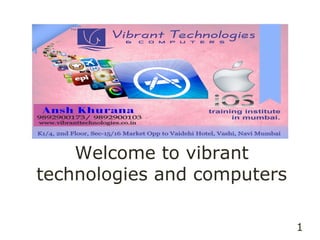
Ios-training-institute-in-mumbai
- 1. 1 1 Welcome to vibrant technologies and computers
- 2. 2 2 What do you need? •Previous experience in another Object Oriented Programming (OOP) language will be helpful •Some understanding of C can be helpful, but is not required. Objective-C builds on C++. •Development Environment (IDE) is helpful •Mac computer running OS X Lion or higher! •If you plan to submit to the App Store, you will need Apple devices to do real testing on. The simulator is not good enough.
- 3. 3 3 Introduction •iOS is the operating system that runs iPhones, iPod Touches, iPads, and Apple TVs. •The language used to develop software for iOS is Objective-C. (very similar to C) •This workshop will teach you how to get started but will not have time to teach you everything. •This workshop is good preparation for a real full iPhone/iPad, iOS Development class!
- 4. 4 4 What is iOS? •iOS is an OS. It’s a subset of Mac OS X. •The iOS SDK is the software development kit that allows application programs to utilize classes and frameworks provided by the SDK. This workshop will focus on iOS SDK 5 •iOS is multitasking and runs on different devices (iPhones, iPod Touches, iPads, and Apple TVs). •Apple provides an IDE called Xcode. •Xcode is the IDE used by iOS (and OS X) developers. It does NOT run on MS Windows. •Xcode provides an interface to the compiler, editor, debugger, and code profiling tools.
- 5. 5 5 Device Features •SQLite for structured data storage •Media support for common audio, video, and still image formats (MPEG4, H.264, MP3, AAC, AMR, JPG, PNG, GIF) •GSM Telephony (hardware dependent) •Bluetooth, EDGE, 3G, and WiFi (hardware dependent) •Camera, GPS, compass, and accelerometer (hardware dependent) •Rich development environment including a device simulator, tools for debugging, memory and performance profiling
- 6. 6 6 Download the iOS SDK •Download the latest from the Apple App store •This is only available for Apple Macintosh computers •It’s free •To build to device and submit to the app store, you will be required to becomes a register Apple iOS developer •It’s $99 year for the basic account •If you plan to get a job in iOS development, you will need to establish a basic account and submit something to the Apple Store. Maybe a game?
- 7. 7 7 Let’s get started - Launch Xcode • You are presented with the Welcome screen: •Create a new project •Connect to a repository •Learn about using Xcode •Go to Apple’s Portal •Go ahead and click on “Create a new project”
- 8. 8 8 Project Template •There are several predefined templates to help you get started on a new project •For now, click on Single View Application
- 9. 9 9 Project Options • The Product Name is the name of your app • Company Identifier is your organization name – such as edu.itu (reverse domain) • Class Prefix (leave empty) • Device Family: iPad, iPhone, Universal (Universal means that a single binary will have screens for iPhone, iPod Touch, and iPads) • Storyboards • Automatic Reference Counting • Include Unit Tests (leave unchecked as we are not using)
- 10. 10 10 Source Control • Asks for a location for Source Control • By Default, it will use a local GIT repository • New developers not used to source control – this is extremely useful! • It keeps track of versions, lets you see what’s changed, and will undoubtedly be used in any team project you run into in the “real” world • GIT and Subversion are two popular source controls systems – there are many others to choose from
- 11. 11 11 Where do I start?
- 12. 12 12 Let’s build the default project •Click the Run button (upper left of the screen) •The iPad simulator will launch (You can also change this to iPhone if you want) •You will have a blank white screen •Press Command-Q to end the simulator
- 13. 13 13 Quick Terminology: MVC •Model-View-Controller (MVC) •MVC is the paradigm of iOS programming •Model: Holds data, should know nothing of the interface •View: Code for getting data in/out of a view. Deals with items like buttons, lists, tables, etc •Controller: Keeps the Model objects and View objects in sync
- 14. 14 14 Quick Terminology: Delegate •AppDelegate.h •AppDelegate.m •The Delegate is essentially the “controller” of your app. It links buttons, labels and views together •.h files are header files and interfaces are defined here •.m files are implementation files. These contain your classes, code, etc.
- 15. 15 15 Quick Terminology: Storyboard •These are new to iOS5 •Storyboards help you graphically lay out your app before you code it. •It makes it easy to see the “flow” of your app •You are advised to use Storyboards going forward with you iOS programming adventures •If you have tinkered with iOS in the past, you might be asking about the xib/nibs. They are still there, however, Storyboards offer similar functionality and make it easier to visualize your views. •We will not be covering nibs in this workshop.
- 16. 16 16 Quick Terminology: ARC •Automatic Reference Counting (ARC) •The LLVM 3.0 compiler handles memory management for you •It is not a garbage collector! •Prior to iOS5 – memory management was the single most difficult item to grasp in Objective-C. •Unless you have specific reasons, all of your projects should use ARC.
- 17. 17 17 Quick Terminology: Unit Tests •We will not be discussing Unit Tests in this workshop •Be advised – unit tests are very useful for your programs •The tests can help you make sure your code changes are not breaking anything. •The goal is to be able to find bugs quicker and fix them before your code goes to QA (or the customer!)
- 18. 18 18 Click on the iPhone Storyboard •It shows a blank view •It looks like you are on a sheet of graph paper •There are two buttons – below •First Responder •View Controller
- 19. 19 19 Find the Label •In Xcode, lower right hand corner, scroll until you find the object Label •Drag Label to the blank view •Double click on the Label you added, and change it to say “Hello World” •Do the same steps for the iPad Storyboard
- 20. 20 20 Run the project •The iPad and iPhone projects should now display Hello World!
- 21. 21 21 Next, add two buttons to your view •Find the Round Rect Button, drag two to the view •Double-click on one of the buttons and type Hello •Double-click on one of the buttons and type Goodbye •Run your project, click on the buttons
- 22. 22 22 Nothing Happens – we have to tell it to do something •Click on the Assistant Editor •It looks like a tuxedo •It will be in the upper right hand corner of your screen
- 23. 23 23 Linking the ViewObject to your ViewController… •You will see your ViewObject in the middle of the screen •The right hand side of the screen should be the ViewController.h file View Object ViewController.h
- 24. 24 24 Link the label… • Single click on your Hello World label • While holding down the Control key, left click-drag to the ViewController.h file • You need to drag between the @interface and @end in the code • This will make a new property • For the name, call it helloLabel so we can easily recognize what it is • This step will allow us to make changes to the UILabel
- 25. 25 25 @interface and @end •Remember that Objective-C is an extensive to the C language •The @ symbol denotes an Objective-C keyword •@interface is the start of a class. •@interface Classname: Superclass •Anything between the declaration and end is part of the class
- 26. 26 26 @property (weak, nonatomic) IBOutlet UILabel *helloLabel; •A property is an attribute of the class •Getters and Setters are automatically created for you •Weak is a memory management term •Nonatomic has to do with adding mutexes around your getters and setters •IBOutlet stands for Interface Builder Outlet. •Interface Builder still exists in iOS5 but we are using the new Storyboard feature instead.
- 27. 27 27 @synthesize helloLabel •Synthesize – this creates the accessor/mutators (getters/setters) for you •You can write your own if you want, but in general, there is no reason to do this.
- 28. 28 28 Link the rest of the buttons •Link helloButton to ViewController.h •Link goodbyeButton to ViewController.h •When done, you will have two properties •Now, switch the Assistant window to the ViewController.m file
- 29. 29 29 TouchUpInside Actions TouchUpInside events occur if you touch a button and lift off while inside the button This corresponds to a user tapping a button Right-Click on the Hello button On the far right, locate Touch Up Inside Left click-drag this over to your ViewController.m Notice it creates some code Do the same for the goodbye button
- 30. 30 30 IBAction •You created two IBActions •Actions signify something that happens when you do something for example, push a button. •When you push a button, it fires the action •These are currently empty methods - (IBAction)helloPushed:(id)sender { } - (IBAction)goodbyePushed:(id)sender { }
- 31. 31 Thank you 31