Google Drive: Long Island Library Conference 5/7/15
•Als PPTX, PDF herunterladen•
1 gefällt mir•1,658 views
Google Drive is a free and easy way to create, share, and collaborate on documents, spreadsheets, and presentations. There are also simple tools for creating forms and surveys. Learn all the tips and tricks for getting the most out of Google Drive, including what you need to know about permissions and revisions, and how to add extra functionality to your spreadsheets and forms with Google Apps Script!
Melden
Teilen
Melden
Teilen
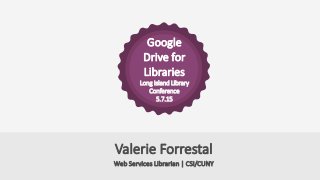
Empfohlen
Foresight strategies presented at the Christa McAuliffe Technology Conference in New Hampshire by Joe Murphy librarian and futurist December, 2015.
From a librarian to a foresight manager, Joe Murphy shares methods for planning the future through strategic foresight. Futures strategies spotlight presentation CMTC by Joe Murphy librarian futurist

Futures strategies spotlight presentation CMTC by Joe Murphy librarian futuristJoe Murphy Librarian & Futurist
Empfohlen
Foresight strategies presented at the Christa McAuliffe Technology Conference in New Hampshire by Joe Murphy librarian and futurist December, 2015.
From a librarian to a foresight manager, Joe Murphy shares methods for planning the future through strategic foresight. Futures strategies spotlight presentation CMTC by Joe Murphy librarian futurist

Futures strategies spotlight presentation CMTC by Joe Murphy librarian futuristJoe Murphy Librarian & Futurist
Weitere ähnliche Inhalte
Kürzlich hochgeladen
Kürzlich hochgeladen (20)
EMPOWERMENT TECHNOLOGY GRADE 11 QUARTER 2 REVIEWER

EMPOWERMENT TECHNOLOGY GRADE 11 QUARTER 2 REVIEWER
Modular Monolith - a Practical Alternative to Microservices @ Devoxx UK 2024

Modular Monolith - a Practical Alternative to Microservices @ Devoxx UK 2024
Strategies for Landing an Oracle DBA Job as a Fresher

Strategies for Landing an Oracle DBA Job as a Fresher
Why Teams call analytics are critical to your entire business

Why Teams call analytics are critical to your entire business
DEV meet-up UiPath Document Understanding May 7 2024 Amsterdam

DEV meet-up UiPath Document Understanding May 7 2024 Amsterdam
Repurposing LNG terminals for Hydrogen Ammonia: Feasibility and Cost Saving

Repurposing LNG terminals for Hydrogen Ammonia: Feasibility and Cost Saving
Connector Corner: Accelerate revenue generation using UiPath API-centric busi...

Connector Corner: Accelerate revenue generation using UiPath API-centric busi...
Elevate Developer Efficiency & build GenAI Application with Amazon Q

Elevate Developer Efficiency & build GenAI Application with Amazon Q
Finding Java's Hidden Performance Traps @ DevoxxUK 2024

Finding Java's Hidden Performance Traps @ DevoxxUK 2024
Apidays New York 2024 - The value of a flexible API Management solution for O...

Apidays New York 2024 - The value of a flexible API Management solution for O...
Strategize a Smooth Tenant-to-tenant Migration and Copilot Takeoff

Strategize a Smooth Tenant-to-tenant Migration and Copilot Takeoff
How to Troubleshoot Apps for the Modern Connected Worker

How to Troubleshoot Apps for the Modern Connected Worker
Polkadot JAM Slides - Token2049 - By Dr. Gavin Wood

Polkadot JAM Slides - Token2049 - By Dr. Gavin Wood
Apidays New York 2024 - Accelerating FinTech Innovation by Vasa Krishnan, Fin...

Apidays New York 2024 - Accelerating FinTech Innovation by Vasa Krishnan, Fin...
Apidays New York 2024 - The Good, the Bad and the Governed by David O'Neill, ...

Apidays New York 2024 - The Good, the Bad and the Governed by David O'Neill, ...
AWS Community Day CPH - Three problems of Terraform

AWS Community Day CPH - Three problems of Terraform
Vector Search -An Introduction in Oracle Database 23ai.pptx

Vector Search -An Introduction in Oracle Database 23ai.pptx
Empfohlen
Empfohlen (20)
Product Design Trends in 2024 | Teenage Engineerings

Product Design Trends in 2024 | Teenage Engineerings
How Race, Age and Gender Shape Attitudes Towards Mental Health

How Race, Age and Gender Shape Attitudes Towards Mental Health
AI Trends in Creative Operations 2024 by Artwork Flow.pdf

AI Trends in Creative Operations 2024 by Artwork Flow.pdf
Content Methodology: A Best Practices Report (Webinar)

Content Methodology: A Best Practices Report (Webinar)
How to Prepare For a Successful Job Search for 2024

How to Prepare For a Successful Job Search for 2024
Social Media Marketing Trends 2024 // The Global Indie Insights

Social Media Marketing Trends 2024 // The Global Indie Insights
Trends In Paid Search: Navigating The Digital Landscape In 2024

Trends In Paid Search: Navigating The Digital Landscape In 2024
5 Public speaking tips from TED - Visualized summary

5 Public speaking tips from TED - Visualized summary
Google's Just Not That Into You: Understanding Core Updates & Search Intent

Google's Just Not That Into You: Understanding Core Updates & Search Intent
The six step guide to practical project management

The six step guide to practical project management
Beginners Guide to TikTok for Search - Rachel Pearson - We are Tilt __ Bright...

Beginners Guide to TikTok for Search - Rachel Pearson - We are Tilt __ Bright...
Unlocking the Power of ChatGPT and AI in Testing - A Real-World Look, present...

Unlocking the Power of ChatGPT and AI in Testing - A Real-World Look, present...
Google Drive: Long Island Library Conference 5/7/15
- 1. Google Drive for Libraries Long Island Library Conference 5.7.15 Web Services Librarian | CSI/CUNY Valerie Forrestal
- 2. Oh hai! I’m Valerie Forrestal. You can find me online here (You’ll also find resources from this talk there!) @vforrestal vforrestal.com vforrestal.info
- 3. Why use Google Drive?
- 4. Create an online document repository that’s easy to access. Collaborate on docs without creating multiple file versions. Build forms, collect data, and create data visualizations. Why use Google Drive?
- 5. Create an online document repository that’s easy to access. Collaborate on docs without creating multiple file versions. Build forms, collect data, and create data visualizations. Why use Google Drive?
- 6. Create an online document repository that’s easy to access. Collaborate on docs without creating multiple file versions. Build forms, collect data, and create data visualizations. Why use Google Drive?
- 7. There are 3 options for setting who can view a document that you share. By default, new documents are set to Private, meaning only you, the creator, can view them. Public on the web: anyone can view, without signing into a Google account. Anyone with the link: only accessible through the specific link you create; does not require sign-in. Shared privately: file accessible only to specific users who you add by email. Requires sign-in. Sharing settings:
- 8. Notes on sharing: A document’s web link remains the same even if you move it into or out of a folder, or move it from one folder to another.
- 9. Notes on sharing: Be aware that using the Anyone with the link setting does not necessarily limit the accessibility of your document. Once you send the link to other users, they may further distribute it via email or may publish it to the web. A document’s web link remains the same even if you move it into or out of a folder, or move it from one folder to another.
- 10. Notes on sharing: Be aware that using the Anyone with the link setting does not necessarily limit the accessibility of your document. Once you send the link to other users, they may further distribute it via email or may publish it to the web. If you share a folder, all documents in that folder are shared, and new documents created will have those same sharing settings. You must manually change the settings of individual or new files if you do not want them to be automatically shared. A document’s web link remains the same even if you move it into or out of a folder, or move it from one folder to another.
- 11. Notes on sharing: When sharing the link, be sure to use the link listed in the Share settings dialog box. Do not simply copy and paste the link from your Internet browser’s URL bar. The links are slightly different, and using the wrong one sometimes triggers a log-in prompt, even if you have the document visibility on a setting that does not require sign-in. Be aware that using the Anyone with the link setting does not necessarily limit the accessibility of your document. Once you send the link to other users, they may further distribute it via email or may publish it to the web. If you share a folder, all documents in that folder are shared, and new documents created will have those same sharing settings. You must manually change the settings of individual or new files if you do not want them to be automatically shared. A document’s web link remains the same even if you move it into or out of a folder, or move it from one folder to another.
- 12. Owner The creator of a file is the Owner, and they can edit or delete the file, invite users or revoke access, transfer ownership, & add or remove files from folders. Permission levels:
- 13. EditorOwner Editors can add or remove users (except for the Owner), change visibility options (by default), download docs, add or remove files from folders, & view collaborators. They cannot delete files or folders. The creator of a file is the Owner, and they can edit or delete the file, invite users or revoke access, transfer ownership, & add or remove files from folders. Permission levels:
- 14. CommenterEditorOwner Editors can add or remove users (except for the Owner), change visibility options (by default), download docs, add or remove files from folders, & view collaborators. They cannot delete files or folders. Commenters can view, download, copy, & sync files and folders. The creator of a file is the Owner, and they can edit or delete the file, invite users or revoke access, transfer ownership, & add or remove files from folders. Permission levels:
- 15. ViewerCommenterEditorOwner Viewers have the same permissions as Commenters, but without the ability to add comments to documents. Editors can add or remove users (except for the Owner), change visibility options (by default), download docs, add or remove files from folders, & view collaborators. They cannot delete files or folders. Commenters can view, download, copy, & sync files and folders. The creator of a file is the Owner, and they can edit or delete the file, invite users or revoke access, transfer ownership, & add or remove files from folders. Permission levels:
- 16. OCR images and PDFs Create a leaderboard Create self-grading quizzes Receive form results via email Google Drive “hacks”
- 19. @vforrestal on twitter vforrestal@gmail.com Curriculum Vitae LinkedIn.com/in/vforrestal vforrestal.com
