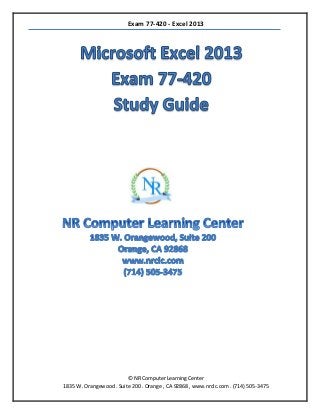Weitere ähnliche Inhalte
Mehr von NR Computer Learning Center (20)
Kürzlich hochgeladen (20)
MOS 77 420 - excel 2013
- 1. Exam 77-420 - Excel 2013
© NR Computer Learning Center
1835 W. Orangewood . Suite 200 . Orange , CA 92868 , www.nrclc.com . (714) 505-3475
- 2. Exam 77-420 - Excel 2013
© NR Computer Learning Center
1835 W. Orangewood . Suite 200 . Orange , CA 92868 , www.nrclc.com . (714) 505-3475
Objective:
This exam validates the skills needed to be proficient in Excel 2013.
The Core-level Microsoft Office Excel 2013 User should be able to navigate Microsoft Office Excel
2013 software at the feature and functionality level. They should be familiar with and know how to
use at least 80% of the features and capabilities of Microsoft Office Excel 2013. The core-level user
should be able to use Microsoft Office Excel 2013 to create and edit professional-looking
spreadsheets for a variety of purposes and situations. Users would include people from a wide variety
of job roles from almost all areas of professional, student, and personal life.
Related NRCLC Courses:
Microsoft Excel Basic – Introduction to Excel
Microsoft Excel 2010 Intermediate – Introduction to Formula and Function
Microsoft Excel 2010 Advance– Advanced Features of Excel
MOS 77-420: Excel 2013 Core Exam Prep
MOS 77-427 & 428 Excel 2013 Expert Part 1 & 2 Exam Prep
- 3. Exam 77-420 - Excel 2013
© NR Computer Learning Center
1835 W. Orangewood . Suite 200 . Orange , CA 92868 , www.nrclc.com . (714) 505-3475
MOS 77-420 – Excel 2013 Core Exam Topics:
Creating new blank workbooks
Creating new workbooks using templates
Importing files
Opening non-native files directly in Excel
Adding worksheets to existing workbooks
Copying and moving worksheets
Changing worksheet order
Changing worksheet tab color
Hiding worksheets
Searching for data within a workbook
Changing workbook themes
Inserting hyperlinks
Using Go To
Using Name Box
Modifying page setup
Inserting and deleting columns and rows
Adjusting row height and column width
Changing workbook views
Inserting watermarks
Inserting headers and footers
Setting data validation
Adding values to workbook properties
Hiding columns and rows
Customizing the Quick Access toolbar
Customizing the Ribbon
Managing macro security
Recording simple macros
Splitting the window
Freezing panes
Using zoom
Maintaining backward compatibility
Saving files to remote locations
Assigning shortcut keys
Displaying formulas
Setting a print area
Saving workbooks in alternate file formats
Printing individual worksheets
Setting print scaling
Repeating headers and footers
Configuring workbooks to print
Appending data to worksheets
Finding and replacing data
Copying and pasting data
Using autofill tool
Expanding data across columns
Inserting and deleting cells
Merging cells
Modifying cell alignment and indentation
Changing font and font styles
Using Format Painter
Wrapping text within cells
Applying Number format
Applying highlighting
Applying cell styles
Changing text to WordArt
Applying conditional formatting
Inserting Sparklines
Transposing columns and rows
Creating named ranges
Creating outline
Collapsing groups of data in outlines
Inserting subtotals
Moving between tables and ranges
Adding and removing cells within tables
Defining titles
Applying styles to tables
Banding rows and columns
Inserting total rows
Removing styles from tables
Filtering records
Sorting data on multiple columns
Changing sort order
Removing duplicates
Utilizing references (relative, mixed, absolute)
Defining order of operations
Referencing cell ranges in formulas
Utilizing the SUM function
Utilizing the MIN and MAX functions
Utilizing the COUNT function
Utilizing the AVERAGE function
Utilizing the SUMIF function
Utilizing the AVERAGEIF function
Utilizing the COUNTIF function
Utilizing the RIGHT, LEFT and MID functions
Utilizing the TRIM function
Utilizing the UPPER and LOWER functions
Utilizing the CONCATENATE function
Creating charts and graphs
Adding additional data series
Switching between rows and columns in source
data
Using Quick Analysis
Format a chart
Adding legends
Resizing charts and graphs
Modifying chart and graph parameters
Applying chart layouts and styles
Positioning charts and graphs
Inserting text boxes
Inserting SmartArt
Inserting images
Adding borders to objects
Adding styles and effects to objects
Changing object colors
Modifying object properties
Positioning objects
- 4. Exam 77-420 - Excel 2013
© NR Computer Learning Center
1835 W. Orangewood . Suite 200 . Orange , CA 92868 , www.nrclc.com . (714) 505-3475
Preparation Materials:
NR Computer Learning Center provide following options to candidates preparing for an exam:
Classroom Training
To view the list of hands-on instructor led classroom training, visit http://www.nrclc.com/schedule
Online Classes
For more information on online training courses that every month, visit www.nrclc.com/online.
Corporate Training
To request for corporate training, visit http://www.nrclc.com/CorporateTraining
For latest news on technology and information on
promotional products, webinars, event, training and event,
join our monthly newsletter at www.nrclc.com.
NR Computer Learning Center
1835 W. Orangewood, Suite 200
Orange, CA 92868
www.nrclc.com
(714) 505-3475
Twitter: @NRCLC
Facebook: www.facebook.com/nrclc
Blog: www.nrclc.com/blog