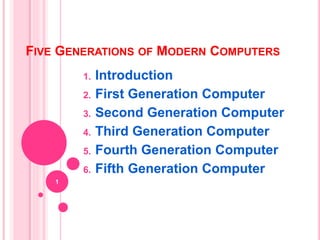
Generation of computer
- 1. FIVE GENERATIONS OF MODERN COMPUTERS 1. Introduction 2. First Generation Computer 3. Second Generation Computer 4. Third Generation Computer 5. Fourth Generation Computer 6. Fifth Generation Computer 1
- 2. INTRODUCTION Computers are appear from 1940 onwards 1. First Generation Computer(1945-1955) 2. Second Generation Computer(1957-1963) 3. Third Generation Computer(1964-1971) 4. Fourth Generation Computer(1972 onwards) 5. Fifth Generation Computer(present & future) 2
- 3. FIRST GENERATION COMPUTER(1945-1955) In 1946, two engineers from University of Pennsylvania, John Presper Eckert(1916-1995)& John W.Mauchly , built the first digital computer using parts called vacuum tubes.- ENIAC(Electronic Numeric Integrator & calculator) It consisting of 18,000 vacuum tubes, 70,000 resistors & 5 million soldered joints, it consuming 160 KiloWatts of electric power. Von Neumann designed the Electronic Discrete Variable Automatic Computer(EDVAC) in 1947, memory can hold storage program & data. The stored memory technique & conditional control transfer allow the computer to stop at any time & then resumed. Key element in Neumann architecture is CPU. 3
- 4. FIRST GENERATION COMPUTER(1945-1955) It is characterized by operating instructions , specific task for which computer was to be used. Each computer had a different binary-coded program called a Machine Language. It is difficult to program & limited its versatility & speed. Magnetic drum for storage. 4
- 5. SECOND GENERATION COMPUTERS(1956-1963) The transistor was at work in the computer by 1955. Magnetic core- memory, transistors led to second generation computers were faster, more reliable more energy than FGC. IBM & LARC are developed for atomic energy laboratories to handle large amount of data. The machines were too costly & powerful. Only 2 LARC’s were installed, one is placed in Lawrence Radiation Labs in Livermore, California( computer named Livermore Atomic Research Computer), another one placed in U.S. Navy Research and Development Center in Washington D.C 5
- 6. SECOND GENERATION COMPUTERS(1956-1963) SGC replaced machine language with assembly language , programming codes to replace long difficult binary codes. SGC used in business universities & government like Honeywell & IBM. It contained transistors in place of vacuum tubes, it also have printers, tape, disk storage, memory, operating system & stored programs. It was the stored program & programming language that gave the flexibility to cost effective & productive for business. Instructions to run a computer for specific task, different set of instructions for different computers. Integrating transistors & other components into circuits that could be placed on small chip of silicon. 6
- 7. THIRD GENERATION COMPUTERS(1964-1971) Transistors generated a great heat, which damaged computers internal parts, quartz rock eliminated this problem. Jack Kilby , an Engineer with Texas Instruments , developed the Integrated Circuit(IC)in 1958. IC combined 3 electronic components onto a small silicon disc made from quartz, Scientists fit more components on a single chip, called a semiconductor. To process either scientific or non scientific applications. It had a large set of built-in instructions , that execute. Useful in scientific processing & record-keeping applications. The use of OS that allow machines to run many different programs with CPU & Computers memory. 7
- 8. FOURTH GENERATION COMPUTERS(1972 ONWARDS) Large –Scale Integration (LSI)-could fit 100s of components onto one chip. 1980’s Very Large Scale Integration(VLSI)- 100-1000’s of components onto a chip. Ultra- Large Scale Integration(VLSI)-millions of chip. Increased their power efficiency & reliability, microprocessors could be manufactured then programmed to meet any number of demands. Microwaveovens, televisions & automobiles used microprocessors. In the mid 1970’s computers are user friendly software packages and also word processor & spreadsheet. 8
- 9. FOURTH GENERATION COMPUTERS(1972 ONWARDS) In the early 1980’s, arcade video games-pacman, Home video game system-Atari 2600. In 1981, IBM introduced its Personal Computer for use in homes, offices and schools. 2 million computers used in 1981’s. 5.5million computers used in 1982. Ten years later 65 million computers were used. Apple’s Macintosh introduced in 1984. Macintosh offered an OS, it allows users to move screen icons(Graphical User Interface or GUI)instead of typing instructions. Users controlled the screen cursor using a mouse. 9
- 10. FOURTH GENERATION COMPUTERS(1972 ONWARDS) Smaller computers are more powerful , they could be linked together or networked to share memory space , software, information & communicated with each other. Networked computers allowed individual computers to form electronic co-operations. Using either direct wiring , called a Local Area Network(LAN) or telephone lines. With the popularity of Internet and WWW & With mobile computing, everyone can access the data from anywhere. 10
- 11. FIFTH GENERATION COMPUTERS(PRESENT & FUTURE) The example of fifth generation computer is fictional HAL9000 from Arthur C.Clarke’s novel 2001. Using recent engineering advances, computers may be able to accept spoken word instructions & imitate human reasoning. Parallel processing –many CPU’s to work as one. Semiconductor technology – the flow of electricity with little or no resistance, improving the speed of information flow. Fifth generation computers are mega chips & Artificial Intelligence(AI), will use super large-scale integrated (SLSI)chips –A microprocessor millions of electronic components in a single chip. 11
- 12. FIFTH GENERATION COMPUTERS(PRESENT & FUTURE) 5th generation computers are designed to contain a large number of processors, grouped into three major subsystems- a knowledge base system, an inference mechanism & an intelligent user Interface. The knowledge base system, has a very large store of knowledge with a set of processors, which access & update it. The inference mechanism draws reasoned conclusions from the knowledge base. Much of its processing will be drawing logical inferences of ‘If<condition>then<action> variety. The intelligent user interface is the point of contact between a fifth generation computers & its users, based on communication in a large subset of a natural language. 12
- 13. FIG. SCHEMATIC REPRESENTATION OF A FIFTH GENERATION COMPUTER 13 k knowledgebase Inference processor Intelligent User Interfaces Application systems
- 14. CPU &MEMORY UNITS 1. Introduction 2. Central processing Unit(CPU) 3. Memory 4. Memory organization 5. Different types of memory 6. RAM a. DYNAMIC RAM b. STATIC RAM 1. ROM PROM EPROM EEPROM 2. Registers 3. Instruction set 4. Machine cycle 14
- 15. INTRODUCTION Computer needs both Hardware & Software. Hardware Consists of the mechanical and electronic devices – can see & touch.(i)Processing H/W (ii)Peripheral devices Software Consists of programs. The operating Systems and data the reside in the memory and storage devices. Four functions Receive Input: Accept information from outside through various input devices like the keyboard, mouse etc. Process information –perform arithmetic & logic operations Produce output: communicate information through output devices like monitor, printer, etc Storage information: store the information like hard disk, floppy disks. 15
- 16. CENTRAL PROCEESING UNIT(CPU) The part of the computer that executes program instructions is known as the processor or CPU. The CPU consists of 3 main components (i)control Unit (ii)Arithmetic & Logic Unit(ALU) (iii)Registers. Control Unit: All the computer’s resources are managed from the control unit. It is the logical hub of the computer. The instructions or instruction set , list all the operations that the CPU can perform. Each instruction in the instruction set is expressed in microcode- a series of basic directions that tells the CPU how to execute more complex operations. 16
- 17. ARITHMETIC LOGIC UNIT(ALU) It performs two types of operations arithmetic & Logical operations. Arithmetic operations: Addition, Subtraction, Multiplication, Division,& Exponent. Logical operations: =,≠ ,≤ ,≥, < , >. 17
- 18. MEMORY Memory units are the internal storage areas in a computer. Memory-data storage (chips), storage- memory that exists on tapes or disks.The term memory usually referred to as physical memory. Virtual memory- expands physical memory onto a hard disk. Physical memory usually referred to as the main memory or the RAM. Main memory hold a single byte of information . For example 1MB of memory can hold 1 million bytes (or characters) of information. Two types of memory RAM ROM 18
- 19. MEMORY ORGANIZATION Memories are characterized by their function, capacity, & response time. The performance of a memory system is defined by2 different measures – access time & cycle time. Access time also known as response time or latency:-how quickly the memory can respond to a read or right request. This time varies from about 80 nanoseconds(1 ns= one billionth (10-9) of a second. The unit of information transferred between items in the hierarchy is a Block. Blocks transferred to and from cache are known as cache lines, and units transferred between primary & secondary memory also known as pages. Replacement strategy- determines which block currently in a higher level will be removed to make a room for the new block. (FIFO,LRU) A request i.e satisfied is known as hit, a request that must be passed to a lower level of the hierarchy is a miss. The percentage of requests that result in hits determines the hit race. Effective Access Time(EAT)= Hit rate* cache Access time+(1-Hit rate)* main memory access time. =0.98*10+0.02*100=9.8+2=11.8 ns. 19
- 20. RAM (RANDOM ACCESS MEMORY) RAM- READ and WRITE memory. You can both write data into RAM & read data from RAM. KiloBytes(KB)-1024 Bytes MegaBytes(MB)-1024 KB GigaBytes(GB)-1024 MB It is volatile- it requires a steady flow of electricity to maintain its contents, when power is turned off, data was lost. It can be accessed randomly. Two basic types of RAM Dynamic RAM(DRAM) Static RAM(SRAM) 2 Types differ in their technology 20
- 21. DIFFERENCE B/W DRAM & SRAM Dynamic ram needs to refreshed thousands of times per second Static ram needs to be refreshed less often Slower, less expensive Faster, more expensive Both ram are volatile 21
- 22. DYNAMIC RAM(DRAM) Conventional DRAM: Oldest & slow DRAM.It uses the standard memory addressing method. 1st row address sent to the memory & then column address. FPM (Fast Page Mode)DRAM: FPM DRAM or Fast Page Mode DRAM was designed to be faster than conventional types of DRAM. As such it was the main type of DRAM used in PCs, although it is now well out of date as it was only able to support memory bus speeds up to about 66 MHz. EDO(Extended Data Out) DRAM: Extended Data Out DRAM was a form of DRAM that provided a performance increase over FPM DRAM. Yet this type of DRAM was still only able to operate at speeds of up to about 66 MHz. 22
- 23. DYNAMIC RAM(DRAM) BEDO DRAM: The Burst EDO DRAM was a type of DRAM that gave improved performance of the straight EDO DRAM. The advantage of the BEDO DRAM type is that it could process four memory addresses in one burst saving three clock cycles when compared to EDO memory. This was done by adding an on-chip address counter count the next address. SDRAM: Synchronous DRAM is a type of DRAM that is much faster than previous, conventional forms of RAM and DRAM. It operates in a synchronous mode, synchronising with the bus within the CPU. 23
- 24. DYNAMIC RAM(DRAM) Double Data Rate SDRAM(DDR SDRAM) Direct Rambus DRAM(DRDRAM) Synchronous –link DRAM(SLDRAM) STRENGTHS OF STATIC RAM Simplicity: it dono’t require external refresh cicuitary Speed: faster than DRAM Cost: Expensive Size: more space. 24
- 25. ROM(READ ONLY MEMORY) For example , a computer with 8MB RAM , has approximately 8 million bytes of memory that programs can use. A small amount of read-only memory that hold instructions for starting up the computer. A data has been prerecorded. Once data has been written onto a ROM chip, it can’t be removed & can only be read. It is non volatile.rom stores critical programs such as computer booting , ROM used in calculators & printers (fonts are stored in ROMs) Permance: any values stored in the ROM are always there. Whether power is on or off. Security: ROM can’t easily be modified provides a measure of security againt accidental content change. 25
- 26. PROM(PROGRAMMABLE READ ONLY MEMORY) It can store a program. But once the PROM has been used. You can’t wipe it. PROM’s retain their contents when the computer is turned off. To write data onto PROM chip –need a special device called a PROM programmer or a PROM burner. This process is called burning the PROM 26 • It is manufactured as blank memory PROM • It is programmed during the manufacturing process ROM
- 27. EPROM(ERASABLE PROGRAMMABLE READ-ONLY MEMORY It is a special type of PROM , that can be erased by exposing it to ultraviolet light. The ultraviolet light clears its contents , making it possible to reprogram the memory. 27 • It can be written to only once & can’t be erased. PROM • It mostly used in PC’s , they enable the manufacturer to change contents of the PROM. Bugs can be removed & new version installed shortly before delivery. EPROM
- 28. EEPROM(ELECTRICALLY ERASABLE PROGRAMMABLE READ-ONLY MEMORY It is a special type of PROM. It can be erased by exposing it to an electrical charge. EEPROM retains its contents when the power is turned off. ROM,EEPROM is not as fast as RAM. EEPROM is similar to flash memory(flash EEPROM) 28 • Data to be written or erased one byte at a time. EEPROM • Data to be written or erased in blocks. Flash memory
- 29. FLASH MEMORY It is a special type of EEPROM. It can be erased & reprogrammed in blocks instead of one byte at a time. Many PC’s have their BIOS(BASIC INPUT OUTPUT SYSTEM)stored on a flash memory chip , so it can be easily updated if necessary. Such BIOS is called Flash BIOS. Flash memory also possible in modems. it enables the modern manufacturer to support new protocols as they become standardized. 29
- 30. REGISTERS Several additional storage locations called registers. These appear in the CU & ALU & make processing more efficient. It is a sort of staging area, where temporarily hold data & instructions during processing. 30
- 31. FACTORS AFFECTING PROCESSOR SPEED Registers: the size of the register is called Wordlength. Memory:swapping is a new technique, in which portions of data are copied into main memory as they are needed, swapping occurs when there is a no room in memory for needed data. When one portion of program code or data copied into memory(swap in), an equal sized portion is copied out(swap out) to make a room. Clock speed: Clock Speeds are usually determined in MHz, 1 MHz representing 1 million cycles per second, or in GHz, 1 GHz representing 1 thousand million cycles per second. 4.77 MHZ OR 4.77 million cycles per second-OPERATE on first pc. Now 2GB. 31
- 32. FACTORS AFFECTING PROCESSOR SPEED Clock Cycle:is a single tick or vibration of the clock & its is the time taken to turn a transistor off & back on again. Bus: A collection of wires through which data is transmitted from one part of a computer to another. You can think of a bus as a highway on which data travels within a computer. When used in reference to personal computers, the term bus usually refers to internal bus. This is a bus that connects all the internal computer components to the CPU and main memory. There's also an expansion bus or external that enables expansion boardsto access the CPU and memory. 32
- 33. BUS 33
- 34. All buses consist of two parts -- an address busand a data bus. The data bus transfers actual data whereas the address bus transfers information about where the data should go. The size of a bus, known as its width, is important because it determines how much data can be transmitted at one time. For example, a 16-bit bus can transmit 16 bits of data, whereas a 32-bitbus can transmit 32 bits of data. 34