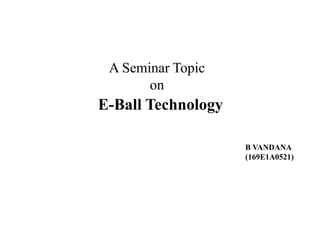
E ball technology
- 1. E-Ball Technology B VANDANA (169E1A0521) A Seminar Topic on
- 3. AGENDA • Abstract • Introduction • Concept of E-Ball • Elements of E-Ball • Working of E-Ball • Display Unit • Virtual Laser Keyboard • Projector used in E-Ball • Optimal Mouse • The Software Interface • Features of E-Ball • Scenario for use • Advantages of E-Ball • Disadvantages of E-Ball • Conclusion • references
- 4. ABSTRACT New inventions and innovations are emerging in our daily life. A new concept of pc is coming now that is E-Ball Concept pc. The E-Ball concept pc is a sphere shaped computer which is the smallest design among all the laptops and desktops. This computer has all the feature like a traditional computer, elements like keyboard or mouse., DVD, large screen display. E Ball is designed that pc is be placed on two stands, opens by pressing and holding the two buttons located on each side of the E-Ball pc, this pc is the latest concept technology. After opening the stand and turning ON the PC, pressing the detaching mouse button will allow you to detach the optical mouse from the PC body. This concept features a laser keyboard that can be activated by pressing the particular button. E-Ball is very small, it is having only 6-inch diameter sphere. It is having 120×120mm motherboard.
- 5. INTRODUCTION • The E-Ball concept PC is a sphere-shaped computer which is the smallest design among all the laptops and desktops. Soon E-BALL based computer will be the new pc to be used in the near future. • E Ball is designed that pc is be placed on two stands, opens by pressing and holding the two buttons located on each side of the E-Ball pc, this pc is the latest concept technology. It’s going to be a PC with all conventional components like mouse, keyboard, normal screen. • E Ball concept pc don't have any external display unit. • The E-ball technology for the future pc was proposed by Apostol Tnokovski who is a product designer in Marcedonia. • The E-ball is the smallest pc that has ever been designed till now. It is not going to be like a PDA but like a PC with features of a conventional computer.
- 6. CONCEPT OF E-BALL The E-BALL is a sphere-shaped computer. Apostol Tnokovski decided to give sphere shape to the pc because he considered the sphere to be the most attractive shape in the nature that gathers the attention of all. The body of E-BALL is made up of alumnium and plastic parts. E- BALL is the smallest among all the PCs developed so far as it has 120x120mm motherboard and is 6 inch in diameter. The E-BALL pc has all the features and elements of conventional computer like mouse, keyboard, display etc.
- 7. ELEMENTS OF E-BALL • Virtual keyboard • Dual core processor • 2GB RAM • 350-500GB hard drive • Integrated graphics and sound card • Speakers • Wireless optical mouse • LAN & WLAN card • Modem • Web cam • LCD projector • Paper holder
- 8. Front view, side view and back view of the elements of E-BALL
- 9. WORKING OF E-BALL The first thing before starting the E-BALL pc is to put it into standing position. For this press the two buttons on the sides of E-BALL for 5 seconds and the stands are automatically opened and adjusted so as to hold the E- BALL PC in position. After this the On/OFF button on the top of E-BALL must be pressed to turn on the PC and the projector pops up. After this the focus, direction etc. can be adjusted using the navigation buttons. Fig. Opening of the stands and switching on the E-BALL pc is as shown above
- 10. DISPLAY UNIT When the stand has been opened and the system has been turned on, it becomes functional only when the screen or the display unit is available. The display unit is not physically present or attached on to the E- BALL. Rather, with the help of the projector popping up out of the E- BALL PC, the display unit can be projected on to the wall which can work as screen.
- 11. IF THERE IS NO WALL? The real problem arises if there is no wall to work as a screen. In case we are working in an open place without any wall, then we can use a sheet of paper to work as screen for us. The sheet holder is on the back of the E-BALL, and can be opened by pressing it on its lower part. As it pops up, it gets divided into three parts like an umbrella and the sheet can be placed on it to work as screen.
- 12. VIRTUAL LASER KEYBOARD • The E-BALL PC has a laser keyboard which is concept keyboard which is visible only when the PC is in working mode. • The keyboard is not physical rather it is interpreted by lasers which comes into play when the respective button is pressed. • It recognizes your fingers with the help of your Infrared sensors when you are typing at a particular place. The Virtual Laser Keyboard (VKB) projects a full-size keyboard onto any flat surface. • It uses sensor technology. • It has three components – Sensor Module – IR light source – Pattern Projector
- 13. PROJECTOR USED IN E-BALL Pico Projector : • A tiny LCD projector is embedded inside the E-Ball • With this Pico projector you can project a full size media onto whatever is near at hand.
- 14. OPTICAL MOUSE • Also, there is an optical mouse which is normally attached to the body of the E-BALL. • The mouse can be detached from the body of the E-BALL by pressing the mouse detaching button on the left hand side of the PC body at the front (when the mouse is attached to the E-BALL). • It is wireless device which uses the light emitting diode for purpose of tracking movement of optical mouse. It completes the demand of E-ball computer properly. It can be easily carried from one place to another place.
- 15. THE SOFTWARE INTERFACE • The software interface of the E-BALL PC is highly stylized with icons that support all types of Windows operating system. • Also, the icons can be easily remembered and are easy to use. So, the interface is very user friendly. • The various icons that are available on the display screen on the left- hand side are as shown below in the picture:
- 16. FEATURES OF E-BALL • It contains wireless optical mouse and laser keyboard, and LCD projector. • It has around 350-600GB of Hard Disk Drive. • It contains 2GB RAM. • It has two 50W speakers. • Checks lighting of room using sensors and adjusts the projection light intensity accordingly. • It has LAN and WLAN card and a Web cam. • It is small in size so it is easy to carry. • The keyboard is a virtual one not a physical keyboard and it is available only when the E- BALL pc is working mode • The display is also a holographic display and any wall or a sheet of paper can work as display screen.
- 17. SCENARIOS FOR USE • Working in Offices. • Watching movies and Listening music. • Chatting on the net. • Making presentations. • Teaching through slides. • Can be implemented in Spacecraft, and other industrial areas.
- 18. ADVANTAGES OF E-BALL • The E-BALL PC is small in size as it has spherical shape and hence this makes the PC portable and easy to carry from one place to another. • E-BALL PC has a large memory and thus can be used to store large amount of data. • The PC does not require any special display and can use any plain wall or sheet as display screen. • Also, the working speed of the E-BALL PC is great. • The E-BALL PC supports user defined keyboard layout. • It is user-friendly. • It is very flexible, accurate and more secure than older computers.
- 19. DISADVANTAGES OF E-BALL • The PC that is E-BALL PC is designed to work with all kinds of Windows Operating systems. No specifications for its working with other O.S. have yet been provided. • Also, since the E-BALL PC has virtual laser keyboard, holographic display detachable mouse, it has high cost. So, it is affordable normally. • If any problem occurs in the hardware of the system, then it is difficult to understand and be recovered easily. • It is difficult to understand if any problems occur in hardware components and to recover it.
- 20. CONCLUSION Today the technology is beyond what we could imagine before. Size of electronic devices reduces to save money as well as space. Today it is possible to have a whole PC inside your pocket. The new concept of E-BALL PC that has been proposed few years back but yet has not practically implemented for use in any field. But still the E-BALL PC concept has provided the idea for design of future PC.
- 21. REFERENCES • Ashish Tanwar and Litty Thomas, “E-Ball Technology” Computer and Science department, Dronacharya Group of Institutions Greater Noida, (India) IJARSE Vol. No.3,Issue No. 10, October 2014. • "Overhead Projectors". National Museum of American History. Retrieved 7 January 2015. • Lawler, Richard (2006). "LG's 100-inch LCD set for mass production", Engadget. • http://www.technotification.com/wp- content/uploads/2014/09/1927778454.2.jpg. • http://www.seminarsonly.com/computer%20science/E-Ball- Technology_clip_image002_0000.jpg • https://image.slidesharecdn.com/e-balltechnologypptb-130322112731- phpapp01/95/e-ball-technology-ppt-b-7- 638.jpg?cb=1363951695.
- 22. THANK YOU