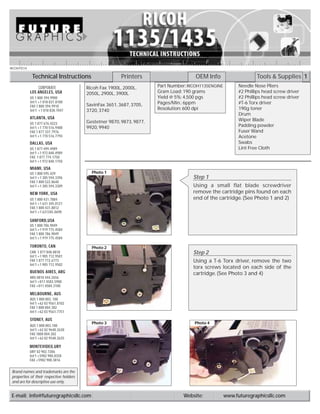
Manual de Recarga Ricoh Type 1135
- 1. RICOHTECH Technical Instructions Printers OEM Info Tools & Supplies 1 CORPORATE Ricoh Fax 1900L, 2000L, Part Number: RICOH1135ENGINE Needle Nose Pliers LOS ANGELES, USA 2050L, 2900L, 3900L Gram Load: 190 grams #2 Phillips head screw driver US 1 800 394.9900 Yield @ 5%: 4,500 pgs #2 Phillips head screw driver Int’l +1 818 837.8100 Pages/Min.: 6ppm #T-6 Torx driver FAX 1 800 394.9910 SavinFax 3651, 3687, 3705, Int’l +1 818 838.7047 3720, 3740 Resolution: 600 dpi 190g toner Drum ATLANTA, USA Wiper Blade US 1 877 676.4223 Gestetner 9870, 9873, 9877, Int’l +1 770 516.9488 9920, 9940 Padding powder FAX 1 877 337.7976 Fuser Wand Int’l +1 770 516.7794 Acetone DALLAS, USA Swabs US 1 877 499.4989 Lint Free Cloth Int’l +1 972 840.4989 FAX 1 877 774.1750 Int’l +1 972 840.1750 MIAMI, USA US 1 800 595.429 Photo 1 Int’l +1 305 594.3396 Step 1 FAX 1 800 522.8640 Int’l +1 305 594.3309 Using a small flat blade screwdriver NEW YORK, USA remove the cartridge pins found on each US 1 800 431.7884 end of the cartridge. (See Photo 1 and 2) Int’l +1 631 345.0121 FAX 1 800 431.8812 Int’l +1 631345.0690 SANFORD,USA US 1 800 786.9049 Int’l +1 919 775.4584 FAX 1 800 786.9049 Int’l +1 919 775.4584 TORONTO, CAN Photo 2 CAN 1 877 848.0818 Step 2 Int’l +1 905 712.9501 FAX 1 877 772.6773 Using a T-6 Torx driver, remove the two Int’l +1 905 712.9502 torx screws located on each side of the BUENOS AIRES, ARG cartridge. (See Photo 3 and 4) ARG 0810 444.2656 Int’l +011 4583.5900 FAX +011 4584.3100 MELBOURNE, AUS AUS 1 800 003. 100 Int’l +62 03 9561.8102 FAX 1 800 004.302 Int’l +62 03 9561-7751 SYDNEY, AUS Photo 3 Photo 4 AUS 1 800 003.100 Int’l +62 02 9648.2630 FAX 1800 004.302 Int’l +62 02 9548.2635 MONTEVIDEO,URY URY 02 902.7206 Int’l +5982 900.8358 FAX +5982 908.3816 Brand names and trademarks are the properties of their respective holders and are for descriptive use only. E-mail: info@futuregraphicsllc.com Website: www.futuregraphicsllc.com
- 2. 2 RICOH 1135/1435 Technical Instructions Photo 5 Step 3 To separate the two sections pry the ends of the waste hopper away from the toner hopper. (See Photo 5) Slide the waste section away from the toner hopper. (See Photo #6) Photo 6 Photo 7 Step 4 Remove the drum axle by pushing the axle from the drive gear end of the car- tridge and sliding it all the way through the waste hopper. (See Photo 7) Photo 8 Step 5 Carefully remove the drum. (See Photo 8) Place the drum aside in a protected area out of the light. Photo 9 Step 6 Using a pair of needle nose pliers remove the PCR from the saddle clips. (See Photo 9) NOTE: Carefully clean the PCR using dry compressed air. Need trust-worthy, detailed Technical Instructions for another engine? Visit: www.futuregraphicsllc.com
- 3. RICOH 1135/1435 Technical Instructions 3 Photo 10 Step 7 Remove the two Philip screws holding the wiper blade. (See Photo 10) Step 8 Remove the blade. Clean the wiper blade and the waste hopper using dry com- pressed air or a vacuum. Photo 11 Step 9 Apply padding powder to the wiper blade, place the blade into the waste hop- per and install the two screws that hold the blade in place. (See Photo 11) Photo 12 Step 10 Clean the PCR saddles using a swab and alcohol. Step 11 Place the cleaned PCR into the waste hopper. (See Photo 12) Photo 13 Step 12 Apply padding powder to the drum. Place the drum into the waste hopper, slide the drum shaft through the drum starting on the non- gear side. (See Photo 13) NOTE: The drum shaft is keyed and must be positioned correctly in order to slide through the wall of the waste hopper on the drive gear side. Photo 14 Step 13 Set the waste hopper aside in a protected area out of the light. Step 14 Remove the six gears from the end of the Need help with a particular remanu- toner hopper. (See Photo 14) facturing problem? Call the Technical Resource Center from 8am - 5pm PST: 800 394.9900
- 4. 4 RICOH 1135/1435 Technical Instructions Photo 15 Step 15 Remove the screw holding the developer roller locking end plate. (See Photo 15) Photo 16 Step 16 Using needle nose pliers squeeze the locking tabs that hold the locking plate to the toner hopper. (See Photo 16) Remove the locking plate. Photo 18 Photo 17 Step 17 Rotate the cartridge 180°. Remove the screw holding the developer roller lock- ing end plate to the cartridge. (See Photo #17) Remove the copper developer roller con- tact. (See Photo 18) Photo 19 Step 18 Using needle nose pliers squeeze the locking tabs that hold the locking plate to the toner hopper. (See Photo #19) Remove the locking plate. Photo 20 Step 19 Using a small flat blade screwdriver pry the developer roller bearing from the shaft of the developer roller on the con- tact side of the hopper. (See Photo 20) Need trust-worthy, detailed Technical Instructions for another engine? Visit: www.futuregraphicsllc.com E-mail: info@futuregraphicsllc.com Website: www.futuregraphicsllc.com
- 5. RICOH 1135/1435 Technical Instructions 5 Photo 21 Step 20 Lift the developer roller by the shaft and slide the roller away from the gear side of the toner hopper. (See Photo 21) NOTE: Clean the developer roller using dry compressed air and a lint free cloth. Photo 22 Do not lose the developer roller bearing that fit on the shaft of the roller on the gear side of the hopper. (See Photo 22) Photo 23 Step 21 Remove the two screws holding the doc- tor blade. (See Photo 23) Photo 24 Step 22 The doctor blade consists of three parts. First using needle nose pliers remove the metal bracket that holds the doctor blade in place. (See Photo 24) Next, remove the doctor blade. (See Photo 25) Lastly using needle nose pliers remove the metal bracing bracket. (See Photo 26) Photo 25 Photo 26 Need help with a particular remanu- facturing problem? Call the Technical Resource Center from 8am - 5pm PST: 800 394.9900
- 6. 6 RICOH 1135/1435 Technical Instructions Photo 27 Step 23 Carefully clean the doctor blade using Acetone and a swab. Step 24 Remove the fill plug from the hopper. (See Photo 27) Photo 28 Step 25 Clean the toner hopper using dry com- pressed air or a vacuum. Step 26 Place the metal bracing bracket on to the toner hopper. The contact post on the end of the bracket must hit the contact on the end of the hopper as shown in photo 28. Photo 29 Step 27 Place the doctor blade and the holding bracket onto the toner hopper. See Photo 29) Photo 30 Step 28 Install the two screws that hold the doctor blade assembly. (See Photo 30) Photo 31 Step 29 Slide the gear end of the developer roller through the end of the toner hopper. If the developer roller bearing was removed slide the bearing onto the shaft of the developer roller. (See Photo 31) E-mail: info@futuregraphicsllc.com Website: www.futuregraphicsllc.com
- 7. RICOH 1135/1435 Technical Instructions 7 Photo 32 Step 30 Install the developer roller bearing onto the shaft of the roller on the con- tact side of the hopper. (See Photo 32) Photo 33 Step 31 Place the developer roller locking end plate on the end of the developer roller on the contact side of the hopper. Place the developer roller contact onto the end of the developer roller and install the screw that holds the contact in place. (See Photo 33) Photo 34 Step 32 Place the developer roller locking plate onto the end of the developer roller on the gear side of the hopper and install the screw that hold the locking plate in place. (See Photo 34) Photo 35 Step 33 Fill the toner hopper using 190 grams of toner. Install the fill plug. Step 34 Install the six gears onto the end of the hopper. (See Photo 35) Need help with a particular remanu- facturing problem? Call the Technical Resource Center from 8am - 5pm PST: 800 394.9900
- 8. 8 RICOH 1135/1435 Technical Instructions Photo 36 Step 35 Join the toner hopper and waste hopper together again. Install the cartridge pins on each side of the cartridge. (See Photo 36 and photo 37) Photo 37 Photo 38 Step 36 Using a Torx T-6 driver install the two screws into ends of the cartridge. (See Photo 38 and photo 39) Photo 39 E-mail: info@futuregraphicsllc.com Website: www.futuregraphicsllc.com
- 9. Back in 1998, Ricoh released a family of machines based on the Ricoh 2000L engine. The Ricoh Fax 1900L, 2000L, and 2050L are all considered by Ricoh as low volume machines rated at6 pages per minute and a monthly duty cycle of only 1,500 pages. Ricoh’s mid volume machines, the 2900L, 2900LI, 3900L, and the 3900NF print at a speed of 10 pages per minute and have a monthly duty cycle of 2,000 pages per month. The Ricoh 2000L engine uses the Type 1135 or Type 1435 (if outside of the US) cartridge, an all in one car- tridge design which is not normally found in Ricoh Rich 1135/1435 machines. The Type 1135/1435 cartridge is capable of printing 4,500 pages at 5% coverage and contains 190 grams of toner. The only difference between the Type 1135 and Type 1435 cartridges is in the tab found on the handle of the cartridge. This feature can be used to iden- tify which machine the cartridge will fit. Figure 1 shows a picture of the identification tab of the Type 1135 cartridge. Note the distance the arm is away from the handle (5/16”), and the letter “B” is found on the ID tab. On the Ricoh Type 1435 cartridge (not shown) the arm is 9/16” away from the handle and the letter “A” is found on the ID tab. Figure 1
