Auto Cad Powerpoint
•Als PPTX, PDF herunterladen•
8 gefällt mir•14,122 views
my powerpoint
Melden
Teilen
Melden
Teilen
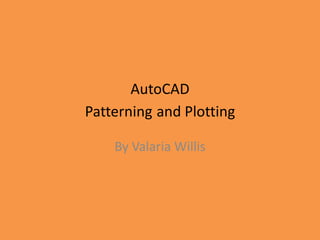
Empfohlen
This course material is designed for Engineers and other interested personals who want to work specially mechanical drawings using AutoCad software. it is prepared just like a manual or guide line that can help the individuals learn autocad without any assistance. so enjoy it and if you have any question you can ask in my email: jerryhenok2016@gmail.com Aragaw Gebremedhin auto cad lecture notes

Aragaw Gebremedhin auto cad lecture notesDefence University, Maj.Gen.Mulugeta Buli Poly-Technic College
Empfohlen
This course material is designed for Engineers and other interested personals who want to work specially mechanical drawings using AutoCad software. it is prepared just like a manual or guide line that can help the individuals learn autocad without any assistance. so enjoy it and if you have any question you can ask in my email: jerryhenok2016@gmail.com Aragaw Gebremedhin auto cad lecture notes

Aragaw Gebremedhin auto cad lecture notesDefence University, Maj.Gen.Mulugeta Buli Poly-Technic College
Weitere ähnliche Inhalte
Was ist angesagt?
Was ist angesagt? (20)
Engineering Drawing: Chapter 10 convention in section

Engineering Drawing: Chapter 10 convention in section
Introduction to Engineering and profession Ethics Lecture6-Engineering Standa...

Introduction to Engineering and profession Ethics Lecture6-Engineering Standa...
Andere mochten auch
Andere mochten auch (7)
Ähnlich wie Auto Cad Powerpoint
Over the years that I’ve taught the various infrastructure products from Autodesk, most are not familiar with the different tools to generate plans quickly. AutoCAD includes the Sheet Set Manager at the core level to address basic sheet creation and title block data administration. Map 3D includes the MapBook tool to generate plans that require a grid arrangement. Lastly, Civil 3D has Plan tools that create Plan sheets, Profile sheets, Section sheets and any combination.Get the Sheet out of here! Plan production for jobs due yesterday

Get the Sheet out of here! Plan production for jobs due yesterdaySynergis Engineering Design Solutions
Ähnlich wie Auto Cad Powerpoint (20)
Microsoft Project 2003 Configuration Training Level 2 Itvamp 2007

Microsoft Project 2003 Configuration Training Level 2 Itvamp 2007
Tutorial 1 - Computer Aided Design (Final Release)

Tutorial 1 - Computer Aided Design (Final Release)
Get the Sheet out of here! Plan production for jobs due yesterday

Get the Sheet out of here! Plan production for jobs due yesterday
Kürzlich hochgeladen
Enterprise Knowledge’s Urmi Majumder, Principal Data Architecture Consultant, and Fernando Aguilar Islas, Senior Data Science Consultant, presented "Driving Behavioral Change for Information Management through Data-Driven Green Strategy" on March 27, 2024 at Enterprise Data World (EDW) in Orlando, Florida.
In this presentation, Urmi and Fernando discussed a case study describing how the information management division in a large supply chain organization drove user behavior change through awareness of the carbon footprint of their duplicated and near-duplicated content, identified via advanced data analytics. Check out their presentation to gain valuable perspectives on utilizing data-driven strategies to influence positive behavioral shifts and support sustainability initiatives within your organization.
In this session, participants gained answers to the following questions:
- What is a Green Information Management (IM) Strategy, and why should you have one?
- How can Artificial Intelligence (AI) and Machine Learning (ML) support your Green IM Strategy through content deduplication?
- How can an organization use insights into their data to influence employee behavior for IM?
- How can you reap additional benefits from content reduction that go beyond Green IM?
Driving Behavioral Change for Information Management through Data-Driven Gree...

Driving Behavioral Change for Information Management through Data-Driven Gree...Enterprise Knowledge
Kürzlich hochgeladen (20)
HTML Injection Attacks: Impact and Mitigation Strategies

HTML Injection Attacks: Impact and Mitigation Strategies
Strategies for Landing an Oracle DBA Job as a Fresher

Strategies for Landing an Oracle DBA Job as a Fresher
Understanding Discord NSFW Servers A Guide for Responsible Users.pdf

Understanding Discord NSFW Servers A Guide for Responsible Users.pdf
Boost Fertility New Invention Ups Success Rates.pdf

Boost Fertility New Invention Ups Success Rates.pdf
What Are The Drone Anti-jamming Systems Technology?

What Are The Drone Anti-jamming Systems Technology?
From Event to Action: Accelerate Your Decision Making with Real-Time Automation

From Event to Action: Accelerate Your Decision Making with Real-Time Automation
Automating Google Workspace (GWS) & more with Apps Script

Automating Google Workspace (GWS) & more with Apps Script
[2024]Digital Global Overview Report 2024 Meltwater.pdf![[2024]Digital Global Overview Report 2024 Meltwater.pdf](data:image/gif;base64,R0lGODlhAQABAIAAAAAAAP///yH5BAEAAAAALAAAAAABAAEAAAIBRAA7)
![[2024]Digital Global Overview Report 2024 Meltwater.pdf](data:image/gif;base64,R0lGODlhAQABAIAAAAAAAP///yH5BAEAAAAALAAAAAABAAEAAAIBRAA7)
[2024]Digital Global Overview Report 2024 Meltwater.pdf
Apidays Singapore 2024 - Building Digital Trust in a Digital Economy by Veron...

Apidays Singapore 2024 - Building Digital Trust in a Digital Economy by Veron...
Handwritten Text Recognition for manuscripts and early printed texts

Handwritten Text Recognition for manuscripts and early printed texts
Tech Trends Report 2024 Future Today Institute.pdf

Tech Trends Report 2024 Future Today Institute.pdf
Strategies for Unlocking Knowledge Management in Microsoft 365 in the Copilot...

Strategies for Unlocking Knowledge Management in Microsoft 365 in the Copilot...
Driving Behavioral Change for Information Management through Data-Driven Gree...

Driving Behavioral Change for Information Management through Data-Driven Gree...
2024: Domino Containers - The Next Step. News from the Domino Container commu...

2024: Domino Containers - The Next Step. News from the Domino Container commu...
Auto Cad Powerpoint
- 1. AutoCAD Patterningand Plotting By Valaria Willis
- 2. Patterning and Plottingin Fashion Design Patterning- Is when you transform a sketch or picture of a model you wish Plotting-the art plotting equipment
- 3. Fashion CAD “Patterning” pattern making software for perfect fitting garments. pattern making can help you create patterns for your own unique designs that will fit your shape or each of your individual customer's size and shape, or grade to multiple standard sizes in seconds. It’s a mature product which has been develop in 50 different countries.
- 4. Auto CAD Plotting To know how to use Auto CAD Plotting instructions …. 1.Set your units 2.Set your page/layout 3.Set your title block 4.Place viewports and set the scale 5.PLOT IT!!!
- 5. “Set The Units” The first rule is set your drawing correctly Draw with that unit If the unit are not correctly, the blocks will look messy Rescale it manually AutoCAD only recognize two units in plotting: inch and mm
- 6. “Set Your page/layout” Open your layout Open your page setup manager dialog box and you will see a list of your layouts create a new page setup, give it name, then press ok. Set this values : Your printer/plotter type and sheet size. On what to plot, select Layout. Select plot scale Plot style table you want to use
- 9. “PLOT IT!” Last step is just activate plot by typing plot or hit enter Make sure everything is correctly done
- 10. References www.Cadnotes.com http://www.fashioncad.net/fashdown.htm http://www.clickindia.com/images http://www.fashion-incubator.com