Audacity High School
•Als PPT, PDF herunterladen•
1 gefällt mir•416 views
powerpoint
Melden
Teilen
Melden
Teilen
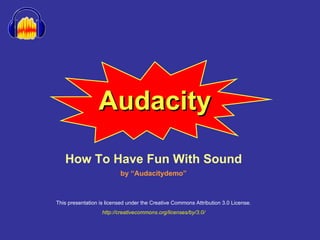
Weitere ähnliche Inhalte
Was ist angesagt?
Was ist angesagt? (18)
How to Use Audacity for Easy Recording and Editing of Your Audio Files?

How to Use Audacity for Easy Recording and Editing of Your Audio Files?
Ähnlich wie Audacity High School
Sound editing with adacity ISBAT University , Kampala , Uganda , East Africa 

Sound editing with adacity ISBAT University , Kampala , Uganda , East Africa B. Randhir Prasad Yadav
Ähnlich wie Audacity High School (20)
Sound editing with adacity ISBAT University , Kampala , Uganda , East Africa 

Sound editing with adacity ISBAT University , Kampala , Uganda , East Africa
Audacity High School
- 1. Audacity How To Have Fun With Sound by “Audacitydemo” This presentation is licensed under the Creative Commons Attribution 3.0 License. http://creativecommons.org/licenses/by/3.0/
- 3. Recording Sound Click on the buttons inside the red box to find out what they do.
- 4. Editing Sound Click on the buttons inside the red box to find out what they do. These tools are explained in more detail in the following slides.
- 16. Exporting to an audio file If creating a Podcast for the internet, export as MP3 . To burn to an audio CD or use your sound in Movie Maker, export as WAV .
- 17. What Else Can I Do? Help Improve Audacity by contributing to the Audacity Wiki http://audacityteam.org/wiki/ or the Audacity Forum http://audacityteam.org/forum/ EVERY little improvement makes a big difference !!!!!!