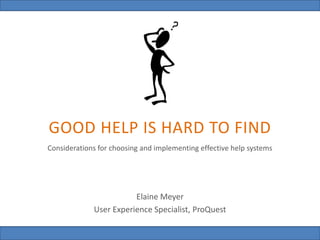
Good Help is Hard to Find
- 1. Good Help is Hard to Find Elaine Meyer @uxlibrarian GOOD HELP IS HARD TO FIND Considerations for choosing and implementing effective help systems Elaine Meyer User Experience Specialist, ProQuest
- 2. Good Help is Hard to Find Elaine Meyer @uxlibrarian Agenda 1. Introduction 2. Choosing the HAT 3. HAT Implementation 4. Planning for content 5. Designing Help access points 6. Is Help helpful?
- 3. Good Help is Hard to Find Elaine Meyer @uxlibrarian 1. Introduction
- 4. Good Help is Hard to Find Elaine Meyer @uxlibrarian About Elaine • User experience specialist at ProQuest • 75% Help system implementing/writing and 25% designing functionality for the new PQ platform • SI ‘09 grad – LIS & HCI, MTU BSEE ‘01 • ‘05 – ’07: Application engineer - implemented a vendor FAQ for manufacturing company • www.uxlibrarian.com • Twitter: @uxlibrarian Introduction
- 5. Good Help is Hard to Find Elaine Meyer @uxlibrarian What is a software Help system? Introduction
- 6. Good Help is Hard to Find Elaine Meyer @uxlibrarian Online FAQ • Online FAQ: – Website supporting a physical product (example: Overstock.com) – A service oriented business (like a library) – An FAQ in addition to the software Help system (like ProQuest KB) Introduction
- 7. Good Help is Hard to Find Elaine Meyer @uxlibrarian What is a HAT (Help AuthoringTool)? Introduction
- 8. Good Help is Hard to Find Elaine Meyer @uxlibrarian Scenario • Guess who just got a big assignment?YOU! • You need to chose and implement a software Help system for the online software currently being developed by your organization. • What do you do now? Introduction
- 9. Good Help is Hard to Find Elaine Meyer @uxlibrarian 2. Choosing the HAT
- 10. Good Help is Hard to Find Elaine Meyer @uxlibrarian User needs Do your users need additional information that cannot be readily found in your UI? What might users want/need from your help system? Personas – Revisit your personas with a Help system lens. Choosing the HAT
- 11. Good Help is Hard to Find Elaine Meyer @uxlibrarian Company requirements Take some time and figure out what features you want and prioritize them. For example: – Online HAT or installed? – Subversion integration – Language support? – Contextual help? – Browse & search – Cross links – Usage statistics – Social media options Choosing the HAT
- 12. Good Help is Hard to Find Elaine Meyer @uxlibrarian CMS features Choosing the HAT Output Features • Table of contents • Glossary • Linking • Search • Index • Breadcrumbs • Multiple projects • Community features HAT features • Online HAT or installed? • Localization •Contextual help •Usage statistics •Subversion integration •Customize help system •Accessibility analyzer •Content snippets •Mobile Help •Indexing content •Multiple Help systems within 1 project (share content) •Multiple projects share the same template
- 13. Good Help is Hard to Find Elaine Meyer @uxlibrarian Current resources • You – Time available – Writing skills – Technology comfort level – Prior experience • Help team – Colleagues with prior Help authoring and implementation experience? • Company IT • Development team Choosing the HAT
- 14. Good Help is Hard to Find Elaine Meyer @uxlibrarian DIY or vendor? Choosing the HAT Budget – ???? Software developer resources – Development capacity to build in-house? Timeline – 1 month? – A few months? – 6 months?
- 15. Good Help is Hard to Find Elaine Meyer @uxlibrarian A vendor system it is! Choosing the HAT
- 16. Good Help is Hard to Find Elaine Meyer @uxlibrarian Vendor technical support • Chat • Email • Phone • Other – Vendor website stocked with helpful info – Product demos – Online FAQ – Social media channels for support Choosing the HAT How much technical support do you need?
- 17. Good Help is Hard to Find Elaine Meyer @uxlibrarian List of common HATVendors Adobe RoboHelp: http://www.adobe.com/products/robohelp.html HelpStudio: http://www.innovasys.com/products/hs2011/overview.aspx?r=1 MadCap Flare: http://www.madcapsoftware.com/products/flare/overview.aspx#wha tsnew Author-it: http://www.author-it.com/ Bigger list from wikipedia: En.wikipedia.org/wiki/List_of_help_authoring_tools Choosing the HAT
- 18. Good Help is Hard to Find Elaine Meyer @uxlibrarian To-do list • Define your user and company needs. • Consider your resources. • Research Help AuthoringTools (HATs) • Contact vendors, get sales demos • Test drive demo version if interested • Get quotes • Make a decision! • Get approval, buy HAT Choosing the HAT
- 19. Good Help is Hard to Find Elaine Meyer @uxlibrarian 3. HAT Implementation
- 20. Good Help is Hard to Find Elaine Meyer @uxlibrarian Install & setup HAT • Install HAT for primary implementation person • Watch training videos • Vendor product is straight “out of the box”. • Remove unwanted functionality – Index – Community features – Icons • Connect to statistics software if not included HAT Implementation
- 21. Good Help is Hard to Find Elaine Meyer @uxlibrarian Customize HAT • Work with visual design department (if available) • Customize CSS to match software – Text color, size, font • Design and replace existing icons if necessary • Add footer / copyright • Change header/footer colors HAT Implementation
- 22. Good Help is Hard to Find Elaine Meyer @uxlibrarian Building Help system • Work with app team to get test content published online in company repository • Help content can then be linked to the software application when it’s ready. • 1 layer of SVN HAT Implementation
- 23. Good Help is Hard to Find Elaine Meyer @uxlibrarian Versioning system (SVN) Multiple people working on the HAT at the same time? • Check in/check out help topics – Won’t overwrite anyone else’s work • Save everyone’s work • Integrate with your organization’s SVN system (might need middleware software) • If other authors implementing, get them going on training HAT Implementation
- 24. Good Help is Hard to Find Elaine Meyer @uxlibrarian 4. Planning for content
- 25. Good Help is Hard to Find Elaine Meyer @uxlibrarian Content strategy What type of info goes where? • Main UI – Instructional text to perform tasks – Supporting information for databases, i.e. ‘about’. – Limited marketing text • Help system – Information directly related to your experience IN the software – More in depth information about functionality – Search syntax for more advanced searchers • FAQ – Technical information Planning for content
- 26. Good Help is Hard to Find Elaine Meyer @uxlibrarian Content estimate • Approximate word count – How many web pages that need additional help text? – Help estimate translation costs • Versions – Different versions of the software targeting to different audiences (for instance academic and professional markets)? – Can you reuse some text for those different versions? • Releases – Do you expect many software releases that require additional content over time? Planning for content
- 27. Good Help is Hard to Find Elaine Meyer @uxlibrarian Base content & initialToC • What content do you absolutely need for your first release? – Main functionality: Search tips, Basic search, advanced search, etc • What content can wait until later? • Table of Contents – – Through knowing base content, and having an idea of future content, design your table of contents. Planning for content
- 28. Good Help is Hard to Find Elaine Meyer @uxlibrarian Help style guide & visual design • Tone, punctuation, spelling, etc – Example: Use American spelling – Example: Friendly or formal tone? – Example: How technical is your audience? • Guidelines for text – Example: Never use all caps • Preferred words: – Examples: PDF vs .pdf, email vs e-mail • Cueing conventions – Example: bold for search terms & button names • Localization considerations – “Never use a ten dollar word when a ten cent one will do.” • Styling for graphics, tables, H1,H2, H3, custom icons & colors Planning for content
- 29. Good Help is Hard to Find Elaine Meyer @uxlibrarian Help request system Planning for future content • Do you expect several releases of your software? Are you using agile? • As new functionality is added, requests are put in for supporting information in the Help system. • Designers enter in requests. • All Help text should trace back to Help requests. • Help requests are written/implemented right before the end of the release. Planning for content
- 30. Good Help is Hard to Find Elaine Meyer @uxlibrarian Localizing content • Localization vs. translation? • On-the-fly translation vs. human translation? • Localization features – Supporting independent multi-languages of the help system (publish them separately) – Compare two languages side-by-side – UTF-8 compliance – Supporting right-to-left languages (Arabic) • Localization scheduling Planning for content
- 31. Good Help is Hard to Find Elaine Meyer @uxlibrarian Help audits • An audit for every release • All help content checked against the software – Planned functionality might not have made it – Help request was never put it • Holistic view of entire system – Since Help content is layered in piece by piece, nice to take a step back Planning for content
- 32. Good Help is Hard to Find Elaine Meyer @uxlibrarian 5. Designing Help access points
- 33. Good Help is Hard to Find Elaine Meyer @uxlibrarian • It’s there when you need it • In context • Supporting the main functionality • Extra information that can’t fit on the page Designing Help access points
- 34. Good Help is Hard to Find Elaine Meyer @uxlibrarian Help question mark Designing Help access points
- 35. Good Help is Hard to Find Elaine Meyer @uxlibrarian Footer links Designing Help access points
- 36. Good Help is Hard to Find Elaine Meyer @uxlibrarian Marketing text Designing Help access points
- 37. Good Help is Hard to Find Elaine Meyer @uxlibrarian Right where you need it Designing Help access points
- 38. Good Help is Hard to Find Elaine Meyer @uxlibrarian ‘Learn more’ link Designing Help access points
- 39. Good Help is Hard to Find Elaine Meyer @uxlibrarian Side panel Designing Help access points
- 40. Good Help is Hard to Find Elaine Meyer @uxlibrarian Designing Help access points What other types of Help access points have you used or seen?
- 41. Good Help is Hard to Find Elaine Meyer @uxlibrarian 6. Is Help working? • Statistics • User testing
- 42. Good Help is Hard to Find Elaine Meyer @uxlibrarian Statistics • Statistics package included with your Help system? • Statistic – Topic hits • Are people using help? • Areas of software that don’t make sense? – Search terms • Content gaps? • Synonyms? – Localization: Is it worth translating? Is Help working?
- 43. Good Help is Hard to Find Elaine Meyer @uxlibrarian User testing • Create scenarios – How do you find out the operator precedence? – How would you use “LNK”? • On demand Help – watch and see when people use Help on their own Is Help working?
- 44. Good Help is Hard to Find Elaine Meyer @uxlibrarian Thank you! Now you know more than you ever wanted to know about Help systems. Congratulations! Questions?
Hinweis der Redaktion
- First we’re going to talk about some basic concepts and make sure everyone is on the same page.
- Example: Online (ProQuest) or installed (MS Word) Your company has worked diligently to create a user friendly software system. But, even though you may have a user-friendly interface, there are inevitably going to be concepts or interactions that are too complex to explain directly in the interface. So….you provide an on demand Help system to provide more information as necessary.
- In contrast to the software Help system, I wanted to show an Online FAQ. We won’t go into much detail about this today, but we’ll briefly mention it a bit later as part of our content strategy. (Explain examples)
- The HAT is the behind the scene content management system (CMS) that the technical writer uses to create the Help system that customers see. You might wonder, how is this different than another CMS like Word Press? The major difference is the Help Authoring Tools provide more functionality than Blog/website CMS systems.
- This is our scenario for today. You just got a big assignment… Don’t worry it will be just fine. It’s ok to learn as you go.
- For instance for our Professional customers, they need more search syntax information than is appropriate for showing on the page. So it goes in the Help system.
- Company IT support Do you have IT support in your organization? Install software for you, and patches Wrangle with language settings – character sets How long do you usually have to wait? Application Development (are developers available?) Familiar with subversion (can they help you set it up?) Localization experience? HTML/CSS assistance? So now that we’ve considered users, company needs, CMS features and current resources…
- You probably already know that we’re going with the vendor. But this conversation is definitely worth having. Budget – is there any money left to build a help system in house? Are there developer resources available? Can you hire more people? Timeline? Almost every company will go with the vendor if they can. But if there is a absolute must have feature that you can’t find from a vendor, you’d have to build it yourself, or forgo the feature. But it’s very expensive and just not practical. ******************************* The big exception to going with a vendor is that there is a key feature that your users need, but your vendor cannot provide.
- (says the Detroit Tigers opera singer hot dog vendor!)
- This is really important! Keep in mind you get what you pay for. Remember another company builds this software, which you have no immediate control over.
- So you just bought the Help Authoring Tool…now what?
- So now that you’ve bought your HAT, how do you implement it?
- (Assuming you have installed version, not web-based software.)
- (Assuming you have installed version, not web-based software.) Since this software was not developed by your company, You want to make this look like your software, so users don’t think they’ve been taken to another site. They need to understand they are still in your software.
- (go through bullets) Now that you have the basics working you can consider installing another layer of SVN for multiple authors.
- SVN is Apache Subversion, which is a revision (or version) control system [talk about slide content] Now that the software is implemented and working, it’s time to plan for content. (In reality a lot of this is going on at the same time, but for the purposes of this presentation we’re pretending everything is linear).
- There’s only so much room in the UI for explanation. It’s important to determine your strategy for what type of information goes where.
- A good understanding of the current and future architecture and functionality of your application will aid in planning your content. (go through bullet points)
- Mr. Jerry Meredith, our lead writer for the Help system, was responsible for our style guide.
- Localization is the process of translating a product into different languages or adapting a product for a specific country or region. UTF-8 is the dominant character encoding for the world wide web, accounting for more than half of web pages. It can represent every character in the Unicode character set. This means UTF-8 can support Arabic, Thai, Japanese, Korean, Chinese, Russian, etc
- Connecting Help to your software
- Always provide a dependable constant place to find Help On any page in your product, the user knows they can access the Help system by clicking on the question mark in the top right hand corner.
- Another constant place to provide Help information is in the footer.
- Thanks for your patience today as we plowed through all this information. Do you have any questions?
