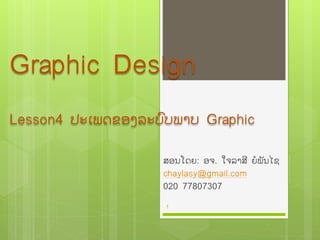
Computer graphic lesson 4 ປະເພດຂອງລະບົບພາບ Graphic
- 1. Graphic Design Lesson4 ປະເພດຂອງລະບົບພາບ Graphic ສອນໂດຍ: ອຈ. ໃຈລາສີ ຍໍພັນໄຊ chaylasy@gmail.com 020 77807307 1
- 2. ບົດຮຽນມື້ນີື້ ປະເພດຂອງລະບົບພາບ Graphic Text Mode Graphic Mode 2
- 3. Text Mode ຄອມພິວເຕີທຸກເຄື່ອງຈະສະແດງຜົນໃນ Mode ນີື້ໄດື້ໂດຍການນ ໍາເອົາ ຕົວອັກສອນ, ຕົວເລກ ແລະ ເຄື່ອງໝາຍຕື່າງໆທີື່ ມີຢື່ໃນໜື່ວຍຄວາມ ຈ ໍາຂອງຄອມພິວເຕີມາສະແດງເທິງຈໍພາບຕາມຄ ໍາສັື່ງ, ແຕື່ເນື່ອງຈາກ ຕົວອັກສອນ, ຕົວເລກ ແລະ ເຄື່ອງໝາຍທີື່ ມີຢື່ຖກກ ໍານ ົດຮບຮື້າງໄວື້ ແນື່ນອນແລື້ວແລະມີຈ ໍານວນຈ ໍາກ ັດຈື່ງບໍື່ສາມາດນ ໍາມາປະກອບກ ັນໃຫື້ ເກີດເປັນພາບຕື່າງໆທີື່ ຖກຕື້ອງ ແລະ ສວຍງາມເທົື່ າທີື່ ຄວນໄດື້. ຜົນ ລັບທີື່ ສະແດງອອກມາທາງຈໍພາບນ ັື້ນຈະມີລັກສະນະເປັນແຖວຂອງຕົວ ອັກສອນຈ ໍານວນ 25 ແຖວ ແຕື່ລະແຖວມີຂໍື້ຄວາມບໍື່ເກີນ 80 ຕົວ ອັກສອນ 3
- 4. ປະເພດຂອງລະບົບພາບ Graphic 4 1. ຄອມພິວເຕີປະເພດຕື່າງຕື່າງຈະແບື່ງການສະແດງຜົນເທິງໜື້າຈໍອອກເປັນ 2 ແບບຫ 2 Mode ຄ: Text Mode ແລະ Graphic Mode
- 5. 5
- 6. 6
- 7. Graphic Mode ເພື່ ອເຮັດໃຫື້ຄອມພິວເຕີສາມາດສະແດງຜົນເປັນ Pixel ໄດື້ຈ ໍານວນຫາຍຈື່ງໄດື້ມີການສື້າງວົງຈອນອີເລັກໂທຣນິກທີື່ ໃຊື້ສ ໍາລັບຄວບຄຸມການສະແດງຜົນທີື່ ຈໍພາບຊື່ງເອີື້ນວື່າ ລະບົບ Graphic ທີື່ ມີຫາຍຊະນິດໄດື້ແກື່: CGA(Color Graphic Adapter), EGA( Enhanced Graphic Adapter), VGA(Video Graphic Array) ແລະ Hercules(Hercules Graphic Card). ແຕື່ລະຊະນິດມີ ຄຸນລັກສະນະໃນການສະແດງ Pixel ທີື່ ແຕກຕື່າງກ ັນເລີື່ມ ຕັື້ງແຕື່ຂະໜາດ 320x200 Pixel ຂື້ນໄປ 7
- 8. 8
- 9. 9
- 10. 10
- 11. 11
- 12. Software ທີື່ ໃຊື້ໃນລະບົບ Graphic ໃນຍຸກເລີື່ມຕົນ Software ສ ໍາລັບ Graphic ມີລາຄາ ສງໆໆ ປີ 1997 ຄະນະກ ໍາມະການວາງແຜນມາດຕະຖານ ຊອບແວທາງດື້ານ Graphic ເຊິື່ງເອີື້ນວື່າ Graphic Standard Planning Committee : GSPC ໄດື້ພະຍາຍາມຈ ັດການໃຫື້ມີມາດຕະຖານຂອງ Software Graphic 12
- 13. Software ທີື່ ໃຊື້ໃນລະບົບ Graphic ປະຈຸບັນ Graphic Software ທີື່ ໃຊື້ໄດື້ແບື່ງອອກະ ເປັນ 2 ຊະນິດຄ: ເປັນແບບ Packet ແລະ ແບບ ສື້າງຂື້ື້ນໃຊື້ງານເອງ 13
