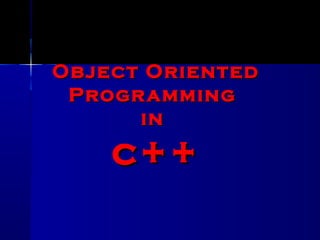
2 lesson 2 object oriented programming in c++
- 1. Object Oriented Progr amming in c++
- 2. Definition : Object oriented programming is an approach that provides a way of modularizing programs by creating partitioned memory area for both data and functions that can be used as templates for creating copies of such modules on demand. An object is considered to be a partitioned area of computer memory that stores data and set of operations that can access
- 3. Basic concepts of Object Oriented Programming
- 4. Objects Objects are basic runtime entities in an object oriented system. They may represent a person, a place, a table, of data or any item that the program must handle. Objects contain data and code to manipulate the data.
- 5. Class Class is a way to bind the data and its associated functions together. A class allows its data to be hidden from its external use. A new abstract data type is created during definition of a class
- 6. Data Encapsulation Data Encapsulation is the wrapping up of data and functions into a single unit. The data is not accessible to the outside world, only those functions which are wrapped in the class can access it. The insulation of the data from direct access by the program is called data hiding or information hiding
- 7. Inheritance Inheritance is the process by which objects of one class acquire properties of objects of another class.
- 8. Polymorphism Polymorphism means the ability to take more than one form
- 9. One of the principal advantages of object-oriented programming techniques over procedural programming techniques is that they enable programmers to create modules that do not need to be changed when a new type of object is added. A programmer can simply create a new object that inherits many of its features from existing objects. This makes object-oriented programs easier to modify.
- 10. Why create new types: A class is a user-defined data type that has data members and member functions. variable types include i.e. integers, characters. The type of variable you declare tells a lot about it self. If you declare height and width as integers, trying to hold anything else in these variables causes an error, example tying to hold your name in this variables causes an error. By declaring a variable type it tells you: – their size in memory – information that they can hold – and what actions that can be performed on them.
- 11. In real world applications a type is a category. Example of types can be – car, house person, fruit, and shape. New types are created to solve real world problems, i.e. keeping track of an employee records or simulating the working of an heating system.
- 12. It’s possible to solve complex problems by using integers and characters, but it’s easier to solve complex problems if you create representations of the object that you are talking about. A class is a user-defined data type that has data members and member functions
- 13. Revisiting C++ Structures Structures provide a method of packaging together, data of different types. Once a structure has been defined we can create variables of that type using declarations similar to the built-in type declarations. Structures enables us to access a collection of dissimilar, or varying data types, such as string name, an integer part number, and a real price.
- 14. Revisiting C+ + Structures Structures give the ability of grouping data together and working with the data as a whole unit. Example a book has a collection of different things, i.e. title, author, call number, publisher, number of pages, date of publication. Title string Author string Call number integer Publisher string Price float
- 15. Revisiting C+ + Structures A data structure that stores different types of data under a single variable name is called a record. A structure contains a number of data types grouped together. These data types may or may not be of same type.
- 17. Declaring of a structure Two events needs to be carried out in declaring of structures same as variables. A. Declaring of the structure B. Assigning of specific values to individual record elements A structure must be declared first in the program. Declaring a structure requires listing the data type, data names, and arrangement of data items.
- 18. Syntax: 1. Struct <structure name> 2. { 3. structure element 1; 4. structure element 2; 5. structure element 3; 6. }; [one or more structure variables];
- 19. Example: 1. Struct book 2. { 3. char name; 4. float price; 5. int pages; 6. }; A new data type called struct book is defined. Each variable of this data type will consist of a character variable called name, a float variable called price and an integer variable called pages. Once the structure has been declared one or more variables can be declared to be of that type
- 20. Example: Struct book b1,b2,b3; The variables b1, b2, b3 are declared to be of the type struct book The declaration of the structure type and the structure variable can be combined Example One: Struct book { char name[10]; float price; int pages; }b1,b2,b3;
- 21. Example Two: Struct { int month; int day; int year; } birth; Assigning actual data values to the data items of a structure is referred to as populating the structure.
- 22. Accessing the Structure Elements To access a member of the structure, specify the name of the structure variable then a dot and the structure element. As per the example above:- birth.month refers to the first member of the birth structure, birth.day refers to the second member of the structure, and birth.year refers to the third member.
- 23. The period in each of these variable names is called the member access operator or the dot operator Example: B1.pages Before a dot there must be a structure variable and after the dot a structure element.
- 26. Nested Structures Example 1. struct customers Consider the following two 2. { structures: 3. char cust_name[25]; 1. Struct employee 2. { 4. char address[30]; 3. char emp_name[25]; 5. char city[10]; 4. char address[30]; 6. char state[2]; 5. char city[10]; 7. int zip; 6. char state[2]; 8. int balance; 7. int zip; 8. int salary; 9. } 9. }
- 27. Even thought the two structures have different data one structure can be created to consolidate the two together. 1. Struct address_info 2. { 3. char address[30]; 4. char city[10]; 5. char state[2]; 6. int zip; 7. }
- 28. This structure can be used as a member in the other structures. 1. Struct employee 2. { 3. char emp_name[25]; 4. struct address_info e_address; 5. int salary; 6. }; 7. struct customer 8. { 9. char cust_name[25]; 10. struct address_info c_address; 11. int balance; 12. };
- 29. Array Of Structures Example: 1. Struct stores 2. { 3. int employees; 4. int registers; 5. int sales; 6. } store[1000]; The code creates 1000 store structures, each containing three members.
- 30. Example: 1. Struct stores 2. { 3. int employees; 4. int registers; 5. int sales; 6. } store[1000]; The code creates 1000 store structures, each containing three members.
- 32. Limitations of C Structures C does not allow the struct data types to be treated as built in types. The struct data types can not be added nor subtracted from each other. Example: 1. Struct sum 2. { 3. Float x; 4. Float y; 5. }; 6. Struct sum s1,s2,s3;
- 33. The variables s1,s2 and s3 can be assigned values using the dot operator but can not be added nor subtracted from each other. Example: s3 = s1 +s2 s3 = s2 – s1 is illegal in C++.
- 34. Classes and Members Def:A class is a user-defined data type that has data members and member functions. A class is similar to the c++ structure except that the definition of the class and all the functions that operate on the class are grouped together in one place, and further it allows its data to be hidden from its external use. By declaring a class we create a new abstract data type and also we bind the data and its associated functions together.
- 35. A class has two major parts: a) Class declaration b) Class function definitions The class declaration describes the type and scope of its members. The class function definitions describe how the class functions are implemented.
- 36. Class Declaration Syntax: • Class class_name • { • permission_label_1: • type member variables; • permission_label_2: • type member functions(); • } object_name
- 37. The class declaration is similar to a struct declaration. The keyword class indicates that what follows is an abstract data of the type class_name. The body of a class is enclosed within braces and terminated by a semicolon. The body of a class contains a declaration of the data and functions, which are collectively called class members. The variables declared inside a class are known as data members while the functions are known as member functions.
- 38. Class name is the name for the class and the optional field object_name is one or several, valid object identifiers. The body of the declaration can contain members that can be either data or function declarations. The permission labels can be of any the three keywords, Private:, Public:, or Protected:.
- 39. – Private members of a class are accessible only by other members of the same class, or functions of a friend class. – Protected members are accessible from members of their same class and friend classes and also from members of their derived classes. – Public members are accessible from anywhere the class is visible.
- 40. Example: 1. Class cat 2. { 3. int itsAge; // member variable 4. int itsWeight; 5. void Meow(); //member function or method 6. }
- 41. By declaring the class the memory is not allocated. What the declaration does is, it tells the compiler what the cat is, what data it contains (itsAge, itsWeight) and what it can do Meow (). It also tells the compiler how much room must be set aside for each cat that will be created. No space is set aside for the function Meow, no space is set aside for member functions/methods. By default functions and data declared within the class are private to that class and may be accessed only by other members of the class.
- 42. Like structures a class has two kinds of members: data members and member functions. Data Members – Variables in a class are referred to as member variables or data members. – A car class can have member variables representing seats, radio, tires, engine etc.
- 43. Member Functions – The functions in a class manipulate member variables. They are referred to as member functions or methods of a class. – Member functions are functions defined within a class that act on the members of a class. Methods of a class might include start(), Brake(). Move(). A cat class might have data members that represent age and weight, its methods might be sleep(), Meow(), ChaseMise(). – Member functions or methods are part of the class, they determine what the class can do.
- 44. Naming conventions for classes C++ is case sensitive, and all class names should follow the same pattern so as to distinguish data members from non data members. Example itsAge, itsWeight, itsSpeed cCat, cPerson. Cat, Person Rectangle, rectangle, RECTANGLE ChaseMise() Drawcircle()
- 45. Defining an object Once a class has been declared, we can create variables of that type by using the class name. Example: Cat Frisky; In C++ the class variables are known as objects. Therefore the code defines Frisky, which is an object whose class is Cat. An object of the new type is defined the same way as defining an integer variable
- 46. Accessing class members The private data members of a class can only be accessed through the member functions of that class. The data members of a class can only be accessed by using the dot operator. Example: To assign 50 to Frisky’s weight member variable, write Frisky.itsWeight = 50; To call the Meow() function write Frisky.Meow();
- 47. Assign to objects not to classes Values are assigned to variables and not to types. Example: If you assign int = 5 // the compiler will return an error- Wrong Cat.itsAge = 5; // Wrong , you cant assign 5 to the age part of the cat. It should be int x; //define x to be an int X = 5; // set x’s value to 5 Cat Frisky; // define frisky, object of a class cat Frisky.itsAge = 5;// assign 5 to the object frisky.
- 48. Private versus Public All members of a class- member variables/data and member functions/methods are private by default. Private members of a class are hidden to all but not to the member functions of that class. Private members can be accessed only by the methods of the class itself. Public members can be accessed through any object of the class. The public members are visible and accessible to everybody
- 49. Example: 1. Class cat 2. { 3. int itsAge; 4. int itsWeight; 5. void Meow(); 6. }; In this declarations itsAge, itsWeight and Meow() are all private since all members of a class are private by default. If the following is written in the main function, – Cat Boots; – Boots.itsage = 5; //the compiler returns an error can’t access private data .
- 50. In order to access the data members of the class Cat, use the keyword public Example: 1. Class cat 2. { 3. public: 4. int itsAge; 5. int itsWeight; 6. void Meow(); 7. };
- 52. Program to demonstrate the access of private data members 1. #include <iostream.h> 2. class XYCoord 3. { 4. int x, y; 5. }; 6. void main(void) 7. { 8. // Make an instance of the class 9. XYCoord coord; 10. coord.x = 2; 11. coord.y = 3; 12. }
- 54. The new thing in this code is the operator:: of scope included in the definition of set_values(), its used to declare a member of a class outside it. X and y are made private and therefore the rest of the program does not have a way to directly access them.
- 55. Advantages of classes The limitation of the c++ structures They do not allow the struct data type to be treated like built in types. Example: Struct nuclear { float a; float b; }; sttuct nuclear n1,n2,cn3; The nuclear objects can easly be assigned values using the dot operator But they can not be added together or subtracted from the other. Example: N3 = n2 +n1; //illegal Structures do not permit data hiding, structure members can be directly accessed by the structure variables, or any function in the scope. The structure members are public members
- 56. An advantage of classes is that several different objects can be declared from it.
- 57. Member function can be defined in two places: 1. Outside the class definition 2. Inside the class definition
- 58. Outside of the class definition Member functions defined inside a class have to be declared separately outside a class 1. # include<iostream.h> 2. class set 3. { 4. int a,b; 5. public: 6. void input(void); 7. void display(void); 8. int largest(void); 9. }; 10.int set :: largest(void) 11.{ 12. if (a >= b) 13. return (a); 14. else 15. return(b); 16.}
- 59. 17. void set :: input(void) 18. { 19. cout << "Enter the values of a and b"<< "n"; 20. cin >> a >> b; 21. } 22. void set :: display(void) 23. { 24. cout <<"Largest value is "<<largest()<<endl; 25. } 26. main() 27. { 28. set A; 29. A.input(); 30. A.display(); 31. }
- 60. A member function begins with the name of the class followed by two colons, the name of a function and its parameters. The difference between a member function and a normal function is that a member function incorporates a membership identity label in the header. The label tells the compiler which class the function belongs to. .
- 61. Syntax: Return type class_name :: function name (argument declaration) { function body } The label class name:: tells the compiler that the function name belongs to the class name. Meaning the scope of the function is restricted to the class name specified in the header
- 62. The symbol :: is called a scope resolution operator. The special characteristics of member functions include:- Several classes can use the same function name. The class name resolves their scope.
- 63. Member functions can access the private data of the class, but non member function cannot. (This rule is overcome by the friend function) A member function can call another member function directly without using the dot operator
- 64. Inside of the class definition In this, the function declaration is replaced by the actual function definition inside the class. Example: 1. Class book 2. { 3. char name; 4. int number; 5. float cost; 6. public: 7. void getdata(int a, float b); 8. void putdata(void) 9. { 10. cout << number <<endl; 11. cout << cost <<endl; 12. } 13. }; A function defined inside a class is treated as an inline function.
- 65. Nesting of member functions A member function can be called by using its name inside another member function of the same class. 1. # include<iostream.h> 2. class set 3. { 4. int a,b; 5. public: 6. void input(void); 7. void display(void); 8. int largest(void); 9. }; 10. int set :: largest(void) 11. { 12. if (a >= b) 13. return (a); 14. else 15. return(b); 16. }
- 66. 17. void set :: input(void) 18. { 19. cout << "Enter the values of a an b"<< "n"; 20. cin >> a >> b; 21. } 22. void set :: display(void) 23. { 24. cout <<"Largest value is "<<largest()<<endl; // nesting of member function 25. } 26. main() 27. { 28. set A; 29. A.input(); 30. A.display(); 31. }
- 67. Private member functions Even though the data members are put on the private section and the functions on the public some situations require some functions to be put in the private section. Functions that deal with adding of bank accounts, deleting a customer account or providing accessing balance accounts of customers should be put in restricted areas. A private member function can only be called by another member function that is a member of its class
- 68. Example: 1. Class bankcustomer 2. { 3. int m; 4. int custbalance(); 5. void custdelete(void); 6. int addaccount(); 7. public: 8. void update(void); 9. void write(void); 10. void check(void); 11. }; In this case if Robert is an object of the class backcustomer he can not directly access the balance by using the custbalance function. Robert.custbalance(); // object can not access private member
- 69. The function custbalance can be called by the function check() to check the balance. 1. Void bankcustomer :: check(void) 2. { 3. custbalance(); 4. }
- 70. Arrays within a class Arrays can be used as member variables in a class. Example: 1. Const int no=20; 2. 3. Class array 4. { 5. int emp[no]; 6. public: 7. void setbalance(void); 8. void display(void) 9. }; An array variable emp is declared as a private member of the class array, and can be used is the member function like any other array variable.
- 71. 1. #include<iostream.h> 19. void items :: getitem(void) 2. #include <stdio.h> 20. { 3. const m = 50; 21. cout << "tEnter item 4. class items code:"; 5. { 22. cin >> itemcode[count]; 6. int itemcode[m]; 23. cout << "tEnter item 7. float itemprice[m]; cost:"; 24. cin >> itemprice[count]; 8. int count; 25. count ++; 9. public: 26. } 10. void cnt(void) 27. void items :: 11. { displaysum(void) 12. count = 0; 28. { 13. } 29. float sum = 0; 14. void getitem(void); 30. for (int i=0; i<count; i++) 15. void displaysum(void); 31. sum = sum + 16. void remove(void); itemprice[i]; 17. void 32. cout << "Total value :" displayitems(void); << sum <<endl; 18. }; 33. }
- 72. 34. void items :: remove(void) // 52. main() delete a specified item. 53. { 35. { 54. items order; 36. int a; 37. cout << "enter item code:"; 55. order.cnt(); 38. cin >>a; 56. int x; 39. for ( int i=10; i<count; i++) 57. do 40. if(itemcode[i] ==a) 58. { 41. 59. cout <<"t MAIN itemprice[i]=0; MENU n"; 42. } 60. cout <<"nt1 : 43. void items :: displayitems(void) Add an item "; 44. { 61. cout <<"nt2 : 45. cout << "code Price"; Display total value"; 46. for(int i=0; i<count; i++) 62. cout <<"nt3 : 47. { Delete an item"; 48. cout <<"n" << 63. cout <<"nt4 : itemcode[i]; Display all items"; 49. cout <<" " <<itemprice[i]; 64. cout <<"nt5 : Quit"; 50. } 51. cout << "n"; 65. cout << "nnt What is your choice?"; 52. } 66. cin >> x;
- 73. 67. switch(x) Program Explanation: 68. { The program has two arrays 69. case 1 : itemcode[], to hold the code order.getitem(); number of items and itemprice[] to 70. hold the prices. break; Data member count is use to keep 71. case 2 : a record of the items in the list. order.displaysum(); The statement 72. break; Cont int m=50; //defines the size of the array members 73. case 3 : order.remove(); The function CNT() sets the 74. variable count to zero. Getitem() break; gets the item code and the item 75. case 4 : price and assigns them to the order.displayitems(); array members itemCode[count] 76. and itemPrice[count]. Count is break; incremented after the assignment 77. default operation is over. Remove() : cout << "Error in function deletes a given item from input; try againn"; the list, it uses the item code to 78. } locate it in the list and sets the 79. }while(x !=5); price to zero. Lastly the function displayItems() displays all the 80. return 0; items in the list 81. }
- 74. Arrays of objects 1. Example: Employee is a user defined data type and can be used 2. Class employee to create objects that relate to different 3. { categories of the 4. char employees name[30]; Example: 5. float age; Employee manager[3]; 6. public: Employee 7. void supervisor[10]; Employee getinfo(void); workers[100]; 8. void putinfo(void); 9. };
- 75. The array manager contains three objects,, namely manager[0], manager[1],manager[2], of type employee class. The foreman array contains 15 objects and the worker array contains 75 objects. Since the array of objects behave the same way as any object, you can use the array accessing method to access individual elements and then the dot operator to access the member functions.
- 76. manager[i].putinfo(); // will display the ith element of the array manager and invoke the member function putdata().
- 77. Program Example : Array of objects. The program reads in a number of employees and prints them on the screen 1. #include <iostream.h> 22. const int size=3; 2. class employee 23. main() 3. { 24. { 4. char name[30]; 25. employee manager[size]; 5. float age; 26. for(int i=0; i<size; i++) 6. public: 27. { 7. void getdata(void); 28. cout <<"nDetails of 8. void putdata(void); manager"<<i+1<<"n"; 9. }; 29. manager[i].getdata(); 10. void employee :: getdata(void) 30. } 11. { 31. cout <<"n"; 12. cout << "Enter the employee 32. for (i=0; i<size; i++) name:"; 33. { 13. cin >> name; 34. cout <<"n Manager" << i + 1 14. cout <<"Enter the employee <<"n"; age:"; 35. manager[i].putdata(); 15. cin >> age; 36. } 16. } 37. return 0; 17. void employee :: putdata(void) 38. } 18. { 19. cout <<"Name :" << name <<"n"; 20. cout <<"Age: " <<age << "n"; 21. }
- 78. Practice: Modify the above program to accommodate different types of employees, i.e. supervisors, workers etc.
- 79. END
