Add a google earth satellite image into arc map
•
9 gefällt mir•12,218 views
For more tutorial please mail me at mehultuwar2001@gmail.com
Melden
Teilen
Melden
Teilen
Downloaden Sie, um offline zu lesen
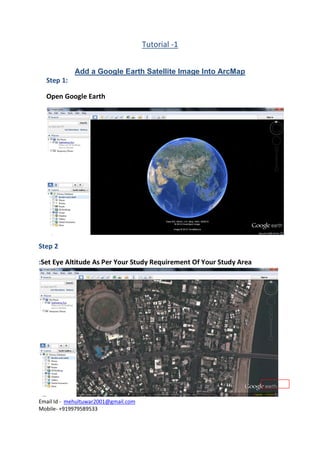
Empfohlen
Weitere ähnliche Inhalte
Andere mochten auch
Andere mochten auch (18)
Koreksi Geometrik, Digitasi, Dan Pembuatan Kenampakan 3D Dengan Aplikasi Goog...

Koreksi Geometrik, Digitasi, Dan Pembuatan Kenampakan 3D Dengan Aplikasi Goog...
Steps for Principal Component Analysis (pca) using ERDAS software

Steps for Principal Component Analysis (pca) using ERDAS software
Kürzlich hochgeladen
Kürzlich hochgeladen (20)
Micro-Scholarship, What it is, How can it help me.pdf

Micro-Scholarship, What it is, How can it help me.pdf
Food safety_Challenges food safety laboratories_.pdf

Food safety_Challenges food safety laboratories_.pdf
UGC NET Paper 1 Mathematical Reasoning & Aptitude.pdf

UGC NET Paper 1 Mathematical Reasoning & Aptitude.pdf
Python Notes for mca i year students osmania university.docx

Python Notes for mca i year students osmania university.docx
Unit 3 Emotional Intelligence and Spiritual Intelligence.pdf

Unit 3 Emotional Intelligence and Spiritual Intelligence.pdf
ICT Role in 21st Century Education & its Challenges.pptx

ICT Role in 21st Century Education & its Challenges.pptx
Fostering Friendships - Enhancing Social Bonds in the Classroom

Fostering Friendships - Enhancing Social Bonds in the Classroom
HMCS Vancouver Pre-Deployment Brief - May 2024 (Web Version).pptx

HMCS Vancouver Pre-Deployment Brief - May 2024 (Web Version).pptx
On National Teacher Day, meet the 2024-25 Kenan Fellows

On National Teacher Day, meet the 2024-25 Kenan Fellows
NO1 Top Black Magic Specialist In Lahore Black magic In Pakistan Kala Ilam Ex...

NO1 Top Black Magic Specialist In Lahore Black magic In Pakistan Kala Ilam Ex...
This PowerPoint helps students to consider the concept of infinity.

This PowerPoint helps students to consider the concept of infinity.
Sensory_Experience_and_Emotional_Resonance_in_Gabriel_Okaras_The_Piano_and_Th...

Sensory_Experience_and_Emotional_Resonance_in_Gabriel_Okaras_The_Piano_and_Th...
Add a google earth satellite image into arc map
- 1. Tutorial -1 Add a Google Earth Satellite Image Into ArcMap Step 1: Open Google Earth Step 2 :Set Eye Altitude As Per Your Study Requirement Of Your Study Area Email Id - mehultuwar2001@gmail.com Mobile- +919979589533
- 2. Step 3: Add Place Mark -:1 -:2 Add Place mark [Left Upper and Bottom Corner and Right Upper and Bottom Cornet] Email Id - mehultuwar2001@gmail.com Mobile- +919979589533
- 3. Step 4: Change Option of Degree Minute Second To Decimal Degree Step 5: Save Image Email Id - mehultuwar2001@gmail.com Mobile- +919979589533
- 4. Step 6: Open Arc Map And Add Georeferencing Tool Step 7: Add Google Satellite Image 1 2 3 Email Id - mehultuwar2001@gmail.com Mobile- +919979589533
- 5. Unknown Unit Step 8: Zoom - A1 Point Email Id - mehultuwar2001@gmail.com Mobile- +919979589533
- 6. Step 9: 1 Left click Then Right Email Id - mehultuwar2001@gmail.com Mobile- +919979589533
- 7. Step 10: Open Google Earth And Click On Properties Of Point A1 Email Id - mehultuwar2001@gmail.com Mobile- +919979589533
- 8. Copy (Latitude And Longitude) Step 11: Open Notepad and Paste the value of Points Email Id - mehultuwar2001@gmail.com Mobile- +919979589533
- 9. Step 13: Enter Coordinates A1 2 Paste 1 Copy 3 A2 Email Id - mehultuwar2001@gmail.com Mobile- +919979589533
- 10. B1 B2 Email Id - mehultuwar2001@gmail.com Mobile- +919979589533
- 11. Step 14: Rectify And Save 1 2 Email Id - mehultuwar2001@gmail.com Mobile- +919979589533
- 12. Step 15: Open New ArcMap And Add Image Email Id - mehultuwar2001@gmail.com Mobile- +919979589533
