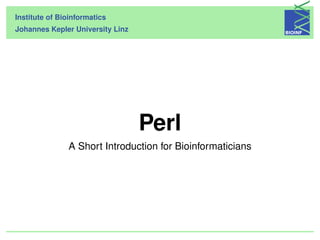
Perl-Tutorial
- 1. Institute of Bioinformatics Johannes Kepler University Linz Perl A Short Introduction for Bioinformaticians
- 2. What is Perl? Perl is a simple and easy-to-use programming language Perl is an interpreted (scripting) language Perl is (almost) platform-independent Perl is free of charge Perl is a common standard in bioinformatics, language pro- cessing, and Web programming Ulrich Bodenhofer. Perl: A Short Introduction for Bioinformaticians 2
- 3. Perl’s Advantages Platform-independent Free of charge Only minor hardware and software requirements Powerful elements for string processing (regular expressions) and hash tables allow concise algorithms Quick and easy solutions are possible Ulrich Bodenhofer. Perl: A Short Introduction for Bioinformaticians 3
- 4. Perl’s Disadvantages Richness and compactness of language facilitates difficult-to- read programs No stand-alone programs without additional software Slower than compiled code Perl is sometimes wasteful with memory Perl’s built-in strings, lists, and hash tables sometimes hide po- tential performance problems Therefore, Perl cannot handle as large problems as some other programming languages Ulrich Bodenhofer. Perl: A Short Introduction for Bioinformaticians 4
- 5. Use Perl for. . . Small rapid prototyping solutions Applications that require nifty string processing Small to medium-sized problems Applications with moderate performance and memory require- ments Ulrich Bodenhofer. Perl: A Short Introduction for Bioinformaticians 5
- 6. Do Not Use Perl for. . . Large software projects (performance, stability, quality, main- tainability) Applications in which performance and memory consumption are most important factors Ulrich Bodenhofer. Perl: A Short Introduction for Bioinformaticians 6
- 7. Why Perl in Bioinformatics String processing capabilities and hash tables Easy, also for biologists and other people outside computer sci- ence Ulrich Bodenhofer. Perl: A Short Introduction for Bioinformaticians 7
- 8. What Else is Perl Used For? Very common in Web programming (offers very good database and networking integration) Perl can also serve as a more powerful replacement of UNIX shell scripts or DOS/Windows batch files In this introduction, we concentrate on standard elements that will be necessary for bioinformatics applications Ulrich Bodenhofer. Perl: A Short Introduction for Bioinformaticians 8
- 9. Setting Up Your Perl System What you need: (1) Perl software, (2) text editor On UNIX/Linux systems, probably everything is pre-installed Windows/MacOS Get ActivePerl and install it: http://www.activestate.com/Products/ ActivePerl/ Choose your favorite text editor (e.g. UltraEdit, TextPad, XEmacs) Make sure that perl is in your default search path Ulrich Bodenhofer. Perl: A Short Introduction for Bioinformaticians 9
- 10. Documentation Online: http://www.perl.org/docs.html http://perldoc.perl.org/perlintro.pdf http://perldoc.perl.org/index-tutorials.html http://perldoc.perl.org/index-functions.html Program perldoc that is part of every Perl system Ulrich Bodenhofer. Perl: A Short Introduction for Bioinformaticians 10
- 11. First Steps Comments start with # For compatibility with UNIX/Linux systems, it is advisable to start the program with the so-called She’Bang line: #!/usr/bin/perl For better checking, you are advised to add the following two lines to your program (right after the She’Bang line): use strict; use warnings; Statements need to be closed with a semicolon, whitespaces are irrelevant In the simplest case, terminal output is issued with the print com- mand Ulrich Bodenhofer. Perl: A Short Introduction for Bioinformaticians 11
- 12. Data — Variables There are three basic types of variables in Perl. Unlike other pro- gramming languages, the type is identified with a special character that prefixes the variable name: Scalars: prefixed with “$” e.g. $num Arrays: prefixed with “@” e.g. @list Hashes: prefixed with ‘%” e.g. %hashtable If using use strict;, variables have to be declared before they are used. This is done with my. The most basic operator is the assignment operator =. It copies the content of one variable into the other (possibly with a conversion). Ulrich Bodenhofer. Perl: A Short Introduction for Bioinformaticians 12
- 13. Scalars Among scalars, there is no specific kind of type checking! Scalars can have three different kinds of meanings: 1. Numbers 2. Strings 3. References Ulrich Bodenhofer. Perl: A Short Introduction for Bioinformaticians 13
- 14. Numbers There is no explicit distinction between integer and floating point numbers, this is handled implicitly Examples: $num = 3; $pi = 3.141592654; $mio = 1.e6; Arithmetic operators: +, −, ∗, /, %, may be used in conjunction with assignments, i.e. + =, − =, ∗ =, / =, % = Increment/decrement operators: ++, −− Ulrich Bodenhofer. Perl: A Short Introduction for Bioinformaticians 14
- 15. String Constants Double quotes or single quotes may be used around strings: ’Hello world’ "Hello world" The difference is that strings with single quotes are taken lit- erally. Strings with double quotes are interpreted, i.e. variable names and special characters are translated first Common operator: concatenation operator ., may also be used in conjunction with assignments .= Ulrich Bodenhofer. Perl: A Short Introduction for Bioinformaticians 15
- 16. Arrays Arrays need not have a predefined size Assignment operators work on individual elements (scalars) or with whole lists, e.g. @list = ("Zicke", "Zacke", 123); The index starts with 0 Memory allocation is done on demand; Be aware: when you first create the fifth element, the whole list from the first to the fifth element is allocated (i.e. elements 0. . . 4) Accessing single elements: $elem = $list[2]; Accessing multiple elements is also possible, e.g. @list[0,1], @list[1..3] Ulrich Bodenhofer. Perl: A Short Introduction for Bioinformaticians 16
- 17. Arrays (cont’d) Assignments also work in the following way: ($firstelem, @remaining) = @list; Special operators: Assignment to scalar gives number of elements, e.g. $no = @list; Index of last element: $index = $#list; $elem = $list[$#list]; Note that lists are always flattened, e.g. @list = ("a", "b", ("c", "d")); is the same as @list = ("a", "b", "c", "d"); Ulrich Bodenhofer. Perl: A Short Introduction for Bioinformaticians 17
- 18. Arrays: Stacks and Queues Special functions for adding/removing elements from arrays: push appends (a) new element(s) at the end of the array, e.g. push(@list, "tralala"); push(@list, ("hui", 1)); pop returns the last element and removes it from the list, e.g. $elem = pop(@list); shift returns the first element and removes it from the $elem = shift(@list); unshift inserts (a) new element(s) at the beginning of an array unshift(@list, "tralala"); unshift(@list, ("hui", 1)); “Killing” an array: @list = (); Ulrich Bodenhofer. Perl: A Short Introduction for Bioinformaticians 18
- 19. Arrays: The splice Function The splice function allows to remove a part of an array or to replace it by another list. Example with four arguments: my @list = ("u", "v", "w", "x", "y", "z", "0", "1", "2"); splice(@list, 3, 4, ("a", "b")); removes the four elements from no. 3 on (i.e. elements [3..6]) and replaces them by two elements, "a" and "b". Finally, @list is (“u”, “v”, “w”, “a”, “b”, “1”, “2”). Example with three arguments: my @list = ("u", "v", "w", "x", "y", "z", "0", "1", "2"); splice(@list, 3, 4); removes the four elements from no. 3 onwards. Finally, @list is (“u”, “v”, “w”, “1”, “2”). Ulrich Bodenhofer. Perl: A Short Introduction for Bioinformaticians 19
- 20. Arrays: The splice Function (cont’d) Example with two arguments: my @list = ("u", "v", "w", "x", "y", "z", "0", "1", "2"); splice(@list, 3); removes all elements from no. 3 onwards. Finally, @list is (“u”, “v”, “w”). A negative offset −i as second argument means to start from the i-th to the last element. See also http://perldoc.perl.org/functions/splice.html Ulrich Bodenhofer. Perl: A Short Introduction for Bioinformaticians 20
- 21. Hashes Like arrays, hashes are collections of scalars, however, with the dif- ference that they are not ordered; individual elements can be ac- cessed by arbitrary scalars, so-called keys Assignment operators work on individual elements (scalars), e.g., $color{"apple"} = "red"; or with whole lists, e.g. %color = ("apple", "red", "banana", "yellow"); which is equivalent to the more readable %color = (apple => "red", banana => "yellow"); Ulrich Bodenhofer. Perl: A Short Introduction for Bioinformaticians 21
- 22. Hashes (cont’d) Memory allocation is done on demand Special functions: List of keys: @keylist = keys %color; List of values: @vallist = values %color; Deleting a hash entry: delete $color{’apple’}; Checking whether a hash entry exists: exists $color{’apple’} Ulrich Bodenhofer. Perl: A Short Introduction for Bioinformaticians 22
- 23. Control Structures: if and unless Single if: if ( expression ) { ... } unless (expression negated): unless ( expression ) { ... } Ulrich Bodenhofer. Perl: A Short Introduction for Bioinformaticians 23
- 24. Control Structures: if and unless (cont’d) Note that the curly braces are obligatory; conditional statements, however, can also be written in single lines: ... if ( expression ); ... unless ( expression ); Ulrich Bodenhofer. Perl: A Short Introduction for Bioinformaticians 24
- 25. Control Structures: if/else if/else if ( expression ) { ... } else { ... } Ulrich Bodenhofer. Perl: A Short Introduction for Bioinformaticians 25
- 26. Control Structures: if/elsif/else if/elsif/else: if ( expression1 ) { ... } elsif ( expression2 ) { ... } else { ... } Ulrich Bodenhofer. Perl: A Short Introduction for Bioinformaticians 26
- 27. Control Structures: while and until while: while ( expression ) { ... } until (expression negated): until ( expression ) { ... } Ulrich Bodenhofer. Perl: A Short Introduction for Bioinformaticians 27
- 28. Control Structures: while and until (cont’d) Note that the curly braces are obligatory; while and until loops, how- ever, can also be written in single lines: ... while ( expression ); ... until ( expression ); Ulrich Bodenhofer. Perl: A Short Introduction for Bioinformaticians 28
- 29. Control Structures: for and foreach (1/3) for (the same as in C): for ( init ; condition ; increment ) { ... } foreach: foreach $variable (@list) { ... } Ulrich Bodenhofer. Perl: A Short Introduction for Bioinformaticians 29
- 30. Control Structures: for and foreach (2/3) foreach with fixed list: foreach $key ("tralala", 3, 2, 1, 0) { ... } Simple repetions: foreach (1..15) { ... } Ulrich Bodenhofer. Perl: A Short Introduction for Bioinformaticians 30
- 31. Control Structures: for and foreach (3/3) Note that the curly braces are obligatory; foreach loops, how- ever, can also be written in single lines: ... foreach $variable (@list)); Not allowed for for loops! Ulrich Bodenhofer. Perl: A Short Introduction for Bioinformaticians 31
- 32. Control Structures: Miscellaneous next stops execution of loop body and moves to the condition again (like continue in C) last stops execution of loop (like break in C) redo stops execution of loop body and executes the loop body again without checking the condition again The previous three commands apply to the innermost loop by default; this can be altered using labels A goto statement is available as well (deprecated!), also next and last can be abused in similar ways A continue block can be added to while, until and foreach loops Ulrich Bodenhofer. Perl: A Short Introduction for Bioinformaticians 32
- 33. Expressions Logical operators: &&, ||, ! Numeric comparison: ==, !=, <, >, <=, >= String comparison: eq, ne, lt, gt, le, ge Truth and falsehood: 0, ’0’ , ”, () and undef are interpreted as false if they are the result of the evaluation of an expression, all other values are interpreted as true Ulrich Bodenhofer. Perl: A Short Introduction for Bioinformaticians 33
- 34. Special Variables $_: default input; many (if not most) built-in Perl functions use this vari- able as default input if no argument is specified; also used as default variable in foreach loops @_: list of input arguments in sub-routines (see later) @ARGV: list of command line arguments; NOTE: unlike in C, $ARGV[0] is the first command line argument, not the program name $0: the name of the program being executed (like argv[0] in C) $1, $2, . . . : pattern matches (see later) Note that there are a whole lot more special variables, but they are not important for us at this point. Ulrich Bodenhofer. Perl: A Short Introduction for Bioinformaticians 34
- 35. Control Structures: sub-routines Subroutines are simply written as follows: sub name { ... } Recursions are allowed Note that there is no typechecking, not even the number of argu- ments needs to be fixed Arguments are passed through the special list @_ Return values are optional and need to be passed with return Ulrich Bodenhofer. Perl: A Short Introduction for Bioinformaticians 35
- 36. Control Structures: sub-routines (cont’d) Calls of sub-routines can be prefixed with & Arguments need to be separated by commas and can (but need not!) be embraced with parentheses; however, the use of parentheses is highly recommended Like in C, Perl uses call by value Ulrich Bodenhofer. Perl: A Short Introduction for Bioinformaticians 36
- 37. Control Structures: sub-routines example #!/usr/bin/perl -w use strict; sub divide { my ($enumerator,$denominator) = @_; return $enumerator/$denominator; } ... my $quotient = ÷(4, 2); ... Ulrich Bodenhofer. Perl: A Short Introduction for Bioinformaticians 37
- 38. Variable Scoping Declaring/using a variable in the main program outside any block cre- ates a global variable Declarations inside a sub-routine create a local variable Declaring/using a variable in a block creates a temporary variable Use use strict to enforce declarations Try to use temporary/local variables where possible and avoid the use of global variables where possible Local variables are destroyed/de-allocated as soon as the execution of their scope (block/sub-routine) is finished (with the only exception if there are references to this local variable) Ulrich Bodenhofer. Perl: A Short Introduction for Bioinformaticians 38
- 39. Contexts In Perl, contexts determine how certain expressions are interpreted Scalar contexts: Numerical context String context Boolean context List context Ulrich Bodenhofer. Perl: A Short Introduction for Bioinformaticians 39
- 40. References A reference is a scalar that “points” to a certain variable (scalar, list or hash) A reference is created by prefixing a variable with a backslash “”, e.g. $ref_to_scalar = $scalar; $ref_to_array = @array; $ref_to_hash = %hash; De-referencing, i.e. getting back the value, is done by prefixing the reference with the appropriate prefix, e.g. $scalar = ${$ref_to_scalar}; @array = @{$ref_to_array}; %hash = %{$ref_to_hash}; Ulrich Bodenhofer. Perl: A Short Introduction for Bioinformaticians 40
- 41. References (cont’d) The curly braces may also be omitted when de-referencing References are useful to efficiently pass large arguments to sub- routines Thereby, call by reference is realized Accessing items in de-referenced arrays and hashes may be clumsy, therefore ${$ref_to_array}[2] and ${$ref_to_hash}{"key"} may also be written as $ref_to_array->[2] and $ref_to_hash->{"key"} Ulrich Bodenhofer. Perl: A Short Introduction for Bioinformaticians 41
- 42. References (cont’d) The curly braces may also be omitted when de-referencing References are useful to efficiently pass large arguments to sub- routines Thereby, call by reference is realized Accessing items in de-referenced arrays and hashes may be clumsy, therefore ${$ref_to_array}[2] and ${$ref_to_hash}{"key"} may also be written as $ref_to_array->[2] and $ref_to_hash->{"key"} Ulrich Bodenhofer. Perl: A Short Introduction for Bioinformaticians 42
- 43. Matrices Brackets create a reference to an anonymous array; by this trick, matrices can be realized easily, e.g. $array[0] = [1, 2, 3]; $array[1] = [4, 5, 6]; $array[2] = [7, 8, 9]; print "$array[1][2]"; # prints 6 More easily: @array = ([1, 2, 3], [4, 5, 6], [7, 8, 9]); This also works without a one-for-all assignment, only by assigning values to individual elements Ulrich Bodenhofer. Perl: A Short Introduction for Bioinformaticians 43
- 44. Hashes of Hashes Curly braces create a reference to an anonymous hash; by this trick, hashes of hashes can be realized relatively easily, e.g. %hash = (j => {a=>1, b=>2, c=>3}, k => {d=>6, e=>5, f=>10}); This also works without a one-for-all assignment, only by assigning values to individual elements, e.g. $hash{j}{a} = 1; $hash{k}{e} = 5; Note that, in such a case, $hash{j} is not a hash, but a reference; therefore, something like keys $hash{j} will not work. To get the keys of the entries in the second level, one has to use something like keys %{$hash{j}} Ulrich Bodenhofer. Perl: A Short Introduction for Bioinformaticians 44
- 45. A Note on the Lifetime of Local Variables Usually, local variables are destroyed/de-allocated as soon as the execution of their scope (block/sub-routine) is finished This means that references to local variables would point to nirvana after their scope’s execution is finished That is not how it works; instead, Perl uses a reference counter for each variable. A local variable remains existing until there is no reference pointing to it anymore. Ulrich Bodenhofer. Perl: A Short Introduction for Bioinformaticians 45
- 46. A Note on the Lifetime of Local Variables (cont’d) Consider the following example: my @matrix; for(my $i = 0; $i < 10; $i++) { my @line = (0..9); $matrix[$i] = @line; } The full 10 × 10 matrix can be used safely, even if the array’s lines are lists created as local variables. Ulrich Bodenhofer. Perl: A Short Introduction for Bioinformaticians 46
- 47. File/Console IO (1/5) Similar to other programming languages, Perl uses file handles The following file handles are open and usable by default: STDIN, STDOUT, STDERR The open function is used to open a file handle: open(INPUT, "< $filename1"); # open for reading open(OUTPUT, "> $filename2"); # write new content open(LOGFILE, ">> $filename2"); # append open returns 0 on failure and a non-zero value on success Ulrich Bodenhofer. Perl: A Short Introduction for Bioinformaticians 47
- 48. File/Console IO (2/5) File handles are closed with close, e.g. close(INPUT); close(OUTPUT); close(LOGFILE); close returns 0 on failure and a non-zero value on success open and close can also be used to handle pipes, e.g. open(INPUT, "ls -al |"); # get directory listing open(OUTPUT, "| more"); # list output by page Ulrich Bodenhofer. Perl: A Short Introduction for Bioinformaticians 48
- 49. File/Console IO (3/5) The print function can be used to write to a file, e.g. print OUTPUT "Tralala"; Note the missing comma after the file handle! In scalar context, the input operator <> reads one line from the spec- ified file handle, e.g. $line = <INPUT>; reads one line from the file handle INPUT, whereas $line = <STDIN>; reads one line from the console input. Note that, in the above examples, $line still contains the trailing newline character; it can be removed with the chomp function, e.g. chomp $line; Ulrich Bodenhofer. Perl: A Short Introduction for Bioinformaticians 49
- 50. File/Console IO (4/5) In list context, the input operator <> reads the whole file at once, e.g. @whole = <INPUT>; reads the whole file INPUT line by line, where each line is one item in the list @whole is one line All lines in @whole still contain the the trailing newline characters; they can be removed with the chomp function, e.g. chomp @whole; removes the trailing newline character from all lines in @whole This way of reading a file may be very comfortable. Note, however, that it requires reading the whole file into the memory at once, which may be infeasible for larger files Ulrich Bodenhofer. Perl: A Short Introduction for Bioinformaticians 50
- 51. File/Console IO (5/5) If the input operator <> is used without specifying a variable, the next line is placed in the default variable $_ Of course, $_ still contains the trailing newline character; it can be removed with the chomp function, this time without any arguments (because chomp takes $_ by default anyway) Example of a program fragment that reads input from the console input line by line: while (<STDIN>) { ... # $_ contains last input line with newline chomp; ... # $_ contains last input line without newline } Ulrich Bodenhofer. Perl: A Short Introduction for Bioinformaticians 51
- 52. Regular Expressions: Basics (1/3) Regular expressions are an amazingly powerful tool for string pattern matching and replacement Regular expressions are usual in some other software products (par- ticularly in the UNIX world), but Perl offers one of the most advanced and powerful variants Simple regular expressions are embraced with slashes Regular expression are most often used in conjunction with the two operators =˜ and !˜; the former checks whether a pattern is found and the latter checks whether the pattern is not present, e.g. (’Hello world’ =˜ /Hell/) # evaluates to true (’Hello world’ !˜ /Hell/) # evaluates to false Ulrich Bodenhofer. Perl: A Short Introduction for Bioinformaticians 52
- 53. Regular Expressions: Basics (2/3) The examples on the previous slide show how to search for certain constant string parts (“Hell” in these examples) The search pattern can also (partly) be a variable Search patterns, however, need not be string constants; there is a host of meta-characters for constructing more advanced searches: {}[]()ˆ$.|*+? Using meta-characters as ordinary search expressions re- quires prefixing them with a backslash Ulrich Bodenhofer. Perl: A Short Introduction for Bioinformaticians 53
- 54. Regular Expressions: Basics (3/3) A regular expression can also be written synonymously as the search operator m//, e.g. /world/ and m/world/ mean the same thing. The m// operator has the advantage that other characters for embracing the regular expression can also be used (instead of only slashes), e.g. m!!, m{} (note the braces!) Ulrich Bodenhofer. Perl: A Short Introduction for Bioinformaticians 54
- 55. Regular Expressions: Matching Beginnings and Ends The ˆ meta-character is used to require that the string begins with the search pattern, e.g. (’Hello world’ =˜ /ˆHell/) # matches (’Hello world’ =˜ /ˆworld/) # does not match The $ meta-character is used to require that the string ends with the search pattern, e.g. (’Hello world’ =˜ /Hell$/) # does not match (’Hello world’ =˜ /rld$/) # matches The two meta-characters ˆ and $ can also be used together Ulrich Bodenhofer. Perl: A Short Introduction for Bioinformaticians 55
- 56. Regular Expressions: Character Classes Character classes can be defined between brackets; as a simple ex- ample, /[bcr]at/ matches “bat”, “cat” and “rat” Character classes may also be ranges in the present character cod- ing (e.g. ASCII), e.g. /index[0-2]/ matches “index0”, “index1” and “index2”; /[0-9a-fA-F]/ matches a hexadecimal digit Using the meta-character ˆ in the first place of a character class means negation, e.g. /[ˆ0-9]/ matches all non-numerical charac- ters Ulrich Bodenhofer. Perl: A Short Introduction for Bioinformaticians 56
- 57. Regular Expressions: Predefined Character Classes d: numerical character, short for [0-9] D: non-numerical character, short for [ˆ0-9], equivalently [ˆd] s: whitespace character, short for [ trnf] S: non-whitespace character, short for [ˆ trnf], equivalently [ˆs] w: word character (alphanumeric or _), short for [0-9a-zA-Z_] W: non-word character, short for [ˆ0-9a-zA-Z_], equivalently [ˆw] The period . matches every character except the newline character n b: matches a boundary between a word and a non-word character or be- tween a non-word and word character; this is useful for checking whether a match occurs at the beginning or end of a word Ulrich Bodenhofer. Perl: A Short Introduction for Bioinformaticians 57
- 58. Regular Expressions: Variants and Grouping The stroke character | is used as the so-called alternation meta- character, e.g. /dog|cat|rat/ matches “dog”, “cat” and “rat”, and so does /dog|[cr]at/ Parentheses that serve as so-called grouping meta-characters can be used for grouping alternatives in parts of the search pattern, e.g. /house(dog|cat)/ matches “housedog” and “housecat” Alternatives may also be empty, e.g. /house(cat|)/ matches “housecat” and “house” Groupings may also be nested, e.g. /house(cat(s|)|)/ matches “housecats”, “housecat” and “house” Ulrich Bodenhofer. Perl: A Short Introduction for Bioinformaticians 58
- 59. Regular Expressions: Quantifiers So far, we were only able to search only for patterns with a relatively fixed structure, but we were not able to deal with repetitions in a flex- ible way; that is what quantifiers are good for The following quantifiers are available: ? match 1 or 0 times * match any number of times + match at least once {n,m} match at least n and at most m times {n,} match at least n times {n} match exactly n times Ulrich Bodenhofer. Perl: A Short Introduction for Bioinformaticians 59
- 60. Regular Expressions: Quantifiers (cont’d) Examples: /0x[0-9a-fA-F]+/ matches hexadecimal numbers /[-+]?d+/ matches integer numbers /[-+]?d+.d+/ matches numbers /d{2}.d{2}.d{4}/ matches dates in DD.MM.YYYY format Ulrich Bodenhofer. Perl: A Short Introduction for Bioinformaticians 60
- 61. Regular Expressions: Extracting Matches (1/3) Parentheses also serve for a different purpose: they allow extracting the relevant part of the string that matched; for that purpose, the special variables $1, $2, etc. are employed More specifically, Perl seeks the first match in the string and puts those parts into the special variables $1, $2, etc. that match Example: after evaluating (’Hello you!’ =˜ /Hello (world|you.)/) $1 has the value “you!” Another example: after evaluating (’AGCTTATATGCATATATAT’ =˜ /T(.T|.A)T(.T|A)/) $1 has the value “TA” and $2 has the value “AT” Ulrich Bodenhofer. Perl: A Short Introduction for Bioinformaticians 61
- 62. Regular Expressions: Extracting Matches (2/3) Assigning an evaluation of a regular expression to a list stores the matching parts in the list (i.e. the regular expression is evaluated in list context) Example: after @list = (’Hello you!’ =˜ /Hello (world|you.)/) @list has the value (“you!”) and after @list = (’AGCTTATATGCATATATAT’ =˜ /T(.T|.A)T(.T|A)/) @list has the value (“TA”, “AT”) Ulrich Bodenhofer. Perl: A Short Introduction for Bioinformaticians 62
- 63. Regular Expressions: Extracting Matches (3/3) Note that the extraction of matches discussed until now only con- cerns the first match of the regular expression in the string — ex- tracting all matches is a different story (see later)! Example: after $string = ’red = 0xFF0000, blue = 0x0000FF’; @list = ($string =˜ /0x([0-9a-fA-F]{6})/) @list will have the value (“FF0000”), but there is presently no way to access the second match Further note that quantifiers are greedy in the sense that they try to match as many items as possible; example: after (’<B>My homepage</B>’ =˜ /<(.*)>/) $1 has the value “B>My homepage</B” Ulrich Bodenhofer. Perl: A Short Introduction for Bioinformaticians 63
- 64. Regular Expressions: Quantifiers Revisited Suffixing quantifiers by “?” makes them non-greedy ?? match 1 or 0 times, try 0 first *? match any number of times, but as few times as possible +? match at least once, but as few times as possible {n,m}? match at least n and at most m times, but as few times as possible {n,}? match at least n times, but as few times as possible {n}? is allowed, but obviously it has the same meaning as {n} Example: after (’<B>My homepage</B>’ =˜ /<(.*?)>/) $1 has the value “B” Ulrich Bodenhofer. Perl: A Short Introduction for Bioinformaticians 64
- 65. Regular Expressions: Modifiers A modifier can be appended to a regular expression to alter its inter- pretation; the following are the most important modifiers: i case-insensitive matching m treat string as collection of individual lines; interpret n as newline character, ˆ and $ match individual lines s treat string as one line; . meta-character also matches n x whitespaces and comments inside regular expression are not in- terpreted g allow extraction of all occurrences (see later) Example: /a/i matches all strings containing ‘a’ or ‘A’ Ulrich Bodenhofer. Perl: A Short Introduction for Bioinformaticians 65
- 66. Regular Expressions: Extracting All Matches (1/3) If the g modifier is specified, Perl internally keeps track of the string position If a regular expression is applied to the same string again, the search starts at that position where the last search stopped This can be repeated until the last search has been found Before the regular expression is evaluated first, the string position is undef If the string is changed between the regular expression is applied, the position is also set to undef In scalar context, a regular expression with g modifier returns false if the pattern has not been found and true if it has been found Ulrich Bodenhofer. Perl: A Short Introduction for Bioinformaticians 66
- 67. Regular Expressions: Extracting All Matches (2/3) Example: while ($string =˜ /0x([0-9a-fA-F]+)/g) { print "$1n"; } This loop extracts all hecadecimal numbers from $string and prints them line by line without the “0x” prefix For special purposes, the actual position can be determined with the function pos; however, note that, after each occurrence, the position points to the next character after the previous match (if counting of characters starts at 0)! Ulrich Bodenhofer. Perl: A Short Introduction for Bioinformaticians 67
- 68. Regular Expressions: Extracting All Matches (3/3) In list context, the g modifier can be used to extract all matches and store them in a list If there are no groupings, all matches of the whole regular expression are placed in the list If there are nested groupings, all matches of all groupings are placed in the list in the order in which they are matched, where matches of outer groups precede matches of inner groups Example: after @list = ("AGC GAT TGA GAG" =˜ /(G(A(T|G)))/g); @list has the value (“GAT”, “AT”, “T”, ‘GAG”, “AG”, “G”) Ulrich Bodenhofer. Perl: A Short Introduction for Bioinformaticians 68
- 69. Regular Expressions: Replacements Regular expressions also facilitate powerful replacement mechanisms; this is accomplished with the s/// operator Example: after $sequence = "AGCGTAGTATAGAG"; $sequence =˜ s/T/U/; $sequence has the value “AGCGUAGTATAGAG” The s/// operator returns the number of replacements Ulrich Bodenhofer. Perl: A Short Introduction for Bioinformaticians 69
- 70. Regular Expressions: Replacements (cont’d) Modifiers as introduced above work analogously; not surprisingly, the g modifiers allows to replace all occurrences of the search string, e.g. after $sequence = "AGCGTAGTATAGAG"; $sequence =˜ s/T/U/g; $sequence has the value “AGCGUAGUAUAGAG” The special variables $1, $2, $3, etc. allow very tricky replacements, e.g. with s/(d{2}).(d{2}).(d{4})/$3-$2-$1/g one can convert all dates from DD.MM.YYYY format to YYYY-MM- DD format Ulrich Bodenhofer. Perl: A Short Introduction for Bioinformaticians 70
- 71. Regular Expressions: Transliteral Replacements The operators tr/// and y/// (both are equivalent) are available to perform so-called transliteral replacements, i.e. the translation of single characters according to a replacement list Example: tr/AB/BC/, at once, replaces all “A”s with “B”s and all “B”s with “C”s Note that this functionality cannot be realized easily with the replace- ment operator s/// It is also possible to specify ranges, e.g. tr/a-f/0-5/ Ulrich Bodenhofer. Perl: A Short Introduction for Bioinformaticians 71
- 72. Regular Expressions: The split Function The highly useful split function can be used to split a string into parts that are separated by certain characters or patterns; it returns a list of split strings Example: after @fragments = split(/TGA/, "GCATGACGATGATATA"); @fragments has the value (“GCA”, “CGA”, “TATA”) As obvious from the above example, the first argument is a regular expression at which the string is split; note that the split pattern is omitted in the split list Nor surprisingly, there is no restriction to fixed search patterns, e.g. split(/s+/, $string); splits $string into single words Ulrich Bodenhofer. Perl: A Short Introduction for Bioinformaticians 72
- 73. Regular Expressions: The split Function (cont’d) The split function has an optional third argument with which the max- imal number of splits can be controlled Example: after @fragments = split(/TGA/, "GCATGACGATGATATA", 2); @fragments has the value (“GCA”, “CGATGATATA”) The join function is the converse function, i.e. it assembles a list of strings into one large string, where a separating character can be inserted; e.g. after @list = ("tri", "tra", "tralala"); $string = join(’:’, @list); $string has the value “tri:tra:tralala”. Ulrich Bodenhofer. Perl: A Short Introduction for Bioinformaticians 73
- 74. Useful Functions Not Previously Mentioned abs, atan2, cos, exp, log, sin, sqrt: usual mathematical functions int: converts a floating point number to an integer number (truncates!) printf: allows more flexibility for formatted output than print length: get the length of a string reverse: reverse a string or array sort: sort an array system: run external program time: get system time (mostly the number of seconds since Jan 1, 1970) localtime: convert system time into the actual local time Ulrich Bodenhofer. Perl: A Short Introduction for Bioinformaticians 74
- 75. Final Remarks The present slides are only an overview tutorial that concen- trates on elements of Perl that are useful for small bioinformat- ics applications Perl actually offers a lot more possibilities For more details, discover the world of Perl at http://www.perl.org/ Theory is good, but not sufficient — a programming language can only be learned by experience Ulrich Bodenhofer. Perl: A Short Introduction for Bioinformaticians 75
- 76. References and Further Reading 1. Robert Kirrily: perlintro — a brief introduction and overview of Perl http://perldoc.perl.org/perlintro.html 2. perlsyn — Perl syntax (author unknown) http://perldoc.perl.org/perlsyn.html 3. Mark Kvale: perlretut — Perl regular expressions tutorial http://perldoc.perl.org/perlretut.html 4. Ian Truskett: perlreref — Perl regular expressions reference http://perldoc.perl.org/perlreref.html 5. Perl Functions A–Z (multiple unknown authors) http://perldoc.perl.org/index-functions.html Ulrich Bodenhofer. Perl: A Short Introduction for Bioinformaticians 76
- 77. References and Further Reading (cont’d) 1. Rex A. Dwyer: Genomic Perl: From Bioinformatics Basics to Working Code. Cambridge University Press, 2003. 2. Martin Kästner: Perl fürs Web. Galileo Press, Bonn, 2003. Ulrich Bodenhofer. Perl: A Short Introduction for Bioinformaticians 77