Part 04 Creating a System Call in Linux
•
9 gefällt mir•3,765 views
Presentation on "System Call creation in Linux". Presented at Army Institute of Technology, Pune for FDP on "Basics of Linux Kernel Programming". by Tushar B Kute (http://tusharkute.com).
Melden
Teilen
Melden
Teilen
Downloaden Sie, um offline zu lesen
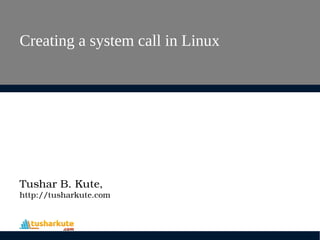
Empfohlen
Empfohlen
Weitere ähnliche Inhalte
Was ist angesagt?
Was ist angesagt? (20)
The Linux Kernel Implementation of Pipes and FIFOs

The Linux Kernel Implementation of Pipes and FIFOs
system management -shell programming by gaurav raikar

system management -shell programming by gaurav raikar
Chapter 1 Introduction to Operating System Concepts

Chapter 1 Introduction to Operating System Concepts
Ähnlich wie Part 04 Creating a System Call in Linux
Ähnlich wie Part 04 Creating a System Call in Linux (20)
OMFW 2012: Analyzing Linux Kernel Rootkits with Volatlity

OMFW 2012: Analyzing Linux Kernel Rootkits with Volatlity
OMFW 2012: Analyzing Linux Kernel Rootkits with Volatlity

OMFW 2012: Analyzing Linux Kernel Rootkits with Volatlity
Unit 6 Operating System TEIT Savitribai Phule Pune University by Tushar B Kute

Unit 6 Operating System TEIT Savitribai Phule Pune University by Tushar B Kute
Mehr von Tushar B Kute
Mehr von Tushar B Kute (20)
Install Wordpress in Ubuntu Linux by Tushar B. Kute

Install Wordpress in Ubuntu Linux by Tushar B. Kute
Introduction to Ubuntu Edge Operating System (Ubuntu Touch)

Introduction to Ubuntu Edge Operating System (Ubuntu Touch)
Technical blog by Engineering Students of Sandip Foundation, itsitrc

Technical blog by Engineering Students of Sandip Foundation, itsitrc
Chapter 02: Classes Objects and Methods Java by Tushar B Kute

Chapter 02: Classes Objects and Methods Java by Tushar B Kute
Java Servlet Programming under Ubuntu Linux by Tushar B Kute

Java Servlet Programming under Ubuntu Linux by Tushar B Kute
Kürzlich hochgeladen
💉💊+971581248768>> SAFE AND ORIGINAL ABORTION PILLS FOR SALE IN DUBAI AND ABUDHABI}}+971581248768
+971581248768 Mtp-Kit (500MG) Prices » Dubai [(+971581248768**)] Abortion Pills For Sale In Dubai, UAE, Mifepristone and Misoprostol Tablets Available In Dubai, UAE CONTACT DR.Maya Whatsapp +971581248768 We Have Abortion Pills / Cytotec Tablets /Mifegest Kit Available in Dubai, Sharjah, Abudhabi, Ajman, Alain, Fujairah, Ras Al Khaimah, Umm Al Quwain, UAE, Buy cytotec in Dubai +971581248768''''Abortion Pills near me DUBAI | ABU DHABI|UAE. Price of Misoprostol, Cytotec” +971581248768' Dr.DEEM ''BUY ABORTION PILLS MIFEGEST KIT, MISOPROTONE, CYTOTEC PILLS IN DUBAI, ABU DHABI,UAE'' Contact me now via What's App…… abortion Pills Cytotec also available Oman Qatar Doha Saudi Arabia Bahrain Above all, Cytotec Abortion Pills are Available In Dubai / UAE, you will be very happy to do abortion in Dubai we are providing cytotec 200mg abortion pill in Dubai, UAE. Medication abortion offers an alternative to Surgical Abortion for women in the early weeks of pregnancy. We only offer abortion pills from 1 week-6 Months. We then advise you to use surgery if its beyond 6 months. Our Abu Dhabi, Ajman, Al Ain, Dubai, Fujairah, Ras Al Khaimah (RAK), Sharjah, Umm Al Quwain (UAQ) United Arab Emirates Abortion Clinic provides the safest and most advanced techniques for providing non-surgical, medical and surgical abortion methods for early through late second trimester, including the Abortion By Pill Procedure (RU 486, Mifeprex, Mifepristone, early options French Abortion Pill), Tamoxifen, Methotrexate and Cytotec (Misoprostol). The Abu Dhabi, United Arab Emirates Abortion Clinic performs Same Day Abortion Procedure using medications that are taken on the first day of the office visit and will cause the abortion to occur generally within 4 to 6 hours (as early as 30 minutes) for patients who are 3 to 12 weeks pregnant. When Mifepristone and Misoprostol are used, 50% of patients complete in 4 to 6 hours; 75% to 80% in 12 hours; and 90% in 24 hours. We use a regimen that allows for completion without the need for surgery 99% of the time. All advanced second trimester and late term pregnancies at our Tampa clinic (17 to 24 weeks or greater) can be completed within 24 hours or less 99% of the time without the need surgery. The procedure is completed with minimal to no complications. Our Women's Health Center located in Abu Dhabi, United Arab Emirates, uses the latest medications for medical abortions (RU-486, Mifeprex, Mifegyne, Mifepristone, early options French abortion pill), Methotrexate and Cytotec (Misoprostol). The safety standards of our Abu Dhabi, United Arab Emirates Abortion Doctors remain unparalleled. They consistently maintain the lowest complication rates throughout the nation. Our Physicians and staff are always available to answer questions and care for women in one of the most difficult times in their lives. The decision to have an abortion at the Abortion Cl+971581248768>> SAFE AND ORIGINAL ABORTION PILLS FOR SALE IN DUBAI AND ABUDHA...

+971581248768>> SAFE AND ORIGINAL ABORTION PILLS FOR SALE IN DUBAI AND ABUDHA...?#DUbAI#??##{{(☎️+971_581248768%)**%*]'#abortion pills for sale in dubai@
Kürzlich hochgeladen (20)
TrustArc Webinar - Unlock the Power of AI-Driven Data Discovery

TrustArc Webinar - Unlock the Power of AI-Driven Data Discovery
Apidays New York 2024 - The value of a flexible API Management solution for O...

Apidays New York 2024 - The value of a flexible API Management solution for O...
Workshop - Best of Both Worlds_ Combine KG and Vector search for enhanced R...

Workshop - Best of Both Worlds_ Combine KG and Vector search for enhanced R...
Strategize a Smooth Tenant-to-tenant Migration and Copilot Takeoff

Strategize a Smooth Tenant-to-tenant Migration and Copilot Takeoff
Apidays Singapore 2024 - Building Digital Trust in a Digital Economy by Veron...

Apidays Singapore 2024 - Building Digital Trust in a Digital Economy by Veron...
The 7 Things I Know About Cyber Security After 25 Years | April 2024

The 7 Things I Know About Cyber Security After 25 Years | April 2024
From Event to Action: Accelerate Your Decision Making with Real-Time Automation

From Event to Action: Accelerate Your Decision Making with Real-Time Automation
+971581248768>> SAFE AND ORIGINAL ABORTION PILLS FOR SALE IN DUBAI AND ABUDHA...

+971581248768>> SAFE AND ORIGINAL ABORTION PILLS FOR SALE IN DUBAI AND ABUDHA...
TrustArc Webinar - Stay Ahead of US State Data Privacy Law Developments

TrustArc Webinar - Stay Ahead of US State Data Privacy Law Developments
HTML Injection Attacks: Impact and Mitigation Strategies

HTML Injection Attacks: Impact and Mitigation Strategies
ProductAnonymous-April2024-WinProductDiscovery-MelissaKlemke

ProductAnonymous-April2024-WinProductDiscovery-MelissaKlemke
Axa Assurance Maroc - Insurer Innovation Award 2024

Axa Assurance Maroc - Insurer Innovation Award 2024
Scaling API-first – The story of a global engineering organization

Scaling API-first – The story of a global engineering organization
Part 04 Creating a System Call in Linux
- 1. Creating a system call in Linux Tushar B. Kute, http://tusharkute.com
- 2. x86 Protection Rings Level 0 Level 1 Level 2 Level 3 Operating system kernel Operating system services Applications Privileged instructions Can be executed only When current privileged Level (CPL) is 0
- 3. Monolithic Kernel • All kernel routines are together. – A system call interface. • Examples: – Linux. – Most Unix OS. – NT. Kernel many many things entry User program User program call return
- 4. Micro Kernel • Micro-kernel is “micro” – Services are implemented as regular process. – Micro-kernel get services on behalf of users by messaging with the service processes. – Examples: Taos, Mach, L4. kernel entry User program Services call return
- 5. System call mechanism • User code can be arbitrary. • User code cannot modify kernel memory. • Makes a system call with parameters. • The call mechanism switches code to kernel mode. • Execute system call. • Return with results. Kernel in protected memory entry User program User program call return
- 6. HW Device Interrupt HW exceptions SW exceptions System Service Call Virtual address exceptions HW implementation of the boundary System service dispatcher System services Interrupt service routines Exception dispatcher Exception handlers VM manager’s pager Sys_call_table OS Kernel : Trap Handler
- 7. Library function vs. System Call
- 9. strace • Strace monitors the system calls and signals of a specific program. • It is helpful when you do not have the source code and would like to debug the execution of a program. • strace provides you the execution sequence of a binary from start to end. – strace ls
- 10. ltrace • ltrace monitors the library calls and signals of a specific program. • It is helpful when you do not have the source code and would like to debug the execution of a program. • ltrace provides you the execution sequence of a binary from start to end. – ltrace printf
- 11. • Download the kernel source code from http://kernel.org – Actual link: https://www.kernel.org/pub/linux/kernel/v3.x/linux-3.18.1.tar.xz – Can be downloaded by command: wget https://www.kernel.org/pub/linux/kernel/v3.x/linux-3.18.1.tar.xz – Downloaded file is: linux-3.18.1.tar.xz • Extract the file using command or GUI: – tar -xvf linux-3.18.1.tar.xz Download and extract Linux source code
- 12. Extraction using GUI Use this option for Extraction
- 13. Linux Source Tree Layout /linux-3.18.7Documentation arch fs init kernel include ipc drivers net mmlib scripts alpha arm i386 ia64 m68k mips mips64 ppc s390 sh sparc sparc64 acorn atm block cdrom char dio fc4 i2c i2o ide ieee1394 isdn macintosh misc net … adfs affs autofs autofs4 bfs code cramfs devfs devpts efs ext2 fat hfs hpfs … asm-alpha asm-arm asm-generic asm-i386 asm-ia64 asm-m68k asm-mips asm-mips64 linux math-emu net pcmcia scsi video … adfs affs autofs autofs4 bfs code cramfs devfs devpts efs ext2 fat hfs hpfs … 802 appletalk atm ax25 bridge core decnet econet ethernet ipv4 ipv6 ipx irda khttpd lapb …
- 14. • Create a directory hello in the kernel source directory: –mkdir hello • Change into this directory –cd hello • Create a “hello.c” file in this folder and add the definition of the system call to it as given below (you can use any text editor ). Define a new system call
- 16. • Create a “Makefile” in the hello folder and add the given line to it. – gedit Makefile • add the following line to it:- – objy := hello.o • This is to ensure that the hello.c file is compiled and included in the kernel source code. Create Makefile
- 17. • change back into the linux-3.16 folder and open Makefile. – gedit Makefile – goto line number 842 which says :- “core-y += kernel/ mm/ fs/ ipc/ security/ crypto/ block/ “ – change this to “core-y += kernel/ mm/ fs/ ipc/ security/ crypto/ block/ hello/“ • This is to tell the compiler that the source files of our new system call (sys_hello()) are in present in the hello directory. Add the hello directory to the kernel’s Makefile
- 18. • If your system is a 64 bit system you will need to alter the syscall_64.tbl file else syscall_32.tbl. – cd arch/x86/syscalls – gedit syscall_32.tbl • Add the following line in the end of the file :- 358 i386 hello sys_hello 358 – It is the number of the system call . It should be one plus the number of the last system call. (it was 358 in my system). This has to be noted down to make the system call in the userspace program. Add system call to the table
- 19. • cd include/linux/ • gedit syscalls.h – add the following line to the end of the file just before the #endif statement at the very bottom. – asmlinkage long sys_hello(void); • This defines the prototype of the function of our system call.”asmlinkage” is a key word used to indicate that all parameters of the function would be available on the stack. • Now compile the linux source code according to the standard procedure. Add system call to header file
- 20. • Create a “userspace.c” program in your home folder and type in the following code :- #include <stdio.h> #include <linux/kernel.h> #include <sys/syscall.h> #include <unistd.h> int main() { long int r = syscall(358); printf(“System call sys_hello returned %ldn”, r); return 0; } Test the system call
- 21. • Now compile this program using the following command. – gcc userspace.c • If all goes well you will not have any errors else, rectify the errors. Now run the program using the following command. – ./a.out • You will see the following line getting printed in the terminal if all the steps were followed correctly. – “System call sys_hello returned 0“. • Now to check the message of the kernel you can run the following command. – dmesg Test the system call
- 22. tushar@tusharkute.com Thank you This presentation is created using LibreOffice Impress 4.2.7.2, can be used freely as per GNU General Public License Blogs http://digitallocha.blogspot.in http://kyamputar.blogspot.in Web Resources http://tusharkute.com
