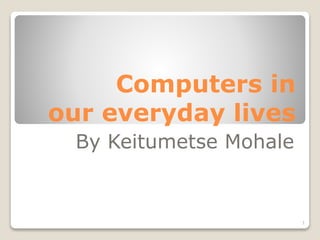
computers in our everyday lives
- 1. Computers in our everyday lives By Keitumetse Mohale 1
- 2. Computers – a part of our lives 2
- 3. Content (1) Why we use computers ◦ Efficiency, accuracy and reliability ◦ Communication Types of computer systems ◦ Non-portable computers ◦ Portable computers ◦ Mobile computing devices 3
- 4. Content (2) Categories of users ◦ Casual ◦ SOHO ◦ Power ◦ Mobile Convergence Test and improve your knowledge ◦ Summary of module ◦ Written module activity 4
- 5. Why we use computers 5
- 6. Efficiency, accuracy and reliabilityEfficiency Computers save: Time Labour Resources Accuracy Quality program & quality data >>> 100% accuracy! Essential in mass production on assembly lines Reliability Computers can be relied on to do tasks without tiring, complainin g, asking for more money.. ;-) 6
- 7. Communication The efficiency, accuracy and reliability of computers combined with the ability to communicate, enable us to ◦ eliminate time and distance as constraints ◦ communicate and share information globally ◦ save on communication costs ◦ interact socially on a bigger scale 7
- 8. Types of computer systems 8
- 9. When comparing computers you should look at: Power – the specs Purpose – e.g. servers Size – power, purpose vs. portability Software – operating systems or ‘platforms’ 9
- 10. Non-portable computers generally consist of a system unit, monitor, mouse and keyboard large not meant to be moved 10
- 11. Non-portable computers Types Deskt op compu ter Workstat ions Serve r 11 Entry-level machines Cheapest to purchase Low hardware specs ‘Home editions’ software
- 12. Portable computers An ‘all-in-one’ design. Designed to fold to take up less space, to be easy to carry and to protect the delicate parts of the computer. Have outsold desktops in the last few years. 12
- 13. Portable computers - types • Screen size larger than 12" or 13" • Tablet PC: reversible screen, touch/pen sensitive Laptop Noteboo k Tablet PC • Designed to be ultra slim and light • Do not include optical drives and hard drives, use SSDs Ultraboo k • Do not include optical drives • Have very low powered CPU • Ultrabook more popular as lightweight computer Netbook 13
- 14. Mobile computing devices designed to maximise battery life and to be ‘always on’. use operating systems designed to use less power (iOS, Android, Windows Mobile, Windows 8 RT) often use touch screen interfaces 14
- 16. Casual or personal user limited office tasks Internet banking e-mail and browsing the Web social networking Skyping viewing and sharing photos entertainment: casual gaming, playing music and watching movies. 16
- 17. SOHO (Small Office Home Office) user Category dependent on type of business Needs entry-level desktops for admin: ◦ accounting or billing ◦ databases with clients, suppliers, stock, etc. ◦ electronic document archiving ◦ planning and scheduling, etc. Might also need other computer depending on type of business 17
- 18. Power users 18 top-of-t he- rang e hardwar e & softwar e hardcor e gamers architec ts enginee rs video editing profession als scientist s
- 19. Mobile users Not necessarily a separate category. Every category of user also use mobile technology. Smartphones or tablets for tasks such as ◦ browsing and e-mail ◦ playing games ◦ reading books ◦ navigating with GPS ◦ taking quick notes ◦ taking photos and video and recording sound. 19
- 20. Convergence 20
- 21. Convergence the trend where • separate technologies and functions that required different devices in the past are combined into one single device 21
- 22. Convergence – the smartphone and the consumer tablet 22
- 23. Test and improve your knowledge 23
- 24. Summary of module Reasons why we use computers save time, resources and labour accurate reliable communicate quickly and easily communicate globally save communication costs Types of computer systems Non-portable computers • desktop computer • workstation • server Portable computers • laptops and notebooks • netbooks • ultrabooks Mobile computing devices • smartphones • consumer tablets 24
- 25. Summary of module Categories of users casual or personal user SOHO user power user mobile user Convergence smartphone consumer tablet 25
