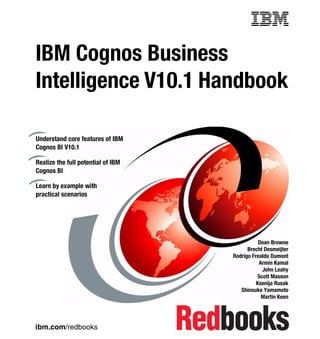
Cognos v10.1
- 1. ibm.com/redbooks IBM Cognos Business Intelligence V10.1 Handbook Dean Browne Brecht Desmeijter Rodrigo Frealdo Dumont Armin Kamal John Leahy Scott Masson Ksenija Rusak Shinsuke Yamamoto Martin Keen Understand core features of IBM Cognos BI V10.1 Realize the full potential of IBM Cognos BI Learn by example with practical scenarios Front cover
- 3. IBM Cognos Business Intelligence V10.1 Handbook October 2010 International Technical Support Organization SG24-7912-00
- 4. © Copyright International Business Machines Corporation 2010. All rights reserved. Note to U.S. Government Users Restricted Rights -- Use, duplication or disclosure restricted by GSA ADP Schedule Contract with IBM Corp. First Edition (October 2010) This edition applies to Version 10.1 of IBM Cognos Business Intelligence. Note: Before using this information and the product it supports, read the information in “Notices” on page ix.
- 5. © Copyright IBM Corp. 2010. All rights reserved. iii Contents Notices . . . . . . . . . . . . . . . . . . . . . . . . . . . . . . . . . . . . . . . . . . . . . . . . . . . . . . .ix Trademarks . . . . . . . . . . . . . . . . . . . . . . . . . . . . . . . . . . . . . . . . . . . . . . . . . . . . x Preface . . . . . . . . . . . . . . . . . . . . . . . . . . . . . . . . . . . . . . . . . . . . . . . . . . . . . . .xi The team who wrote this book . . . . . . . . . . . . . . . . . . . . . . . . . . . . . . . . . . . . . .xi Now you can become a published author, too! . . . . . . . . . . . . . . . . . . . . . . . . xv Comments welcome. . . . . . . . . . . . . . . . . . . . . . . . . . . . . . . . . . . . . . . . . . . . . xv Stay connected to IBM Redbooks . . . . . . . . . . . . . . . . . . . . . . . . . . . . . . . . . . xv Part 1. IBM Business Analytics . . . . . . . . . . . . . . . . . . . . . . . . . . . . . . . . . . . . . . . . . . . . . . . . 1 Chapter 1. Introduction to IBM Cognos Business Intelligence. . . . . . . . . . 3 1.1 IBM Business Analytics . . . . . . . . . . . . . . . . . . . . . . . . . . . . . . . . . . . . . . . . 4 1.2 Introduction to IBM Cognos BI . . . . . . . . . . . . . . . . . . . . . . . . . . . . . . . . . . 4 1.2.1 Easily view, assemble, and personalize information. . . . . . . . . . . . . . 5 1.2.2 Explore all types of information . . . . . . . . . . . . . . . . . . . . . . . . . . . . . . 5 1.2.3 Analyze facts and anticipate tactical and strategic implications . . . . . 5 1.2.4 IBM Cognos BI user interfaces . . . . . . . . . . . . . . . . . . . . . . . . . . . . . . 6 Chapter 2. Overview of the IBM Cognos Business Intelligence architecture. . . . . . . . . . . . . . . . . . . . . . . . . . . . . . . . 9 2.1 Enterprise class SOA platform architecture . . . . . . . . . . . . . . . . . . . . . . . 10 2.1.1 IBM Cognos Platform server roles . . . . . . . . . . . . . . . . . . . . . . . . . . 11 2.1.2 IBM Cognos BI services . . . . . . . . . . . . . . . . . . . . . . . . . . . . . . . . . . 16 2.2 Open access to all data sources . . . . . . . . . . . . . . . . . . . . . . . . . . . . . . . . 19 2.3 Business intelligence for all . . . . . . . . . . . . . . . . . . . . . . . . . . . . . . . . . . . . 20 2.4 Common integrated security model. . . . . . . . . . . . . . . . . . . . . . . . . . . . . . 20 Chapter 3. Business scenario and personas used in this book . . . . . . . . 21 3.1 Business scenario overview . . . . . . . . . . . . . . . . . . . . . . . . . . . . . . . . . . . 22 3.1.1 Business questions to address . . . . . . . . . . . . . . . . . . . . . . . . . . . . . 23 3.1.2 Information stored in the data warehouse of this company. . . . . . . . 23 3.2 Personas used in the scenarios in this book . . . . . . . . . . . . . . . . . . . . . . . 24 3.2.1 Advanced Business User . . . . . . . . . . . . . . . . . . . . . . . . . . . . . . . . . 24 3.2.2 Professional Report Author . . . . . . . . . . . . . . . . . . . . . . . . . . . . . . . . 26 3.2.3 Modeler . . . . . . . . . . . . . . . . . . . . . . . . . . . . . . . . . . . . . . . . . . . . . . . 26 3.2.4 Administrator . . . . . . . . . . . . . . . . . . . . . . . . . . . . . . . . . . . . . . . . . . . 28 3.2.5 Analyst . . . . . . . . . . . . . . . . . . . . . . . . . . . . . . . . . . . . . . . . . . . . . . . 28 3.2.6 Business User . . . . . . . . . . . . . . . . . . . . . . . . . . . . . . . . . . . . . . . . . . 30
- 6. iv IBM Cognos Business Intelligence V10.1 Handbook Part 2. IBM Cognos metadata modelling . . . . . . . . . . . . . . . . . . . . . . . . . . . . . . . . . . . . . . . 31 Chapter 4. Create reporting packages with IBM Cognos Framework Manager . . . . . . . . . . . . . . . . . . . . . . . . . . . . . . . . . . . . . . . . . . . . 33 4.1 IBM Cognos Framework Manager overview . . . . . . . . . . . . . . . . . . . . . . . 34 4.1.1 Reporting requirements and data access strategies. . . . . . . . . . . . . 34 4.1.2 Metadata model . . . . . . . . . . . . . . . . . . . . . . . . . . . . . . . . . . . . . . . . 35 4.1.3 The IBM Cognos Framework Manager UI . . . . . . . . . . . . . . . . . . . . 37 4.1.4 Reporting objects . . . . . . . . . . . . . . . . . . . . . . . . . . . . . . . . . . . . . . . 39 4.2 Build a model with IBM Cognos Framework Manager . . . . . . . . . . . . . . . 44 4.2.1 Import metadata using Model Design Accelerator . . . . . . . . . . . . . . 45 4.2.2 Model organization . . . . . . . . . . . . . . . . . . . . . . . . . . . . . . . . . . . . . . 56 4.2.3 Verify query item properties and relationships . . . . . . . . . . . . . . . . . 59 4.2.4 Import additional metadata . . . . . . . . . . . . . . . . . . . . . . . . . . . . . . . . 68 4.2.5 Verify the model . . . . . . . . . . . . . . . . . . . . . . . . . . . . . . . . . . . . . . . . 78 4.2.6 Verify the data . . . . . . . . . . . . . . . . . . . . . . . . . . . . . . . . . . . . . . . . . . 81 4.2.7 Specify determinants. . . . . . . . . . . . . . . . . . . . . . . . . . . . . . . . . . . . . 84 4.3 Add business logic to the model . . . . . . . . . . . . . . . . . . . . . . . . . . . . . . . . 89 4.3.1 Add filters to the model . . . . . . . . . . . . . . . . . . . . . . . . . . . . . . . . . . . 90 4.3.2 Add calculations to the model . . . . . . . . . . . . . . . . . . . . . . . . . . . . . . 94 4.3.3 Make the model dynamic using macros . . . . . . . . . . . . . . . . . . . . . . 97 4.4 Create dimensional objects for OLAP-style reporting . . . . . . . . . . . . . . . 100 4.4.1 Create Regular Dimensions . . . . . . . . . . . . . . . . . . . . . . . . . . . . . . 101 4.4.2 Create Measure Dimensions. . . . . . . . . . . . . . . . . . . . . . . . . . . . . . 110 4.4.3 Define scope for measures . . . . . . . . . . . . . . . . . . . . . . . . . . . . . . . 112 4.5 Create and configure a package . . . . . . . . . . . . . . . . . . . . . . . . . . . . . . . 117 4.5.1 Analyze publish impact . . . . . . . . . . . . . . . . . . . . . . . . . . . . . . . . . . 122 4.6 Apply security in IBM Cognos Framework Manager . . . . . . . . . . . . . . . . 124 4.6.1 Object level security . . . . . . . . . . . . . . . . . . . . . . . . . . . . . . . . . . . . 124 4.6.2 Row level security . . . . . . . . . . . . . . . . . . . . . . . . . . . . . . . . . . . . . . 125 4.6.3 Package level security . . . . . . . . . . . . . . . . . . . . . . . . . . . . . . . . . . 126 4.7 Model troubleshooting tips . . . . . . . . . . . . . . . . . . . . . . . . . . . . . . . . . . . 127 4.7.1 Examine the SQL . . . . . . . . . . . . . . . . . . . . . . . . . . . . . . . . . . . . . . 127 4.7.2 Object dependencies . . . . . . . . . . . . . . . . . . . . . . . . . . . . . . . . . . . 129 4.7.3 Search the model . . . . . . . . . . . . . . . . . . . . . . . . . . . . . . . . . . . . . . 130 Part 3. Business intelligence simplified . . . . . . . . . . . . . . . . . . . . . . . . . . . . . . . . . . . . . . . 133 Chapter 5. Business intelligence simplified: An overview . . . . . . . . . . . 135 5.1 Information delivery leading practices . . . . . . . . . . . . . . . . . . . . . . . . . . . 136 5.1.1 List reports . . . . . . . . . . . . . . . . . . . . . . . . . . . . . . . . . . . . . . . . . . . 138 5.1.2 Crosstabs . . . . . . . . . . . . . . . . . . . . . . . . . . . . . . . . . . . . . . . . . . . . 138 5.1.3 Charts . . . . . . . . . . . . . . . . . . . . . . . . . . . . . . . . . . . . . . . . . . . . . . . 139 5.2 Enabling access for more people . . . . . . . . . . . . . . . . . . . . . . . . . . . . . . 158
- 7. Contents v 5.3 Business use case . . . . . . . . . . . . . . . . . . . . . . . . . . . . . . . . . . . . . . . . . 158 Chapter 6. Individual and collaborative user experience . . . . . . . . . . . . 161 6.1 Dashboard overview . . . . . . . . . . . . . . . . . . . . . . . . . . . . . . . . . . . . . . . . 162 6.2 Introduction to IBM Cognos Business Insight . . . . . . . . . . . . . . . . . . . . . 163 6.2.1 The Getting Started page . . . . . . . . . . . . . . . . . . . . . . . . . . . . . . . . 165 6.2.2 Application bar . . . . . . . . . . . . . . . . . . . . . . . . . . . . . . . . . . . . . . . . 165 6.2.3 Dashboard layout area . . . . . . . . . . . . . . . . . . . . . . . . . . . . . . . . . . 166 6.2.4 Content pane. . . . . . . . . . . . . . . . . . . . . . . . . . . . . . . . . . . . . . . . . . 166 6.2.5 Widgets . . . . . . . . . . . . . . . . . . . . . . . . . . . . . . . . . . . . . . . . . . . . . . 167 6.3 Interaction with the dashboard components . . . . . . . . . . . . . . . . . . . . . . 176 6.3.1 Personalize content. . . . . . . . . . . . . . . . . . . . . . . . . . . . . . . . . . . . . 176 6.3.2 Add new content to broaden the scope. . . . . . . . . . . . . . . . . . . . . . 183 6.3.3 Sort and filter data and perform calculations. . . . . . . . . . . . . . . . . . 189 6.3.4 Use advanced filtering. . . . . . . . . . . . . . . . . . . . . . . . . . . . . . . . . . . 197 6.3.5 Add non-BI content to a dashboard . . . . . . . . . . . . . . . . . . . . . . . . 205 6.3.6 Work with report versions and watch rules . . . . . . . . . . . . . . . . . . . 207 6.4 Collaborative business intelligence . . . . . . . . . . . . . . . . . . . . . . . . . . . . . 211 6.4.1 Create annotations . . . . . . . . . . . . . . . . . . . . . . . . . . . . . . . . . . . . . 212 6.4.2 IBM Lotus Connections activities . . . . . . . . . . . . . . . . . . . . . . . . . . 214 Chapter 7. Self service interface for business users. . . . . . . . . . . . . . . . 217 7.1 Explore the IBM Cognos Business Insight Advanced interface . . . . . . . 218 7.1.1 Page layers . . . . . . . . . . . . . . . . . . . . . . . . . . . . . . . . . . . . . . . . . . . 219 7.1.2 Context filters . . . . . . . . . . . . . . . . . . . . . . . . . . . . . . . . . . . . . . . . . 221 7.1.3 Insertable Objects pane . . . . . . . . . . . . . . . . . . . . . . . . . . . . . . . . . 222 7.1.4 Page navigation . . . . . . . . . . . . . . . . . . . . . . . . . . . . . . . . . . . . . . . 226 7.1.5 Work area . . . . . . . . . . . . . . . . . . . . . . . . . . . . . . . . . . . . . . . . . . . . 227 7.1.6 Properties pane. . . . . . . . . . . . . . . . . . . . . . . . . . . . . . . . . . . . . . . . 227 7.2 Choose a reporting style . . . . . . . . . . . . . . . . . . . . . . . . . . . . . . . . . . . . . 230 7.3 Change existing reports . . . . . . . . . . . . . . . . . . . . . . . . . . . . . . . . . . . . . 230 7.3.1 Sort data . . . . . . . . . . . . . . . . . . . . . . . . . . . . . . . . . . . . . . . . . . . . . 232 7.3.2 Filter data . . . . . . . . . . . . . . . . . . . . . . . . . . . . . . . . . . . . . . . . . . . . 237 7.3.3 Perform calculations . . . . . . . . . . . . . . . . . . . . . . . . . . . . . . . . . . . . 240 7.3.4 Set the right level of detail for the analysis . . . . . . . . . . . . . . . . . . . 250 7.4 Create content. . . . . . . . . . . . . . . . . . . . . . . . . . . . . . . . . . . . . . . . . . . . . 253 7.4.1 Create a crosstab . . . . . . . . . . . . . . . . . . . . . . . . . . . . . . . . . . . . . . 254 7.4.2 Create a chart . . . . . . . . . . . . . . . . . . . . . . . . . . . . . . . . . . . . . . . . . 262 7.4.3 Set conditional formatting . . . . . . . . . . . . . . . . . . . . . . . . . . . . . . . . 270 7.4.4 Analyze the execution query path . . . . . . . . . . . . . . . . . . . . . . . . . . 283 7.4.5 Render output in various formats and print content . . . . . . . . . . . . 286 7.5 Search for meaningful information . . . . . . . . . . . . . . . . . . . . . . . . . . . . . 290 7.6 Summarize data and create calculations . . . . . . . . . . . . . . . . . . . . . . . . 293
- 8. vi IBM Cognos Business Intelligence V10.1 Handbook 7.6.1 Summarization . . . . . . . . . . . . . . . . . . . . . . . . . . . . . . . . . . . . . . . . 293 7.6.2 Calculation . . . . . . . . . . . . . . . . . . . . . . . . . . . . . . . . . . . . . . . . . . . 295 7.7 Add filters to refine data . . . . . . . . . . . . . . . . . . . . . . . . . . . . . . . . . . . . . 300 7.7.1 Filter reports for relational data sources . . . . . . . . . . . . . . . . . . . . . 300 7.7.2 Filter reports for dimensional data sources . . . . . . . . . . . . . . . . . . . 302 7.7.3 Suppress data . . . . . . . . . . . . . . . . . . . . . . . . . . . . . . . . . . . . . . . . . 309 7.7.4 Example . . . . . . . . . . . . . . . . . . . . . . . . . . . . . . . . . . . . . . . . . . . . . 311 7.8 Add external data . . . . . . . . . . . . . . . . . . . . . . . . . . . . . . . . . . . . . . . . . . 314 7.8.1 External Data feature example . . . . . . . . . . . . . . . . . . . . . . . . . . . . 315 7.9 Create a package with the Self Service Package wizard . . . . . . . . . . . . 329 7.9.1 Create a package for Cognos PowerCubes . . . . . . . . . . . . . . . . . . 330 7.9.2 Create a package for SAP BW . . . . . . . . . . . . . . . . . . . . . . . . . . . . 332 7.10 Create statistical calculations . . . . . . . . . . . . . . . . . . . . . . . . . . . . . . . . 332 7.10.1 IBM Cognos Statistics overview . . . . . . . . . . . . . . . . . . . . . . . . . . 333 7.10.2 IBM Cognos Statistics use case: Create an IBM Cognos Statistics report . . . . . . . . . . . . . . . . . . . . . 355 Chapter 8. Actionable analytics everywhere . . . . . . . . . . . . . . . . . . . . . . 361 8.1 Accessibility and internationalization. . . . . . . . . . . . . . . . . . . . . . . . . . . . 362 8.1.1 Enabling access for more people . . . . . . . . . . . . . . . . . . . . . . . . . . 362 8.1.2 Providing internationalization . . . . . . . . . . . . . . . . . . . . . . . . . . . . . 364 8.2 Disconnected report interaction. . . . . . . . . . . . . . . . . . . . . . . . . . . . . . . . 365 8.2.1 IBM Cognos Active Report overview. . . . . . . . . . . . . . . . . . . . . . . . 365 8.2.2 IBM Cognos Active Report features . . . . . . . . . . . . . . . . . . . . . . . . 365 8.2.3 IBM Cognos Active Report use case . . . . . . . . . . . . . . . . . . . . . . . 368 8.3 Interact with IBM Business Analytics using mobile devices . . . . . . . . . . 373 8.3.1 Extended device support. . . . . . . . . . . . . . . . . . . . . . . . . . . . . . . . . 374 8.3.2 Simplified experience across all devices. . . . . . . . . . . . . . . . . . . . . 374 8.3.3 IBM Cognos Mobile use case . . . . . . . . . . . . . . . . . . . . . . . . . . . . . 376 8.4 IBM Cognos Analysis for Microsoft Excel . . . . . . . . . . . . . . . . . . . . . . . . 380 8.4.1 Features of IBM Cognos Analysis for Microsoft Excel . . . . . . . . . . 381 8.4.2 IBM Cognos Analysis for Microsoft Excel use case . . . . . . . . . . . . 382 8.5 Business driven workflow . . . . . . . . . . . . . . . . . . . . . . . . . . . . . . . . . . . . 387 8.5.1 Enhanced event management . . . . . . . . . . . . . . . . . . . . . . . . . . . . 387 8.5.2 Human task service use case . . . . . . . . . . . . . . . . . . . . . . . . . . . . . 389 Part 4. Enterprise ready platform . . . . . . . . . . . . . . . . . . . . . . . . . . . . . . . . . . . . . . . . . . . . 401 Chapter 9. Enterprise ready performance and scalability. . . . . . . . . . . . 403 9.1 Overview of Dynamic Query Mode . . . . . . . . . . . . . . . . . . . . . . . . . . . . . 404 9.1.1 What is Dynamic Query Mode . . . . . . . . . . . . . . . . . . . . . . . . . . . . 404 9.1.2 Why use Dynamic Query Mode . . . . . . . . . . . . . . . . . . . . . . . . . . . 406 9.1.3 Technical overview . . . . . . . . . . . . . . . . . . . . . . . . . . . . . . . . . . . . . 406 9.2 Configuring Dynamic Query Mode . . . . . . . . . . . . . . . . . . . . . . . . . . . . . 408
- 9. Contents vii 9.2.1 Creating a connection in IBM Cognos Administration. . . . . . . . . . . 408 9.2.2 Creating a package in IBM Cognos Framework Manager . . . . . . . 409 9.2.3 Transitioning to Dynamic Query Mode using IBM Cognos Lifecycle Manager . . . . . . . . . . . . . . . . . . . . . . . . . . . 413 9.3 Query Service Administration . . . . . . . . . . . . . . . . . . . . . . . . . . . . . . . . . 415 9.3.1 Query Service metrics. . . . . . . . . . . . . . . . . . . . . . . . . . . . . . . . . . . 416 9.3.2 Manage the cache in IBM Cognos Administration . . . . . . . . . . . . . 417 9.3.3 Query Service settings . . . . . . . . . . . . . . . . . . . . . . . . . . . . . . . . . . 421 9.3.4 Disabling the Query Service . . . . . . . . . . . . . . . . . . . . . . . . . . . . . . 423 9.4 Analyzing queries . . . . . . . . . . . . . . . . . . . . . . . . . . . . . . . . . . . . . . . . . . 424 9.4.1 What is Dynamic Query Analyzer . . . . . . . . . . . . . . . . . . . . . . . . . . 424 9.4.2 Working with Dynamic Query Analyzer. . . . . . . . . . . . . . . . . . . . . . 425 Chapter 10. IBM Cognos system administration . . . . . . . . . . . . . . . . . . . 431 10.1 IBM Cognos Administration overview . . . . . . . . . . . . . . . . . . . . . . . . . . 432 10.1.1 IBM Cognos Administration capabilities . . . . . . . . . . . . . . . . . . . . 432 10.1.2 The IBM Cognos Administration user interface. . . . . . . . . . . . . . . 437 10.2 Moving to IBM Cognos BI version 10.1 from a previous release . . . . . 449 10.2.1 Using IBM Cognos Lifecycle Manager to test the IBM Cognos environment . . . . . . . . . . . . . . . . . . . . . . . . . . . . . . . . . . . . . . . . . . 449 10.2.2 Validating the target environment . . . . . . . . . . . . . . . . . . . . . . . . . 455 10.2.3 Executing target and source content. . . . . . . . . . . . . . . . . . . . . . . 458 10.2.4 Compare the output to ensure consistency. . . . . . . . . . . . . . . . . . 459 10.2.5 Analyzing the project status . . . . . . . . . . . . . . . . . . . . . . . . . . . . . 460 10.2.6 One-click comparison . . . . . . . . . . . . . . . . . . . . . . . . . . . . . . . . . . 464 10.3 Using the administrative features . . . . . . . . . . . . . . . . . . . . . . . . . . . . . 464 10.3.1 Enhanced search . . . . . . . . . . . . . . . . . . . . . . . . . . . . . . . . . . . . . 464 10.3.2 Restricting the scheduling options . . . . . . . . . . . . . . . . . . . . . . . . 475 10.3.3 Intra-day scheduling window. . . . . . . . . . . . . . . . . . . . . . . . . . . . . 481 10.3.4 Allowing users to persist personal database signons . . . . . . . . . . 481 10.4 Managing the environment . . . . . . . . . . . . . . . . . . . . . . . . . . . . . . . . . . 485 10.4.1 Metric tolerance thresholds . . . . . . . . . . . . . . . . . . . . . . . . . . . . . . 490 10.4.2 Reacting to bottlenecks due to unexpected events. . . . . . . . . . . . 495 10.4.3 System trending . . . . . . . . . . . . . . . . . . . . . . . . . . . . . . . . . . . . . . 497 10.4.4 Consuming system metrics from external tools . . . . . . . . . . . . . . 498 10.5 Auditing . . . . . . . . . . . . . . . . . . . . . . . . . . . . . . . . . . . . . . . . . . . . . . . . . 503 10.5.1 Configure the audit database . . . . . . . . . . . . . . . . . . . . . . . . . . . . 503 10.5.2 Audit table definitions . . . . . . . . . . . . . . . . . . . . . . . . . . . . . . . . . . 505 10.5.3 Audit levels . . . . . . . . . . . . . . . . . . . . . . . . . . . . . . . . . . . . . . . . . . 506 10.5.4 Audit and logging for IBM Cognos BI services . . . . . . . . . . . . . . . 507 10.5.5 Setting audit levels . . . . . . . . . . . . . . . . . . . . . . . . . . . . . . . . . . . . 507 10.5.6 Maintaining audit detail while troubleshooting. . . . . . . . . . . . . . . . 509 10.5.7 Audit scenarios . . . . . . . . . . . . . . . . . . . . . . . . . . . . . . . . . . . . . . . 511
- 10. viii IBM Cognos Business Intelligence V10.1 Handbook 10.5.8 Sample audit package. . . . . . . . . . . . . . . . . . . . . . . . . . . . . . . . . . 521 10.5.9 Audit content package. . . . . . . . . . . . . . . . . . . . . . . . . . . . . . . . . . 522 10.5.10 Audit extension . . . . . . . . . . . . . . . . . . . . . . . . . . . . . . . . . . . . . . 525 Part 5. Complete IBM Business Analytics solution . . . . . . . . . . . . . . . . . . . . . . . . . . . . . . 527 Chapter 11. Integrating IBM Cognos BI with IBM Cognos Business Analytics solutions . . . . . . . . . . . . . . . . . . . . . . . . . . . . . . . . . . 529 11.1 Overview of IBM Cognos Business Analytics solutions . . . . . . . . . . . . 530 11.1.1 IBM Cognos TM1 . . . . . . . . . . . . . . . . . . . . . . . . . . . . . . . . . . . . . 530 11.1.2 IBM Cognos Planning . . . . . . . . . . . . . . . . . . . . . . . . . . . . . . . . . . 530 11.1.3 IBM Cognos Controller . . . . . . . . . . . . . . . . . . . . . . . . . . . . . . . . . 532 11.2 Business scenarios and roles to take advantage of IBM Business Analytics . . . . . . . . . . . . . . . . . . . . . . . . . . . . . . . . . . . . . 533 11.3 Integrating IBM Cognos TM1 with IBM Cognos BI . . . . . . . . . . . . . . . . 534 11.3.1 Creating a data source and package . . . . . . . . . . . . . . . . . . . . . . 535 11.3.2 Objects used in the dashboard . . . . . . . . . . . . . . . . . . . . . . . . . . . 536 11.3.3 Configuration steps . . . . . . . . . . . . . . . . . . . . . . . . . . . . . . . . . . . . 537 11.3.4 Business case . . . . . . . . . . . . . . . . . . . . . . . . . . . . . . . . . . . . . . . . 538 11.4 Integrating IBM Cognos Planning Contributor with IBM Cognos BI . . . . . . . . . . . . . . . . . . . . . . . . . . . . . . . . . . . . . . . . . . . . 541 11.5 Integrating IBM Cognos Controller with IBM Cognos BI . . . . . . . . . . . . . . . . . . . . . . . . . . . . . . . . . . . . . . . . . . . . 542 Part 6. Appendixes . . . . . . . . . . . . . . . . . . . . . . . . . . . . . . . . . . . . . . . . . . . . . . . . . . . . . . . . 545 Appendix A. Additional material . . . . . . . . . . . . . . . . . . . . . . . . . . . . . . . . 547 Locating the web material . . . . . . . . . . . . . . . . . . . . . . . . . . . . . . . . . . . . . . . 547 How to use the web material . . . . . . . . . . . . . . . . . . . . . . . . . . . . . . . . . . . . . 547 Abbreviations and acronyms . . . . . . . . . . . . . . . . . . . . . . . . . . . . . . . . . . . 549
- 11. © Copyright IBM Corp. 2010. All rights reserved. ix Notices This information was developed for products and services offered in the U.S.A. IBM may not offer the products, services, or features discussed in this document in other countries. Consult your local IBM representative for information on the products and services currently available in your area. Any reference to an IBM product, program, or service is not intended to state or imply that only that IBM product, program, or service may be used. Any functionally equivalent product, program, or service that does not infringe any IBM intellectual property right may be used instead. However, it is the user's responsibility to evaluate and verify the operation of any non-IBM product, program, or service. IBM may have patents or pending patent applications covering subject matter described in this document. The furnishing of this document does not give you any license to these patents. You can send license inquiries, in writing, to: IBM Director of Licensing, IBM Corporation, North Castle Drive, Armonk, NY 10504-1785 U.S.A. The following paragraph does not apply to the United Kingdom or any other country where such provisions are inconsistent with local law: INTERNATIONAL BUSINESS MACHINES CORPORATION PROVIDES THIS PUBLICATION "AS IS" WITHOUT WARRANTY OF ANY KIND, EITHER EXPRESS OR IMPLIED, INCLUDING, BUT NOT LIMITED TO, THE IMPLIED WARRANTIES OF NON-INFRINGEMENT, MERCHANTABILITY OR FITNESS FOR A PARTICULAR PURPOSE. Some states do not allow disclaimer of express or implied warranties in certain transactions, therefore, this statement may not apply to you. This information could include technical inaccuracies or typographical errors. Changes are periodically made to the information herein; these changes will be incorporated in new editions of the publication. IBM may make improvements and/or changes in the product(s) and/or the program(s) described in this publication at any time without notice. Any references in this information to non-IBM Web sites are provided for convenience only and do not in any manner serve as an endorsement of those Web sites. The materials at those Web sites are not part of the materials for this IBM product and use of those Web sites is at your own risk. IBM may use or distribute any of the information you supply in any way it believes appropriate without incurring any obligation to you. Information concerning non-IBM products was obtained from the suppliers of those products, their published announcements or other publicly available sources. IBM has not tested those products and cannot confirm the accuracy of performance, compatibility or any other claims related to non-IBM products. Questions on the capabilities of non-IBM products should be addressed to the suppliers of those products. This information contains examples of data and reports used in daily business operations. To illustrate them as completely as possible, the examples include the names of individuals, companies, brands, and products. All of these names are fictitious and any similarity to the names and addresses used by an actual business enterprise is entirely coincidental. COPYRIGHT LICENSE: This information contains sample application programs in source language, which illustrate programming techniques on various operating platforms. You may copy, modify, and distribute these sample programs in any form without payment to IBM, for the purposes of developing, using, marketing or distributing application programs conforming to the application programming interface for the operating platform for which the sample programs are written. These examples have not been thoroughly tested under all conditions. IBM, therefore, cannot guarantee or imply reliability, serviceability, or function of these programs.
- 12. x IBM Cognos Business Intelligence V10.1 Handbook Trademarks IBM, the IBM logo, and ibm.com are trademarks or registered trademarks of International Business Machines Corporation in the United States, other countries, or both. These and other IBM trademarked terms are marked on their first occurrence in this information with the appropriate symbol (® or ™), indicating US registered or common law trademarks owned by IBM at the time this information was published. Such trademarks may also be registered or common law trademarks in other countries. A current list of IBM trademarks is available on the Web at http://www.ibm.com/legal/copytrade.shtml The following terms are trademarks of the International Business Machines Corporation in the United States, other countries, or both: AIX® ClearCase® Cognos® Cube Views® DB2® developerWorks® IBM® Informix® InfoSphere™ Lotus® PowerPlay® Rational® Redbooks® Redbooks (logo) ® ReportNet® System z® Tivoli® TM1® WebSphere® The following terms are trademarks of other companies: Adobe, the Adobe logo, and the PostScript logo are either registered trademarks or trademarks of Adobe Systems Incorporated in the United States, and/or other countries. Java, and all Java-based trademarks are trademarks of Sun Microsystems, Inc. in the United States, other countries, or both. Microsoft, Windows, and the Windows logo are trademarks of Microsoft Corporation in the United States, other countries, or both. Other company, product, or service names may be trademarks or service marks of others.
- 13. © Copyright IBM Corp. 2010. All rights reserved. xi Preface IBM® Cognos® Business Intelligence (BI) helps organizations meet strategic objectives and provides real value for the business by delivering the information everyone needs while also reducing the burden on IT. This IBM Redbooks® publication addresses IBM Cognos Business Intelligence V10.1. You can use this book to: Understand core features of IBM Cognos BI V10.1 Realize the full potential of IBM Cognos BI Learn by example with practical scenarios This book uses a fictional business scenario to demonstrate the power of IBM Cognos BI. The book is primarily focused on the roles of Advanced Business User, Professional Report Author, Modeler, Administrator, and IT Architect. The team who wrote this book This book was produced by a team of specialists from around the world working in Ottawa, Canada, and remotely. Dean Browne is a Product Manager for IBM Software, Business Analytics in Philadelphia, Pennsylvania, U.S. As part of the IBM Business Analytics, Cognos Software team, Dean is responsible for IT value related features in IBM Cognos products. Before joining IBM Software Group 7 years ago, Dean worked as an IT infrastructure design and out-sourcing consultant. He designed global telecommunications and server infrastructures, standards, and out-sourced support processes for global chemical and pharmaceutical corporations. Brecht Desmeijter is a Proven Practice Advisor in Bedfont, U.K. He has 4 years of experience in the IBM Cognos Business Intelligence field. He holds a degree in Computer Science from Hogeschool Gent, Belgium. His areas of expertise include the IBM Cognos infrastructure and the Software Development Kit. Rodrigo Frealdo Dumont is an IT Specialist at the IBM Brazil Global Delivery Center. He has four years of experience in Business Analytics applications, including reporting, data integration and data modeling. Currently he acts as a Cognos development lead of Business Analytics projects at the Business Analytics Center of Competency. He writes extensively about Cognos business solutions development life cycle and Business Analytics requirements. He also
- 14. xii IBM Cognos Business Intelligence V10.1 Handbook acts as a technical lead and subject matter expert of IBM Cognos for the Information and Data Management Center of Competence of Application Services area in Brazil. Rodrigo is an IBM Certified Designer for Cognos 8 BI Reports and IBM Certified Developer for Cognos 8 BI Metadata Models. Rodrigo holds a bachelor degree in Systems Analysis from Pontifícia Universidade Católica of Campinas. Armin Kamal is an IBM Cognos Proven Practice Advisor for Business Analytics in Canada. He has 9 years of experience working with IBM Cognos products with a focus on metadata modeling and report design. He holds a degree in Communications and Psychology from The University of Ottawa and a diploma in Information Technology from ITI. His areas of expertise include course development, technical writing, consulting, and customer support. He has written extensively on IBM Cognos Framework Manager and IBM Cognos Report Studio. John Leahy is a Proven Practice Team Leader with the IBM Cognos Business Analytics iApps Team. He writes extensively about IBM Cognos Financial Performance Management products and has over 9 years experience working with IBM Cognos products in various roles. John is an IBM Cognos Planning Certified Expert and an IBM Cognos TM1® Certified Developer. John holds a bachelor’s degree in Business and Economics from Ursinus College. Scott Masson is an IBM Cognos Senior Product Manager, working in Ottawa, Canada. With over 11 years in business intelligence and information management, he has focused on the technology and infrastructure organizations need to drive better business performance. Author of the IBM Cognos System Management Methodology, he writes extensively around IBM Cognos products and how to optimize the administration of the Business Intelligence infrastructure. Ksenija Rusak is a Client Technical Professional in IBM Croatia. She is a member of the Community of Practice for Central and Eastern Europe responsible for the Cognos portfolio, working with local technical communities in providing technical sales support for major prospects and customers. She holds a degree in mathematical statistics and computer science. She has 9 years of IT experience, including technical sales, implementation of business intelligence solutions, end-user education and large-scale projects. Her areas of expertise include the IBM Cognos portfolio, reporting tools such as Microsoft® Reporting Services and Crystal Reports and data warehousing implementations (Microsoft SQL Server DTS, IBM InfoSphere™ Warehouse). Shinsuke Yamamoto is an IT Specialist joining IBM Japan in 2001. He implemented various IBM products, including AIX®, DB2®, WebSphere®, and Tivoli®. In 2007, he moved to IBM Systems Engineering in Japan and has experience in handling DB2 projects as a subject matter expert and publishing
- 15. Preface xiii technical guides about DB2. He is currently the leader of the Cognos support team, focusing on Cognos architecture, design and administration. Martin Keen is a Consulting IT Specialist at the ITSO, Raleigh Center. He writes extensively about WebSphere products and service-oriented architecture (SOA). He also teaches IBM classes worldwide about WebSphere, SOA, and ESB. Before joining the ITSO, Martin worked in the EMEA WebSphere Lab Services team in Hursley, U.K. Martin holds a bachelor’s degree in Computer Studies from Southampton Institute of Higher Education. Figure 1 Ottawa team (left-to-right): Dean, Ksenija, Scott, Shinsuke, Rodrigo, Martin, and Armin Special thanks to Chris McPherson for his written contributions to this book. Chris McPherson is Product Manager responsible for IBM Cognos Framework Manager and Metadata at the IBM Canada Ottawa Lab. He holds a BA from the University of Western Ontario. Thanks to the following people for their contributions to this project: Daniel Wagemann Proven Practice Consultant, IBM Business Analytics Wassim Hassouneh Product Manager, Business Analytics, IBM Cognos Software Rola Shaar Senior Product Manager, Business Intelligence, IBM Software Group Rebecca Hilary Smith Senior Manager, IBM Cognos BI and PM Product Marketing, IBM Business Analytics Andrew Popp IBM Cognos BI and PM Product Marketing and GTM Strategy, IBM Business Analytics
- 16. xiv IBM Cognos Business Intelligence V10.1 Handbook Andreas Coucopoulos IBM Cognos 8 Platform Product Marketing and GTM Strategy, IBM Business Analytic Stewart Winter Senior Software Developer, IBM Ottawa Robert Kinsman Product Manager, Cognos BI, IBM Ottawa Bill Brousseau Cognos Beta Management Team, IBM Ottawa Douglas Wong Technical Solution Manager, IBM Ottawa Paul Glennon Product Manager, IBM Ottawa Brett Johnson Information Development Infrastructure Lead, IBM Software Group Jennifer Hanniman Senior Product Manager, IBM Business Analytics Greg McDonald Product Manager, IBM Business Analytics Michael McGeein Senior Product Manager, IBM Business Analytics Mike Armstrong Senior Manager Cognos Platform Product Management, IBM Business Analytics Ronnie Rich Product Manager, IBM Business Analytics Paul Young Proven Practice Advisor, IBM Business Analytics James Melville Pre-Sales - Financial Consolidations, IBM Business Analytics Doug Catton Proven Practice Advisor, IBM Business Analytics
- 17. Preface xv Now you can become a published author, too! Here’s an opportunity to spotlight your skills, grow your career, and become a published author—all at the same time! Join an ITSO residency project and help write a book in your area of expertise, while honing your experience using leading-edge technologies. Your efforts will help to increase product acceptance and customer satisfaction, as you expand your network of technical contacts and relationships. Residencies run from two to six weeks in length, and you can participate either in person or as a remote resident working from your home base. Find out more about the residency program, browse the residency index, and apply online at: ibm.com/redbooks/residencies.html Comments welcome Your comments are important to us! We want our books to be as helpful as possible. Send us your comments about this book or other IBM Redbooks publications in one of the following ways: Use the online Contact us review Redbooks form found at: ibm.com/redbooks Send your comments in an email to: redbooks@us.ibm.com Mail your comments to: IBM Corporation, International Technical Support Organization Dept. HYTD Mail Station P099 2455 South Road Poughkeepsie, NY 12601-5400 Stay connected to IBM Redbooks Find us on Facebook: http://www.facebook.com/IBMRedbooks Follow us on Twitter: http://twitter.com/ibmredbooks
- 18. xvi IBM Cognos Business Intelligence V10.1 Handbook Look for us on LinkedIn: http://www.linkedin.com/groups?home=&gid=2130806 Explore new Redbooks publications, residencies, and workshops with the IBM Redbooks weekly newsletter: https://www.redbooks.ibm.com/Redbooks.nsf/subscribe?OpenForm Stay current on recent Redbooks publications with RSS Feeds: http://www.redbooks.ibm.com/rss.html
- 19. © Copyright IBM Corp. 2010. All rights reserved. 1 Part 1 IBM Business Analytics Part 1
- 20. 2 IBM Cognos Business Intelligence V10.1 Handbook
- 21. © Copyright IBM Corp. 2010. All rights reserved. 3 Chapter 1. Introduction to IBM Cognos Business Intelligence Organizations are pressured constantly to understand and react quickly to information. With a capable and efficient business intelligence solution, all levels of an organization can receive information how, when, and where they need it to make faster and better aligned decisions. Many organizations often satisfy this complexity and these diverse demands with a number of point solutions. With IBM Cognos Business Intelligence (BI) solutions, you can satisfy needs throughout the user community and ensure that everyone can work and collaborate from a consistent set of data. In addition, IT is simplified with fewer components to deploy, manage, and maintain. In this chapter, we introduce IBM Business Analytics and IBM Cognos BI and discuss the following topics: IBM Business Analytics Introduction to IBM Cognos BI 1
- 22. 4 IBM Cognos Business Intelligence V10.1 Handbook 1.1 IBM Business Analytics IBM Business Analytics includes the following products: IBM Cognos BI IBM Financial Performance and Strategy Management – IBM Cognos TM1 – IBM Cognos Planning – IBM Cognos Controller – IBM Cognos Business ViewPoint IBM Analytics Applications IBM Advanced Analytics (SPSS) IBM Cognos Express 1.2 Introduction to IBM Cognos BI IBM Cognos BI provides a unified workspace for business intelligence and analytics that the entire organization can use to answer key business questions and outperform the competition. With IBM Cognos BI, users can: Easily view, assemble and personalize information Explore all types of information from all angles to assess the current business situation Analyze facts and anticipate tactical and strategic implications by simply shifting from viewing to more advanced, predictive or what-if analysis Collaborate to establish decision networks to share insights and drive toward a collective intelligence Provide transparency and accountability to drive alignment and consensus Communicate and coordinate tasks to engage the right people at the right time Access information and take action anywhere, taking advantage of mobile devices and real-time analytics Integrate and link analytics in everyday work to business workflow and process Organizations need to make the most of a workforce that is increasingly driven to multi-task, network and collaborate. IBM Cognos BI delivers analytics everyone can use to answer key business questions.
- 23. Chapter 1. Introduction to IBM Cognos Business Intelligence 5 1.2.1 Easily view, assemble, and personalize information Often, business users do not know how to get to the information that they need, and available tools might not provide the freedom to combine and explore information in the way they want. IBM Cognos BI features allow business users to easily view, assemble, and personalize information to follow a train of thought and to generate a unique perspective. Using a single place to quickly see a view of their business, users can personalize content, build on the insights of others, and incorporate data from a variety of sources. These capabilities ensure that more people are engaged in providing unique insights and delivering faster business decisions. Giving business users greater self-service control reduces demands on IT and business intelligence systems. 1.2.2 Explore all types of information If a separate tool is required, it is difficult to incorporate statistical results with core business reporting. IBM Cognos BI allows business users to consume fact-based statistical evidence to support key decisions directly in the IBM Cognos BI environment. The ability to explore all types of information from all angles to assess the current business situation provides a deeper understanding of the patterns that exist in data. These functions allow business users to deliver reports that include statistical insight and validation and to distribute these reports to the larger business community. 1.2.3 Analyze facts and anticipate tactical and strategic implications Business users need tools that let them accurately evaluate and identify the impact that different scenarios will have on the business and on the bottom line. IBM Cognos BI allows the business user to analyze facts and anticipate strategic implications by simply shifting from viewing data to performing more advanced predictive or what-if analysis. Understanding the scenarios that affect business enables the business user to make informed recommendations to the business and provides an increased competitive advantage.
- 24. 6 IBM Cognos Business Intelligence V10.1 Handbook 1.2.4 IBM Cognos BI user interfaces IBM Cognos BI includes web-based and Windows®-based user interfaces that provide a business intelligence experience that is focused upon the needs of different users. IBM Cognos Business Insight With IBM Cognos Business Insight, you can create sophisticated interactive dashboards using IBM Cognos content, as well as external data sources such as TM1 Websheets and CubeViews, according to your specific information needs. You can view and open favorite dashboards and reports, manipulate the content in the dashboards, and email your dashboards. You can also use comments and activities for collaborative decision making and use social software such as IBM Lotus® Connections for collaborative decision making. For more information about using IBM Cognos Business Insight, see the IBM Cognos Business Insight User Guide. IBM Cognos Report Studio IBM Cognos Report Studio is a robust report design and authoring tool. Using IBM Cognos Report Studio, report authors can create, edit, and distribute a wide range of professional reports. They can also define corporate-standard report templates for use in IBM Cognos Query Studio and edit and modify reports created in IBM Cognos Query Studio or IBM Cognos Analysis Studio. This book does not cover use of IBM Cognos Report Studio, given the depth of features that IBM Cognos Report Studio provides. For information about using IBM Cognos Report Studio, refer to IBM Cognos Report Studio User Guide or the online Quick Tour. IBM Cognos Query Studio Using IBM Cognos Query Studio, users with little or no training can quickly design, create, and save reports to meet reporting needs that are not covered by the standard, professional reports created in IBM Cognos Report Studio. For information about using IBM Cognos Query Studio, see the IBM Cognos Query Studio User Guide or the online Quick Tour. IBM Cognos Analysis Studio With IBM Cognos Analysis Studio, users can explore and analyze data from different dimensions of their business. Users can also compare data to spot trends or anomalies in performance. IBM Cognos Analysis Studio provides access to dimensional, online analytical processing (OLAP), and dimensionally
- 25. Chapter 1. Introduction to IBM Cognos Business Intelligence 7 modeled relational data sources. Analyses created in IBM Cognos Analysis Studio can be opened in IBM Cognos Report Studio and used to build professional reports. For information about using IBM Cognos Analysis Studio, see the IBM Cognos Analysis Studio User Guide or the online Quick Tour. IBM Cognos Event Studio In IBM Cognos Event Studio, you set up agents to monitor your data and perform tasks when business events or exceptional conditions occur in your data. When an event occurs, people are alerted to take action. Agents can publish details to the portal, deliver alerts by email, run and distribute reports based on events, and monitor the status of events. For example, a support call from a key customer or the cancellation of a large order might trigger an event, sending an email to the appropriate people. For information about using IBM Cognos Event Studio, see the IBM Cognos Event Studio User Guide or the online Quick Tour. IBM Cognos Metric Studio In IBM Cognos Metric Studio, you can create and deliver a customized score carding environment for monitoring and analyzing metrics throughout your organization. Users can monitor, analyze, and report on time-critical information by using scorecards based on cross-functional metrics. For information about using IBM Cognos Metric Studio, see the IBM Cognos Metric Studio User Guide for Authors. IBM Cognos Administration IBM Cognos Administration is a central management interface that contains the administrative tasks for IBM Cognos BI. It provides easy access to the overall management of the IBM Cognos environment and is accessible through IBM Cognos Connection. For information about using IBM Cognos Administration, see the IBM Cognos Administration and Security Guide. IBM Cognos Framework Manager IBM Cognos Framework Manager is the IBM Cognos BI modeling tool for creating and managing business related metadata for use in IBM Cognos BI analysis and reporting. Metadata is published for use by reporting tools as a package, providing a single, integrated business view of any number of heterogeneous data sources.
- 26. 8 IBM Cognos Business Intelligence V10.1 Handbook OLAP cubes are designed to contain sufficient metadata for business intelligence reporting and analysis. Because cube metadata can change as a cube is developed, IBM Cognos Framework Manager models the minimum amount of information needed to connect to a cube. Cube dimensions, hierarchies, and levels are loaded at run time. For information about using IBM Cognos Framework Manager, see the IBM Cognos Framework Manager User Guide.
- 27. © Copyright IBM Corp. 2010. All rights reserved. 9 Chapter 2. Overview of the IBM Cognos Business Intelligence architecture In this chapter, we introduce the IBM Cognos Business Intelligence (BI) architecture and the IBM Cognos Platform. We discuss the various components that make up an IBM Cognos Platform deployment for business intelligence applications and how you can deploy them to meet application requirements. We discuss the following topics: Enterprise class SOA platform architecture Open access to all data sources Business intelligence for all Common integrated security model 2
- 28. 10 IBM Cognos Business Intelligence V10.1 Handbook 2.1 Enterprise class SOA platform architecture IBM Cognos BI delivers a broad range of business intelligence capabilities on an open, enterprise-class platform. All capabilities—including viewing, creating and administering dashboards, reports, analysis, scorecards, and events—are accessed through web interfaces. The IBM Cognos Platform delivers the capabilities to manage business intelligence applications with centralized, web-based administration that provides a complete view of system activity as well as system metrics and thresholds so that organizations can resolve potential issues before there is a business impact. The IBM Cognos Platform is built on a web-based service-oriented-architecture (SOA) that is designed for scalability, availability, and openness. This n-tiered architecture is made up of three server tiers: The web tier The application tier The data tier The tiers are based on business function and can be separated by network firewalls. Reliability and scalability were key considerations when designing the IBM Cognos Platform. Services in the application tier operate on a peer-to-peer basis, which means that no service is more important and that there are loose service linkages. Any service of the same type, on any machine in an IBM Cognos Platform configuration, can satisfy an incoming request, which results in complete fault tolerance. The dispatching (or routing) of requests is done in an optimal way, with automatic load balancing built into the system. The IBM Cognos Platform provides optimized access to all data sources, including relational data sources and online analytical processing (OLAP), with a single query service. In addition, this query service understands and takes advantage of the data source strength by using a combination of open standards such as SQL99, native SQL, and native MDX to optimize data retrieval for all these different data providers. The IBM Cognos BI user interfaces are accessed through the web tier.
- 29. Chapter 2. Overview of the IBM Cognos Business Intelligence architecture 11 Figure 2-1 illustrates a typical tiered deployment of the IBM Cognos Platform. Figure 2-1 Typical distributed topology for the IBM Cognos Platform 2.1.1 IBM Cognos Platform server roles To ensure optimal performance, IBM Cognos Platform services are normally grouped together to fulfill certain roles within a distributed deployment for business intelligence applications. These server roles also define the tier within the architecture that an IBM Cognos BI server uses. Web tier: The IBM Cognos Gateway The web tier provides user session connectivity to IBM Cognos BI applications. The IBM Cognos components that fulfill this role are referred to as the IBM Cognos Gateway. The IBM Cognos Gateway component manages all web communication for the IBM Cognos Platform. The workload on the IBM Cognos Gateway server requires minimal processing resources. For high availability or scalability Data Source OLAP IBM Cognos Content Store Security NamespaceSecurity Namespace Security Namespace IBM Cognos Gateway Dispatcher IBM Cognos Report Server Dispatcher IBM Cognos Report Server Dispatcher IBM Cognos Content Manager Data Tier Firewall/Router/Encryption Application Tier Firewall/Router/Encryption Presentation/Web Tier
- 30. 12 IBM Cognos Business Intelligence V10.1 Handbook requirements, you can deploy multiple redundant gateways along with an external HTTP load-balancing router. Application tier: Server components The application tier for the IBM Cognos Platform is made up of three main server components: IBM Cognos Dispatcher IBM Cognos Report Server IBM Cognos Content Manager Application tier servers are composed of a collection of loosely-coupled Java™ and C++ services. IBM Cognos Dispatcher IBM Cognos Dispatcher performs the load balancing of requests at the application tier. The IBM Cognos Dispatcher component is a lightweight Java servlet that manages (and provides communication between) application services. At startup, each IBM Cognos Dispatcher registers locally available services with the IBM Cognos Content Manager. During the normal operation of IBM Cognos BI services, requests are load balanced across all available services using a configurable, weighted round-robin algorithm to distribute requests. You can tune the performance of IBM Cognos Platform by defining how IBM Cognos Dispatcher handles requests and manages services. Threads within IBM Cognos Platform are managed by the type of traffic that they handle, which is referred to as high and low affinity. Affinity relates to the report service process that handled the original user request when multiple interactions need to occur to satisfy the request. High-affinity connections are used to process absolute and high-affinity requests from the report services. Low-affinity connections are used to process low-affinity requests. A high affinity request is a transaction that can gain a performance benefit from a previously processed request by accessing cache. It can be processed on any service, but resource consumption is minimized if the request is routed back to the report service process that was used to execute the original process. A low affinity request operates just as efficiently on any service. IBM Cognos configuration: A normal configuration for IBM Cognos Dispatcher is two IBM Cognos Report Server processes (see “IBM Cognos Report Server” on page 13) per allocated processor and eight to 10 threads per processor in one of the following configurations: Three low affinity threads plus one high affinity thread Four low affinity threads plus one high affinity thread
- 31. Chapter 2. Overview of the IBM Cognos Business Intelligence architecture 13 You can manage the number of threads per IBM Cognos BI reporting service process through the IBM Cognos Platform administration console by setting the number of high- and low-affinity connections. For more details, refer to the IBM Cognos BI Architecture and Deployment Guide IBM Cognos Report Server The main service that is responsible for application-tier processing is the report or query service (often referred to as the BIBus processes). IBM Cognos Dispatcher starts IBM Cognos Report Server processes dynamically as needed to handle the request load. An administrator can specify the maximum number of processes that these services can start, as well as the minimum number of processes that should be running at non-peak times. Configure the number of processes for IBM Cognos Report Server based on the available processor capacity. In general, IBM Cognos BI reporting service performance is closely tied to processor clock speed and throughput capabilities. The number of processors in a server and their clock rates are the two primary factors to consider when planning for additional IBM Cognos Report Server hardware capacity. For example, you generally configure a server with four available processors to use more report service processes than a server with only two available processors. Similarly, given two servers with an equal number of processors, configure the server with a significantly faster processor clock rate to have more report and report-service processes. When configuring the IBM Cognos Platform server environment, you must set a Java heap size. The IBM Cognos BI reporting and query service is made up of two underlying components: The Java servlet-based IBM Cognos Dispatcher services Report services that are launched using the Java Native Interface (JNI) Set the Java virtual machine (JVM) heap-size allocation for IBM Cognos Platform so that Java memory is only as large as is necessary to accommodate the processing requirements of the Java based services. This setting ensures that as much memory as possible is available to the IBM Cognos Report Service, which is not Java. You can determine the optimal Java heap size using Java garbage collection statistics.
- 32. 14 IBM Cognos Business Intelligence V10.1 Handbook IBM Cognos Content Manager IBM Cognos Content Manager is the IBM Cognos Platform service that manages the storage of the following customer application data: Security settings and configurations Server configuration settings Packages Dashboards Metrics Report specifications Report output You use IBM Cognos Content Manager to publish models, retrieve or store report specifications, handle scheduling information and manage the IBM Cognos security name space. IBM Cognos Content Manager maintains information in a relational database that is referred to as the content store database. A minimum of one IBM Cognos Content Manager service is required for each IBM Cognos Platform implementation. Content Manager performance can benefit from the availability of high-speed RAM resources and typically requires one processor for every four processors that are allocated for IBM Cognos Report Server processing. IBM Cognos BI data-source performance considerations Query performance is typically bound to the performance of the server that hosts the data source for IBM Cognos BI. IBM Cognos BI can access many data sources, including relational and OLAP sources. Relational data sources that are tuned to meet the access requirements of the business community naturally perform better than those that are not. An experienced database administrator should monitor and tune relational database-management systems (RDBMS) to achieve optimum database performance. IBM Cognos BI deployment options The first step to creating a proper IBM Cognos BI environment begins with a successful installation. Use the IBM Cognos BI Installation and Configuration Guide for complete information about the installation and initial configuration process. For detailed information about IBM Cognos Platform architecture and server deployment options, refer to the IBM Cognos BI Architecture and Deployment Guide. Server components within all three tiers can scale easily, either horizontally or vertically, to meet a variety of business intelligence processing requirements. At the web tier, the IBM Cognos Gateway system requirements are lightweight and can, therefore, handle large user loads with fewer system resources than other server tiers in the IBM Cognos Platform architecture. You can also deploy
- 33. Chapter 2. Overview of the IBM Cognos Business Intelligence architecture 15 multiple IBM Cognos Gateway instances to meet requirements for additional user load, server availability, or other service level agreements (SLAs). At the application tier, both the IBM Cognos Report Server and IBM Cognos Content Manager components can scale to meet application-processing requirements. You can deploy multiple IBM Cognos Content Manager instances. One instance actively process requests while the other instances remain in standby mode to provide high availability. IBM Cognos Content Manager server hardware can also scale vertically to provide increased throughput. IBM Cognos Report Server performs the heavy lifting within an IBM Cognos BI server deployment. You can deploy multiple IBM Cognos Report Server instances to meet the processing requirements of large applications and user populations. IBM Cognos Report Server performance is tied to overall system performance and, therefore, can be affected by processor clock speed and I/O performance. General guidelines In general, decisions regarding the best methods for deploying IBM Cognos BI are driven by application complexity, throughput requirements, user concurrency, and systems management requirements such as availability and security. Deployment options and recommendations include: Use one server and operating system instance with a single or multiple IBM Cognos Platform instances, the IBM Cognos Report Server, and IBM Cognos Content Manager are implemented in one or more WebSphere Application Server profiles or JVM instances. Configure one physical server or virtualization platform guest instance per IBM Cognos Platform application tier server instance. Use separate servers for the RDBMS that is hosting the content store database, relational data sources, and OLAP data source. Do not over-subscribe CPU resources with IBM Cognos BI implementations, for example using a configuration in which the total number of processors that are allocated among the virtual guest servers instances for the IBM Cognos Platform exceed the number of physical CPUs that are available on the physical server or LPAR, with the exception of IBM System z® deployments that have sufficient available resources. Generally, use 2 GB RAM per CPU with IBM Cognos Content Manager and IBM Cognos Report Server instances. Use IBM Cognos Report Server with two BIBus processes per processor and five threads per process (four low affinity and one high affinity).
- 34. 16 IBM Cognos Business Intelligence V10.1 Handbook 2.1.2 IBM Cognos BI services This section introduces the various services offered by IBM Cognos BI. Agent service The agent service is responsible for running agents. This service runs the conditions and creates and stores the generated event list. The service determines which tasks to execute and forwards those tasks to the monitor service for execution. In addition to running agents, the agent service also runs two other types of specialized tasks: Stored procedures using IBM Cognos Report Server Web service tasks Annotation service The annotation service enables the addition of commentary to reports using IBM Cognos Business Insight. These comments persist throughout different versions of the report. Batch report service The batch report service manages background requests to run reports and provides output on behalf of the monitor service. Content manager service The content manager service interacts with the content store. It performs object manipulation functions such as add, query, delete, update, move, and copy. It also handles the content store management functions, such as import and export. Content manager cache service The cache service enhances the overall system performance and IBM Cognos Content Manager scalability by caching frequent query results in each dispatcher. Data movement service The data movement service manages the execution of data movement tasks in Cognos BI. Data movement tasks, such as Builds and Job Streams, are created in the IBM Cognos Data Manager Designer and are published to IBM Cognos BI.
- 35. Chapter 2. Overview of the IBM Cognos Business Intelligence architecture 17 Delivery service As the name implies, the delivery service delivers content. Email, news items, and report output that is written to the file system are examples of content that is handled by the delivery service. Part of this service is a persistent email queue that is in place to guarantee that the items are forwarded to the configured SMTP server. Event management service The event management service is the service that handles scheduling. Part of the scheduling aspect is the control over cancelling, suspending, and releasing scheduled tasks. For tasks that are already entered the queue, requests to cancel, release, or suspend are forwarded from the event management service to the monitor service. The information found as part of the Upcoming Activities task in the IBM Cognos administration console is also provided by the event management service. Graphics service The graphics service produces graphics on behalf of the report service. Graphics can be generated in the following formats: Raster Vector Microsoft Excel XML Portable Document Format (PDF) Human task service The human task service enables the creation and management of human tasks. A human task such as report approval can be assigned to individuals or groups on an ad hoc basis or by any of the other services. Index data service The index data service provides basic full-text functions for storage and retrieval of terms and indexed summary documents. Index search service The index search services provides search and drill-through functions, including lists of aliases and examples. SDK requests: All SDK requests coming into IBM Cognos BI start with the event management services.
- 36. 18 IBM Cognos Business Intelligence V10.1 Handbook Index update service The index update service provides write, update, delete, and administration functions. Job service Before jobs can be executed, they must first be prepared, meaning that the steps of a job must be analyzed for issues such as circular dependencies in nested jobs and resolution for run options that are part of the jobs. The job service completes these tasks and then sends the job to the monitor service for execution. Log service The log service creates log entries that are received from the dispatcher and other services. The log service is called regardless of which logging output is specified (for example database, file, remote log server, and so forth). Metadata service The metadata service provides support for data lineage information that is displayed in Cognos Viewer, IBM Cognos Report Studio, IBM Cognos Query Studio, and IBM Cognos Analysis Studio. Lineage information includes information such as data source and calculation expressions. Metric studio service The metric studio service provides the IBM Cognos Metric Studio user interface for the purposes of monitoring and entering performance information. Migration service The migration service manages the migration from IBM Cognos Series 7 to IBM Cognos BI version 10.1. Monitor service The monitor service handles all of the requests set to run in the background, including scheduled tasks, reports that are set to run and then email the results, and jobs. Because the monitor service can receive more requests than can be executed, it also queues requests and waits for resources to become available for the required service. When a service indicates that there is sufficient bandwidth, the monitor service then forwards the task to the appropriate service for execution. Because the monitor service handles all of the background tasks, writing history information about the individual task executions is the responsibility of the monitor service. The exceptions to this process are the history details for deployment and IBM
- 37. Chapter 2. Overview of the IBM Cognos Business Intelligence architecture 19 Cognos Search indexing tasks, which are written directly to the content store using the IBM Cognos Content Manager component. The information found as part of the Current Activities task in the administration console is also provided by the monitor service. Presentation service The presentation service provides the display, navigation, and administration capabilities in IBM Cognos Connection. It also receives generic XML responses from other services and transforms them into output format, such as HTML or PDF. Another function of the presentation service is to send the saved content when a request to view saved output is made. If a request to execute the report is made from inside of Cognos Viewer, the request is handled by the report service. Query service The query service manages Dynamic Query Mode requests and returns the result to the requesting batch or report service. Report data service The report data service manages the transfer of report data between IBM Cognos BI and applications that consume report data, such as IBM Cognos Analysis for Excel, IBM Cognos Office Connection, and IBM Cognos Mobile. Report service The report service manages interactive report requests to run reports and provides the output for a user in IBM Cognos Business Insight or in one of the IBM Cognos studios. System service The system service is used by the dispatcher to obtain application configuration parameters and provides methods for interfacing with locale strings that are supported by the application for support of multiple languages. 2.2 Open access to all data sources Most organizations have data sitting in different systems and data sources, which makes gaining access to all data difficult. In addition, methods to ensure that users get complete access to data can be expensive. The IBM Cognos Platform provides the ability to deliver all information from wherever it resides and isolates
- 38. 20 IBM Cognos Business Intelligence V10.1 Handbook the user from technological complexity. The IBM Cognos Platform provides a single point to access all data sources. This process removes barriers to information and hides source complexity from metadata modelers. Business users can interact and view all the data they need to make the best possible decision. In addition, all capabilities that are associated with IBM Cognos BI can access data as soon as any data source is made available to it. With complete, optimized access to all information, IBM Cognos software ensures satisfaction and a successful business intelligence project that the organization will embrace and promote. 2.3 Business intelligence for all IBM Cognos BI provides users with many options to access information. Each option uses common functions and interfaces. Executives can take IBM Cognos Active reports offline to keep working while out of the office. Information consumers and executives can access reports, charts, and other business intelligence objects using dashboards from IBM Cognos Business Insight. IBM Cognos Advanced Business Users and Professional Report Authors can use IBM Cognos Business Insight Advanced to create new IBM Cognos BI objects and to analyze information from any source and from new perspectives. Users familiar with office productivity tools can use IBM Cognos Analysis for MS Excel to blend the power of IBM Cognos BI information with the personal workspace of Excel. Users on the go can use IBM Cognos Mobile to stay connected to their IBM Cognos BI information. IBM Cognos BI also provides tools to enable equal access to business intelligence information for users with physical disabilities. We discuss further details about these features in subsequent chapters in this book. 2.4 Common integrated security model The IBM Cognos Platform provides integration with enterprise authentication and single sign-on (SSO) solutions and a central place to control access and authorization for all IBM Cognos BI objects, capabilities, and data.
- 39. © Copyright IBM Corp. 2010. All rights reserved. 21 Chapter 3. Business scenario and personas used in this book This chapter describes the fictitious business scenario and personas that we use to demonstrate IBM Cognos Business Intelligence (BI) functions and use cases that we describe in this book. In this chapter, we discuss the following topics: Business scenario overview Personas used in the scenarios in this book 3
- 40. 22 IBM Cognos Business Intelligence V10.1 Handbook 3.1 Business scenario overview The fictional Great Outdoors company began in October 2004 as a business-to-business company. It does not manufacture its own products; rather, the products are manufactured by a third party and are sold to third-party retailers. The company built its business by selling products to other vendors. Recently, the Great Outdoors company expanded its business by creating a website to sell products directly to consumers. The Great Outdoors organization is made up of six companies. These companies are primarily geographically-based, with the exception of GO Accessories, which sells to retailers from Geneva, Switzerland. Each of these countries has one or more branches. The Great Outdoors company includes the following subsidiaries: GO Americas GO Asia Pacific GO Central Europe GO Northern Europe GO Southern Europe GO Accessories Each of these subsidiaries sells camping equipment, golf equipment, mountaineering equipment, outdoor protection, and personal accessories. GO Accessories sells only Personal Accessories. Because the company has steadily grown into a worldwide operation over the last several years, it has been difficult for managers of the Great Outdoors company to run their branches and monitor only performance indicators based on sales. The Great Outdoors company executives need a clear view of where the pain points exist in the sales process. Fictional company used for this scenario and samples: This book uses the fictional Great Outdoors company, and IBM provided samples to describe business scenarios and product functionality. These samples are included with IBM Cognos software and install with the IBM Cognos samples database. For more information about how to install IBM Cognos samples, refer to the IBM Cognos Installation and Configuration Guide.
- 41. Chapter 3. Business scenario and personas used in this book 23 3.1.1 Business questions to address Based on this scenario, chapters within this book focus on creating a dashboard that provides insight to address the following questions, helping the Great Outdoors company sales executives to make better decisions: Are we selling the right products? Have we been growing our profit margin? Have we had a considerable number of returns? How many units of a product should we buy by each period of the year? How does the performance of our business compare to last year? How does the performance of our business compare to what we planned? Can we add meaningful information about our competitors? How successful are our promotions? 3.1.2 Information stored in the data warehouse of this company The information management team of the Great Outdoors company created a data warehouse with information about sales targets, distribution, satisfaction (customer, employee, and retailer), marketing (promotions, bundle sales, and item sales), and human resources to solve this information gap. In this book, we focus on the Sales perspective in order to translate the data warehouse data into meaningful insights about the Great Outdoors company. In our scenarios in this book, we focus on the following dimensions: Organization Product Retailer Order method Sales staff Purchase, charges and shipping from its warehouses Metrics, such as quantity, gross margin, revenue, gross profit, planned revenue, sales target and return quantity
- 42. 24 IBM Cognos Business Intelligence V10.1 Handbook 3.2 Personas used in the scenarios in this book To demonstrate the samples and business scenarios, this book refers to user roles, called personas, that represent people in a real Business Analytics deployment. We describe scenarios are that meet the business needs of these users. A user can take on the role of one or more personas (for example Advanced Business Users and Professional Report Author). The six personas are as follows: Advanced Business User Professional Report Author Modeler Administrator Analyst Business User Each these personas has different needs and expectations that must be delivered by the Business Analytics platform. IBM Cognos BI addresses these business needs with a range of integrated tools, such as IBM Cognos Business Insight and IBM Cognos Business Insight Advanced. 3.2.1 Advanced Business User This persona has a deep understanding of the business needs and a good understanding of technology. The Advanced Business User leads the interpretation of business requirements and creates reports to answer business questions. In this book, the Advanced Business User’s name is Lynn Cope. Persona’s needs The Advanced Business User has the following business needs: Get the right advice to senior management Self-sufficiency Look at the problem from different angles Needs tools that integrate seamless and allow full collaboration with colleagues Get things done quickly Trust the data
- 43. Chapter 3. Business scenario and personas used in this book 25 Solutions that can help this persona The following solutions can help the Advanced Business User meet the business needs: IBM Cognos Business Insight Create and change dashboards in order to organize the information; interactive exploration and analysis, apply filters, and sort and change the display type to discover meaningful details about the information and collaborate with insights about the business performance. IBM Cognos Business Insight Advanced Easily create new reports, perform interactive exploration and analysis, apply filters, sort, group data, add calculation and statistics, add external data, and create additional objects to existent reports. IBM Cognos Query Studio Easily create simple reports with relational and dimensional data models, using calculations, filters, groups, and sorting. IBM Cognos Report Studio Create professional reports with advanced features, such as prompts, multiple objects, and advanced queries. IBM Cognos Analysis Studio Easily perform interactive exploration and analysis on dimensional data models, slicing and dicing the information. IBM Cognos Analysis for Microsoft Excel Perform flexible, interactive exploration and analysis of multidimensional data into Microsoft Excel. IBM Cognos Metric Studio Align tactics with strategy and monitor performance with scorecards. IBM Cognos Mobile Consume reports and dashboards from a friendly interface on mobile devices. IBM Cognos Planning Insert and update plans and actual data. IBM Cognos TM1 Insert and update plans and actual data
- 44. 26 IBM Cognos Business Intelligence V10.1 Handbook 3.2.2 Professional Report Author This persona has a deep understanding of Cognos tools and creating reports based on business requirements. In this book, the Professional Report Author’s name is Lynn Cope. Persona’s needs The Professional Report Author has the following business needs: Scale to meet the needs of different types of users Quality content regardless of locale or environment Streamlined development environment Enhanced collaboration with business users Solutions that can help this persona The following solutions can help the Professional Report Author meet the business needs: IBM Cognos Business Insight Create and change dashboards to organize the information. Apply filters and sort and change the display type to display meaningful details about the information. IBM Cognos Report Studio Create professional reports with advanced features, such as prompts, multiple objects, HMTL, bursting, advanced queries, conditional behaviors, and multi-language support. IBM Cognos Event Studio Create events to monitor business performance. 3.2.3 Modeler This persona works closely with the Business Analyst to understand the business needs and to translate them in data models. The Modeler has a deep understanding of technology, databases, and leading practices of data modeling to deliver the best data models to be used in IBM Cognos solutions. In this book, the Modeler’s name is John Walker.
- 45. Chapter 3. Business scenario and personas used in this book 27 Persona’s needs The Modeler has the following business needs: Complete and consistent information Fewer iterations of models Ability to develop and change quickly Solutions that can help this persona The following solutions can help the Modeler meet the business needs: IBM Cognos Framework Manager Rapidly create relational and dimensional models (Dimensionally Modeled Relational) through a guided workflow-driven modeling process, check the execution path of the queries, define filters, configure data multi-language support and security filters. IBM Cognos Transformer Create dimensional cubes with security filters to improve performance of the Business Analytics solution. IBM Cognos Administration Manage security of the packages and data sources. IBM Cognos PowerPlay® Studio Perform interactive exploration and analysis on dimensional data models, slicing and dicing the information to check if the model is working as expected. IBM Cognos Report Studio Create professional reports with advanced features, such as prompts, multiple objects, and advanced queries. IBM Cognos Data Manager Create jobs to Extract, Transform, and Load data to the database data model. IBM Cognos Connection Add data sources and connections to databases to be used with IBM Cognos Framework Manager and IBM Cognos Transformer. IBM Cognos Query Studio Create simple queries to check if the model is working as expected. IBM Cognos Planning Create dimensional cubes (OLAP) for planning purposes. IBM Cognos TM1 Create dimensional cubes (in memory OLAP) for planning purposes.
- 46. 28 IBM Cognos Business Intelligence V10.1 Handbook 3.2.4 Administrator This persona is responsible for installing the overall IBM Cognos solution, configuring it, and assuring that the IBM Cognos services running and performing properly. In this book, the Administrator’s name is Sam Carter. Persona’s needs The Administrator has the following business needs: Application installation, configuration, and life cycle Manage complex environments Visibility into processes and activities Limit costly maintenance, upgrades, and downtime Solutions that can help this persona The following solutions can help the Administrator meet the business needs: IBM Cognos Administration Monitor server resources, manage content, security, data sources, distribution lists, printers, styles, portlets, dispatchers, and set search indexes. IBM Cognos Configuration Set server URLs, ports, content store database connection, LDAP preferences and start the services to run IBM Cognos. IBM Cognos Lifecycle Manager Manage and make the transition from prior versions of IBM Cognos to the latest version. 3.2.5 Analyst This persona uses dashboards and reports when connected to the network (mobile computer or mobile phone) or when not able to access the network to provide consolidated, detailed reports and statistical analysis to support management decisions. The Analyst also collaborates with colleagues to provide insight about Great Outdoors business performance. In this book, the Analyst is named Ben Hall. Remaining personas: The remaining personas are not advanced users. They are consumers of reports and dashboards that were created by an Advanced Business User or a Professional Report Author. The personas described here might also perform ad-hoc analysis.
- 47. Chapter 3. Business scenario and personas used in this book 29 Persona’s needs The Analyst has the following business needs: Analyze large or complex data sets Explore data from new perspectives and dimensions Identify relationships and trends Freedom to apply specific styles and formatting to results Solutions that can help this persona The following solutions can help the Analyst meet the business needs: IBM Cognos Business Insight Create and change dashboards to organize the information. Use the dashboards for interactive exploration and analysis, to apply filters, and to sort and change the display type to discover meaningful details about the information. Collaborate with insights. IBM Cognos Business Insight Advanced Easily create new reports, perform interactive exploration and analysis, apply filters, sort, group data, add calculation and statistics, add external data, and create additional objects to existent reports. IBM Cognos Query Studio Easily create simple reports with relational and dimensional data models, using calculations, filters, groups, and sorting. IBM Cognos Report Studio Create professional reports with advanced features, such as prompts, multiple objects and advanced queries. IBM Cognos Analysis Studio Easily perform interactive exploration and analysis on dimensional data models, slicing and dicing the information. IBM Cognos Statistics Perform three different kinds of statistical calculations—Distribution of Data, Data Analysis, and Testing and Statistical Process Control—to display the best insights about the business performance. IBM Cognos Analysis for Microsoft Excel Perform flexible, interactive exploration and analysis of multidimensional data into Microsoft Excel.
- 48. 30 IBM Cognos Business Intelligence V10.1 Handbook IBM Cognos Mobile Consume reports and dashboards from a friendly interface on mobile devices. IBM Cognos Planning Insert and update plans and actual data. IBM Cognos TM1 Insert and update plans and actual data. 3.2.6 Business User This persona uses dashboards and reports that have been created specifically for this persona to understand aspects of the performance for this persona’s area of the Great Outdoors company. In this book, the Business User is named Betty Black. Persona’s needs The Business User has the following business needs: Access anywhere No investment in training or software Simple and intuitive interface Solutions that can help this persona The following solutions can help the Business User meet the business needs: IBM Cognos Business Insight Consume dashboards and reports to help her to make decisions and take actions based on accurate analytical data. IBM Cognos Connection Receive scheduled reports. My Inbox of IBM Cognos Connection Store and open report views from previous executions of a report. IBM Cognos Planning Insert and update plans and actual data. IBM Cognos TM1 Insert and update plans and actual data
- 49. © Copyright IBM Corp. 2010. All rights reserved. 31 Part 2 IBM Cognos metadata modelling Part 2
- 50. 32 IBM Cognos Business Intelligence V10.1 Handbook
- 51. © Copyright IBM Corp. 2010. All rights reserved. 33 Chapter 4. Create reporting packages with IBM Cognos Framework Manager This chapter provides an overview of IBM Cognos Framework Manager and illustrates several general modelling concepts through practical exercises. This chapter is not intended as a replacement for formal training on IBM Cognos Business Intelligence (BI) metadata modelling. Because metadata modeling is the foundation of business intelligence reporting on relational data sources, it is critical that the proper training and experience be gained to ensure a successful IBM Cognos BI project. The recommended training for IBM Cognos Framework Manager is IBM Cognos Framework Manager: Design Metadata Model. In this chapter, we discuss the following topics: IBM Cognos Framework Manager overview Build a model with IBM Cognos Framework Manager Add business logic to the model Create dimensional objects for OLAP-style reporting Create and configure a package Apply security in IBM Cognos Framework Manager Model troubleshooting tips 4
- 52. 34 IBM Cognos Business Intelligence V10.1 Handbook 4.1 IBM Cognos Framework Manager overview IBM Cognos Framework Manager is the metadata model development environment for IBM Cognos BI. It is a Windows-based client tool that you can use to create simplified business presentations of metadata that are derived from one or more data sources. With IBM Cognos Framework Manager, you can publish that metadata to IBM Cognos BI in the form of a package. You can also use it to add dimensional information to relational data sources that allow for OLAP-style queries. This type of model is known as a Dimensionally Modeled Relational (DMR) model. In this section, we discuss items that you need to consider before beginning metadata modeling projects. This information familiarizes you with the IBM Cognos Framework Manager user interface (UI) and terminology. 4.1.1 Reporting requirements and data access strategies Before creating an IBM Cognos Framework Manager project, it is important for the modeler to understand the reporting requirements. This knowledge allows the modeler to make better decisions regarding data access strategies, metadata model design, and report package delivery to IBM Cognos BI. Reviewing sample or mock reports that meet the business needs is a good start, followed by identifying which data sources contain the information that is required. The modeler also needs to consider the following types of questions: Are those data sources appropriate for reporting? Is it a transactional system or the preferred reporting database structure, known as a star schema data warehouse or data mart? How fresh does the data need to be? Will your reporting occur daily, weekly, or monthly? The answers to these types of questions can affect dramatically the data access strategy that you choose. For example, if you require up-to-the-minute data in your reports, then going with the transactional database might be the only option. This choice, however, can increase the metadata modeling work drastically, because transactional systems are typically quite complex. If the intervals of data freshness are greater, by the hour day, week, or month for example, then using data warehouses or data marts that are refreshed at the required interval is a better choice.
- 53. Chapter 4. Create reporting packages with IBM Cognos Framework Manager 35 IBM Cognos bases its algorithms around industry-standard star schema designs that consist of fact tables and related dimension tables. For larger warehouses that have slower response times due to the sheer volume of data, consider using some form of materialization in which views are created with pre-aggregated results. You can also use OLAP sources, which can bypass the requirement for metadata modeling in IBM Cognos Framework Manager. This method can reduce response times dramatically as well, because the data is already calculated and aggregated. OLAP sources provide the added bonus of dimensional analysis and reporting, which allow users to navigate through the data and to apply powerful dimensional functions. Also ask the following questions before creating an IBM Cognos Framework Manager project: What type of business logic needs to be implemented? Are there specific calculations, filters, or security requirements? These types of questions allow you to investigate what can be done at the data source level rather than in the IBM Cognos Framework Manager model. As a general rule, it is better to off-load to the extract, transform, and load (ETL) process that populates a warehouse to avoid that processing time when running reports. In addition, it is better to push more processing to the data source, such as filters, sorting, grouping, and so on, because vendor databases are typically optimized for those types of operations. Give special attention to planning and scope before you embark on a business intelligence project to avoid rework down the road. 4.1.2 Metadata model Before we continue, we need to define a metadata model in the context of IBM Cognos BI. A metadata model is a collection of metadata that is imported from a database. It describes the tables, columns, and relationships in the database.
- 54. 36 IBM Cognos Business Intelligence V10.1 Handbook This metadata is published as a package to the IBM Cognos BI portal, as shown in Figure 4-1, and is used to generate appropriate SQL requests to the database when reports or analysis are run. Figure 4-1 Metadata model workflow In most cases, the metadata is altered in IBM Cognos Framework Manager to ensure predictable results when reporting and to meet reporting and presentation requirements. The model can hide the structural complexity of underlying data sources and provide more control over how data is presented to IBM Cognos BI users. You can also choose which data to display to users and how that data is organized. The overall goal of modeling the metadata is to create a model that provides predictable results and an easy-to-use view of the metadata for authors and analysts. IBM Cognos BI Portal IBM Cognos BI Metadata Model Relational Files Cubes Other
- 55. Chapter 4. Create reporting packages with IBM Cognos Framework Manager 37 4.1.3 The IBM Cognos Framework Manager UI Figure 4-2 shows the IBM Cognos Framework Manager UI. Figure 4-2 IBM Cognos Framework Manager user interface The user interface includes the following panes: The Project Viewer pane, by default, is on the left side of the window and provides an easy way to access all your project's objects in a tree format. The Project Info pane is the center pane and provides access to the project’s objects through various methods. The three tabs in this pane (Explorer, Diagram, and Dimension Map) allow you to create, edit, configure, or delete objects. You use each of these tabs throughout this chapter.
- 56. 38 IBM Cognos Business Intelligence V10.1 Handbook The Properties pane, by default, is located in the bottom middle of the window and allows you to configure various properties for any of the project's objects. The Tools pane, by default, is located on the right side of the window and provides several useful tools. You can use it to switch the project language quickly, to view project statistics, and to perform common tasks for selected objects. This pane also provides a search utility (second tab) and an object dependencies utility (third tab). Simply drag an object (and its children if it has any) to the top panel, select the object or one of its children in the top panel and view the dependant objects in the bottom panel. This is very useful when you want to change an object and assess the impact that the change will have on other objects in the model. All panes can be hidden except the Project Info pane, which is the main work area. To restore a pane, use the View menu or use the toggles on the toolbar. You can also detach and rearrange the Project Viewer, Properties, and Tools panes.
- 57. Chapter 4. Create reporting packages with IBM Cognos Framework Manager 39 4.1.4 Reporting objects In IBM Cognos Framework Manager, there are several objects with which you interact in either the Project Viewer or the Project Info panes. For simplicity, we examine the objects in the Properties pane, shown in Figure 4-3, with the exception of relationships. Figure 4-3 Model objects in the Project Viewer pane
- 58. 40 IBM Cognos Business Intelligence V10.1 Handbook The Project Viewer pane includes the following reporting objects: The following types of query subjects: – A Data Source object, shown in Figure 4-4, maps to a corresponding object in the data source and uses a modifiable SQL statement to retrieve the data. This object is identifiable by the small database icon in the top-right corner. Figure 4-4 Data Source query subjects – A Model object, shown in Figure 4-5, maps to existing metadata in the model. Figure 4-5 Model query subjects – A Stored Procedure executes a database stored procedure to retrieve or update the data. Its icon appears the same as a Data Source query subject. These types of query subjects will be beyond the scope of this book. A Query item, shown in Figure 4-6, is contained within a query subject and maps to a corresponding object in the data source. Figure 4-6 Query items
- 59. Chapter 4. Create reporting packages with IBM Cognos Framework Manager 41 A Regular Dimension object, shown in Figure 4-7, contains descriptive and business key information and organizes the information in a hierarchy, from the highest level of granularity to the lowest, allowing for OLAP-style queries. Figure 4-7 Regular Dimension A Measure Dimension object, shown in Figure 4-8, is a collection of facts for OLAP-style queries. Figure 4-8 Measure Dimension A Shortcut object, shown in Figure 4-9, is a pointer to an underlying object that can act as an alias or reference. Figure 4-9 Shortcuts
- 60. 42 IBM Cognos Business Intelligence V10.1 Handbook A Namespace object, shown in Figure 4-10, is an organizational container that also uniquely identifies the objects that it contains. For example, two different namespaces can both contain a shortcut called Products without causing a naming conflict in the model, which is useful for star schema groupings. Figure 4-10 Namespaces A Folder object, shown in Figure 4-11, is an organizational container for various model objects. Query item folders are also available to organize items within a query subject. Figure 4-11 Folder Other objects are available, such as model filters and calculations, but we discuss those later.
- 61. Chapter 4. Create reporting packages with IBM Cognos Framework Manager 43 The Project Info pane on the Diagram tab includes the following relationships: A relationship, shown in Figure 4-12, explains how the data in one query subject relates to the data in another. Figure 4-12 Relationship A scope relationship, shown in Figure 4-13, exists between Measure Dimensions and Regular Dimensions to define the level at which the measures are available for reporting. Figure 4-13 Scope relationship
- 62. 44 IBM Cognos Business Intelligence V10.1 Handbook You might also work with the following types of objects: The Data Sources folder, shown in Figure 4-14, contains the data sources that we used in the project. The data sources are defined in IBM Cognos Connection. The data sources are definitions containing the pertinent information the IBM Cognos BI requires to connect to the underlying data sources. Figure 4-14 The Data Source folder The Parameter Maps folder, shown in Figure 4-15, contains parameter maps that allow for data or some other model value substitution at run time. These parameter maps are useful when trying to dynamically affect the way that the model behaves when reports are run. Figure 4-15 The Parameter Maps folder The Packages folder, shown in Figure 4-16, contains packages that are published to IBM Cognos BI to make model metadata available to authors. Figure 4-16 The Packages folder 4.2 Build a model with IBM Cognos Framework Manager In the modeling scenario for this chapter, John Walker is the company modeler who is creating a basic sales model based on the Great Outdoors data warehouse. John’s requirements are to create a reporting package for IBM Cognos BI that allows authors and analysts to query the data source for sales information by product, time, and order methods and to compare the sales figures to sales target values.
- 63. Chapter 4. Create reporting packages with IBM Cognos Framework Manager 45 John has already looked at various report samples and interviewed users to better understand how he needs to present the data to the authors. Some authors want to perform only basic relational queries against the data source, and other authors, particularly analysts, want the ability to navigate through the data to better understand how the business is doing and where it is being affected positively and negatively. To that end, John will deliver the following packages, both based on the relational data source: A package for basic relational queries A package for OLAP-style queries We provide the final result model for this chapter as a reference in the additional material that is supplied with this book. 4.2.1 Import metadata using Model Design Accelerator The Model Design Accelerator is a graphical utility that is designed to guide both novice and experienced modelers through a simplified modeling process. The Model Design Accelerator applies IBM Cognos leading practices to produce single star schemas quickly. You can create multiple star schemas using the Model Design Accelerator several times. Then, you can link the results together. You can add features to the model using standard IBM Cognos Framework Manager functionality. The following steps describe how to import metadata using the Model Design Accelerator. 1. Open IBM Cognos Framework Manager, and click Create a new project using Model Design Accelerator, see Figure 4-17. Figure 4-17 IBM Cognos Framework Manager welcome panel
- 64. 46 IBM Cognos Business Intelligence V10.1 Handbook 2. Enter an appropriate project name, in this example GO Sales, as shown in Figure 4-18, and specify the location for the project. Click OK. If the specified folder does not exist, you are prompted with a message asking if you want to create one. Figure 4-18 New Project dialog box 3. Select the design language for the project, in this example English, and then click OK. 4. Select the GOSALESDW data source as shown in Figure 4-19, which was already created by the IBM Cognos BI administrator, and then click Next. Figure 4-19 Metadata wizard: Select Data Source dialog box
