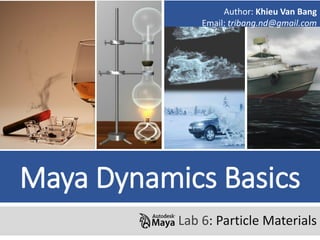
Maya Particle Materials Basics - Color, Textures & Examples
- 1. Maya Dynamics Basics Lab 6: Particle Materials Author: Khieu Van Bang Email: tribang.nd@gmail.com
- 2. CONTENTS Basics: Shaders/Materials. Working with color particle : color, expression, expression shader, ... Texture : Which type Particle, we can use texture ? Create textures on Adobe Photoshop. Apply textures to particles. Examples: Create a spacecraft flying in the sky stars.
- 4. Particle Materials 1) COLOR 1.1) Shaders/Materials. 1.2) Working with color Particle.
- 5. 1.1.1) Shaders/Materials. 1.1) Shaders/Materials Define an object’s substance. Surface textures . o How light is reflected. Surrounding environment.
- 6. 1.1.2) Basic attributes of materials. 1.1) Shaders/Materials Color o Change basic color. o Apply a texture as a color map. Transparency o Change basic transparency. o Apply a texture as a transparency map. Shine o Change the intensity and size of the specular highlights of an object. o Apply a texture as a specularity map.
- 7. 1.1.2) Materials Types Anisotropic: This material has elliptical specula highlights. Blinn: Provides soft circular highlights and is good for metallic surfaces. Lambert: This material has no highlights and is useful for cloth and non-reflective surfaces. Layered Shader: Combines several shaders into one single shading object. Phong: Provides hard circular highlight and is good for glass surfaces. Phong E: Similar to Phong, but optimised to render faster. Shading Map: This material allows for colour changes to the rendering which provides cartoon shading. Surface Shader: Provides a connection to a surface material attributes. Used Background: Allows for adjustment and control of an objects shadows and reflections. 1.1) Menterial particle templates
- 8. Particle Materials 1) COLOR 1.1) Shaders/Materials. 1.2) Working with color Particle.
- 9. 1.1) How to add color to Particle ? 1.2) Working with color Particle 1 2 3 4
- 10. 1.2) Add Attributes 1.2) Working with color Particle Step 1: Select component “ Add Dynamic Atributes”. Step 2: Add attributes. Step 3: Change attributes.
- 11. 1.3) Color Expression 1.2) Working with color Particle Step 1: Select component “ Add Dynamic Atributes”. Step 2: Select attribute(Right click). Step 3: Wite code.
- 12. RampMap 1.2) Working with color Particle 1.3) Color Expression Step 1: Create Ramp. Step 2: Edit Ramp.
- 14. 2.1) Which type particle, we can use texture ? 2) TEXTURE Type of Particle: Sprites
- 15. 2.1) Create texture in Photoshop 2) TEXTURE Step 1: Create text. Step 2: Slect text content. Step 3: Create Alpha Channels. Step 4: Save as “.TIF” file.
- 16. 2.2) Apply textures to particles. 2) TEXTURE 1 2 3
- 17. 2.2) Control textures with expression. 2) TEXTURE 1 2 3 4
- 18. 2.2) Control textures with expression. 2) TEXTURE
- 19. 2) TEXTURE How to create it ?
- 21. 3) EXAMPLES 3.1) Create a Emitter with explosion shader.
- 22. 3) EXAMPLES 3.2) Slow motion rain drops.
- 23. Thanks!
