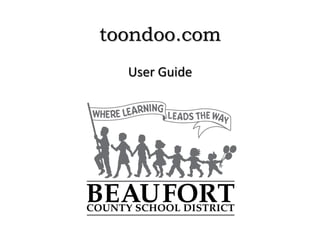
Toondoo User Guide
- 1. toondoo.com User Guide
- 3. Creating an Account Click Register to create a new account. Logging In It’s FREE! Multiple students can be logged into ToonDoo at the If you have already same time using the same login information and can be registered click simultaneously working on different projects. Teachers Login to get should create a generic login for students to use for started. classroom projects. Example login: Username: Teacher’s Last Name or Room # Password: Student
- 4. Creating a Comic Strip To create a new Comic Strip or Book project click on TOONDOO MAKER.
- 5. Select Your Layout Click to choose a layout option.
- 6. Creating a Comic Strip Drag and drop characters, settings, objects, and dialogue clouds into the desired storyboard box.
- 7. Object Toolbar Add Your Characters Props Special Own ToonDoo Setting Dialogue User Icon Added
- 8. Editing Toolbar Change the Rotate Delete Color of an Make an an an Object Help Object Object Object Smaller Left Change a Create Bring an Characters Duplicate Custom Object to Facial an Object Characters the Front Expression Rotate an Turn an Make an Object into Draw in Object Object Storyboard Right Something Bigger Different Boxes Flip an Change a Insert Photos Lock an Send an Object Over Characters into Object in Object to the Body Storyboard Place Back Position Boxes
- 9. Starting a Project To add characters, objects, and backgrounds locate the object you would like to add, click on it and hold down on the mouse button, drag and drop it in the desired location.
- 10. Editing Objects Click on an object and a dotted box will appear around the object. The object can only be edited when the dotted line appears. Use the Object Editing Toolbar after use click on an object.
- 11. Adding Dialogue To add dialogue, click the dialogue icon in the object toolbar and select the dialogue bubble you would like to use. Click and hold down on the dialogue bubble and drag and drop in the appropriate location. Click inside the dialogue bubble and type in the dialogue.
- 12. Saving To Save click the ToonDoo Icon, then click the Floppy Disk Icon.
- 13. Saving Enter a Title. Entering a Description is optional. Entering Tags is optional. Let Others Redo should be checked when using the private saving option. This allows users to continue to edit their projects at a later time. Click Keep it Private! when a project is still in progress or to keep projects for classroom use only. The private saving options is the best way to keep projects secure. Click Publish to the World! when a project is finished and to embed a project on a classroom website, blog, or wiki. When publishing to the world, change your profile settings to block comments from other users.
- 14. Saving After entering all information, Click Publish to save the project.
- 15. Place the mouse pointer on Toons to access Accessing Projects My Toondoos. Click My Toondoos to access previously saved projects.
- 16. Editing Previously Created Project Place the mouse pointer on the project you would like to edit and Preview, Edit, and Go to Page will appear. Click Preview to see a snapshot of the project. Click Go to Page to view the project and leave a private comment. This would be ideal for pear review of projects. Click Edit to open and work on a project.
- 17. Editing Previously Created Project Edit Click RE-OPEN IN CREATOR to open a previously created project.
- 18. Creating a Book Click Bookmaker on A ToonDoo book uses comic strip projects as the Toondoo.com the pages of the book. home page to create a book.
- 19. Creating a Book
- 20. Creating a Book Click on the project you would like to add to the book, hold down on the mouse button, drag and drop the page into the book. Previously created projects.
- 21. Creating a Book Drag and drop all the all the desired pages of the book.
- 22. Saving a Book Click Publish to save a Book.
- 23. Saving a Book Type in the Title of your book. Description and Tags are optional. After entering the Title, click Publish.
- 24. Accessing Books Place the mouse pointer on Books to access My ToonBooks. Click on My ToonBooks
- 25. Accessing Books Place the mouse pointer on the book you would like to access. Click Preview for a quick snapshot. Click Edit to continue to work on the book. Click Delete to permanently delete the book. Click Go to Page to view the book and access the html embed code to add the book to a website, wiki, or blog.
- 26. Embedding a Toon on a Website, Wiki, or Blog Published Toons can be embedded onto a website. Click Go To Page on the desired toon and then click <embed>. Paste this html embed code into the html editor of your website, wiki, or blog.
- 27. Embedding a Book on a Website, Wiki, or Blog Click Go to Page on the desired book. Click this icon to access the embed code. Copy and paste the embed code into the html editor of your classroom website, wiki, or blog.