Max2015 ch09
•Als PPT, PDF herunterladen•
1 gefällt mir•408 views
3DS MAX
Melden
Teilen
Melden
Teilen
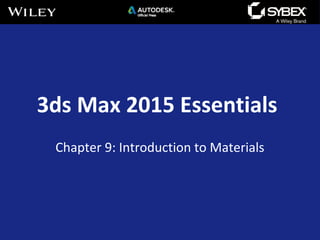
Empfohlen
Weitere ähnliche Inhalte
Andere mochten auch
Andere mochten auch (12)
Revit Architecture Training Topics and Notes in Detail Days-01-10

Revit Architecture Training Topics and Notes in Detail Days-01-10
Revit Architecture Training Topics and Notes in Detail Days-71-80

Revit Architecture Training Topics and Notes in Detail Days-71-80
99 Days Revit Architecture Training Detailed Syllabus

99 Days Revit Architecture Training Detailed Syllabus
BIM (Building Information Modeling) Services | Revit Architecture | Revit Str...

BIM (Building Information Modeling) Services | Revit Architecture | Revit Str...
Ähnlich wie Max2015 ch09
Ähnlich wie Max2015 ch09 (20)
Mehr von Tracie King
Mehr von Tracie King (20)
Kürzlich hochgeladen
This presentation was provided by William Mattingly of the Smithsonian Institution, during the third segment of the NISO training series "AI & Prompt Design." Session Three: Beginning Conversations, was held on April 18, 2024.Mattingly "AI & Prompt Design: The Basics of Prompt Design"

Mattingly "AI & Prompt Design: The Basics of Prompt Design"National Information Standards Organization (NISO)
APM Welcome
Tuesday 30 April 2024
APM North West Network Conference, Synergies Across Sectors
Presented by:
Professor Adam Boddison OBE, Chief Executive Officer, APM
Conference overview:
https://www.apm.org.uk/community/apm-north-west-branch-conference/
Content description:
APM welcome from CEO
The main conference objective was to promote the Project Management profession with interaction between project practitioners, APM Corporate members, current project management students, academia and all who have an interest in projects.APM Welcome, APM North West Network Conference, Synergies Across Sectors

APM Welcome, APM North West Network Conference, Synergies Across SectorsAssociation for Project Management
This presentation was provided by William Mattingly of the Smithsonian Institution, during the fourth segment of the NISO training series "AI & Prompt Design." Session Four: Structured Data and Assistants, was held on April 25, 2024.Mattingly "AI & Prompt Design: Structured Data, Assistants, & RAG"

Mattingly "AI & Prompt Design: Structured Data, Assistants, & RAG"National Information Standards Organization (NISO)
Kürzlich hochgeladen (20)
Beyond the EU: DORA and NIS 2 Directive's Global Impact

Beyond the EU: DORA and NIS 2 Directive's Global Impact
Mattingly "AI & Prompt Design: The Basics of Prompt Design"

Mattingly "AI & Prompt Design: The Basics of Prompt Design"
Russian Escort Service in Delhi 11k Hotel Foreigner Russian Call Girls in Delhi

Russian Escort Service in Delhi 11k Hotel Foreigner Russian Call Girls in Delhi
APM Welcome, APM North West Network Conference, Synergies Across Sectors

APM Welcome, APM North West Network Conference, Synergies Across Sectors
Mattingly "AI & Prompt Design: Structured Data, Assistants, & RAG"

Mattingly "AI & Prompt Design: Structured Data, Assistants, & RAG"
Z Score,T Score, Percential Rank and Box Plot Graph

Z Score,T Score, Percential Rank and Box Plot Graph
Basic Civil Engineering first year Notes- Chapter 4 Building.pptx

Basic Civil Engineering first year Notes- Chapter 4 Building.pptx
Max2015 ch09
- 1. 3ds Max 2015 Essentials Chapter 9: Introduction to Materials
- 2. 3ds Max topics covered in this chapter include the following: • Navigate the Slate Material Editor • Identify the Standard material • Identify mental ray material • Identify shaders • Build materials for the couch • Build materials for the lounge chair • Build materials for the window 2
- 3. Navigate the Slate Material Editor • Central place to do all the material creation and editing • Assigning materials to objects 3
- 4. Identify the Standard Material 4 • Standard materials used for four-color model to simulate a surface of a single color reflecting many colors.
- 5. Identify the mental ray material 5 • There are several materials specifically for use with the mental ray renderer. • Arch & Design material for architectural renderings.
- 6. Identifying Shaders • Anisotropic – Has properties that differ according to direction. • Metal – Create a metallic effect with no specular highlight. • Blinn – The default shader, a multi-purpose, flexible shader. 6
- 7. Build materials for the couch • A Material can have just color or a Map can be added to create a more realistic look. • You can add materials and add a Bump map to create the illusions of texture. • Mapping Coordinates allow you to place bitmap images on the geometry precisely 7
- 8. Build materials for the lounge chair • Cushion Material has been applied using the same techniques as with the Couch. • Reflections occurs when light changes direction as a result of bouncing off a surface, like a mirror. 8
- 9. Build materials for the window • Multi/Sub-object Material lets you assign different materials at the sub-object level so you just have to apply the material and identify the different parts. • The numbers in the Multi/Sub-object parameters are Material ID’s. ID’s can be created by selecting an objects polygon and adding a material. 9
- 10. Build materials for the window • Multi/Sub-object Material lets you assign different materials at the sub-object level so you just have to apply the material and identify the different parts. • The numbers in the Multi/Sub-object parameters are Material ID’s. ID’s can be created by selecting an objects polygon and adding a material. 9
