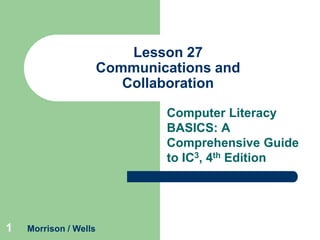
Lesson 27
- 1. Lesson 27 Communications and Collaboration Computer Literacy BASICS: A Comprehensive Guide to IC3, 4th Edition 1 Morrison / Wells
- 2. Objectives Lesson 27 2 Explore communication methods. Identify the advantages of electronic communication. Solve electronic communication problems. Protect against viruses and other security risks. Engage in professional and effective communications. Use other e-mail options. Follow guidelines for electronic communication. Morrison / Wells CLB: A Comp Guide to IC3 4E
- 3. Vocabulary Lesson 27 filtering fraud hoax logic bomb netiquette phishing pyramid scheme RDF Summary 3 Morrison / Wells spam tagging teleconferencing time bomb Trojan horse urban legend virus worm CLB: A Comp Guide to IC3 4E
- 4. Exploring Communication Methods Lesson 27 4 When you work with computers to communicate, you can use a variety of electronic communication methods, including e-mail and texting. Morrison / Wells CLB: A Comp Guide to IC3 4E
- 5. Exploring Communication Methods (continued) Lesson 27 5 Teleconferencing uses a telecommunications system to serve groups, permitting the live exchange and sharing of information between two or more people. Syndication (Really Simple Syndication, or RSS), also known as Rich Site Summary and RDF Summary, are formats widely used to share the contents of blogs. Morrison / Wells CLB: A Comp Guide to IC3 4E
- 6. Identifying the Advantages of Electronic Communication Electronic communication offers many advantages over other types of communication: – Lesson 27 – – – – 6 Not restricted to a specific place and time You can use text and graphics You can use more than one type of correspondence Fosters community building Online document sharing Morrison / Wells CLB: A Comp Guide to IC3 4E
- 7. Identifying the Advantages of Electronic Communication (continued) Other advantages include: – Lesson 27 – 7 – – Speed is almost instantaneous Cost is minimal or even free Access is available from various devices Forwarding and routing of messages can be accomplished in an instant Morrison / Wells CLB: A Comp Guide to IC3 4E
- 8. Solving Electronic Communication Problems Lesson 27 Lost Internet Connection: You may be able to repair the problem with the Internet Connections troubleshooter. 8 Morrison / Wells CLB: A Comp Guide to IC3 4E
- 9. Solving Electronic Communication Problems (continued) Lesson 27 E-Mail Software Problems: Your service provider’s connection could be down. Often, waiting a few minutes and then trying to send or receive messages results in success. Problems with Downloading and Viewing E-Mail Attachments: – – – 9 Attachment is too big or too many attachments Antivirus software or e-mail program is blocking Sender or type of e-mail is being blocked Morrison / Wells CLB: A Comp Guide to IC3 4E
- 10. Solving Electronic Communication Problems (continued) Lesson 27 10 Delivery Failure: E-mail delivery failure refers to a returned or “bounced” e-mail. Garbled Messages/No Guaranteed Delivery: Occasionally, e-mail and other transmissions over the Internet are lost or spliced together. Morrison / Wells CLB: A Comp Guide to IC3 4E
- 11. Solving Electronic Communication Problems (continued) Lesson 27 11 Lost Formatting: Not all e-mail programs support HTML-formatted messages, so formatting is lost. Lack of a Paper Trail: A paper trail is a written record, history, or collection of evidence created by a person or organization in the course of activities. Not all types provide this. Hasty Responses: Don’t send quick replies that you might later regret. Morrison / Wells CLB: A Comp Guide to IC3 4E
- 12. Solving Electronic Communication Problems (continued) Lesson 27 12 Professional and Informal Communication: When writing professional communications, take time to be more formal. Volume of E-Mail Replies: Netiquette refers to good manners when communicating through electronic media. Junk Mail (Spam): Just as with regular mail, you might receive unsolicited messages in your inbox. Morrison / Wells CLB: A Comp Guide to IC3 4E
- 13. Solving Electronic Communication Problems (continued) Lesson 27 13 Frauds, Hoaxes, and Other False Information: Electronic fraud is a computer crime that involves the manipulation of a computer or computer data to dishonestly obtain money, property, information, or other things of value, or to cause loss. Phishing messages are personal information scams. Pyramid schemes are an illicit business model where profits are based on the investor’s ability to recruit other people who are enrolled to make payments to their recruiters. Morrison / Wells CLB: A Comp Guide to IC3 4E
- 14. Solving Electronic Communication Problems (continued) Lesson 27 14 Frauds, Hoaxes, and Other False Information (continued): A hoax is an attempt to deceive an audience into believing that something false is real. Urban legends are stories that at one time could have been partially true but have grown from constant retelling into a mythical yarn. Morrison / Wells CLB: A Comp Guide to IC3 4E
- 15. Protecting Against Viruses and Other Security Risks Lesson 27 15 Viruses: A program written to corrupt data on a computer. – A worm makes many copies of itself, consuming system resources so that the computer slows down or actually halts tasks. – A time bomb does not cause its damage until a certain date or until the system has been launched a certain number of times. Morrison / Wells CLB: A Comp Guide to IC3 4E
- 16. Protecting Against Viruses and Other Security Risks (continued) Lesson 27 16 Viruses (continued): – A logic bomb is triggered by the appearance or disappearance of specified data. – A Trojan horse is a virus that does something different from what it is expected to do. General Security Risks: The best way to protect data is to effectively control access to it using passwords, firewalls, or other methods. Morrison / Wells CLB: A Comp Guide to IC3 4E
- 17. Engaging in Professional and Effective Communications – – – Lesson 27 – – – – – 17 Content, tone, and format should be appropriate Personal and social messages can be less formal Select a method that suits the purpose Respond quickly Messages should be concise and to the point Include one subject per e-mail The purpose and recipients should determine the level of formality Don’t duplicate or repeat information Morrison / Wells CLB: A Comp Guide to IC3 4E
- 18. Using Other E-Mail Options Lesson 27 18 Control for viruses and spam. Protective tools and procedures include firewalls, encryption, antivirus tools, spam filters, and user education. Morrison / Wells CLB: A Comp Guide to IC3 4E
- 19. Using Other E-Mail Options Lesson 27 19 Controlling Unsolicited E-Mail: You can filter your incoming e-mail messages to do the following: – – – – Sort incoming messages into folders Automatically tag messages Forward messages Discard messages Morrison / Wells CLB: A Comp Guide to IC3 4E
- 20. Using Other E-Mail Options (continued) Lesson 27 20 Filtering Mail by Mail Servers: E-mail servers are usually set up to catch obvious spam and remove it before it is transferred to users. Morrison / Wells CLB: A Comp Guide to IC3 4E
- 21. Following Guidelines for Electronic Communication – – – Lesson 27 – – – – – 21 Check all messages for viruses Verify communication is appropriate before sending Apply rules of netiquette and other policies Encrypt e-mail messages Back up and archive correspondence Understand the sensitive nature of data sent online Be aware communication can leave an “electronic trail” Follow school and organization guidelines Morrison / Wells CLB: A Comp Guide to IC3 4E
- 22. Lesson 27 Summary 22 In this lesson, you learned: Teleconferencing uses a telecommunications system to serve groups, permitting the live exchange and sharing of information between two or more people. Syndication (Really Simple Syndication or RSS), also known as Rich Site Summary and RDF Summary, are formats originally developed to facilitate the syndication of news articles. Morrison / Wells CLB: A Comp Guide to IC3 4E
- 23. Summary (continued) Lesson 27 23 Electronic communication offers many advantages over other types of communication. For example, the communication is not restricted to a specific place and time. Secondly, in most instances, it uses text and graphics rather than voice. These tools also provide for different types of correspondence such as one to one, one to many, or many to many. Morrison / Wells CLB: A Comp Guide to IC3 4E
- 24. Summary (continued) Lesson 27 24 Typical communication problems include failing to connect to the Internet or to your e-mail server. Being unable to download or view an e-mail attachment could be due to the size of the attachment, a virus in the message, the sender, or the type of e-mail. Communications netiquette, a combination of the words net and etiquette, refers to good manners and proper behaviors when communicating through electronic media. Morrison / Wells CLB: A Comp Guide to IC3 4E
- 25. Summary (continued) Lesson 27 25 Fraud is a computer crime that involves manipulating a computer or computer data to dishonestly obtain money, property, or other things of value or to cause loss. A virus is a program that has been written, usually by a hacker, to corrupt data on a computer. The virus is attached to a file and then spreads from one file to another once the program is started. Computer security can keep hardware, software, and data safe from harm or destruction. The best way to protect data is to effectively control access to it. Morrison / Wells CLB: A Comp Guide to IC3 4E
