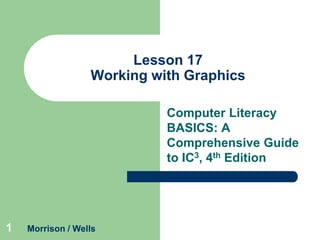
Lesson 17
- 1. Lesson 17 Working with Graphics Computer Literacy BASICS: A Comprehensive Guide to IC3, 4th Edition 1 Morrison / Wells
- 2. Objectives Lesson 17 2 Format columns, borders, and shading. Insert clip art and pictures. Resize, crop, and position graphics. Modify graphic colors and apply styles and effects to clip art and pictures. Remove the background from a picture and adjust the contrast and brightness. Use drawing tools to create your own graphics. Morrison / Wells CLB: A Comp Guide to IC3 4E
- 3. Objectives (continued) Lesson 17 Use built-in, predesigned, and formatted layouts to create your own graphics. Capture a picture of the application screen. 3 Morrison / Wells CLB: A Comp Guide to IC3 4E
- 4. Vocabulary Lesson 17 banner clip art crop desktop publishing drawing canvas drawing objects graphics 4 Morrison / Wells manual column break outcrop resizing section section break shape sizing handles CLB: A Comp Guide to IC3 4E
- 5. Vocabulary (continued) Lesson 17 SmartArt textbox WordArt 5 Morrison / Wells CLB: A Comp Guide to IC3 4E
- 6. Formatting Columns, Borders, and Shading Lesson 17 6 Desktop publishing is the process of creating a document using a computer to lay out text and graphics. Formatting Text in Columns A section is an area within a document that can have its own separate page formats. A section break controls the section formatting of the text that precedes it. A banner is a headline that spreads the full width of the page. Morrison / Wells CLB: A Comp Guide to IC3 4E
- 7. Formatting Columns, Borders, and Shading (continued) Lesson 17 7 Formatting Text in Columns (continued) Word provides several multicolumn formats, and you can modify these formats to meet your needs. A manual column break adjusts where a column ends. Morrison / Wells CLB: A Comp Guide to IC3 4E
- 8. Formatting Columns, Borders, and Shading (continued) Lesson 17 8 Adding Borders and Shading Word offers many options for applying borders above, below, and around paragraphs of text. You can also enhance the document content by adding shading behind text. Morrison / Wells CLB: A Comp Guide to IC3 4E
- 9. Inserting and Formatting Graphics Lesson 17 9 Graphics are nontext items such as digital photos, scanned images, and pictures. Inserting Clip Art and Pictures Clip art is a graphic that is ready to insert into a document. Clip art is available in the Office Collections folder as well as online at Office.com. You can also insert graphics stored in other folders. This is called inserting a picture from a file. Morrison / Wells CLB: A Comp Guide to IC3 4E
- 10. Inserting and Formatting Graphics (continued) Lesson 17 10 Resizing and Cropping a Graphic To work with a graphic, you must select it. You will know it is selected when you see sizing handles: eight small circles and squares on the border of the graphic. Resizing stretches or shrinks the dimensions of a graphic. Morrison / Wells CLB: A Comp Guide to IC3 4E
- 11. Inserting and Formatting Graphics (continued) Lesson 17 11 Resizing and Cropping a Graphic (continued) When you crop a graphic, you cut off portions of the graphic that you do not want to show. When you outcrop a graphic, you add extra white space around the image. Morrison / Wells CLB: A Comp Guide to IC3 4E
- 12. Inserting and Formatting Graphics (continued) Lesson 17 12 Positioning a Graphic When you insert a graphic, Word positions it in the line of text. You can format the text in the document to wrap around the graphic by applying a text-wrapping format to the graphic. You can then drag and drop the graphic anywhere within the printable area of the page. Morrison / Wells CLB: A Comp Guide to IC3 4E
- 13. Inserting and Formatting Graphics (continued) Lesson 17 13 Adjusting Colors and Applying Styles and Effects You can customize clip art or a photograph by changing its colors. To further enhance the appearance of the image, you can apply border styles and other special formats, such as shadows, soft edges, 3-D effects, and artistic effects. Morrison / Wells CLB: A Comp Guide to IC3 4E
- 14. Inserting and Formatting Graphics (continued) Lesson 17 14 Removing Backgrounds from Pictures When working with illustrations and photographs that have a solid color background, you can hide the background color by making the color transparent using the Set Transparent Color feature. When you apply the Remove Background feature, Word automatically suggests the elements to be removed from the image. Morrison / Wells CLB: A Comp Guide to IC3 4E
- 15. Creating Your Own Graphics Lesson 17 15 Creating WordArt Objects WordArt is a feature that transforms text into a graphic. The WordArt graphic is created in a text box, a drawing object that displays text. Morrison / Wells CLB: A Comp Guide to IC3 4E
- 16. Creating Your Own Graphics (continued) Lesson 17 16 Inserting Lines, Shapes, and Text Boxes You can use drawing objects, which are shapes, curves, and lines, to create your own graphic. A shape is a predesigned drawing object, such as a star, an arrow, or a rectangle. Morrison / Wells CLB: A Comp Guide to IC3 4E
- 17. Creating Your Own Graphics (continued) Lesson 17 Creating SmartArt Graphics SmartArt graphics are built-in, predesigned, and formatted layouts that you can use to illustrate concepts and ideas. 17 Morrison / Wells CLB: A Comp Guide to IC3 4E
- 18. Creating Your Own Graphics (continued) Lesson 17 18 Creating SmartArt Graphics (continued) A SmartArt graphic is inserted in the document in a drawing canvas that provides a framelike boundary between the graphic and the rest of the document. Morrison / Wells CLB: A Comp Guide to IC3 4E
- 19. Creating Your Own Graphics (continued) Lesson 17 19 Creating a Screenshot You can use the Screenshot feature to capture a picture of all or part of the application window. Only windows that have not been minimized in the taskbar can be captured. Morrison / Wells CLB: A Comp Guide to IC3 4E
- 20. Lesson 17 Summary 20 In this lesson, you learned: Text can be arranged in a variety of multicolumn formats, all within the same document. Borders and shading are effective tools for enhancing the appearance and effectiveness of a document. You can choose from a variety of options for line styles, colors, and shading effects. Clip art and pictures help to enhance the appearance and effectiveness of a document. Morrison / Wells CLB: A Comp Guide to IC3 4E
- 21. Summary (continued) Lesson 17 21 You can resize and crop graphics, and you can choose from several options to position the graphic in the document. You can further enhance graphics by changing the colors, applying special effects, removing backgrounds, and adjusting the contrast and brightness. To add emphasis to your document, you can use the WordArt feature to make text decorative. Morrison / Wells CLB: A Comp Guide to IC3 4E
- 22. Summary (continued) Lesson 17 22 You can create your own graphics using drawing tools, shapes, and text boxes. SmartArt graphics are useful in illustrating concepts and ideas. The screenshot feature enables you to capture a picture of all or part of the application widow. Morrison / Wells CLB: A Comp Guide to IC3 4E
