How Do I Use Studywiz
•Als PPT, PDF herunterladen•
0 gefällt mir•747 views
Melden
Teilen
Melden
Teilen
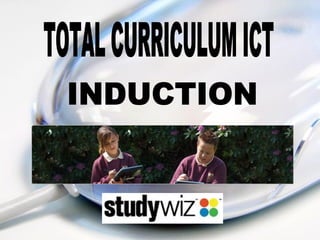
Empfohlen
Empfohlen
Weitere ähnliche Inhalte
Was ist angesagt?
Was ist angesagt? (19)
Ähnlich wie How Do I Use Studywiz
Ähnlich wie How Do I Use Studywiz (20)
Slideshare, You Tube and Teacher Tube In Classroom

Slideshare, You Tube and Teacher Tube In Classroom
Collaborative Technologies, PLNs: New Literacies for the 21st Century Teacher

Collaborative Technologies, PLNs: New Literacies for the 21st Century Teacher
Mehr von total
Mehr von total (20)
Kürzlich hochgeladen
Enterprise Knowledge’s Urmi Majumder, Principal Data Architecture Consultant, and Fernando Aguilar Islas, Senior Data Science Consultant, presented "Driving Behavioral Change for Information Management through Data-Driven Green Strategy" on March 27, 2024 at Enterprise Data World (EDW) in Orlando, Florida.
In this presentation, Urmi and Fernando discussed a case study describing how the information management division in a large supply chain organization drove user behavior change through awareness of the carbon footprint of their duplicated and near-duplicated content, identified via advanced data analytics. Check out their presentation to gain valuable perspectives on utilizing data-driven strategies to influence positive behavioral shifts and support sustainability initiatives within your organization.
In this session, participants gained answers to the following questions:
- What is a Green Information Management (IM) Strategy, and why should you have one?
- How can Artificial Intelligence (AI) and Machine Learning (ML) support your Green IM Strategy through content deduplication?
- How can an organization use insights into their data to influence employee behavior for IM?
- How can you reap additional benefits from content reduction that go beyond Green IM?
Driving Behavioral Change for Information Management through Data-Driven Gree...

Driving Behavioral Change for Information Management through Data-Driven Gree...Enterprise Knowledge
Kürzlich hochgeladen (20)
From Event to Action: Accelerate Your Decision Making with Real-Time Automation

From Event to Action: Accelerate Your Decision Making with Real-Time Automation
Powerful Google developer tools for immediate impact! (2023-24 C)

Powerful Google developer tools for immediate impact! (2023-24 C)
Automating Google Workspace (GWS) & more with Apps Script

Automating Google Workspace (GWS) & more with Apps Script
The 7 Things I Know About Cyber Security After 25 Years | April 2024

The 7 Things I Know About Cyber Security After 25 Years | April 2024
Driving Behavioral Change for Information Management through Data-Driven Gree...

Driving Behavioral Change for Information Management through Data-Driven Gree...
ProductAnonymous-April2024-WinProductDiscovery-MelissaKlemke

ProductAnonymous-April2024-WinProductDiscovery-MelissaKlemke
[2024]Digital Global Overview Report 2024 Meltwater.pdf![[2024]Digital Global Overview Report 2024 Meltwater.pdf](data:image/gif;base64,R0lGODlhAQABAIAAAAAAAP///yH5BAEAAAAALAAAAAABAAEAAAIBRAA7)
![[2024]Digital Global Overview Report 2024 Meltwater.pdf](data:image/gif;base64,R0lGODlhAQABAIAAAAAAAP///yH5BAEAAAAALAAAAAABAAEAAAIBRAA7)
[2024]Digital Global Overview Report 2024 Meltwater.pdf
How to Troubleshoot Apps for the Modern Connected Worker

How to Troubleshoot Apps for the Modern Connected Worker
08448380779 Call Girls In Civil Lines Women Seeking Men

08448380779 Call Girls In Civil Lines Women Seeking Men
Axa Assurance Maroc - Insurer Innovation Award 2024

Axa Assurance Maroc - Insurer Innovation Award 2024
2024: Domino Containers - The Next Step. News from the Domino Container commu...

2024: Domino Containers - The Next Step. News from the Domino Container commu...
Boost PC performance: How more available memory can improve productivity

Boost PC performance: How more available memory can improve productivity
08448380779 Call Girls In Diplomatic Enclave Women Seeking Men

08448380779 Call Girls In Diplomatic Enclave Women Seeking Men
How Do I Use Studywiz
- 1. TOTAL CURRICULUM ICT INDUCTION
- 2. To know what is a Virtual Learning Environment To understand the functions of Studywiz To know the procedure for solving technical problems To know lesson protocol for laptop use AIMS
- 4. WHAT IS STUDYWIZ? Watch the video to find out about Studywiz?
- 5. This is the Studywiz homepage Click on Enter As Student
- 6. This is the Log In Page Enter your username and password here Your Log in is 00 and the number on your lunch card e.g. 001234
- 7. Once you have logged in your personal homepage should be displayed To log out of Studywiz Click the Log Out button here
- 8. You can now upload any Work you have into your E Locker We are going to upload your work to your e locker which is your own personal storage space Click on the e locker link
- 9. This is your e locker Firstly we are going to create A file in your e locker Total Curriculum
- 10. We are now going to upload your work click on Upload New Item Then browse to the item and click Upload Your work should then appear in your e locker
- 11. Click on the Home Icon to go back your Home Page You will now learn how to access lesson resources for your Joint Total Lessons Click on the resources Icon here
- 12. Click on the my groups tab Then your theme for this term “Conquest”
- 13. In the conquest folder are the folders of resources for each Total Curriculum subject and Joint lessons. You will need to select the Joint lessons folder and how do I use Studywiz.
- 14. Studywiz multi content resource A multi content resource contains everything you need for that lesson. Every Total Curriculum Joint Lesson has a resource like this. When you have opened the multi content resource make sure you download the studywiz pupil guide and laptop procedures and save this to your network space.
- 15. Open the What is Studywiz? Assignment file, download and save it to your network area and complete the tasks. At the end of the lesson upload your assignment like you would your work to your e locker, including a description of the assignment. Your teacher can now mark this work once the assignment has been submitted.
- 16. MAIN TASK Create a guide to Studywiz for people of your own age who have not used Studywiz before. It can be an online guide or even a leaflet but it must be completed on a laptop and uploaded to an online gallery were your class mates will read and comment on your work. Make sure you upload your guide to the gallery on the correct floor.
- 17. WHAT SHOULD I INCLUDE? 1. Introduction to Studywiz What is a VLE? Why do we use it? 2. Using Studywiz What can you do on studywiz? e.g. chat, discussion, submit work, e locker, use lesson resources. 3. Hints and Tips What should first time users know?
- 18. Click on the Gallery resource. make sure you select the one for your floor.
- 19. Click on the “Add Item” icon to upload you Studywiz guide.
- 20. You can now view what is in the gallery. The tabs at the top help you view the gallery in different Ways. You can now view the work uploaded to the Gallery and leave a comment using the questions on the PowerPoint
- 21. Write your comment in the “ Add a Comment” Box and click on “ Save Comment”. The comment will then appear below for the maker of the guide to read.