Computer Basics 2014
•Als PPTX, PDF herunterladen•
2 gefällt mir•758 views
This document discusses computer basics and ergonomics. It covers the basic parts of a desktop computer and operating systems. It then discusses ergonomics, noting that it is the study of efficiency in the workplace. The document outlines four main areas of focus for computer users: the monitor, mouse, keyboard, and lighting. It provides guidelines for optimal setup and use of each component, as well as stretches to prevent injury from prolonged computer use.
Melden
Teilen
Melden
Teilen
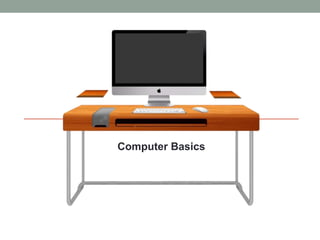
Empfohlen
Weitere ähnliche Inhalte
Was ist angesagt?
Was ist angesagt? (20)
Andere mochten auch
Andere mochten auch (20)
Ähnlich wie Computer Basics 2014
Ähnlich wie Computer Basics 2014 (20)
Introduction to keyboarding & document processing_PPT1.pptx

Introduction to keyboarding & document processing_PPT1.pptx
chpater1Typing Arabic and English Ergonomics .pptx

chpater1Typing Arabic and English Ergonomics .pptx
COMPUTER 7.pptx - Proper Posture When Using Computer

COMPUTER 7.pptx - Proper Posture When Using Computer
Office Ergonomics Specially while we using computer or laptop

Office Ergonomics Specially while we using computer or laptop
Guide to Adjusting your Workstation by University of Michigan

Guide to Adjusting your Workstation by University of Michigan
Mehr von tormeyj
Mehr von tormeyj (6)
Kürzlich hochgeladen
Kürzlich hochgeladen (20)
Strategies for Landing an Oracle DBA Job as a Fresher

Strategies for Landing an Oracle DBA Job as a Fresher
08448380779 Call Girls In Civil Lines Women Seeking Men

08448380779 Call Girls In Civil Lines Women Seeking Men
What Are The Drone Anti-jamming Systems Technology?

What Are The Drone Anti-jamming Systems Technology?
IAC 2024 - IA Fast Track to Search Focused AI Solutions

IAC 2024 - IA Fast Track to Search Focused AI Solutions
How to Troubleshoot Apps for the Modern Connected Worker

How to Troubleshoot Apps for the Modern Connected Worker
TrustArc Webinar - Stay Ahead of US State Data Privacy Law Developments

TrustArc Webinar - Stay Ahead of US State Data Privacy Law Developments
Raspberry Pi 5: Challenges and Solutions in Bringing up an OpenGL/Vulkan Driv...

Raspberry Pi 5: Challenges and Solutions in Bringing up an OpenGL/Vulkan Driv...
08448380779 Call Girls In Diplomatic Enclave Women Seeking Men

08448380779 Call Girls In Diplomatic Enclave Women Seeking Men
Exploring the Future Potential of AI-Enabled Smartphone Processors

Exploring the Future Potential of AI-Enabled Smartphone Processors
Apidays Singapore 2024 - Building Digital Trust in a Digital Economy by Veron...

Apidays Singapore 2024 - Building Digital Trust in a Digital Economy by Veron...
The 7 Things I Know About Cyber Security After 25 Years | April 2024

The 7 Things I Know About Cyber Security After 25 Years | April 2024
Tech Trends Report 2024 Future Today Institute.pdf

Tech Trends Report 2024 Future Today Institute.pdf
Strategize a Smooth Tenant-to-tenant Migration and Copilot Takeoff

Strategize a Smooth Tenant-to-tenant Migration and Copilot Takeoff
08448380779 Call Girls In Friends Colony Women Seeking Men

08448380779 Call Girls In Friends Colony Women Seeking Men
08448380779 Call Girls In Greater Kailash - I Women Seeking Men

08448380779 Call Girls In Greater Kailash - I Women Seeking Men
Computer Basics 2014
- 2. Computer Basics Basic Parts of a Desktop Computer
- 3. Computer Basics Inside a Desktop Computer
- 4. Computer Basics Buttons, Sockets, and Slots
- 5. Computer Basics Understanding Operating Systems
- 6. ERGONOMICS The study of people’s efficiency in their working environment.
- 7. Why do we care about ergonomics? 1. Helps you be more productive 2. Helps reduce workplace injuries
- 8. Four Main Areas There are four main areas that people who use computers should focus on: 1. The Monitor 2. The Mouse & Keyboard 3. The Chair 4. The Lighting
- 9. The Monitor • Place the monitor as far as your eyesight will allow – a minimum of 20 inches is preferred • Place the center of the screen at a 15 degree down angle from your eyes • Bend your neck slightly while keeping your head perpendicular to the floor • Line up the monitor with the keyboard
- 10. Lighting • Your work area should be moderately bright • Do not use ‘task lighting’ • Mix incandescent and fluorescent lights to reduce flicker and provide good light color
- 11. The Keyboard • Position the keyboard slightly below the elbows to let your wrists remain straight • Keep your hands and arms off any supports while typing • Do not use the feet on your keyboard – the flat (negative) angle keeps your wrists in the proper position
- 12. The Mouse • Place the mouse at the same level and immediately next to the keyboard • Use your elbow, not your wrist or shoulder, to reach your mouse • Don’t rest your wrist on anything while using the mouse
- 13. Chair Setup & Posture • Use arm rests • Adjust the height of the chair so your feet can rest completely on the floor • Allow 1-3 inches between the edge of your seat and the back of your knees • Don’t cross your ankles • Hold your head perpendicular to the floor • Let your upper arms hang naturally from your shoulders • Keep your lower arms parallel to the floor • Keep your wrists straight • Stretch!
- 14. STRETCHES
- 15. Side to Side Neck Stretch
- 16. Front to Back Neck Stretch
- 18. Back Stretch
- 19. Arm and Wrist Stretch