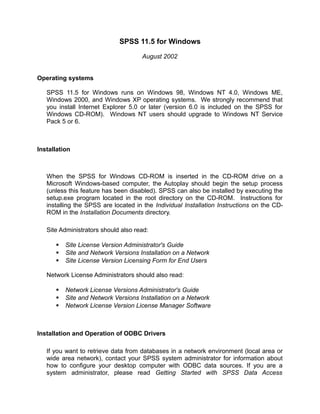
Readme
- 1. SPSS 11.5 for Windows August 2002 Operating systems SPSS 11.5 for Windows runs on Windows 98, Windows NT 4.0, Windows ME, Windows 2000, and Windows XP operating systems. We strongly recommend that you install Internet Explorer 5.0 or later (version 6.0 is included on the SPSS for Windows CD-ROM). Windows NT users should upgrade to Windows NT Service Pack 5 or 6. Installation When the SPSS for Windows CD-ROM is inserted in the CD-ROM drive on a Microsoft Windows-based computer, the Autoplay should begin the setup process (unless this feature has been disabled). SPSS can also be installed by executing the setup.exe program located in the root directory on the CD-ROM. Instructions for installing the SPSS are located in the Individual Installation Instructions on the CDROM in the Installation Documents directory. Site Administrators should also read: § § § Site License Version Administrator's Guide Site and Network Versions Installation on a Network Site License Version Licensing Form for End Users Network License Administrators should also read: § § § Network License Versions Administrator's Guide Site and Network Versions Installation on a Network Network License Version License Manager Software Installation and Operation of ODBC Drivers If you want to retrieve data from databases in a network environment (local area or wide area network), contact your SPSS system administrator for information about how to configure your desktop computer with ODBC data sources. If you are a system administrator, please read Getting Started with SPSS Data Access
- 2. Technology in the Installation Documents directory on the CD-ROM. If there is no system administrator at your site you can install and configure ODBC data sources yourself. Installable versions of ODBC drivers from SPSS Connect ODBC and Microsoft are available on the CD-ROM. We recommend that you use the SPSS Connect ODBC drivers unless you need a driver for Microsoft Access. Instructions for installing the SPSS Connect ODBC drivers and the Microsoft Access Driver are in SPSS Data Access Pack Installation Instructions, included in the Installation Documents directory on the CD-ROM. Refer to the Known Issues and Problems in SPSS 11.5 for Windows section below for specific ODBC driver issues. New Features in SPSS 11.5 for Windows New data definition tools. Two new features make defining data faster and easier: The Copy Data Properties wizard provides the ability to use an external SPSS data file as a template for defining file and variable properties in the working data file. You can also use variables in the working data file as templates for other variables in the working data file. This wizard uses the improved APPLY DICTIONARY command which offers many new features for copying variable and dictionary properties. Define Variable Properties scans your data and lists all unique data values for any selected variables, identifies unlabeled values, and provides an auto-label feature. This is particularly useful for categorical variables that use numeric codes to represent categories (for example, 0 = Male, 1 = Female). TwoStep Cluster Analysis. This new clustering procedure provides the following features not available in the other SPSS clustering procedures: Automatic selection of the best number of clusters, plus measures for choosing between cluster models. Create cluster models simultaneously based on categorical and continuous variables. Ability to save the cluster model to an external XML file, then read that file and update the cluster model using newer data. Ability to analyze large data files with a single clustering procedure. New Custom Tables option. If you have used the Tables option in the past, you will quickly discover that just about everything in it is new for this release, including:
- 3. A simple drag-and-drop table builder interface that allows you to preview your table as you select variables and options. A single, unified table builder interface instead of multiple menu choices and dialog boxes for different types of tables. Subtotals for subsets of categories of a categorical variable. Custom control over category display order and ability to selectively show or hide categories. Note: Custom Tables is not included in the SPSS Base system. It is only available if you have purchased the Tables add-on option. Expanded support for SAS format data files. You can now save data files in SAS Version 6, SAS Version 7, and SAS Transport file format. Expanded output export capabilities. You can now export entire Viewer documents or selected output objects in Word/RTF format and Excel format (charts are not included in Excel format). Multiple output languages. You can now produce pivot table output in different languages and switch languages during the same session. Known Issues and Problems in SPSS 11.5 for Windows New multiple response sets – Although the Original Tables module allows one to create multiple response sets which are used in the TABLES procedure, these sets can only be persisted in a system file from an SPSS for Windows dialog. The new Custom Tables module has a new dialog which makes use of a new syntax command (MRSETS) for creating multiple response sets. Although the new mechanism offers some improved functionality, there may be problems using a new multiple response set with the old Original Tables module. Using data files saved in SAS formats in SAS JMP and the SAS Viewer – Data files saved in various SAS formats from SPSS should work in SAS. There are known problems using SAS files saved in SPSS with the SAS Viewer and SAS JMP 5 – these applications have a different mechanism for reading files which isn’t the same or as stable as the one used in SAS. Filename limitations for data files saved in SAS formats - The following excerpt is from the SAS JMP 5 README: “Double-byte characters should not be used in filenames when writing SAS files [from within JMP]. This is a limitation of the SAS local data provider that is to be corrected in version 9 of SAS”. This holds true for SAS files saved in SPSS. Using data sets with a large number of cases in the Data Editor - When data are read in to SPSS, memory is allocated in the Data Editor to accommodate all of the cases. If a very large data file (millions of cases) is opened (even when connected to
- 4. an SPSS Server) it is possible that the computer running SPSS for Windows will run out of virtual memory. The number of cases that can be held in memory by the Data Editor can be limited by a special setting This threshold can be set by using the virtualr.exe utility, which is located in the SPSS installation directory. The default is to allocate memory for up to 100,000 cases as needed. If a Data Editor-specific operation is used to pass the threshold, such as scrolling to the end of a large file, memory for all of the cases will be allocated. The threshold setting does not affect the ability to carry out any operations in SPSS for Windows, but it may affect performance with large datasets. You should not change the default unless you have memory exhaustion problems. In that case, set a smaller value using VirtualR. Switch Output Language - The Switch Output Language feature allows you to get output in various languages other than English. The translations included with this English installation are not final. Some items may still be in English, and some translations may change. Updated files will be available for download from the SPSS website at http://www.spss.com/tech/downloads/. Text Import Wizard and characters - SPSS cannot process string values longer than 255 characters. Before you import the data, edit it to reduce the length of the strings. If you encounter a problem importing a value that contains a foreign character, edit the file and remove the character to fix the problem. Caching data - The Database Wizard and the Text Wizard provide an optional setting that automatically caches the data that they import. By default caching is on and the wizards create a copy of the entire dataset. If you turn caching off, SPSS does not have access to the entire data file -- the original data source is re-read as needed -- and the total number cases is unknown. When the total number of cases is unknown, Go to Case, Copy, and Paste do not work as expected in the Data Editor. You can correct the problem by turning caching on. Performance with wide files - If your data file has many columns, you can improve the performance of the graphical user interface by setting your General Options to avoid displaying variable labels in alphabetic order. Select Options from the Edit menu, and go to the General tab to set options for Variable Lists. The other combination of options perform well. Specifying substitution fonts when converting TrueType to PostScript in EPS exports - When exporting charts or maps from the SPSS Viewer to Encapsulated PostScript (EPS), one may choose an option to convert TrueType fonts to PostScript fonts. Although the default behavior of this option is match up a TrueType font with a PostScript font family for conversion, one can explicitly specify a substitution PostScript font in the IEx_Font.ini configuration file located in the SPSS installation directory (directions and samples included). This feature may prove useful for users
- 5. of multi-byte text who require conversion to a specific PostScript font. C:…LOCALS~1Tempspss####xxx.tmp contains an invalid path - There is a defect in SPSS which manifests itself when one first starts SPSS after a fresh install and runs a procedure after making changes to the Options settings under the Edit menu. This defect will not reappear after one closes down SPSS and restarts. Installing Multiple Copies of Adobe Acrobat - It is highly recommended that you only install one version of Adobe Acrobat on a computer. Some browsers might have problems loading multiple plug-ins for multiple versions of Acrobat. If you wish to upgrade to the version of Acrobat which is located on the SPSS CD-ROM, please uninstall all other versions first. Oracle and SequeLink Server - If you are using the SequeLink Server at your site, it might not work correctly with Oracle 8. Use Connect ODBC instead. Connect ODBC is included in the SPSS Data Access Pack. Japanese characters in Data Direct driver setup - Japanese characters cannot be specified in the Data Source Name or Description of the version of Data Direct database drivers which are shipped with SPSS 11.5. Data Direct acknowledges that this is a problem, and plans to release a fix. Enhanced Metafiles (EMF) cropped in Internet Explorer - SPSS Viewer objects exported as EMFs are cropped when viewed using Internet Explorer. Netscape cannot read the EMF format. It is recommended that more popular image formats be used for use with browsers. SPSS doesn’t work with Altiris Vision User Module 3.1 - There is a memory conflict with Microsoft DirectDraw and SPSS when Altiris Vision is installed using the “Run before logon” option. In order to resolve this problem you must not install Altiris Vision with this option - use "Add to startup menu" or "Run manually" instead. You must uninstall and re-install Altiris Vision if you already have an installation using “Run before logon” and are experiencing problems. Linear Mixed Models § In the Random dialog box if the Include Intercept checkbox is checked but no factors or covariates are specified as random effects, the Next button will not become available. Therefore, in order to generate a RANDOM subcommand with no effect(s) other than an intercept, that subcommand must be the last one specified in the Random dialog box. If there are multiple subcommands specified, the last of which contains only the intercept, that specification will not be generated unless Continue is clicked while remaining at that last specification, unless that specification also
- 6. includes a subject combination. SPSS Maps - The SPSS Map Option contains the following known problems or requirements: Running a network installation of SPSS - The Map Option will not run from a network installation. If you need to run the map option, install SPSS on your desktop computer. Limited number of ranges in Range of Values map - If you save an output file that contains a Range of Values map that has more than five ranges defined, you will not be able to reopen that file. Therefore the limit on the number of ranges in the Create Range of Values Map dialog has been set to five. You can create a Range of Values map with more ranges using syntax or by editing the map, and you can copy that map as a metafile into another application such as a word processor; but if you save the SPSS output file containing such a map, you will be unable to open the file at all. The problem is in third-party software. SPSS Inc. has not yet been able to obtain a fix from the software vendor, but will distribute a patch as soon as the fix becomes available. Range of Values map causes application error with Natural Break and no data - If your data specification results in no data records for mapping, the Natural Break formula for determining ranges fails with an application error. This most commonly happens if your choice of a geoset or layer within a geoset does not correspond to your data. A mismatch table should be produced to indicate this problem, but the application error prevents it from being shown. Copy Objects unavailable with maps - Maps are copied to other software as metafiles. Copy Objects will not work correctly. A side effect of this is that you must copy and paste maps one at a time. Bar chart and pie chart map theme size not restored - Changes you make to the size of bar charts and pie charts in editing maps are not retained when the map is saved and restored. Variable to refine geographic match can cause SPSS to hang - If you use both a geographic variable and a variable to refine the match, the resulting data table can exceed the capabilities of Maps and cause SPSS to hang. Most significantly, with United States data, if you use County and State as your geographic and refining variables and have data for more than a few states, you will experience this problem. If you are using the various county-level data files distributed with SPSS Maps, you can avoid this problem by specifying the 5-digit FIPS codes as your geographic variable and no refining variable. FIPS codes identify counties uniquely.
- 7. For data containing state and county variables but not FIPS codes, a solution to add FIPS codes to the data will be available on the SPSS web site. Maps require updated system resources - If it has been a while since you added Microsoft products to your system, you may have outdated system resource files. Installing Internet Explorer 4 or 5 (required for the SPSS Statistics Coach) will update those files. Error messages may appear during install under NT - If you have a version of NT 4.0 that has not been updated recently, you may see messages during installation about failure of geoset installation. The SPSS installation replaces the system resource file required for successful installation, which will take place after you reboot your machine at the end of the SPSS installation. You can safely dismiss and ignore the warnings. Maps does not use the FILTER or WEIGHT commands - This could lead to misinterpreted results. Resources SPSS Technical Support - <http://www.spss.com/tech/> SPSS AnswerNet - <http://www.spss.com/tech/answer/>
