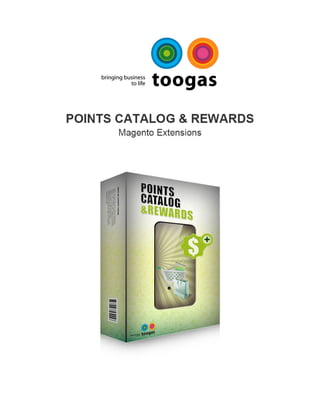
Configure Points Catalog & Rewards extension in Magento
- 2. Index 1. Introducing Points Catalog & Rewards.....................................................................................3 2. Points Catalog & Rewards – Installation..................................................................................5 3. Points Catalog & Rewards – How to Use.................................................................................6 3.1 How to Earn Points.............................................................................................................6 3.2 How to Spend Points..........................................................................................................8 3.3 Managing Reward Points...................................................................................................9 4. Points Catalog & Rewards – How to Configure......................................................................11 4.1 Managing Shopping Cart Earning Rates...........................................................................11 4.2 Managing Shopping Cart Spending Rates........................................................................13 4.3 Managing Promotions Earning Rules...............................................................................15 4.4 Managing Customer Transactions....................................................................................17 4.5 Configuration....................................................................................................................18 Copyright (c) 2008-2014 | Toogas,lda | www.toogas.com 2
- 3. 1. Introducing Points Catalog & Rewards Are you making the most out of your customer base? Do they keep returning to your store to buy more? No, or just not as much as you would like? If that’s the case, then Points Catalog & Rewards extension is just what you need! Like many other things in life, it’s all about the incentives. The Points Catalog & Rewards extension will put you on the path to the recurring sales and customer satisfaction nirvana your store deserves. With this extension, your Customers can receive reward points when placing orders on your site. These points can then be exchanged for products on checkout at a rate that you see fit. Whenever your customers go browsing through your store, they will be notified about the number of points they can earn by purchasing a product. You can also make them receive e-mails letting them know that they have points to spend. Points Catalog & Rewards allows you to setup a string of events with your Customers in order to incentivize them to earn and spend points. Customers will certainly feel more encouraged to purchase at your store when they can get some bonus for doing that! Points Catalog & Rewards is a very flexible extension, giving you multiple paths to incentivize customer spending. For instance, you can even allow customers to use points they will earn with an order on that same order – providing that the order is properly fulfilled. You will also be able to setup engagement campaigns, for instance: Points per Account Creation, Points per Referral, Newsletters subscription, and Product reviews, among others… And on top of all those capabilities, it’s all configurable! Full Feature List: For Customers: Earn reward points, available immediately or only on the next order, when you add products to shopping cart at the rate configured by the store owner; Earn reward points, from: Registration; Newsletter Subscription; Reviewing a Product; Recommend a Friend; Copyright (c) 2008-2014 | Toogas,lda | www.toogas.com 3
- 4. Refer a Friend; Being Referred by a Friend. Ability to add products to the shopping cart spending points at the rate configured by the store owner; View information of points to be spent on the shopping cart and checkout pages; View information of point rewards in product pages, shopping cart and checkout pages; Manage their reward points on the My Reward Points section, of My Account Page. For Store Owners: Configure point earning rates for Customers corresponding to the value of the products added to cart using the Magento rules engine; Configure rates for Customers to exchange points for products using the Magento rules engine; Configure email notifications to inform Customers about their points balance update; Manage customer points transactions; Change points balance for each Customer. Others Features: Supports Multiple Stores; Easy to Install and Configure; User-Friendly Interface; Ioncube Required; Compatible with Magento Community Version 1.4 – 1.8. Copyright (c) 2008-2014 | Toogas,lda | www.toogas.com 4
- 5. 2. Points Catalog & Rewards – Installation How to install the Points Catalog & Rewards extension: 1. Log out from Magento admin panel if you are logged in. 2. Unpack the contents of the ZIP file purchased from Toogas (Points_Catalog_Rewards_v1.0.0.zip) to a folder at your local machiner. 3. Copy folder content to your Magento root folder. 4. Log into the Magento admin panel. 5. If you have cache enabled in Magento go to System → Cache Management section, select all cache types, select Update from the drop-down menu and press the Submit button. 6. Go to System → Configuration → Toogas, Lda Tab. If you see ‘Points Catalog & Rewards’ in the list of installed Toogas extension you are done! Copyright (c) 2008-2014 | Toogas,lda | www.toogas.com 5
- 6. 3. Points Catalog & Rewards – How to Use 3.1 How to Earn Points There are plenty of ways for Customers to earn points such as Register, Newsletter Subscription, Reviewing a Product, Recommend a Friend, Refer Friends and Placing an Order. When placing an order, Customers can earn points based on the rate set by admin. On Product Detail pages, there will be a notification for Customers that, shows them how many points they will earn if they buy this product. On Shopping Cart page, Customers can see exactly the number of points they earned from buying a specific product This is shown to them through the description of the product and in the Grand Total Box, as you can see in the following image. Copyright (c) 2008-2014 | Toogas,lda | www.toogas.com 6
- 7. After placing an order successfully, Customers can check their point balance on the My Reward Points section, at My Account Page. Copyright (c) 2008-2014 | Toogas,lda | www.toogas.com 7
- 8. 3.2 How to Spend Points On the Shopping Cart, the Customer can redeem points for products, or if they do not have enough points to exchange, they can see how many points they need to earn to exchange points for that product. They can also see the precise number of points they earned from buying that product. This is visible below the description of the product and in the Grand Total Box, as you can see in the following image. Copyright (c) 2008-2014 | Toogas,lda | www.toogas.com 8
- 9. 3.3 Managing Reward Points In order for Customers to check their points balance and other points related information, they can go to My Account → Reward Points. As you can see, this page is divided into three parts: Points Information, Recent Points History and Campaigns Information. Points Information: On this section, Customers can view their available points, their points pending approval (after payment points are credited to your account), the maximum amount of points earned in the same order and their referral link (for the purpose of referral campaigns). Recent Points History: On this section, Customers are provided with information about their transactions regarding reward points. The information for each points related transaction includes ID, Order, Points, Type of Transaction, Points Before this Transaction, Points After this Transaction, Status and Date. Copyright (c) 2008-2014 | Toogas,lda | www.toogas.com 9
- 10. If Customers want to see all transactions, they can click on the View All link. Campaigns Information: On this section, Customers can see the current rewards campaigns available as well as points and maximum points they can earn through each campaign. Copyright (c) 2008-2014 | Toogas,lda | www.toogas.com 10
- 11. 4. Points Catalog & Rewards – How to Configure 4.1 Managing Shopping Cart Earning Rates Go to Points Catalog → Shopping Cart Earning Rules To add a new shopping cart earning rule, click on the Add New Shopping Cart Earning Rules button and then fill out all the required data: General Tab You should pay attention to these following fields: From Date and To Date: you can configure the effective time of each rule in these fields; Priority: you can configure the priority of each rule. If there is more than one rule, the rule with higher priority will be applied first. Copyright (c) 2008-2014 | Toogas,lda | www.toogas.com 11
- 12. Conditions Tab: This tab allows you to set up conditions for which the rule should be applied. If you leave this tab blank, the rule will be applied for all products. Actions Tab: In this tab, you can configure the number of points that Customers can receive when applying the rule. There are three options in the Apply field: By Percentage of the Original Price - Percentage of the price without some sort of discount. By Percentage of the Final Price - Percentage of the price of any specific discount type. Fixed Points Amount. If you want to earn points on the product price with VAT(23%), then configure the rule as described on the following image. Copyright (c) 2008-2014 | Toogas,lda | www.toogas.com 12
- 13. 4.2 Managing Shopping Cart Spending Rates Go to Points Catalog → Shopping Cart Spending Rules To add a new shopping cart spending rule, click on the Add New Shopping Cart Spending Rules button and then fill out all the required data: General Tab You should pay attention to these following fields: From Date and To Date: you can configure the effective time of each rule in these fields; Priority: you can configure the priority of each rule. If there is more than one rule, the rule with higher priority will be applied first. Conditions Tab: Copyright (c) 2008-2014 | Toogas,lda | www.toogas.com 13
- 14. This tab allows you to set up the conditions for which the rule should be applied. If you leave this tab blank, the rule will be applied for all products. Actions Tab: In this tab, you can configure the number of points that Customers can spend when applying the rule. There are three options in the Apply field: By Percentage of the Original Price - Percentage of the price without some sort of discount. By Percentage of the Final Price - Percentage of the price of any specific discount type. Fixed Points Amount. If you want to spend points on the product price with VAT, then configure the rule as described on the following image. Copyright (c) 2008-2014 | Toogas,lda | www.toogas.com 14
- 15. 4.3 Managing Promotions Earning Rules Go to Points Catalog → Promotion Earning Rules To add a new promotion earning rule, click on the Add Promotion Earning Rule button and then fill out all the required data: Promotion Earning Rules Tab You should pay attention to these following fields: Campaign Type: you can configure the campaign type to earn points; Earn Point(s) for Account Create Earn Point(s) for Newsletter Subscribe Earn Point(s) for Reviewing a Product Earn Point(s) for Recommend a Friend Earn Point(s) for Refer a Friend Earn Point(s) for Referred by a Friend Promo Type: you can configure the promo type; Add Points to Default - Add points to default values. New Points for Campaign - Replace points by default by these points. Priority: you can configure the priority of each rule. If there is more than one rule, the rule with higher priority will be applied first. Copyright (c) 2008-2014 | Toogas,lda | www.toogas.com 15
- 16. From Date and To Date: you can configure the effective time of each rule in these fields; Copyright (c) 2008-2014 | Toogas,lda | www.toogas.com 16
- 17. 4.4 Managing Customer Transactions Go to Points Catalog → Customer Transactions On the Customer Transactions Page, by default, you will see all points related customer transactions. If you want to check all points transaction for a Customer, just choose the Customer you want by clicking on the Customer Name or on the Edit link in the Action column. On this Page, you can change the Customer’s balance by filling an integer in the Change Balance field. You also can check the customer transaction history. Copyright (c) 2008-2014 | Toogas,lda | www.toogas.com 17
- 18. 4.5 Configuration Go to Points Catalog → Configuration Then you will see 6 tabs to configure: Points Catalog & Rewards Configuration Tab Status: Choose “Enable” if you want to enable the Points Catalog Extension. Key: Enter key to activate the Points Catalog Extension. Default Category: Choose the default category, whose sub-categories will be displayed at checkout page. As you can see in the previous image, the category “Reward Points” was chosen by default. Copyright (c) 2008-2014 | Toogas,lda | www.toogas.com 18
- 19. Therefore the sub-categories that will be shown in the points catalog, at checkout, will be as follows: Number of Products per Row: How many products will be showed per row. Add Temporary Points on Cart to Customer Account: This configuration setting allows you enable your customers to use points that are going to be earned with the purchase of products currently in the cart to purchase other products on the same order. Guest can Use Points: Choose “Yes” if you want the guests to earn and spend points. Copyright (c) 2008-2014 | Toogas,lda | www.toogas.com 19
- 20. Enable Email Notification: Choose “Yes” if you want automatic email notifications to be sent to the customer when updating point balance. Can Checkout Only With Free Products: Ability to perform an order by just spending points available on the customer points balance. Refund Points On Cancel Order?: Deduct points from Customer's balance when order status is 'Cancelled'. Refund Points On Credit Memo Order: Deduct points from Customer's balance when order status is 'Closed'. Register Campaign Tab Register Campaign Status: Choose “Enable” if you want to enable this Campaign. Points: Points earned with this Campaign. Newsletter Campaign Tab Copyright (c) 2008-2014 | Toogas,lda | www.toogas.com 20
- 21. Newsletter Campaign Status: Choose “Enable” if you want to enable this Campaign. Points: Points earned with this Campaign. Products Review Campaign Tab Products Review Status: Choose “Enable” if you want to enable this Campaign. Points: Points earned with this Campaign. Limit of Points Per Day: Maximum amount of points earned with this campaign, per day. Set to 0 if you do not want the points limit to be enforced. Recommend friend Campaign Tab Copyright (c) 2008-2014 | Toogas,lda | www.toogas.com 21
- 22. Recommend Friend Campaign Status: Choose “Enable” if you want to enable this Campaign. Points: Points earned with this Campaign. Limit of Points Per Day: Maximum amount of points earned with this campaign, per day. Set to 0 if you do not want the points limit to be enforced. Refer a Friend Campaign Tab Refer a Friend Campaign Status: Choose “Enable” if you want to enable this Campaign. Points (per Registered Friend): Points earned for each record friends from your referral link. Points for Registered User: Points earned for each friend who registers on the site, from a referral link. Limit of Points Per Day: Maximum amount of points earned with this campaign, per day. Set to 0 if you do not want the points limit to be enforced. Referrer Url Redirect: Homepage from a referral link. Copyright (c) 2008-2014 | Toogas,lda | www.toogas.com 22
- 23. Thank You! Do you have questions or features suggestions? please send us an email Your feedback is an important contribution in order to improve Points Catalog & Rewards Copyright (c) 2008-2014 | Toogas,lda | www.toogas.com 23
