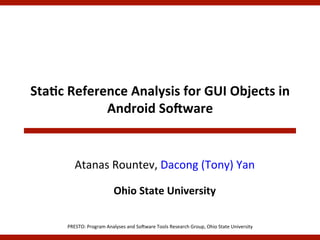
Static Reference Analysis for GUI Objects in Android Software
- 1. Sta$c Reference Analysis for GUI Objects in Android So9ware Atanas Rountev, Dacong (Tony) Yan Ohio State University PRESTO: Program Analyses and So5ware Tools Research Group, Ohio State University
- 2. MoFvaFon and Background • Android so5ware is used by millions of users • Requires foundaFonal program analyses for improved performance and quality • StaFc reference analysis for Java • • • • What is the set of run-‐Fme objects? Which variables contain references to which objects? CriFcal component of data-‐ and control-‐flow analysis Prerequisite for many other techniques • ExisFng work cannot be applied directly to Android • Goal: develop a precise and efficient staFc reference analysis for Android-‐specific features 2
- 3. StaFc Reference Analysis for Android Features • Android applicaFon • Driven by a graphical user interface (GUI) • Ac#vity: on-‐screen window with GUI elements (views) • Event handlers: defined in listeners and associated with views to respond to user acFons • Need to model staFcally • • • • 3 Views and their hierarchical structure AssociaFon of views with acFviFes AssociaFon of views with listeners Variables that refer to views, acFviFes, and listeners
- 4. Example MyActivity.java:! 1 2 class MyActivity extends Activity {! void onCreate() {! 3 this.setContentView(R.layout.main); // Inflate! 4 View a = this.findViewById(R.id.my_btn); 5 Button b = (Button) a;! 6 ButtonListener c = new ButtonListener();! 7 b.setOnClickListener(c); // SetListener // FindView! } ! ButtonListener.java:! 8 9 class ButtonListener implements OnClickListener {! void onClick(View d) { ... } }! ! main.xml:! 10 11 12 4 <RelativeLayout ...>! <Button android:id=“@+id/my_btn” ... />! </RelativeLayout>! }!
- 5. Example MyActivity.java:! 1 2 class MyActivity extends Activity {! void onCreate() {! 3 this.setContentView(R.layout.main); // Inflate! 4 View a = this.findViewById(R.id.my_btn); 5 Button b = (Button) a;! 6 ButtonListener c = new ButtonListener();! 7 b.setOnClickListener(c); // SetListener // FindView! } ! ButtonListener.java:! 8 9 class ButtonListener implements OnClickListener {! void onClick(View d) { ... } }! ! main.xml:! 10 11 12 5 <RelativeLayout ...>! <Button android:id=“@+id/my_btn” ... />! </RelativeLayout>! }!
- 6. Example MyActivity.java:! 1 2 class MyActivity extends Activity {! void onCreate() {! 3 this.setContentView(R.layout.main); // Inflate! 4 View a = this.findViewById(R.id.my_btn); 5 Button b = (Button) a;! 6 ButtonListener c = new ButtonListener();! 7 b.setOnClickListener(c); // SetListener // FindView! } ! ButtonListener.java:! 8 9 class ButtonListener implements OnClickListener {! void onClick(View d) { ... } }! ! main.xml:! 10 11 12 6 <RelativeLayout ...>! <Button android:id=“@+id/my_btn” ... />! </RelativeLayout>! }!
- 7. Example MyActivity.java:! 1 2 class MyActivity extends Activity {! void onCreate() {! 3 this.setContentView(R.layout.main); // Inflate! 4 View a = this.findViewById(R.id.my_btn); 5 Button b = (Button) a;! 6 ButtonListener c = new ButtonListener();! 7 b.setOnClickListener(c); // SetListener // FindView! } }! ! ButtonListener.java:! 8 9 class ButtonListener implements OnClickListener {! void onClick(View d) { ... } }! ! main.xml:! 10 11 12 7 RelativeLayout! <RelativeLayout ...>! <Button android:id=“@+id/my_btn” ... />! child </RelativeLayout>! Button: my_btn!
- 8. Example MyActivity.java:! 1 2 class MyActivity extends Activity {! void onCreate() {! 3 this.setContentView(R.layout.main); // Inflate! 4 View a = this.findViewById(R.id.my_btn); 5 Button b = (Button) a;! 6 ButtonListener c = new ButtonListener();! 7 b.setOnClickListener(c); // SetListener // FindView! } }! ! ButtonListener.java:! 8 9 class ButtonListener implements OnClickListener {! void onClick(View d) { ... } }! ! main.xml:! 10 11 12 8 RelativeLayout! <RelativeLayout ...>! <Button android:id=“@+id/my_btn” ... />! child </RelativeLayout>! Button: my_btn!
- 9. Example MyActivity.java:! 1 2 class MyActivity extends Activity {! void onCreate() {! 3 this.setContentView(R.layout.main); // Inflate! 4 View a = this.findViewById(R.id.my_btn); 5 Button b = (Button) a;! 6 ButtonListener c = new ButtonListener();! 7 b.setOnClickListener(c); // SetListener // FindView! } }! ! ButtonListener.java:! 8 9 class ButtonListener implements OnClickListener {! void onClick(View d) { ... } }! ! main.xml:! 10 11 12 9 RelativeLayout! <RelativeLayout ...>! <Button android:id=“@+id/my_btn” ... />! child </RelativeLayout>! Button: my_btn!
- 10. Example MyActivity.java:! 1 2 class MyActivity extends Activity {! void onCreate() {! 3 this.setContentView(R.layout.main); // Inflate! 4 View a = this.findViewById(R.id.my_btn); 5 Button b = (Button) a;! 6 ButtonListener c = new ButtonListener();! 7 b.setOnClickListener(c); // SetListener // FindView! } }! ! ButtonListener.java:! 8 9 class ButtonListener implements OnClickListener {! void onClick(View d) { ... } }! ! main.xml:! 10 11 12 10 RelativeLayout! <RelativeLayout ...>! <Button android:id=“@+id/my_btn” ... />! child </RelativeLayout>! Button: my_btn!
- 11. Example MyActivity.java:! 1 2 class MyActivity extends Activity {! void onCreate() {! 3 this.setContentView(R.layout.main); // Inflate! 4 View a = this.findViewById(R.id.my_btn); 5 Button b = (Button) a;! 6 ButtonListener c = new ButtonListener();! 7 b.setOnClickListener(c); // SetListener // FindView! } ! ButtonListener.java:! 8 9 class ButtonListener implements OnClickListener {! void onClick(View d) { ... } }! ! main.xml:! 10 11 12 11 <RelativeLayout ...>! <Button android:id=“@+id/my_btn” ... />! </RelativeLayout>! }!
- 12. Example MyActivity.java:! 1 2 class MyActivity extends Activity {! void onCreate() {! 3 this.setContentView(R.layout.main); // Inflate! 4 View a = this.findViewById(R.id.my_btn); 5 Button b = (Button) a;! 6 ButtonListener c = new ButtonListener();! 7 b.setOnClickListener(c); // SetListener // FindView! } ! ButtonListener.java:! 8 9 class ButtonListener implements OnClickListener {! void onClick(View d) { ... } }! ! main.xml:! 10 11 12 12 <RelativeLayout ...>! <Button android:id=“@+id/my_btn” ... />! </RelativeLayout>! }!
- 13. Example MyActivity.java:! 1 2 class MyActivity extends Activity {! void onCreate() {! 3 this.setContentView(R.layout.main); // Inflate! 4 View a = this.findViewById(R.id.my_btn); 5 Button b = (Button) a;! 6 ButtonListener c = new ButtonListener();! 7 b.setOnClickListener(c); // SetListener // FindView! } ! ButtonListener.java:! 8 9 class ButtonListener implements OnClickListener {! void onClick(View d) { ... } }! ! main.xml:! 10 11 12 13 <RelativeLayout ...>! <Button android:id=“@+id/my_btn” ... />! </RelativeLayout>! }!
- 14. Example MyActivity.java:! 1 2 class MyActivity extends Activity {! void onCreate() {! 3 this.setContentView(R.layout.main); // Inflate! 4 View a = this.findViewById(R.id.my_btn); 5 Button b = (Button) a;! 6 ButtonListener c = new ButtonListener();! 7 b.setOnClickListener(c); // SetListener // FindView! } ! ButtonListener.java:! 8 9 class ButtonListener implements OnClickListener {! void onClick(View d) { ... } }! ! main.xml:! 10 11 12 14 <RelativeLayout ...>! <Button android:id=“@+id/my_btn” ... />! </RelativeLayout>! }!
- 15. Example MyActivity.java:! 1 2 class MyActivity extends Activity {! void onCreate() {! 3 this.setContentView(R.layout.main); // Inflate! 4 View a = this.findViewById(R.id.my_btn); 5 Button b = (Button) a;! 6 ButtonListener c = new ButtonListener();! 7 b.setOnClickListener(c); // SetListener // FindView! } ! ButtonListener.java:! 8 9 class ButtonListener implements OnClickListener {! void onClick(View d) { ... } }! ! main.xml:! 10 11 12 15 <RelativeLayout ...>! <Button android:id=“@+id/my_btn” ... />! </RelativeLayout>! }!
- 16. Modeled Android OperaFons • Inflate • Create GUI structure from XML and aach to acFvity/view • CreateView • ProgrammaFcally create a view through new V • FindView • Lookup a view from acFvity or ancestor view (e.g., by ID) • SetListener • Associate view and listener • AddView • Establish parent-‐child relaFonship between two views • SetId 16 • ProgrammaFcally set the ID of a view
- 17. Our Proposal • Define formal seman#cs of GUI-‐related Android constructs • Encode semanFcs of an Android applicaFon in a constraint graph • Perform constraint-‐based staFc reference analysis 17
- 18. 1 2 Example class MyActivity extends Activity {! void onCreate() {! 3 this.setContentView(R.layout.main); 4 View a = this.findViewById(R.id.my_btn); 5 Button b = (Button) a;! 6 ButtonListener c = new ButtonListener();! 7 b.setOnClickListener(c); "... 9 "... // Inflate! // SetListener "...! void onClick(View d) { ... } }! ! ! ! 18 Propaga$on edges and relevant nodes // FindView! } }!
- 19. 1 2 Example class MyActivity extends Activity {! void onCreate() {! 3 this.setContentView(R.layout.main); 4 View a = this.findViewById(R.id.my_btn); 5 Button b = (Button) a;! 6 ButtonListener c = new ButtonListener();! 7 b.setOnClickListener(c); "... 9 "... // Inflate! // SetListener "...! void onClick(View d) { ... } }! ! MyActivity! ! ! 19 Propaga$on edges and relevant nodes // FindView! } }!
- 20. 1 2 Example class MyActivity extends Activity {! void onCreate() {! 3 this.setContentView(R.layout.main); 4 View a = this.findViewById(R.id.my_btn); 5 Button b = (Button) a;! 6 ButtonListener c = new ButtonListener();! 7 b.setOnClickListener(c); "... 9 "... // Inflate! // SetListener "...! void onClick(View d) { ... } }! ! MyActivity! ! ! 20 Propaga$on edges and relevant nodes // FindView! } }!
- 21. 1 2 Example class MyActivity extends Activity {! void onCreate() {! 3 this.setContentView(R.layout.main); 4 View a = this.findViewById(R.id.my_btn); 5 Button b = (Button) a;! 6 ButtonListener c = new ButtonListener();! 7 b.setOnClickListener(c); "... 9 "... // Inflate! // SetListener "...! void onClick(View d) { ... } }! ! MyActivity! ! this2! ! 21 Propaga$on edges and relevant nodes // FindView! } }!
- 22. 1 2 Example class MyActivity extends Activity {! void onCreate() {! 3 this.setContentView(R.layout.main); 4 View a = this.findViewById(R.id.my_btn); 5 Button b = (Button) a;! 6 ButtonListener c = new ButtonListener();! 7 b.setOnClickListener(c); "... 9 "... // Inflate! // FindView! // SetListener } }! "...! void onClick(View d) { ... } }! ! MyActivity! ! c this2! ! b a 22 d Propaga$on edges and relevant nodes this9!
- 23. 1 2 Example class MyActivity extends Activity {! void onCreate() {! 3 this.setContentView(R.layout.main); 4 View a = this.findViewById(R.id.my_btn); 5 Button b = (Button) a;! 6 ButtonListener c = new ButtonListener();! 7 b.setOnClickListener(c); "... 9 "... // Inflate! // FindView! // SetListener } }! "...! void onClick(View d) { ... } }! ! MyActivity! Inflate! c this2! id:main! ! ! b a 23 d Propaga$on edges and relevant nodes this9!
- 24. 1 2 Example class MyActivity extends Activity {! void onCreate() {! 3 this.setContentView(R.layout.main); 4 View a = this.findViewById(R.id.my_btn); 5 Button b = (Button) a;! 6 ButtonListener c = new ButtonListener();! 7 b.setOnClickListener(c); "... 9 "... // Inflate! // FindView! // SetListener } }! "...! void onClick(View d) { ... } }! ! c MyActivity! this2! id:main! Inflate! b id:my_btn! ! FindView! a ! 24 d Propaga$on edges and relevant nodes this9!
- 25. 1 2 Example class MyActivity extends Activity {! void onCreate() {! 3 this.setContentView(R.layout.main); 4 View a = this.findViewById(R.id.my_btn); 5 Button b = (Button) a;! 6 ButtonListener c = new ButtonListener();! 7 b.setOnClickListener(c); "... 9 "... // Inflate! // FindView! // SetListener } }! "...! void onClick(View d) { ... } }! ! c MyActivity! this2! id:main! Inflate! b id:my_btn! ! FindView! a ! 25 d Propaga$on edges and relevant nodes this9!
- 26. 1 2 Example class MyActivity extends Activity {! void onCreate() {! 3 this.setContentView(R.layout.main); 4 View a = this.findViewById(R.id.my_btn); 5 Button b = (Button) a;! 6 ButtonListener c = new ButtonListener();! 7 b.setOnClickListener(c); "... 9 "... // Inflate! // FindView! // SetListener } }! "...! void onClick(View d) { ... } }! ! c MyActivity! this2! id:main! Inflate! b id:my_btn! ! FindView! a ! 26 d Propaga$on edges and relevant nodes this9!
- 27. 1 2 Example class MyActivity extends Activity {! void onCreate() {! 3 this.setContentView(R.layout.main); 4 View a = this.findViewById(R.id.my_btn); 5 Button b = (Button) a;! 6 ButtonListener c = new ButtonListener();! 7 b.setOnClickListener(c); "... 9 "... // Inflate! // FindView! // SetListener } }! "...! void onClick(View d) { ... } }! ! c ButtonListener! MyActivity! this2! id:main! Inflate! b id:my_btn! ! FindView! a ! 27 d Propaga$on edges and relevant nodes this9!
- 28. 1 2 Example class MyActivity extends Activity {! void onCreate() {! 3 this.setContentView(R.layout.main); 4 View a = this.findViewById(R.id.my_btn); 5 Button b = (Button) a;! 6 ButtonListener c = new ButtonListener();! 7 b.setOnClickListener(c); "... 9 "... // Inflate! // FindView! // SetListener } }! "...! void onClick(View d) { ... } }! ! c ButtonListener! MyActivity! this2! id:main! Inflate! b SetListener! id:my_btn! ! FindView! a d ! 28 Propaga$on edges and relevant nodes this9!
- 29. 1 2 Example class MyActivity extends Activity {! void onCreate() {! 3 this.setContentView(R.layout.main); 4 View a = this.findViewById(R.id.my_btn); 5 Button b = (Button) a;! 6 ButtonListener c = new ButtonListener();! 7 b.setOnClickListener(c); "... 9 "... // Inflate! // FindView! // SetListener } }! "...! void onClick(View d) { ... } }! ! c ButtonListener! MyActivity! this2! id:main! Inflate! b SetListener! id:my_btn! ! FindView! a d ! 29 Propaga$on edges and relevant nodes this9!
- 30. 1 2 Example class MyActivity extends Activity {! void onCreate() {! 3 this.setContentView(R.layout.main); 4 View a = this.findViewById(R.id.my_btn); 5 Button b = (Button) a;! 6 ButtonListener c = new ButtonListener();! 7 b.setOnClickListener(c); "... 10 11 12 "... // Inflate! // SetListener "...! <RelativeLayout ...>! <Button android:id=“@+id/my_btn” ... />! </RelativeLayout>! RelativeLayout! child id:my_btn! 30 view id Button! Property edges and relevant nodes // FindView! } }!
- 31. 1 2 Example class MyActivity extends Activity {! void onCreate() {! 3 this.setContentView(R.layout.main); 4 View a = this.findViewById(R.id.my_btn); 5 Button b = (Button) a;! 6 ButtonListener c = new ButtonListener();! 7 b.setOnClickListener(c); "... 10 11 12 "... // Inflate! // SetListener // FindView! } }! "...! <RelativeLayout ...>! <Button android:id=“@+id/my_btn” ... />! </RelativeLayout>! inflater RelativeLayout! child id:my_btn! 31 view id Button! Property edges and relevant nodes Inflate!
- 32. 1 2 Example class MyActivity extends Activity {! void onCreate() {! 3 this.setContentView(R.layout.main); 4 View a = this.findViewById(R.id.my_btn); 5 Button b = (Button) a;! 6 ButtonListener c = new ButtonListener();! 7 b.setOnClickListener(c); "... 10 11 12 "... // Inflate! // SetListener // FindView! } }! "...! <RelativeLayout ...>! <Button android:id=“@+id/my_btn” ... />! this </RelativeLayout>!2! inflater MyActivity! RelativeLayout! child id:my_btn! 32 view id Button! Property edges and relevant nodes Inflate!
- 33. 1 2 Example class MyActivity extends Activity {! void onCreate() {! 3 this.setContentView(R.layout.main); 4 View a = this.findViewById(R.id.my_btn); 5 Button b = (Button) a;! 6 ButtonListener c = new ButtonListener();! 7 b.setOnClickListener(c); "... 10 11 12 "... // Inflate! // SetListener } }! "...! <RelativeLayout ...>! <Button android:id=“@+id/my_btn” ... />! </RelativeLayout>! MyActivity! root inflater RelativeLayout! child id:my_btn! 33 // FindView! view id Button! Property edges and relevant nodes Inflate!
- 34. 1 2 Example class MyActivity extends Activity {! void onCreate() {! 3 this.setContentView(R.layout.main); // Inflate! 4 View a = this.findViewById(R.id.my_btn); 5 Button b = (Button) a;! 6 ButtonListener c = new ButtonListener();! 7 b.setOnClickListener(c); // SetListener // FindView! } }! "! MyActivity! root inflater RelativeLayout! child id:my_btn! 34 view id Button! Property edges and relevant nodes Inflate!
- 35. 1 2 Example class MyActivity extends Activity {! void onCreate() {! 3 this.setContentView(R.layout.main); // Inflate! 4 View a = this.findViewById(R.id.my_btn); 5 Button b = (Button) a;! 6 ButtonListener c = new ButtonListener();! 7 b.setOnClickListener(c); // SetListener // FindView! } }! "! MyActivity! root inflater RelativeLayout! child id:my_btn! 35 view id Button! Property edges and relevant nodes Inflate!
- 36. 1 2 Example class MyActivity extends Activity {! void onCreate() {! 3 this.setContentView(R.layout.main); // Inflate! 4 View a = this.findViewById(R.id.my_btn); 5 Button b = (Button) a;! 6 ButtonListener c = new ButtonListener();! 7 b.setOnClickListener(c); // SetListener // FindView! } }! "! lookup performed by FindView MyActivity! root inflater RelativeLayout! child id:my_btn! 36 view id Button! Property edges and relevant nodes Inflate!
- 37. 1 2 Example class MyActivity extends Activity {! void onCreate() {! 3 this.setContentView(R.layout.main); // Inflate! 4 View a = this.findViewById(R.id.my_btn); 5 Button b = (Button) a;! 6 ButtonListener c = new ButtonListener();! 7 b.setOnClickListener(c); // SetListener // FindView! } }! "! MyActivity! root inflater RelativeLayout! child id:my_btn! 37 view id Button! Property edges and relevant nodes Inflate!
- 38. 1 2 Example class MyActivity extends Activity {! void onCreate() {! 3 this.setContentView(R.layout.main); // Inflate! 4 View a = this.findViewById(R.id.my_btn); 5 Button b = (Button) a;! 6 ButtonListener c =! 7 b.setOnClickListener(c); // FindView! ButtonListener! // SetListener } }! "! MyActivity! root inflater RelativeLayout! child id:my_btn! 38 view id Button! Property edges and relevant nodes Inflate!
- 39. 1 2 Example class MyActivity extends Activity {! void onCreate() {! 3 this.setContentView(R.layout.main); // Inflate! 4 View a = this.findViewById(R.id.my_btn); 5 Button b = (Button) a;! 6 ButtonListener c = new ButtonListener();! 7 b.setOnClickListener(c); // SetListener // FindView! } }! "! MyActivity! root inflater RelativeLayout! Inflate! child id:my_btn! 39 view id Button! listener ButtonListener! Property edges and relevant nodes
- 40. ImplementaFon • Input • Java bytecode of the applicaFon • Relevant XML files • Output • • • • Parent-‐child relaFonships between views AssociaFon of acFviFes with root views AssociaFon of views with listeners Variables and fields referring to views, acFviFes, listeners • Analysis algorithm 40 1. Create iniFal constraint graph from app code 2. Solve propagaFon constraints for IDs, acFviFes, listeners 3. Fixed-‐point computaFon for flow of views between operaFon nodes
- 41. EvaluaFon • Experiments on 20 open-‐source Android apps • Experiment I – applicaFon characterizaFon • Constraint graph: number of various types of nodes • Result: Android-‐specific features are widely used • Experiment II – analysis performance and precision 41 • Running Fme to perform the constraint analysis • Less than 5 seconds for each app • Average number of objects for variables at relevant operaFons – e.g. • v1.addChild(v2) – receiver v1, parameter v2 • v = x.findViewById(…) – result v • v.setListener(m) – receiver v, listener m
- 42. Precision Measurements 42 Average number of objects for variables at relevant opera$ons
- 43. Precision Measurements Imprecision? 43 Average number of objects for variables at relevant opera$ons
- 44. Conclusions • First staFc analysis to focus on GUI-‐related Android constructs • Proposed constraint-‐based algorithm exhibits high precision and low cost • CriFcal building block for other analyses and tools for Android ● So5ware release ● ● 44 GATOR: Program Analysis Toolkit For Android hp://www.cse.ohio-‐state.edu/presto/so5ware/
- 45. Thank you 45
