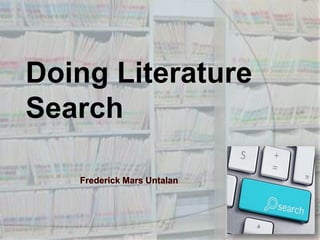
Doing Literature Review
- 4. To Know: Value of research What to search How to search
- 20. Baguio Gen Hosp
- 21. 21 National Library of Medicine The world’s largest biomedical library NLM is the producer of: MEDLINE PubMed MedlinePlus.gov Visit the National Library’s Home Page at: http://www.nlm.nih.gov
- 22. PUBMED Provides free access to medical database Links to full-text articles Provides Advanced search Links to related articles and provides discovery tools for other data that may be of interest.
- 23. PubMed’s Sponsor Introduction to the U.S. National Library of Medicine (NLM) The National Network of Libraries of Medicine® NN/LM Web site: http://nnlm.gov
- 24. What’s in PubMed Most PubMed records are MEDLINE citations. Other records include those in different stages of processing (including records provided directly from the journal publisher) but destined to be MEDLINE citations. A relatively small number of records that are included in PubMed but not selected for MEDLINE.
- 25. 25 What is MEDLINE? The world’s largest biomedical database MEDLINE covers: Medicine Dentistry Veterinary Science Nursing Other Biological Sciences
- 26. 26 What is MEDLINE? 4,800 journals are indexed Covers all aspects of biosciences and healthcare Database of 14+ million journal citations
- 27. 27 What is MEDLINE? Covers 1966 to the present Coverage worldwide, 85% are in English 76% have abstracts
- 28. MEDLINE MEDLINE is NLM's bibliographic database of citations and abstracts, currently > 5,600 biomedical journals All citations in MEDLINE are assigned
- 29. MEDLINE Citations PubMed provides access to MEDLINE Scope of MEDLINE includes such diverse topics as microbiology, delivery of health care, nutrition, pharmacology and environmental health. The categories covered in MEDLINE include everything from anatomy, organisms, diseases, psychiatry, and psychology to the physical sciences. contains over 17 million references dating back to 1948. New material is added Tuesday through Saturday.
- 32. MeSH National Library of Medicine's controlled vocabulary thesaurus. consists of sets of terms naming descriptors in a hierarchical structure that permits searching at various levels of specificity.
- 33. 33 What is MeSH? MeSH – Medical Subject Headings Controlled vocabulary terms ○ Brain Edema, Otitis Media, Myocardial Infarction
- 35. 1.If you search the term “phytotherapy” in PubMed, what terms are you also searching?
- 36. ANSWER 1. If you search the term “phytotherapy” in PubMed, what terms are you also searching? Aromatherapy and Eclecticism
- 37. 2.How far back can you search with the MeSH term, “Proteomics?”
- 38. ANSWER 2. How far back can you search with the MeSH term, “Proteomics?” To 2003. For 2000-2002, use Proteome.
- 39. 3. What ages are included by the term, “Child?”
- 40. ANSWER 3. What ages are included by the term, “Child?” 6 to 12 years.
- 41. 4. What is the preferred MeSH term for “chewing?”
- 42. ANSWER 4. What is the preferred MeSH term for “chewing?” Mastication.
- 44. 44 How do I access PubMed? Directly at: http://pubmed.gov Or, National Library of Medicine’s homepage: http://www.nlm.nih.gov
- 45. 45 PubMed Screen Layout Feature Tabs Query Box aka Search Box Blue Sidebar
- 46. 46 PubMed.gov Translates lay terms into medical subject headings Heart Attack into Myocardial Infarction Links to selected free articles through publishers’ web sites Most articles are written for health professionals
- 47. BOOLEAN
- 48. Boolean Strategies - If you are retrieving too many records on your topic, try adding another search term with the connector AND.
- 49. Boolean Strategies If you are retrieving too few records on your topic, try adding another search term with the connector OR.
- 50. Boolean Strategies If you are retrieving too many records on an unrelated topic, try eliminating a word with the connector NOT.
- 53. Truncation & Wildcards To increase the number of hits retrieved, you might consider using a truncation symbol. Truncation will pick up variations of a word stem. Truncation symbols vary, depending on the database. e.g., critic* will find critic, critics, criticism, critical, etc. The wildcard symbol can be used to replace one letter in a word. This will instruct the computer to do a search and match all letters in the word and use any letter to replace the wildcard symbol. e.g., Wom?n will retrieve records with woman and women.
- 54. Basic Searching Quotation Marks “ “ Requires words to searched as a phrase, in the exact order you type them. Common Words Usually Ignored + or “ ” to search them Search which versus that. Only versus is searched on. Which and that are ignored. To require common words to be searched: +which versus +that ”which versus that” Excluding -word -“phrase in quotes” “acute pancreatitis” diet –cat –dog –“pancreatic cancer”
- 55. Basic Searching OR allows more than one term allows pages with at least one of the terms OR requires at least one of the terms joined by it to appear somewhere in the document, in any order. “abdominal pain” OR blacks ear OR nose OR throat The more words you enter connected by OR, the more documents you get. Broadens the search.. USES: o The OR operator is generally used to join similar, equivalent, or synonymous concepts. "global warming" OR "greenhouse effect" Abdomen Pain
- 56. Basic Searching AND (default) is the small overlap where both terms occur AND is the default and only needs to be typed if you are using other Boolean operators with ( ). Ex. infopeople training is logically the same as infopeople and training The more words you enter connected by AND, the fewer documents you get. All your words will be searched on USES: o The AND operator is generally used to join different kinds of concepts, different aspects of the question. o "global warming" AND "sea level rise" AND california Abdomen Pain
- 57. Basic Searching AND NOT excludes pages that mention PAIN, even if they also mention ABDOMINAL Excludes documents containing whatever follows it. The AND NOT operator is generally used after you have performed a search, looked at the results, and determined that you do not want to see pages containing some word or phrase. USES: • The AND NOT operator should be used with extreme caution, because it eliminates the entire page, and some pages may be of value to you for other information they contain. I almost never use and not for this reason. o "global warming" AND "sea level rise" AND NOT california - The first two terms must be somewhere and any page containing california will be thrown out. Abdomen Pain
- 58. Basic Searching NEAR dogs NEAR cats requires both terms, like AND, with the added requirement that they be within 16 words of each other Requires the term following it to occur within a certain proximity of the preceding word in the search. In Exalead.com, NEAR requires the terms to be within 16 words of each other in either direction. Joining words by NEAR gives you fewer documents than AND, because it requires the words to be closer together. USES: o The NEAR operator is used when you want to require that certain terms appear in the same sentence or paragraph of the document. o "global warming" NEAR "sea level rise" - Requires the two phrases to occur within 16 words of each other, in either direction.
- 59. Basic Searching ( ) parentheses: "Nesting" Require the terms and operations that occur inside them to be searched first. This is called "nesting." Parentheses MUST BE USED to group terms joined by OR when there is any other Boolean operator in the search. o "global warming" AND "sea level rise" AND (california OR "pacific coast*") - Requires first two terms somewhere in all documents, and either california or pacific coast. • Parentheses also MUST BE USED with NEAR: o ("global warming" NEAR "sea level rise") AND (california OR "pacific coast*") - Requires sea level rise to be within 16 words of global warming; the rest can be anywhere in the pages. The parentheses guarantee that the effect of near stops with sea level rise.
- 61. 61 Searching PubMed Let us use this search: “I was exposed to asbestos for years in school. Can that cause gastrointestinal cancer?”
- 62. 62 Entering Your Search Terms Enter terms: asbestos gastrointestinal cancer
- 63. 63 How Does PubMed Interpret What You Type in the Box? PubMed uses Automatic Term Mapping and maps to: Medical Subject Headings – medical terms Phrases Author Name – lastname initial(s), e.g., smith j, smith ja Journal Titles – full journal title, MEDLINE abbreviation, ISSN How do you think PubMed searched your terms?
- 64. 64 The Details tab The Details tab
- 65. 65 When to Limit? There are many reasons for refining a search strategy. You may want to: Exclude foreign language titles Look for articles published within a certain timeframe Retrieve articles that focus on women or perhaps just children
- 66. 66 A quick glance at the results…. Square brackets
- 68. 68 Working with Results Citations display in batches of 20 with most recent additions on top. Use the check boxes to select multiple citations to view Click on icons for more information, such as the abstract
- 69. 69 A Closer Look at Starting a Search Enter search terms here and then click on Go. Add Limits like date, language, publication type, and more.
- 72. 72 The Clipboard tab Lets you keep track of the good ones while you are still searching How to: #1: Check the citations to keep #2: Use the Send pull-down menu to select Clipboard #3:Click on Send. Will keep up to 500 records for 8 hours!
- 73. 73 Are there other ways to limit your search? Add additional terms to query box copd air pollution Use Boolean Connectors AND, OR, NOT
- 74. 74 Combination Searching Let us use the search: “I am looking for an article from a few years ago (maybe 4-5 years ago) by Dr. Keys about cervical cancer treatment. It was published in the New England Journal of Medicine.”
- 75. 75 Combination Searching PubMed uses Automatic Term Mapping and maps the search terms as: keys keys[All Fields] cervical cancer "cervix neoplasms" [MeSH Terms] new england journal of medicine "N Engl J Med"[Journal]
- 76. 76 Advanced Searching Let us use this search: “My neighbor had a stroke. I understand that Dr. Chin has done research on the neurological aspects of this and it was published in the journal Neurology.”
- 77. 77 Preview/Index tab Preview the number of search results before displaying the citations Refine searches by adding one or more terms one at a time Add terms to a strategy from specific search fields
- 79. To Know: Value of research What to search How to search
Hinweis der Redaktion
- We are thankful to new technology – it has provided information within secondsRECORDS - to set down in writing , a written & permanent evidence or an authentic official copy
- FILE - a collection of papers or publications, related data records usually arranged or classifiedDATA -facts or information used usually to calculate, analyze, or plan something
- the cross-over occurred in 2008, when more Internet access devices were mobile phones than personal computers. In many parts of the developing world, the ratio is as much as 10 mobile phone users to one PC user
- A study conducted by JupiterResearch anticipates that a 38 percent increase in the number of people with online access will mean that, by 2011, 22 percent of the Earth's population will surf the Internet regularly. The report says 1.1 billion people have regular Web access.
- fig 6: Publications percent in Medical & Hospitals of different countries ( Medline Database). Fig 7: Publications percent in Universities of different ...
- Fig 2: Trends for Number of Publications (Medline-Database) for different Countries. Institutional distribution of biomedical knowledge
- PubMed (pubmed.gov) is a free resource developed and maintained by the National Center for Biotechnology Information (NCBI) at the National Library of Medicine® (NLM).PubMedProvides free access to MEDLINE, NLM's database of citations and abstracts in the fields of medicine, nursing, dentistry, veterinary medicine, health care systems, and preclinical sciences.Links to full-text articles found in PubMed Central or at publisher web sites, and other related resources.Provides Advanced search, Clinical Queries search filters, and Special Queries pages.Links to related articles and provides discovery tools for other data that may be of interest.Includes automatic e-mailing of search updates, the ability to save records, and filters for search results using "My NCBI".Includes a spell checker feature.Links to NCBI molecular biology resources.Adds citations Tuesday through Saturday.In addition to MEDLINE citations, PubMed also contains:In-process citations that provide a record for an article before it is indexed with MeSH® and added to MEDLINE or converted to out-of-scope status.Citations that precede the date that a journal was selected for MEDLINE indexing.Some OLDMEDLINE citations that have not yet been updated with current vocabulary and converted to MEDLINE status.Citations to articles that are out-of-scope (e.g., covering plate tectonics or astrophysics) from certain MEDLINE journals, primarily general science and general chemistry journals, for which the life sciences articles are indexed with MeSH for MEDLINE.Citations to some additional life science journals that submit full-text articles to PubMedCentral® and receive a qualitative review by NLM.Citations for the majority of books and book chapters available on the NCBI Bookshelf.
- MEDLINEMEDLINE is NLM's bibliographic database of citations and abstracts, currently from more than 5,600 biomedical journals published in the United States and worldwide. Coverage extends back to 1946.All citations in MEDLINE are assigned Medical Subject Headings (MeSH®) from NLM's controlled vocabulary to assist users in their searches.For additional information on MEDLINE see the MEDLINE/PubMed Resources Guide.
- PubMed provides access to MEDLINE, the National Library of Medicine’s premier bibliographic database containing citations and author abstracts from approximately 5,200 biomedical journals published in the United States and in other countries. The scope of MEDLINE includes such diverse topics as microbiology, delivery of health care, nutrition, pharmacology and environmental health. The categories covered in MEDLINE include everything from anatomy, organisms, diseases, psychiatry, and psychology to the physical sciences. MEDLINE currently contains over 17 million references dating back to 1948.New material is added Tuesday through Saturday.Coverage is worldwide, but most records (about 90%) are from English-language sources or have English abstracts.Approximately 79% of the citations are included with the published abstract.
- A sample MEDLINE citation from PubMed follows.
- The ThesaurusMeSH is the National Library of Medicine's controlled vocabulary thesaurus. It consists of sets of terms naming descriptors in a hierarchical structure that permits searching at various levels of specificity.MeSH descriptors are arranged in both an alphabetic and a hierarchical structure. At the most general level of the hierarchical structure are very broad headings such as "Anatomy" or "Mental Disorders." More specific headings are found at more narrow levels of the twelve-level hierarchy, such as "Ankle" and "Conduct Disorder." There are 27,149 descriptors in 2014 MeSH. There are also over 218,000 entry terms that assist in finding the most appropriate MeSH Heading, for example, "Vitamin C" is an entry term to "Ascorbic Acid." In addition to these headings, there are more than 219,000 headings called Supplementary Concept Records (formerly Supplementary Chemical Records) within a separate thesaurus.MeSH ApplicationsThe MeSH thesaurus is used by NLM for indexing articles from 5,400 of the world's leading biomedical journals for the MEDLINE®/PubMED® database. It is also used for the NLM-produced database that includes cataloging of books, documents, and audiovisuals acquired by the Library. Each bibliographic reference is associated with a set of MeSH terms that describe the content of the item. Similarly, search queries use MeSH vocabulary to find items on a desired topic.Establishing and Updating MeSHThe Medical Subject Headings Section staff continually revise and update the MeSH vocabulary. Staff subject specialists are responsible for areas of the health sciences in which they have knowledge and expertise. In addition to receiving suggestions from indexers and others, the staff collect new terms as they appear in the scientific literature or in emerging areas of research; define these terms within the context of existing vocabulary; and recommend their addition to MeSH. Professionals in various disciplines are also consulted regarding broad organizational changes and close coordination is maintained with various specialized vocabularies.MeSH DataMeSH, in machine-readable form, is provided at no charge via electronic means. The MeSH Web site http://www.nlm.nih.gov/mesh is the central access point for additional information about MeSH and for obtaining MeSH in electronic form.
- Creating a questionCreating a well-focused question is the first step in a literature search. Having a clear idea of what you are researching will keep you on track with your searching, saving you valuable time. A focused question will give you a better start with your search because it will help you determine appropriate keywords and limitations for your topic.When forming your question, make sure you are specific about your research topic. Things to consider are: The type of patient; The condition or situation you are researching; The type of intervention or nursing procedure you are investigating.This is a good time also to determine limitations to your search, such as: How many years you want to go back in the literature; you may want to limit the years to make the search more manageable or clinically up to date, while capturing key information for your research.; Language: are you limiting the search to sources in the English language? Geographical specifity, for example, limited to the UK or EU or to include international literature.
- Creating a questionCreating a well-focused question is the first step in a literature search. Having a clear idea of what you are researching will keep you on track with your searching, saving you valuable time. A focused question will give you a better start with your search because it will help you determine appropriate keywords and limitations for your topic.When forming your question, make sure you are specific about your research topic. Things to consider are: The type of patient; The condition or situation you are researching; The type of intervention or nursing procedure you are investigating.This is a good time also to determine limitations to your search, such as: How many years you want to go back in the literature; you may want to limit the years to make the search more manageable or clinically up to date, while capturing key information for your research.; Language: are you limiting the search to sources in the English language? Geographical specifity, for example, limited to the UK or EU or to include international literature.
- Creating a questionCreating a well-focused question is the first step in a literature search. Having a clear idea of what you are researching will keep you on track with your searching, saving you valuable time. A focused question will give you a better start with your search because it will help you determine appropriate keywords and limitations for your topic.When forming your question, make sure you are specific about your research topic. Things to consider are: The type of patient; The condition or situation you are researching; The type of intervention or nursing procedure you are investigating.This is a good time also to determine limitations to your search, such as: How many years you want to go back in the literature; you may want to limit the years to make the search more manageable or clinically up to date, while capturing key information for your research.; Language: are you limiting the search to sources in the English language? Geographical specifity, for example, limited to the UK or EU or to include international literature.
- The Details tab shows you how PubMed translated your search terms
- Square brackets quickly identify foreignlanguage articles.]
- Use the LIMITS tab to limit by Age Group, Publication Type, Specific date or date range, Language, Gender and more…
