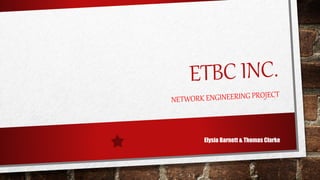
NT1210 Final Project
- 1. Elysia Barnett & Thomas Clarke
- 2. HEADQUARTERS FLOORS 1-5 • 500 users • 20 Printers • WiFi on 1st, 4th and 5th floor max of 100 users
- 3. LAN Router connected to each floor’s ATM switch via MMF Cabling WAN/CAN Communications connected via ISP on dedicated IP address 1ST FLOOR Each User icon represents 5 users. WAPs have a 100 user capacity 1 Print server 1 Ethernet 4 Wireless access point 5 Hub 31 Comm-link 25 User 5 Printer 1 ATM/FastGB etherswitch 1 Router Symbol Count Description Legend Subtitle Legend LAN Router connected to each floor’s ATM switch via MMF Cabling WAN/CAN Communications connected via ISP on dedicated IP address
- 4. 2ND FLOOR 1 Print server 1 Ethernet 1 Wireless access point 5 Hub 30 Comm-link 25 User 5 Printer 1 ATM/FastGB etherswitch 1 Router Symbol Count Description Legend Subtitle Legend Each User icon represents 5 users.
- 5. 3RD FLOOR 1 Print server 1 Ethernet 1 Wireless access point 5 Hub 30 Comm-link 25 User 5 Printer 1 ATM/FastGB etherswitch 1 Router Symbol Count Description Legend Subtitle Legend Each User icon represents 5 users.
- 6. 4TH FLOOR 1 Printserver 1 Ethernet 4 Wirelessaccesspoint 5 Hub 30 Comm-link 25 User 5 Printer 1 ATM/FastGBetherswitch Symbol Count Description LegendSubtitle Legend Each User icon represents 5 users. WAPs have a 100 user capacity
- 7. 5TH FLOOR 1 Printserver 1 Ethernet 4 Wirelessaccesspoint 5 Hub 30 Comm-link 25 User 5 Printer 1 ATM/FastGBetherswitch Symbol Count Description LegendSubtitle Legend Each User icon represents 5 users. WAPs have a 100 user capacity
- 8. Class Range/Subnet Cable A Range: 10.0.0.1-10.0.3.254 Subnet ID: 10.0.0.0 Subnet Mask: 255.255.255.0 Broadcast Address: 10.0.3.254 • Fiber Optics from floor to floor • Ethernet from router to WAPs • Ethernet from router to users via Hubs at 5 locations on each floor to serve 25 users each • Ethernet from router to print server – serves 5 printers/floor
- 9. SECONDARY OFFICE • 200 Users • LAN services
- 11. Class Range/Subnet Cable B Range: 172.16.0.1-172.16.0.254 Subnet ID: 172.16.0.0 Subnet Mask: 255.255.255.0 Broadcast Address: 172.16.0.255 • Fiber Optics from internet to router • Ethernet from switch to the users
- 12. REMOTE OFFICE Service: • 40 Users • Wifi
- 14. Class Range/Subnet Cable C Range: 192.168.0.1-192.168.0.63 Subnet ID: 192.168.0.0 Subnet Mask: 255.255.255.191 Broadcast Address: 192.168.0.63 • Internet to router Fiber Optics • Ethernet from Router to switch to users
- 15. All internet connections will use public IP address 192.168.5.1/24 via ISP
