Inside The Computer
•Als PPS, PDF herunterladen•
1 gefällt mir•971 views
Melden
Teilen
Melden
Teilen
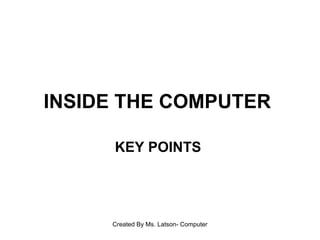
Empfohlen
Empfohlen
Weitere ähnliche Inhalte
Was ist angesagt?
Was ist angesagt? (20)
Andere mochten auch
Andere mochten auch (13)
Ähnlich wie Inside The Computer
Ähnlich wie Inside The Computer (20)
CH - 4 central processing unit & memory devices.pptx

CH - 4 central processing unit & memory devices.pptx
Kürzlich hochgeladen
Kürzlich hochgeladen (20)
Alipurduar Call Girls 🥰 8617370543 Service Offer VIP Hot Model

Alipurduar Call Girls 🥰 8617370543 Service Offer VIP Hot Model
Hooghly Call Girls 🥰 8617370543 Service Offer VIP Hot Model

Hooghly Call Girls 🥰 8617370543 Service Offer VIP Hot Model
Champawat Call Girls 🥰 8617370543 Service Offer VIP Hot Model

Champawat Call Girls 🥰 8617370543 Service Offer VIP Hot Model
Tehri Garhwal Call Girls 🥰 8617370543 Service Offer VIP Hot Model

Tehri Garhwal Call Girls 🥰 8617370543 Service Offer VIP Hot Model
North Goa Call Girls 🥰 8617370543 Service Offer VIP Hot Model

North Goa Call Girls 🥰 8617370543 Service Offer VIP Hot Model
Purba Bardhaman Call Girls 🥰 8617370543 Service Offer VIP Hot Model

Purba Bardhaman Call Girls 🥰 8617370543 Service Offer VIP Hot Model
Krishnanagar Call Girls 🥰 8617370543 Service Offer VIP Hot Model

Krishnanagar Call Girls 🥰 8617370543 Service Offer VIP Hot Model
bhachau Escort💋 Call Girl (Ramya) Service #bhachau Call Girl @Independent Girls

bhachau Escort💋 Call Girl (Ramya) Service #bhachau Call Girl @Independent Girls
Prayagraj Call Girls 🥰 8617370543 Service Offer VIP Hot Model

Prayagraj Call Girls 🥰 8617370543 Service Offer VIP Hot Model
Chamba Call Girls 🥰 8617370543 Service Offer VIP Hot Model

Chamba Call Girls 🥰 8617370543 Service Offer VIP Hot Model
Bhadrachalam Call Girls 🥰 8617370543 Service Offer VIP Hot Model

Bhadrachalam Call Girls 🥰 8617370543 Service Offer VIP Hot Model
Pauri Garhwal Call Girls 🥰 8617370543 Service Offer VIP Hot Model

Pauri Garhwal Call Girls 🥰 8617370543 Service Offer VIP Hot Model
Top travel agency in panchkula - Best travel agents in panchkula

Top travel agency in panchkula - Best travel agents in panchkula
Discover Mathura And Vrindavan A Spritual Journey.pdf

Discover Mathura And Vrindavan A Spritual Journey.pdf
Raiganj Call Girls 🥰 8617370543 Service Offer VIP Hot Model

Raiganj Call Girls 🥰 8617370543 Service Offer VIP Hot Model
Inside The Computer
- 1. INSIDE THE COMPUTER KEY POINTS
- 2. INSIDE THE COMPUTER Basically all computers, regardless of their size, have the same general design, which consist of the following units: CPU (central processing unit), input, storage, and output .
- 3. CPU - The main unit inside the computer is the CPU. The CPU is responsible for all events inside the computer. It controls all internal and external devices, performs arithmetic and logic operations. Central Processing Unit
- 4. Peripheral devices are devices connected to the computer but external in relation to the processing unit . If a peripheral device is disconnected, the computer will still be able to work; only functions performed by this peripheral device will not be available. Peripheral devices can reside inside the computer case or outside . Peripheral Devices
- 5. Peripheral devices are connected to the computer through ports , or sockets , that are mounted outside. Some peripherals (e.g. disk drives) are located inside the computer case, so they are connected via expansion slots . Peripheral Devices
- 6. Port and Socket Connections
- 8. INPUT Input devices are used to put information in your computer . The purpose of input devices is to translate data and information from human-readable format to electrical impulses . INPUT DEVICES
- 10. OUTPUT - Output devices are used for data output . OUTPUT DEVICES
- 11. OUTPUT DEVICES
- 12. Storage Computers store all kinds of information. They store the information you give them, instructions from the software you're using, plus the instructions they need to operate. To store all this, they use two basic kinds of storage.
- 13. Storage RANDOM ACCESS MEMORY (RAM) Temporary storage is for information actively being used for processing. RAM's primary purpose is to temporarily store programs given to it by a programmer or operator of the computer. This type of memory is temporary because it is erased when the computer is turned off (powered down).
- 14. Storage RANDOM ACCESS MEMORY (RAM) In other words, all the information in RAM is erased when the computer is turned off. It is called random access because the processor can jump directly from one location to another in random order as the program is needed.
- 15. Storage READ ONLY MEMORY (ROM) ROM's primary purpose is to store important instructions that the computer will reuse over and over such as what to do when the computer is turned on and how to control specific requests made by the computer. ROM is permanent memory that can not be changed or erased . This is why it is called Read-Only Memory .
- 16. Storage Computers also use a variety of devices to store information that isn't actively being used for processing. Hard drives, CD-RW drives, DVD Drives, Floppy Disk Drives, Super Disk, Flash Drive and Zip Drives are all used to hold information for long periods of time until it is needed. When the information is needed, the information is taken from the drive and moved into RAM memory where the computer can access it for processing.
- 17. Storage