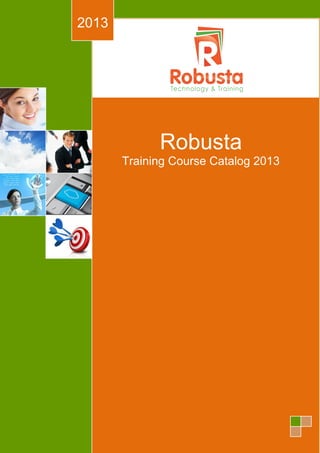
Robusta training course catalog 2013
- 1. Robusta Training Course Catalog 2013 2013
- 2. Table of Contents I. VMWARE TRAINING COURSES...................................................................................................3 1. VMWARE LEARNING PATHS....................................................................................................3 1.1. VMware Learning Path for IT Administrator/System Engineer Roles .................................3 1.2. VMware Learning Path for Architect Roles .........................................................................4 2. VMWARE COURSES OUTLINE.................................................................................................5 2.1. VMware vSphere: Install, Configure, Manage [v5.1]...........................................................5 2.2. VMware vSphere: Design Workshop [v5.0] ........................................................................6 2.3. VMware vSphere: Fast Track [v5.1]....................................................................................7 2.4. VMware vCenter Site Recovery Manager: Install, Configure, Manage [v5.1].....................8 2.5. VMware vSphere: Optimize & Scale [v5.1] .........................................................................9 2.6. VMware vCloud: Architecting the VMware Cloud [v1.0] ...................................................10 2.7. VMware vCloud: Deploy and Manage the VMware Cloud [v1.5]......................................11 2.8. VMware vCloud Director: Install, Configure, Manage [v5.1] .............................................12 2.10. VMware vCloud: Design Best Practices [v1.5]..............................................................13 2.11. VMware View: Install, Configure, Manage [v5.1] ..........................................................15 2.12. VMware View: Design Best Practices [v5.1] .................................................................16 II. MICROSOFT TRAINING COURSES ...........................................................................................18 1. MICROSOFT LEARNING PATHS ............................................................................................18 1.1. Server Learning Paths ......................................................................................................18 1.2. Database Learning Paths..................................................................................................19 2. MICROSOFT COURSE OUTLINE............................................................................................20 2.1. Course 20410A: Installing and Configuring Windows Server 2012 ..................................20 2.2. Course 20411A: Administering Windows Server 2012.....................................................21 2.3. Course 20412A: Configuring Advanced Windows Server 2012 Services ........................22 2.4. Course 20413A: Designing and Implementing a Server Infrastructure ............................23 2.5. Course 20414A: Implementing an Advanced Server Infrastructure .................................25 2.6. Course 20341A: Core Solutions of Microsoft Exchange Server 2013 ..............................26 2.7. Course 10135B: Configuring, Managing and Troubleshooting Microsoft Exchange Server 2010 Service Pack 2 .....................................................................................................................27 2.8. Course 10233B: Designing and Deploying Messaging Solutions with Microsoft Exchange Server 2010 Service Pack 2..........................................................................................................28 2.9. Course 10165A: Updating Your Skills from Microsoft Exchange Server 2003 or Exchange Server 2007 to Exchange Server 2010 SP1 .................................................................................30 2.10. Course 10533A: Deploying, Configuring, and Administering Microsoft Lync Server 2010 31 2.11. Course 10534A: Planning and Designing a Microsoft Lync Server 2010 Solution.......33 III. BUSINESS PRODUCTIVITY OPTIMIZATION WITH MICROSOFT OFFICE..............................34
- 3. 1. FOR MANAGERS .....................................................................................................................34 1.1. Mastering Microsoft Project 2010 for Project Managers...................................................34 15.1. Manage and Monitoring Sales Performance with Microsoft Excel 2010 for Sales Managers ........................................................................................................................................2 15.2. Design and Maintaining Enterprise Business Processes with Microsoft Visio 2010 ......2 16. FOR END-USERS ..................................................................................................................2 16.1. Re-acquaint yourself with Microsoft Office 2010.............................................................2 16.2. Go deep-dive with Microsoft Word 2010.........................................................................2 16.3. Go deep-dive with Microsoft Excel 2010.........................................................................2 16.4. Go deep-dive with Microsoft PowerPoint 2010 ...............................................................2 16.5. Planning your working time with Microsoft Outlook 2010 ...............................................2 16.6. Business Collaboration with Microsoft Office 2010 and SharePoint Server 2010 ..........2 IV. RED HAT LINUX TRAINING COURSES .......................................................................................3 1. Course RH124: Red Hat System Administration I ......................................................................3 2. Course RH135: Red Hat System Administration II .....................................................................5 3. Course RH 242: Red Hat Linux Troubleshooting........................................................................6 4. Course RHS 333: Red Hat Linux Enterprise Security Network Services ...................................8 V. IT PROFESSIONAL SKILLS........................................................................................................11 1. IT Project Management: Methodology and Tool with Microsoft Project 2010 ..........................11 2. Information Technology Infrastructure Library Foundation (ITIL) version 3.0...........................11
- 4. I. VMWARE TRAINING COURSES 1. VMWARE LEARNING PATHS 1.1. VMware Learning Path for IT Administrator/System Engineer Roles IT Administrator Roles Solution Tracks Professional Level Advanced Level Data Center Virtualization VMware vSphere: Fast Track [v5.1] VMware vSphere: Install, Configure, Manage [v5.1] VMware vCenter Operations Manager: Analyze and Predict [v5.x] VMware vCenter Site Recovery Manager: Install, Configure, Manager [v5.1] Professional Certifications: VCP5 – Datacenter Virtualization (VCP5-DV) VMware vSphere: Optimize and Scale [v5.0] VMware vCenter Configuration Manager for Virtual Infrastructure and OS Management [v5.5] VMware vCenter Orchastrator: Develop Workflows [v5.x] VMware vSphere: Manage and Design for Security [v5.x] Advanced Certifications: VCAP – Datacenter Administration (VCAP-DCA) End-User Computing VMware View: Desktop Fast Track [v5.0] VMware View: Install, Configure, Manage [v5.1] Application Virtualization with VMware ThinApp VMware vSphere: Install, Configure, Manage [v5.1] Professional Certifications: VCP-Desktop (VCP-DT) Certification Requirement: VCP5 – Datacenter Virtualization VMware View: Design Best Practices [v5.1] Cloud VMware vCloud Director: Install, Configure, Manage [v5.1] VMware vCloud: Deploy and Manage the VMware vCloud [v1.5] VMware vSphere: Fast Track [v5.1] VMware vSphere: Install, Configure, Manage [v5.1] Professional Certifications: VCP-Cloud (VCP-Cloud) Certification Requirements: VCP5 – Datacenter Virtualization VMware vCloud Director: Cloud Configuration and Management VMware vCenter Site Recovery Manager: Install, Configure, Manage [v5.1] VMware vCloud Director: Enterprise Management VMware vCloud Director: Hardening the Enterprise Cloud VMware vSphere: Optimize and Scale [v5.0] VMware vSphere: Manage and Design for Security [v5.x] VMware vCenter Orchastrator: Develop Workflows [v5.x] VMware vCenter Configuration Manager for Virtual Infrastructure and OS Management [v5.5]
- 5. Advanced Certifications: VCP-Cloud Infrastructure Administration (VCAP-CIA) Certification Requirements: VCP-Cloud 1.2. VMware Learning Path for Architect Roles Architect Roles Solution Tracks Professional Level Advanced Level Data Center Virtualization VMware vSphere: Install, Configure, Manage [v5.1] VMware vSphere: Fast Track [v5.1] Professional Certifications: VCP5-Datacenter Virtualization (VCP5-DV) VMware vSphere: Optimize and Scale [v5.1] VMware vSphere: Design Workshop [v5.0] Advanced Certifications: VCAP-Datacenter Design (VCAP-DCD) Certification Requirements: VCP5-Datacenter Virtualization End-User Computing VMware View: Install, Configure, Manage [v5.1] VMware View: Desktop Fast Track [v5.0] VMware vSphere: Install, Configure, Manage [v5.1] Professional Certifications: VCP-Desktop (VCP-DT) Certification Requirements: VCP5-Datacenter Virtualization VMware View: Design Best Practices [v5.1] Advanced Certifications: VCAP-Desktop Design (VCAP-DTD) Certification Requirements: VCP5-Datacenter Virtualization Cloud VMware vCloud Director: Install, Configure, Manage [v5.1] VMware vCloud: Deploy and Manage the VMware Cloud [v1.5] VMware vSphere: Fast Track [v5.1] VMware vSphere: Install, Configure, Manage [v5.1] Professional Certifications: VCP-Cloud (VCP-Cloud) VMware vCloud: Design Best Practices [v1.5] Advanced Certifications: VCAP-Cloud Infrastructure Design (VCAP-CID)
- 6. 2. VMWARE COURSES OUTLINE 2.1. VMware vSphere: Install, Configure, Manage [v5.1] a. Overview This hands-on training course explores installation, configuration, and management of VMware vSphere®, which consists of VMware vSphere® ESXi™ and VMware® vCenter Server™. This course is based on prerelease versions of ESXi 5.1 and vCenter Server 5.1. Completion of this course satisfies the prerequisite for taking the VMware Certified Professional 5 exam. Students who complete this course may enroll in any of several, more advanced vSphere courses. b. Objectives By the end of the course, you should understand vSphere 5.1 functions and features and be able to do the following: Install and configure ESXi Install and configure vCenter Server components Use vCenter Server to configure and manage ESXi networking and storage Deploy, manage, and migrate virtual machines Manage user access to the VMware infrastructure Use vCenter Server to monitor resource usage Use vCenter Server to increase scalability Use VMware vSphere® Update Manager™ to apply ESXi patches Use vCenter Server to manage higher availability and data protection c. Duration Course Duration: 05 days d. Training Method Classroom Training/Instructor Led Training (60% Lecture + 40% Hands-on-Lab) e. Who Should Attend? System administrators Systems engineers Operators responsible for ESXi and vCenter Server f. Prerequisites System administration experience on Microsoft Windows or Linux operating systems g. Course Outline 1. Course Introduction 2. Introduction to VMware Virtualization 3. Create Virtual Machines 4. VMware vCenter Server 5. Configure and Manage Virtual Networks 6. Configuring and Managing Virtual Storage 7. Virtual Machine Management 8. Data Protection 9. Access and Authentication Control
- 7. 10. Resource Management and Monitoring 11. High Availability and Fault Tolerance 12. Scalability 13. Patch Management 14. Installing VMware Component 2.2. VMware vSphere: Design Workshop [v5.0] a. Overview The goal of this course is to equip consulting professionals with the knowledge, skills, and abilities to achieve competence in designing a VMware vSphere® 5 virtual infrastructure. Given an organization’s constraints and requirements, the infrastructure should be available, scalable, manageable, and secure while meeting the organization’s business objectives. The course is based on VMware ESXi™ and VMware vCenter™ Server 5. This course discusses the benefits and risks of available design alternatives and provides information to support making sound design decisions. This course also provides an opportunity to practice your design skills by working with peers on a design project. b. Objectives At the end of this course, you should be able to do the following: Understand and apply a framework to a design. Design a storage solution to use vSphere in an enterprise. Design a network to use vSphere in an enterprise. Design compute resources for an enterprise. Design virtual machines to run applications in a virtual infrastructure. Design a virtual datacenter for an enterprise. Incorporate management and monitoring features in the design. Identify design goals, requirements, constraints, and risks. Identify useful information for making design decisions. Recognize and analyze best-practice recommendations. Analyze alternative design choices. c. Duration Course Duration: 03 days d. Training Method Classroom Training/Instructor Led Training e. Who Should Attend? VMware pre- and postsales technical professionals responsible for designing vSphere architectures System administrators Systems engineers f. Prerequisites Knowledge of vSphere 5 installation, upgrade, configuration, and administration g. Course Outline 1. Course Introduction 2. Design Process Overview
- 8. 3. VMware vSphere Storage Design 4. VMware vSphere Network Design 5. Compute Resources Design 6. Virtual Machine Design 7. VMware vSphere Virtual Datacenter Design 8. Management and Monitoring Design 2.3. VMware vSphere: Fast Track [v5.1] a. Overview This intensive, extended-hours training course focuses on installing, configuring, and managing VMware vSphere® 5.1. This course combines the content of the VMware vSphere: Install, Configure, Manage course with advanced tasks and skills for configuring a highly available and scalable virtual infrastructure. The course is based on VMware ESXi™ 5.1 and VMware® vCenter Server™ 5.1. Completion of this course satisfies the prerequisite for taking the VMware Certified Professional 5 exam. b. Objectives Configure and manage ESXi networking and storage Create, configure, migrate, manage, and monitor virtual machines and virtual appliances Use VMware vCenter Converter™ Standalone Manage user access to the VMware virtual infrastructure Use vCenter Server to monitor resource usage Implement VMware vSphere High Availability and VMware vSphere® Fault Tolerance Use Host Profiles to manage ESXi configuration compliance Use vSphere distributed switches to scale networking Use profile-driven storage and Storage DRS to scale storage Use VMware vCenter™ Update Manager to apply ESXi patches Use VMware vSphere® Management Assistant to manage vSphere Deploy ESXi, vCenter Server, and vCenter Server Appliance Use Image Builder to create an ESXi image Use VMware vSphere® Auto Deploy to provision ESXi hosts c. Duration Course Duration: 05 days d. Training Method Classroom Training/Instructor Led Training (60% Lecture + 40% Hands-on-Lab) e. Who Should Attend? Experienced system administrators and system integrators willing to work hard to achieve superior vSphere skills with minimal time away from the office. f. Prerequisites Willingness to participate in a demanding, high-intensity training experience Comfort with system administration using command-line interfaces Have a basic understanding of virtualization concepts
- 9. g. Course Outline 1. Course Introduction 2. Introduction to VMware Virtualization 3. Creating Virtual Machines 4. VMware vCenter Server 5. Configuring and Managing Virtual Networks 6. Configuring and Managing Virtual Storage 7. Virtual Machine Management 8. Access and Authentication Control 9. Resource Management and Monitoring 10. High Availability and Fault Tolerance 11. Host Scalability 12. Network Scalability 13. Storage Scalability 14. Data Protection 15. Patch Management 16. VMware vSphere Management Assistant 17. Installing VMware Components 2.4. VMware vCenter Site Recovery Manager: Install, Configure, Manage [v5.1] a. Overview This two-day, hands-on training course equips experienced VMware vSphere® administrators with the knowledge to install, configure, and manage VMware vCenter Site Recovery Manager™ 5.1. This course also equips vSphere administrators with the knowledge to assist in disaster planning and to test disaster recovery plans with SRM. This course is not required for VMware® certification, but the content of the course is a subset of the knowledge tested in the VMware Certified Design Expert examinations. b. Objectives Install SRM 5.1 Understand the storage replication options Deploy and configure VMware vSphere® Replication (VR) Configure inventory and resource mappings Build protection groups based on VR Create, edit, execute, and test a recovery plan Perform a planned migration Perform a reprotect and a failback c. Duration Course Duration: 02 days d. Training Method Classroom Training/Instructor Led Training e. Who Should Attend? vSphere administrators, architects, system engineers, and systems integrators who are responsible for the deployment or management of SRM.
- 10. f. Prerequisites Completion of VMware vSphere: Install, Configure, Manage or equivalent experience Basic knowledge of disaster recovery concepts Basic knowledge of storage array technology g. Course Outline 1. Course Introduction 2. VMware vCenter Site Recovery Manager Overview and Architecture 3. Installing VMware vCenter Site Recovery Manager 4. Storage Replication 5. Deploying Replication 6. Configuring Inventory Mappings 7. Configuring vSphere Replication 8. Building Protection Groups 9. Building Recovery Plans 10. Testing and Running a Recovery Plan 2.5. VMware vSphere: Optimize & Scale [v5.1] a. Overview This training course, for experienced VMware vSphere® personnel, teaches advanced skills for configuring and maintaining a highly available and scalable virtual infrastructure. The course is based on VMware vSphere® ESXi™ 5.0 and VMware® vCenter Server™ 5.0. This course prepares the studentfor the VMware Certified Advanced Professional – Datacenter Administration [V5] certification (VCAP5-DCA). Completion of this course also satisfies the prerequisite for taking the VMware Certified Professional 5 exam b. Objectives By the end of the course, you should be able to do the following: Configure and manage ESXi networking and storage for a large and sophisticated enterprise. Manage changes to the vSphere environment. Optimize the performance ofall vSphere components. Troubleshoot operational faults and identify their root causes. Use VMware vSphere® ESXi™ Shell and VMware vSphere ® Management Assistant (vMA) to manage vSphere. Use VMware vSphere ® Auto Deploy™ to provision ESXi hosts. Note: About one-third of the VMwarevSphere: What’s New [V5] course content is repeated in this course. The scalability topics in VMware vSphere: Fast Track [V5] are repeated in this course c. Duration Course Duration: 05 days d. Training Method Classroom Training/Instructor Led Training (60% Lecture + 40% Hands-on-Lab) e. Who Should Attend? System administrators Systems engineers Advanced
- 11. f. Prerequisites Completion of one of the following courses: VMware vSphere: Install, Configure, Manage [V5] VMware vSphere: What’s New [V5] VMware vSphere: Fast Track [V5] Or equivalent knowledge and administration experience with ESXi and vCenter Server Experience working at the command prompt is highly recommended g. Course Outline 1. Course Introduction 2. VMware Management Resources 3. Performance in a Virtualized Environment 4. Network Scalability 5. Network Optimization 6. Storage Scalability 7. Storage Optimization 8. CPU Optimization 9. Memory Optimization 10. Virtual Machine and Cluster Optimization 11. Host and Management Scalability 2.6. VMware vCloud: Architecting the VMware Cloud [v1.0] a. Overview This course is designed to guide students through the decision points and policy choices available for designing and implementing a VMware vCloud™ environment. Students will learn to appreciate the effects of design choices in VMware vSphere™, VMware vCloud Director, VMware vCenter™ Chargeback, and the VMware® vShield Edge capability that is included with vCloud Director. The course culminates in a comprehensive workshop on VMware cloud design. b. Objectives At the end of the course, you should have an understanding of the VMware cloud and be able to: Evaluate and design a multitenant environment to address both private cloud and public cloud customer needs Configure vCloud providers that can accommodate heterogeneous server, storage, and network resources Design a network infrastructure optimized for vCloud Integrate vCloud Director security with existing LDAP systems and design appropriate security hierarchies with security roles Design a vCenter Chargeback implementation c. Duration Course Duration: 03 days d. Training Method Classroom Training/Instructor Led Training
- 12. e. Who Should Attend? Sales partners, customers, consultants, and sales engineers who are responsible for designing public and private cloud architectures with VMware products. f. Prerequisites Completion of VMware vCloud Director Fundamentals or VMware vCloud Director Essentials self-paced training. Students must have VCP-level knowledge of vSphere. They must also have general-purpose vSphere design experience, with special emphasis on networking and storage. Exposure to the product features and functionality of vCloud Director, vSphere, vShield Edge, and vCenter Chargeback is required. g. Design Labs The course is built on four design labs. In the final, 6-hour lab, students will design a complete vCloud architecture on either the service provider model or the private enterprise model. vCloud architecture network design lab vCloud architecture provider design lab vCloud architecture security design lab vCloud architecture design lab h. Course Outline 1. Course Introduction 2. VMware vCloud Director Architecture Review 3. VMware vCloud Architecture Models 4. Designing Networks 5. Designing Storage 6. Designing Providers 7. Designing Organizations 8. Designing Security 9. Designing Chargeback 10. VMware vCloud Architecture Design Review 2.7. VMware vCloud: Deploy and Manage the VMware Cloud [v1.5] a. Overview This intensive four-day, instructor-led course demonstrates to technical personnel how to deploy VMware vCloud® for a public, private, or hybrid cloud environment and manage the ongoing operation of the deployment. The course focuses on the private and public vCloud solutions but also includes information on how this approach supports a hybrid solution. b. Objectives At the end of this course, you should understand the features and operation of VMware vCloud® Director™ and be able to do the following: Deploy vCloud Director Manage vCloud Director to satisfy private, public, and hybrid cloud business needs Configure VMware vSphere® storage to enable multiple tiers in provider virtual datacenters Create and manage vCloud Director organizations and vApps to satisfy business needs Create and manage vCloud Director catalogs Configure networking for organizations and vApps Connect organizations with VPN tunnels and static routes
- 13. Interface vCloud Director to OpenLDAP and Microsoft Active Directory servers Configure network security between vCloud Director vApps and organizations with VMware vShield Edge™ firewalls Use VMware vCenter Chargeback™ to meter vCloud Director resources Understand the interactions between VMware vSphere Distributed Resources Scheduler clusters and vCloud Director. c. Duration Course Duration: 04 days d. Training Method Classroom Training/Instructor Led Training (40% Lecture + 60% Case-Study Activitives) e. Who Should Attend? Consultants, systems engineers, datacenter administrators, and cloud administrators f. Prerequisites VMware vSphere: Install, Configure, Manage [V4.1 or V5.0] VMware vCloud Director: Essentials/Fundamentals [V1.5] Solid understanding of TCP/IP networking VMware Certified Professional (VCP) certification is strongly recommended g. Course Outline 1. Course Introduction 2. VMware vCloud Director Architecture and Components 3. Installing VMware vCloud Director 4. VMware vCloud Director Networking 5. VMware vCloud Director Providers 6. VMware vCloud Director Organizations 7. Monitoring VMware vCloud Components 8. Cloud Connectivity 9. VMware vCloud Security 10. Cost Analysis and Reporting with VMware vCenter Chargeback 11. Managing Cloud Resources 12. Managing vSphere Resources 2.8. VMware vCloud Director: Install, Configure, Manage [v5.1] a. Overview This course demonstrates to technical personnel how to deploy VMware vCloud® Director™ for a small private cloud environment and manage the ongoing operation of the deployment. The course focuses on the private cloud in an engineering or quality assurance solution. The course covers all of the fundamentals needed to install, configure, and manage any small private cloud with vCloud Director. This course is the prerequisite for other courses that cover more advanced vCloud Director configurations in enterprise deployments. b. Objectives Deploy vCloud Director. Manage vCloud Director to satisfy small private cloud business needs.
- 14. Configure VMware vSphere® storage to enable multiple tiers in provider virtual datacenters. Create and manage vCloud Director organizations and vApps to satisfy business needs. Create and manage vCloud Director catalogs. Configure networking for organizations and VMware vSphere® vApp(s)™. Interface vCloud Director to Microsoft Active Directory servers. Understand the interactions between VMware vSphere® Distributed Resource Scheduler™ (DRS) clusters and vCloud Director. c. Duration Course Duration: 03 days d. Training Method Classroom Training/Instructor Led Training (40% Lecture + 60% Hands-on-Lab) e. Who Should Attend? Consultants, systems engineers, datacenter administrators, and cloud administrators f. Prerequisites VMware vSphere: Install, Configure, Manage [V5.0] VMware vCloud Director: Essentials/Fundamentals [V5.1] Solid understanding of TCP/IP networking g. Course Outline 1. Course Introduction 2. VMware vCloud Director Architecture and Components 3. VMware vCloud Networking 4. VMware vCloud Providers 5. VMware vCloud Director Organizations 6. Basic Security 7. Managing Cloud Resources 8. Managing VMware vSphere Resources 9. Monitoring VMware vCloud Components 10. Organization Users 2.9. VMware vCloud Director Installation 2.10. VMware vCloud: Design Best Practices [v1.5] a. Overview This course is designed to guide students through the decision points and policy choices available for designing and implementing a VMware vCloud® environment. Students will learn to appreciate the effects of design choices in VMware vSphere®, VMware vCloud® Director™, VMware® vCenter™ Chargeback™, and the VMware® vShield Edge™ capability that is included with vCloud Director. The course culminates in a comprehensive workshop on VMware cloud design. b. Objectives By the end of the course, you should have an understanding of the VMware cloud and be able to do the following:
- 15. Evaluate and design a multitenant environment to address both private cloud and public cloud customer needs. Configure vCloud providers that can accommodate heterogeneous server, storage, and network resources. Design a network infrastructure optimized for vCloud. Integrate vCloud Director security with existing LDAP systems and design appropriate security hierarchies with security roles. Design a vCenter Chargeback implementation. c. Design Labs The course is built on four design labs. In the final, 6-hour lab, students will design a complete Cloud architecture on either the service provider model or the private enterprise model. vCloud architecture network design lab vCloud architecture provider design lab vCloud architecture security design lab vCloud architecture design lab d. Duration Course Duration: 03 days e. Training Method Classroom training/Instructor Led Training. 60% lecture, 40% case-study activities f. Who Should Attend? Sales partners, customers, consultants, and sales engineers who are responsible for designing public and private cloud architectures with VMware products g. Prerequisites Completion of VMware vCloud: Deploy and Manage the VMware Cloud VCP-level knowledge of vSphere General-purpose vSphere design experience, with special emphasis on networking and storage Exposure to the features and functionality of vCloud Director, vSphere, vShield Edge, and vCenter Chargeback h. Course Outline 1. Course Introduction 2. VMware vCloud Director Architecture Review 3. VMware vCloud Architecture Models 4. Designing Networks 5. Designing Providers 6. Designing Organizations 7. Designing Security 8. Designing Chargeback 9. VMware vCloud Architecture Design Review
- 16. 2.11. VMware View: Install, Configure, Manage [v5.1] a. Overview This hands-on training course builds your skills in the VMware View™ suite of products: VMware View™ Manager, View Composer, and VMware ThinApp®. This course is based on the View 5.1 and ThinApp 4.7 releases. Before attending this course, you must be able to perform the following tasks: Create a template in VMware vCenter Server™ and deploy a virtual machine from the template. Modify a template customization file. Open a virtual machine console in vCenter Server and access the guest operating system. Configure Active Directory services. b. Objectives By the end of the course, you should understand the features and operation of View and be able to do the following: Install and configure ESXi Install and configure View components. Create and manage dedicated and floating desktop pools. Deploy and manage linked-clone virtual desktops. Configure and manage desktops that run in local mode. Configure user profiles with View Persona Management. Configure secure access to desktops through a public network. Use ThinApp to package applications. c. Duration Course Duration: 04 days d. Training Method Classroom Training/Instructor Led Training e. Who Should Attend? System administrators and system integrators responsible for deploying the VMware® virtual desktop infrastructure f. Prerequisites Required: Experience in Microsoft Windows Active Directory administration Experience with VMware vSphere® Recommended: Completion of VMware vSphere: Install, Configure, Manage g. Course Outline 1. Course Introduction 2. Introduction to VMware View 3. View Connection Server
- 17. 4. View Desktops 5. View Client Options 6. View Administrator 7. Configuring and Managing Linked Clones 8. Local-Mode Desktops 9. Managing View Security 10. View Persona Management 11. Command-Line Tools and Backup Options 12. View Connection Server Performance and Scalability 13. VMware ThinApp 2.12. VMware View: Design Best Practices [v5.1] a. Overview This course presents a methodology for designing a VMware® View™ solution for the VMware vSphere® infrastructure. The design methodology includes recommendations for the type of information and data that must be gathered and analyzed to make sound design decisions for client systems, desktop options, the vSphere infrastructure, and View components. The VMware recommended best practices are presented during each phase of the design process. You will work with other participants to design a View solution for a real-world project. b. Objectives Identify design goals, requirements, and constraints Identify information that is required for design decisions Recognize situations that benefit from best-practice recommendations Use the recommended design process Analyze design choices in the following areas: o VMware® View Manager™ infrastructure o View desktop options o vSphere infrastructure o Network infrastructure o Storage options o Client-access devices o End-user management Construct a comprehensive View solution c. Duration Course Duration: 03 days d. Training Method Classroom Training/Instructor Led Training (50% Lecture + 50% Case-Study Activities) e. Who Should Attend? Consulting professionals Solution architects System architects System administrators IT managers f. Prerequisites Completion of VMware View: Install, Configure, Manage or equivalent experience with View
- 18. Completion of VMware vSphere: Install, Configure, Manage or equivalent experience with vSphere g. Course Outline 1. Course Introduction 2. Design Methodology 3. Use-Case Definition 4. Pool and Desktop Design 5. Remote Display Protocols 6. View Pod and Block Design 7. VMware Infrastructure Design 8. Storage Design 9. End-User Session and Client-Device Design
- 19. II. MICROSOFT TRAINING COURSES 1. MICROSOFT LEARNING PATHS 1.1. Server Learning Paths Server Learning Paths Product/Solution Solutions Associate Solutions Expert Server Infrastructure Course 20410B: Installing and Configuring Windows Server 2012 Course 20411B: Administering Windows Server 2012 Course 20412B: Configuring Advanced Windows Server 2012 Services Course 20413A: Design and Implementing a Server Infrastructure Course 20414A: Implemeting an Advanced Server Infrastructure Desktop Infrastructure Course 20415A: Implementing a Desktop Infrastructure Course 20416A: Implementing Desktop Application Environments Private Cloud Course 10747A - Administering System Center 2012 Configuration Manager Course 10748A - Deploying System Center 2012 Configuration Manager Messaging Course 20341A: Core Solutions of Microsoft Exchange Server 2013 Course 10135B: Configuring, Managing and Troubleshooting Microsoft Exchange Server 2010 Service Pack 2 Course 10233B: Designing and Deploying Messaging Solutions with Microsoft Exchange Server 2010 Service Pack 2 Course 10165A: Updating Your Skills from Microsoft Exchange Server 2003 or Exchange Server 2007 to Exchange Server 2010 SP1 Communication Course 10533A: Deploying, Configuring and Administering Microsoft Lync Server 2010 Course 10534A: Planning and Designing a Microsoft Lync Server 2010 Solution SharePoint Course 10174B: Configuring and Administering Microsoft SharePoint 2010 Course 10175A: Microsoft SharePoint 2010, Application Development Course 10231B: Designing a Microsoft SharePoint 2010 Infrastructure Course 50429B: SharePoint 2010 Business Intelligence
- 20. 1.2. Database Learning Paths Database Learning Paths Product/Solution Solutions Associate Solutions Expert Data Platform Course 10774A: Querying Microsoft SQL Server 2012 Course 10775A: Administering Microsoft SQL Server 2012 Databases Course 10777A: Implementing a Data Warehouse with Microsoft SQL Server 2012 Course 10776A: Developing Microsoft SQL Server 2012 Databases Course 20465A: Designing Database Solutions for SQL Server 2012 Business Intelligence Course 10778A: Implementing Data Models and Reports with Microsoft SQL Server 2012 Course 20467A: Designing Business Intelligence Solutions with Microsoft SQL Server 2012
- 21. 2. MICROSOFT COURSE OUTLINE 2.1. Course 20410A: Installing and Configuring Windows Server 2012 a. Overview The course is part one of a series of three courses that provide the skills and knowledge necessary to implement a core Windows Server 2012 infrastructure in an existing enterprise environment. The three courses collectively cover implementing, managing, maintaining, and provisioning services and infrastructure in a Windows Server 2012 environment. While there is some cross-over in skillset and tasks across the courses, this course primarily covers the initial implementation and configuration of those core services, such as Active Directory Domain Services (AD DS), networking services, and Hyper-V configuration. b. Objectives After completing this course, students will be able to: Install and Configure Windows Server 2012. Describe AD DS infrastructure, and install and configure domain controllers. Manage AD DS objects. Automate AD DS administration. Describe Internet Protocol Version 4 (IPv4) addressing. Describe installing and configuring Dynamic Host Configuration Protocol (DHCP), in addition to managing a DHCP database. Describe name resolution for Windows operating system clients and Windows Server servers. Describe implementing IPv6 addressing. Describe implementing storage configuration options for Windows Server 2012. Enable and configure file and print services in Windows Server 2012. Describe implementing Group Policy. Increase security in a Windows Server 2012 infrastructure by using Group Policy Objects, AppLocker, and Windows Firewall. Describe Microsoft Virtualization technologies, including Hyper-V. c. Duration Course Duration: 05 days d. Training method Classroom Training/Instructor Led Training. e. Audience Profile? This course is intended for Information Technology (IT) Professionals who have good Windows operating system knowledge and experience and who want to acquire the skills and knowledge necessary to implement the core infrastructure services in an existing Windows Server 2012 environment. Although students would benefit from having some previous Windows Server experience, they must have good hands- on Windows Client experience with Windows Vista, Windows 7, or Windows 8. f. Prerequisites Before attending this course, students must have: A good understanding of networking fundamentals. An understanding and experience configuring security and administration tasks in an enterprise environment. Experience supporting or configuring Microsoft Windows clients g. Course Outline 1. Module 1: Deploying and Managing Windows Server 2012
- 22. 2. Module 2: Introduction to Active Directory Domain Services 3. Module 3: Managing Active Directory Domain Services Objects 4. Module 4: Automating Active Directory Domain Services Administration 5. Module 5: Implementing IPv4 6. Module 6: Implementing DHCP 7. Module 7: Implementing DNS 8. Module 8: Implementing IPv6 9. Module 9: Implementing Local Storage 10. Module 10: Implementing File and Print Services 11. Module 11: Implementing Group Policy 12. Module 12: Securing Windows Servers Using Group Policy Objects 13. Module 13: Implementing Server Virtualization with Hyper-V 2.2. Course 20411A: Administering Windows Server 2012 a. Overview This 5-day course is part two, of a series of three courses, which provide the skills and knowledge necessary to implement a core Windows Server 2012 Infrastructure in an existing enterprise environment. The three courses in total will collectively cover implementing, managing, maintaining and provisioning services and infrastructure in a Windows Server 2012 environment. While there is some cross-over in skillset and tasks across the courses this course will primarily cover the administration tasks necessary to maintain a Windows Server 2012 infrastructure, such as user and group management, network access and data security. b. Objectives After completing this course, students will be able to: Implement a Group Policy infrastructure. Manage user desktops with Group Policy. Manage user and service accounts. Maintain Active Directory Domain Services (AD DS). Configure and troubleshoot Domain Name System (DNS). Configure and troubleshoot Remote Access. Install, configure, and troubleshoot the Network Policy Server (NPS) role. Implement Network Access Protection (NAP). Optimize file services. Configure encryption and advanced auditing. Deploy and maintain server images. Implement Update Management. Monitor Windows Server 2012 c. Duration Course Duration: 05 days d. Training method Classroom training/Instructor Led Training. e. Who Should Attend? This course is intended for Information Technology (IT) Professionals with hands-on experience working in a Windows Server 2008 or Windows Server 2012 environment, who want to acquire the skills and knowledge necessary to manage and maintain the core infrastructure required for a Windows Server 2012 environment. The key focus for students in this course is to broaden the initial deployment of Windows Server 2012 services and infrastructure and provide the skills necessary to manage and maintain a domain based Windows Server 2012 environment, such as user and group management, network access and data security.
- 23. Candidates would typically be System Administrators or aspiring to be System Administrators. They must have at least one year hands-on experience working in a Windows Server 2008 or Windows Server 2012 environment. Candidates must also have knowledge equivalent to that already covered in “20410A: Installing and Configuring Windows Server 2012” course as this course will build upon that knowledge f. Prerequisites Before attending this course, students must have: At least one year of experience working with Windows Server 2008, Windows Server 2008 R2 or Windows Server 2012. Good knowledge and understanding of Active Directory and networking infrastructure. Knowledge equivalent to that already covered in “20410A:Installing and Configuring Windows Server 2012” g. Course Outline 1. Module 1: Implementing a Group Policy Infrastructure 2. Module 2: Managing User Desktops with Group Policy 3. Module 3: Managing User and Service Accounts 4. Module 4: Maintaining Active Directory Domain Services 5. Module 5: Configuring and Troubleshooting DNS 6. Module 6: Configuring and Troubleshooting Remote Access 7. Module 7: Installing, Configuring, and Troubleshooting the Network Policy Server Role 8. Module 8: Implementing Network Access Protection 9. Module 9: Optimizing File Services 10. Module 10: Configuring Encryption and Advanced Auditing 11. Module 11: Deploying and Maintaining Server Images 12. Module 12: Deploying and Maintaining Server Images 13. Module 13: Monitoring Windows Server 2012 2.3. Course 20412A: Configuring Advanced Windows Server 2012 Services a. Overview Course 20412A is part three of a three-course series that includes courses 20410A and 20411A. The series provides the skills and knowledge necessary to implement a core Windows Server 2012 infrastructure in an existing enterprise environment. Collectively, the three courses cover implementing, managing, maintaining, and provisioning services and infrastructure in a Windows Server 2012 environment. While there is some content crossover across the three courses, 20412A builds on the knowledge learned in 20410A and 20411A, and it primarily covers advanced configuration and service tasks for deploying, managing, and maintaining a Windows Server 2012 infrastructure. This includes identity management, network load balancing, business continuity, disaster recovery, fault tolerance, and rights management. b. Objectives After completing this course, students will be able to: Implement advanced network services. Implement advanced file services. Implement Dynamic Access Control. Implement network load balancing (NLB). Implement failover clustering. Implement failover clustering with Hyper-V. Implement disaster recovery. Implement distributed Active Directory Domain Services (AD DS) deployments. Implement AD DS sites and replication. Implement Active Directory Certification Services (AD CS). Implement Active Directory Rights Management Services (AD RMS). Implement Active Directory Federation Services (AD FS).
- 24. c. Duration Course Duration: 05 days d. Training method: Classroom training/Instructor Led Training. e. Who Should Attend? This course is intended for IT professionals with hands-on experience implementing, managing, and maintaining a Windows Server 2012 infrastructure in an existing enterprise environment, who wish to acquire the skills and knowledge necessary to carry out advanced management and provisioning of services within the Windows Server 2012 environment. Students are typically be experienced system administrators and should have approximately two years of hands-on experience working in a Windows Server 2008 or Windows Server 2012 environment. A secondary audience for this course are candidates who plan to take Exam 70-412: Configuring Advanced Windows Server 2012 Services, or who are aspiring to acquire the Microsoft Certified Solutions Associate (MCSA) credential either in its own right or so that they can proceed to the Microsoft Certified Solutions Expert (MCSE) credentials, for which this is a prerequisite f. Prerequisites Before attending this course, students must have: Hands-on experience working in a Windows Server 2008 or Windows Server 2012 enterprise environment. Real-world experience implementing, managing, and configuring AD DS and networking infrastructure in an enterprise environment. Knowledge equivalent to courses: 20410A: Installing and Configuring Windows Server 2012, and 20411A: Administering Windows Server 2012 g. Course Outline 1. Module 1: Implementing Advanced Network Services 2. Module 2: Implementing Advanced File Services 3. Module 3: Implementing Dynamic Access Control 4. Module 4: Implementing Network Load Balancing 5. Module 5: Implementing Failover Clustering 6. Module 6: Implementing Failover Clustering with Hyper-V 7. Module 7: Implementing Disaster Recovery 8. Module 8: Implementing Distributed Active Directory Domain Services Deployments 9. Module 9: Implementing Active Directory Domain Services Sites and Replication 10. Module 10: Implementing Active Directory Certificate Services 11. Module 11: Implementing Active Directory Rights Management Services 12. Module 12: Implementing Active Directory Federation Services 2.4. Course 20413A: Designing and Implementing a Server Infrastructure a. Overview This 5-day instructor-led course provides you with the skills and knowledge needed to plan, design, and deploy a physical and logical Windows Server 2012 Active Directory Domain Services (AD DS) infrastructure. The course also provides the skills to perform name resolution, application integration, optimization of automate remediation and maintenance of network services. b. Objectives After completing this course, students will be able to: Implement server upgrade and migration.
- 25. Design an automated server installation strategy. Plan and implement a server deployment infrastructure. Plan and implement file and storage services. Design and implement a Dynamic Host Configuration Protocol (DHCP) solution. Design a name resolution solution strategy. Design and manage an IP address management solution. Design a VPN solution. Design a Direct Access solution. Implement a scalable remote access solution. Design a network protection solution. Implement a network protection solution. Design a forest and domain infrastructure. Implement a forest and domain infrastructure. Design a Group Policy strategy. Design an Active Directory permission model. Design an Active Directory sites topology. Design a domain controller strategy. Design and implement a branch office infrastructure c. Duration Course Duration: 05 days d. Training method Classroom training/Instructor Led Training. e. Who Should Attend? Candidates for this course have good Windows client and server operating system knowledge and basic AD DS and networking experience in an enterprise/small business (SMB) environment together with application configuration experience. This course is intended for IT professionals who are responsible for planning, designing, and deploying a physical and a logical Windows Server 2012 enterprise Active Directory Domain Services (AD DS) infrastructure including the network services necessary. Students have experience of previous Windows Server operating systems and possess Windows Server 2012 certification (MCSA) or equivalent skills. This course is also intended for IT professionals who are looking to take the exam 70-413: Designing and Implementing a Server Infrastructure, as a stand-alone, or as part of the requirement for the MCSE: Server Infrastructure certification f. Prerequisites Before attending this course, students must have: A good understanding of Transmission Control Protocol/Internet Protocol (TCP/IP) fundamentals and networking concepts. A good working knowledge of both Windows Server 2012 and Active Directory Domain Services (AD DS). For example, domain user accounts, domain vs. local user accounts, user profiles, and group membership. A good understanding of both scripts and batch files. A solid understanding of security concepts, such as authentication and authorization. Familiarity with deployment, packaging, and imaging tools. Ability to work in a team/virtual team. Ability to produce good documentation and have the appropriate communication skills to create proposals and make budget recommendations. Knowledge equivalent to Windows 2012 MCSA. g. Course Outline 1. Module 1: Planning Server Upgrade and Migration 2. Module 2: Planning and Implementing a Server Deployment Infrastructure 3. Module 3: Designing and Maintaining an IP Configuration and Address Management Solution
- 26. 4. Module 4: Designing and Implementing Name Resolution 5. Module 5: Designing and Implementing an Active Directory Domain Services Forest and Domain Infrastructure 6. Module 6: Designing and Implementing an OU Infrastructure and AD DS Permissions Model 7. Module 7: Designing and Implementing a Group Policy Object Strategy 8. Module 8: Designing and Implementing an AD DS Physical Topology 9. Module 9: Planning and Implementing Storage 10. Module 10: Planning and Implementing File Services 11. Module 11: Designing and Implementing Network Access Services 12. Module 12: Designing and Implementing Network Protection 2.5. Course 20414A: Implementing an Advanced Server Infrastructure a. Overview In this course, students will learn how to plan and implement some of the more advanced features available in Windows Server 2012. Course 20413A is a prerequisite course for Course 20414A. b. Objectives After completing this course, students will be able to: Plan and implement server virtualization strategy. Plan and implement networks and storage for virtualization. Plan and deploy virtual machines. Manage a virtual machine deployment. Plan and implement a server monitoring strategy. Plan and implement high availability for file services and applications. Plan and implement a highly available infrastructure using failover clustering. Plan and implement an server updates infrastructure. Plan and implement a business continuity strategy. Plan and implement a public key infrastructure (PKI). Plan and implement an identity federation infrastructure. Plan and Implement an information rights management infrastructure. c. Duration Course Duration: 05 days d. Training method Classroom training/Instructor Led Training. e. Who Should Attend? This course is intended for Information Technology (IT) professionals who are responsible for planning, designing and deploying a physical and logical Windows Server 2012 enterprise and Active Directory Domain Services (AD DS) infrastructures including the network services. Candidates would typically have experience of previous Windows Server operating systems and have Windows Server 2012 certification (MCSA) or equivalent skills. The secondary audience for this course will be candidates are IT professionals who are looking to take the exam 70-414: Implementing an Advanced Enterprise Server Infrastructure, as a standalone, or as part of the requirement for the MCSE certification f. Prerequisites Before attending this course, students must have: Understanding of TCP/IP and networking concepts. Understanding of Windows Server 2012 and AD DS, including planning, designing and deploying. Understanding of scripts and batch files. Understanding of security concepts such as authentication and authorization.
- 27. Understanding of deployment, packaging, and imaging tools. Working in a team or a virtual team. Creating proposals and making budget recommendation. Have achieved the Windows Server 2012 MCSA certification as well as information in the course 20413A: Designing and Implementing an Enterprise Server Infrastructure. g. Course Outline 1. Module 1: Planning and Implementing a Server Virtualization Strategy 2. Module 2: Planning and Implementing Networks and Storage for Virtualization 3. Module 3: Planning and Deploying Virtual Machines 4. Module 4: Planning and Implementing a Virtualization Administration Solution 5. Module 5: Planning and Implementing a Server Monitoring Strategy 6. Module 6: Planning and Implementing High Availability for File Services and Applications 7. Module 7: Planning and Implementing a Highly Available Infrastructure Using Failover Clustering 8. Module 8: Planning and Implementing an Server Updates Infrastructure 9. Module 9: Planning and Implementing a Business Continuity Strategy 10. Module 10: Planning and Implementing an Public Key Infrastructure 11. Module 11: Planning and Implementing an Identity Federation Infrastructure 12. Module 12: Planning and Implementing an Information Rights Management Infrastructure 2.6. Course 20341A: Core Solutions of Microsoft Exchange Server 2013 a. Overview In this course, students will learn to configure and manage a Microsoft Exchange Server 2013 messaging environment. This course will teach students guidelines, best practices, and considerations that will help them optimize their Exchange server deployment. Course 20341 is an instructor-led course and will provide you with the knowledge and skills to plan, install, and manage the mailbox role, client access, transport, and Exchange infrastructure b. Objectives After completing this course, students will be able to: Plan and perform deployment and management of Microsoft Exchange Server 2013. Plan a Mailbox server deployment and configure the Mailbox server role. Create and manage various recipient objects in Exchange Server 2013. Plan and deploy Client Access servers. Plan and configure client connectivity to Exchange Server 2013 Client Access server. Plan and configure message transport. Plan and implement high availability. Plan and implement disaster recovery for Exchange Server 2013. Plan and configure message security options. Plan and configure administrative security and administrative auditing. Monitor and troubleshoot Exchange Server 2013 c. Duration Course Duration: 05 days d. Training method Classroom training/Instructor Led Training. e. Who Should Attend? The primary audience for this course is Information Technology (IT) professionals who are aspiring to be enterprise-level messaging administrators. Others who may take this course include IT generalists and help desk professionals who want to learn about Exchange Server 2013. Administrators coming into the course are expected to have at least 3 years of experience working in the IT field—typically in the areas of
- 28. network administration, help desk, or system administration. They are not expected to have experience with previous Exchange Server versions. The secondary audiences for this course are professionals who are looking to take the exam 70-341A: Microsoft Exchange Server 2013, Core Solutions, as a standalone, or as part of the requirement for the MCSE: Microsoft Exchange Server 2013 certification will take this course as preparation material f. Prerequisites Before attending this course, students must have: Minimum of two years of experience administering Windows Server, including Windows Server 2008 R2 or Windows Server 2012. Minimum of two years of experience working with Active Directory Domain Services (AD DS). Minimum of two years of experience working with name resolution, including DNS. Experience working with certificates, including PKI certificates. g. Course Outline 1. Module 1: Deploying and Managing Exchange Server 2013 2. Module 2: Planning and Configuring Mailbox Servers 3. Module 3: Managing Recipient Objects 4. Module 4: Planning and Deploying Client Access Servers 5. Module 5: Planning and Configuring Messaging Client Connectivity 6. Module 6: Planning and Configuring Message Transport. 7. Module 7: Planning and Implementing High Availability 8. Module 8: Planning and Implementing Disaster Recovery 9. Module 9: Planning and Configuring Message Security Options 10. Module 10: Planning and Configuring Administrative Security and Auditing 11. Module 11: Monitoring and Troubleshooting Exchange Server 2013 2.7. Course 10135B: Configuring, Managing and Troubleshooting Microsoft Exchange Server 2010 Service Pack 2 a. Overview This course will provide you with the knowledge and skills to configure and manage a Microsoft Exchange Server 2010 messaging environment. This course will teach you how to configure Exchange Server 2010, as well as provide guidelines, best practices, and considerations that will help you optimize your Exchange server deployment. b. Objectives After completing this course, students will be able to: Install and deploy Exchange Server 2010. Configure Mailbox servers and mailbox server components. Manage recipient objects. Configure the Client Access server role. Manage message transport. Configure the secure flow of messages between the Exchange Server organization and the Internet. Implement a high availability solution for Mailbox servers and other server roles. Plan and implement backup and restore for the server roles. Plan and configure messaging policy and compliance. Configure Exchange Server permissions and security for internal and external access. Monitor and maintain the messaging system. Transition an Exchange Server 2003 or Exchange Server 2007 organization to Exchange Server 2010. Configure Exchange Server 2010 integration with Exchange Online. Configure the Unified Messaging Server role and Unified Messaging components.
- 29. c. Duration Course Duration: 05 days d. Training method: Classroom training/Instructor Led Training. e. Who Should Attend? This course is intended for people aspiring to be enterprise-level messaging administrators. Others who may take this course include IT generalists and help desk professionals who want to learn about Exchange Server 2010. People coming into the course are expected to have at least 3 years experience working in the IT field—typically in the areas of network administration, help desk, or system administration. They are not expected to have experience with previous Exchange Server versions. f. Prerequisites Before attending this course, students must have: Experience managing Windows Server 2003 or Window Server 2008 operating systems. Experience with Active Directory Domain Services (AD DS). Fundamental knowledge of network technologies including Domain Name System (DNS) and firewall technologies. Experience managing backup and restore on Windows Servers. Experience using Windows management and monitoring tools such as Microsoft Management Console, Active Directory Users and Computers, Performance Monitor, Event Viewer, and Internet Information Services (IIS) Administrator. Experience using Windows networking and troubleshooting tools such as Network Monitor, Telnet, and NSLookup. Fundamental knowledge of certificates and Public Key Infrastructure (PKI). g. Course Outline 1. Module 1: Deploying Microsoft Exchange Server 2010 2. Module 2: Configuring Mailbox Servers 3. Module 3: Managing Recipient Objects 4. Module 4: Managing Client Access 5. Module 5: Managing Message Transport 6. Module 6: Implementing Messaging Security 7. Module 7: Implementing High Availability 8. Module 8: Implementing Backup and Recovery 9. Module 9: Configuring Messaging Policy and Compliance 10. Module 10: Securing Microsoft Exchange Server 2010 11. Module 11: Maintaining Microsoft Exchange Server 2010 12. Module 12: Upgrading from Exchange Server 2003 or Exchange Server 2007 to Exchange Server 2010 13. Module 13: Implementing Exchange Online with Office 365 2.8. Course 10233B: Designing and Deploying Messaging Solutions with Microsoft Exchange Server 2010 Service Pack 2 a. Overview This five-day, instructor-led course provides you with the knowledge and skills to design and deploy messaging solutions with Microsoft Exchange Server 2010. This course describes how to gather requirements for a messaging solution and then design the integration of Exchange Server 2010 with the current infrastructure. The course then covers how to plan and deploy the various server roles in Exchange Server 2010. You will explore the various options for implementing messaging security, policies, and compliance. The course also examines the high availability and disaster recovery options and how to
- 30. develop a troubleshooting plan. Finally, the course describes how to plan the transition from earlier versions of Exchange Server to Exchange Server 2010 and the integration of Exchange Server 2010 with other messaging systems, including with Microsoft Office 365. b. Objectives After completing this course, students will be able to: Gather the information required to design a messaging system. Design the integration of Exchange Server with the current infrastructure. Design the deployment of the Mailbox server services in Exchange Server 2010. Design the Client Access server deployment. Design the Hub Transport server and Edge Transport server deployments. Plan and deploy messaging security. Plan and deploy a messaging policy and compliance solution. Plan a highly available Exchange Server 2010 deployment. Plan a disaster recovery solution in Exchange Server 2010. Develop a plan for monitoring and troubleshooting the Exchange Server environment. Plan and implement a transition from Exchange Server 2003 or Exchange Server 2007 to Exchange Server 2010. Integrate Exchange Server 2010 with other messaging systems and with federated partners. c. Duration Course Duration: 05 days d. Training method Classroom training/Instructor Led Training. e. Who Should Attend? This course is intended for IT professionals who are responsible for the Exchange Server messaging environment in an enterprise. This IT professional is the senior administrator, or "engineer," who acts as a technical lead over a team of administrators. This person is a third level of support in addition to the Exchange Recipient Administrator, who is the first level, and the Exchange Server Administrator, who is the second level. In an effort to ensure that end users have the best possible messaging experience, this person also evaluates new technologies and tools. The candidate is responsible for planning and deploying the Exchange servers in an enterprise environment. He or she should have a minimum of two years of experience administering, deploying, managing, monitoring, upgrading, migrating, and designing Exchange Server. f. Prerequisites Before attending this course, students must have: At least two years of experience working with Microsoft Exchange Server. At least six months of experience working with Exchange Server 2010 or Exchange Server 2007. At least two years of experience administering the Windows Server operating system, including Windows Server 2008. At least two years of experience working with Active Directory Domain Services (AD DS). At least two years of experience working with name resolution, including DNS. Experience working with certificates, including Public Key Infrastructure (PKI) certificates. Experience working with the Windows PowerShell command-line interface. g. Course Outline 1. Module 1: Introduction to Designing a Microsoft Exchange Server 2010 Deployment 2. Module 2: Designing Microsoft Exchange Server 2010 Integration with the Current Infrastructure 3. Module 3: Planning and Deploying Mailbox Services 4. Module 4: Planning and Deploying Client Access Services in Microsoft Exchange Server 2010 5. Module 5: Planning and Deploying Message Transport in Microsoft Exchange Server 2010
- 31. 6. Module 6: Planning and Deploying Messaging Security 7. Module 7: Planning and Deploying Messaging Compliance 8. Module 8: Planning and Deploying High Availability 9. Module 9: Planning a Disaster Recovery Solution 10. Module 10: Planning Microsoft Exchange Server 2010 Monitoring and Troubleshooting 11. Module 11: Transitioning to Exchange Server 2010 12. Module 12: Integrating Exchange Server 2010 with Other Messaging Systems 2.9. Course 10165A: Updating Your Skills from Microsoft Exchange Server 2003 or Exchange Server 2007 to Exchange Server 2010 SP1 a. Overview There are two main reasons for the course. Firstly, this course supports the large numbers of customers still running Exchange 2003 or Exchange 2007 in upgrading their skills and environments to Exchange 2010 Service Pack 1 (SP1) and to help drive that adoption. Secondly, this course fills in a skills gap that currently exists in the portfolio and, while the content is not driven by the exam ODs, provide further support for the exams. 1. Upgrading skills to Exchange Server 2010 support within the Exchange Portfolio: The primary reason for the course development is to provide a single course to allow IT professionals who are currently experienced in and are running Exchange 2003 or Exchange 2007 environments, a fast-track method to upgrade their skills and to enable them to upgrade to Exchange 2010 SP1 and help drive that technology adoption, without having to take the other two Exchange 2010 courses and 10 days of training. 2. To fill a skills gap and provide further support for Exchange Server 2010 exams: The course will provide an accelerated skills-upgrade path and also provide additional support for the two Exchange Server 2010 exams, both of which are listed below. This course is not a direct mapping to the below exams; however, it is intended as an additional support for elements within these exams. Exam 70-662 : TS : Exchange Server 2010, Configuring Exam 70-663 : PRO : Designing and Deploying Messaging Solutions with Microsoft Exchange Server 2010. b. Objectives After completing this course, students will be able to: Describe the new Exchange Server 2010 features as compared to Exchange Server 2003 and Exchange Server 2007. Install and deploy Exchange Server 2010 in an Exchange Server organization. Configure Mailbox servers and Mailbox server components. Manage recipient objects, including migrating recipients from previous versions of Exchange Server to Exchange Server 2010. Migrate client access services from previous versions of Exchange Server, and configure the Client Access server role in Exchange Server 2010. Migrate message transport from previous versions of Exchange Server, and configure message transport in Exchange Server 2010. Configure the secure flow of messages between the Exchange Server organization and the internet. Implement a high availability solution for Mailbox servers and other server roles in Exchange Server. Plan and implement a disaster recovery solution for Exchange Server 2010 servers. Plan and configure messaging compliance. Migrate Exchange Server permissions to Exchange Server 2010, and configure Exchange Server security. Monitor and maintain the messaging system. Upgrade an Exchange Server 2007 organization to Exchange Server 2010. c. Duration Course Duration: 05 days
- 32. d. Training method Classroom training/Instructor Led Training. e. Who Should Attend? This course is intended for IT professionals experienced with the technologies included in Microsoft Exchange Server 2003 or Exchange Server 2007. Students wishing to take this course should have a Technology Specialist or equivalent certification, or equivalent knowledge and experience, and be looking to upgrade their skills to Exchange Server 2010. This IT professional is the senior administrator, or "engineer" who acts as a technical lead over a team of administrators. This person is a third level of support in addition to the Exchange Recipient Administrator, which is the first level, and the Exchange Server Administrator, which is the second level. In an effort to ensure that end users have the best possible messaging experience, this person also evaluates new technologies and tools. The candidate is responsible for planning and deploying Exchange servers in an enterprise environment. He or she should have a minimum of two years of experience administering, deploying, managing, monitoring, upgrading, migrating, and designing Exchange Server.. f. Prerequisites Before attending this course, students must have: A MCSE in the Windows Server 2003 operating system or TS qualification in Exchange Server 2007 with Exam 70-236 : TS : Exchange Server 2007, Configuring. Windows Server 2008 Technology Specialist Skills. At least two years administering Exchange Server 2003 or Exchange Server 2007. g. Course Outline 1. Module 1: Introducing Microsoft Exchange Server 2010 2. Module 2: Deploying Microsoft Exchange Server 2010 3. Module 3: Configuring Mailbox Servers 4. Module 4: Managing Recipient Objects 5. Module 5: Managing Client Access 6. Module 6: Managing Message Transport 7. Module 7: Implementing Messaging Security 8. Module 8: Implementing High Availability 9. Module 9: Implementing Backup and Recovery 10. Module 10: Configuring Messaging Policy and Compliance 11. Module 11: Securing Microsoft Exchange Server 2010 12. Module 12: Monitoring and Troubleshooting Microsoft Exchange Server 2010 13. Module 13: Upgrading from Microsoft Exchange Server 2007 to Exchange Server 2010 14. Module 14: Appendix A: Understanding and Planning for Microsoft Exchange Online 2.10. Course 10533A: Deploying, Configuring, and Administering Microsoft Lync Server 2010 a. Overview This five-day instructor-led course teaches IT professionals how to deploy, configure, and administer a Microsoft Lync Server 2010 solution. The course emphasizes Lync Server 2010 Enterprise Voice features from a deployment and configuration perspective. The labs in this course build on each other to create a solution that includes IM and Presence, Conferencing, and Enterprise Voice. This course helps the student prepare for Exam70-664 b. Objectives After completing this course, students will be able to:
- 33. Describe how the features and architecture of Microsoft Lync Server 2010 enable real time communication and collaboration Deploy Lync Server 2010 Configure users and rights using Role Based Access Control (RBAC) Deploy and manage Lync 2010 clients Configure and manage external user access using the Edge server role Deploy basic Enterprise Voice functionality Extend Enterprise Voice functionality to include Trunk options, call park orbit, and the unassigned number feature Integrate Microsoft Exchange Server 2010 Service Pack 1 (SP1) Unified Messaging (UM) with Lync Server 2010 Configure the Response Group Service, including agent groups, queues, and workflows Configure and manage conferencing Configure and use archiving and monitoring Perform back up and restore of Lync Server 2010 critical data Improve bandwidth management using Call Admission Control (CAC) Configure and deploy Enhanced 9-1-1 Configure a Survivable Branch Server for a branch office. c. Duration Course Duration: 05 days d. Training method Classroom training/Instructor Led Training. e. Who Should Attend? This course is intended for IT professionals and telecommunications professionals who want to learn how to install, configure, manage and maintain a Microsoft Lync Server 2010 environment. These professionals should have at least 3 years’ experience working with unified communications software, including knowledge of and experience with Microsoft Office Communications Server 2007 R2. f. Prerequisites In addition to their professional experience, students who attend this training should have an understanding of the following telecommunications concepts: The difference between TDM and VoIP Gateways and PBX Session Initiation Protocol (SIP) Codecs Dialing plans Students should also understand the following general concepts: Networking fundamentals, including TCP/IP/UDP, DNS Active Directory principles and management Windows Server 2008 fundamentals Public Key Infrastructure (PKI) Exchange Messaging concepts PowerShell basics SQL Server concepts and operation. g. Course Outline 1. Module 1: Features and Architecture of Microsoft Lync Server 2010 2. Module 2: Deploying Microsoft Lync Server 2010 3. Module 3: Configuring Users and Rights in Microsoft Lync Server 2010 4. Module 4: Client and Device Deployment and Management 5. Module 5: External User Access
- 34. 6. Module 6: Configuring Basic Enterprise Voice Functionality 7. Module 7: Extending Enterprise Voice Functionality 8. Module 8: Microsoft Exchange Server 2010 SP1 Unified Messaging (UM) Integration 9. Module 9: Implementing Response Groups 10. Module 10: Conferencing in Microsoft Lync Server 2010 11. Module 11: Monitoring and Archiving 12. Module 12: High Availability and Disaster Recovery in Microsoft Lync Server 2010 13. Module 13: Call Admission Control 14. Module 14: Deploying and Configuring Enhanced 9-1-1 15. Module 15: Voice Resiliency Features of Lync Server 2010 2.11. Course 10534A: Planning and Designing a Microsoft Lync Server 2010 Solution a. Overview This five-day instructor-led course teaches how to plan and design a Microsoft Lync Server 2010 solution to IT professionals. The course emphasizes Voice features in Lync 2010 from a deployment perspective. In this course, students learn how to plan and design a Lync Server 2010 system. The labs in this course utilize the Lync Server 2010 Planning Workbook and Planning Tool. This course helps the student prepare for Exam 70-665. b. Objectives After completing this course, students will be able to: Describe the Lync Server 2010 design process. Design a Lync Server 2010 topology. Design for conferencing and external scenarios. Design for load balancing. Design voice infrastructure. Design a Mediation Server topology. Create a network design for Lync Server 2010. Design Response Group Services. Design for Location Services. Design Exchange Unified Messaging Integration with Lync Server 2010. Design for resiliency. Design for backup and disaster recovery. Design for monitoring and archiving. Plan a migration to Lync Server 2010. c. Duration Course Duration: 05 days d. Training method Classroom training/Instructor Led Training. e. Who Should Attend? The audience for this course is information technology (IT) professionals who are experienced on Lync Server 2010 technologies and who have a Technical Specialist certification on the course, Configuring and Managing Microsoft Lync Server 2010, or equivalent knowledge. Students taking this course are expected to have experience in hands-on deployment and day-to-day management of Unified Communications technologies for enterprise organizations.
- 35. f. Prerequisites The students should have experience in core Lync Server 2010 technology with specialist skills in: Features and architecture Dial plans External User Access and Federation Security High Availability Load Balancing Resiliency Capacity Bandwidth management Central and Branch Office Sites Enterprise Voice Call Management Audio/Web/Dial-in Conferencing Topology options including services, server roles, colocation and geographical placement Apart from this, students should have knowledge on Windows Server Active Directory deployment and should have attended the TS level Course 10533A: Configuring and Managing Microsoft Lync Server 2010 or possess equivalent experience or skills. g. Course Outline 1. Module 1: Overview of the Lync Server 2010 Design Process 2. Module 2: Designing a Lync Server 2010 Topology 3. Module 3: Designing for Conferencing and External Scenarios 4. Module 4: Planning and Designing Load Balancing 5. Module 5: Designing a Mediation Server Topology 6. Module 6: Designing Voice Infrastructure 7. Module 7: Creating a Network Design for Lync Server 2010 8. Module 8: Designing Response Group Services 9. Module 9: Designing Location Services in Lync Server 2010 10. Module 10: Designing Exchange Server Unified Messaging Integration with Lync Server 2010 11. Module 11: Designing Resiliency 12. Module 12: Designing Backup and Disaster Recovery 13. Module 13: Designing Monitoring and Archiving 14. Module 14: Planning a Migration to Lync Server 2010 III. BUSINESS PRODUCTIVITY OPTIMIZATION WITH MICROSOFT OFFICE 1. FOR MANAGERS 1.1.Mastering Microsoft Project 2010 for Project Managers a. Overview This three-day instructor-ledcourse provides students with the knowledge and skills to plan and manage projects using Microsoft Project 2010. To get the most from any project management software, the user must understand the project management techniques upon which the software is based. This course presents the most popular project management software in the context of how a project manager will use it. Participants in this course learn the functions of the software and the project management concepts which make the software effective.
- 36. This presentation begins with the basic concepts and leads participants through all the functions they’ll need to plan and manage a small to medium-sized project, including how to level resources and capture both cost and schedule progress. b. Objectives After completing this course, students will be able to: Understand the discipline of project management as it applies to using Project. Learn how to leverage the new Graphic User Interface. Create a Work Breakdown Structure. Identify Task Relationships. Define Resources within Project. Make Work Package Estimates. Create an Initial Schedule. Create a Resource Leveled Schedule. Manage and track the project through the software. Format Output and Print Reports. Integrate Multiple Projects. Set up a Project with a Calendar, Start date, and scheduling method. Understand Manually Schedule vs. Auto Schedule. Manage multiple projects. c. Duration Course duration: 03 days d. Training Method Classroom Training/Instructor Led Training e. Prerequisites There are no prerequisites for this course. However, it is helpful to have taken an introductory project management course, such as Principles of Project Management. f. Course Outline 1. Module 1: Introduction to Mastering Microsoft Project 2. Module 2: A Quick and Easy Overview of Managing with Project 3. Module 3: Setting Up a Project 4. Module 4: Manually Schedule vs. Auto Schedule 5. Module 5: Creating a Work Breakdown Structure 6. Module 6: Identify Task Relationships 7. Module 7: Defining Resources with Project 8. Module 8: Making Work Package Estimates 9. Module 9: Creating a Initial Schedule 10. Module 10: Create a Resource Leveled Schedule 11. Module 11: Managing the Project 12. Module 12: Formatting Output and Printing Reports 13. Module 13: Managing Multiple Projects 14. Module 14: Advanced Topics 15. Module 15: Summary
- 37. 15.1. Manage and Monitoring Sales Performance with Microsoft Excel 2010 for Sales Managers 15.2. Design and Maintaining Enterprise Business Processes with Microsoft Visio 2010 16. FOR END-USERS 16.1. Re-acquaint yourself with Microsoft Office 2010 16.2. Go deep-dive with Microsoft Word 2010 16.3. Go deep-dive with Microsoft Excel 2010 16.4. Go deep-dive with Microsoft PowerPoint 2010 16.5. Planning your working time with Microsoft Outlook 2010 16.6. Business Collaboration with Microsoft Office 2010 and SharePoint Server 2010
- 38. IV. RED HAT LINUX TRAINING COURSES 1. Course RH124: Red Hat System Administration I a. Course Overview Fundamentals Red Hat system administration skills Red Hat System Administration I (RH124) is designed for IT Professionals who are new to Linux® and require core Red Hat Enterprise Linux skills. This course focuses on essential administration tasks that will be encountered in the workplace, including installing the operating system, establishing network connectivity, managing physical storage, and performing basic security administration. Early in the course, GUI-based tools will be featured to build upon the student’s existing technical knowledge. As the course progresses, key command-line concepts will be introduced to provide a foundation for students planning to continue Red Hat System Administration II with the goal of becoming full-time Linux system administrators. Course content summary: Graphic installation of Linux Managing physical storage Introdution to the command line Learning how to install and configure local components and services Establishing network and securing network services Managing and securing files Administrating users and groups Deploying file-sharing services GUI-based tools and key command-line concepts Basic security skills b. Target Audience A Microsoft Windows system administrator who needs to quickly learn core Red Hat Enterprise Linux proficiencies A system administrator, network administrator, or other IT professional who requires proficiencies performing core tasks in the Linux OS. A non-Linux IT professional on the path to becoming a full-time Linux system administrator. c. Training Method Classroom Training / Instructor-Led Training
- 39. d. Duration Course duration: 05 days e. Prerequisite Previous operating system administration experience is helpful but not required for this course. f. Course Outline Core skills for the new Linux system administrator Get started with the GNOME graphic desktop: Get started with GNOME and edit text files with gedit Manage files graphically with Nautilus: Manage files graphically and access remote system with Nautilus Get help with graphical environment: Access documentation, both locally and online Configure local services: Configure the date and time, and configure a printer Manage physical storage I: Understanding basic disk concepts and manage system disks Manage logical volumes: Understanding logical volume concepts and manage logical volumes Monitor system resources: Manage CPU, memory, and disk utilization Manage system software: Manage system software locally and using Red Hat® Network (RHN) Get started with bash: Understanding basic shell concepts, execute simple commands, and use basic job control techniques Get help with textual environment: Use man and info pages and find documentation in /usr/share/doc Establish network connectivity: Understanding basic network concepts, configure, manage, and test network settings Administer users and groups: Manage users and groups Manage files from the command line: Understand Linux® file system hierarchy and pathnames; manage files from the command line Secure Linux file access: Understand Linux file access mechanism; manage file access from the GUI and the command line Administer remote systems: Share and connect to a desktop; use SSH and rsync Configure general services: Manage services; configure SSH and remote desktops Manage physical storage II: Manage file system attributes and swap space Install Linux graphically: Install Red Hat Enterprise Linux and configure the system with firstboot Manage virtual machines: Understand basic virtualization concepts; install and manage virtual machines Control the boot process: Understand runlevels and manage GRUB) Deploy file-sharing services: Deploy an FTP server and a web server Secure network services: Manage a firewall, understand SELinux concepts and manage SELinux Comprehensive review: Get a hands-on review of the concepts covered in this course.
- 40. 2. Course RH135: Red Hat System Administration II a. Overview Building command-line administration skills A follow-up course for students that have completed Red Hat® System Administration I (RH124), Red Hat System Administration II is designed for IT professionals working to become full- time enterprise Linux® system administrators. Building on the foundation of command – line skills covered in System Administration I, you’ll dive deeper into Red Hat Enterprise Linux to broaden your toolkit of administration skills. By the end of this course, you’ll be able to administer and troubleshoot file systems and partitioning, logical volume management, access control, and package management. After attending Red Hat System Administration I and II, you’ll be fully prepared to take the Red Hat Certified System Administration (RHCSA) exam. Note: This course is intended to be taken following Red Hat System Administration I and does not cover all RHCSA exam tasks. Course content summary Network configuration and troubleshooting Managing file systems and logical volumes Controlling user and file access Installing and managing services and processes Essential command-line operations Troubleshooting file systems and partitioning LVM, access control, and package management b. Target Audience IT Professionals who have attended Red Hat System Administration I and want the skills to be the full-time enterprise Linux administrators or earn RHCSA certification. c. Training Method Classroom Training / Instructor-Led Training d. Duration Course duration: 05 days e. Prerequisite Students must be complete the following course: Red Hat System Administration I (RH124) f. Course Outline Build command-line adminsitration skills: Automated installtions of Red Hat Enterprise Linux: Create and manage Kickstart configuration files; perform installations using Kickstart;
- 41. Accessing the command line: Access the command line locally and remotely; gain adminstrative privilleges from the command line; Intermediate command – line tools: Use hardlinks, archives and compression, and vim Regular expressions, pipelines, and I/O redirection: Use regular expression to search partterns in file and output, redirect and pipe output. Network configuration and troubleshooting: Configure network settings; troubleshoot network issues Managing simple partitions and file systems: Create and format simple partitions, swap partitiions, and encrypt partitions Managing flexible storage with the Logical Volume Manage (LVM): Implement LVM and LVM snapshots Accessing network file-sharing services: NFS and CIFS: Implement NFS, CIFS and autofs Managing user accoutns: Manage user accounts, including password aging Network user accounts with LDAP: Connect to a central LDAP directory service Controlling access to files: Manage group memberships, file permissions, and access control lists (ACLs) Managing SELinux: Activate and deactivate SELinux; set file contexts; manage SELinux Booleans; analyze SELinuz logs Installing and managing software: Manage software and query information with yum, configure client-side yum repository files Managing installed services: Manage services; verify connectivity to a service Analyzing and storing logs: Manage logs with rsyslog and logrotate Managing processes: Identify and terminate processes, change the priority of a process, and user cron and at to schedule processes Tuning and maintaining the kernel: List, load, and remove modules; use kernel arguments System recovery techniques: Understand the boot process and resolve boot problems 3. Course RH 242: Red Hat Linux Troubleshooting a. Course Overview Techniques for troubleshooting a Linux system Troubleshooting is both an art and a science. An instinct and a technique. In Red Hat® Troubleshooting (RH242), system administrators will learn techniques for troubleshooting a Linux system and how to use the troubleshooting tools available on Red Hat Enterprise Linux. This course is a 04 days, heavily lab-oriented class designed to help the student learn or improve troubleshooting skills. Students will gain troubleshooting experience by debugging live, virtualized systems. Course content summary Introduction to troubleshooting techniques, including being prepared Troubleshooting hardware, including listing, testing, and analyzing devices Troubleshooting applications, including diagnosing performance problems and investigating applications and OS interactions Security, including working effectively with (and not against) security tools like SELinux, authentication, and firewall Making the most of Red Hat support resources
- 42. b. Target Audience Linux system administrators who understand how to install and configure a Red Hat Enterprise Linux system and who wish to deepen their understanding of troubleshooting Linux c. Training Method Classroom Training / Instructor-Led Training d. Duration Course duration: 04 days e. Prerequisite Red Hat System Administration I and II or RHCSA Rapid Track Course RHCSA certification holder or equivalent experience Have system administration knowledge under Red Hat Enterprise Linux, including: o Installation o Service management (using service and chkconfig, for example) o Basic system monitoring (using ps and top, perhaps meminfo and the /proc file system) o File system management (using fdisk and mkfs) o Basic troubleshooting (including managing log files and perhaps the use of hardware probing tools, such as ethtool and lspci) f. VI. Course Outline Techniques for troubleshooting a Linux system Being Proactive, Part 1: Proactively monitor log files, hardware, file systems, and system and network performance Being Proactive, Part 2: Several approaches to managing configuration changes and developing a recovery plan Basic Troubleshooting Techniques and Procedures: An introduction to troubleshooting methods, best practices, tools Booting Issues: Preempting hardware failures (looking for the signs); protecting against hardware failures; redundant configurations; tools to help identify hardware failures and intermittent problems File System Issues: Locate unauthorized changes; audit software; file system tuning and repair; file recovery Disk Issues: Rescuing LVM volumes, maintenance of LUKS-encrypted volumes Network Issues: Manual configuration of network cards; connectivity issues; network diagnostic tools; monitor packets; tune kernel parameters; troubleshoot SAN communication Application Issues: An overview of tools and techniques for troubleshooting applications; some common application problems and how to solve them; Security Issues: Working effectively with (and not against) security tools, including SELinux, authentication, and firewall Red Hat Resouces: Support options; knowledgebase; certified training; intiating support calls; TAM support; developer support; Bugzilla; support workflow; diagnostic and information-gathering tools
- 43. 4. Course RHS 333: Red Hat Linux Enterprise Security Network Services a. Course Overview Security for the most commonly deployed services Red Hat® Enterprise Security: Network Services (RHS333) is an intensive course that equips senior system administrators and security professionals with the skills and knowledge required to harden systems against both internal and external attacks. This class advances beyond the essential security coverage offered in the Red Hat Certified Engineer (RHCE®) curriculum and delivers more deeply into the security features, capabilities, and how to properly respond to sophisticated security threats aimed at enterprise systems. You’ll also get an in-depth analysis of the ever-changing threat models as they pertain to Red Hat Enterprise Linux®. At the end of the 4-day course, you should be able to design and implement an adequate security profile for critical enterprise systems. This course also can help current RHCEs in their preparation for the Red Hat Certicate of Expertise in Security: Network Services Exam (EX333) Course content summary Mastering basic service security Uderstanding crytography Securing BIND and DNS Hardening remote procedure call (RPC) services Using Kerberos for centrally managed user authentication Improving Network File System (NFS) security with Kerberos ans NFSv4 Advanced uses of Secure Shell Building a secure email infrastructure Securing FTP and Apache HTTPD services Basics of instrusion detection and response b. Target Audience Experienced Linux system adminstrators responsible for the overall security of their systems and networked services Experienced Linux system administrators tasked with security on other operating systems but who now want to perform those tasks on a Red Hat Linux system An RHCE interested in earning a Red Hat Certification of Expertise or earning a Red Hat Certified Security Specialist (RHCSS) or Red Hat Certified Architect (RHCA) credential c. Training Method Classroom Training / Instructor-Led Training d. Duration Course Duration: 04 days
- 44. e. Prerequisite The essential elements of how to configure the services covered, as this course focuses on more advanced topics RHCE certification or equivalent experience f. Course Outline Security for the most commonly deployed services: 1. The threat model and protection methods Internet threat model and the attacker’s plan System security and service availability An overview of protection mechanisms 2. Basic service security SELinux Host-based access control Firewalls using Netfilter and iptables TCP wrappers Xinetd and service limits 3. Cryptography Overview of cryptographic techniques Management of SSL certificates Using GnuPG 4. Logging and NTP Time synchronization with NTP Logging: syslog and its weaknesses Protecting log servers 5. BIND and DNS security BIND vulnerabilities DNS security: attacks on DNS Access control lists Transaction signatures Restricting zone transfers and recursive queries DNS topologies Bogus servers and black holes Views Monitoring and logging Dynamic DNS security 6. Network authentication: RPC, NIS, and Kerberos Vulnerabilities Network – managed users and account management RPC and NIS security issues
- 45. Improving NIS security Using Kerberos authentication Debugging Kerberized services Kerberos cross – realm trust Kerberos encryption 7. Network File System Overview of NFS versions 2, 3 and 4 Security in NFS versions 2 and 3 Improvements in security in NFS4 Troubleshooting NFS4 Client-side mount options 8. OpenSSH Vulnerabilities Server configuration and the SSH protocols Authentication and access control Client – side security Protecting private keys Port-forwarding and X11 – forwarding issue 9. Electronic mail with Sendmail Vulnerabilities Server topologies Email encryption Access control and STARTTLS Anti-spam mechanisms 10. Postfix Vulnerabilities Security and Postfix design Configuring SASL/TLS 11. FTP Vulnerabilities The FTP protocol and FTP servers Logging Anonymous FTP Access control 12. Apache security Vulnerabilities Access control Authentication: files, passwords, Kerberos Security implications of common configuration options CGI security Server-side includes suEXEC
- 46. 13. Intrusion detection and recovery Intrusion risks Security policy Detecting possible intrusions Monitoring network traffic and open ports Detecting modified files Investigating and verifying detected intrusions Recovering from, reporting, and documenting intrusions V. IT PROFESSIONAL SKILLS 1. IT Project Management: Methodology and Tool with Microsoft Project 2010 2. Information Technology Infrastructure Library Foundation (ITIL) version 3.0
