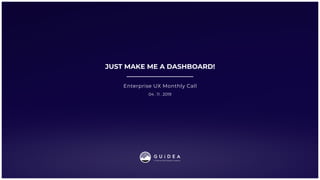
Just Make Me a Dashboard!
- 1. 04 . 11 . 2019 JUST MAKE ME A DASHBOARD! Enterprise UX Monthly Call
- 2. THE DIRECTIVE “We need a dashboard that demos well” “Make it flashy, eye catching” “Make it pop!” “It’s got to really look good” “Executives will have it up on their wall…All…The…Time” “The sales team needs something to sell the product” “Oh, what about a dark theme?!?!” “You know, with some animation” “It’s got to be sexy!” “The Dashboard really, really important for our product. Can you have it ready for tomorrow?
- 3. DESIGNER ASKS… “Who will be using this?” “Is it explanatory or exploratory?” “What questions will it answer for them?”
- 4. Silicon Valley Bank | UX RequirementsGUIDEA Just Make Me a Dashboard | Proprietary & Confidential 4 CHIRP CHIRP CHIRP
- 5. THE DIRECTIVE REVISED—> “JUST MAKE SOMETHING LIKE THIS” Any random picture of a dashboard found on Behance or Dribble here
- 6. Subtitle Text THE DIRECTIVE REVISED—> “YOU KNOW, SOMETHING LIKE THIS…. CHAPTER But with gauges!
- 7. Subtitle Text CHAPTER “….with drag & drop!” “And make it configurable”
- 8. Silicon Valley Bank | UX RequirementsGUIDEA Just Make Me a Dashboard | Proprietary & Confidential 8 TITLE MODIFIER
- 9. MAKING LEMONADE OUT OF LEMONS
- 10. This feels like just another directive that will require lots of meetings/churn and be based on totally subjective input…and ultimately result in a dashboard no one will actually ever use. See Oatmeal Web Design Comic, How Web Site Design Goes Straight To Hell
- 11. OPTION 1 YOU CAN ADMIT DEFEAT & GO GET A BOOTSTRAP TEMPLATE CHAPTER
- 12. Enteprise UX OPTION 2 TAKE THIS OPPORTUNITY TO UPLEVEL DATA VIZ IN YOUR ORGANIZATION CHAPTER Created by my colleague Jes Reynolds 150 page guide Based on learnings from 100s of products Work in progress
- 13. UPLEVEL DATA VIZ IN YOUR ORG Start with the basics, then ladder up
- 14. GUIDEA Best Practice Approaches for Data Visualization | Proprietary & Confidential Once we know who are users are and what they need to know or do, we need to ask ourselves more questions to choose the best way to communicate the data. When do users need the information? Provide users with the right information, at the right time, to inform their decisions or to complete a task or workflow. Where will they use this information? Consider the context (a presentation, in a workflow) they are in and the device (desktop/tablet/mobile) they are using. Why should they care about the data? Insights must be useful and relevant. Tell them and show them. If there is one thing that is really important, make that one element look different to highlight your story visually. How do we make the data visualization understandable? Always choose a chart or visualization type that your users will be familiar with. Validate your designs with users to make sure they understand and comprehend your message. Start with the users, not the data 14Chapter 02 | CONSIDER YOUR USERS FIRST Think about who your visualizations are for: Who are you trying to reach? How do they understand information? What do they care about? What do we want them to care about? Data visualizations and dashboards should speak the users’ language and compliment the user’s mental models (their thought process about how something works in the real world). Use words, phrases and concepts that are familiar to the user, rather than system- oriented terms. Validate your designs with users and collect feedback. You may be surprised by what is confusing – or enlightening! – to others. GENERAL GUI DELIN ESIntroduction Start with the users, not the data Tell one story Explain or explore? Choose the right visualization Be consistent Simplify, simplify, simplify Use color with intention Describe visual elements Snippet from Enterprise Data Viz Guide
- 15. GUIDEA Best Practice Approaches for Data Visualization | Proprietary & Confidential Know the question you’re answering, how it will help the user, and answer it. Although it is possible to tell hundreds of stories using a single visualization, choose one story to focus on. The most successful visualizations provide an immediate answer to a single, specific question. If multiple answers to multiple questions are illustrated in one visualization, it becomes over complicated and hard to understand. Identify the system data relevant to the question. Knowing the specific data that will be used to answer the question makes it much easier to focus on the answer, the specific insight that you want to share. Choose the best data series to illustrate your point. Filter and simplify the data to deliver the essence of the data to your intended audience. Always work with representative data in the design process. Identify the particular data insights that can help the user answer their question. Some questions are answered by a single insight, others require multiple insights to provide a complete picture. By identifying the specific insight that answers the question, the design can stay focused and clear. HIGHLIGHT WHAT’S IMPORTANT Tell your users why they should care about your visualization - don’t waste the title line by just saying what data is shown. Tell them and show them. If there is one thing that is really important, make that one element look different to highlight your story visually. USE GOOD (VERIFIED) DATA Bad data + good visualization = bad chart. This should be obvious. Data forms the foundation of charts and graphs. If your data is weak, your chart is weak, so make sure it makes sense. One wrong data point (or using biased data to show biased conclusions) can destroy the credibility of the chart and erode trust with your users. Tell one story 15Chapter 02 | GENERAL GUI DELIN ESIntroduction Start with the users, not the data Tell one story Explain or explore? Choose the right visualization Be consistent Simplify, simplify, simplify Use color with intention Describe visual elements Snippet from Enterprise Data Viz Guide
- 16. GUIDEA Best Practice Approaches for Data Visualization | Proprietary & Confidential When thinking about the story you need to tell to answer users’ questions - to help them with what they need to know or do - there is an important distinction to consider first in data visualizations. Do users need to explore the data or do they need us to explain with the data? When you allow users to explore the data you’re not drawing any conclusions. You’re not highlighting anything. Exploratory visualizations are an interpretation of the data without a point of view. You may present exploratory visualizations as a data table, complex interactive visualization, or an infographic. Most of the time, you want to explain using the data. You have some specific thing that you want to say to some specific person. You want the data visualization to communicate what’s important or interesting to your users who may be patients, prescribers, or your colleagues. Explanatory visualizations are generally charts, graphs, single numbers, data tables, and sometimes simple illustrations. EXPLORATORY ANALYSIS VS. EXPLANATORY ANALYSIS Cole Nussbaumer Knaflic describes the difference in Storytelling with Data. Exploratory analysis is what you do to understand the data and figure out what might be noteworthy or interesting. It’s like hunting for pearls in oysters. You may have to open 100 oysters (or look at the data in 100 different ways) to find the pearls. Explanatory analysis is when you’ve found two pearls and are at the point of communicating with users. You have a specific story you want to tell - probably about those two pearls. Explanatory or exploratory? 16Chapter 02 | GENERAL GUI DELIN ESIntroduction Start with the users, not the data Tell one story Explain or explore? Choose the right visualization Be consistent Simplify, simplify, simplify Use color with intention Describe visual elements Snippet from Enterprise Data Viz Guide
- 17. design principles and best practices that apply to all explanatory visualizations and charts EXPLANATORY VISUALIZATIONS CHAPTER 5 Snippet from Enterprise Data Viz Guide
- 18. GUIDEA Best Practice Approaches for Data Visualization | Proprietary & Confidential There is no single best way to present data. It really does depend upon who you’re trying to reach, what they need to know or do, and what data you have. While the process of creating data visualizations begins with a set of data, a question, and analysis of the data to find the answer, you need to consider your audience, your users, first. Is it useful? Is it understandable? Is this what they want or need to know? Do they have the information they need to take action? While bar charts and line charts might seem boring, they are very effective. Pie charts and donut charts should be used with caution, because no matter how good they look, it turns out our brains are not great at comparing slices of a circle. Sometimes the best way to go might be not using a chart at all. It all comes down to what tells your story and brings the most value to the user, not what looks better. Choose the right chart 18 EXPL ANATORY VI SUALIZ ATIO NS Source: Claudia Love, Data Visualization Advice for UX Designers, Medium Apr 2016 KNOW YOUR USERS Understand your users and their needs. You have to know who you are trying to reach and what they need to know or do before you decide how to use data that you have to tell a story. Always validate your designs with users to make sure they understand the data presented. KNOW YOUR DATA Have a clear question that needs to be answered. If multiple answers to multiple questions are illustrated in a visualization, it will become over complicated and hard to understand. CHOOSE WISELY The story you need to tell with the data you have should drive the type of visualization and not the other way around. Introduction The data should be the hero Declutter your charts Explain your visuals Choose the right chart When a chart may not be the right choice Problematic common charts Chapter 05 | Snippet from Enterprise Data Viz Guide
- 19. GUIDEA Best Practice Approaches for Data Visualization | Proprietary & Confidential 19 We sometimes avoid bar charts because they seem common or boring. That's the wrong approach. We should use them and use them frequently because they are common. The beauty of a bar chart is that our users already know how to read them and they can instead focus on what the data actually says. Elizabeth Ricks, Storytelling with data: Bring on the Bar Charts Choose a chart that users understand EXPL ANATORY VI SUALIZ ATIO NSIntroduction The data should be the hero Declutter your charts Explain your visuals Choose the right chart When a chart may not be the right choice Problematic common charts Chapter 05 | Snippet from Enterprise Data Viz Guide
- 20. GUIDEA Best Practice Approaches for Data Visualization | Proprietary & Confidential There are lots of chart types available but your users shouldn’t have to learn how to read the chart. Always choose a chart type that your users will be familiar with. Validate your chart designs with users to make sure they understand and comprehend your message. In most cases you should use one of the more common Primary Charts: bar charts, column charts, or line graphs. Pie charts should only be used for part-to-whole comparisons with limitations. Choose the right chart 20 EXPL ANATORY VI SUALIZ ATIO NS CHOOSING CHARTS There are a number of online resources used as additional sources for this document that you can also use to help you choose the right type of chart. Note: we do not recommend all of the charts you will find in these resources. See the pages that follow for recommendations by function. The Data Visualisation Catalogue Comprehensive resources that includes a helpful sort by function feature and icons used in the documentation. Data Viz Project Includes multiple sort features as well as many examples to use as inspiration. Juice Labs - Chart Chooser Guidance for choosing the right chart in Excel and PowerPoint. Infographic: Selecting the right chart for your data (FusionCharts) PDF: Choosing a Good Chart (diagram) BAR CHART Use for: Comparisons, Part-to-whole COLUMN CHART Use for: Comparisons, Part-to-whole, Trends over time LINE GRAPH Use for: Comparisons, Distribution, Relationships, Trends over time PIE CHART Use only for: Part-to-whole Introduction The data should be the hero Declutter your charts Explain your visuals Choose the right chart When a chart may not be the right choice Problematic common charts Chapter 05 | Snippet from Enterprise Data Viz Guide
- 21. GUIDEA Best Practice Approaches for Data Visualization | Proprietary & Confidential When you need to decide which chart type is the most appropriate to use, you should ask yourself: what do users need to know or do? Choose the right chart 21 EXPL ANATORY VI SUALIZ ATIO NS DO YOU WANT TO COMPARE VALUES? Comparison charts are perfect for comparing one or many value sets and can easily show differences or similarities between values and the low and high values in the data sets. The help you find what’s typical and what’s unusual or what’s most significant. BAR Bubble COLUMN Histogram LINE Scatter PlotChoropleth MapBullet Slope DO YOU WANT TO SHOW THE COMPOSITION OF SOMETHING? Use these charts to show proportion comparisons or how individual parts make up the whole (100%) of something. Bubble Bubble Map Bullet COLUMN PIE/DONUTBAR Proportion Part-to-Whole PRIMARY CHARTS - RECOMMENDED Other charts Introduction The data should be the hero Declutter your charts Explain your visuals Choose the right chart When a chart may not be the right choice Problematic common charts Chapter 05 | Snippet from Enterprise Data Viz Guide
- 22. GUIDEA Best Practice Approaches for Data Visualization | Proprietary & Confidential Choose the right chart 22 EXPL ANATORY VI SUALIZ ATIO NS DO YOU WANT TO UNDERSTAND THE DISTRIBUTION OF YOUR DATA? Distribution charts help you to understand outliers, the normal tendency, and the range of information in your values. They can also be used to display frequency, how data spread out over an interval or is grouped. Bubble Bubble Map LINE Scatter PlotHistogramDot Map ARE YOU INTERESTED IN ANALYZING TRENDS IN YOUR DATA SET? If you want to know more information about how a data set performed during a specific time period, there are specific chart types that do extremely well. Bubble COLUMN Sparkline SlopeLINEHistogram PRIMARY CHARTS - RECOMMENDED Other charts DO YOU WANT TO UNDERSTAND THE RELATIONSHIP BETWEEN VALUE SETS? Relationship charts are suited to showing how one variable relates to one or numerous different variables. You could use this to show how something positively effects, has no effect, or negatively affects another variable. Bubble LINE Scatter Plot Introduction The data should be the hero Declutter your charts Explain your visuals Choose the right chart When a chart may not be the right choice Problematic common charts Chapter 05 | Snippet from Enterprise Data Viz Guide
- 23. GUIDEA Best Practice Approaches for Data Visualization | Proprietary & Confidential Sometimes the best options is to forego the chart completely, and instead use a single number or table. It all comes down to what tells your story and brings the most value to the user, not what looks better.. When a chart may not be the right choice 23 EXPL ANATORY VI SUALIZ ATIO NS WHEN TO USE A SINGLE NUMBER Sometimes the most important, or impactful thing to show is a single data point that summarizes your data. You can use a single number with a label and short summative sentence. Make the single number much larger than the surrounding type for emphasis and maximum impact. Source: Marisa Krystian, Do You Know When to Use Tables vs. Charts?, Infogram, Jun 2016 WHEN TO USE A TABLE There are multiple reasons you should choose a table over a chart as a visualization method. Are you planning to use the table to look up one or more particular values? Or maybe the information will be used to examine a set of quantitative values as a whole. If so, a table might be right for you. A table makes the most sense when: • you need to look up individual values. • you need to compare individual values but not entire series of values to one another. • precise values are required. • the information involves more than one unit of measure. • both summary and detail values are included. • you need to tell more than one story with the data. Introduction The data should be the hero Declutter your charts Explain your visuals Choose the right chart When a chart may not be the right choice Problematic common charts Chapter 05 | Snippet from Enterprise Data Viz Guide
- 24. GUIDEA Best Practice Approaches for Data Visualization | Proprietary & Confidential Some frequently used charts are difficult for many users to understand quickly and accurately. For those problematic common charts, we provide alternatives you should consider using instead. Problematic common charts 24 EXPL ANATORY VI SUALIZ ATIO NS LIMIT THE PIES AND DONUTS Limit pie and donut charts to 2-3 slices and never more than 5 slices. Always consider using a bar chart or single number instead. If you have 4 or more slices, a bar chart is recommended. See Chapter 6: Primary Charts for more in- depth guidelines for using Pie and Donut Charts. PIE AND DONUT CHARTS People aren't very good at comparing the sizes of slices in a circle. They can make faster, more accurate comparisons looking at the lengths of rectangles instead. Use pie charts and donut charts very sparingly, and only to show a part to a whole relationship. Really, their only use is to let people know what a fraction looks like. Introduction The data should be the hero Declutter your charts Explain your visuals Choose the right chart When a chart may not be the right choice Problematic common charts Chapter 05 | Snippet from Enterprise Data Viz Guide
- 25. QUICK TEST
- 26. IBM’S CARBON DESIGN SYSTEM WHAT’S WRONG HERE?
- 27. IBM’S CARBON DESIGN SYSTEM WHAT’S WRONG HERE? Lots of things are wrong, but look at the colors. There is a false correlation implied because of the incorrect and inadequate color palette pulled from the Brand Style guide Are these two related? They are both greens … And these two (or 3) related? These must be the same products since thy are the same color…
- 28. use color sparingly, strategically and with clear intention COLOR FOR DATA VISUALIZATIONS CHAPTER 4 Snippet from Enterprise Data Viz Guide
- 29. GUIDEA Best Practice Approaches for Data Visualization | Proprietary & Confidential While you want our data visualizations to look beautiful, pretty isn’t the primary goal when you’re communicating with data. You don’t want to use data visualizations just to add color to the page. You use color to convey information, not for decoration. You use color to represent data. Every time you change a color, it signifies a change in information or an added layer of data. When you use color sparingly and strategically, it is very powerful for drawing the user’s eye to where you want them to focus. With a thoughtful use of color, you not only support the brand, but you can help users understand data more quickly and intuitively. You can communicate your message faster and more clearly. You can make the data meaningful. USING COLOR This section introduces the data visualization color palette and provides guidance for using color in data visualizations. For further reading, we recommend two books that we sourced heavily for this section: Wall Street Journal Guide to Information Graphics by Dona M. Wong Storytelling with Data by Cole Nussbaumer Knaflic As a companion to Storytelling with Data, there is an excellent 30-minute workshop available on YouTube: Being clever with color. Be intentional with your use of color. 29 COLOR FOR DATA VISUALI ZATI ON S Chapter 04 | Introduction Color choices matter Color accessibility Data visualization color palette Color palette pairings Using the color palette Using color in typography Snippet from Enterprise Data Viz Guide
- 30. GUIDEA Best Practice Approaches for Data Visualization | Proprietary & Confidential Where are your eyes drawn in this photo? Everywhere? Nowhere? When there are too many things competing for your attention it’s impossible to know where to look. When you don’t tell the user what’s important, you leave them guessing. The more things you make different, the lesser degree any one of them stand out. Color tells you where to look. 30 COLOR FOR DATA VISUALI ZATI ON SIntroduction Color choices matter Color accessibility Data visualization color palette Color palette pairings Using the color palette Using color in typography Chapter 04 | Snippet from Enterprise Data Viz Guide
- 31. GUIDEA Best Practice Approaches for Data Visualization | Proprietary & Confidential Now where are your eyes drawn? Color shows us where to look. If there is something that is very important you should make that be the one thing that is different from the rest. Color tells you where to look. 31 COLOR FOR DATA VISUALI ZATI ON S You can use color to communicate and draw the user’s attention to important data points like a top area of concern or a change. Introduction Color choices matter Color accessibility Data visualization color palette Color palette pairings Using the color palette Using color in typography Chapter 04 | Snippet from Enterprise Data Viz Guide
- 32. GUIDEA Best Practice Approaches for Data Visualization | Proprietary & Confidential You’ll need multiple color palettes for data visualizations: Qualitative, Sequential, binary, Diverging. None of these palettes replace your utility color platte for alerts/errors. Data visualization color palettes 32 COLOR FOR DATA VISUALI ZATI ON SIntroduction Color choices matter Color accessibility Data visualization color palette Color palette pairings Using the color palette Using color in typography Chapter 04 | Snippet from Enterprise Data Viz Guide
- 33. Silicon Valley Bank | UX RequirementsGUIDEA Just Make Me a Dashboard | Proprietary & Confidential 33 UPDATED COLOR PALET TE FOR CARB ON Updated palette We used the essential brand blue from marketing and built a new accessible palette updated color palette
- 34. Silicon Valley Bank | UX RequirementsGUIDEA Just Make Me a Dashboard | Proprietary & Confidential 34 UPDATED COLOR PALET TE FOR CARB ON Enterprise charts updated charts
- 35. Silicon Valley Bank | UX RequirementsGUIDEA Just Make Me a Dashboard | Proprietary & Confidential 35 COLOR PAL E T TE Tools that can help you build an accessible color palette https://projects.susielu.com/viz-palette http://tristen.ca/hcl-picker/#/hlc/6/1/15534C/E2E062 https://projects.susielu.com/viz-palette https://contrastchecker.com/
- 36. Some tested, some experimental ADVANCED DATA VIZ
- 37. Preview Chart ADVANCED DATA VISUALIZATIONS These preview charts have been around for years, they are well tested in the financial sector and many chart frameworks offer them https://www.zingchart.com/docs/api/json-configuration/graphset/series/preview/ TESTED
- 38. Preview Alternative? …Multi-grain Chart ADVANCED DATA VISUALIZATIONS Plotting across multiple grains of time (grain being a data modeling term)- alternative to tabbed charts or Preview Chart TESTED
- 39. Ring Chart ADVANCED DATA VISUALIZATIONS Multiple charts integrated and correlated. Ideal for depicting cyclical data https://vizuly.io/vizuly/dist/site/RingChartTest.html?demo https://vizuly.io/ EXPERIMENT
- 40. Correlated Charts ADVANCED DATA VISUALIZATIONS Troubleshooting, detecting anomalies and trying to find correlations Anchor chart Exploration area to look for correlation or cause TESTED
- 41. Correlated Charts ADVANCED DATA VISUALIZATIONS Troubleshooting, detecting anomalies and trying to find correlations TESTED Watch the video showing interaction in the live product
- 42. Some good sources for data viz inspiration INSPIRATION
- 43. Inspiration ADVANCED DATA VISUALIZATIONS D3.js Manuel Lima Author Tom Gonzalez Designer/Developer https://flowingdata.com/ Advanced Visualizations Tableau Gallery
- 44. THANK YOU Send me feedback and questions theresa@guidea.com
