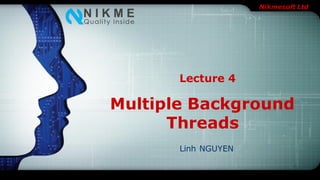
Nikmesoft Multiple Background Thread Techniques
- 1. Nikmesoft Ltd Multiple Background Threads Linh NGUYEN Lecture 4
- 2. Nikmesoft Ltd Contents 2 Overview1 NSThread & NSRunLoop2 Blocks & NotificationCenter3 GCD & NSOperations4 Exercise 45
- 3. Nikmesoft Ltd Multiple Background Threads Overview 3
- 4. Nikmesoft Ltd Overview When an application is launched, the system creates a thread of execution for the application, called "main." The main thread is also sometimes called the UI thread. The system does not create a separate thread for each instance of a component. All components that run in the same process are instantiated in the UI thread, and system calls to each component are dispatched from that thread. 4
- 5. Nikmesoft Ltd Overview If everything is happening in the UI thread, performing long operations such as network access or database queries will block the whole UI. When the thread is blocked, no events can be dispatched, including drawing events. 5
- 6. Nikmesoft Ltd Overview Even worse, if the UI thread is blocked for more than a few seconds (about 5 seconds currently) the user is presented with the infamous "application not responding" (ANR) dialog (Android) 6
- 7. Nikmesoft Ltd Overview The user might then decide to quit your application and uninstall it if they are unhappy. 7
- 8. Nikmesoft Ltd Overview There are simply two rules to single thread model: Do not block the UI thread Do not access the UI toolkit from outside the UI thread 8
- 9. Nikmesoft Ltd Overview Having multiple threads in an application provides two very important potential advantages: Multiple threads can improve an application’s perceived responsiveness. Multiple threads can improve an application’s real-time performance on multicore systems. 9
- 10. Nikmesoft Ltd Multiple Background Threads NSThread & NSRunloop 10
- 11. Nikmesoft Ltd NSThread & NSRunloop Create new Thread [NSThread detachNewThreadSelector:@selector(startTheBackgro undJob) toTarget:self withObject:nil]; Create subclass of NSThread and override main method Run on UI Thread [self performSelectorOnMainThread:@selector(updateUI) withObj ect:nil waitUntilDone:NO]; 11
- 12. Nikmesoft Ltd NSThread & NSRunloop The problem Touches aren’t the only source of input to an iPhone application. Ex socket listening But you don’t want the UI to lock up whilst it’s listening – you still want input from the user to be dealt with promptly. Similarly, you might want events to be triggered automatically at certain time intervals, but without locking up the application in the interim. 12
- 13. Nikmesoft Ltd NSThread & NSRunloop The Solution Using a separate thread NSRunLoop 13
- 14. Nikmesoft Ltd NSThread & NSRunloop NSRunLoop A run loop is an abstraction that (among other things) provides a mechanism to handle system input sources (sockets, ports, files, keyboard, mouse, timers, etc). Each NSThread has its own run loop, which can be accessedvia the currentRunLoop method. A run loop for a given thread will wait until one or more of its input sources has some data or event, then fire the appropriate input handler(s) to process each input source that is "ready.". 14
- 15. Nikmesoft Ltd NSThread & NSRunloop NSRunLoop After doing so, it will then return to its loop, processing input from various sources, and "sleeping" if there is no work to do. 15
- 16. Nikmesoft Ltd NSThread & NSRunloop 16 Design Tips Avoid Creating Threads Explicitly Keep Your Threads Reasonably Busy Avoid Shared Data Structures Terminate Your Threads Cleanly
- 18. Nikmesoft Ltd Multiple Background Threads Blocks 18
- 19. Nikmesoft Ltd Blocks Blocks Blocks are Objective-C’s anonymous functions. Function and function pointer Creating Blocks Blocks use all the same mechanics as normal functions. You can declare a block variable just like you would declare a function, define the block as though you would implement a function, and then call the block as if it were a function: 19
- 20. Nikmesoft Ltd Blocks Creating Blocks 20
- 21. Nikmesoft Ltd Blocks Blocks as Method Parameters Storing blocks in variables is occasionally useful, but in the real world, they’re more likely to be used as method parameters. They solve the same problem as function pointers, but the fact that they can be defined inline makes the resulting code much easier to read. 21
- 22. Nikmesoft Ltd Blocks Blocks as Method Parameters 22
- 23. Nikmesoft Ltd Blocks Defining Block Types Storing blocks in variables is occasionally useful, but in the real world, they’re more likely to be used as method parameters. They solve the same problem as function pointers, but the fact that they can be defined inline makes the resulting code much easier to read. 23
- 24. Nikmesoft Ltd Blocks Defining Block Types 24
- 25. Nikmesoft Ltd Multiple Background Threads NotificationCenter 25
- 26. Nikmesoft Ltd NotificationCenter NSNotificationCenter NSNotificationCenter is one way you can communicate with other objects in your project. Post and receive a notification 26
- 27. Nikmesoft Ltd NotificationCenter Post and receive a notification 27
- 28. Nikmesoft Ltd NotificationCenter Post and receive a notification 28
- 29. Nikmesoft Ltd NotificationCenter Why we need to use NSNotificationCenter Delegation Notification Center Key value observing(KVO) 29
- 30. Nikmesoft Ltd NotificationCenter Delegation Pros • Ability to have multiple protocols defined one controller, each with different delegates. • No third party object required to maintain / monitor the communication process. • Ability to receive a returned value from a called protocol method. This means that a delegate can help provide information back to a controller 30
- 31. Nikmesoft Ltd NotificationCenter Delegation Pros • Very strict syntax. All events to be heard are clearly defined in the delegate protocol. • Compile time Warnings / Errors if a method is not implemented as it should be by a delegate. • Protocol defined within the scope of the controller only. • Very traceable, and easy to identify flow of control within an application. 31
- 32. Nikmesoft Ltd NotificationCenter Delegation Cons • Many lines of code required to define: 1. the protocol definition, 2. the delegate property in the controller, and 3. the implementation of the delegate method definitions within the delegate itself. • Although possible, it can be difficult and the pattern does not really lend itself to have multiple delegates of the same protocol in a controller (telling multiple objects about the same event) 32
- 33. Nikmesoft Ltd NotificationCenter NotificationCenter Pros • Easy to implement, with not many lines of code. • Can easily have multiple objects reacting to the same notification being posted. • Controller can pass in a context (dictionary) object with custom information (userInfo) related to the notification being posted. 33
- 34. Nikmesoft Ltd NotificationCenter NotificationCenter Cons • No compile time to checks to ensure that notifications are correctly handled by observers. • Required to un-register with the notification center if your previously registered object is deallocated. • Not very traceable. Attempting to debug issues related to application flow and control can be very difficult. 34
- 35. Nikmesoft Ltd NotificationCenter NotificationCenter Cons • Third party object required to manage the link between controllers and observer objects. • Notification Names, and UserInfo dictionary keys need to be known by both the observers and the controllers. If these are not defined in a common place, they can very easily become out of sync. • No ability for the controller to get any information back from an observer after a notification is posted. 35
- 36. Nikmesoft Ltd Example 4.2 36 ImageDownloader Image URL + Key Return UIImage
- 38. Nikmesoft Ltd Multiple Background Threads GCD & NSOperations 38
- 39. Nikmesoft Ltd GCD & NSOperations GCD Grand Central Dispatch, or GCD for short, is a C API that makes it exceptionally easy to perform asynchronous operations in iOS. With GCD, you can line up blocks of code in a queue for the system to execute as necessary. These blocks or operations, will be dispatched in the queue to another thread, leaving your main UI thread to continue its tasks. 39
- 40. Nikmesoft Ltd GCD & NSOperations Queues 40 Serial queue Concurrent queue main queue global queue User queue
- 41. Nikmesoft Ltd GCD & NSOperations Concurrent Queue 41 Block 3 Block 2 Block 1 Block 3 Block 2 Block 1
- 42. Nikmesoft Ltd GCD & NSOperations Concurrent Queue 42 Block 3 Block 2 Block 1
- 43. Nikmesoft Ltd GCD & NSOperations Concurrent Queue 43 Block 3 Block 2 Block 1
- 44. Nikmesoft Ltd GCD & NSOperations Serial Queue 44 Block 3 Block 2 Block 1 Block 3 Block 2 Block 1
- 45. Nikmesoft Ltd GCD & NSOperations Serial Queue 45 Block 3 Block 2 Block 1
- 46. Nikmesoft Ltd GCD & NSOperations Serial Queue 46 Block 3 Block 2 Block 1
- 47. Nikmesoft Ltd GCD & NSOperations How to create a queue? 47
- 48. Nikmesoft Ltd GCD & NSOperations Sync & Async 48 Block UI Thread UI Thread Sync
- 49. Nikmesoft Ltd GCD & NSOperations Sync & Async 49 Block UI Thread ASync
- 50. Nikmesoft Ltd GCD & NSOperations Demo code 50
- 51. Nikmesoft Ltd GCD & NSOperations NSOperations GCD is a lightweight way to represent units of work that are going to be executed concurrently. You don’t schedule these units of work; the system takes care of scheduling for you. Adding dependency among blocks can be a headache. Canceling or suspending a block creates extra work for you as a developer! 51
- 52. Nikmesoft Ltd GCD & NSOperations NSOperations NSOperation and NSOperationQueue add a little extra overhead compared to GCD, but you can add dependency among various operations. You can re-use operations, cancel or suspend them. 52
- 53. Nikmesoft Ltd GCD & NSOperations Create a NSOperation Subclass NSOperation Override “main” Create an “autoreleasepool” in “main” Put your code within the “autoreleasepool” 53
- 54. Nikmesoft Ltd GCD & NSOperations Create a NSOperation 54
- 55. Nikmesoft Ltd GCD & NSOperations Important notes Dependency: you can make an operation dependent on other operations. Any operation can be dependent on any number of operations. When you make operation A dependent on operation B, even though you call “start” on operation A, it will not start unless operation B isFinished is true. 55
- 56. Nikmesoft Ltd GCD & NSOperations Important notes Priority: sometimes the operation you wish to run in the background is not crucial and can be performed at a lower priority. You set the priority of an operation by using “setQueuePriority:”. Completion block: another useful method in NSOperation class is setCompletionBlock:. If there is something that you want to do once the operation has been completed, you can put it in a block and pass it into this method. Note that there is no guarantee the block will be executed on the main thread. 56
- 57. Nikmesoft Ltd GCD & NSOperations Important notes Always check for the isCancelled property frequently. You don’t want to run a operation in the background if it is no longer required! You cannot reuse an operation. Once it is added to a queue, you give up ownership. If you want to use the same operation class again, you must create a new instance. A finished operation cannot be restarted. 57
- 58. Nikmesoft Ltd GCD & NSOperations Important notes If you cancel an operation, it will not happen instantly. It will happen at some point in the future when someone explicitly checks for isCancelled == YES in “main”; otherwise, the operation will run until it is done. 58
- 59. Nikmesoft Ltd GCD & NSOperations NSOperationQueue Concurrent operations Maximum number of concurrent operations: you can set the maximum number of operations that NSOperationQueue can run concurrently. NSOperationQueue may choose to run any number of concurrent operations, but it won’t be more than the maximum. Add operation Pending operations: 59
- 60. Nikmesoft Ltd GCD & NSOperations NSOperationQueue Pending operations: at any time you can ask a queue which operations are in the queue, and how many operations there are in total. Remember that only those operations that are waiting to be executed, and those that are running, are kept in the queue. As soon as an operation is done, it is gone from the queue. 60
- 61. Nikmesoft Ltd GCD & NSOperations NSOperationQueue Pause (suspend) queue: you can pause a queue by setting setSuspended:YES. This will suspend all operations in a queue — you can’t suspend operations individually. To resume the queue, simply setSuspended:NO. Cancel operations: to cancel all operations in a queue, you simply call “cancelAllOperations”. Do you remember earlier where it was noted that your code should frequently check for isCancelled property in NSOperation? 61
- 62. Nikmesoft Ltd GCD & NSOperations NSOperationQueue addOperationWithBlock: if you have a simple operation that does not need to be subclasses, you can simply pass it into a queue by way of a block. [NSOperationQueuemainQueue]: NSInvocationOperation is a subclass of NSOperation which allows you to specify a target and selector that will run as an operation. 62
- 63. Nikmesoft Ltd GCD & NSOperations NSOperationQueue 63
- 64. Nikmesoft Ltd 64
