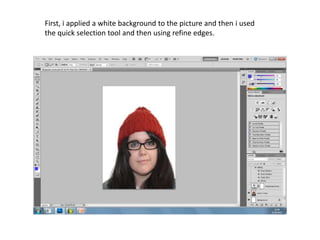
Printscreen front magazine
- 1. First, i applied a white background to the picture and then i used the quick selection tool and then using refine edges.
- 2. I pasted the copied and pasted the picture onto my magazine base and adjusted the lighting and contrast on the image.
- 3. Next, i add the masthead onto my image of my magazine, My magazine title is called ‘The P’ and i used yellow writing to give a bold look to it.
- 4. Next, i add smaller text just below my mast head to tell the readers what issue and date it was sent out towards.
- 5. Then i add the magazines slogan below the mast head and write my first major story in the front cover and put the text in black and in a stroke effect to look bold.
- 6. I write the second story and do the same font, size and style as the first story.
- 7. On this layer, i add a barcode in the far bottom left corner of the front page.
- 8. I add the first title of the story using a bigger font, grey font colour, and the stroke effect to make it bold.
- 9. In the far right corner i have rotated the text to suite a little add on for the readers, i colour the font in grey.
- 10. I do the second story title by using the same techniques as the first one .
- 11. I add the description text with the second story title.
- 12. Add yet another grey story title for the third one...
- 13. ...And the fourth story title.
- 14. For the fourth story title, i add its description in black as the other story descriptions.
- 15. Just right above the barcode, i add the price of my magazine in a smaller font so it does not get in the way of the other text.
- 16. Finally, i add yellow text to the corner with the other smaller grey text.