Ebook guide
•Als PPTX, PDF herunterladen•
1 gefällt mir•10,652 views
The document provides instructions for downloading, navigating, and annotating an eBook from the CalCPA Education Foundation. It explains how to download the eBook by logging into the CalCPA website and accessing "My Events", navigate through the eBook using bookmarks, and annotate the text by highlighting or adding comments using the comment and markup tools. It notes that some versions of Acrobat Reader may have issues with annotations.
Melden
Teilen
Melden
Teilen
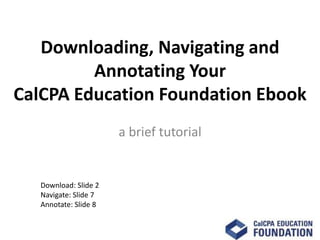
Empfohlen
Weitere ähnliche Inhalte
Was ist angesagt?
Was ist angesagt? (20)
Ähnlich wie Ebook guide
Ähnlich wie Ebook guide (20)
RefWorks workshop Savvy Researcher Series UCT Libraries

RefWorks workshop Savvy Researcher Series UCT Libraries
Kürzlich hochgeladen
Enterprise Knowledge’s Urmi Majumder, Principal Data Architecture Consultant, and Fernando Aguilar Islas, Senior Data Science Consultant, presented "Driving Behavioral Change for Information Management through Data-Driven Green Strategy" on March 27, 2024 at Enterprise Data World (EDW) in Orlando, Florida.
In this presentation, Urmi and Fernando discussed a case study describing how the information management division in a large supply chain organization drove user behavior change through awareness of the carbon footprint of their duplicated and near-duplicated content, identified via advanced data analytics. Check out their presentation to gain valuable perspectives on utilizing data-driven strategies to influence positive behavioral shifts and support sustainability initiatives within your organization.
In this session, participants gained answers to the following questions:
- What is a Green Information Management (IM) Strategy, and why should you have one?
- How can Artificial Intelligence (AI) and Machine Learning (ML) support your Green IM Strategy through content deduplication?
- How can an organization use insights into their data to influence employee behavior for IM?
- How can you reap additional benefits from content reduction that go beyond Green IM?
Driving Behavioral Change for Information Management through Data-Driven Gree...

Driving Behavioral Change for Information Management through Data-Driven Gree...Enterprise Knowledge
Kürzlich hochgeladen (20)
Strategize a Smooth Tenant-to-tenant Migration and Copilot Takeoff

Strategize a Smooth Tenant-to-tenant Migration and Copilot Takeoff
Bajaj Allianz Life Insurance Company - Insurer Innovation Award 2024

Bajaj Allianz Life Insurance Company - Insurer Innovation Award 2024
Exploring the Future Potential of AI-Enabled Smartphone Processors

Exploring the Future Potential of AI-Enabled Smartphone Processors
Understanding Discord NSFW Servers A Guide for Responsible Users.pdf

Understanding Discord NSFW Servers A Guide for Responsible Users.pdf
Workshop - Best of Both Worlds_ Combine KG and Vector search for enhanced R...

Workshop - Best of Both Worlds_ Combine KG and Vector search for enhanced R...
Driving Behavioral Change for Information Management through Data-Driven Gree...

Driving Behavioral Change for Information Management through Data-Driven Gree...
Automating Google Workspace (GWS) & more with Apps Script

Automating Google Workspace (GWS) & more with Apps Script
Boost Fertility New Invention Ups Success Rates.pdf

Boost Fertility New Invention Ups Success Rates.pdf
How to Troubleshoot Apps for the Modern Connected Worker

How to Troubleshoot Apps for the Modern Connected Worker
IAC 2024 - IA Fast Track to Search Focused AI Solutions

IAC 2024 - IA Fast Track to Search Focused AI Solutions
[2024]Digital Global Overview Report 2024 Meltwater.pdf![[2024]Digital Global Overview Report 2024 Meltwater.pdf](data:image/gif;base64,R0lGODlhAQABAIAAAAAAAP///yH5BAEAAAAALAAAAAABAAEAAAIBRAA7)
![[2024]Digital Global Overview Report 2024 Meltwater.pdf](data:image/gif;base64,R0lGODlhAQABAIAAAAAAAP///yH5BAEAAAAALAAAAAABAAEAAAIBRAA7)
[2024]Digital Global Overview Report 2024 Meltwater.pdf
Handwritten Text Recognition for manuscripts and early printed texts

Handwritten Text Recognition for manuscripts and early printed texts
Ebook guide
- 1. Downloading, Navigating and Annotating Your CalCPA Education Foundation Ebook a brief tutorial Download: Slide 2 Navigate: Slide 7 Annotate: Slide 8
- 2. To Download Go to www.calcpa.org Log in here:
- 3. Go to “My Events” You can find “My Events” in two places. Both will take you to the same page.
- 4. Find the Event and Download Download the book by clicking here: Please keep in mind that some course manuals are very large and could take several minutes to download completely. If you click here and it seems as if nothing is happening please give it a few minutes.
- 5. After Clicking “ebook” Click “Save” when you get to this window.
- 6. After Saving the Document Then click “open.”
- 7. Using Bookmarks to Navigate Click here to In later display the versions of document's Acrobat “bookmarks.” Reader, bookmarks The bookmark look like list serves as a this. table of contents for the document.
- 8. Annotating the Document Click on the button labeled “Comment & Markup” to annotate the document. It will display a box that looks like this. You can use this tool to highlight text or insert comments.
- 9. Creating Comments and Highlights Use the “text highlight” tool to highlight text. Use the “Note Tool” to insert comments.
- 10. Annotations and Acrobat Versions As of November 2011, some issues still exist when using the markup features in Adobe Acrobat 9.4 and 10.1. To see which version of Adobe Acrobat you are using, look here (under the “Help” menu).
