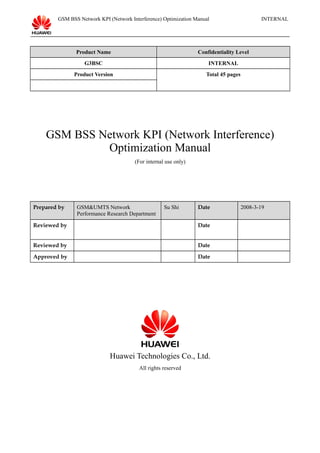
13 gsm bss network kpi (network interference) optimization manual[1].doc
- 1. GSM BSS Network KPI (Network Interference) Optimization Manual INTERNAL Product Name Confidentiality Level G3BSC INTERNAL Product Version Total 45 pages GSM BSS Network KPI (Network Interference) Optimization Manual (For internal use only) Prepared by GSM&UMTS Network Performance Research Department Su Shi Date 2008-3-19 Reviewed by Date Reviewed by Date Approved by Date Huawei Technologies Co., Ltd. All rights reserved
- 2. GSM BSS Network KPI (Network Interference) Optimization Manual INTERNAL Revision Record Date Version Description Author 2004-12-26 0.6 The draft is completed. Chen Baolin 2008-2-22 1.0 The contents are updated, with the check methods for intermodulation interference added. Su Shi 2010-03-12 Huawei Confidential Page 2 of 45
- 3. GSM BSS Network KPI (Network Interference) Optimization Manual INTERNAL Contents 1 Overview.........................................................................................................................................7 1.1 Symptoms of Network Interference.........................................................................................................................7 1.1 Symptoms of Network Interference.........................................................................................................................7 1.2 Classification of Interference Sources in the GSM System.....................................................................................8 1.2 Classification of Interference Sources in the GSM System.....................................................................................8 2 Approaches to Finding Interference Problems......................................................................13 2.1 Finding the Interference Through Analysis of OMC Traffic Statistics..................................................................13 2.1 Finding the Interference Through Analysis of OMC Traffic Statistics..................................................................13 2.1.1 Finding the Interference Through the Interference Band Counter...................................................................13 2.1.1 Finding the Interference Through the Interference Band Counter...................................................................13 2.1.2 Finding the Interference Through Frequency Scanning Performance Measurement.......................................14 2.1.2 Finding the Interference Through Frequency Scanning Performance Measurement.......................................14 2.1.3 Finding the Interference Through RX Quality and Level Performance Measurement....................................14 2.1.3 Finding the Interference Through RX Quality and Level Performance Measurement....................................14 2.2 OMC Alarms and Subscriber Complaints..............................................................................................................15 2.2 OMC Alarms and Subscriber Complaints..............................................................................................................15 2.3 Finding the Interference Through DT and CQT.....................................................................................................15 2.3 Finding the Interference Through DT and CQT.....................................................................................................15 2.4 Finding the Interference Through Signaling Tracing.............................................................................................16 2.4 Finding the Interference Through Signaling Tracing.............................................................................................16 2.5 Finding the Interference by Transmitting Idle Bursts on the TRX.........................................................................16 2.5 Finding the Interference by Transmitting Idle Bursts on the TRX.........................................................................16 3 Locating and Solving Interference Problems.........................................................................19 3.1 Interference Location and Check............................................................................................................................19 3.1 Interference Location and Check............................................................................................................................19 3.1.1 Determining an Interfered Cell Based on KPIs................................................................................................19 3.1.1 Determining an Interfered Cell Based on KPIs................................................................................................19 3.1.2 Checking OMC Alarms....................................................................................................................................19 3.1.2 Checking OMC Alarms....................................................................................................................................19 3.1.3 Checking Frequency Planning..........................................................................................................................19 2010-03-12 Huawei Confidential Page 3 of 45
- 4. GSM BSS Network KPI (Network Interference) Optimization Manual INTERNAL 3.1.3 Checking Frequency Planning..........................................................................................................................19 3.1.4 Checking Cell Parameter Settings....................................................................................................................20 3.1.4 Checking Cell Parameter Settings....................................................................................................................20 3.1.5 DT.....................................................................................................................................................................20 3.1.5 DT.....................................................................................................................................................................20 3.1.6 Locating the Interference Through a Spectrum Analyzer.................................................................................20 3.1.6 Locating the Interference Through a Spectrum Analyzer.................................................................................20 3.1.7 Uplink Frequency Scanner for Idle TRXs........................................................................................................24 3.1.7 Uplink Frequency Scanner for Idle TRXs........................................................................................................24 3.2 Locating Interference Problems..............................................................................................................................24 3.2 Locating Interference Problems..............................................................................................................................24 3.3 Interference Caused by Hardware Equipment........................................................................................................27 3.3 Interference Caused by Hardware Equipment........................................................................................................27 3.3.1 Poor Antenna Performance...............................................................................................................................32 3.3.1 Poor Antenna Performance...............................................................................................................................32 3.3.2 Faulty Connectors in the Antenna System........................................................................................................32 3.3.2 Faulty Connectors in the Antenna System........................................................................................................32 3.3.3 Inversely Connected Antenna...........................................................................................................................32 3.3.3 Inversely Connected Antenna...........................................................................................................................32 3.3.4 Faulty TRX.......................................................................................................................................................32 3.3.4 Faulty TRX.......................................................................................................................................................32 3.3.5 Faulty BTS Amplifier and TMA.......................................................................................................................33 3.3.5 Faulty BTS Amplifier and TMA.......................................................................................................................33 3.3.6 Unblocked Clock..............................................................................................................................................33 3.3.6 Unblocked Clock..............................................................................................................................................33 3.3.7 Other Faults......................................................................................................................................................33 3.3.7 Other Faults......................................................................................................................................................33 3.3.8 Summary...........................................................................................................................................................34 3.3.8 Summary...........................................................................................................................................................34 3.4 Intra-Network Interference.....................................................................................................................................34 3.4 Intra-Network Interference.....................................................................................................................................34 3.4.1 Co-Channel or Adjacent-Channel Interference................................................................................................34 3.4.1 Co-Channel or Adjacent-Channel Interference................................................................................................34 3.4.2 Interference Caused by Cross Coverage...........................................................................................................36 3.4.2 Interference Caused by Cross Coverage...........................................................................................................36 3.4.3 Interference Caused by Tight Reuse.................................................................................................................36 3.4.3 Interference Caused by Tight Reuse.................................................................................................................36 3.4.4 Interference Caused by Improper Data Configuration.....................................................................................37 3.4.4 Interference Caused by Improper Data Configuration.....................................................................................37 3.5 Inter-Network Interference.....................................................................................................................................37 3.5 Inter-Network Interference.....................................................................................................................................37 2010-03-12 Huawei Confidential Page 4 of 45
- 5. GSM BSS Network KPI (Network Interference) Optimization Manual INTERNAL 3.5.1 Intermediate Frequency Interference Caused by the CDMA/DAMPS............................................................37 3.5.1 Intermediate Frequency Interference Caused by the CDMA/DAMPS............................................................37 3.5.2 Interference from Repeaters.............................................................................................................................39 3.5.2 Interference from Repeaters.............................................................................................................................39 3.5.3 Interference from Microwave Stations, Large-Power Stations, and Terrestrial Satellite Stations...................40 3.5.3 Interference from Microwave Stations, Large-Power Stations, and Terrestrial Satellite Stations...................40 4 Introduction to Anti-Interference Technologies...................................................................41 4.1 Channel Allocation Algorithm II............................................................................................................................42 4.1 Channel Allocation Algorithm II............................................................................................................................42 4.2 IRC..........................................................................................................................................................................42 4.2 IRC..........................................................................................................................................................................42 4.3 Burst Interference Check........................................................................................................................................42 4.3 Burst Interference Check........................................................................................................................................42 5 Introduction to Interference Check Tools..............................................................................43 5.1 Spectrum Analyzer.................................................................................................................................................43 5.1 Spectrum Analyzer.................................................................................................................................................43 5.2 Directional Antenna................................................................................................................................................44 5.2 Directional Antenna................................................................................................................................................44 2010-03-12 Huawei Confidential Page 5 of 45
- 6. GSM BSS Network KPI (Network Interference) Optimization Manual INTERNAL GSM BSS Network KPI (Network Interference) Optimization Manual Keywords Intra-network interference, inter-network interference, intermodulation, spurious emission Abstract This document describes the classification and solution of interference problems in a GSM system. In addition, this document systematically summarizes the experiences, solutions, and cases obtained from network planning, optimization, and hardware check to provide comprehensive solutions to interference problems. Acronyms and Abbreviations Acronym and Abbreviation Full Spelling BSC Base Station Controller KPI Key Performance Indicator MS Mobile Station TCH Traffic Channel 2010-03-12 Huawei Confidential Page 6 of 45
- 7. GSM BSS Network KPI (Network Interference) Optimization Manual INTERNAL 1 Overview In the GSM system, frequency reuse is required to improve the system capacity. Frequency reuse refers to reusing the same frequency channel in different cells within a system. The closest distance between the centers of two cells using the same frequency channel is called the reuse distance. The ratio of the reuse distance to the cell radius is called co-channel interference factor. For a system with a specified amount of frequency channels, the tighter the frequency reuse is, the greater the system capacity is, and the shorter the reuse distance is, the greater the interference is. The preceding interference caused by frequency reuse is intra-network interference. The GSM network may be affected by inter-network interference from other communication networks. Interference is one of the key factors that affect the network quality. It greatly affects the voice quality, and causes call drops, handovers, and congestion. How to reduce or eliminate interference is one of important tasks in network planning and optimization. 1.1 Symptoms of Network Interference 1. When strong interference exists, the following symptoms may occur: − The call is disconnected after the caller hears a beep (the prompt tone varies with MSs). − Voice discontinuity, noise, or no audio occurs during the call. In serious cases, a call drop may occur. 2. When interference exists in a network, the following symptoms may be found in the traffic statistics: − The uplink interference is reflected in the traffic statistics for interference bands. You can check whether interference exists based on the settings of interference band thresholds and the actual application scenarios. If loose frequencies are planned in an edge network, the frequency reuse density is low. In this case, if interference band 2 is displayed in the traffic statistics, interference may occur. For an urban area with high frequency reuse density, if interference band 4 or 5 is displayed in the traffic statistics, interference may occur. − The number of failed SDCCH or TCH assignments is great. − The number of call drops is great or the call drop rate is high. 2010-03-12 Huawei Confidential Page 7 of 45
- 8. GSM BSS Network KPI (Network Interference) Optimization Manual INTERNAL − The success rate of handovers is low. − The proportion of measurement values with high level and poor quality is high in the measurement of receive level and quality performance. 3. The following symptoms are found in the drive test (DT): − The number of failed handovers is great. − The signal level is high and the speech quality is poor. 4. According to the signaling traced by the signaling analyzer (MA10/K1205) on the Abis interface, the following symptom occurs: − The bit error rate (BER) in the cell is higher than those in other cells. Man-made noise is one of main interference sources in a mobile communication system. Among these man-made interference or noise sources, some interference sources cannot be controlled, for example, engine ignition interference, electrical interference, and industrial electrical equipment interference. Some interference sources, however, can be controlled through network planning and system optimization, for example, intra-equipment interference and inter-equipment interference. This document describes the interference that can be controlled. 1.2 Classification of Interference Sources in the GSM System 1. Hardware fault − TRX fault: If the performance of the TRX decreases because of the production quality or long-term use, the amplifying circuit of the TRX may be self excited. In this case, interference occurs. − CDU or divider fault: When the active amplifier in the divider of the CDU or the divider module is faulty, self excitation may occur. − Spurious emission and intermodulation: If the outband spurious emission of the TRX or power amplifier in a BTS exceeds the specified threshold, or the RX/TX isolation of the duplexer in the CDU is too small, the RX channel is interfered. For passive devices such as antennas and feeders, the intermodulation interference may also occur. − Interference from surge protectors: When the surge protector is aged or the speech quality becomes poor, intermodulation signals appear in the BTS. In this case, the normal frequency plan is affected and the radio environment is deteriorated. 2. Intra-network interference − Intra-network co-channel and adjacent-channel interference Frequency reuse is required in the GSM system. When the reuse distance between two cells that use the same frequency or adjacent frequencies is too small relative to the cell radius, co-channel interference or adjacent-channel interference may occur. In addition, the reflection of surface features can also cause co-channel interference or adjacent-channel interference. When C/I < 12 dB or C/Ia < –6 dB, interference occurs. − Interference from repeaters In the initial phase of network construction, repeaters are used to extend the coverage of the BTS. If repeaters are used improperly, the BTS is interfered. The possible causes for the interference from repeaters are as follows: (1) Repeaters are installed 2010-03-12 Huawei Confidential Page 8 of 45
- 9. GSM BSS Network KPI (Network Interference) Optimization Manual INTERNAL improperly; (2) There is no sufficient isolation between the donor antenna and the service antenna, and thus self excitation is formed. For a repeater that uses the wideband non-linear amplifier, its intermodulation specifications are much greater than those required by the protocol. If the power is large, the intermodulation component is large. In this case, adjacent BTSs are interfered. For cascaded repeaters, as the co-channel amplification is performed for the repeaters and it takes a certain time for the repeaters to process signals, delay exists between signals. When the delay exceeds the time window size specified for the GSM system, the co-channel interference occurs. − Intermodulation interference Generation of intermodulation signals and their impact on the GSM network must be considered in network planning and optimization. In nature, when two RF signals are input to a non linear component or pass through a discontinuous transmission medium, a series of new frequency components are generated due to the non linearity. The frequency components of new signals meet the following frequency relation. Assume that the frequencies of the two input signals are f1 and f2 (absolute frequencies). The formulas are as follows: Fn = mf1 + nf2 and Fn = mf1 - nf2 As the amplitude of the third order and fifth order intermodulation products is high, the common components are third order and fifth order intermodulation components. Third order intermodulation is taken as an example here. As the spectrum components of 2f1-f2 and 2f2-f1 are the closest to their own signals, the system is interfered most possibly by these spectrum components. Figure 2.1 shows the spectrum distribution. Figure 2.1 Spectrum distribution of intermodulation signals ¡÷f ¡÷f¡ ÷f f1 f2 2f2-f12f1-f2 IM3 The amplitude of a new signal depends on the non linearity of the component or the discontinuity of microwave transmission. The third order intermodulation index (IM3) is used for measurement. IM3 refers to the difference between the third order intermodulation product generated due to the non linearity of the system and the input signals when two equal-amplitude signals with a certain level are input. Generally, as IM3 meets the requirements, the frequencies of third order intermodulation are not considered in frequency planning. For a dual-band network (the antenna system is shared) or a wideband network, however, the third order intermodulation generated on the downlink affects uplink reception. Therefore, you must consider this case when 2010-03-12 Huawei Confidential Page 9 of 45
- 10. GSM BSS Network KPI (Network Interference) Optimization Manual INTERNAL solving interference problems. The antenna serves as the passive component and transmission component of microwave signals, and the possible causes of intermodulation generation are as follows: − The input connector of the antenna is unclean or mechanically damaged, the internal silver layer is damaged due to multiple insertions and removals, or metal filings are left in the connector. − The antenna connector is not installed securely. − The antenna elements enveloped in the protection cover are corroded. − The feeder part between the input connector of the antenna and the antenna element is corroded. − The receiver is interfered by the intermodulation product when the following conditions are met: − The intermodulation product falls off in the RX band. − The intermodulation product must reach a certain level. According to the requirements of the co-channel interference and BTS sensitivity –110 dBm, the maximum signal level of the intermodulation product on the antenna port must meet the following requirement: –110 dBm – 9 dB (suppression factor of the co-channel interference) + 6 dB (loss of the 60 m feeder cable) = –113 dBm. For the first condition, assume that the intermodulation product of two TX signals of M900 falls off in the RX band. The noise is very obvious when test calls are made for cell 2 of a BTS. The frequencies in the cell are sequentially 109, 87, 18, and 96. The downlink absolute frequencies of frequency 96 and frequency 18 are calculated as follows: F1 (18) = 935 MHz + 0.2 MHz x 18 = 938.6 MHz F2 (96) = 935 MHz + 0.2 MHz x 96 = 954.2 MHz Figure 2.2 Distribution of third order and fifth order intermodulation signals The signal frequency of the third order intermodulation product is calculated as follows: 2F1 - F2 = 923 MHz The signal frequency of the fifth order intermodulation product is calculated as follows: 3F1 - 2F2 = 907.4 MHz 2010-03-12 Huawei Confidential Page 10 of 45
- 11. GSM BSS Network KPI (Network Interference) Optimization Manual INTERNAL The fifth order intermodulation product falls off in the uplink band of M900, and the uplink signal frequency is calculated as follows: F3 = (907.4 – 890)/0.2 = 87. Frequency 87 is just the frequency used by the cell. In this case, interference may occur. For the second condition, this cell is also used for description. The cell is configured with two CDUs, and the output power of the TRX is 40 W. Assume that the power of the antenna input port is about 35 dBm when the loss of the feeder cable is 6 dB. According to the requirement of IM3 = –150 dB, the intermodulation product on the antenna port is roughly calculated as follows: 35 dBm – 150 dB = –115 dBm. As –115 dBm is smaller than –113 dBm, the intermodulation interference does not occur. If the intermodulation index is decreased by 20 dB, the intermodulation product on the antenna port is –95 dBm. In this case, the input level of the signal that passes through the CDU is about –90 dBm, and interference band 2 (default interference band threshold) is formed. For the division of frequency bands of China Mobile (frequency 1 to frequency 94) and China Unicom (frequency 96 to frequency 124), the third intermodulation may not exist according to the calculation. The fifth order and seventh order intermodulation, however, may exist. The calculation conclusion described in Appendix 1 is for reference. See Appendix 1 Calculation of Fifth Order and Seventh Order Intermodulation Interference for China Mobile If the division of frequency bands of overseas operators is complex (for example, lower frequency bands 1 to 20 and high frequency bands 87 to 124), the third order intermodulation must be considered in frequency planning. 3. Inter-network interference (other large-power communication equipment) − Radar station: The frequency used by some decimeter wave radars designed in the 1970s or 1980s is the same as or similar to that of the GSM system. As their transmit power is large (from tens of kW to hundreds of kW) and their outband spurious emission is large, the adjacent BTSs are easily interfered. − Simulated base station: The frequency band used by the simulated base station and that of the GSM system overlap. According to national requirements, simulated base stations must exit the frequency band of the GSM system. Some simulated base stations, however, do not exit. When the GSM system selects the same frequency as that of a simulated base station, the interference from the simulated base station occurs. (Currently, all the simulated networks in China and their frequencies are unavailable. In some overseas regions, however, a simulated network still coexists with a GSM network.) − CDMA base station: Because there are many mobile communication systems in China, interference exists between systems or between networks of different operators. When the CDMA network is built on the adjacent frequency band of the TACS or GSM network, the transmission of the CDMA network interferes with the reception of the GSM900 network and the outband leakage signals of the CDMA network drop in the channel of the GSM receiver. In this case, the noise level of the GSM receiver increases and the GSM uplink becomes poor. − Cordless phone on the M900 frequency band: There are a large number of cordless phones on the M900 frequency band in some overseas regions. The cordless phones are categorized into analog and digital phones, and their bandwidths are 30 kHz and 2 MHz. The frequencies hop between 902 MHz and 920 MHz. If the power of an outdoor antenna is large, the adjacent BTSs are interfered. − Radio equipment and interference units with the same frequency band as the GSM network: When some special radio equipment occupies the GSM frequency band, interference occurs. 2010-03-12 Huawei Confidential Page 11 of 45
- 12. GSM BSS Network KPI (Network Interference) Optimization Manual INTERNAL 2010-03-12 Huawei Confidential Page 12 of 45
- 13. GSM BSS Network KPI (Network Interference) Optimization Manual INTERNAL 2 Approaches to Finding Interference Problems To solve interference problems and improve the speech quality, you need to find the interference, take proper measures to locate the interference, and then eliminate or reduce the interference. You can find the interference in the GSM system by the approaches, such as analysis of OMC traffic statistics, analysis of OMC alarms, DT, and analysis of subscriber complaints. Generally, the dedicated test devices such as the signaling analyzer and spectrum analyzer are not used in this phase because the devices are bulky and expensive. 2.1 Finding the Interference Through Analysis of OMC Traffic Statistics After a network is put into use, at least the following measurement tasks must be registered: TCH performance measurement, SDCCH performance measurement, handover performance measurement, and channel allocation performance measurement. You can find interfered cells by checking the traffic information, handover status, and measurement counters related to the speech quality. The check result based on the preceding methods only indicates that potential interference exists. You need to determine whether interference or other problems occur through the location process. 2.1.1 Finding the Interference Through the Interference Band Counter When a BTS is idle, the BTS scans the uplink frequencies of the TRX by idle timeslots in a frame and records the result in five-level interference bands. The default settings of interference bands in Huawei BSC are 110, 105, 98, 90, 87, and 85. The unit is –dBm. The related interference bands are defined as follows. 2010-03-12 Huawei Confidential Page 13 of 45
- 14. GSM BSS Network KPI (Network Interference) Optimization Manual INTERNAL Table 1.1 Distribution of interference bands Interference Band Level Range Interference band 1 –105 dBm to –98 dBm Interference band 2 –98 dBm to –90 dBm Interference band 3 –90 dBm to –87 dBm Interference band 4 –87 dBm to –85 dBm Interference band 5 –85 dBm to –47 dBm Compared with other counters, the interference band counter more directly reflects the interference of a cell (the measurement value of interference signals in the range of –110 dBm to –105 dBm is included in interference band 1). The interference band counter can only reflect whether the uplink frequency is interfered. If a large number of interference signal levels fall in interference band 4 and interference band 5 in a cell, co-channel interference occurs in the cell. If a large number of interference signal levels fall in interference band 1 and interference band 2, interference may not occur. If a large number of interference signal levels fall in interference band 3, interference may occur. Considering different frequency reuse patterns, interference may occur in an edge network with wide coverage even if the value exists in interference band 2. The BTS scans uplink frequencies by idle timeslots to measure interference bands. If the traffic volume of a cell is large and the channel usage is high, the measurement value in the interference band is small. In this case, the interference cannot be reflected properly. To determine whether interference occurs on a TRX, you need to view the measurement counters related to channel allocation. The measurement object is a TRX. 2.1.2 Finding the Interference Through Frequency Scanning Performance Measurement This function is used to scan the uplink RX levels of all frequencies on the GSM900 frequency band (890 MHz to 915 MHz), GSM1800 frequency band (1805 MHz to 1880 MHz), E-GSM extended frequency band (880 MHz to 890 MHz), and R-GSM extended frequency band (876 MHz to 880 MHz). That is, the interference signal strength on the frequency bands 876 MHz to 915 MHz and 1805 MHz to 1880 MHz is scanned. The uplink frequency scanning function is used to test the interference. That is, the function is used to test the uplink level. The measurement result reflects the signal strength of measurement frequencies received in the cell to provide a reference for engineers to select proper frequencies. 2.1.3 Finding the Interference Through RX Quality and Level Performance Measurement Based on the RX level measurement result and RX quality measurement result, you can analyze the coverage and interference of radio signals in a cell. If the level is high and the quality is poor, interference may occur. If the level is low and the quality is poor, the coverage may be insufficient. The measurement counters can be used to locate the faults that occur on the RX/TX channels (such as TRX and antenna system) and find possible co-channel 2010-03-12 Huawei Confidential Page 14 of 45
- 15. GSM BSS Network KPI (Network Interference) Optimization Manual INTERNAL interference and adjacent-channel interference. The measurement objects related to the RX quality and level measurement counters are TRXs. 2.2 OMC Alarms and Subscriber Complaints The OMC alarm console can report hardware faults on the BTS side in time. Before starting to locate an interference source, you must analyze the alarm information. Before the optimization, it is necessary to rectify hardware faults. You cannot check the potential interference from the MS or other BTSs according to the alarm information on the alarm console. You can find the potential interference according to subscriber complaints. The information related to subscriber complaints includes the mobile number, mobile model, called number, fault symptoms on the calling side, fault symptoms on the called side, and specific location when the fault occurs. If the detailed complaint information is collected, you can easily find network problems. Generally, the complaint information is incomplete. This is because a subscriber may not understand the cellular network completely or specify the interference source. When interference occurs on a network, the subscriber generally complains about the following conditions: (1) The noise is high; (2) The peer voice is unclear; (3) The local voice is unclear; (4) The call drops; (5) Calls cannot be made. Therefore, when many subscribers complain about the same problem in an area, you need to check whether interference occurs in the area. 2.3 Finding the Interference Through DT and CQT The DT is the most common approach to finding interference. You need to check whether the interference found through analysis of the preceding counters and subscriber complaints exists by conducting the DT (DT can be used to check only the downlink interference). Generally, two types of DTs are available: idle mode test and dedicated mode test. In an idle mode test, you can use test devices to test the signal level of the serving cell and those of the neighboring cells. You can also use a frequency scanner to test the specified frequencies or frequency bands. The round-trip tests must be performed around the BTS. In a dedicated mode test, you can use test devices to test the signal level, RX quality, power control level, and timing advance (TA) of the serving cell and those of the neighboring cells. If the continuous high level (≥ 30) and poor RX quality (Rx_Qual ≥ 5) are detected in an area, it indicates that the DL interference exists in the area. Some test devices can display the frame error rate (FER). When the FER is greater than 25%, voice discontinuity occurs. That is, interference exists in the area. Note that the measured FER of ANT is inaccurate. The speech quality test (CQT) means that test calls are made in some important places or the area with subscriber complaints to subjectively check whether voice discontinuity, metal sound, or access failure occurs. The signal level of the selected test point must be higher than –90 dBm. 2010-03-12 Huawei Confidential Page 15 of 45
- 16. GSM BSS Network KPI (Network Interference) Optimization Manual INTERNAL 2.4 Finding the Interference Through Signaling Tracing When performing the DT for a cell, you can also trace Abis signaling of the cell. Based on the measurement report, you can check whether the uplink interference occurs. 2.5 Finding the Interference by Transmitting Idle Bursts on the TRX When the traffic volume is small, you can measure the interference band in a cell and then transmit idle bursts on all the TRXs of the cell. In this case, if the level of the interference band increases (for example, interference band 1 becomes interference band 2 or a higher level), it indicates that the TX intermodulation interference occurs. The operation procedure is as follows: 1. Log in to the LMT, as shown in Figure 1.1. Figure 1.1 Logging in to the LMT 2. Select any BT in the test cell, and then double-click Idle Timeslot Test on the right. 2010-03-12 Huawei Confidential Page 16 of 45
- 17. GSM BSS Network KPI (Network Interference) Optimization Manual INTERNAL Figure 2.1 Testing idle timeslots of the baseband 3. Select all basebands of the cell, set the test duration, and then click Start, as shown in Figure 3.1. After the command is executed, all TRXs in the cell work in idle timeslot TX mode. Figure 3.1 Setting parameters related to the idle timeslot test 4. To stop testing idle timeslots, click Stop, as shown in Figure 4.1. 2010-03-12 Huawei Confidential Page 17 of 45
- 18. GSM BSS Network KPI (Network Interference) Optimization Manual INTERNAL Figure 4.1 Stopping the idle timeslot test 2010-03-12 Huawei Confidential Page 18 of 45
- 19. GSM BSS Network KPI (Network Interference) Optimization Manual INTERNAL 3 Locating and Solving Interference Problems 3.1 Interference Location and Check 3.1.1 Determining an Interfered Cell Based on KPIs If the counters, such as the call drop rate, handover success rate, traffic volume, congestion rate, and interference band, deteriorate suddenly, it indicates that the cell is interfered. In addition, you need to check history operations of the cell, for example, check whether BTS hardware is added or modified and whether data is modified. You must check whether the interference is caused by the preceding operations. If no data is adjusted in this phase, the interference may be caused by hardware, inter-network interference, or adjacent BTSs of other vendors that work in segmental networking mode or are located in the border area of provinces and cities. It is recommended that you check whether the hardware is faulty and then determine whether other vendors adjust the network. If the preceding factors do not exist but interference exists, you need to check whether inter- network interference occurs. For the details about the inter-network interference, see the following sections. 3.1.2 Checking OMC Alarms If the call drop rate and congestion rate are high and the handover success rate is low, the equipment may be faulty. Therefore, you need to check and analyze OMC alarm records to find their correlativity. Most OMC alarms are related to hardware faults, (for example, no power is transmitted due to complete loss of the TRX) performance degrade, and self excitation. For some potential faults, for example, the RX performance of the TRX or CDU falls, no alarm information is reported. 3.1.3 Checking Frequency Planning You can check the frequency planning of a cell and its neighboring cells to determine whether the cell is interfered. It is recommended that you use a frequency planning check tool (for example, Nastar) and import the engineering parameter table and configuration data of the 2010-03-12 Huawei Confidential Page 19 of 45
- 20. GSM BSS Network KPI (Network Interference) Optimization Manual INTERNAL cell for check. 3.1.4 Checking Cell Parameter Settings Some cell parameters (such as CRO, handover threshold, handover measurement duration (P/N criterion), neighboring cell relationship, FH parameters (such as MAIO, HSN, and MA) may cause interference. If the CRO is set to a large value, the MS gains access to an idle cell whose RX level is lower than those of the neighboring cells. When the call is made and the C/I value is smaller than 12 dB, interference occurs. If a neighboring cell is not configured, the MS cannot be handed over to a cell with high signal level and good quality. In this case, interference occurs. If the handover threshold or the P/N criterion is set to a large value, handovers cannot be easily performed between cells. In this case, weak interference occurs (for example, handovers are frequently performed because of poor quality). If the FH parameters (such as MAIO, HSN, and MA) are configured improperly, strong frequency interference occurs. 3.1.5 DT The DT is an effective approach to locating interference problems. The location approach is similar to that described in section 2.3. The difference is that the interfered cell is tested in the location phase. 3.1.6 Locating the Interference Through a Spectrum Analyzer Before determining the location of an inter-network interference source, you can perform frequency scanning tests for the interfered areas by the BTS antenna (that is, frequency scanning tests for the local BTS). 2010-03-12 Huawei Confidential Page 20 of 45
- 21. GSM BSS Network KPI (Network Interference) Optimization Manual INTERNAL Figure 1.1 Connection test of the local BTS through the spectrum analyzer You can use MS/TX-Test and HL-OUT ports on the BTS CDU to locate external interference. The two ports can be used to test RX signals of the antenna without affecting the running of the BTS. Ms/TX-Test port: This port is located at the front end of the CDU. You can connect the port to the spectrum analyzer to view all signal spectrums received by the antenna. Considering the bandwidth of the antenna, the signal spectrums distributed in the range of 800 MHz to 1000 MHz can be normally tested. As there is a coupling degree of 30 dB between the antenna and the Ms/TX-Test port, and the background noise exists on the spectrum analyzer, small signal spectrums cannot be tested. Generally, the test port is used when large signals and GSM RX outband frequency scanning are tested. The amplitude of test signals is calculated as follows: D = (A + 30) dBm. In the formula, A indicates the signal amplitude tested on the Ms/TX-Test port and D indicates the signal amplitude on the top RF port of the BTS cabinet. CDU HL-OUT port: You can connect the CDU HL-OUT port to the spectrum analyzer with a cable to locate external interference. The connection has the following advantages: The services on the BTS are not disrupted and the signal spectrums received by the BTS antenna can be monitored when the BTS works. The received small signals can be amplified to reduce the background noise of the spectrum analyzer. As the gain of the tributary from the TX/RX ANT to HL-OUT port is 22 dB on the RX frequency band, the value 22 dB is deducted from the signal amplitude tested on the CDU HL-OUT port to obtain the signal amplitude tested on the top RF port of the BTS cabinet. The amplitude of test signals is calculated as follows: 2010-03-12 Huawei Confidential Page 21 of 45
- 22. GSM BSS Network KPI (Network Interference) Optimization Manual INTERNAL C = (B – 22) dBm In the formula, B indicates the signal amplitude tested on the HL-OUT port and C indicates the signal amplitude on the top RF port of the BTS cabinet. If an inter-network interference signal causes noise, the interference signal and useful signals are simultaneously received by the antenna. In this case, you can connect the spectrum analyzer to the HL-OUT or MS/TX-TEST port of the BTS CDU to capture the interference signal spectrum, analyze the characteristics of the interference signal, and locate the interference source. It is recommended that you determine the approximate direction of the interference source according to the cell cross-connection test of the local BTS and then locate the interference source by using the spectrum analyzer and small antenna. 1. Cell cross-connection test of the local BTS The seriously interfered BTS must be determined first. Generally, the BTS in urban areas has three cells. You can connect the spectrum analyzer to the test ports of the CDUs in the three cells to capture the interference signal and record the frequency, amplitude, spectrum graphics, and signal characteristics of the interference signal. In addition, you can determine the cell direction of the interference source by analyzing the amplitude and frequency of the interference signal received by the three cells. After determining the interfered cell, you need to test its neighboring cells, especially the neighboring cells pointing to the interfered cell. The test method is as follows: Connect the spectrum analyzer to the test port of the CDU in the cell, and then record the frequency, amplitude, spectrum graphics, and signal characteristics of the interference signal. If multiple spectrum analyzers are used to simultaneously test multiple cells, the efficiency of capturing the interference signal source is high. After multiple tests by this method, you can analyze test records in each cell and then find the cells where the amplitude and frequency of the interference signal are high. After finding the overlapped area of the cells, you can determine the approximate area where interference occurs. 2. Locating external interference sources − Set the spectrum analyzer to work in a proper state. The parameter settings of the 900 MHz BTS are as follows: f0 = 902 MHz, SPAN = 30 MHz, ATT = 0, RBW = 30 kHz, and VBW = 30 kHz. The parameter settings of the 1800 MHz BTS are as follows: f0 = 1715 MHz, SPAN = 10 MHz, ATT = 0, RBW = 30 kHz, and VBW = 30 kHz. − Select the output port of the divider in the interfered cell. To ensure that the BTS works, you must select an idle output port connected to the load (either main or diversity is available). − Loosen the selected connector, and then introduce the output signal of the divider to the spectrum analyzer with a coaxial cable. You must prevent a large input power from damaging the meter. − Check the spectrum distribution on the spectrum analyzer, and then find the abnormal interference signal. The level of the interference signal is calculated as follows: Interference level on the antenna port = Interference level tested by the spectrum analyzer – 22 dB + 3 dB of cable loss For example: Interference level on the antenna port = –65 dBm – 15 + 3 – 7 = –84 dBm. Note: The cable loss varies with different cable lengths. You can check whether the interference level affects the system by the following standards: (1) When Maximum interference level on the antenna port = –108 dBm (assumed sensitivity) – 9 dB of co-channel interference = –117 dBm, the system is not affected. 2010-03-12 Huawei Confidential Page 22 of 45
- 23. GSM BSS Network KPI (Network Interference) Optimization Manual INTERNAL (2) When Maximum interference level on the output port of the divider = –117 dBm + 15 – 3 + 7 = –98 dBm, the system is not affected. 3. Searching external interference sources You can determine the approximate direction of the interference source by the output port of the BTS divider. To locate the interference source, you need to use a directional antenna for search. The operation procedure is as follows: 1) Select a test point that is not blocked by buildings in the interfered cell. Set the spectrum analyzer and install the directional antenna properly. 2) Place the antenna on a rotary platform if available with the beam of the antenna pointing to the front direction and vertical polarization used. Figure 3.1 Location of the Yagi-Uda directional antenna 3) As shown in the preceding figure, if the polarization mode of the interference source is different from that of the monitoring antenna, the received signal is weak and the interference cannot be found easily. In this case, you must turn the Yagi-Uda antenna by 90 degrees (the antenna direction remains unchanged). 4) Analyze the distribution of signal spectrums to determine the interference signal and record the signal strength and the azimuth and pitch angle of the directional antenna beam. 5) Search for a new test point along the direction of the antenna beam, and then return step 2 for testing until the interference source is found. 6) If the directions of the interference source are tested in the two test points, the intersection of the two directions is the approximate location of the interference source. You can search for the interference source around the intersection. 2010-03-12 Huawei Confidential Page 23 of 45
- 24. GSM BSS Network KPI (Network Interference) Optimization Manual INTERNAL 7) Take the Yagi-Uda antenna and YBT250, reach the determined interference source area, and then search unblocked buildings for the interference source. Generally, a strong interference signal can be tested by the YBT250 near the interference source. You need to check whether there is a school, a governmental organ, or a confidential unit that may use interference equipment. If interference is found, you must request the customer to eliminate the interference. 3.1.7 Uplink Frequency Scanner for Idle TRXs If the time when the inter-network interference occurs is determined, you can use a spectrum analyzer for timely test based on the time. When checking the inter-network interference, however, you cannot easily determine the time rule of interference signals. After performing tests for a long time by the spectrum analyzer, you may ignore or not find interference signals. The scanning time of the spectrum analyzer (for example, YBT250) used in a project cannot be decreased to a small value (the value is 50 ms generally, that is, it takes 50 ms for the spectrum analyzer to scan the entire spectrum). Therefore, if you do not grasp the time rule or time domain characteristics of interference signals, the efficiency of the spectrum analyzer is low. The scanner can scan uplink frequencies on the local idle TRXs, and the scanning result displays the uplink interference of the TRXs in the form of data and graphics. In addition, the scanning result also displays the peak level and generation time of interference on each frequency during the test. You can use the spectrum analyzer to scan the entire frequency band (frequency 0 to frequency 124) or a single frequency to monitor the interference when each timeslot receives the signals from the frequency. The latest version of the scanner is v2.0. For details, See Appendix 2 Operation Guide to Uplink Frequency Scanner for Local TRX. 3.2 Locating Interference Problems Generally, interference is divided into three types: interference from hardware equipment, intra-network interference, and inter-network interference. If interference occurs in a cell, you must check whether the BTS of the cell runs normally. At the remote end, you must check whether any alarm related to the antenna system, TRX, or BTS clock is generated. At the local end, you must check whether (1) the antenna is damaged or immersed in the water; (2) the feeder (including jumper) is damaged or immersed in the water; (3) the CDU or TRX is faulty; (4) the BTS jumper is connected improperly or the clock is unlocked. Then, you must check whether intra-network co-channel or adjacent-channel interference occurs due to improper frequency planning or data configuration. Finally, you must determine whether inter-network interference occurs. 2010-03-12 Huawei Confidential Page 24 of 45
- 25. GSM BSS Network KPI (Network Interference) Optimization Manual INTERNAL Figure 1.1 Procedure for checking the interference 2010-03-12 Huawei Confidential Page 25 of 45
- 26. GSM BSS Network KPI (Network Interference) Optimization Manual INTERNAL The preceding check procedure is performed in the following sequence: intra-network interference -> hardware problems -> inter-network interference. The preceding procedure is for reference only. In practice, you can flexibly adjust the steps to check the interference. 2010-03-12 Huawei Confidential Page 26 of 45
- 27. GSM BSS Network KPI (Network Interference) Optimization Manual INTERNAL 3.3 Interference Caused by Hardware Equipment When the interference is caused by the hardware equipment, the interference signal is strong and the duration is long. If the interference is caused by intermodulation, the traffic volume is greatly associated. When the traffic volume is small, you can send idle bursts to check the interference on the BTS maintenance console. According to the traffic statistics, you can check the data in interference band 3 to interference band 5. You must find the occurrence rule of interference bands by checking the time segment, traffic volume, weather change, and cell location. In addition, you must check whether the similar interference bands ever appear in the cell and then comprehensively analyze the causes. If the interference band exists or increases with the traffic volume, and the external interference is eliminated through frequency replacement, it indicates that the internal interference of the BTS may occur. To eliminate the internal interference, do as follows: 1. Check whether the TRX or CDU is faulty. If the internal interference is caused by the fault, block and then replace the board. 2. Check the connection between the output port on the cabinet top and the jumper and the connection between the jumper and the feeder. If the port connections are improper, the front-end circuit of the BTS may be in unstable state. In this case, the self-excitation oscillation of the circuit causes wideband interference in the RX band. 3. Check whether the passive intermodulation occurs in the antenna system. The check procedure is as follows: Step 1 Make preparations and find potential problems. Before checking interfered cells, you must disable downlink power control in all the cells of the BTS and send idle bursts on all the TRXs to expose all the cells with potential problems in busy hours. After reaching the BTS, do as follows: 1. Disable the alarms that may be reported in the operation. 2. Disable the frequency hopping and TRX aiding functions in the cell. 3. Disable downlink power control in the cell. After checking the BTS, you must enable the functions involved in the preceding steps. Step 2 Check whether the connector is fixed. If the connector is not fixed, intermodulation occurs in the BTS. This problem can be easily checked and solved. According to the experience from the Tieling project, the loosened connector can be screwed manually. The connectors to be checked on the BTS side include the jumper connector, feeder connector, surge protector connector, and repeater connector. That is, you need to check connector B, connector C (see the following figure), and all connectors in the indoor antenna system. If a connector is loose, you can screw it by hand and then secure it with a spanner (not exceeding 0.25 circle). 2010-03-12 Huawei Confidential Page 27 of 45
- 28. GSM BSS Network KPI (Network Interference) Optimization Manual INTERNAL If the interference problem is solved after the operations are complete, you can go to step 8. Otherwise, go to the next step. Step 3 Replace the lower jumper and remake the feeder connector. If a spectrum analyzer with the background noise lower than –90 dBm and the scanning speed small than 0.1s is available, you can connect the spectrum analyzer to the uplink signal output port of the DFCU and then slightly shake the lower jumper for about 0.5 minute (the location is 20 cm to 40 cm away from the connector, the shaking amplitude is 3 cm to 5 cm, and the frequency is 1 Hz). If the background noise of the uplink channel band fluctuates, you need to replace the lower jumper. If you slightly shake the port between the feeder and the lower jumper, and the background noise of the RX band fluctuates, you need to remake the feeder connector. If the preceding spectrum analyzer is unavailable, you need to measure the interference bands on the BSC side to check the background noise. If the interference band changes obviously, you need to replace the lower jumper and remake the feeder connector. If the interference problem is solved after the operations are complete, you can go to step 8. Otherwise, go to the next step. Step 4 Remove the surge protector and repeater. If a surge protector or repeater exists in the antenna system, you need to remove it. If the interference problem is solved after the operations are complete, you can go to step 8. Otherwise, go to the next step. 2010-03-12 Huawei Confidential Page 28 of 45
- 29. GSM BSS Network KPI (Network Interference) Optimization Manual INTERNAL Step 5 Replace the filter in the CDMA network. If a filter exists in the CDMA network, you need to replace it. Otherwise, skip the step. If the interference problem is solved after the operations are complete, you can go to step 8. Otherwise, go to the next step. Step 6 Check whether the intermodulation of main equipment or antenna intermodulation occurs. The main equipment of the BTS refers to the DFCU and DDPU (or DDPM for the 3006C). If the interference occurs in channel A or channel B, you need to check whether to replace the main equipment when the problem cannot be solved by the preceding steps. You can check whether to replace the DFCU in the following ways: 1. If a large-power, low-intermodulation load is available, it is more accurate for you to check whether to replace the DFCU. Connect channel A of the main equipment to the low-intermodulation load, and then send idle bursts on all TRXs of the channel. Observe the interference bands for two minutes. If interference band 2 or a higher level is found, you need to replace the DFCU or DDPU in channel A. Use the same method to test channel B. If interference band 2 or higher level is found, you need to replace the DFCU or DDPU in channel B. If only interference band 1 exists, it indicates that the DFCU or DDPU works. 2. If a low-intermodulation load is unavailable, you need to block all TRXs in channel B of the cell and disconnect channel B of the main equipment from the connector of the lower jumper. Send idle bursts on all TRXs in channel A, and then observe the cell for five minutes. If the interference problem persists, you need to replace the DFCU or DDPU in channel A. Use the same method to test channel B. If the interference problem persists, you need to replace the DFCU or DDPU in channel B. 3. If a low-intermodulation load is unavailable, you can also use the following method for checking. Remove one jumper in a normal cell and faulty cell respectively. Connect the jumper in the normal cell to the main equipment in the faulty cell and the jumper in the faulty cell to the main equipment in the normal cell, and then disconnect other two jumpers. Observe the cell for five minutes. If the interference persists in the faulty cell, it indicates that the main equipment in the channel of the cell is faulty. In this case, you need to replace the main equipment. If the interference occurs in the normal cell, it indicates that the antenna intermodulation occurs in the faulty cell. In this case, you need to replace the antenna. If no interference occurs in the two cells, it indicates that the antenna and the main equipment in the channel work properly. In this case, you need to check the main equipment in the other channel. If the interference symptoms in channel A and channel B are consistent, the antenna intermodulation may occur. After replacing the faulty main equipment, observe the interference bands for two minutes. If the interference still occurs in the cell, you need to proceed with the next step. If the interference problem is solved, you can go to step 8. A low-intermodulation load is required in the first method, and two many operations are performed in the second method. The third method is simple, but the downlink interference occurs in the adjacent BTSs. It is recommended that you use the third method to check whether the main equipment and antenna are faulty. Step 7 Replace the parts on the tower (for example, the antenna). After checking the intermodulation on the BTS side, you need to check the parts on the tower. 2010-03-12 Huawei Confidential Page 29 of 45
- 30. GSM BSS Network KPI (Network Interference) Optimization Manual INTERNAL For a new site, you can replace the upper jumper and remake the feeder connector. For an earlier site, you can replace the antenna and upper jumper and remake the feeder connector. If the intermodulation problem persists after the preceding operations are complete, you need to replace the feeder (this case seldom occurs). If the interference problem is solved after the operations are complete, you can go to step 8. Step 8 Determine whether the interference problem is solved. Send idle bursts on all TRXs in the cell, and then observe the spectrum analyzer for five minutes or interference bands for half an hour. 1. If the interference problem is solved, the check procedure is complete. 2. If the interference problem persists, you need to return to the preceding steps for further checking. Generally, the intermodulation occurs on the connectors in the antenna system. Therefore, you must protect the connectors carefully in the preceding operations. After each operation is complete, you need to check whether the connectors are connected reliably. Procedure for checking BTS intermodulation 2010-03-12 Huawei Confidential Page 30 of 45
- 31. GSM BSS Network KPI (Network Interference) Optimization Manual INTERNAL The following sections describe how to locate and eliminate the interference in the form of cases, and only the case code, name, and date are listed. For details on the cases, visit http://support.huawei.com and then choose Documentation > Maintenance Experience > Mobile Communication. 2010-03-12 Huawei Confidential Page 31 of 45
- 32. GSM BSS Network KPI (Network Interference) Optimization Manual INTERNAL 3.3.1 Poor Antenna Performance The antenna is a passive component. If the antenna is damaged or its performance is poor, interference occurs. Case Code Case Name Approval Date 0010761 Location of an Interference Problem 2001-10-29 0017185 Serious Intra-network Interference and Call Drop Occur Due to Poor Antenna Performance 2002-03-04 3.3.2 Faulty Connectors in the Antenna System The RF signal in the GSM system is a microwave signal. If any connector between the TRX, CDU, feeder, and antenna is loose, interference may occur. Case Code Case Name Approval Date 0015118 Interference Caused by Connectors in the Antenna System 2002-09-12 3.3.3 Inversely Connected Antenna The problem is a common problem. If the antenna is connected inversely, the frequency used by a cell is different from the planned frequency. In this case, the co-channel interference, adjacent-channel interference, call drop, or handover failure occurs. The problem greatly affects the quality of the network with less frequency resources. Case Code Case Name Approval Date 0011108 Uplink Interference Caused by Inversely Connected Antenna 2001-11-13 0005237 Interference and Neighboring Cell Errors Caused by Improper Antenna Connection 2001-09-04 3.3.4 Faulty TRX The TRX is a core component of the BTS. When the TRX is faulty, the interference increases, the coverage is insufficient, and the network access fails. Case Code Case Name Approval Date 0011519 Two Cells Are Seriously Interfered Due to the Faulty RF Circuit on the TRX 2001-11-26 2010-03-12 Huawei Confidential Page 32 of 45
- 33. GSM BSS Network KPI (Network Interference) Optimization Manual INTERNAL Case Code Case Name Approval Date 0005940 Interference and High Cell Congestion Caused by Faulty TRX 2001-03-29 0007646 Self Excitation on TRX 2001-09-04 3.3.5 Faulty BTS Amplifier and TMA The BTS amplifier and TMA are amplification devices of the BTS. When the BTS amplifier and TMA are faulty, the interference increases, the coverage is insufficient, and the network access fails. Case Code Case Name Approval Date SC0000209597 Interference and Call Drop Caused by BTS Amplifier 2006-5-26 3.3.6 Unblocked Clock For the GSM system, the clock is just like a nervous system of the equipment. When the BTS clock is unblocked, the clock offset is large. In this case, the following cases occur: (1) An MS cannot be locked at the frequency of the BTS and thus the network access fails; (2) An MS cannot camp on the cell of the BTS; (3) The BTS cannot properly decode MS signals and thus bit errors occur. Note: When the clock is unblocked, the real interference does not occur. When the transmission BER increases, however, the voice quality falls. Case Code Case Name Approval Date 0017590 Clock Is Unblocked When the Protection Grounding Cable of the Timeslot Integrator Is Not Connected 2002-03-18 3.3.7 Other Faults The intra-network interference or inter-network interference does not occur, but some equipment faults may cause poor speech quality. Case Code Case Name Approval Date 0015274 "Clank" Caused by Faulty Trunk Connector in the Call 2001-12-19 2010-03-12 Huawei Confidential Page 33 of 45
- 34. GSM BSS Network KPI (Network Interference) Optimization Manual INTERNAL 3.3.8 Summary If the TRX, CDU, feeder, antenna, jumper, TMA, or connector is faulty, the interference and call drop may occur. For details, see the preceding cases. Therefore, when the interference occurs, you must check BTS hardware. In addition, when the BTS clock is unblocked, the interference and call drop may also occur. Generally, the hardware fault can be located by board switching or traffic measurement data. If a spectrum analyzer is available, you can fast locate the problem. When the interference occurs in a cell where no data is modified, you must check whether the hardware is faulty. The preceding interference related to the BTS is the uplink interference that can be reflected in the interference band. 3.4 Intra-Network Interference Generally, the intra-network interference in the GSM system refers to the co-channel interference and adjacent-channel interference. You can check co-channel and adjacent- channel reuse to determine whether the frequency plan is reasonable. For details, see the frequency planning guide. To obtain the frequency planning guide, visit http://support.huawei.com and then choose Documentation > Mobile Communication > Engineer Document > Network Planning and Optimization > GSM Network Planning and Optimization > Guide. When adjusting the frequency plan, you must control the coverage of each cell as required. For a network with few frequency resources and high traffic, it is very important to control the coverage and ensure proper co-channel and adjacent-channel reuse. When the traffic volume is high, the intra-network interference increases. When the interference occurs, you must check the topology of the BTS and frequency plan map (the operation is the easiest and has the minimum effect) to find the frequencies where the co-channel or adjacent-channel interference occurs. Then, you need to modify some frequencies to check whether the interference decreases or changes. In addition, some improper parameter configurations also cause frequency collision and interference. In this case, the interference may occur. 3.4.1 Co-Channel or Adjacent-Channel Interference Frequency reuse is required in the GSM system. When the reuse distance between two cells that use the same frequency or adjacent frequencies is small relative to the cell radius, co- channel interference or adjacent-channel interference may occur. In addition, the reflection of surface features can also cause co-channel interference or adjacent-channel interference. The GSM system is a duplex system, and the uplink and downlink frequencies may be interfered. When the downlink frequencies are interfered, you can use the existing DT equipment to determine whether co-channel interference occurs by the indirect measurement. If the high RX signal level (> –80 dBm) and poor RX quality (RxQual > 5) are detected in an area, it indicates that co-channel or adjacent-channel interference may occur on the frequency. The DT equipment can be used to test only downlink frequencies. When the uplink frequency is interfered, you can trace subscriber signaling on the Abis interface to synchronously test the uplink and downlink. In addition, you can further analyze the uplink interference by the interference band data in the traffic statistics. 2010-03-12 Huawei Confidential Page 34 of 45
- 35. GSM BSS Network KPI (Network Interference) Optimization Manual INTERNAL Figure 1.1 Cellular cells Figure 1.1 shows four BTSs: BTS A, BTS B, BTS C, and BTS D. If frequency N is allocated to cell A-3, frequency N cannot be allocated to A1, A2, B1, B2, B3, C1, C2, C3, D1, D2, or D3, and frequency N±1 cannot be allocated to A1, A2, A3, B1, C2, D1, or D2 (frequency hopping is disabled). Case Code Case Name Approval Date Remarks 0008119 MS Cannot Be Accessed Due to Co- Channel Interference Between Two Cells 2001-06-29 Co-channel interference 0003451 More Call Drops Occurs When Antenna Signals Are Reflected 2002-09-16 Adjacent-channel interference 0004034 High Call Drop Rate in Some BTSs When the Frequency Planning Is Improper 2002-09-16 Adjacent-channel interference Reference case: Fault symptom: When the interference occurs in the BTS (O2) in a suburban area, the call drop rate is high and the voice quality is poor. The symptoms are strong discontinuity and noise (roar). 2010-03-12 Huawei Confidential Page 35 of 45
- 36. GSM BSS Network KPI (Network Interference) Optimization Manual INTERNAL Location procedure: 1. Frequency 64 (BCCH frequency) and frequency 92 are allocated to the BTS. 2. Use a test MS to make a call and retain the call, and then use another MS to perform a frequency scanning test for frequency 64. When the MS is close to the urban area, the signal strength of frequency 64 is smaller than –100 dBm and the call drops. When the MS is in the urban area, the signal strength of frequency 64 suddenly rises to –65 dBm and disappears after about 100 seconds. In this case, you can infer that the co-channel interference may be from the TCH frequency of the neighboring cell. 3. The next day, use a spectrum analyzer to test the location where the signal strength of the frequency is the strongest. Meanwhile, use another MS to perform the idle mode test. According to the system information, frequency 64 is in the cell CA table of BCCH 45 and allocated to the TCH TRX, and the call is established on frequency 64. 4. After changing the frequency, retest the place where the co-channel interference occurs. According to the test result, no call drop occurs and the speech quality is good (Rx_Qual < 3), it indicates that the co-channel interference (downlink) problem is solved. 3.4.2 Interference Caused by Cross Coverage In a reasonable network, each cell covers only the areas around a BTS, and an MS camps on (or calls in) the nearest cell. Cross coverage arises when the serving range of a cell is far larger than the actual serving range. In the event of cross coverage, the signals are strong even though the MS is outside the actual serving area. Cross coverage indicates that the actual cell coverage is greatly deviated from the planned cell coverage. Cross coverage may cause abnormal traffic absorption, interference, call drops, congestion, or handover failures. Case Code Case Name Approval Date 0005164 Low Handover Success Rate and High Call Drop Rate Caused by Cross Coverage 2002-09-16 3.4.3 Interference Caused by Tight Reuse BTS layout plays an important role in the earlier network planning. BTSs must be reasonably distributed on the basis of the requirements of coverage, capacity, network quality, and total construction investment, regardless of any frequency planning technology. Capacity contradicts quality. In some cases, the tight frequency reuse technology must be used to meet the requirements of capacity when quality is sacrificed. If BTSs are distributed improperly, and the tight frequency reuse technology is used, the co- channel and adjacent-channel collision occurs. In this case, you must optimize the network carefully, especially cross coverage. In the planning design phase, you must ensure reasonable layout of a network, BTSs distributed in regular meshes, and similar antenna height. In the optimization phase, you must control cross coverage, reduce coverage overlapping, raise handover sensitivity, and lower adjacent-channel collision. Case Code Case Name Approval Date 0017397 Call Discontinuity Caused by FH Interference 2002-03-13 2010-03-12 Huawei Confidential Page 36 of 45
- 37. GSM BSS Network KPI (Network Interference) Optimization Manual INTERNAL 3.4.4 Interference Caused by Improper Data Configuration Generally, when the FH data (such as MAIO, HSN, and MA) is configured improperly, the interference occurs. Therefore, you must ensure that the data is configured properly. Case Code Case Name Approval Date 0024765 Low Ratio of Traffic Volume to Call Drop Caused by Frequency Interference Between New BTS in Suburban Area and FH BTS in Urban Area 2003-09-24 0018952 High Call Drop Rate and Low Handover Success Rate Caused by Improper FH Data Configuration 2002-05-24 3.5 Inter-Network Interference External interference generally comes from television stations, large-power stations, microwaves, radars, high-voltage power cables, simulated base stations, CDMA networks, secure conferencing equipment, or interference units in gas stations. Similar to the intra- network interference, the inter-network interference occurs when signals are interfered. For different external interference sources, different devices have different characteristics. The strength of the background noise interference from a repeater is low, but you cannot reduce the interference by changing frequencies. The interference from some external communication devices may affect only a frequency band, and you can prevent signals from being interfered by avoiding the frequency band. In addition, the interference from some radar devices is characterized by the time discontinuity. When the inter-network interference occurs, you can use the spectrum analyzer and directional antenna to search for interference sources. 3.5.1 Intermediate Frequency Interference Caused by the CDMA/DAMPS The frequency of the CDMA system is similar to that of the GSM system. If the isolation is insufficient, interference occurs. That is, the transmission of the CDMA system interferes with the reception of the GSM900 system and the outband leakage signals of the CDMA system fall in the channel of the GSM receiver. In this case, the interference level of the GSM receiver increases and the GSM uplink quality is poor. Case Code Case Name Approval Date 0024064 Analysis and Handling of Interference Problems Between GSM and CDMA Systems 2003-07-25 0025416 Frequent Call Drops and MS Access Failure Caused by Co- Site Between GSM and CDMA Systems and Repeater Interference 2004-02-17 2010-03-12 Huawei Confidential Page 37 of 45
- 38. GSM BSS Network KPI (Network Interference) Optimization Manual INTERNAL As the uplink frequencies of the GSM system are adjacent to the downlink frequencies of the DAMPS system and some frequencies are overlapped, interference occurs between the GSM and DAMPS systems. Generally, the downlink TX power is much larger than the uplink TX power. Thus, the effect of GSM uplink signals on DAMPS downlink frequencies is much smaller than the effect of DAMPS downlink signals on GSM uplink frequencies. When handling the network interference, you can use a frequency scanner to test the signals received by the BTS antenna through the HL-OUT port of the CDU. According to the test result, strong DAMPS signals are received in many cells. The downlink frequency band used by the DAMPS network is 869 MHz to 894 MHz and the uplink frequency band is 824 MHz to 849 MHz. In the DAMPS network, the FDMA mode is used, and the bandwidth of each bandwidth is 30 kHz, as shown in the following figure. Figure 1.1 Distribution of Spectrums for DAMPS Downlink Signals and GSM Uplink Signals The DAMPS system affects GSM equipment in the following aspects: Congestion effect: The DAMPS signals cause the saturation of the low noise amplifier (LNA) in the GSM system. In this case, interference occurs when the GSM system receives signals. Spurious emission effect: The multi-order mixing product of DAMPS TX signals and GSM RX local oscillation signals falls in the RX band of the intermediate frequency (this case occurs when the intermediate frequency is low). 2010-03-12 Huawei Confidential Page 38 of 45
- 39. GSM BSS Network KPI (Network Interference) Optimization Manual INTERNAL The congestion problem can be solved easily. When the isolation between the two networks reaches 50 dB, the DAMPS network does not affect the GSM network. The effect of spurious emission is described as follows: The intermediate frequency of the 900 MHz BTS receiver is 71 MHz. As the DAMPS downlink signal is close to the GSM uplink signal, the suppression of the RX filter is limited and more DAMPS TX signals reach the RX LNA. When the following formula is met: 2 x (FDAMPS ± Flo) = 71 MHz The DAMPS signals and GSM RX local oscillation signals are mixed to form interference signals in the RX band of the intermediate frequency, and interference occurs. In the formula, FDAMPS is the frequency of DAMPS signals and Flo is the frequency of GSM RX local oscillation signals. The Lo frequency range is as follows (the frequency unit is MHz): Lomax = FDAMPS + 1 - 35.5 Lomin = FDAMPS - 1 - 35.5 If the bandwidth of the downlink frequency used by the DAMPS system is 2 MHz, and FDAMPS is the central frequency of DAMPS TX signals, the frequency range for GSM interference is as follows: Lomin + 71 ≤ fgsm < Lomax + 71 As shown in Figure 7, FDAMPS is about 878 MHz and the range of interfered frequencies is 912.5 MHz to 914.5 MHz (that is, 11 frequencies cannot be used). Therefore, when DAMPS BTSs exist near a GSM BTS, the frequencies of the GSM BTS cannot be the 11 frequencies. When the intermediate frequency interference occurs, you can modify the interfered GSM frequency to avoid interference. If the noise disappears after the frequency is modified, it indicates that the intermediate frequency interference causes the noise. For network B in country J, some frequencies are modified in the cells where the intermediate frequency interference may occur. That is, the frequencies in the frequency band of 912.5 MHz to 914.5 MHz must be avoided to reduce the possibility of noise generation. If the frequencies cannot be modified, it is recommended that you take the following measures: Add a signal wave trap in the antenna system to attenuate strong signals transmitted by the interfering network. In this way, the strong signals cannot enter the CDU through the antenna. Re-install the antenna to add the isolation. Generally, it is recommended that you install the antenna of the GSM network and the antenna of the interfering network at different layers to add the isolation. 3.5.2 Interference from Repeaters The repeater is also an interference source. The interference is generated when the following cases occur: 1. The repeater is installed in an improper place or the installation location of the antenna is unreasonable. 2. The amplification multiples of uplink and downlink signals are set improperly. 3. As all inband signals received by the wireless wideband repeater are amplified, interference is generated easily. 4. The coupler is faulty or the performance of the repeater is poor. 5. The repeater is installed improperly, for example, there is no sufficient isolation between 2010-03-12 Huawei Confidential Page 39 of 45
- 40. GSM BSS Network KPI (Network Interference) Optimization Manual INTERNAL the donor antenna and the service antenna. In this case, the self excitation is generated. 6. For a repeater that uses the wideband non-linear amplifier, its intermodulation specifications are much greater than those required by the protocol. If the power is large, the intermodulation component is large. In this case, adjacent BTSs are interfered. Case Code Case Name Approval Date 0017086 MS Failure to Seize the Channel or Poor Call Quality After Seizure Caused by Repeater Interference 2002-02-28 SC0000235220 Uplink Interference Caused by Repeaters 2006-07-29 3.5.3 Interference from Microwave Stations, Large-Power Stations, and Terrestrial Satellite Stations The frequencies used by some microwave stations, large-power stations, and terrestrial satellite stations are the same as or similar to those of the GSM system. As their transmit power is very large (tens of kW to hundreds of kW) and their outband spurious emission is also large, the adjacent BTSs are easily interfered. Case Code Case Name Approval Date Remarks 0001084 Location of External Interference Problems 2002-09-14 Interference from microwave stations 0000279 Poor Call Quality Caused by External Interference 2000-04-29 Interference from large-power stations 0000363 Interference Case 2000-04-29 Interference from terrestrial satellite stations 2010-03-12 Huawei Confidential Page 40 of 45
- 41. GSM BSS Network KPI (Network Interference) Optimization Manual INTERNAL 4 Introduction to Anti-Interference Technologies The measures related to GSM anti-interference include FH, dynamic power control, and DTX. In addition, you can adjust the tilt, azimuth, and height of the antenna to reduce network interference. In this way, the actual serving range of each cell approximates to the designed serving range and thus cross coverage can be avoided. For details on antenna adjustment, see the Guide to Planning and Adjusting Tilt Angles of the Antenna. The anti-interference measures apply to intra-network interference. The following table lists some anti-interference technologies for field engineers' reference when they communicate with the market personnel and customer. Table 1.1 Comparison between anti-interference technologies Vendor DTX Power Control FH Handover (Intra-Cell Handover and Interference Handover) Other Technologies Huawei Supported Supported Supported Supported Channel allocation algorithm II and burst interference check Ericsson Supported Supported Supported Supported Idle channel measurement (ICMSTATE) and interference rejection combing (IRC) Nortel Supported Supported Supported Supported Automatic cell layering and interference cancellation (IFC) Nokia Supported Supported Supported Supported Adaptive frequency allocation 2010-03-12 Huawei Confidential Page 41 of 45
- 42. GSM BSS Network KPI (Network Interference) Optimization Manual INTERNAL 4.1 Channel Allocation Algorithm II The channel allocation algorithm II of Huawei applies to the allocation of TCHs and SDCCHs. The principle of the algorithm is as follows: Before allocating a TCH or an SDCCH, the algorithm uses the preferential selection mechanism to select the channels from all allocable channels in a cell based on the factors such as interference, preferential selection level of the TRX, history seizure records, and load balancing. The algorithm ensures that the selected channels are preferentially allocated without affecting the efficiency of the system. Similar to the channel allocation algorithm II of Huawei, the idle channel measurement (ICMSTATE) technology of Ericsson, the automatic cell layering technology of Nortel, and the adaptive frequency allocation technology of Nokia preferentially allocate optimum channels. 4.2 IRC The interference rejection combining (IRC) technology of Ericsson and the interference cancellation (IFC) technology of Nortel are used to cancel the co-channel interference when the frequencies are tightly reused. With the technologies, you can improve the speech quality, increase the capacity, and improve the frequency usage. Currently, Huawei equipment does not support the technologies. The related research, however, is started. 4.3 Burst Interference Check The burst interference check technology is developed by Huawei, and its principle is as follows: The feature versions are downloaded by idle TRXs to receive uplink signals on the specified frequency band, and the RX resolution can reach the timeslot level. The background provides the real-time monitoring and recording tool to analyze the uplink burst interference signals that exceed the specified feature level threshold, signal-to-noise ratio, and time segment. 2010-03-12 Huawei Confidential Page 42 of 45
- 43. GSM BSS Network KPI (Network Interference) Optimization Manual INTERNAL 5 Introduction to Interference Check Tools 5.1 Spectrum Analyzer Currently, Huawei uses the spectrum analyzer to test interference signals. The spectrum analyzer is a high-performance wideband signal receiver that can display the spectrum of received signals. Different models of spectrum analyzers have different RX frequency bands and RX sensitivities. The key indexes of the spectrum analyzer are described as follows: 1. Input frequency: frequency range that the spectrum analyzer can receive. The index determines the frequency range of interference signals that can be tested. 2. Sensitivity: The minimum RX level with the signal bandwidth 1 Hz is defined as the RX sensitivity of the spectrum analyzer. The RX sensitivity of the HP85 series spectrum analyzer can reach –142 dBm or lower. RX sensitivity with the signal bandwidth xHz = 1 Hz sensitivity + 10logx, for example, RX sensitivity of with GSM signal bandwidth 200 kHz = –142 dBm + 10log (200 x 1000) = –89 dBm. 3. Resolution bandwidth (RBW): minimum signal bandwidth that the spectrum analyzer can resolve. If the parameter is set to a small value, the RX sensitivity of the spectrum analyzer is high (that is, the noise of the spectrum analyzer is low). 4. Video bandwidth (VBW): bandwidth of the intermediate frequency filter after mixing. If the bandwidth is narrow, the curve is smooth. 5. Central frequency (F0): central frequency of the spectrum that the spectrum analyzer can test. 6. Bandwidth (SPAN): width of the spectrum that the spectrum analyzer can test. 7. Attenuation (ATT): When a large signal is input, the signal must be attenuated properly. Otherwise, the spectrum analyzer generates a large number of intermodulation components and thus the test result may be inaccurate. The following table lists the key indexes of common spectrum analyzers. Table 1.1 Key indexes of common spectrum analyzers Model Operating Frequency Band Sensitivity (1 Hz) Minimum Resolution Bandwidth HP8591E 30 Hz–1.8 GHz –145 dBm 30 Hz 2010-03-12 Huawei Confidential Page 43 of 45
- 44. GSM BSS Network KPI (Network Interference) Optimization Manual INTERNAL Model Operating Frequency Band Sensitivity (1 Hz) Minimum Resolution Bandwidth HP8594E 30 Hz–2.9 GHz –142 dBm 30 Hz HP8595E 30 Hz–6.5 GHz –142 dBm 30 Hz HP8561E 30 Hz–6.5 GHz –145 dBm 1 Hz YBT250 30 MHz–2500 MHz –132 dBm 1 kHz The YBT250 Tektronix NetTek Analyzer is a portable spectrum analyzer that runs on the Windows CE operating system. The analyzer is equipped with a touch screen. Compared with common spectrum analyzers, the analyzer has the following functions: The analyzer is portable, equipped with batteries, and applicable to field test. The analyzer is easy to operate. In spectrum state, the RBW is automatically set on the basis of the span. After you click AutoLevel, the reference level is automatically set on the basis of the tested signal. For continuous interference signals, you can capture the interfered spectrum in the normal state. For transient and jumping interference signals, however, as their duration is short, you may not capture the interfered spectrum in normal state. In this case, you need to use the MAXHOLD function. 5.2 Directional Antenna The directional antennas (plate antenna, Yagi-Uda antenna, and log-periodic antenna) are used to search for interference sources. If the directivity of an antenna is strong, the gain is high and the search capability is strong. As the wideband log-periodic antenna is characterized by the wide band, high gain, and strong directivity, it is recommended that you use the antenna. Figure 1.1 Log-periodic antenna 2010-03-12 Huawei Confidential Page 44 of 45
- 45. GSM BSS Network KPI (Network Interference) Optimization Manual INTERNAL Figure 1.2 Yagi-Uda antenna Figure 1.3 Plate antenna 2010-03-12 Huawei Confidential Page 45 of 45