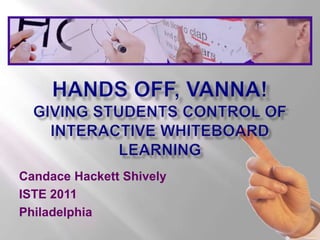
Hands Off Vanna! Giving Students Control of IWB Learning
- 1. Hands off, Vanna! Giving Students Control of Interactive Whiteboard Learning Candace Hackett Shively ISTE 2011 Philadelphia
- 2. Introductions Dir. of K-12 Initiatives, The Source for Learning (Non- profit) 27 year teacher/ tech integrator in OH and PA With me: Melissa Henning, Louise Maine
- 3. Materials and joining in… Support site: http://www.teachersfirst.com/iste/iwb/ Chat: http://todaysmeet.com/iste11IWB twitter hashtag: #iste11IWB
- 5. What do you think is the greatest strength of IWBs? Engaging student interest Saving lesson activities IWB tools for annotating images and/or text Kinesthetic experience with curriculum content Sharing a computer on a big screen Creating content together on a big screen Demonstrating computer how-to's Using interactive web sites together Other
- 6. No love, no hate… If you’ve got ’em Use ‘emWELL
- 8. Good/Not-so-good reasons Kinesthetic learning Save and revisit activities Send home/post to web share electronically demo of web sites/ tech skills Color code, highlight, rearrange, sort, order, organize, compare, map print to pdf Package your lessons Main idea, summarize, cloze, argue, collaborate… print out A St. collaboration “sidebar” Use as a St. thought wall LARGE view of interactives Be Vanna White It’s fun! It’s magic! Engaging to watch
- 9. Overview for understanding: Eyeplorer http://vionto.com/show/
- 10. NEAT TWEET Tips Remember to screenshot with IWB tool or Win: PrtScn then PASTE in a doc/slide to save Mac: Shift+Cmd+4 (select an area). Saves a .png where you have chosen for them to go. You can always find in ”Today” of your Finder! Give newbies “drag practice” (especially little ones)
- 11. Working with Words parts of speech brainstorm, then color code terms and vocabulary: ranking or relationships main idea students modeling notetaking color coding signal words inferencing context clues sentence or word order (sequencing) cloze passages
- 12. Working with words from the web: sequence/sentence order
- 13. Working with words from the web: sequence/sentence order Drafts Web Collaboratively “Pluck text” to make draggable
- 14. Working with words: Main Idea or summary
- 15. Working with words: Main Idea or summary
- 16. Working with words: Main Idea or summary
- 18. Working with words: Ranking Big Huge Thesaurus Rank by connotation
- 19. Working with words:color coding Color code: parts of speech- highlighters OR change the font words indicating bias causes and effects signal words (then, after, as a result, etc.) subject verb agreement (verb and associated subject same color) st use at sidebar… do with a partner, do as all for one, center for younger kids
- 20. Working with Words:Words as Images Make your own word cloud stretch brainstorm revisit color add explain share
- 21. Working with words:IWB friendly tools from the web Visuwords Triptico
- 22. Neat Tweet Share a Working with WORDS idea that YOUR students could use – for what lesson topic? #iste11IWB
- 23. Working with Images Annotate Label Color label Manipulatives Rank Data visualizations Order Sort Clone Draw
- 24. Working with Images Copy/paste/insert images from the web (cited)
- 25. Working with images: Annotate and add move/change drawn objects draw return and revise as you learn
- 26. Working with Images Ready made or make your own 2D manipulatives clone, arrange, sort, rank, group
- 27. Create data visualizations income tornado risk education level
- 29. Neat Tweet Share a Working with IMAGES idea that YOUR students could use – for what lesson topic? #iste11IWB
- 30. Students collaborating to create, improve, or decide free web 2.0 tools IWB as “workspace” revising and peer editing save to keep/revisit/share brainstorm and decide consensus sort/rank/order concept maps
- 31. Collaborating to create, improve, or decide: Writing “first hand” Best ever! vivid adjectives complete sentences word choice sentence combining responses to essay questions compare/contrast types of writing dialog lab reports
- 32. Collaborating to create, improve, or decide:Concept maps sidebar save and share prior knowledge map a unit All-4-one review Concept maps U.S. Constitution Plants Community helpers (add pix?) lab sequence family tree (languages) instruments of the orchestra add throughout unit
- 33. Collaborating to create, improve, or one option of several decide: Brainstorm and decide one of several options predict before research whole class prior knowledge IWB as “workspace” antic set/activator All-4-one small group project planning
- 34. Collaborating to create, improve, or decide:Consensus sort/rank/order (things to argue about!) sidebar whole class summative formative ranking of factors sorting math functions healthiest lunch order the steps rank the most influential best to worst prior knowledge
- 35. Collaborating to create, improve, or decide: Save/revisit/share consensus student sidebar class collaborative study guide/unit summary share on wiki or blog reopen and improve make better version
- 36. Neat Tweet Share aCollaborating to create, improve, or decide idea that YOUR students could use – for what lesson topic? #iste11IWB
- 37. Stop and count… How many different management possibilities/ activity formats have we mentioned today so far?
- 38. Management tips and strategies IWB center / Student sidebar ALL 4 one Anonymous drafts Small group to large group/same at seats Tool master / Master of ceremonies Bump Vance/Vanna Student-made activities Thought Wall Workspace studio
- 39. IWB “center” / Student sidebar IWB center: Amy, Juan, Latisha Number puzzles: Sam and Angel Books: Katy, David, Marcus The most important idea?
- 40. All 4 one
- 42. Small group to large group/same at seats http://www.nisewongerav.com/images/qit30.jpg
- 43. Tool master / Master of ceremonies
- 45. Student-made activities Challenge classmates Review activities Games for research sharing
- 46. Thought Wall What would the cafeteria’s Carbon footprint be? Is it constitutional to have video on the bus? How can we make political ads when we can’t even watch YouTube at school?
- 48. Skills to know and try: General Skills RIGHT click Copy/paste from web Drag separate words Highlight use pens on a web page (save annotations Mouseover Screenshot Print as pdf SAVE AS What else??
- 49. Draw, color, and resize shapes Set shape/font/tool defaults Clone Change ORDER LOCK Handwriting recognition Hyperlink Search gallery Smart Notebook Express What else? Skills to know and try: in IWB software
- 51. Saved a unit overview to revisit later in the unit and add/change
- 52. Saved and sent to someone (absentee?parent?)
- 53. Printed out revisions for the “guinea pig”
- 54. Had students operate the board
- 56. Neat Tweet Shareany idea you’ve seen/heard or thought of during this session that YOUR students could use -- for what lesson topic? #iste11IWB
- 58. Thanks!http://www.teachersfirst.com/iste/iwb/ Biz cards up front: Candace Hackett Shively ISTE 2011 Philadelphia Booth 2809
Hinweis der Redaktion
- Closeup of digital distractions