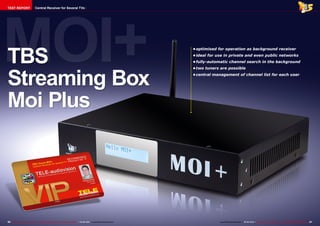
Tenow
- 1. MOI+ 36 37TELE-audiovision International — The World‘s Leading Digital TV Industry Publication — 05-06/2015 — www.TELE-audiovision.com www.TELE-audiovision.com — 05-06/2015 — TELE-audiovision International — 全球发行量最大的数字电视杂志 • optimised for operation as background receiver • ideal for use in private and even public networks • fully-automatic channel search in the background • two tuners are possible • central management of channel list for each user TBS Streaming Box Moi Plus TEST REPORT Central Receiver for Several TVs
- 2. 0.56 05-06/2015 www.TELE-audiovision.com/15/05/tenow 38 TELE-audiovision International — The World‘s Leading Digital TV Industry Publication — 05-06/2015 — www.TELE-audiovision.com TEST REPORT Central Receiver for Several TVs One central DVB receiver – many different output devices You’d think a receiver with- out HDMI output, without any other signal output sockets and without a remote control is pretty useless, right? All we can say is: Think again! With its Moi Plus streaming box TBS has come up with a receiver that does not need to be positioned anywhere near a TV panel and that does not use conventional coax cable to feed AV signals to the TV. Instead, the Moi Plus streaming box is designed to serve several TVs or home cinema systems with televi- sion and radio signals right from a central location that can be anywhere in the build- ing. Basement, loft, rumpus, storage room? The choice is yours, as long as you make sure all DVB-S2 and/or DVB- T2/C signals are available at that place for processing and that a network connection is available for distribution. This network connection then acts as communications interface between the Moi Plus streaming box and all reception points in the house or apartment. For reasons of versatility, the box features both an RJ45 socket for cabled networks and a built-in WiFi adapter for wireless communication. If you look at the back panel of the Moi Plus streaming box, you’ll discover two USB ports, a reset button to re- vert to factory-set default values for all parameters, as well as a socket for connect- ing the external 12V power supply unit. As far as tuners are concerned, TBS has lis- tened to suggestions voiced by a large number of users and now offers the Moi Plus streaming box with an inte- grated tuner that can easily be swapped by users them- selves. The previous model required an external tuner that needed to be connected to one of the USB ports and that required its own power supply. Since the box uses the PCI-e slot standard it is possible to select almost any of the tuner cards offered by TBS for DVB-S2, DVB-T2 or DVB-C reception. See table 1 for an exhaustive list of sup- ported models. TBS Tenow Moi Plus Future-proof concept based on a central receiver for multiple output devices (TV, smartphone, tablet, etc.). Let’s have a closer look at what’s hidden inside the Moi Plus streaming box now, be- cause we do not want to be guilty of judging a book by its cover only. TBS has opted for a Marvell 88F6282 1.6 GHz chipset matched to 1GB of DDR3 RAM and 512MB of NAND flash memory, so the box is perfectly equipped for even major processing tasks and for reliable 24/7 opera- tion. Obviously, TBS does not leave pay TV custom- ers out in the cold either by offering two CI slots on the tuner card. All that stands out on the front panel is a two-line LCD display indicating the oper- ating mode of the box as well as a range of status informa- tion. If you expect any keys or buttons right on the front – there are none. We should mention at this point that TBS offers mounting an- gles as optional accessories, which come in very handy for installing the streaming box into a 19-inch rack sys- tem. The build quality of all hardware components left a very good impression with us and the whole box seems
- 3. 1 2 3 4 5 6 7 ■ 40 41TELE-audiovision International — The World‘s Leading Digital TV Industry Publication — 05-06/2015 — www.TELE-audiovision.com www.TELE-audiovision.com — 05-06/2015 — TELE-audiovision International — 全球发行量最大的数字电视杂志 to be built to last. When we needed to swap tuner cards during our test this was a very straightforward affair not requiring any special skills or tools. Strictly speaking, the Moi Plus streaming box is not a digital receiver in the true sense of the word, but rath- er a mini PC that has been trimmed by the manufac- turer to work as a digital receiver. On the software side, Linux is the operating system of choice, which in turn opens up endless pos- sibilities for TBS to pick open source software solutions that perfectly meet the man- ufacturer’s requirements. To be honest, TBS did a pretty smart job, which means there is not much in-house software included, apart from all necessary drivers 1. Web interface of the Moi Plus streaming box 2. Network settings 3. Tuner settings 4. Setting the time 5. A configuration guide for Tvheadend is available through the web interface 6. Guide for software updates 7. Tuner settings and a simple web interface for initial set-up. Turn on the device for the first time and you’ll be greet- ed with a friendly ‘Welcome Moi+’ display message, which disappears after a while to then show the IP ad- dress which is currently pre- set or allocated by the DHCP server. This is a clear hint that the box is pretty much useless without network access. If you key the dis- played IP address into your browser’s address line you’ll gain access to the integrat- ed web server that let’s you adjust some basic settings on the box. Among them are network parameters, which can also be used to activate the box’s WiFi sys- tem. In addition, users can set the internal clock and select one of the two avail- able operating modes for the Moi Plus streaming box. The two options are VDR and Tv- headend. Both are software solutions for DVB reception which run under the Linux operating system and are pre-installed by TBS. In this test report we would like to focus on Tvheadend, which is the more comfortable and DVB-S2 DVB-T2/T/C DVB-C TBS6922SE TBS6221 TBS6618 TBS6925 TBS6281 TBS6680 TBS6982 TBS6284 TBS6983 TBS6285 BS6984 TBS6290 TBS6985 TBS6928 TBS6928SE TBS6991SE List of tuners that are compatible with the Moi Plus streaming box much more versatile soft- ware solution of the two. As mentioned just above, Tvheadend is pre-installed on the Moi Plus streaming box and can be set up from the PC using a web browser. All you need to do is enter the box’s IP address and port number 9981. You will then see a user interface that allows you to adjust all required parameters. The software reliably detects the two tuners of the integrated reception card, which can be set up individually and independent of each other. Unfortunately, there is no loop-through output avail- able to forward the signal from tuner 1 to tuner 2, so if you want to make use of both tuners, you require two separate signal input lines. Naturally, any new recep- tion equipment must blend into existing infrastructure, and to that end the Moi Plus streaming box supports DiS- EqC 1.0 and 1.1 as well as SCR unicable solutions. It comes with a comprehen- sive database of pre-stored satellites that include ma- jor orbital positions for all regions of the globe and reasonably current tran- sponders data. In addition, a large range of pre-stored frequencies for cable opera- tors worldwide is available, covering both DVB-C and ATSC signals. What’s more, even DVB-T2 frequencies for dozens of providers are of- fered by default. This alone demonstrates that Tvhea-
- 4. 8 9 10 11 12 13 14 15 16 42 43TELE-audiovision International — The World‘s Leading Digital TV Industry Publication — 05-06/2015 — www.TELE-audiovision.com www.TELE-audiovision.com — 05-06/2015 — TELE-audiovision International — 全球发行量最大的数字电视杂志 dend is not a commercial product but rather a solution made by enthusiasts for en- thusiasts. As a consequence, there is no team of full-time employees available on short notice for customer support on all five continents. Not to worry, though, since all pre- stored data can easily be ed- ited by users at any time if circumstances change. One thing we particularly liked during our test was the way the Moi Plus streaming box does channel searches. As soon as an orbital posi- tion, cable TV operator or DVB-T2 provider has been selected, the box initiates an automatic channel search in the background. At this stage, users won’t even no- tice that something is hap- pening. What’s more, the Moi Plus box regularly up- dates its channel list when- ever it is not busy with user- initiated tasks. So on the one hand you can always rely on a channel list that is up-to- date and – more importantly – also kept that way, while on the other hand this re- quires no user action what- soever and it does not inter- rupt your viewing pleasure at all. Finally a manufacturer that has put channel search right where it belongs: in the background! Now in case all that au- tomatic action in the back- ground causes some rest- lessness among you, we can dispel any concerns you 8. The two tuners of the installed reception card were quickly recog- nised by the system 9. Comprehensive list of pre-stored satellite positions 10. Apart from DVB-S2 the box also supports DVB-C, DVB-T2, ATSC and IPTV 11. Channel list of the Tvheadend software 12. EPG settings 13. PVR settings 14. Creating a PVR timer 15. Overview of timer entries 16. Adding a new frequency manually may have in that regard: The Moi Plus streaming box of course gives you all manual search options as well. So if you want or need to search a single transponder or fre- quency, simply search away. Obviously, we played around with that feature and can confirm that it works flaw- lessly. With automatic chan- nel searches taking place in the background, you can al- most watch the channel list growing over time. In our test we added several satel- lite positions to our line-up so that we ended up with thousands of channels. Now comes the point which divides the receiver end of this streaming box system with the client end. In actual fact, all the Moi Plus stream- ing box and the Tvheadend software do is receive DVB signals and make them avail- able across the network. There’s no way you can ac- tually watch any channel at this stage. For that to work you need another box which takes care of receiving the distributed signals and dis- playing their content on the TV (or any other) screen. As a matter of fact, any piece of hardware will do, provided it can run software such as Xbox Media Center, for ex- ample. TBS recommends that software in particular, since it is a perfect match to the Tvheadend software on the one hand, and is avail-
- 5. 17 18 19 20 21 44 TELE-audiovision International — The World‘s Leading Digital TV Industry Publication — 05-06/2015 — www.TELE-audiovision.com 17. All channels that are selected in the channel list are added to the customised channel list of the individual user 18. Customised user channel list 19. Timer entry created directly in EPG mode 20. DVB-T2 tuner settings 53: Adding pre-stored DVB-T2 frequencies for Austria 21. Overview of DVB-T2 frequencies used in Austria thousands of entries, the de- velopers of Tvheadend have come up with a very smart solution for that problem: Using the web interface of the Tvheadend software you as the user simply mark all those entries on the overall channel list that should show on your customised chan- nel list. One mouse click will then make sure your chan- nel list looks exactly like you want it to look. Of course you’re free to sort, rename or edit each entry whichever way you want, or you may even add special channel logos to individual entries. Gone are the days when you had to spend hours prepping up your channel list using the remote control. With the Moi Plus streaming box and the Tvheadend software you can achieve a better result able for virtually all operat- ing systems (MS Windows, Apple Mac OS X, Linux, iOS, Android, Raspberry Pi and Apple TV) on the other hand. So you realise that you can use a whole variety of equip- ment for bringing content to a screen, ranging from multimedia boxes, PCs, lap- top computers and Macs all the way to smartphones and tablets. And since no user would be happy with having to manage a channel list with
- 6. 29 30 31 32 33 34 35 36 37 38 6 25 26 24 27 28 22 23 46 47TELE-audiovision International — The World‘s Leading Digital TV Industry Publication — 05-06/2015 — www.TELE-audiovision.com www.TELE-audiovision.com — 05-06/2015 — TELE-audiovision International — 全球发行量最大的数字电视杂志 22. Xbox Media Center on the PC 23. Setting up the Tvheadend add-on 24. Xbox Media Center settings 25. TV settings 26. Live TV with Xbox Media Center and Moi Plus streaming box 27. EPG view 28. Info bar with control buttons 29. Recording an event onto an external storage medium that is connected to the Moi Plus streaming box 30. Channel list with recording currently taking place 31. Channel list 32. EPG overview 33. Info bar 34. Extended EPG information 35. Overview of timer entries created with the Xbox Media Center 36. TV settings 37. EPG settings 38. Recording settings in less time using your PC. While this sounds awesome and also works brilliantly, we know that many users still look for some more icing on the cake. And thanks to this streaming solution they can have it too: Each change you make is instantly pushed to all clients in a matter of sec- onds! As a side note we can confirm that it is also pos- sible to add IPTV streams to the channel list, a bonus feature we used excessively during our test and which invariably worked to our utmost satisfaction. In ad- dition, the Tvheadend soft- ware comes with all features and functions we have come to expect from digital recep- tion, such as an electronic program guide (EPG), for ex- ample, which also works with proprietary standards like Freesat or Mediahighway. All EPG data are automatically loaded and processed in the background and are present- ed with extensive search op- tions. Thanks to the availability of USB ports on the Moi Plus streaming box it is perfectly equipped for using it as a PVR receiver by attaching an external USB storage medi- um. The Tvheadend software fully supports such a set-up. Timer entries can be created either manually or directly from EPG view and the sys- tem offers almost endless customisation options for recordings. Once again, EPG data, recordings or any other required settings can be ac- cessed both from any client devices or via the Tvheadend
- 7. 39 40 41 42 43 48 TELE-audiovision International — The World‘s Leading Digital TV Industry Publication — 05-06/2015 — www.TELE-audiovision.com 39. Overview of available add- ons 40. Channel playback using the VLC media player by using the network stream address 41. Playback of an HDTV channel using the VLC media player 42. Playback of an SDTV channel using the VLC media player 43. Xbox Media Center on an Android smartphone web browser, which gives you all the versatility and ease of use required. Now that we have dealt with all settings and options of the Tvheadend software solution in some detail, let’s move on to the Xbox Media Center. First, we can reason- ably assume that its name will have changed to Kodi by the time you read this re- port. Up until version 13.x all releases carried the name Xbox Media Center, while the new name Kodi will be used from version 14, which is currently undergoing inten- sive beta testing. We made a point of not using the new version 14 beta release be- cause we would not want to potentially wrestle with teething problems that are outside the control of TBS. So let’s return to the Xbox Media Center, which is de- vised as a conventional me- dia centre that offers live TV as one option among many. The Xbox Media Center boasts a modular structure, and by this we mean it in- cludes some core features and functions by default that can easily be extended with the help of so-called add-ons. One such add-on is available fully pre-configured to inter-
- 8. 44 45 46 47 48 49 50 50 TELE-audiovision International — The World‘s Leading Digital TV Industry Publication — 05-06/2015 — www.TELE-audiovision.com link the Xbox Media Center with the Moi Plus streaming box and its Tvheadend soft- ware. The best part: This add-on is already installed by default, all you need to do is go to System Settings of the Xbox Media Center and activate it. There is only one little thing you need to know and adhere to: The pre-set IP address that the add-on tries to access is 127.0.0.1, so you need to first change that to the IP address of the Moi Plus streaming box. But rest assured, this is not a big deal at all and – thankfully – the only manual interven- tion that is required. What’s more, the web server of the box comes with a compre- hensive and easy to under- stand guide for setting up the Moi Plus streaming box. When you’re all done and exit the Settings menu you’ll be taken immediately to the Live TV entry of the main menu, and as soon as you’re there the Xbox Media Center begins to download the channel list provided by the Tvheadend software and presents it on the screen. At long last, the fun of watch- ing TV starts. As a user, you wouldn’t notice a dif- ference from any old DVB receiver you may have had before. No matter whether it’s info bar, language selec- tion, EPG, subtitles, teletext or PVR functionality – you’ll find all of those features and functions right where you expect them to be. They are very easy to use and can be accessed from your PC, laptop computer, tablet, smartphone or from a dedi- cated multimedia box. The PVR function, in particular, is a real treat: Since the stor- age medium is connected to the central Moi Plus stream- ing box recordings can be programmed and played back from any client in the network. And if your home 44. Configuration of the Tvheadend software on an Android smartphone 45. Channel list on an Android smartphone 46. Info bar with all control options on an Android smartphone 47. EPG view on an Android smartphone 48. Extended EPG information on an Android smartphone 49. TV control options on an Android smartphone 50. EPG overview of several channels on an Android smartphone
- 9. DIAGRAM ENERGY Active Power Apparent Power Mode Apparent Active Factor Active 18.5 W 10.5 W 0.56 OPINION EXPERT + – RECOMMENDED PRODUCT BY Thomas Haring Test Center Austria TBS Tenow MOI+ Central Receiver for several TV www.TELE-audiovision.com/11/03/tenow MORE ABOUT THIS COMPANY 51 52 53 54 52 53TELE-audiovision International — The World‘s Leading Digital TV Industry Publication — 05-06/2015 — www.TELE-audiovision.com www.TELE-audiovision.com — 05-06/2015 — TELE-audiovision International — 全球发行量最大的数字电视杂志 twin-tuner reception card. It does not make a differ- ence whether the two chan- nels are standard definition or high definition, any com- bination will work. Overall, the built-in hardware com- ponents can handle up to 22 standard-definition channels and up to eight high-defini- tion channels at any given time. More often than not streaming solutions come with the drawback of long channel switching times, but we were delighted to find out that the Moi Plus streaming box is an exception to that rule and does not take more than one second until audio and video of a newly selected channel become available, which is pretty good by com- parison. Naturally, audio and video quality are impeccable, ● TBS has managed to implement complex streaming technology in an exemplary way. ● The Linux operating system offers enormous flexibility. ● Streaming can take place across the local network at home or the Internet at large. ● PCI-e slot technology is compatible with almost all TBS recep- tion cards. ● Extensive range of pre-installed software. ● Easy set-up via web interface. ● None but you should expect this result given that the signal is distributed in its original dig- ital form and therefore not subject to outside influenc- es. No matter whether you use a smartphone, tablet, or a 50-inch plasma display, the quality you get will always be perfect – or at least as good as provided by the individual channels in the first place. In total, we found the Xbox Media Center to be an excel- lent match to the Moi Plus streaming box. There is, however, a small drop of bit- terness involved: If you want to use the Xbox Media Center with an iOS device or the Ap- ple TV this only works with jailbroken devices. In other words, you need to subject the operating system to ma- jor modifications which in many cases cannot be un- done after the fact. Unfortu- nately, Apple has so far re- fused to add the Xbox Media Center to its App Store, so this is why there is no other way. Android users are a lit- tle better off. While they are not offered the app in Goog- le Play Store either, at least they can manually install the Xbox Media Center without having to interfere with their operating system. And then there might be users who deliberately choose not to install the Xbox Media Center. If you have a PC or Mac, there are some purposeful workarounds such as the VLC media player (available for download from www.videolan.org), which can process the individual program streams provided by the Moi Plus streaming box. The Tvheadend web in- terface displays a dedicated button next to each chan- nel in the channel list, which can be used for direct play- back with VLC. Quite frankly, though, this is not really a convenient alternative. The manufacturer’s in-house TBS IPTV app for Android might turn out to be a slightly bet- ter option. It turns your An- droid smartphone or tablet into a streaming client and while it worked as intended during our test, it is a rather bare-bone solution and does not offer any added features like EPG, language selec- tion or PVR functionality. If truth be told, the Xbox Media Center is the best available complement to the Moi Plus streaming box. Due to the open software architecture of the Moi Plus streaming box it is entirely up to its users if and when individual software compo- nents are updated. And if you don’t want to deal with that aspect at all you can al- ways visit the TBS website from time to time, where the manufacturer offers an up- dated overall software pack- age in regular intervals. Us- ing it makes sure all relevant software components are kept up to date more or less automatically. All you need is a USB stick to which you can first download the update file and which then takes care of all the rest as soon as the Moi Plus streaming box is re- stared after connecting the USB stick to it. Easy and reli- able – just the way we like it. 51. Using the Xbox Media Center on an Android smartphone 52. TBS IPTV app for Android 53. Channel list of the TBS IPTV app for Android 54. Live TV with the TBS IPTV app on an Android smartphone is served with high-speed Internet access and you set up your router accord- ingly, you may even access the Moi Plus streaming box and the Tvheadend software via the Internet from virtu- ally any place on earth. We should also mention at this point that two different tran- sponders or frequencies can be watched live or recorded simultaneously thanks to the
