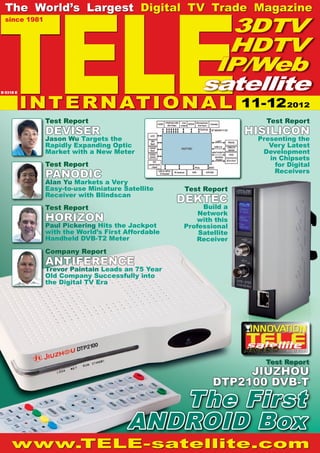
TELE-satellite-1211
- 1. 1 1-12/2012 TELE since 1981 The World’s Largest Digital TV Trade Magazine www.TELE-satellite.com Company Report ANTIFERENCE Trevor Paintain Leads an 75 Year Old Company Successfully into the Digital TV Era Test Report DEVISER Jason Wu Targets the Rapidly Expanding Optic Market with a New Meter Test Report DEKTEC Build a Network with this Professional Satellite Receiver INTERNATIONAL 3DTV HDTV IP/Web satellite B 9318 E Test Report JIUZHOU DTP2100 DVB-T Test Report HISILICON Presenting the Very Latest Development in Chipsets for Digital Receivers Test Report PANODIC Alan Yu Markets a Very Easy-to-use Miniature Satellite Receiver with Blindscan Test Report HORIZON Paul Pickering Hits the Jackpot with the World’s First Affordable Handheld DVB-T2 Meter The First ANDROID Box 11-122012
- 3. TELE satellite TELE-satellite International The World’s Largest Digital TV Trade Magazine since 1981 Alexander Wiese Publisher alex@TELE-satellite.com HQ in Munich, Germany Address TELE-satellite International, PO Box 1234, 85766 Munich-Ufg, GERMANY/EUROPE Editor-in-Chief Alexander Wiese, alex@TELE-satellite.com Published by TELE-satellite Medien GmbH, Aschheimer Weg 19, 85774 Unterfoehring, GERMANY/EUROPE Design Németi Barna Attila Advertising www.TELE-satellite.com/ads/ Hard Copy Subscription www.TELE-satellite.com/subscription/ Copyright © 2012 by TELE-satellite ISSN 1435-7003 TELE-satellite was established in 1981 and today is the oldest, largest and most-read digital tv trade magazine in the world. TELE-satellite is seen by more than 350,000 digital tv professionals around the world and is available both in printed form and online. www.TELE-satellite.com Dear Readers, I’m extremely excited that in this issue we are introducing one of the first Android-based receivers. And if you read this issue of TELE- satellite a little closer, you’ll discover another article that also has to do with Android, to be more exact, it’s about a chipset that was developed for Android receivers. This suggests that more Android- based receivers will soon become available. What makes Android so special? We are in no way disappointed with Linux-based receivers and we’ve already introduced numerous Linux devices and will continue to do so. The Linux-based system is perfect for receivers that are optimized for TV reception. That is a Linux receiver’s strong point but at the same time it’s also a weak spot: the demands of receiver continue to rise. Receivers are becoming true media centers and this ends up highlighting the weaknesses of Linux receivers more and more. The operating systems in Linux receivers run on chips with a single kernel and quite often with a clock frequency of 300 MHz. Higher frequencies are hard to find. Android receivers, that use a chip based on the ARM architecture, are able to use multiple kernels and have a clock frequency of more than 1 GHz. In other words, Android receivers are much faster and more powerful. This enormous increase in capacity is not needed to watch TV. But it comes into play when, for example, the PVR function in HD is used. Another example would be a receiver’s web browser. Under Linux it would only have a limited use; sufficient memory and Flash are missing. And yet another point that speaks for Android and that many users don’t even know about: the color depth with Linux receivers is extremely limited (not the TV picture but rather the color selection in the menus). Currently this turns out to be the knockout punch if you want to use the receiver, for example, to play games. There are no such limitations with Android; even 3D games are possible. In this way the Android receiver can become the gaming center at home. Android is used in many SmartPhones and tablets; there are seemingly an unlimited number of Apps and there are drivers for almost everything. This means that a receiver with Android is instantly understood by everyone and that every familiar App on a SmartPhone or Tablet can also be used on an Android receiver. Even the swipe function can be integrated in an Android receiver, for example, via an appropriate remote control or you simply use a SmartPhone with a remote control App. The advantages of Android are not with TV reception but rather with all of the additional functions that are expected in today’s modern receivers. In the end, Android is the new Linux. Alexander Wiese Editor-in-Chief TELE-satellite International
- 8. 8 TELE-satellite International — The World‘s Largest Digital TV Trade Magazine — 1 1-12/2012 — www.TELE-satellite.com ...184 ...216 ...230 ...194 CONTENT Jiuzhou DTP2100 DVB-T Android Receiver.............. 14 Horizon HD-T2 DVB-T2 Signal Analyzer............ 28 Panodic HDS275 HDTV Miniature Satellite Receiver....................... 40 Satlink WS-6936 Combo Meter for DVB-S and DVB-T................ 50 AntenasCastelo M-1038 DTT Indoor/Outdoor Antenna............... 66 DEVISER AE120 Fiber Optic Meter................................. 74 DekTec DTE-3137 Professional Satellite Receiver for the Network............................. 82 Lookee TV-Box IPTV Receiver............................ 96 HISILICON HI3716C Receiver Chip..................166 Feature: The Wonderful World of Spark Part 5: HbbTV................................... 114 AWARD Winning: Digital Receivers of 21st Century......... 124 AWARD Winning: Signal Analyzers of 21st Century......... 134 AWARD Winning: IPTV/WebTV Receivers of 21st Century.............................. 146 Vitor’s Workshop: Two-axis Motor Control....................... 152 Digital Technology: New Developments............................ 178 Company Overview: Antenna and HDMI Manufacturer Antiference, UK................................. 184 Company Report: Digital TV Retailer USATel, São Paulo, Brazil.................... 194 Company Overview: Best Digital TV Companies of the World................................... 200 Company Report: Sports Network ESPN, USA................. 216 Company Report: Internet TV Provider PPTV, China......... 230 DXer Report: Jack Moran from San Diego, USA................................. 240 DXer Report: Natalino from Jundiaí, SP, Brazil.............................. 250 Satellite DXer Overview: Hall of Fame of Satellite Enthusiasts of the World..................... 262 DTT of the World............................ 270 TELE-satellite History: TELE-satellite in 1982..................... 276 TELE-satellite History: TELE-satellite in 1992..................... 278 TELE-satellite History: TELE-satellite in 2002..................... 280 Satellites of the World................. 284 Global Readership of TELE-satellite Magazine.................. 288
- 10. ADVERTISER‘S INDEX 8DTEK..................................... China......................... 85 ALUOSAT................................. China...109, 145, 151, 255 AMIKO..................................... Hungary..................... 31 ANTIFERENCE......................... UK.............................227 APPLIED INSTRUMENTS......... USA...........................183 AZBOX..................................... Portugal....................291 AZURESHINE........................... Taiwan....................... 53 BAOTONG................................ China......................... 79 BOIINGSAT............................. China........................103 BSD......................................... Brazil........................187 BT........................................... UK.............................237 CABSAT2013........................... Dubai........................169 CASTOR................................... Netherlands..............235 CCBN2013............................... China........................111 CES2013.................................. USA..................... 95, 155 CHANGHONG........................... China........................... 9 CHINABROADCASTING........... China........................237 COMMUNICASIA2013.............. Singapore.................. 93 CONVERGENCEINDIA2013...... India.........................161 CSTB2013................................ Russia........................ 99 DEVISER................................. China.................. 21, 175 DEKTEC................................... Netherlands..............165 DEXING................................... China......................... 45 DIGITALTELEMEDIA................ China........................292 DISHPOINTER......................... UK.............................235 DVBCN.................................... China........................221 FTATV...................................... Argentina..................191 FULANELECTRONICS............... China........................... 5 GLOBALINVACOM.................... UK.............................. 17 GOOSAT.................................. China......................... 37 HISILICON.............................. China........................... 4 HORIZON................................ UK.............................. 71 INTERBEE2012........................ Japan........................119 JIUZHOU................................. China........................292 JONSA..................................... Taiwan......................183 KARMACOM............................. Hungary..................... 31 KWS........................................ Germany.................. 223 MFC......................................... USA...........................187 MICO....................................... China........................... 2 MOTECK.................................. Taiwan......................233 NABSHOW2013....................... USA....................121, 173 OIPF........................................ Sweden.....................243 OPENSAT................................. Portugal....................291 PANODIC................................. China........................... 2 ROGETECH.............................. China......................... 65 SATBEAMS............................... Belgium....................227 SATCATCHER........................... UK.............................. 69 SATELLITEGUYS...................... USA...........................237 SATSON................................... Belgium..................... 63 SBTVD..................................... Brazil........................243 SCATINDIA2012...................... India.........................159 SEN5....................................... China......................... 85 SICHUANJIUZHOU.................. China........................292 SKYWORTH............................. China......................... 11 SMARTWI................................ Denmark.................... 89 SOWELL.................................. China......................... 57 SPAUN..................................... Germ....191, 221, 233, 235 SPAUN ELECTRONIC..................Germany.......................25 TEHNICB................................. Romania...................175 TENOW.................................... China....................... 223 TOPSIGNAL............................. China......................... 47 10 TELE-satellite International — The World‘s Largest Digital TV Trade Magazine — 1 1-12/2012 — www.TELE-satellite.com
- 12. 12 02-03/2012 www.TELE-satellite.com/12/03/azbox-me AZBox ME Today‘s absolute best Linux Receiver 10-1 1/201 1 www.TELE-satellite.com/11/11/tenow Tenow TBS6984 Made for TV addicts who can never watch and record enough channels. 08-09/2009 www.TELE-satellite.com/09/09/globalinvacom Global Invacom Optical LNB The first worldwide optical satellite reception and transmission system TELE-satellite International — The World‘s Largest Digital TV Trade Magazine — 1 1-12/2012 — www.TELE-satellite.com
- 13. MAGAZINE 13 www.TELE-satellite.com — 1 1-12/2012 — TELE-satellite International — 全球发行量最大的数字电视杂志 www.TELE-satellite.com/12/07/amiko AMIKO ALIEN 2 Unbeatable combination of features and function – for excellent viewing pleasure! 06-07-08/2012 1 1-12/2012 www.TELE-satellite.com/12/11/jiuzhou JIUZHOU DTP2100 Cutting-edge receiver thanks to Android operating system
- 14. 14 TELE-satellite International — The World‘s Largest Digital TV Trade Magazine — 1 1-12/2012 — www.TELE-satellite.com Jiuzhou DTP2100 TEST REPORT DVB-T Android Receiver
- 15. 15 www.TELE-satellite.com — 1 1-12/2012 — TELE-satellite International — 全球发行量最大的数字电视杂志 • perfect integration of TV, Internet and apps • PVR function included • suitable for in-car and camping use thanks to 12V power unit • complete with numerous helpful features such as pre-set timer entries for recordings • built-in MP3 jukebox with brilliant ease- of-use • Adaptive Streaming (Smooth Streaming and HLS) • Playready Digital Rights Management Android DVB-T Box
- 16. 0.55 1 1-12/2012 www.TELE-satellite.com/12/1 1/jiuzhou 16 TELE-satellite International — The World‘s Largest Digital TV Trade Magazine — 1 1-12/2012 — www.TELE-satellite.com TEST REPORT DVB-T Android Receiver Google’s Extremely Capable Android Operating System Enters the World of Digital TV Reception Android by Google is eve- rywhere. Looking for a smartphone, tablet or media player? Chances are your de- vice is run by Android. The small green robot that is the Android logo adorns an ever increasing range of electronic equipment these days, and it’s easy to see why: First and foremost, Android is a sophisticated and reliable operating sys- tem, which comes with its own Google Play platform. We’re talking about a clearly structured marketplace here that offers millions of apps for download in order to add features and functions to the Android OS. At TELE-satellite we’ve been expecting Android to enter the market for satel- lite, cable and terrestrial re- ceivers sooner or later, and now the time has come: The first Android-based DVB-T receiver by Jiuzhou has ar- rived at our test center. This new receiver is de- signed to impress – both inside and outside. As soon as you open the packag- ing you’ll discover a device that does not only rely on its smart appearance. With its white colour the DVB-T receiver seems to suggest: ‘Hey, you might think I’m just another set-top box, but in actual fact I’m a lifestyle JIUZHOU DTP2100 Cutting-edge receiver thanks to Android operating system
- 18. 1 2 3 4 5 18 TELE-satellite International — The World‘s Largest Digital TV Trade Magazine — 1 1-12/2012 — www.TELE-satellite.com product, much like your smartphone or tablet’. You could call it technology with an attitude. Still, looks can be deceiv- ing and a truly successful product must also shine from within. All the more reason for us to have a closer look at the technology used and to put the Jiuzhou DTP2100 to a demanding test. Following our own tradi- tion, we start with the front panel: A total of four LEDs indicate the current operat- ing mode (Lock, Net, Run, Standby) so that users are never left in the dark as to what their box is up to. The Jiuzhou DTP2100 comes with a fairly large IR field right on the front, which makes sure all com- mands sent from the remote control are executed swiftly and reliably. In keeping with the general design, however, this area is neatly integrat- ed and does not reduce the overall appeal of the receiver at all. The rear panel does not fail to impress us either, 1. Main menu of the Jiuzhou DTP2100. 2. Main DVB-T menu. 3. Manual channel search. 4. Automatic channel search. 5. Channels that should be deleted are only marked for deletion at first. The user has to reconfirm once again before deletion actually takes place. 6. You need to press OK once again for the marked channels to be finally deleted. 7. Display settings. 8. Creating timer entries reminds us of smartphone configuration. It is, however, set up in a very user-friendly way. 9. PVR features such as timeshift viewing become available a soon as an external storage medium is attached to the receiver. 10. Electronic program guide of the DTP2100. 11. Events can be marked for recording directly in the EPG. 12. A total of eight favourites lists are available, all of which can be renamed as required. 13. One of the eight favourites lists. 14. The built-in teletext decoder works flawlessly. 15. HD channels via DVB-T are processed without even the slightest problem. and offers all connection options we would have ex- pected from a latest genera- tion DVB-T receiver. To be precise, you will find an RF input socket for hooking up the DVB-T antenna, an HDMI output, an S/PDIF digital au- dio output, two USB inter- faces for external storage media, a mini-SD card read- er, an RJ45 network socket, phone jacks for CVBS video and stereo audio as well as a socket for connecting the external 12V power supply unit. The last item, in particu- lar, is a welcome feature for DVB-T receivers, since it is only with 12V power supply that they can be used in cars or caravans as well. The remote control that is shipped with the receiver leaves us with a good first impression, thanks to its smart key layout. Labelling, on the other hand, is a dif- ferent story. We would have appreciated more compre- hensive and clearer label- ling of certain keys for DVB- T use, as we will explain in more detail later. Altogether, the build quality and level of workmanship of the Jiuzhou DTP2100 are quite impres- sive. When you turn on the re- ceiver for the first you’re not greeted by an installa- tion wizard for a change. In- stead, the main menu of the DTP2100 appears on screen. Another thing that is pecu- liar is that the new Jiuzhou Android receiver is split into two different areas. One is LiveTV, which deals with DVB-T reception, and the other area takes care of all Android-based features and functions of the receiver. In line with this setup, our test report will also first deal with DVB-T reception, fol- lowed by an in-depth look at all Android features. Selecting LiveTV in the main menu brings you right to the previously watched channel or shows an empty channel list in case no chan- nel search has been per- formed yet. If you want to call up all
- 19. 6 7 8 9 10 11 12 13 14 15 19 www.TELE-satellite.com — 1 1-12/2012 — TELE-satellite International — 全球发行量最大的数字电视杂志
- 20. 16 17 18 19 20 20 TELE-satellite International — The World‘s Largest Digital TV Trade Magazine — 1 1-12/2012 — www.TELE-satellite.com functions for setting up, managing and using the DVB-T receiver all you need to do is press the Menu but- ton on the remote control. Obviously, we started with a channel search, which can be performed either manu- ally or automatically. We did like the fact that – even with an automatic search – you don’t need to scan all fre- quencies (the entire VHF/ UHF bands are pre-set by default) but can select or de-select individual bands as you see fit. Speed is of the essence when it comes to a chan- nel search, and we have to say the DTP2100 is not re- ally a Formula 1 champion. It took some nine minutes to search the entire VHF/UHF ranges based on the pre-de- fined frequency chart. While this does not make the Jiu- zhou box a top achiever, we should point out that it de- tected all active frequencies correctly. It’s true that the number of DVB-T channels available in a given market pales in comparison with DVB-S re- ception, but it’s nonetheless helpful to have a number of channel editing functions at hand in order to customise the receiver according to your personal preferences. With the Jiuzhou DTP2100 it is possible to delete, move, PIN-lock or rename entries, as well as to mark certain channels for skip- ping. Whenever you want to delete channels a corre- sponding symbol is added to those channels, with the 16. The titles of the current and next event are shown in the info bar. 17. By default, each recording is set for a duration of 120 minutes, which can either be confirmed or adjusted after recording has started. 18. The receiver is capable of processing a wide range of different video formats. 19. A single touch of a button on the remote control is all it takes to delete, rename or play back recordings. 20. A timeline on the bottom of the screen facilitates navigation during playback. actual deletion process only taking place when you’re done and want to leave the channel edit menu. You need to confirm your selection before channels are finally deleted, so that you can never remove en- tries unintentionally. We be- lieve that’s a great idea and one that could (or shall we say: should) find copycats among other manufacturers as well. In addition, a total of eight favourites lists are available, all of which can be individually named and ed- ited. In the Settings menu you can adjust parameters for OSD language (with Eng- lish, Korean and Chinese to choose from), screen aspect (4:3 or 16:9) and presen- tation of 4:3 content on a 16:9 panel (letterbox, pan & scan). It is here that the eight timer slots can be edited, or new timer entries can be created manually. As expected, the Guide menu item calls up the in- tegrated electronic program guide, which sports a con- venient layout and shows six program events at a time. Using the cross-shaped ar- row keys on the remote con- trol you can easily navigate within the EPG and a time- line bar helps you select a specific day for EPG informa- tion. Like most PVR receivers the Jiuzhou DTP2100 allows creating a timer entry by simply selecting the desired event in the EPG. What’s more, repeat timer events can easily be set up as well. In everyday use the Jiu- zhou DTP2100 is a pleasant companion. As usual a touch of the OK button calls up the channel list, which sports an easy to use design. The only thing we felt was annoying is the fact that the channel list remains on screen even after a new channel has been selected. In addition, the receiver does not insert an info bar every time a new channel appears on screen, so us- ers are left without informa-
- 22. 6 22 23 24 25 26 27 28 29 30 21 22 TELE-satellite International — The World‘s Largest Digital TV Trade Magazine — 1 1-12/2012 — www.TELE-satellite.com
- 23. 31 32 33 34 35 23 www.TELE-satellite.com — 1 1-12/2012 — TELE-satellite International — 全球发行量最大的数字电视杂志 feature allows to pause live TV at any given moment and to continue from that pre- cise point at a later stage. We would also have liked the option to play back pre- viously recorded events di- rectly in DVB-T mode. The way this receiver is designed you have to switch to An- droid mode before you can do that. The tuner used by Jiuzhou for its Android receiver is compatible with DVB-T and is capable of processing HDTV using H.264/MPEG-4. Since such DVB-T HDTV sig- nals are not available at our test location we had to make use of a clever trick in order to check out this function: We took a DVB-T2 frequency with a few HD channels and re-modulated those into a DVB-T signal that was then fed to the DTP2100. Putting aside the miss- ing labelling on the remote control, the entire DVB-T tion on the current and next event. When looking at the re- mote control, there is no dedicated button for EPG or calling up the info bar, and this is where our previous criticism regarding the re- mote control comes into play again. As a matter of fact, both an electronic program guide and an info bar are of course implemented in the soft- ware, there just aren’t the corresponding keys on the remote. You have to know (and remember) that you need to press the red or yel- low function key to access these features. The same is true for teletext, which is ac- tivated with the green func- tion key. For reasons of simplicity, Jiuzhou has opted not to la- bel the remote control for the DVB-T mode, since the keys assume different roles in Android mode. As far as language selec- tion and subtitles are con- cerned, Jiuzhou walks along a more conventional path: A key labelled Track will take care of these adjustments. Since no dedicated but- ton for the favourites lists is available, the manufacturer has found a very neat way of implementing this function. With the channel list opened on screen you only need to press the yellow function key to call up all available fa- vourites lists. You then sim- ply select your desired list(s) in order to make them avail- able in the standard channel list layout. Using the Left/ Right keys on the remote then brings you right to your favourites. Obviously, the DTP2100 can easily be turned into a fully-fledged PVR receiver simply by attaching an ex- ternal USB storage medi- um. It is possible to watch a second channel while one channel is being recorded, provided both channels are transmitted on the same fre- quency. Two simultaneous record- ings, however, are not pos- sible. The built-in timeshift 21. HD videos? No problem for the DTP2100. 22. Videos downloaded from the Internet can also be played back without a glitch. 23. One of the high points of the DTP2100 is the MP3 jukebox, which even shows album covers. 24. MP3 playback. 25. The DTP2100 image viewer at work. 26. This picture was never saved on our test receiver, but was loaded from Google Picasa. 27. Thanks to its fully-fledged web browser the receiver becomes a neat everyday tool. 28. Access to YouTube videos. 29. You can search for videos directly on the receiver. 30. Music videos receive a special icon, making it easy for them stand out from the crowd. 31. The YouTube app comes with comprehensive configuration options. 32. Thank to the Android operating system the receiver can be freely customised. 33. If the image shown has a different aspect ratio than the TV panel, this can be rectified thanks to a dedicated menu item. 34. Apps can easily be updated, moved or deleted. 35. The receiver can be used for all sorts of external storage media, no matter whether it’s a USB HDD, USB stick or memory card.
- 24. 36 37 38 39 40 24 TELE-satellite International — The World‘s Largest Digital TV Trade Magazine — 1 1-12/2012 — www.TELE-satellite.com part of the receiver created a very positive impression on us. This was also helped by fast switching times of around one second, which will please channel surfers no end. The only downer is that we could not find an option to activate a +5V power sup- ply on the antenna input. This way owners of an active DVB-T antenna will have to keep using an external pow- er supply. Now that we have dealt with the LiveTV entry of the main menu, there are seven more entries to dive into, all of which deal with Android- based features and func- tions. The receiver is shipped with Android 2.3.4 ‘Ginger- bread’. Most of these fea- tures focus on multimedia use, which is packed into menu entries named Video, Music and Gallery. As we have mentioned just above, it is not possible to play back existing record- ings in DVB-T mode. To make up for that, users can select Video in the DTP2100 main menu to access a clearly ar- ranged list of all recordings. In addition to those record- ings the receiver is capable of playing back a multitude of other video formats as well, ranging from MPEG and TS all the way to DivX, which even worked flawlessly in 1080i HD during our test. The only thing it rejected was flash video – no mat- ter how hard we tried the DTP2100 refused to play it. During playback it is pos- sible to fast forward or re- wind with 2, 4, 8, 16 or 32 36. Games, tools or any other apps – Google Play has millions of apps ready for download. 37. Before you purchase and download an app you can call up a detailed description complete with screenshots. 38. The Facebook app allows you to make full use of this social network right on your receiver. 39. Facebook timeline and profile. 40. One touch of a button on the remote and you’re all set to post a message or comment. fold speed, which hugely facilities navigation within a video. The Music menu entry con- tains the MP3 jukebox of the DTP2100 and all we can say is: WOW! This feature is im- pressive proof of the amount of time and effort Android developers have invested to come up with a solution that almost bursts with attention to detail. Audio files available on ex- ternal storage media (USB or SD card) can be sorted according to artist, album, title or playlist. During that process the receiver takes into account ID3 tags and even reads out album cov- ers, if those are integrated in the audio file. Thanks to the optical S/ PDIF or HDMI output mu- sic is transmitted loss-free to your HiFi system and the two USB ports plus SD card reader make sure you’ll nev- er run out of memory capac- ity for your music collection. Using a flat-screen TV to show photos of your last holiday to family and friends has become the way to go in recent years. Long gone are the days of slides and pictures printed on paper, so it’s only natural that the Jiuzhou DTP2100 also offers a presentation function. And it goes without saying this also works with image files on external storage media. Yet, there’s even more. Much more. Just picture this: You’re at your friends’ place and the conversation starts to revolve around the trip to the mountains you did last month. Too bad you left at home the USB memory stick with all photos on it. No problem with the DTP2100. If you – like mil- lions of users worldwide – have also stored your photos in the cloud (Google Picasa, for example) the DTP2100 is able to access these photo albums via the Internet and present a slideshow on the TV. It works as if the photos were stored locally. All you need to do is enter your login data and you’re ready to go.
- 25. Compact Headend 8 / 16 x DVB-S(2) into QAM BluBox 8 and BluBox 16 • 8 / 16 x DVB-S(2) (QPSK/8PSK) into DVB-C (QAM) • For the reception of 60/120 TV programs SD/HD and 30/60 Radio programs • Compact dimensions and high energy efficiency • LNB control with 14/18 V + 22 kHz or DiSEqC • Configuration via LAN/IP • Complete processing of the transport streams possible • All 8 / 16 output channels can be placed individually in the spectrum • Two individual input ports SAT-HD-ANALYZER SPAROS SAT HD • High quality and bright display (4.3 inch) • MPEG4-display and measuring • SCR single cable switching commands according to EN 50494 • DiSEqC control • Spectrum analysis • Robust, impact-resistant housing • Splash-resistant keypad Optical Transmitter SOTx 1310607 NF • Frequency range of 47 ... 2200 MHz • Laser output power: +6 dBm • Quattro- and QUAD-LNB support Optical Receiver SORx 1310607 NF and SORx 1310607/1 NF • 4-way / 1-way receiver in a compact housing • Remote powerable through one coaxial output
- 26. 26 TELE-satellite International — The World‘s Largest Digital TV Trade Magazine — 1 1-12/2012 — www.TELE-satellite.com Naturally, we were only too eager to try that out and can confirm that cloud access works smoothly and flaw- lessly. These days the Inter- net has become our con- stant companion, no matter whether it’s the PC at home, laptop computer, tablet or smartphone on the go. We’ve become used to being online all of the time, every step of the way. Following from this, it’s only logical for Jiuzhou to add Internet functional- ity to its DTP2100 by im- plementing a fully-fledged web browser. It supports Javascript, loads web pages quickly and provides a range of practical features such as multi-window browsing. It only takes a few com- mands from the remote control to switch between windows and you can even choose to save web content onto an external storage medium. Websites you call up regu- larly can be moved to a fa- vourites list and can then be called up with the touch of a button. Previously visited sites can be looked up again using the history function which logs all visited pages. Apart from their brilliant implementation, all the fea- tures and functions we dis- cussed so far are great to have, but can be found with other DVB-T receivers as well. It’s the Android oper- ating system that well and truly sets this product apart from its competitors. Thanks to Android the DTP2100 has access to virtu- ally all apps available on the Google Play marketplace, no matter if they come from multinational software gi- ants or independent devel- opers. You select an app that seems right for you and download it to the receiver – that’s all there is to it. Mil- lions of apps are available that way, and while many of them have to be purchased there is also a substantial free offering. Google Play can either be accessed directly from the receiver, or you may browse the marketplace on your PC at http://play.google.com. As soon as you have found an app in the Google Play Store you simply press a button on the receiver’s re- mote control for the down- load to begin. Installation is automatic so that you’ll be able to work with your new app in a matter of minutes. Jiuzhou ships its Android receiver with a number of popular apps pre-installed, such as YouTube or Face- book, for example. So even by default you’re all set for moving around in social net- works. If you also want to use Twitter, Foursquare and similar services you’ll find all of them in Google Play. Some apps bring to the fore a minor drawback of the DTP2100 – as far as Android is concerned the receiver is regarded as a tablet, which means all apps downloaded from Google Play act tablet- like as well. This means some commands require screen gestures (swipes, pressing a certain area on the screen, etc.) which cannot be per- formed with the remote control of the DTP2100. The same is true for apps requir- ing a GPS signal. Even though, we should not put all the blame on Jiu- zhou. It seems that Google and many app developers were taken by surprise by the many different uses for the Android operating sys- tem. They are now address- ing these issues and will surely adjust some of their apps for receiver use. The pre-installed Facebook and YouTube apps, however, are not affected at all by this problem. Both access the respective online services quickly and reliably, and it was above all the YouTube app that truly impressed us. Users can access their user account (if available) after providing their login data. It is possible to search and sort specific content, and if you want to upload your videos the app even provides that option as well. The Facebook app is a similar treat that provides an extremely pleasing user experience. Not only does it allow you to follow your friends’ timeline, but you can also use the message and chat features that you know from your PC or mobile device. If you need to update your own status or would like to add photos or videos – just go ahead, the Facebook app supports all these functions flawlessly. As far as apps are con- cerned, we discovered an- other handy tool for keeping on top of what might in time become a rather huge pile of different apps: With the OTT (On The Top) entry in the main menu you can identify apps you use most frequent- ly and then have quick ac- cess to them without having to browse through all your other apps. Before we come to our fi-
- 27. DATA TECHNICAL Manufacturer Sichuan Jiuzhou Electric Group Co., Ltd. 6F, Jiuzhou Electric Building, Southern No. 12 Road Hi-Tech Industrial Park, Nanshan District, Shenzhen Guangdong 518057, China Tel. +86-755-26947128 Email sales8@d-telemedia.com Model DTP2100 Function & Android STB Input frequency 177.5 - 226.5 MHz and 474 - 858 MHz compatible no HDTV support yes (up to 1080i in MPEG-4 AVC/ H.264) Input terminal RF-type HDMI yes CVBS, Stereo Audio yes S-Video no SD Card Reader yes Ethernet yes USB 2.0 yes (2x) RS232 no PVR Function yes Android Version 2.3.4 „Gingerbread“ Power supply 12V, 1.5A DIAGRAM ENERGY Active Power Apparent Power Mode Apparent Active Factor Active 14.5 W 8 W 0.55 + – Thomas Haring TELE-satellite Test Center Austria Expert Opinion www.TELE-satellite.com/11/03/jiuzhou More about this company 27 www.TELE-satellite.com — 1 1-12/2012 — TELE-satellite International — 全球发行量最大的数字电视杂志 The Jiuzhou DTP2100 is a combination of rock-solid DVB-T receiver and endless pos- sibilities offered by the Android operating system. Apart from flawless DVB-T reception, this product therefore shines with numerous multimedia features and allows installation and use of almost all apps available from the Googly Play marketplace. The build quality of the DTP2100 is excellent and its design will add an elegant touch to any TV rack. Thanks to 12V power supply this And- roid receiver is perfectly suited for mobile use as well, or any other place without a mains socket. The labelling of keys on the remote control could be impro- ved. No power supply for active antennas directly from the antenna socket. 15 minutes of active use with TV, Internet, recording, playback, etc., followed by 15 minutes in standby mode. nal verdict we should like to give you a brief overview of the numerous configura- tion options that are avail- able with this Android-based DVB-T receiver. On the one hand these deal with Inter- net and network access, and on the other hand we’re talk- ing about basic settings for language, screen resolution and app management. While we did find the WLAN option in the network menu of the Jiuzhou DTP2100 we were unable to activate wireless Internet access during our test. When we looked at the hardware com- ponents inside the casing we could not detect a corre- sponding chipset or antenna either, which meant our test receiver had to go online via cable to our network. As far as resolution is con- cerned the DTP2100 offers 576i and SECAM in standard definition, as well as 720p and 1080i in high definition. Unfortunately, 1080p is not available. The configuration options are complemented by language selection and date and time settings. It is here in particular that it becomes evident how truly global Android has become, since you will find correct entries for almost all corners of the world. Once apps have been in- stalled on the receiver the operating system can be set to download updates as soon as they are available. In addition, installed apps that are not required any longer can easily be deleted with a few commands sent from the remote control. Obviously, users can fac- tory-reset the receiver in case something goes wrong or if they want to have a fresh start with their box. Even more helpful is the possibility to save all set- tings onto an external storage medium, which is something we genuinely ap- preciate. This way it only takes a couple of seconds to restore the entire system if worse comes to worst. In a nutshell, we can con- clude that combining a digi- tal receiver with the Google Android operating system was a smart move by Jiu- zhou. It seems to us that this is the way to go towards the future, and even for the manufacturer this decision comes with many advan- tages: Jiuzhou can focus on its core competence (DVB-T reception in this case), while Android covers all extra de- mands by users. The Jiuzhou DTP2100 was the first Android receiver we ever tested, and we can only congratulate Jiuzhou on such a successful implementation of a groundbreaking idea. Granted, there are some software tweaks that need to be looked at, but those are peanuts and can easily be rectified with one of the upcoming software updates.
- 28. 28 TELE-satellite International — The World‘s Largest Digital TV Trade Magazine — 1 1-12/2012 — www.TELE-satellite.com Horizon HD-T2 • Comfortable channel scan that recognizes every usable broadcaster • Capable of localizing 4G interference • Measurement export function makes possible measurement protocols • Long-life batteries • Additional “Star” rating feature makes this instrument suitable for non-professionals TEST REPORT DVB-T2 Signal Analyzer
- 29. 29 www.TELE-satellite.com — 1 1-12/2012 — TELE-satellite International — 全球发行量最大的数字电视杂志
- 30. 1 1-12/2012 www.TELE-satellite.com/12/1 1/horizon-hd 30 TELE-satellite International — The World‘s Largest Digital TV Trade Magazine — 1 1-12/2012 — www.TELE-satellite.com One of the First DVB-T2 Signal Analyzers TEST REPORT DVB-T2 Signal Analyzer The transmission of high- resolution channels (HDTV) using the classic terrestrial distribution method in DVB-T is only possible on a limited basis. Thanks to the sub-op- timal bandwidth usage only a few HD channels can be broadcast on those few fre- quencies. It’s for this reason that DVB-T’s successor DVB- T2 is gaining popularity in many countries: this stand- ard guarantees not only the highest possible error cor- rection and thereby a very small likelihood of interfer- ence in the transmitted sig- nal, but also very efficient bandwidth usage allowing providers to achieve much higher data transmission rates on a single frequency. It only makes sense then that signal analyzer manu- facturers have to keep pace with these developments and upgrade their products to the latest technology. Horizon has once again taken charge and is one of the first companies in the world to market a DVB-T2 compatible signal analyzer. Horizon has stayed true to form in terms of the appear- ance of this new signal ana- lyzer; it resembles all of the other analyzers that have been made over the years. It consists of a plastic housing 17 x 16.5 x 6 cm in size with a 5 x 2.5 cm LCD display (128 x 64 pixels) on the front side. Alongside the display are five buttons to operate the analyzer and an “F” jack on the front serves as the DVB-T/T2 signal in- put (naturally the analyzer is also backwards compatible to DVB-T). Power to the analyzer is supplied by two connections, one is a normal AC connec- tion on the back of the ana- lyzer that is rated for 100- 240VAC, and the other is a 12VDC jack on the right side of the housing which can be used with the included ciga- rette lighter adapter. In this way you can use any power outlet with the HD-T2 as well as the power outlet in your car. And while we’re on the subject of power sources, obviously, power doesn’t need to be connected while the analyzer is in use; it has an internal Li-Ion battery rated at 2.4 Ah that reliably powers the analyzer any- where you need it. The rechargeable battery is located on the underside of the unit and is easy to access behind a flap. This makes it simple to swap out the battery if needed or to completely remove the bat- tery in case of longer peri- ods of inactivity. Thanks to this intelligent construction and the two charging methods, Horizon can virtually guarantee that the user won’t wake up to a dead battery or run into any surprises while on the job. And last but not least, there’s also a USB interface for connection to a PC. The analyzer needs about 2-3 hours for it to be com- pletely charged. Before us- ing it for the first time, Ho- rizon recommends charging the HD-T2 at least for this time, perhaps one or two hours more if possible. This makes sure that the as-yet- unused battery can provide its full capacity. At only 1200 grams (2.6 Lbs), the new Horizon sig- nal analyzer is comfortably light and is delivered from the manufacturer in a black synthetic carrying case that can be fitted with a carry- ing strap also included in the package. This allows the user to HORIZON HD-T2 One of the world’s first DVB-T2 signal analyzers with exceptional data
- 32. 1 2 3 4 5 6 7 8 9 10 11 12 13 14 15 16 17 18 19 20 21 22 23 24 32 TELE-satellite International — The World‘s Largest Digital TV Trade Magazine — 1 1-12/2012 — www.TELE-satellite.com
- 33. 25 26 27 28 29 30 31 32 33 33 www.TELE-satellite.com — 1 1-12/2012 — TELE-satellite International — 全球发行量最大的数字电视杂志 1. HD-T2 Basic Settings 2. The Sleep Timer can help to pre- vent accidental discharging of the battery; the HD-T2 accepts incoming signals for measurement starting at 39 dBuV 3. The HD-T2’s battery is fully charged, the frequency plan for the test location Austria has been loaded 4. HD-T2 Main Menu 5. Selection of available transmitter locations by means of frequency lists supplied by Horizon 6. You either select the broadcasting location directly from the entire list or you limit it to your own region 7. Measurement of a DVB-T2 signal (UHF channel 60) 8. MER and BER of a DVB-T2 signal 9. 5 stars signify an absolutely per- fect signal 10. Technical details of a DVB-T2 signal; note the SISO label for Single Input / Single Output 11. The Physical Layer Pipe con- cept is being used on the currently have both hands free while using the analyzer. Thanks to the synthetic carrying case, the HD-T2 is nicely protected from rain, sprin- klers and dirt. A Quick Start Guide leaflet as well as a detailed user manual describe in detail all of the new HD-T2’s func- tions. All in all, the shipping package and its workman- ship left us with a very posi- tive impression. Horizon has once again shown their dedi- cation to quality. After powering it up, the background lighting for the perfectly readable display comes on that works great whether you’re in a dark at- tic or on the roof in bright sunshine. The HD-T2 operates with a total of three labeled buttons (ON, OFF and OK) and two unlabeled buttons whereby four of them make up a cross and the OFF button does more than meets the eye. Holding down the OFF but- ton with the analyzer turned off brings up the configura- tion display. This method helps to prevent unknowing or accidental changes to the settings. A multitude of settings capabilities are available in the configuration menu. It all starts with the brightness and contrast of the display, measured frequency as identified by the HD-T2 with the PLP label on the display 12. Spectrum display for UHF channel 60 13. Spectrum display for UHF channel 60 and also the adjacent channels 14. Detailed display of UHF channel 60 15. The constellation diagram shows a tight symmetrical example, the recipe for an interference-free signal 16. The Log Channel function stores the reception values of the currently selected frequency 17. One of our artificially generated DVB-T2 signals with a significantly attenuated signal level and also with errors introdu- ced – the values displayed on the HD-T2 are correspondingly poor 18. In manual scan mode bars indicate improved orientation for the active fre- quency 19. The Log All function searches the entire frequency range and stores all of the reception parameters of any active frequency that is found 20. The Favorites function allows quick access to the most recently selected broadcasting location 21. Three spectrum modes as well as the constellation diagram are available 22. The Slope Test function displays both of the active DVB-T2 frequencies next to each other in bar graph form 23. The Slope Test function displays the signal levels of the two active DVB-T2 fre- quencies next to each other, the user can instantly see the difference in the signal levels 24. The HD-T2 can supply power to exter- nal antenna amplifiers with +5V or +12V 25. An artificial DVB-T2 signal generated by us is measured with perfect signal levels 26. Technical details of the artificial DVB-T2 signal we generated 27. Artificially induced errors in our signal did not bother the HD-T2 at all 28. Comparison measurement of UHF channel 24 with the HD-T2 29. MER and BER of UHF channel 24 with the HD-T2 30. Comparison measurement of UHF channel 24 with a professional analyzer 31. Comparison measurement of UHF channel 34 with the HD-T2 32. MER and BER of UHF channel 34 with the HD-T2 33. Comparison measurement of UHF channel 34 with a professional analyzer
- 34. 34 TELE-satellite International — The World‘s Largest Digital TV Trade Magazine — 1 1-12/2012 — www.TELE-satellite.com an audible confirmation tone with the push of every but- ton and the selection of the desired signal level units (dBµV, dBmV, dBm) and goes all the way to setting a level at which the analyzer defines a signal as accepta- ble and attenuation settings that can be set to 10, 20 or 30 dB. Ideally, the analyzer should be left in the factory- set Auto mode in which the HD-T2 automatically sets the optimal value. An integrated sleep timer that is settable between 1 and 30 minutes and can be activated if need- ed so as to prevent acciden- tal draining of the battery if, for example, you should for- get to turn off the analyzer during a lunch break. In order to make the HD-T2 attractive to as many users as possible, Horizon made the OSD display available in 12 different languages. Once we set up all of the settings exactly the way we wanted to, we could hardly wait to start using the HD- T2. In no time at all we had the analyzer connected to our VHF/UHF antenna on the roof of our test center and with excited fingers we pressed and held the “ON” button until the HD-T2 came to life. Unlike signal reception via satellite, the DVB-T/ T2 frequencies for a given programme are completely different for each regional transmitter (exceptions to this are countries with a single frequency network – SFN) so that the same broadcaster, for example, in southern Austria transmits on a different frequency, say, in eastern Austria. But Horizon was fully aware of this anomaly with DVB-T/T2 reception and provides prefabricated fre- quency plans for various regions of the world. These frequency plans, for exam- ple, for Ireland, Italy, Great Britain, The Czech Republic, Poland, Denmark, Germany, Australia, South Africa, Aus- tria, etc., are available from Horizon’s website www.hori- zonhge.com and are eas- ily loaded onto the analyzer through its USB port. We’ll explain more about this later, but for now suffice it to say that these lists can be transferred from a PC to the HD-T2. Through the first menu selection “Choose Transmit- ter”, the user has access to precisely this frequency data from which either the de- sired region is first selected and then the local broad- casting location or the DVB-
- 35. 1 2 3 4 5 35 www.TELE-satellite.com — 1 1-12/2012 — TELE-satellite International — 全球发行量最大的数字电视杂志 1. The HD-T2 is recognized by Windows via the USB serial port; the necessary drivers are automatically installed 2. New frequency tables are always made available in .exe format. The user simply has to start the program and then click on “Transfer”. In just a few seconds the files on the PC are transferred to the analyzer 3. The HD-T2 Log Reader works very simply: just connect the analyzer to the PC, start the Log Reader and then click on “Read” 4. The data was successfully transferred 5. The Logger data stored in the analyzer is displayed on a PC in an organized manner and can easily be exported T/T2 broadcasting location is selected directly from the entire list. For Great Britain, users can even choose their reception region by enter- ing in their local postal code; it’s a feature that is not yet available for other regions of the world. You might be asking your- self right now why all of this work to select a desired broadcasting region is even necessary. The answer is ac- tually quite simple: it saves you a lot of time and effort! In addition to a complete fre- quency scan and a manual frequency scan, the HD-T2 also has the ability, thanks to the preprogrammed fre- quency data, to perform a quick scan in which only the active frequencies in a re- gion are actually read and processed. Because of this, an in- staller won’t need to have a frequency table with him during an antenna installa- tion and can instead rely on the information stored in his signal analyzer. A complete frequency scan starts at the lower end of the VHF band and ends at the upper end of the UHF band. In manual frequency scan mode the user simply needs to select the desired transmission mode (Analog, DVB-T or DVB-T2) and then the desired frequency. A spectrum overview makes the selection easier and identifies with a bar graph which frequencies at what signal level in the VHF and UHF bands are actually ac- tive and for which it would make sense to run a scan. In complete and quick scan modes, the analyzer stops automatically at every active frequency, emits a short confirmation tone and begins to analyze the fre- quencies just identified as active. Shortly thereafter, the name of the broadcaster ap- pears on the screen (assum- ing of course if a matching frequency plan was previ- ously uploaded into the ana- lyzer) and shows at the bot- tom of the display whether the signal is analog, DVB-T or DVB-T2. With the help of the “ON” button the user can now page through the various measurement results which includes the signal level, sig- nal quality, the MER (Modu- lation Error rate), the BER (Bit Error Rate) as well as some basic signal informa- tion such as the name of the Mux, the modulation in use, symbolrate and FEC. For those less experienced users, Horizon included a five-star signal rating fea- ture where one star rep- resents the weakest signal and five stars the strongest signal. All of these measure- ment results are, of course,
- 36. 36 TELE-satellite International — The World‘s Largest Digital TV Trade Magazine — 1 1-12/2012 — www.TELE-satellite.com available for the manual, au- tomatic and quick scans. We also found the Fa- vorites function very prac- tical. It lets the user store more popular broadcasters in a dedicated list allow- ing the user to access them more quickly. This greatly simplifies the work of an in- staller. Also worth mentioning is the fact that the HD-T2 in DVB-T2 mode can also read the service parameters of a frequency so that, for ex- ample, Single Input / Sin- gle Output is identified with the label SISO, Multi Input / Single Output is labeled with MISO and if the Physical Layer Pipe concept is being used, the label PLP appears. The IQ Swap function, that is data streams with exchanged vectors, is also quite new. If this function is activated in the HD-T2, the scan will take a little longer. By the way, IQ Swap is used in only very few re- gions. In Spectrum Mode, the HD- T2 can provide an overview of the selected frequencies; Horizon has integrated a to- tal of three display modes: Spectrum Channel, Spec- trum Wide and Spectrum Narrow. In Spectrum Channel mode the currently select- ed channel is presented in
- 38. ■ 38 TELE-satellite International — The World‘s Largest Digital TV Trade Magazine — 1 1-12/2012 — www.TELE-satellite.com relatively full-screen mode in the center of the display and Spectrum Wide displays a large segment of the entire spectrum. Spectrum Narrow shows a small segment of the spec- trum around the desired frequency. The spectrum display is refreshed at a fast enough rate so that it can easily be used during the alignment of an antenna. It includes the FM and DAB bands as well as the VHF and UHF bands. The HD-T2’s constella- tion diagram display turns out to be especially useful when trying to track down the source of interference signals such as those that might be generated by 4G data connections. You can recognize at a single glance whether the form of the dis- played signal is regular and tight or if it’s a disturbed, irregular signal display as the result of external inter- ference. The pictures in this test report show a clean and well received signal in the constellation diagram. We also like the fact that the HD-T2 can also power external antenna amplifiers with +5V or +12V; a fea- ture that all too many other manufacturers forget to in- clude but that always seems to create an unnecessary and avoidable problem for installers. The Logger function is an absolute highlight of this analyzer especially for those professional users that have to submit a report of their work. It can optionally pro- vide the signal measurement values of all the active fre- quencies and then performs an automatic scan across the entire VHF/UHF band for analog, DVB-T and DVB- T2 signals or lets the user manually select a frequency whose signal parameters then end up in the HD-T2’s memory. With the help of special Windows software (HD-T2 Log Reader), this informa- tion can be transferred to a PC where it can be saved, exported or printed out. And if, for example, the in- stallation involves distribut- ing the signal to multiple us- ers, the installer can check the signal levels at all the endpoints (such as at wall outlets) and present an Ex- cel table as proof of his ex- cellent work. Professional installers will definitely appreciate the Slope Test function in the HD-T2 when it comes to the installation of more compli- cated systems with multi- ple users and lengthy cable runs. If the signal varies due to multiple amplifiers and split- ters or if there are longer cable runs with less than ad- equately shielded cable, this could lead to a sloping signal level within the frequency range to be carried. That is, higher frequency signals could be more attenuated and lower frequency signals could be less attenuated ul- timately leading to reception problems in the higher fre- quency ranges. With the help of the Slope Test function, this type of problem can instantly be recognized. The analyzer utilizes the frequency plan selected in “Choose Trans- mitter” and displays the signal level values of all the frequencies in the plan next to each other. The HD-T2 calculates the signal level difference between the cur- rently selected frequency and all the other active fre- quencies. This lets the user see at a single glance the extent of the signal level dif- ference. The pictures in this test report show an acceptable difference is signal level of just a few dBµV. Thanks to the USB inter- face on the side of the HD- T2, the user can easily link the analyzer to a PC so that new frequency lists and up- dated firmware can be up- loaded. This interface can also be used to transfer stored Logger data back to a PC for further processing. The necessary drivers to estab- lish this link are available directly from Microsoft for all Windows versions and in- tegrated into the operating system. All that’s needed is to connect the analyzer to a free USB port on the PC and to allow Windows to auto- matically find the necessary drivers. If for some reason the drivers are not installed au- tomatically, they can also be loaded manually from the Internet via Horizon’s web- site www.horizonhge.com as can the HD-T2 Reader soft- ware and any new firmware. This is especially important since Horizon is constantly at work further developing their products and regular- ly releases new versions to An Excel table with the Logger data from our HD-T2 test analyzer
- 39. DATA TECHNICAL Manufacturer Horizon Global Electronics Ltd, First Floor Office Allen House, Edinburgh Way, Harlow, Essex CM20 2HJ, United Kingdom Tel. +44-1279-417005 Email sales@horizonhge.com Model HD-T2 Function Digital Meter for Analogue, and Signals Input frequency 48 - 862 MHz compatible yes Modulations QPSK, 16-QAM, 64-QAM, 256-QAM Carriers : 2k/8k : 1k, 2k, 4k, 8k, 8k+Ext, 16k, 16k+Ext, 32k, 32k+Ext Guard Intervals : 1/4, 1/8, 1/16, 1/32 : 1/4, 19/256, 1/8, 19/128, 1/16, 1/32, 1/128 Code Rates : 1/2, 2/3, 3/4, 5/6, 7/8 : 1/2, 3/5, 2/3, 3/4, 5/6 Bandwidth 5, 6, 7 and 8 MHz PLP Mode SISO / MISO PLP Constellation Automatic and indicated with ( R ) Rotation Display 128 x 64 Pixel OSD Languages English, French, German, Italian, Spanish, Dutch, Polish, Swedish, Danish, Norwegian, Croatian, Finish RF-Input F-Type (75 Ohm impedance) USB Port yes Power supply 100-240V AC, 12V DC Battery 2.4 Ah Li-Ion + – www.TELE-satellite.com/TELE-satellite-1111/eng/horizon.pdf More about this company Thomas Haring TELE-satellite Test Center Austria 39 www.TELE-satellite.com — 1 1-12/2012 — TELE-satellite International — 全球发行量最大的数字电视杂志 take care of any bugs as well as add new features. In our tests, the HD-T2 was recognized without any problems by our Windows 7 test PC and after only a few seconds was linked to our PC. Horizon makes new fre- quency tables and firmware available in .exe format so that the user merely has to start the .exe file and then click on the “Transfer” but- ton – it really doesn’t get any easier than this. We set up a total of three test scenarios for the HD-T2: the first was an adjustment of a UHF antenna, the sec- ond was the measurement of DVB-T and DVB-T2 signals that we generated using a modulator and thereby were able to induce correspond- ing error bits, the third was comparison measurements of analog and DVB-T signals using an analyzer from an- other manufacturer. Adjusting a UHF antenna with the HD-T2 was a simple as it could be; thanks to the preprogrammed frequency lists we were able to find the right broadcaster for our location in just a very short time and with the help of the very sensitive signal param- eter measurement the an- tenna was set to its optimal position in no time at all. We were then able to iden- tify all the DVB-T and DVB- T2 signals; even a weak DVB-T2 test signal from the Austrian ORF, that up until then we didn’t know about, came into view. Thanks to the sensitive in- put of the tuner, even small changes to the antenna po- sition were instantly regis- tered on the HD-T2 making it very easy to optimally po- sition the antenna. Next we modulated a DVB- T2 signal with a total of four HD channels on a UHF carri- er frequency and fed this to the HD-T2. Even as we inten- tionally deteriorated the sig- nal, it did not affect the new Horizon analyzer; it contin- ued to show the correct and appropriate measurements – even the star ratings given by the HD-T2 became less and less until finally only one star remained. Last but not least, we were especially curious how the HD-T2 would compare to another professional signal analyzer. Since this other analyzer could only process DVB-T signals, we could not perform this comparison test with DVB-T2 signals. As you can see with the pictures accompanying this test report, the measured signal levels are virtually identical. This speaks highly of the quality of the Horizon- built tuner and complements the exceptional impression that we received from this analyzer. Even the transferring of the Logger data stored in the analyzer functioned without any problems. It was really fun using the HD-T2, espe- cially the exporting of data in CVS format, and thus to MS Excel, is an extremely practical feature. In conclusion we want to congratulate Horizon on an- other superb product that bolsters the reputation of the company. The HD-T2 has all the functions that a pro- fessional installer would ex- pect, is exceptionally easy to use and at only 1200 grams (2.6 Lbs) is very lightweight. Thanks to the powerful battery the HD-T2 can be used uninterrupted for up to six hours along with its ex- ternal power sources. In our tests the HD-T2 proved itself many times over. Reacts very quickly to signal changes, pro- cesses DVB-T, DVB-T2 and analog signals. Its ease of use, low weight and practical car- rying case makes it a joy each time to use the HD-T2. Thanks to the constellation diagrams, interference signals can easily be identified; with the help of the complete scan and the spectrum display even frequencies that were up until then unknown could be identified, read and processed. The Logger function makes possible the cre- ation of a complete measurement protocol while the Slope test helps in the identification of sloping signal levels. None Expert Opinion
- 40. 40 TELE-satellite International — The World‘s Largest Digital TV Trade Magazine — 1 1-12/2012 — www.TELE-satellite.com Panodic HDS275 TEST REPORT HDTV Miniature Satellite Receiver
- 41. 41 www.TELE-satellite.com — 1 1-12/2012 — TELE-satellite International — 全球发行量最大的数字电视杂志 • Small receiver with small remote control • Optimized menu guidance with very few settings • Works with BlindScan • Easy channel list administration • Ability to turn on the receiver to a specific channel
- 42. 1 1-12/2012 www.TELE-satellite.com/12/1 1/panodic 42 TELE-satellite International — The World‘s Largest Digital TV Trade Magazine — 1 1-12/2012 — www.TELE-satellite.com A Small but Nice HDTV Receiver TEST REPORT HDTV Miniature Satellite Receiver Panodic HDS275 Best designed mini-receiver for the best HD reception With its slim dimensions of only 27 x 16 x 4.7 cm, the Panodic HDS275 will easily fit into any TV environment; thanks to its plain black cabi- net it blends in nicely with the background. The front panel shines in its simplicity and, in addition to a segmented display that shows the current time or the currently selected chan- nel number, it sports six but- tons that can be used to con- trol the receiver without the remote control. A status LED that switches between green and red indicates to the user the current operational sta- tus of the receiver (red = standby, green = on). Hidden behind a flap is a CI slot for use with PayTV services; it can accept all the standard CI modules (for example, Irdeto, Viaccess, Conax, etc.). Unlike most other modern receivers, the HDS275 comes with a Scart connector for use on older TVs. Of course, all the other connections you’d expect to find are all there: HDMI, YUV and CVBS outputs are all available. The audio output is available on a coaxial digital audio output as well as on two analog RCA outputs. Since the HDS275 is a DVB-S/S2 receiver, there’s also the typical IF tuner in- put along with its associated looped-through output as well as a USB 2.0 interface that can be used to turn the receiver into a PVR if it’s con- nected to an external USB storage device. The remote control in- cluded by the manufacturer, just like the receiver, is very small and the pressure points for the buttons are clearly marked. The arrangement of the individual functions at first glance might seem a little unorganized, but you should get used to it after a short time. The Panodic HDS275 is not only small on the outside, it’s also ‘small’ on the inside. The installation assistant that appears the first time the receiver is turned on only offers three choices: time, language and channel scan. Because of this the in- stallation is completed very quickly. The first two options take no time at all. As is typi- cal, the HDS275 can also au- tomatically set the internal clock directly from the in- coming satellite signal. For the language selection option, the Panodic offers a representative cross-section of all the more important Eu- ropean languages. It gets more exciting in the Channel Scan menu. Panodic included a preprogrammed list of 24 satellites and cor- responding transponders. Unfortunately, this list is not all that up to date. However, we did like the wide variety of settings capabilities to match the receiver with your anten- na. The HDS275 supports the DiSEqC 1.0 and 1.1 protocols and can therefore be used on antennas with up to 16 LNBs. Thanks to the individually settable LOF, the receiver is compatible with C-band and Ku-band antennas as well as any other type of recep- tion system. Panodic even thought about those users with SCR single-cable solu- tions and offers the neces- sary parameters for that kind of setup. The manufacturer was very successful in the implemen- tation of the channel scan’s graphical presentation; it is available in transponder, sin- gle satellite, multi-satellite and blind scan modes. The regular scan of HOT- BIRD at 13° east found 1498 TV channels and 394 radio channels in a reasonable eight minutes. A BlindScan of the same satellite resulted in 1466 TV channels and 390 radio channels in 12 minutes; it needed a little more time and found fewer channels than the regular scan using preprogrammed transpond- ers. The main menu of the HDS275 is divided into six categories (Installation, Channel, Preference, Set- ting, AV and Game) and is very nicely arranged. The Installation section takes you to the reception settings and the search for new channels. Compared to the initial installation assis- tant, it also provides the abil- ity to drive DiSEqC 1.2 and 1.3 motorized antennas. From here the user can also modify and expand the preprogrammed satellite and transponder lists as they see fit. It’s a feature that we were happy to play around with. The Channel section is to- tally dedicated to editing the channel list. With nearly 2000 channel entries added by our test scan of the HOTBIRD satellite, it’s a feature you really can’t do without. With the help of the colored func- tion buttons on the remote control, individual channels
- 43. 1 4 2 5 3 6 0.58 43 www.TELE-satellite.com — 1 1-12/2012 — TELE-satellite International — 全球发行量最大的数字电视杂志 1. Panodic HDS275’s initial settings 2. Antenna settings 3. Channel scan on HOTBIRD 4. Channel list 5. The Info bar shows the content of the current program but not the next program 6. Main Menu can be deleted, moved and renamed as well as sorted al- phabetically, by FTA/CAS or CAS/FTA. This makes it very easy for the user to organize the nearly 4000 possible en- tries in the channel list. Panodic also kept in mind that kids might be in the household; individual chan- nels can be locked out with a PIN code to keep those curi- ous eyes from seeing some- thing they shouldn’t.
- 44. 7 12 8 13 9 14 10 15 11 44 TELE-satellite International — The World‘s Largest Digital TV Trade Magazine — 1 1-12/2012 — www.TELE-satellite.com 7. Satellite and transponder data can easily be edited 8. Even the DiSEqC 1.2 and 1.3 protocols are supported allowing the control of motorized antennas 9. The user can match the channel list to his personal tastes in the Channel Manager 10. The Boot on Channel Option lets the receiver always start with a predefined channel 11. Language settings 12. PVR settings 13. In addition to a video resolution of 720p, resolutions up to 1080p are possible 14. Five integrated video games pass the time during commercial breaks 15. Integrated Teletext decoder
- 46. 16 17 18 19 20 46 TELE-satellite International — The World‘s Largest Digital TV Trade Magazine — 1 1-12/2012 — www.TELE-satellite.com 16. HD channels can easily be recorded 17. The MP3 player can also process and display cover art 18. The integrated media player supports all the common formats 19. The media player can also play back full HD videos without any problems 20. The channel list can be limited to individual satellite entries There are also eight freely loadable Favorites lists that round out our overall positive impression of the channel list editing capabilities of the HDS275. In this way, every family member can set up their own Favorites list with their favorite channels. In addition to typical set- tings such as OSD language and time, the Basic settings menu also comes with some interesting extras. One of those is the ‘Option Boot on Channel’ setting that lets you program the receiv- er to go to a specifically de- fined channel every time the receiver is turned on and not just the channel that was last viewed. Not only that, you can also select the maximum size of any recorded data (1,2,3,4 GB or Unlimited). It lets you elegantly bypass that problem of maximum 4GB file sizes in FAT32 for- matted storage devices. As far as PVRs go, the HDS275 shines; in addition to standard PVR functions, the Panodic can also automati- cally add an already started recording to the Timeshift cache memory. The size of the Timeshift can also be ad- justed by the user. Before closing the main menu and watching TV, the user should take one more look in the Settings menu. Since the receiver supports resolutions via HDMI in 480p, 480i, 576p, 576i, 720p, 1080i and 1080p modes, it is capa- ble of providing full HD sig- nals to modern TVs. All of these settings capa- bilities are further enhanced by an Auto-standby function that can be automatically ac- tivated after a user-settable one, two or three hours and by the individual adjustment of contrast, brightness, satu- ration and color tone of the displayed video signal. After our extensive excursion in- side the new HDS275’s menu structure, it was finally time to have a closer look at this receiver’s everyday opera- tion. A push of the OK button on the remote control dis- plays, just like with almost any other receiver, the chan- nel list. The channel list with the HDS275 is presented in a nicely organized fashion and can be limited to only FTA or CAS channels. We also liked the running ticker used for lengthy chan- nel names. In this way you can see the entire name of a channel instead of just the first set of characters that happen to fit. Channel surf- ing is a pleasure with the HDS275; less than one sec- ond is needed to switch be- tween channels. With the pic- ture and audio quality there was also nothing to complain about but we really didn’t ex- pect any less from Panodic. Thanks to the receiver’s 128 MB main memory and its 4 MB Flash memory, the receiver reacts very quickly to commands from the re- mote control. After switching to a new channel, an Info bar appears momentarily at the bottom of the screen provid- ing data on the current pro- gram but not the next pro- gram. Aside from that, the Info bar also shows other typical data such as the current time and the encryption method used. To get an overview of the currently available pro- grams, a simple push of the EPG button on the remote control is needed to display all the programming infor- mation from the provider. The display of the EPG can be
- 48. + – Thomas Haring TELE-satellite Test Center Austria 48 TELE-satellite International — The World‘s Largest Digital TV Trade Magazine — 1 1-12/2012 — www.TELE-satellite.com Living room compatible receiver with all the necessary everyday features. Stable and sophisticated software that functions without any problems. The Info bar should show the EPG data from the current and upcoming program. Expert Opinion TURKSAT at 42° east as well as relatively weak signals like those on BADR at 26° east that flirt with the thresh- old level of the receiver. In both cases the HDS275 was able to handle the requested tasks and left us with a very favorable impression. SCPC reception was interference free starting at 2.0 Ms/sec. and signals with a C/N of 5 dB could be displayed with- out any large dropouts. The HDS275 is further sup- plemented by an integrated teletext decoder (that also functioned correctly in our tests) as well as five video games (Box Man, Tetris, Hit Rat, Go Bang, Sudoku) to help pass the time during those long commercial breaks. Since the manufacturer is constantly at work improving the HDS275’s software, any updates that become avail- able can be uploaded into the receiver either via the exter- nal storage device or directly via satellite. All in all, we had a lot of fun putting the Panodic HDS275 through the ringer. It is an- other excellent example of a successful concept that in this case involves not only the miniaturization of the re- ceiver and remote control, but also its menu operation. either a grid showing seven channels or it can be limited to the complete EPG display of a single channel. Natural- ly, timer entries can be pro- grammed directly from the EPG. This helps to guaran- tee that you won’t miss that blockbuster movie or that next installation of your fa- vorite TV series. A total of only ten timer entries can be filled; it would be nice if the manufacturer could improve this number to 20 entries or perhaps even more. As soon as an external storage device is connected via the USB 2.0 port, the receiver can begin record- ing SD as well as HD chan- nels. During a recording, the channel list is reduced to the number of available channels and since the receiver only has one tuner, it would be those channels that are on the same transponder. While it’s not possible to record two channels at the same time, it will quite happily record one channel and let you watch another channel live. It will also let you watch a prere- corded program while re- cording another program. Overall we thoroughly en- joyed the PVR features. But there’s more. As you would expect with any namebrand receiver, the Panodic box uses the attached storage device to not only record and play back TV and radio pro- grams, it also serves as the storage device for the MP3 jukebox, the picture viewer and the media player. All of these functions were conceived by Panodic with great detail. The MP3 player, for example, can automati- cally recognize integrated cover art for a song and then display it. The media player supports the DivX (AVI), VOB, MPEG and TS formats and can also process full HD content effortlessly. As is standard during our tests, the HDS275’s tuner, a Sharp S7HZ7306A, also had to undergo strenuous tests such as with narrowband SCPC signals like those on
- 49. DATA TECHNICAL Manufacturer Panodic, 12/F Grentech Building, Keji C Road 3rd, Nanshan, Shenzhen 518057, China Contact www.panodic.com/Contact.aspx Internet www.panodic.com Model HDS275 Function / Receiver Input frequency 950-2150 MHz Supported standards , , QPSK, 8PSK SCPC yes (> 2 Ms/s) EPG yes Video resolution 480p, 480i,576p,576i,720p, 1080i, 1080p RS232 no Ethernet no USB 2.0 yes HDTV yes MPEG4/H.264 yes Supported OSD languages English, French, German, Spanish, Italian, Greek, Portugiese, Russian, Dutch, Czek, Swedish, Turk DIAGRAM ENERGY Active Power Apparent Power Mode Apparent Active Factor Active 12 W 7 W 0.58 StandBy 2 W 0.7 W 0.35 www.TELE-satellite.com/12/03/panodic More about this company 21 22 23 49 www.TELE-satellite.com — 1 1-12/2012 — TELE-satellite International — 全球发行量最大的数字电视杂志 The first 15 minutes in active operation with channel switching, PVR recording and playback; the second 15 minutes in standby mode. 21. One of the multiple audio tracks can be selected 22. EPG overview of a total of seven channels 23. The complete programming guide of a channel
- 50. 50 TELE-satellite International — The World‘s Largest Digital TV Trade Magazine — 1 1-12/2012 — www.TELE-satellite.com Satlink WS-6936 • suitable for measuring DVB-S and DVB-T signals • integrated blind scan for satellite signals as special treat • can be used as receiver as well, if required • suitable for alignment of motor-controlled antennas • very precise presentation of measuring results TEST REPORT Combo Meter for DVB-S and DVB-T
- 51. 51 www.TELE-satellite.com — 1 1-12/2012 — TELE-satellite International — 全球发行量最大的数字电视杂志
- 52. 1 1-12/2012 www.TELE-satellite.com/12/1 1/satlink 52 TELE-satellite International — The World‘s Largest Digital TV Trade Magazine — 1 1-12/2012 — www.TELE-satellite.com The ‘One-Stop’ Meter TEST REPORT Combo Meter for DVB-S and DVB-T When it comes to launch- ing signal meters, most manufacturers have always opted for one of the follow- ing two marketing strate- gies: Either the meter is particularly small and easy to carry along, with only a limited range of features in exchange, or it is fully- fledged with a correspond- ing size and weight. Baotong engineers have embarked on a path towards a third category: small and packed with features. The Satlink WS-6936 is the outcome of all their efforts, and we have taken a closer look at how it performs with everyday jobs. The meter measures 12.5 x 20.5 x 4.5 cm and only weights 0.66 kg, yet it is so much more than only a meter. Baotong has even packed a fully-featured DVB-S/DVB-T combo receiv- er into such a small device. Thanks to its size and er- gonomic shape the Satlink WS-6936 sits nicely in your hand, with a foldout pedes- tal assisting use and read- ability on flat surfaces. The meter is wrapped with a bright yellow protective rubber shell which – in com- bination with the included water-repellent carrying bag – keeps out dust, dirt and moisture and protects the device from damage during regular use. The car- rying bag comes with a con- venient strap. In addition to bag and strap, the meter is shipped with the obligatory power unit for charging the built- in battery of the WS-6936, a charger for in-car use, as well as an AV cable for con- necting the device to an ex- ternal monitor. Look at the new Satlink WS-6936 for the very first and the feature that will strike you most is a 4.3-inch monitor, which forms the centrepiece of the meter. As our test revealed, the man- ufacturer did not only go for sheer size, but chose a truly excellent LCD panel too. It can even be read in direct sunlight, and in a dark at- tic it genuinely shines. On Satlink WS-6936 Very easy to use signal meter which also serves as receiver.
- 54. 1 2 3 4 5 6 54 TELE-satellite International — The World‘s Largest Digital TV Trade Magazine — 1 1-12/2012 — www.TELE-satellite.com the topside of the casing Baotong has positioned the signal inputs for DVB- S (F-socket) and DVB-T (RF socket), while the left side features two connectors for video output and video in- put. Wait a second – a meter with a signal input? You bet. Not only can the WS-6936 provide the video signal of the currently received chan- nel to an external monitor, it can also act as a monitor for an external receiver or sig- nal source! On the bottom side you can find the socket for the exter- nal power supply unit as well as a USB port for updating the meter’s software and for uploading new satellite and transponder data. We did like the fact that the manu- facturer has even thought of a mechanical power switch, which is placed on the lower left side of the signal meter. It is required for turning on and off the device – what a welcome change from all the keys and buttons which are so common these days in combination with software- controlled switching. A total of five LEDs are lo- cated below the display and indicate operating mode, 22 kHz signal, control voltage (13/18V), signal lock and battery charging. This way all important parameters of the meter are available to users at a single glance. Apart from the keypad and cross-shaped naviga- tion buttons there are four unlabelled function keys for controlling the WS-6936. As usual, these function keys can assume different roles depending on the operat- ing mode. The current func-
- 55. 8 9 10 11 7 12 55 www.TELE-satellite.com — 1 1-12/2012 — TELE-satellite International — 全球发行量最大的数字电视杂志 1. Main menu of the Satlink WS-6936 2. System settings 3. System settings 4. All parameters of the selected satellite can be adjusted, if required, before the spectrum display is activated 5. Comprehensive, pre-stored satellite list 6. A number of LOF values (for the Ku and C bands, for example) are already pre-set for selection 7. SCR unicable solutions are supported as well 8. Complete display of the spectrum 9. Spectrum display (complete) 10. 108 MHz excerpt of the spectrum around the 11078 MHz fre- quency 11. 540 MHz excerpt of the spectrum around the 11078 MHz fre- quency 12. Apart from signal level and signal quality bars, the meter also gives out the desired satellite’s azimuth and elevation values as well as numerical values for BER, signal level and C/N (MER) tions are indicated in the on- screen display. Baotong has equipped the WS-6936 with a built- in 3000 mAH Li-Ion battery pack, which is capable of powering the meter for up to five hours per cycle, af- ter a charging time of six hours when connected to the mains. The amount of attention to detail that the manufacturer has put into this device is shown in many ways, and we would like to highlight one by way of example: Antenna installers frequently work in darkish under-roof environ- ments, and it’s mostly in
- 56. 13 14 15 16 17 56 TELE-satellite International — The World‘s Largest Digital TV Trade Magazine — 1 1-12/2012 — www.TELE-satellite.com such a situation that some- thing is dropped acciden- tally. How to find it again without sufficient light- ning? With the WS-6936, of course! Simply press the F1 button for three seconds and as if by magic an LED flashlight that is built into the rear panel comes on. What a smart solution! The meter is shipped with a PDF manual on CD. In ad- dition to the manual, this CD also includes three sets of pre-programmed satellite, transponder and frequency data for Europe, America and Asia. Our test meter came with all data for Eu- rope already pre-installed, so we did not need to do all the initial programming and were ready to rumble in next to no time. Under the bonnet, this meter is driven by a 32-bit processor clocked at 133 MHz, which is perfectly ca- pable of swiftly perform- ing all required jobs. When looking at its core design concept, the WS-6936 re- sembles a combo receiver and it comes as no surprise that users are first greet- ed by a main menu that is made up of six items. Two entries each deal with DVB-S and DVB-T, namely with signal reception/meas- urement and spectrum dis- play. The multimedia and system settings entries complement these four items. As you surely will have guessed, we were ea- ger to look at all configura- tions options in more detail. A total of nine OSD lan- guages are available to make sure user and WS- 6936 are on equal terms. The received TV signal can be shown on the integrated monitor either in 16:9 or 4:3 format, and the coordinates of the current location can be keyed in – something that is of high importance for everyday use as a me- ter, since it is only with this information available to the device that it can assist in correctly aligning the anten- na to any available satellite position. The duration of the key- pad backlighting can be set individually, even though we recommend setting this as short as possible to econo- mise on battery usage. Even without backlighting the keys can be read easily, so there is no practical need for being wasteful. To round off the settings options, it is possible to se- lect which way the signal level should be presented (dBµV, dBm, dBmV) and to define the local time zone. In addition, it is here that 13. Full-screen numerical presentation of signal level and signal quality 14. Transponder search on TURKSAT 42° East 15. Thanks to the TP manager all transponder data stored in the meter can easily be edited 16. DiSEqC protocols toneburst, 1.0 und 1.1 for static antennas are supported 17. DiSEqC 1.2 and 1.3 are also implemented by the manufactu- rer for motorised antennas
- 58. 18 19 20 21 22 58 TELE-satellite International — The World‘s Largest Digital TV Trade Magazine — 1 1-12/2012 — www.TELE-satellite.com
- 59. 23 24 25 26 27 59 www.TELE-satellite.com — 1 1-12/2012 — TELE-satellite International — 全球发行量最大的数字电视杂志 18. Voltage of up to 24V can be provided to external signal ampli- fiers 19. DVB-T spectrum display with frequency selection 20. DVB-T spectrum display with channel selection 21. Active DVB-T frequency in enlarged presentation 22. DVB-T frequency check for detecting signal tilt by checking the signal levels of several frequencies 23. DVB-T measurement mode – here again, signal level and signal quality are indicated as bars, and numerical values are given for BER, signal level and C/N (MER) 24. DVB-T channel search 25. The image viewer reproduces the directory structure of our USB memory stick 26. Image viewer 27. Overview of all image files available in the directory new channel lists and up- dated firmware can be load- ed onto the device with a single touch of a button, and users can decide to save all internal date onto an exter- nal storage medium. As soon as you call up the spectrum display in DVB-S mode the meter immedi- ately displays all pre-stored satellite entries, which in our case comprised 26 of the most popular orbital positions between 75° East and 30° West. The LOF of the used LNB can either be selected from a list of stand- ard values or can be entered manually – hats off to that convenient option. Users of SCR unicable so- lutions will be very pleased to find out that the manufac- turer does not leave them in the dark either by offering all required parameters for selection. The new Baotong meter comes with all control adjustment options, such as DiSEqC 1.0, 1.1, 1.2, 1.3 and toneburst. The pros among our read- ership will surely have con- cluded from DiSEqC 1.2 and 1.3 that the meter must definitely be compatible with DiSEqC motors, and of course they are absolute- ly right. The WS-6936 is a perfect match for motorised antennas and will control all movements as required. Thanks to the manufac- turer pre-installed tran- sponder database the meter allows selecting a specific frequency even before the spectrum is displayed. In such a case the frequency is called up directly and locked. Users can select any bandwidth between 108 and 540 MHz or may opt for full spectrum display instead. The same is true for the polarisation and the 22 kHz signal, which can be set or changed with a single touch of a button. Thanks to the function keys below the screen users can adjust bandwidth, polarisation and frequency band settings on the fly, without having to make a detour via the set- tings menu. Once the required fre- quency is marked with the help of the arrow keys – with Up/Down changing the y-axis of the display and therefore the signal level scale – a press on the F4 function key initiates a sig- nal search. We noticed during our test that the spectrum dis- play reacts very swiftly to any signal changes. This is particularly important for an initial rough antenna align- ment, and we cannot praise such immediate feedback highly enough. If you need access to all adjustment options for sat- ellite reception/signal meas- uring the DVB-S entry in the main menu will open that door for you. Here you can edit satellite and transpond- er lists, start signal scans and rename, change, add or delete individual satellite and transponder entries. The sky’s the limit, and we mean it. Using the Quick Search function you are able to perform a manual chan- nel search on a pre-defined frequency. It goes without saying that all adjustment
- 60. 60 TELE-satellite International — The World‘s Largest Digital TV Trade Magazine — 1 1-12/2012 — www.TELE-satellite.com options available in the spectrum mode (LOF, fre- quency, DiSEqC, etc.) are available here as well. Once the selected fre- quency is keyed in manually or selected from the pre- programmed list a window pops up with two bars that visualise signal level and signal quality. In addition, the meter provides the sig- nal level, the C/N ratio and the Bit Error Rate (BER) as numerical values. Now we realise why the WS-6936 wanted to know the coordinates of the loca- tion right at the start in the initial settings menu. The meter shows the correct az- imuth and elevation values of the antenna for reception of the desired satellite. An acoustic aid is also provid- ed, which is a high-pitched signal beeping in increasing- ly short intervals, the better the signal quality becomes (with a permanent signal indicating optimum antenna alignment). This allows an- tenna alignment even with- out a direct line of sight. Once the antenna is posi- tioned in a way that the sig- nal quality and signal level bars show sufficient values (both of which can also be zoomed into a full-screen mode, complete with nu- merical values), users can start a scan on the currently selected transponder or on the entire satellite. We tested the full satel- lite scan with Hotbird at 13° East and had to wait some EPG data of a channel for up to seven days in advance. If you make use of the AV output of this handy little meter you can easily turn it into an excellent receiver on your next camping trip, for example. Thanks to this one-stop solution you can use the device for correct- ly aligning your antenna at first, and for SD TV recep- tion later. The range of functions in DVB-T mode is identical to DVB-S mode, with the ex- ception of pre-stored fre- quencies, which obviously are different. We did appre- ciate that the manufacturer has thought of power supply for an external signal ampli- fier – 5V, 12V or 24V can be selected to accommodate virtually all solutions. Thanks to specifying the country in which the meter is being used the frequency list is adjusted to reflect the local situation. Like for DVB- S, the Quick Search func- tion is available for DVB-T as well, and the same is true for spectrum display. It re- acts just as swiftly to signal changes as in DVB-S mode and therefore provided great help in correctly align- ing a UHF antenna for test purposes. The cross-shaped navigation buttons can be used in spectrum mode to either select a specific fre- quency or particular chan- 15 minutes for its comple- tion. Thanks to blind scan, however, all active tran- sponder were found and we ended up with a total of 1891 TV channels and 567 radio stations. In case you wonder why a signal meter comes with an integrated channel search at all we should like to draw your at- tention to the second oper- ating mode of the WS-6936, namely that of a combo re- ceiver with all features and functions you would expect for DVB-S/T reception. Simply press the OK but- ton or the F1 function key for the channel list to open, and every time you select a new channel an info bar shows information on the new channel. The overall channel list can be restrict- ed to a certain channel, or the technical parameters of an entry can be called up with the help of func- tion keys. If you’re look- ing for editing functions you have become used to from DVB-S/T receiv- ers you will find them in the WS-6936 as well – channels can be deleted, moved or renamed at the touch of a button. The F3 function key takes care of language selec- tion, while F4 calls up the 28. The MP3 player reproduces the directory structure of our USB memory stick 29. Using the function keys the entries on the channel list can be restricted to specific satelli- tes or DVB-T channels 30. Selecting an audio track 31. EPG presentation for up to seven days in advance 32. Comprehensive channel information, including signal level and signal quality 33. Signal measurement on BADR 26° East (11919H) 34. Signal measurement on BADR 26° East (11919H) with professional reference meter 35. Signal measurement on TURKSAT 42° East (11096H) 36. Signal measurement on TURKSAT 42° East (11096H) with professional reference meter 37. Selecting a new satellite or transponder list
- 61. 28 29 30 31 32 33 34 35 36 37 61 www.TELE-satellite.com — 1 1-12/2012 — TELE-satellite International — 全球发行量最大的数字电视杂志
- 62. 62 TELE-satellite International — The World‘s Largest Digital TV Trade Magazine — 1 1-12/2012 — www.TELE-satellite.com nel, something we found extremely helpful in our test. The meter performed flawlessly when prompted to read a user-defined fre- quency or even the entire reception range, if required. All channels that are found are saved onto the channel list fully automatically. In order to make sure a signal tilt caused by ampli- fiers, distributors or long cables etc. does not distort a measurement result the WS-6936 offers the option to select several frequen- cies at once and creating a side-by-side presentation of their parameters (signal level and signal quality). On a single screen it is possible to show up to five channels at the same time. Using the arrows keys it is possible to switch between screens. This way a signal tilt can be recognised reliably and then eliminated. As always, we created a number of scenarios for our practical test, starting with aligning a 90cm antenna to- wards TURKSAT 42° East, then setting up a DiSEqC motorised dish and finally aligning a UHF antenna for optimum DVB-T reception. We began with entering the coordinates of our lo- cation and selecting TURK- SAT as our target satellite. Thanks to the spectrum dis- play and the azimuth and el- evation values provided by the WS-6936 it was child’s play to correctly position our antenna. The ultimate fine-tuning was achieved with the help of the sig- nal level and signal quality bars, so that our first job was completed in next to no time. In most cases, the align- ment of a motorised anten- na requires a meter plus a satellite receiver with DiS- EqC 1.2 and 1.3 compatibil- ity. This has changed with the arrival of the WS-6936: Thanks to a wise decision by Baotong both functions are packed into a single prod- uct. This takes the scare out of installing motorised antennas and in our test we only took a little over half an hour to arrive at a perfectly aligned motorised antenna for reception of all positions between 75° East and 30° West, at least as far as the measurement results indi- cated by the WS-6936 are concerned. But then again, are those results 100% trustworthy or does the manufacturer give out glossed over results? We performed the same test with a much more ex- pensive professional meter and as you can see in the screenshots, we arrived at almost the same values. So the WS-6936 actually did a brilliant job. Please note, however, that while the WS-6936 does say that one of the signal quality values indi- cates C/N, this value is ac-
