Sagemcom F@ST Plug 501 Powerline Adapter User Guide
•
0 gefällt mir•3,104 views
Sagemcom F@ST Plug 501 Duo Powerline Adapter Quick Install Guide
Melden
Teilen
Melden
Teilen
Downloaden Sie, um offline zu lesen
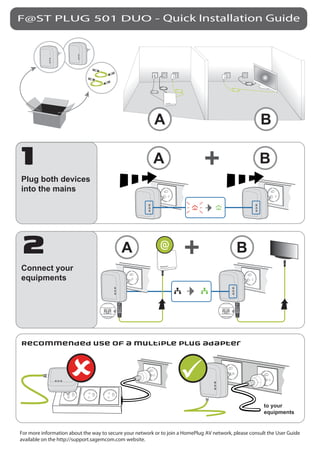
Empfohlen
Weitere ähnliche Inhalte
Was ist angesagt?
Was ist angesagt? (20)
Wireless Power Transmission Using Resonant Inductive Coupling 

Wireless Power Transmission Using Resonant Inductive Coupling
Arduino Based Home Automation System with Android and

Arduino Based Home Automation System with Android and
Bluetooth based home automation using arduino presentaton

Bluetooth based home automation using arduino presentaton
Ähnlich wie Sagemcom F@ST Plug 501 Powerline Adapter User Guide
Ähnlich wie Sagemcom F@ST Plug 501 Powerline Adapter User Guide (20)
Sagemcom F@ST Multi-Pack Powerline Adapter User Guide

Sagemcom F@ST Multi-Pack Powerline Adapter User Guide
Conext SmartBox-BA Owners Guide (975-0752-01-01_Rev-C)_ENG

Conext SmartBox-BA Owners Guide (975-0752-01-01_Rev-C)_ENG
AG50-User-Manual alarm security with detector infrared.pdf

AG50-User-Manual alarm security with detector infrared.pdf
Quick Installation Guide Captive Portal Hotspotsystems English

Quick Installation Guide Captive Portal Hotspotsystems English
Manual sensor flood, temperature and humidity z-wave plus - philio

Manual sensor flood, temperature and humidity z-wave plus - philio
Quick Installation Guide Captive Portal PurpleWiF English

Quick Installation Guide Captive Portal PurpleWiF English
Mehr von Telephones Online
Mehr von Telephones Online (20)
Netgear Aircard 785S Mobile Broadband Hotspot User Guide

Netgear Aircard 785S Mobile Broadband Hotspot User Guide
Gigaset S820A Digital Cordless Telephone User Guide

Gigaset S820A Digital Cordless Telephone User Guide
Gigaset SL400A Digital Cordless Telephone User Guide

Gigaset SL400A Digital Cordless Telephone User Guide
Gigaset SL910A Digital Cordless Telephone User Guide

Gigaset SL910A Digital Cordless Telephone User Guide
Gigaset AL410A Digital Cordless Telephone User Guide

Gigaset AL410A Digital Cordless Telephone User Guide
Gigaset A420A Digital Cordless Telephone User Guide

Gigaset A420A Digital Cordless Telephone User Guide
Gigaset A510A Digital Cordless Telephone User Guide

Gigaset A510A Digital Cordless Telephone User Guide
Kürzlich hochgeladen
Kürzlich hochgeladen (20)
Transcript: #StandardsGoals for 2024: What’s new for BISAC - Tech Forum 2024

Transcript: #StandardsGoals for 2024: What’s new for BISAC - Tech Forum 2024
08448380779 Call Girls In Friends Colony Women Seeking Men

08448380779 Call Girls In Friends Colony Women Seeking Men
Presentation on how to chat with PDF using ChatGPT code interpreter

Presentation on how to chat with PDF using ChatGPT code interpreter
Human Factors of XR: Using Human Factors to Design XR Systems

Human Factors of XR: Using Human Factors to Design XR Systems
Transforming Data Streams with Kafka Connect: An Introduction to Single Messa...

Transforming Data Streams with Kafka Connect: An Introduction to Single Messa...
08448380779 Call Girls In Civil Lines Women Seeking Men

08448380779 Call Girls In Civil Lines Women Seeking Men
WhatsApp 9892124323 ✓Call Girls In Kalyan ( Mumbai ) secure service

WhatsApp 9892124323 ✓Call Girls In Kalyan ( Mumbai ) secure service
Scaling API-first – The story of a global engineering organization

Scaling API-first – The story of a global engineering organization
How to Remove Document Management Hurdles with X-Docs?

How to Remove Document Management Hurdles with X-Docs?
Azure Monitor & Application Insight to monitor Infrastructure & Application

Azure Monitor & Application Insight to monitor Infrastructure & Application
08448380779 Call Girls In Greater Kailash - I Women Seeking Men

08448380779 Call Girls In Greater Kailash - I Women Seeking Men
Sagemcom F@ST Plug 501 Powerline Adapter User Guide
- 1. F@ST PLUG 501 DUO - Quick Installation Guide For more information about the way to secure your network or to join a HomePlug AV network, please consult the User Guide available on the http://support.sagemcom.com website. 1 Plug both devices into the mains 2 Recommended use of a multiple plug adapter Connect your equipments to your equipments @
- 2. Sagemcom Broadband SAS Headquarters: 250, route de l’Empereur 92848 Rueil-Malmaison Cedex - FRANCE Tel: +33 (0)1 57 61 10 00 - Fax: +33 (0)1 57 61 10 01 www.sagemcom.com 253523995-A-26/10/12 All rights reserved. The information and specifications included are subject to change without prior notice. Sagemcom Broadband SAS tries to ensure that all information in this document is correct, but does not accept liability for error or omission. Non contractual document. All trademarks are registered by their respective owners. Simplified joint stock company - Capital 35 703 000 Euros - 518 250 360 RCS Nanterre. Device is OFF. Device is in «idle mode» when LED flashes every 15 sec. Device is ON. Ethernet port is not connected. Ethernet port is connected. No powerline device detected on your network. At least one powerline device is detected on your network. Ethernet port Use the Ethernet port to connect your equipments using the Ethernet cable provided. Important : - Your devices have been already paired during manufacturing and will associate automatically once they are plugged into the mains : no setup is required. - The security button cannot be used when the device is in idle mode. For more information on how to increase security on your network or add additional devices to an existing powerline network, please consult the User Guide available on the http://support.sagemcom.com website. Security button Press this button between, - 0-3 sec to join a powerline network - 7-10 sec to leave the current powerline network or start a new network - 12-15 sec to return a device to its original factory default configuration
