Paper desk
•Als PPSX, PDF herunterladen•
1 gefällt mir•1,128 views
A look at the Paper Desk app for the iPad.
Melden
Teilen
Melden
Teilen
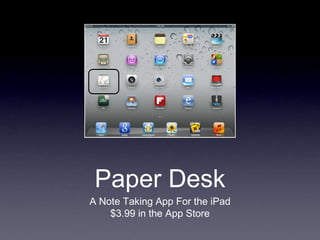
Empfohlen
Weitere ähnliche Inhalte
Was ist angesagt?
Was ist angesagt? (18)
Ähnlich wie Paper desk
Ähnlich wie Paper desk (20)
89 identify the parts of a window desktop and common desktop icons

89 identify the parts of a window desktop and common desktop icons
Mehr von TN DEN LC
Mehr von TN DEN LC (16)
Kürzlich hochgeladen
Mehran University Newsletter is a Quarterly Publication from Public Relations OfficeMehran University Newsletter Vol-X, Issue-I, 2024

Mehran University Newsletter Vol-X, Issue-I, 2024Mehran University of Engineering & Technology, Jamshoro
Making communications land - Are they received and understood as intended? webinar
Thursday 2 May 2024
A joint webinar created by the APM Enabling Change and APM People Interest Networks, this is the third of our three part series on Making Communications Land.
presented by
Ian Cribbes, Director, IMC&T Ltd
@cribbesheet
The link to the write up page and resources of this webinar:
https://www.apm.org.uk/news/making-communications-land-are-they-received-and-understood-as-intended-webinar/
Content description:
How do we ensure that what we have communicated was received and understood as we intended and how do we course correct if it has not.Making communications land - Are they received and understood as intended? we...

Making communications land - Are they received and understood as intended? we...Association for Project Management
Kürzlich hochgeladen (20)
HMCS Max Bernays Pre-Deployment Brief (May 2024).pptx

HMCS Max Bernays Pre-Deployment Brief (May 2024).pptx
ICT Role in 21st Century Education & its Challenges.pptx

ICT Role in 21st Century Education & its Challenges.pptx
Micro-Scholarship, What it is, How can it help me.pdf

Micro-Scholarship, What it is, How can it help me.pdf
Making communications land - Are they received and understood as intended? we...

Making communications land - Are they received and understood as intended? we...
Unit-IV; Professional Sales Representative (PSR).pptx

Unit-IV; Professional Sales Representative (PSR).pptx
Python Notes for mca i year students osmania university.docx

Python Notes for mca i year students osmania university.docx
ICT role in 21st century education and it's challenges.

ICT role in 21st century education and it's challenges.
Paper desk
- 1. Paper Desk A Note Taking App For the iPad $3.99 in the App Store
- 2. • Paper Desk opens to a blank page. Click the + sign to add a new notepad.
- 3. • Click inside the text box to bring up the keyboard.
- 4. • Give your notepad a title and click Create.
- 5. • To open your notepad, simply click the icon. Click Edit to change the title.
- 6. • Once open, the tools for note taking appear on the right. We are looking at this in landscape mode, but it works in portrait mode as well.
- 7. • Touching the screen will allow you to type notes using the keyboard.
- 8. • Using the pen tool will allow you to write with your finger or a stylus. This takes some practice!
- 9. • Using the pen tool will allow you to write with your finger or a stylus. This takes some practice!
- 10. • The eraser will remove handwriting, but not typed text. You can adjust the eraser size easily.
- 11. • Simply rub your finger or stylus over your handwriting to erase all or part of it.
- 12. • The rainbow icon allows you to change pen colors and sizes.
- 13. • Clicking the microphone brings up buttons along the bottom of the screen. You can record as you make notes.
- 14. • When you playback your notes, touching a word you typed or wrote will jump the audio to what was recorded at that moment.
- 15. • There are numerous ways to share your notepad with others when you click the envelope icon.
- 16. • The X icon allows for multiple one- touch delete options.
- 17. • You can also bookmark sections of the notepad to get back to places easily.
- 18. • One nice feature of this notepad is the ability to add tasks or to-do lists associated with your meeting notes.
- 19. • You can also add pictures either from your library or camera. You could take a picture of attendees, the notes on a whiteboard, or handouts from the meeting.
- 20. • The up and down arrows scroll through a single page. The left and right arrows allow you to add pages as needed.
- 21. • Clicking the "i" icon at the bottom of the screen will bring up the link to the user's manual
- 22. • You will find a lot of your questions answered in this space!
- 23. Questions? Email tchilders@bradleyschools.org (I will check it on my mobile device)
