Digital literacy skills in the 21st century
•Als PPTX, PDF herunterladen•
14 gefällt mir•11,166 views
Technology For Teaching Learning 1 Lesson 5
Melden
Teilen
Melden
Teilen
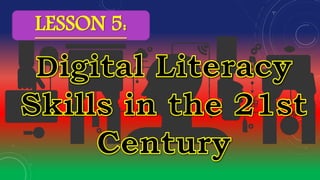
Empfohlen
Empfohlen
Weitere ähnliche Inhalte
Was ist angesagt?
Was ist angesagt? (20)
Select and Use ICT Tools for Teaching and Learning

Select and Use ICT Tools for Teaching and Learning
Module 3 lesson 4 - Technology Collaborative Tools in digital World

Module 3 lesson 4 - Technology Collaborative Tools in digital World
Lesson 1 ict competency standards for philippine pre-service teacher education

Lesson 1 ict competency standards for philippine pre-service teacher education
Social, Ethical and Legal Responsibilities in the Use of Technology Tools and...

Social, Ethical and Legal Responsibilities in the Use of Technology Tools and...
Flexible Learning Environment Lesson 1: Online Distance Education and Commun...

Flexible Learning Environment Lesson 1: Online Distance Education and Commun...
ICT POLICIES, ICT SAFETY ISSUES AND USES OF ICT IN TEACHING AND LEARNING

ICT POLICIES, ICT SAFETY ISSUES AND USES OF ICT IN TEACHING AND LEARNING
Unit III: Theories and principles in the use of design of technology driven l...

Unit III: Theories and principles in the use of design of technology driven l...
Module 1 lesson 2- Understanding the Basic Concept in ICT

Module 1 lesson 2- Understanding the Basic Concept in ICT
New K12 assessment in the k to 12 basic education program

New K12 assessment in the k to 12 basic education program
Ähnlich wie Digital literacy skills in the 21st century
Ähnlich wie Digital literacy skills in the 21st century (20)
An introduction to digital literacy to support the learning of undergraduate ...

An introduction to digital literacy to support the learning of undergraduate ...
The 21st Century Century Digital Learner and The 21st Century Skills

The 21st Century Century Digital Learner and The 21st Century Skills
The 21st Century Century Digital Learner and The 21st Century Skills

The 21st Century Century Digital Learner and The 21st Century Skills
Computers as Information and Communication Technology

Computers as Information and Communication Technology
Mehr von tcc_joemarie
Mehr von tcc_joemarie (12)
Kürzlich hochgeladen
Mehran University Newsletter is a Quarterly Publication from Public Relations OfficeMehran University Newsletter Vol-X, Issue-I, 2024

Mehran University Newsletter Vol-X, Issue-I, 2024Mehran University of Engineering & Technology, Jamshoro
Kürzlich hochgeladen (20)
Python Notes for mca i year students osmania university.docx

Python Notes for mca i year students osmania university.docx
ICT Role in 21st Century Education & its Challenges.pptx

ICT Role in 21st Century Education & its Challenges.pptx
On National Teacher Day, meet the 2024-25 Kenan Fellows

On National Teacher Day, meet the 2024-25 Kenan Fellows
Web & Social Media Analytics Previous Year Question Paper.pdf

Web & Social Media Analytics Previous Year Question Paper.pdf
Asian American Pacific Islander Month DDSD 2024.pptx

Asian American Pacific Islander Month DDSD 2024.pptx
Energy Resources. ( B. Pharmacy, 1st Year, Sem-II) Natural Resources

Energy Resources. ( B. Pharmacy, 1st Year, Sem-II) Natural Resources
Russian Escort Service in Delhi 11k Hotel Foreigner Russian Call Girls in Delhi

Russian Escort Service in Delhi 11k Hotel Foreigner Russian Call Girls in Delhi
ICT role in 21st century education and it's challenges.

ICT role in 21st century education and it's challenges.
Mixin Classes in Odoo 17 How to Extend Models Using Mixin Classes

Mixin Classes in Odoo 17 How to Extend Models Using Mixin Classes
Z Score,T Score, Percential Rank and Box Plot Graph

Z Score,T Score, Percential Rank and Box Plot Graph
Micro-Scholarship, What it is, How can it help me.pdf

Micro-Scholarship, What it is, How can it help me.pdf
Unit-IV; Professional Sales Representative (PSR).pptx

Unit-IV; Professional Sales Representative (PSR).pptx
Digital literacy skills in the 21st century
- 1. LESSON 5:
- 2. INTRODUCTION The 21st century has redefined digital literacy. It has broadened its perspective to include other aspects of the 21st context. These literacies include (1) Cyber Literacy or Digital Literacy, (2) Media Literacy, (3) Arts and Creativity Literacy, (4) Financial Literacy, (5) Multicultural Literacy or Global Understanding. This lesson will focus on digital skills and digital literacy as a response to the 21st century developments.
- 3. The millennial students are generally tech-savvy, digital natives. They practically know how to go about a tablet, an ipad, smartphones or laptops better than anyone else. This suggest their digital skills. However, are all students digital literates? Thinking on how to use the digital tools, accessing information, and exhibiting ways of working in a globally competitive contexts, together with skills in living in the 21st century refer to the digital literacies.
- 4. What are digital literacies? Digital literacies are the individual’s capabilities to be able to effectively and responsibly function and perform in a digital society. The term ‘digital literacy’ was coined by Paul Gilster in 1997 and it came from the discussion of the concepts on (a) visual literacy when images and non-verbal symbols try to capture the knowledge; (b) technological literacy requiring one to be able to use technology in addressing a need; (c) computer literacy, which in the 1980s started to become a household item manipulated to achieve one’s target; and (d) information literacy which refers to the finding, evaluating, using and sharing of information.
- 5. In the teaching and learning context, digital literacy is an important competence. In school, it has become a buzzword which refers to the ability to access, process, understand, utilize, create media and content using information technologies and the internet (Hsieh, 2012).
- 7. Media Literacy – is one’s ability to critically read information or content and utilize multimedia in creatively producing communications. Information Literacy – is locating information from the web and interpreting while evaluating its validity in order that it can be shared. ICT Literacy – is knowing how to select and use digital devices, applications or services to accomplish tasks requiring the use of the internet. Communications and Collaboration – are one’s capabilities in being able to participate in the digital networks in the teaching and learning context.
- 8. Identity Management – is being able to understand how to ensure safety and security in managing online identity and foster a positive digital reputation. Learning Skills – are ways of knowing how to study and learn in a technology-enriched environment; this is knowing how to utilize technology in addressing the need to learn efficiently. Digital Scholarship – is being able to link and participate in professional and research practices. One important component of digital literacy is having an in-depth understanding of concepts requiring essential core skills. These core skills are known as the Cs of the 21st Century Skills.
- 10. 1. Critical Thinking is learning how to solve problems. It is the ability to differentiate facts from opinions and not only just learn a set of facts or figures but also discover these for the sake of knowing what ought to be. 2. Creativity – requires students to think out of the box and to take pride in what is uniquely theirs. Creativity encourages students to think beyond the expectations of conventions.
- 11. 3. Communication makes students express their ideas in the clearest and organized manner. Through varied modes – face- to-face, technologically mediated or a blended medium, they need to know how to efficiently and clearly convey ideas. 4. Collaboration happens when students know how to work well with others to accomplish a given task or solve a problem at hand.
- 12. Lynch (2017), identified eight digital literacy skills needed to become digitally literate. 1. Coding – is a universal language. Basic understanding of HTML, CSS and the like will create a shared understanding of what we can be done with the web pages. 2. Collaboration – the use of Google Docs among others allow student to begin experimenting with effective online collaboration. 3. Cloud Software – this is essential part of document management. The cloud is used to store everything from photos to research projects, to term papers and even music.
- 13. 4. Word Processing Software – Google, Microsoft Online Drop Box are available for storage and management solutions. 5. Screencasting – is a video recording using the computer screen, and usually includes and audio. On the other hand, when you take a picture on the screen of your computer, it is called a Printscreen. Both can be used in explaining topics as well as providing a visual support to clarify what you are thinking. While the printscreen is a picture, the screencasting is a video screen capture which is a great way to share ideas and is easy to use for novice video creator.
- 14. 6. Personal Archiving – students should be taught the concepts of metadata, tagging, keywords and categories to make them aware how are they represented online. 7. Information Evaluation – Critical thinking to weed out fake news is a crucial 21st century skill. The use of tools and skills needed to process information are very much needed. 8. Use of social media – social media serves different purposes depending on the use, the technology and the need. For example, students should realize that Twitter can be useful for staying current on the latest news in the field.
