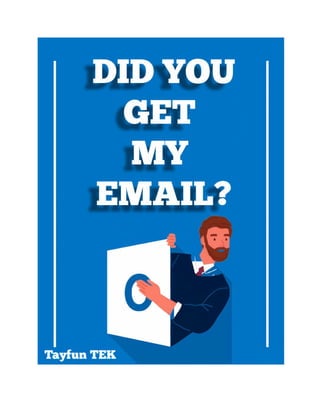
Did you get my email?
- 2. 1 DID YOU GET MY MAIL? Email history, current usage habits and its effects on the ecosystem… Tayfun TEK 2022
- 3. 2 SECTION 1 – What is Email? Email is a kind of message that can contain attachments such as text, files, or images that are sent to a specific user or group over a network. First sent on the ARPANET network in 1971, email was developed by Ray Tomlinson. Tomlinson had written "QWERTYUIOP" in her first email. Since "test" was not invented at that time, our inventor saw fit to use such content. As soon as he sent the email, he went to the next room and "Did you get my email?" asked. After developing this wonderful computer-to-computer messaging protocol, Tomlinson had a different concern. How would it be addressed which email should go to which computer? Fortunately, he soon found the "@" sign and laid the foundation for the email addressing principle we use today. Shortly after emails started to be exchanged on the ARPANET network by addressing "user@computername", these emails started to constitute 75% of ARPANET traffic. Before long, Tomlinson and his friends ask themselves: “Why don't we send emails to external networks as well?”. This question has shaped the history of the internet. It became one of the biggest factors that encouraged the communication of external networks with each other. So, this made the growth of the internet faster. Of course, as the internet developed, this simple and useful communication method has grown exponentially in popularity. Over time, email servers (Hotmail,
- 4. 3 Yahoo, etc.), many of which we still use today, and applications to access these servers emerged, creating a huge market. If we look at the picture of the market today, we can see that Gmail, or Google, is by far the most used email service provider. Google is at the top with a usage rate of 19.3%, followed by Microsoft with 12.4%. I guess everyone has a Gmail or Hotmail/Outlook email address. Although the two giant companies provide infrastructure for corporate email exchange through platforms such as Google Workspace and Microsoft 365, it is their individual email usage with Gmail and Hotmail/Outlook extension that keeps them at the top. Most used email servers in 2022 - Source: W3Techs.com On the other hand, when we look at email access applications, Google and Microsoft go down one step each, leaving the top to Apple, which has a usage rate of 59.8%. More than half of users around the world use Apple's Mail app to check their email. I don't know about you, but this was an unexpected statistic for me. How does Apple, which is not included in the email provider ranking, doubles its closest competitor as an access application.
- 5. 4 The first thing that comes to mind is the strong Apple ecosystem and its widespread use. Thanks to the simple and useful interface of the Apple Mail application, both mobile and MacOS users do not need to acquire an additional application for email exchanges. The fact that Android Mail, its closest competitor in the smartphone market, has only 1.7% usage, proves how great a job Apple has accomplished in terms of interface and user experience. Source: litmus.com Today, 333 billion emails are sent daily around the world. According to many sources, 85% of the daily circulating email amount is spam emails (SPAM). If we look at the history of SPAM emails, SPAM emails, which were first sent to a few hundred people in 1978, started to increase rapidly with the use of the internet for commercial purposes in the early 90s. Most of the SPAM emails sent during these periods contained advertising-oriented content. Any user could send advertising and promotional emails to hundreds/thousands of people. Being a very cheap and simple method for advertising was the most important factor in the rapid increase of SPAM emails. Of course, in the face of this increase, it did not
- 6. 5 take long for software such as email sorting, filtering and spam prevention to emerge. In the chart below, you can see the spam and phishing emails exposed by a small- scale company (10 users) using Exchange Online as their email server in one week. Especially on September 20, there were 19 phishing and 13 spam emails. For medium and large-sized businesses, this can reach thousands per day. Although Exchange Online Protection and similar email security services prevent such spam and phishing emails to a large extent, it is almost impossible to prevent them completely. Because bad actors develop a new method every day or they can take advantage of the vulnerabilities of the system, even for a short time. A good example would be sending malicious email by hijacking a well-reputed resource. Until databases and artificial intelligence identify and block the use of this resource by a malicious actor, many email users are exposed to spam or phishing emails from this source. The fact that SPAM emails became a threat corresponds to the early 2000s. During this period, the most famous SPAM emails, which aimed to spread malicious software and links, was Love Bug. This SPAM, with the title "I LOVE YOU" and targeting Windows users, also contained an attachment called "LOVE-LETTER- FOR-YOU.txt.vbs". When the user opened this file, a Visual Basic script would run and overwrite the Office files, JPEG, MP3 files on the computer, making them unusable. Afterward, ILOVEYOU SPAM, which reached more people by using the
- 7. 6 user's address book, spread very quickly thanks to this feature and reached 45 million people within 10 days. In the face of this situation, which caused an estimated loss of 10 billion dollars, the Pentagon, the CIA and the British parliament had to shut down their email servers. Of course, SPAM attacks did not stop there, and the fight against SPAM gained serious importance. Later, both the development of email security applications and the spread of principles such as SPF, DKIM and DMARC made institutions more protected against SPAM emails. However, just like those who wear masks and walk around with their noses open in the Covid-19 epidemic, institutions incur 20 billion dollars of losses every year because they apply these practices and principles incompletely or incorrectly. For example, you position email gateway software with an investment of $5000 in the company you might worked with consultant to successfully integrate this software. Perhaps you provide training on this product for your internal employees. One day, after a significant investment of money and time, one of the managers or sales team states that he/she is unable to receive an email from an external user. This email is always so important that if the user does not receive the email, the company goes bankrupt. Worse, the company is investigated for “Corruption”, and everyone is sent with their families to a terrible prison in North Korea. I hope I have explained the importance of this email. Of course, the entire company is standing, standing at the door of the IT department. Even if the email in question contains malicious software or a link, no matter what the IT administrator does in the face of this pressure, he cannot explain his problem. Of course, the entire company is standing at the door of the IT department. Even if
- 8. 7 the email in question contains malicious software or a link, no matter what the IT administrator does in the face of this pressure, he cannot explain his problem. Sometimes that could be an email that has never existed. But according to claims, "you" could not receive the email that has never been sent. It's so obvious that is your problem. Now the IT guy has no choice but to release that email and add the sender/domain to the Whitelist. Worse still, they ask you to disable whatever rule or feature is marking this email as spam. Here is a five-minute story of how all the investments made were garbage in. Therefore, as it is always said, the weakest link in the security chain is humans. Especially if it's authoritative. Sometimes money, sometimes love, sometimes dirty laundry. A phishing email that sounds so obvious and ridiculous to you is an inevitable trap if it's that person's weak spot. If the scenario in the email fits at some point in your life and you stumble upon it in a somewhat careless moment, it's too late. For example, what does a Vodafone user do first when he receives an extraordinary amount of invoice email from Vodafone? Probably he wants to see the details by pressing the view invoice button. After pressing the button, that bill is now more expensive than it looks. For this reason, we should not use our corporate emails in our personal business and we should not open our personal email addresses on work computers or networks. In fact, there are many principles of using email like this. It cannot be said that users are very good at acting in accordance with these principles, which are sometimes based on security and sometimes ethical reasons.
- 9. 8 Email is an asynchronous messaging method. Therefore, we do not expect an instant response from the other person. But sometimes, whether it is because we believe our work is urgent or because we like to stay connected, we expect the other person to respond to our email, even at a late hour. We can even ping it from other communication channels when we do not get a response. Although this situation started as an ethical problem, it turned into a serious problem in some institutions, and the right to “stay Offline” was accepted by the Supreme Court in France in 2001. In this framework, the employee does not have to be accessible in electronic media related to the company outside of working hours. Over time, many European countries adopted and enacted this rule. So, if we take a closer look at this, why do we email late or wait for a response? Let's start with the basics first. Why do we send emails? To make a technical explanation, as we mentioned at the beginning, email is a cost-effective and fast communication tool. At the same time, thanks to the attachments we can attach, we can present more than one material to more than one person in a single message. Considering its storable and accessible structure from anywhere, many individual or corporate workloads (correspondence, advertisement, promotion, information) are still on the shoulder of email servers. Now, let's go back to daily life and look at the most frequently sent emails according to their reasons. 1- "See, I'm working so busy" email
- 10. 9 2- “I have nothing to do but disturb people” email 3- "Actually, I can find my answer even if I Google it, but the purpose is to have a conversation" email 4- “Getting the team gassed” email 5- “I put the boss on CC, here you go!” email 6- “Greeting” email Of course, the list can be quite long, but I wanted to write my favorite reasons here. Okay, so far. We reinforced why email is used and is still an active communication method that has not been shelved. Alright, Why do we send emails late? Ok, we said that email is an asynchronous messaging application, but the majority believe that there is a limit to this asynchrony. Of all the unwritten email etiquette, this must be the hardest to agree on. When you browse the research and blog posts, you can see that there are many reasons for emailing late. When we singularize these reasons, we come across two main reasons. 1- Because we forget an email that we should have sent during the day or due to a different factor, we would like to send it without more delay. 2- We are afraid to forget to send an email in the morning that we should send the next day, and we send it at midnight. You can think like this; “What's the big deal about that? Nobody is forcing you to check and reply to emails in the middle of the night. I had to send the damn email and I did!” However, a large crowd states that a late delivery email puts pressure on them to respond, even depending on the subject and sender. In fact, some studies show that late email exchange within the organization harms employee and team communication. While sending emails late may not seem like a bad thing, it can trigger bigger problems for both the employee and the team. Interestingly, according to research by Experian, users check their emails between 8 PM and 12 AM with 21.7 percent, and between 12 AM and 4 AM with 17.6
- 11. 10 percent. This shows us that we should act in a way that makes both parties happy, rather than preventing sending or receiving emails at night. Therefore, if it is more convenient for you to send your email at night, you can schedule this email for the other party to receive it in the morning. If the email scheduling feature, which we will talk about in the following sections, is not supported by your email application, you can save the content you have prepared as a draft and send it in the morning. Or, at the beginning or end of the email you send, you can state that you do not expect an immediate response from the other party. This way, you can help the buyer address their concerns. It will also take you one step further to become a better email user. In the image above, I am preparing to send an email outside of working hours. Microsoft Viva, on the other hand, suggests that I schedule this email to be sent during business hours.
- 12. 11 SECTION 2 – EMAIL USE AND IT IS EFFECTS I am a firm believer that the vast majority of internal (in-house) emails are useless. But I think the most harmful email habit is sending emails to too many people unnecessarily. Of course, institution cultures that make everyone a member of every group, as well as the sender, have a share here. For example, let's take Mr. Manager. Mr. Manager is from the management team. We see Mr. Manager in almost every group. He is in the Sales group, he is in the Marketing group, he is in the HR group, and more. Even Mr. Manager sometimes revolts as "Why is this email coming to me?", "What am I doing in this group?". The problem is Mr. Ahmet's desire to be aware of everything. He became a member of every group while saying "I want to see it", and "I want to know this too.". Emails don't even catch his attention anymore since there are at least 15,000 unread emails in his inbox. This creates a huge amount of email pollution and leads to important information being skipped. In addition, it causes serious space to be occupied unnecessarily in company data storage areas. Imagine that an email with a size of 10 MB reaches 20 unnecessary people. Since the sent email will be stored separately in each user's mailbox, it occupies a total of 200MB in the company data storage. Dozens of unnecessary email exchanges like this every day push IT departments to purchase deduplication software or additional storage space at the end of the year. You already know that nobody wants to delete their email. The person with 200,000 emails believes that every single one of the 200,000 emails is important and if lost, all their knowledge will be gone. However, if we add up the number of emails that an average user needs to access in the short or long term, it will not exceed 150-200. However, as in every habit, we see that there is an intense deprivation in leaving emails. Unfortunately, emails will continue to be a great waste of resources unless institutions and employees are brought to this awareness. When you think about it like that, it's like using email is far from being affordable. Of course, let's not forget that it is a great waste of resources in terms of time as well as cost. Many employees spend a significant part of their day responding to
- 13. 12 emails and finding the information they are looking for in a crowded mailbox. In today's business world where keywords such as efficiency and productivity come to the fore, this waste of time is not very acceptable. Meet Thierry Breton, who does not accept this situation and is on the verge of a radical decision. Thierry Breton, when he was the CEO of France-based information technology company ATOS, expressed his project to completely block internal email traffic. Imagine how much unnecessary email was exchanged at ATOS, which had 80,000 employees at that time. Breton not only dreams but also carries out detailed analyzes through a consulting firm. He learns that 80,000 employees receive an average of 100 internal emails each day. Employees report that only 15% of these emails are helpful. However, they say that these emails are a great waste of time, as they look at the remaining emails with the fear of missing something. Realizing that his employees are wasting too much time on email instead of focusing on their work, Breton is considering stopping internal email exchange altogether and integrating instant messaging applications or a better method instead.
- 14. 13 Although Breton's findings and reasons were justified, imposing the whole penalty on the email itself was a bit of a disappointment for me. Ultimately, the underlying problem is not the email itself, but its misuse. For example, contacting by call or correspondence outside of business hours, which we mentioned above, is a prohibited behavior by many companies such as Volkswagen. But users can easily carry the same habits to different applications or platforms. I think that more awareness training should be given to users about sending- responding, archiving and cleaning emails in order to radically solve or improve these and many bad usage habits. Personally, I have never come across a comprehensive awareness training given to end users on this subject in our country. However, we have all witnessed how much time and time wasted in a few paragraphs by simple usage habits. Of course, education is not the only way. As usual, there are some who think that we can be trained faster with punishment. For example, another option that has been put forward and seems very logical: “Email must be paid.” Actually, it's not such a bad idea. After all, when you look at the background of the business, unnecessary emails make us need more storage space. Extensive data centers are required to host these storage areas. In order to ensure the sustainability of data centers, you need to provide many basic and technological infrastructure needs, from air conditioning. When we look at the result, a great need for electricity emerges. This shows that we waste the resources of not only our company but also our world. Therefore, the fight against spam email exchange is of the utmost importance. If the fastest and surest way to prevent this is to have a paid email exchange, why not? Many people add phrases such as “Think before printing” to their email signatures to avoid unnecessary paper consumption. Thus, it is desired to prevent unnecessary printouts, namely paper consumption. Maybe it is high time to use versions such as “Think before you reply”, “Think before you forward”, “Think before you CC” in our email signatures. Because the effects of unnecessary emails on our world are reaching dimensions that cannot be underestimated. According to an article published in The Guardian, 64 million unnecessary emails are sent every day in Britain alone. Many of these emails are about thanks, jokes, or greetings. In the content of the news, “Be rude, do not greet, but save the planet!” phrase is included. It follows that if everyone sends just one less email a
- 15. 14 day, 16,000 tons less carbon will be consumed per year. To give a more concrete example, this figure is equivalent to 80,000 people flying from London to Madrid. Aware of the seriousness of the situation, Lancaster University Environmental Science Professor Mike Berners-Lee approaches it with an excellent example. “While you are preparing an email, your computer consumes electricity, when you send the email, it consumes a certain amount of electricity on the network it travels to, and eventually, when its journey ends, it is stored on a Cloud or local server. The servers where email is stored or even backed up consume quite a lot of electricity.” Berners-Lee continues: “This doesn't bother us because we can't see the smoke coming out of our computer, but the carbon footprint left by email is getting bigger and bigger.” Berners-Lee's book "How Bad are Bananas?: The Carbon Footprint of Everything" talks about the carbon footprints created by different email types. (Defined as carbon dioxide equivalent) Average spam email: 0,3 g CO2 (carbon dioxide equivalent) A standart email: 4 g CO2 An email with long and large attachments: 50 g CO2 The numbers are really disturbing. It's like a chest X-ray of smokers. Perhaps some disturbing images should be published, just like on cigarette packs, to raise
- 16. 15 awareness on this issue. On the other hand, there are also principles for reducing carbon footprint such as Green IT and companies that adopt these principles. But in this book, we are talking about bad email habits and even culture that end users have and cannot be avoided. Although companies and email providers use automated solutions such as deduplication, retention policy, and data lifecycle to lighten the burden of email storage, the least they can penetrate is user habits. The changes we will make in our email usage habits can create a positive avalanche effect and reduce this huge burden on companies and nature. In the next section, we will examine what factors we, as email users, should pay attention to when exchanging emails. In other words, we're going to take a look at how to save the world.
- 17. 16 SECTION 3 – BETTER EMAIL IS POSSIBLE Our individual efforts against many situations that endanger our world lose their effect due to the indifferent and negative attitude of society in general. But the email subject is a little different. I think we are stronger in this regard. After all, we are one of the stakeholders of a two-way message traffic. So, we can manage or manipulate this traffic as we wish. For example, by not sending or replying to an email that you think is unnecessary, perhaps you will avoid 3-4 email loops. In this section, where we will touch on the end-user part of email use, we will talk about misbehaviors that we hold tight to even love so much that we are going into if we can. In order not to bore you and avoid repetition, I will touch on these with brief explanations, one by one. While reading the articles, you might ask, how do I pay attention to so many things? I would like to remind you again. Email is an asynchronous messaging application. In other words, no one expects an instant response or correspondence traffic from you. So, you have plenty of time to review the messages you've received or sent. Be sure that the time you will spend during this time will not be wasted, as it will prevent the confusion and unnecessary message crowd that will occur later. In addition, these issues that you initially paid attention to will become a discipline after a while and become reflexes that you apply automatically. 1- Do not send or reply if not necessary Remember, the more emails you send, the more emails you get. For this, you need to avoid starting or maintaining unnecessary email correspondence. For this, it is useful to ask the following questions before starting email correspondence. -Can the message you want to give wait for face-to-face communication? -Should you really use this communication channel? How about instant messaging or voice communication methods?
- 18. 17 -Is your reply just an unnecessary thank you or a joke for a topic that has already closed? If your answers are yes, you know what to do. If your answers are no, let's continue with next part. 2- Be sure you include everything in one email Be sure to include everything you want to say to the other party in the email or reply you send. You can even see a step ahead and attach a possible answer to a question that the other party may ask at the end of the text. Another thing you should pay attention to is not to prepare texts that the recipient will ask more questions or cannot make sense of. This can get you into a very long email loop. 3- Do not add more recipients to CC or BC Remember that the more people you add to the recipient part of the emails you send, the more copies will take up space on the servers. Yes, I am aware that I am not providing very important technical information here. But consider the example of everyone we mentioned above sending an incomplete email a day. Every unnecessary user you delete from To, CC or BCC means an email you didn't send. 4- Do not use “Reply all” feature if it is not necessary It is actually a very similar issue to the one above. A little attention factor comes into play here. A little attention factor comes into play here. The email you receive may have recipients other than you. Using the "Reply All" button by heart will cause your email to reach many unnecessary recipients. Beware of group membership and subscriptions Although it seems like an administrative issue, one of our biggest problems is that we want to be a member of every group and be informed about everything. If everything that comes to a group does not concern you, you do not need to be in that group email for very small and infrequent issues. Instead, you can request to be added to the recipient section of emails that interest you. Or you can ask them
- 19. 18 to forward emails about you. In fact, only emails on certain topics can be automatically forwarded to you through a rule you can apply on your email server. At the same time, it is useful to be selective in news, advertisement, and promotion subscriptions. If you are no longer interested in the email channels you previously subscribed to, be sure to unsubscribe or create blocking rules for the sender. You can unsubscribe from the sender's email list with one click by using the "unsubscribe" button in many of these messages you receive. 5- Check the email attachments Earlier we talked about the average carbon footprint of emails. You will remember the difference between regular emails and emails with attachments. Exactly 12.5 times more. For this, let's try to minimize the size of email attachments as much as possible. If we store files we will send in a file server or cloud service, let's share the URL or the path of the folder instead of the file itself. Thus, the emails are delivered in a much smaller size, while the recipient can access the files in their original quality from the shared folder. For example, in current versions of Outlook, you can attach files that you store in cloud-based storage areas such as OneDrive or SharePoint as attachments to the email you send. By using this feature, you can prevent the file in question from increasing the size of the email during sending. You will also prevent each recipient from creating duplicate files by downloading separately. For this reason, it will always be more efficient to use the "Share link" option when attaching your file in OneDrive to an
- 20. 19 email. Thus, recipients can both view the file online without having to download it and follow the latest version of the file. Also, remember that Email signatures are kind of attachments. Images used in signatures increase the size of the email, while embedded links can cause you to be perceived as spam. Therefore, using a simpler signature is also very important in order not to interrupt your email flow. If we implement these steps regularly, we will make our daily workflow more fluid and simpler, while reducing the burden we will create on the ecosystem. Be sure, this discipline, which seems to be one-sided, will attract the attention of your other teammates and allow you to direct them. Therefore, this email attitude, which was only a sensitivity at the beginning, can turn into a collective consciousness after a while and can provide a great benefit to your purpose. I see many people have 1500 unread emails on their inbox. So how does this happen? Repeat this sentence. "1500 unread emails". This has two meanings. First, you don't care about your job. You haven't even opened the 1500 emails you need to know or reply to. Secondly, these emails don't interest to you, and you are now insensitive to them. The second answer is a much more realistic and common scenario.
- 21. 20 Many emails that are highly important and that you need to take immediate action overlook in this confusion. This situation can sometimes lead to disruptions in the work of your teammates and sometimes you. Getting rid of this clutter and having a simpler inbox will undoubtedly increase your productivity. In this section, we'll put a quick end to the email clutter and talk about what you need to do for a new and useful inbox. 1- A clean start As always, the easiest way to get rid of problems is to sweep them under the rug. Therefore, instead of struggling with our past, we can move our old mails to an archive folder we created for it. Thus, we quickly obtain the clean mailbox necessary for a fresh start. On the other hand, if we need, we can access our past emails from this archive folder. We will discuss the archive issue in the forward sections. 2- Planned stacking Turn off your desktop or mobile notifications. Constant email notifications are one of the most inconvenient stimuli for you to easily distract yourself from your already hard-to-focus work. Turn off these notifications that easily upset your work pace and set time intervals to check your emails throughout the day. Of course, this may vary depending on your email density and workload. But if you are someone whose focus is not on email exchange, you can create a routine such as 9 in the morning, 1 in the afternoon and 4 in the evening. You can even reserve a part of your day to read emails or focus on something different with the Microsoft Viva service, which you can use for free within Office 365 subscriptions. Instead of being harassed and losing your temper by constant "Urgent" emails, you can allow emails to pile up in a controlled manner. 3- Reply or Flag Let's say we stack our emails in a controlled manner. So, what should our attitude be when the time comes to control this pile?
- 22. 21 Our first principle should be this: if it's something you can respond to at that moment, you should respond. Do not delay this as much as possible. Finding this email and remembering what to write next time would be a waste of time, and this behavior would harm your “Planned stacking” principle. Because the number of emails deactivated from the previous check will inflate your email stack that you have already set aside a limited time to check, and it will take more of your time. But if the email is something you can't respond to right away, flag or schedule it. Again, if we give an example over Outlook; When you click “Follow Up” on an email, automatically defined follow-up options such as Today, Tomorrow or This Week will appear. You can even add a reminder. 4- Stop receiving emails Many of the users become desensitized to some types of emails due to social media, promotion or emails they are in CC. For example, if you're getting a lot of updates or promotional emails, it's going to desensitize you after a while. You may even miss out on alert emails with payment problems with your subscriptions. Since you are not aware of the payment problem, you may experience problems up to service interruption. Therefore, unsubscribe from unnecessary subscriptions to avoid becoming desensitized to emails from important sources. Alternatively, you can stack or block these email types in a way that does not disturb you with the help of the rules you will create. What you need to pay attention to is that you
- 23. 22 should use the correct parameters when creating the rules so that the emails you need to read are not accidentally deleted or moved to the folder you ignored. Another important precaution for you to stop spam is your coworkers/teammates who try to keep you informed by adding them to their email group or putting them on CC's. It's okay to share with your friends that you've started tidying up your mailbox. Rather, you can send them a notification email asking them not to CC you unless it's really necessary. So, you know that emails from them are really important and you can get more attention. Knowing this will be a good motivation for them to fulfill your request. 5- Automate Doing everything manually doesn't make much sense, as our goal is to reduce the time we spend on efficiency and email. Many email servers and access applications provide users with features such as rules, redirects, scheduled email sending, archiving, retention or deletion policies to automate email management. In this way, while we take care of our business, the email server (Exchange) or the access application (Outlook) is busy operating our mailbox on behalf of us. For example, the Exchange Online license offers users not only email exchange but also features that will make their email usage efficient. At this point, I would like to mention some Exchange Online features that help us with the issues we mentioned before. a- Transport Rule b- Storage and retention policies c- Online Archive d- Email scheduling e- Focused inbox f- Ignore conversation g- Outlook rules a- Transport Rule Transport Rule is one of the tools that you can manipulate the email flow with the rules you will create on Exchange Online.
- 24. 23 When you log in to Exchange Admin Center>>Mail Flow>>Rules menu, you can create a new rule by clicking the + button here. There are two main elements in these rules, the condition and the action. You can specify a condition in the *Apply this rule if… section and ensure that the emails that meet this condition are exposed to the action you specify in the *Do the following... section. For an example, we can examine the following rule. The subject or body includes: mail password
- 25. 24 In this section, we specify the phrase "mail password" in the subject or body of the email as a condition. Set the spam confidence level (SCL) to: 5 In this section, we mark the SCL, or spam level, of emails that meet the above condition as 5. In this way, we can mark the content of an email containing the phrase "Mail password" as spam via Transport Rule. b- Storage and retention policies In some mailboxes, we do not tolerate the deletion of emails, while in others, we may request the deletion or archiving of emails older than a certain period. In this case, retention tags and retention policies come to our rescue. You can create a new retention tag and policy after going into the Data Lifecycle Management>>Exchange (Legacy) menu in the Microsoft Purview admin center. You can then assign this retention policy to any mailbox you want.
- 26. 25 For example, in a retention tag like the one below, items older than 365 days are requested to be moved to the archive. If the user's online archive feature is turned on, emails older than 1 year will be moved to the archive continuously and automatically. So, what should we do if we want emails to be kept forever? In this regard, the Litigation hold feature helps us to store emails for a certain or indefinite period. Even if the user deletes an email, as Microsoft 365 administrator, you can export this email and present it to the necessary authorities when necessary. It is sufficient for the user to activate the litigation hold feature to have an Exchange Online Plan 2 or Exchange Online Archiving license. You can activate this feature by selecting the relevant user from the Exchange Admin Center>> Mailboxes menu and clicking the Manage Litigation Hold option under Others..
- 27. 26 c- Online archiving Every licensed mailbox on Exchange Online also has a secondary mailbox as online archive. This feature is not turned on by default. To activate it, you can select the relevant user from the Exchange Admin Center>> Mailboxes menu and use the Manage Mailbox Archive option in the Others heading. With the help of the retention policies, we discussed in the previous section, you can automatically move emails older than a certain date to the archive. Thus, you can both use your mailbox's quota efficiently and get rid of the confusion of items that you do not need to check. Data moved to the online archive is stored in storage areas where slower and lower-performing disks are running. In fact, another advantage of using this service is that; we help the ecosystem to use background resources more efficiently by dumping items that are less important to us to lower performing disks. d- Email scheduling When it comes to managing time well, we need systems that will do the work for us, even if we are not there. One of them is the Outlook application. Outlook is an email access application that is well known and widely used by everyone. Even companies that use different email servers are known to use Outlook at a high rate. But the biggest disadvantage for these users is that they do not have the chance to experience Outlook fully. Because many features on Outlook are only compatible with Exchange or Exchange Online servers. For example, scheduled messages. Earlier, we talked about the points to be considered when sending emails at a late hour. Now that you are a courteous email user, you may not want to send or reply to an email late. Instead, you can use the Delay Delivery option in the email window to have your email delivered after the day and time you specify.
- 28. 27 e- Focused Inbox Focused Inbox groups your emails in order of importance and shows your priority emails in a Focused inbox. Shows emails that you don't usually interact with, advertisements and mass emails in the Other inbox. This way, you can focus on a simpler inbox while stacking emails from channels you don't want to unsubscribe to in an alternative inbox. If you think an email is not in the right place, you can right-click on it and choose Always Move to Focused or Always Move to Other. f- Ignore Conversation Sometimes you may find yourself in a huge email loop. If this mess is not your concern and you want to ignore future emails on this subject, right-click on the relevant Conversation and click Ignore. All future emails in this dialog will then be moved to the deleted items folder. So instead of extracting or deleting email one by one, you can get rid of this dialog one at a time.
- 29. 28 g- Outlook and OWA (Outlook Web Access) Rules Yet another actor who will run our mailbox for us: Outlook and OWA rules You can automate major tasks such as classifying, rejecting or forwarding emails in your mailbox with Outlook rules. In this sample rule, you specify that an action should be taken for emails that match the parameters you specify. For example: move emails containing “Log review” to the Investigation folder. You can create such rules from the Outlook>>File>>Manage Rules & Alerts menu, or you can right-click on any email from the Rules>>Create Rule options. If you are using OWA to access your mailbox, you can manage rules from Settings>>View all Outlook settings>>Rules menu. There is an important detail that you should pay attention to in this regard. Some rules can only be created in Outlook and only work when Outlook is active. When creating such rules, you will be warned with a pop-up. If you use OWA heavily, these rules that you create from the Outlook desktop application may not work all the time. Of course, many email servers and client applications offer different automated solutions. But the reason why I'm addressing the issue over Microsoft Exchange
- 30. 29 and Outlook is that Microsoft allows users to control their email flows both on a server and client basis within a single ecosystem. Another fact that many users are more familiar with the Microsoft ecosystem than other systems make it easier for us to approach the issue from a single perspective. Unfortunately, when we look at today's world, a very negative picture appears. Many people are trying to draw attention to different points of this picture and to be a part of a change. I also wanted to express one of the biggest problems of the industry I am a part of and explain how these problems can be solved with simple behavioral changes. Let's face it, many of you won't take almost everything you read here to the letter. But now you have a strong awareness of email pollution and what its misuse entails. I am sure this awareness will keep you from continuing your old habits and will enable you to start the change from somewhere. Remember, there are still many things you can do from your seat to change the world and slow the bad going down a bit.
