Iphone prototype tamara
•Als PPT, PDF herunterladen•
1 gefällt mir•269 views
prototype deco3005
Melden
Teilen
Melden
Teilen
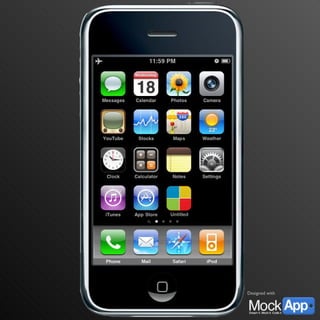
Empfohlen
Empfohlen
Weitere ähnliche Inhalte
Was ist angesagt?
Was ist angesagt? (8)
Evaluation q6 what have you learnt about technologies

Evaluation q6 what have you learnt about technologies
Q3 - How did you use media technologies in the construction and research pla...

Q3 - How did you use media technologies in the construction and research pla...
Andere mochten auch
Andere mochten auch (16)
From Vietnam To The World - Can Viet Brands Make it

From Vietnam To The World - Can Viet Brands Make it
Franchising in Vietnam - Opportunities & Challenges

Franchising in Vietnam - Opportunities & Challenges
Designing Mobile Personal Informatics Applications for Urban Settings

Designing Mobile Personal Informatics Applications for Urban Settings
Top 11 Most Successful A/PIA Mainstream Artists (Musicians)

Top 11 Most Successful A/PIA Mainstream Artists (Musicians)
Ähnlich wie Iphone prototype tamara
Ähnlich wie Iphone prototype tamara (20)
How to Link a YouTube Video to Your PowerPoint Presentation

How to Link a YouTube Video to Your PowerPoint Presentation
Iphone prototype tamara
- 1. Your 57x57 icon here Untitled Home Screen This is a default iPhone home screen to start your demos from. In presentation mode, the red icon acts as a button that links to the 2nd slide, where your mockup loading screen should display. You can replace the red button by your own 57x57 icon. Just don’t forget to hyperlink it to slide 2. If you own photoshop this tutorial might be handy: http://www.photoguides.net/photoshopping-iphone-icons
- 2. Launch screen (static) iPhone OS displays this full-screen image instantly when the user taps your application icon on the Home screen as a placeholder for your app until it starts. Apple recommends designing a launch screen that creates the illusion that your app has already started (even though it’s just an image). One great way to do that is to have a launch screen that looks just like the background of your app’s first screen (but without the data populated of course). This is your static launch screen In presentation mode, it will display for 2 seconds to simulate your app loading.
- 9. Add as many screens as you need (new slide). You can make your screens vertical or horizontal by using the corresponding slide Master.
