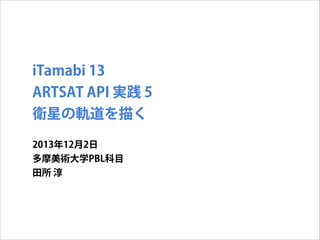
iTamabi 13 ARTSAT API 実践 5 - 衛星の軌道を描く
- 1. iTamabi 13 ARTSAT API 実践 5 衛星の軌道を描く 2013年12月2日 多摩美術大学PBL科目 田所 淳
- 3. 今日の内容 ‣ 前回までのサンプルは、INVADER衛星のセンサーによって取得 されたデータを、地上局で受信したものを使用していた ‣ 傾き、温度、電力 ...etc ! ‣ 今回は、また別のアプローチで衛星を視覚化したい ‣ 衛星が地球を周回している軌道を描くことはできないか?
- 5. 参考:衛星軌道に関係するiOSアプリ ‣ Orbit Architect, By a.i. solutions, Inc. ‣ http://itunes.apple.com/us/app/orbit-architect/ id392291462?mt=8
- 6. 参考:衛星軌道に関係するiOSアプリ ‣ GoSatWatch - Satellite Tracking, By GoSoftWorks ‣ http://itunes.apple.com/us/app/gosatwatch-satellitetracking/id300546718?mt=8
- 7. 参考:衛星軌道に関係するiOSアプリ ‣ ToriSat AR - 国際宇宙ステーションを見よう, Toriningen Co.,Ltd. ‣ http://itunes.apple.com/jp/app/torisat/id361194118?mt=8#
- 11. 人工衛星の軌道要素 ‣ 人工衛星の軌道要素 ‣ 元期: Epoch(年と日) ‣ 平均運動(m): Mean Motion(周回/日) ‣ 離心率(e): Eccentricity(単位無し) ‣ 軌道傾斜角(i): Inclination(度) ‣ 昇交点赤経(Ω): RAAN (Right Ascension of Ascending Node) (度) ‣ 近地点離角(ω): Argument of Perigee(度) ‣ 平均近点角(M): Mean Anomaly(度) ! ‣ つまりは… 非常に複雑!!
- 12. TLE(Two Line Element) - 2行軌道要素形式 ‣ TLE(Two Line Element) - 2行軌道要素形式 ! ‣ 軌道要素は変動するため定期的な更新が必要 ‣ 人工衛星の運用にあたっては軌道の測定が重要 ‣ アメリカ合衆国のNORAD(※)は定期的に大きさ10cm以上の人 工天体のレーダー観測を行って軌道を測定し、公開している ‣ このフォーマットはTLE(Two Line Element)と呼ばれる ! ‣ ※ NORAD - 北アメリカ航空宇宙防衛司令部
- 13. TLE(Two Line Element) - 2行軌道要素形式 ‣ NORAD - 北アメリカ航空宇宙防衛司令部 ‣ 24時間体制で人工衛星の状況や地球上の核ミサイルや戦略爆撃 機などの動向を監視
- 14. TLE(Two Line Element) - 2行軌道要素形式 ‣ 実際のTLEの例 NOAA 14 1 23455U 94089A 97320.90946019 .00000140 00000-0 10191-3 0 2621 2 23455 99.0090 272.6745 0008546 223.1686 136.8816 14.11711747148495 ! MIDORI (ADEOS) 1 24277U 96046A 2 24277 98.3597 ! 09116.47337938 -.00000023 00000-0 73445-5 0 432 83.2073 0002090 64.7512 295.3886 14.28595439661547 ORBCOMM FM08 [+] 1 25112U 97084A 09116.51259343 .00000203 00000-0 12112-3 0 2154 2 25112 45.0199 241.1109 0010042 194.4473 165.6089 14.34380830592834
- 15. SGP ‣ 更新から30日以上経過した2行軌道要素形式を用いて計算され た値は、信頼性に欠ける可能性がある ‣ 2行軌道要素形式から、SGP (Simplified General Perturbations Satellite Orbit Model) というアルゴリズムを用いて、より正確 な位置を推定 ! ‣ 参考:Revisiting Spacetrack Report #3 (PDFファイル) ‣ http://www.centerforspace.com/downloads/files/pubs/ AIAA-2006-6753.pdf
- 16. ARTSAT API + ofxSGPで衛星軌道を取得
- 17. ARTSAT API + ofxSGPで衛星軌道を取得 1 ‣ TLEおよびSGPを用いた軌道の推定を、自力でコーディングす るのはかなり大変!! ‣ ARTSAT APIでは、SGPを使用した軌道推定の機能もインクルー ドされている
- 18. ARTSAT API + ofxSGPで衛星軌道を取得 1 ‣ ofxSgp - SGPを利用した軌道の計算を行う ! ‣ 例えば、ofxSgpのインスタンスをsgpとすると ! ‣ sgp.update(&現在の時刻) ‣ 軌道計算のための時間を更新 ! ‣ sgp.getPos() ‣ 現在の衛星軌道の座標(ofVec3f)を返す
- 19. ARTSAT API + ofxSGPで衛星軌道を取得 1 ‣ では、ofxSgpを活用して、まずはシンプルに現在の時刻のPRISM 衛星の座標を取得してみましょう!
- 20. ARTSAT API + ofxSGPで衛星軌道を取得 1 ‣ testApp.h #pragma once ! #include #include #include #include #include ! "ofMain.h" "ofxiOS.h" "ofxiOSExtras.h" "ofxARTSATAPI.h" "ofxSgp.h" class testApp : public ofxiOSApp, private ofxSAT::Notifier { public: void void void void ! setup(); update(); draw(); exit(); … (中略)… ! }; virtual void onNotifyTLE(ofxSAT::TLERec const& tle, ofxSATTime const& time); virtual void onNotifyData(ofxSATTime const& time); ofxInvaderSAT invader; ofxSgp sgp; ofxSATTime current; ofVec3f position;
- 21. ARTSAT API + ofxSGPで衛星軌道を取得 1 ‣ testApp.mm #include "testApp.h" ! void testApp::setup(){ // 画面設定 ofBackground(0); ofSetFrameRate(30); // INVADERのセットアップ if (invader.setNotifier(this) == SATERROR_OK) { if (invader.setup() == SATERROR_OK) { cout << "Hello ARTSAT." << endl; } } } ! void testApp::update(){ // 現在の時刻を取得 current = ofxSATTime::currentTime(); // SGPに時間を設定 sgp.update(¤t); // 現在のPRISM衛星の3D座標を算出 position = sgp.getPos(); }
- 22. ARTSAT API + ofxSGPで衛星軌道を取得 1 ‣ testApp.mm void testApp::draw(){ // 現在の衛星の座標を表示 ofSetHexColor(0xffffff); string curretTimeStr = current.format("%YYYY/%MM/%DD %hh:%mm:%ss"); ofDrawBitmapString(curretTimeStr, 10, 15); ofDrawBitmapString("x = " + ofToString(position.x, 4) + "n" + "y = " + ofToString(position.y, 4) + "n" + "z = " + ofToString(position.z, 4), 10, 50); } !
- 23. ARTSAT API + ofxSGPで衛星軌道を取得 1 ‣ testApp.mm void testApp::onNotifyTLE(ofxSAT::TLERec const& tle, ofxSATTime const& time){ // 取得したTLEをファイルに保存 ! ! string name; string path; ofstream file; name = invader.getID(); ofStringReplace(name, "://", ""); path = ofToDataPath(""); path = ofFilePath::join(ofFilePath::getEnclosingDirectory(path), "Library"); path = ofFilePath::join(path, name + ".txt"); file.open(path.c_str()); if (file.is_open()) { file << name << endl; file << tle.line[0] << endl; file << tle.line[1] << endl; file.close(); // SGPをセットアップ sgp.setup(path.c_str()); } }
- 24. ARTSAT API + ofxSGPで衛星軌道を取得 1 ‣ 完成! - 現在の衛星位置が取得されている
- 25. ARTSAT API + ofxSGPで衛星軌道を取得 2 ‣ では、取得したデータもとに実際に3D空間に描画してみましょ う!
- 26. ARTSAT API + ofxSGPで衛星軌道を取得 2 ‣ testApp.h #pragma once ! #include #include #include #include #include ! "ofMain.h" "ofxiOS.h" "ofxiOSExtras.h" "ofxARTSATAPI.h" "ofxSgp.h" class testApp : public ofxiOSApp, private ofxSAT::Notifier { public: void setup(); void update(); void draw(); ! … (中略) … ! }; virtual void onNotifyTLE(ofxSAT::TLERec const& tle, ofxSATTime const& time); virtual void onNotifyData(ofxSATTime const& time); ofxInvaderSAT invader; ofxSgp sgp; std::vector<ofxSATTime> available; ofEasyCam camera; ofxSATTime epoch; ofxSATTime current; ofBoxPrimitive box; static const int TIME_SCALE = 100;
- 27. ARTSAT API + ofxSGPで衛星軌道を取得 2 ‣ testApp.mm #include "testApp.h" ! void testApp::setup(){ // 画面設定 ofBackground(0); ofSetFrameRate(30); // INVADERのセットアップ if (invader.setNotifier(this) == SATERROR_OK) { if (invader.setup() == SATERROR_OK) { cout << "Hello ARTSAT." << endl; } } // カメラ設定 camera.setFov(45); camera.setFarClip(100000); camera.setDistance(30000); // 時間設定 epoch = ofxSATTime::currentTime(); current = epoch; // 衛星設定 } box.set(500); ! void testApp::update(){ current = epoch + ofxSATTimeDiff(ofGetElapsedTimef() * TIME_SCALE); sgp.update(¤t); // 衛星の位置を設定 } box.setPosition(sgp.getPos());
- 28. ARTSAT API + ofxSGPで衛星軌道を取得 2 ‣ testApp.mm void testApp::update(){ current = epoch + ofxSATTimeDiff(ofGetElapsedTimef() * TIME_SCALE); sgp.update(¤t); // 衛星の位置を設定 box.setPosition(sgp.getPos()); } ! void testApp::draw(){ camera.begin(); ! // 衛星を描画 ofSetColor(255); box.draw(); camera.end(); }
- 29. ARTSAT API + ofxSGPで衛星軌道を取得 1 ‣ testApp.mm void testApp::onNotifyTLE(ofxSAT::TLERec const& tle, ofxSATTime const& time){ // 取得したTLEをファイルに保存 ! ! string name; string path; ofstream file; name = invader.getID(); ofStringReplace(name, "://", ""); path = ofToDataPath(""); path = ofFilePath::join(ofFilePath::getEnclosingDirectory(path), "Library"); path = ofFilePath::join(path, name + ".txt"); file.open(path.c_str()); if (file.is_open()) { file << name << endl; file << tle.line[0] << endl; file << tle.line[1] << endl; file.close(); // SGPをセットアップ sgp.setup(path.c_str()); } }
- 30. ARTSAT API + ofxSGPで衛星軌道を取得 2 ‣ 完成! 表示されている小さな点が、PRISM衛星!!
- 31. ARTSAT API + ofxSGPで衛星軌道を取得 3 ‣ 衛星の点が表示されるだけでは、よくわからない ‣ 地球を実際のスケールで描いてみる ‣ 地球の赤道半径、6378km ‣ 6378kmの球を描けばよい
- 32. ARTSAT API + ofxSGPで衛星軌道を取得 3 ‣ testApp.h #pragma once ! #include #include #include #include #include ! "ofMain.h" "ofxiOS.h" "ofxiOSExtras.h" "ofxARTSATAPI.h" "ofxSgp.h" class testApp : public ofxiOSApp, private ofxSAT::Notifier { public: void setup(); void update(); ! … (中略) … ! }; virtual void onNotifyTLE(ofxSAT::TLERec const& tle, ofxSATTime const& time); virtual void onNotifyData(ofxSATTime const& time); ofxInvaderSAT invader; ofxSgp sgp; std::vector<ofxSATTime> available; ofEasyCam camera; ofxSATTime epoch; ofxSATTime current; ofBoxPrimitive box; ofSpherePrimitive earth; static const int EARTH_SIZE = 6378; static const int TIME_SCALE = 100;
- 33. ARTSAT API + ofxSGPで衛星軌道を取得 1 ‣ testApp.mm #include "testApp.h" ! void testApp::setup(){ // 画面設定 ofBackground(0); ofSetFrameRate(30); // INVADERのセットアップ if (invader.setNotifier(this) == SATERROR_OK) { if (invader.setup() == SATERROR_OK) { cout << "Hello ARTSAT." << endl; } } // カメラ設定 camera.setFov(45); camera.setFarClip(100000); camera.setDistance(30000); // 時間設定 epoch = ofxSATTime::currentTime(); current = epoch; // 衛星設定 } box.set(500);
- 34. ARTSAT API + ofxSGPで衛星軌道を取得 1 ‣ testApp.mm void testApp::update(){ current = epoch + ofxSATTimeDiff(ofGetElapsedTimef() * TIME_SCALE); sgp.update(¤t); // 衛星の位置を設定 } box.setPosition(sgp.getPos()); ! void testApp::draw(){ camera.begin(); // 地球を描画 ofSetColor(0, 127, 255); earth.setRadius(EARTH_SIZE); earth.setPosition(0, 0, 0); earth.drawWireframe(); // 衛星を描画 ofSetColor(255); box.draw(); } ! camera.end(); … (後略) …
- 35. ARTSAT API + ofxSGPで衛星軌道を取得 3 ‣ 地球の周囲を周回!
- 36. ARTSAT API + ofxSGPで衛星軌道を取得 4 ‣ さらに、いろいろ工夫してみる ! ‣ 時間の経過スピードを変えてみる (例:60倍速) ‣ 指定した過去から始める ! ‣ 軌道を線で描く
- 37. ARTSAT API + ofxSGPで衛星軌道を取得 4 ‣ testApp.h #pragma once ! #include #include #include #include #include ! "ofMain.h" "ofxiOS.h" "ofxiOSExtras.h" "ofxARTSATAPI.h" "ofxSgp.h" class testApp : public ofxiOSApp, private ofxSAT::Notifier { public: void setup(); … (中略) … ! }; virtual void onNotifyTLE(ofxSAT::TLERec const& tle, ofxSATTime const& time); virtual void onNotifyData(ofxSATTime const& time); ofxInvaderSAT invader; ofxSgp sgp; std::vector<ofxSATTime> available; ofEasyCam camera; ofxSATTime epoch; ofxSATTime current; ofBoxPrimitive box; ofSpherePrimitive earth; ofImage earthTexture; ofMesh orbit; static const int EARTH_SIZE = 6378; static const int TIME_SCALE = 100;
- 38. ARTSAT API + ofxSGPで衛星軌道を取得 4 ‣ testApp.mm #include "testApp.h" ! void testApp::setup(){ // 画面設定 ofBackground(0); ofSetFrameRate(30); // INVADERのセットアップ if (invader.setNotifier(this) == SATERROR_OK) { if (invader.setup() == SATERROR_OK) { cout << "Hello ARTSAT." << endl; } } // カメラ設定 camera.setFov(45); camera.setFarClip(100000); camera.setDistance(30000); // 時間設定 epoch = ofxSATTime::currentTime(); current = epoch; // 衛星の大きさ設定 box.set(500); // 軌道の描画モード設定 orbit.setMode(OF_PRIMITIVE_LINE_STRIP); }
- 39. ARTSAT API + ofxSGPで衛星軌道を取得 4 ‣ testApp.mm void testApp::update(){ current = epoch + ofxSATTimeDiff(ofGetElapsedTimef() * TIME_SCALE); sgp.update(¤t); // 衛星の位置を設定 } box.setPosition(sgp.getPos()); orbit.addVertex(sgp.getPos()); orbit.addColor(ofFloatColor(1.0,1.0,0.0)); ! void testApp::draw(){ camera.begin(); // Zバッファー ofEnableDepthTest(); // 地球を描画 ofSetColor(0, 0, 255); earth.setRadius(EARTH_SIZE); earth.drawWireframe(); // 衛星を描画 ofSetColor(255); box.draw(); // 軌道を描画 orbit.draw(); } ofDisableDepthTest(); camera.end();
- 40. ARTSAT API + ofxSGPで衛星軌道を取得 4 ‣ 完成!!
