Create course on SyMynd
•
0 gefällt mir•211 views
This tutorial describes how to create a course on SyMynd education platform.
Melden
Teilen
Melden
Teilen
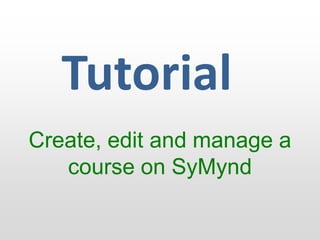
Weitere ähnliche Inhalte
Was ist angesagt?
Was ist angesagt? (20)
ResearchReady - Direct Linking to Slides and Questions

ResearchReady - Direct Linking to Slides and Questions
Andere mochten auch
Andere mochten auch (16)
Personal Branding Design Tips - Web Marketing Festival 2016

Personal Branding Design Tips - Web Marketing Festival 2016
İyi tur tm nasıl yapılır son literatür eşliğinde derleme

İyi tur tm nasıl yapılır son literatür eşliğinde derleme
Ähnlich wie Create course on SyMynd
Ähnlich wie Create course on SyMynd (20)
Kürzlich hochgeladen
Kürzlich hochgeladen (20)
Food Chain and Food Web (Ecosystem) EVS, B. Pharmacy 1st Year, Sem-II

Food Chain and Food Web (Ecosystem) EVS, B. Pharmacy 1st Year, Sem-II
Beyond the EU: DORA and NIS 2 Directive's Global Impact

Beyond the EU: DORA and NIS 2 Directive's Global Impact
Seal of Good Local Governance (SGLG) 2024Final.pptx

Seal of Good Local Governance (SGLG) 2024Final.pptx
This PowerPoint helps students to consider the concept of infinity.

This PowerPoint helps students to consider the concept of infinity.
General Principles of Intellectual Property: Concepts of Intellectual Proper...

General Principles of Intellectual Property: Concepts of Intellectual Proper...
Asian American Pacific Islander Month DDSD 2024.pptx

Asian American Pacific Islander Month DDSD 2024.pptx
Role Of Transgenic Animal In Target Validation-1.pptx

Role Of Transgenic Animal In Target Validation-1.pptx
Unit-IV; Professional Sales Representative (PSR).pptx

Unit-IV; Professional Sales Representative (PSR).pptx
Web & Social Media Analytics Previous Year Question Paper.pdf

Web & Social Media Analytics Previous Year Question Paper.pdf
Create course on SyMynd
- 1. Tutorial Create, edit and manage a course on SyMynd
- 2. Create New Course: Register and login. Click “Create” on main menu bar.
- 3. You may be asked for verifying your credential in next step.
- 5. For editing an existing course: Click “Edit this course”
- 6. Enter course title and brief intro. Select course image, publish options and subject. Use control-select for multiple subjects. Optionally, chose a co-instructors, such as TA’s who will have access to edit the course.
- 7. Course access: You can make the course available to anyone or to students in your class. Please enter emails of students separated by comma. Email invitations will be sent to them. Soon you will be able to make your course available for a fee.
- 8. Later, you can come back to course edit page to see list of students, and removed access if needed.
- 9. Add sessions: Select “Add Sessions” for new course session.
- 10. Session contents: Enter new session title, such as Syllabus, Lecture 1, Mid-term exam, etc. Enter a session content. This is an HTML editor. You can insert text, images, tables, links.
- 11. Add video, mp3, and flash files from your computer Or add any YouTube video URL Edit or delete existing multimedia Adding Multimedia: Add instructional videos, record and share your own lectures, music files, movies, flash animations. Help your students to learn better by using multimedia content. Please do not load any unauthorized content.
- 12. Now the course session that you added appears in the session list on course page.
- 13. On course edit page, you can see the list of course sessions. Rearrange their order by dragging. Remember to save the order. You can edit or delete course sessions, or you can attach multimedia