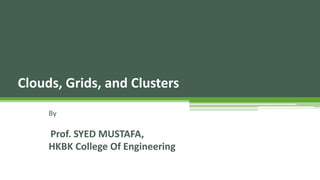
Grid computing notes
- 1. By Prof. SYED MUSTAFA, HKBK College Of Engineering Clouds, Grids, and Clusters
- 2. Introduction: • Grid computing is a distributed computing approach where the end user will be ubiquitously offered any of the services of a “grid” or a network of computer systems located either in a Local Area Network (LAN) or in a Wide Area Network (WAN) in a spread of geographical area. • It aims at dynamic or “runtime” selection, allocation and control of computational resources such as processing power, disk storage or specialized software systems or even data, according to the demands of the end-users. GRID Computing – 1: 2 Clouds, Grids and Clusters- Prof. A. Syed Mustafa, HKBKCE. UNIT – 5
- 3. Clouds, Grids, and Clusters Text Books: 1. Anthony T. Velte, Toby J. Velte, Robert Elsenpeter: Cloud Computing, A Practical Approach, McGraw Fill, 2010. Chapters: 1,2,3,4,5,7,8, 9,10,12,13. 2. Prabhu: Grid and Cluster Computing, PHI, 2007. Chapters:1,2,3,4,5,6,7,8,9,10,12, 13,14,15,16 Unit 1 : Text 1-Chapters-1,2 Unit 2 : Text 1-Chapters-3,4 Unit 3 : Text 1-Chapters-5,7,8 Unit 4 : Text 1-Chapters-9,10,12,13 Unit 5 : Text 2-Chapters-1,2,5,7 Unit 6 : Text 2-Chapters-3,4,6 Unit 7 : Text 2-Chapters-8,9,10,12 Unit 8 : Text 2-Chapters-13,14,15,16
- 4. Introduction: • Grid computing also means that the end-users connect to a grid of computing resources the way the end-users of a power supply or water supply grid connect and draw power or water as they need, at any time and any location without any knowledge or reference to the details such as the exact location or nature or quantity of the resource being drawn. • IBM : ▫ “A grid is a collection of distributed computing resources over a local or wide area network, that appear to an end-user or application as one large virtual computing system” GRID Computing – 1: 4 Clouds, Grids and Clusters- Prof. A. Syed Mustafa, HKBKCE. UNIT – 5
- 5. Introduction: • Vision: Create virtual dynamic organizations through secure, coordinated resource sharing among individuals and institutions. • Grid Computing: An approach that spans locations, organizations, machine architectures and software boundaries to provide unlimited power, collaboration and information access to everyone connected to the grid. The Internet is about getting computers together (connected), grid computing is about getting computers work together. Combines the QoS of enterprise computing with ability to share the heterogeneous distributed resources – everything from applications to data storage and servers. GRID Computing – 1: 5 Clouds, Grids and Clusters- Prof. A. Syed Mustafa, HKBKCE. UNIT – 5
- 6. Introduction: • Grid computing is a middleware software that manages and executes all the activities related to: ▫ Identification of resources ▫ Allocation and deallocation of resources ▫ Consolidation of resources • Organizations having under-utilized or over-utilized resources need a dynamically equitable distribution of resources. GRID Computing – 1: 6 Clouds, Grids and Clusters- Prof. A. Syed Mustafa, HKBKCE. UNIT – 5
- 7. Introduction: The 'grid' refers to an infrastructure that enables the integrated, collaborative use of high end computers, networks, databases, and also other scientific resources including instruments owned and managed by various organizations. “A computational grid is a hardware and software infrastructure that provides dependable, consistent, pervasive, and inexpensive access to high-end computational capabilities” GRID Computing – 1: 7 Clouds, Grids and Clusters- Prof. A. Syed Mustafa, HKBKCE. UNIT – 5
- 8. Introduction: Multiple Virtual Organizations(MVO)- Collaborator agencies in a grid. Grid is a network of computation while the Internet is network of communication. The Grid computing Environment provides the tools and protocols for resource sharing and problem solving in dynamic, multi-institutional Virtual organizations or communities of user organizations. GRID Computing – 1: 8 Clouds, Grids and Clusters- Prof. A. Syed Mustafa, HKBKCE. UNIT – 5
- 9. Introduction: Grid computing comprises of a combination of a decentralized architecture for resource management and a layered architecture of a specific hierarchy for the implementation of various services of the grid. Grid Computing System can have any configuration starting with a Local Area Network(LAN) or a large Wide Area Network(WAN) at the national scale or even an international network spanning several countries and continents. It can span a single organization or many organizations or service providers’ space. A grid can focus on the pooled assets of one organization or a pool f Multiple Virtual Organizations(MVOs) all of which use common protocols so as to enable the grid to offer services and run applications in a secure and controlled way. GRID Computing – 1: 9 Clouds, Grids and Clusters- Prof. A. Syed Mustafa, HKBKCE. UNIT – 5
- 10. 1.1 The Data Centre: • Before the data centre concepts came, organizations maintained own servers and specialized software. • This approach was expensive and redundant • Data Centres shared resources with organizations. • Organizations connected to a data centre may not be able to use resources from other data centres • Concept of grid computing enables multiple data centres (same or different organizations) to be networked and shared. • Grid is a combination of: ▫ Distributed computing ▫ High Performance computing ▫ Disposable computing • Grid provides a metacomputing environment, which can be a megacomputing facility for the users. • Grid provides computational utility to its consumers GRID Computing – 1: 10 Clouds, Grids and Clusters- Prof. A. Syed Mustafa, HKBKCE. UNIT – 5
- 11. 1.2 Cluster Computing and Grid computing : Clusters are aggregations of processors in parallel configurations. • Resource allocation is performed by a centralized resource manager and scheduling system. • A cluster comprises of multiple interconnected independent nodes that cooperatively work together as a single unified resource. • All nodes of a cluster work cooperatively together, as a unified resource. • Grid has resource manager for each node. • Grid does not provide a single system view. • Some grids are collections of clusters. Example: NSF Tera Grid GRID Computing – 1: 11 Clouds, Grids and Clusters- Prof. A. Syed Mustafa, HKBKCE. UNIT – 5
- 12. 1.3 Metacomputing • Metacomputing is all computing and computing-oriented activity which involves computing knowledge (science and technology) utilized for the research, development and application of different types of computing. ---- Wikipedia • Use of powerful computing resources, transparently available to the user via a networked environment is Metacomputing. • Three essential steps to achieve goals of metacomputing are: 1. To integrate the large number of individual hardware and software resources into a combined networked resource 2. To deploy and implement a middleware to provide a transparent view of resources available 3. To develop and deploy optimal applications on the distributed metacomputing environment to take advantage of the resources. UNIT – 5 GRID Computing – 1: Clouds, Grids and Clusters- Prof. A. Syed Mustafa, HKBKCE.
- 13. 1.3 Metacomputing • Challenges in metacomputing – • -Viability of the linking speeds for realistic application execution • -ability and feasibility to execute parallely the components of an application • Resources and originating points of data are geographically distributed – may need to processed in a distributed manner • Metacomputing is useful when a single point usage is required for large remotely located resources. • Metacomputing encompasses two broad categories: • - Seamless access to high performance • -Linking of computing resources, instruments and other resources. UNIT – 5 GRID Computing – 1: Clouds, Grids and Clusters- Prof. A. Syed Mustafa, HKBKCE.
- 14. 1.3 Metacomputer composition • Metacomputer is a virtual computer. It has a vrtual computing architecture. • Its constituent components (individual servers and other computational resources) are individually not important. • Metacomputer consists of: 1. Processors and memory 2. Network and communication software 3. Remote data access and retrieval 4. Virtual environment UNIT – 5 GRID Computing – 1: Clouds, Grids and Clusters- Prof. A. Syed Mustafa, HKBKCE.
- 15. 1.3 Metacomputer composition 1. Processors and memory The primary resources of metacomputer is processors and the associated memory units. A meta computer is a Single virtual view of several (large number) of processors and their associated memory units 2. Network and communication software Interconnected network of physically distributed processors. Links between machines could be via modems,ISDN, Ethernet(fast/ gigabit),FDDI,ATM (Asynchronous Transmission mode) or any other networking technology. High bandwidth and low latency is required to provide rapid and reliable communication UNIT – 5 GRID Computing – 1: Clouds, Grids and Clusters- Prof. A. Syed Mustafa, HKBKCE.
- 16. 1.3 Metacomputer composition 3. Remote data access and retrieval In a Metacomputer comprising of a large number of nodes, the data stored in the secondary storage devices with each node is required to be accessed remotely and retrieved upon demand. Date sizing may go upto petabytes. Retrieval, replication and mirroring support will be required for the purposes of recovery and business continuity. Ability to access remote data is a challenge in metacomputing. Ability to manage and manipulate large quantity of remote data 4. Virtual environment A software like an operating system, that can configure, manage and maintain meta computing environment. UNIT – 5 GRID Computing – 1: Clouds, Grids and Clusters- Prof. A. Syed Mustafa, HKBKCE.
- 17. 1.3 Evolution of Metacomputing projects • Project FAFNER (1995) - (Factoring via Network-Enabled Recursion) ▫ Finding factors of large numbers parallely, over a large network of mathematicians who calculated the factors required for prime numbers in the context of encryption for Public Key Infrastructure(PKI). ▫ PKI is for secure communication with digital signatures. ▫ RSA( Rivest, Shamir, Adleman-Massachusetts Intstitute of Technology-MIT) Algorithm – keys were generated to factor extremely large numbers. ▫ RSA keys are 154 or 512 digit keys. ▫ Started by Bellcore Labs, Syracuse University. ▫ FAFNER was initiated to factor RSA-130 using a numerical technique called Number field Save(NFS) factorization method, using web servers for computation. ▫ To distribute the code for factorizing and related information data UNIT – 5 GRID Computing – 1: Clouds, Grids and Clusters- Prof. A. Syed Mustafa, HKBKCE.
- 18. 1.3 Evolution of Metacomputing projects • FAFNER (1995) - (Factoring via Network-Enabled Recursion) ▫ A web interface for NFS(Number Field Sieve) was produced. ▫ Web forms with ‘get’ and ‘post’ method were used to invoke the CGI scripts from Server side written in PERL language. ▫ Single workstations with a small memory(4MB) were allowed to perform useful work using Sieve and small boundaries. ▫ A consortium of sites was deployed to run CGI scripts package locally. ▫ The monitoring was done by RSA-130 web servers hierarchically. UNIT – 5 GRID Computing – 1: Clouds, Grids and Clusters- Prof. A. Syed Mustafa, HKBKCE.
- 19. 1.3 Evolution of Metacomputing projects • Project I-WAY (1995) - Information Wide Area Year ▫ Experimental high-performance network, linking many servers and addressed virtualization environments. ▫ The objective is to integrate existing high bandwidth networks with telephone systems. ▫ The servers, datasets and software environments(for virtualization) located in 17 different US locations were integrated by connecting them with 10 networks of different bandwidths and protocols using different routing and switching technologies. ▫ To standardize I-WAY software interface management, key sites installed Point of Presence(POP) computer system to serve as their respective gateways to I-WAY. UNIT – 5 GRID Computing – 1: Clouds, Grids and Clusters- Prof. A. Syed Mustafa, HKBKCE.
- 20. 1.3 Evolution of Metacomputing projects • Project I-WAY (1995) - Information Wide Area Year ▫ These I-POP systems were UNIX workstations configured homogeneously and contained a software environment. ▫ I- Soft which helped overcome problems and issues related to heterogeneity, scalability, security and performance. ▫ I-POP machines provided uniform authentication, resource reservation and process creation. ▫ I-POP also performed communication functions across the resources in I-WAY. ▫ A resource Scheduler called Computational Resource Broker(CRB) was developed or used. It consists of User-CRB, CRB-User, CRB-Local Scheduler protocols. UNIT – 5 GRID Computing – 1: Clouds, Grids and Clusters- Prof. A. Syed Mustafa, HKBKCE.
- 21. 1.3 Evolution of Metacomputing projects • Project I-WAY (1995) - Information Wide Area Year ▫ A central scheduler maintained queues of jobs and tables indicating the state of local machines, allocating jobs to machines. ▫ Multiple local scheduler also operated for local scheduling. ▫ AFS file system was sued for file movement and processing functions. ▫ To support user level tools, a software called ‘Nexus’ was used to perform automating configuration mechanism. ▫ Supported Applications: Super computing, Virtual reality, multi-virtual reality, web video. ▫ Grid computing can be used in metacomputing mode for scientific applications. UNIT – 5 GRID Computing – 1: Clouds, Grids and Clusters- Prof. A. Syed Mustafa, HKBKCE.
- 22. 1.4 Scientific, Business and e-Governance Grids • Grid computing approach helped to all computing communities – businesses, scientific research and government applications. • Scientific grids – users belong to only scientist groups • Business grids/e-governance grids – users may belong any citizen groups using business services or government services. • The number of users in Businesses and e-Governance are high – hence setting up such girds are more complex. • Internet is the only communication network available to the citizens for accessing a business or an e-governance grid. • The user interfaces, access speeds and data sizes will be large. UNIT – 5 GRID Computing – 1: Clouds, Grids and Clusters- Prof. A. Syed Mustafa, HKBKCE.
- 23. 1.5 Web Services and Grid Computing • Users of business and e-Governance grids will need web services over internet. • Users of business grids will not be interested in hardware and software locations • They are not interested in resource allocation management as well. • Hence the need for integrating web services with grids. • The Open Grid Services Architecture(OGSA) becomes essential to offer effective, stateful web services based on Service Oriented Architecture(SOA) on the grid. UNIT – 5 GRID Computing – 1: Clouds, Grids and Clusters- Prof. A. Syed Mustafa, HKBKCE.
- 24. 1.6 Business computing and the Grid – a Potential Win-win situation • Grid was initially utilized for solving very long computational problems in Scientific research, applications such as: weather forecasting models, molecular modelling, bioinformatics, drug design, etc. • Computational grids have been used for several years to solve large scale problems in basic sciences and engineering. • By harnessing the grid approach businesses can achieve cost reduction and better QoS. • Grid leverages its extensive information capabilities to support the processing and storage requirements to complete a task. • Hence grid can provide the maximum resource utilization, providing fastest, cheapest and maximum satisfaction. UNIT – 5 GRID Computing – 1: Clouds, Grids and Clusters- Prof. A. Syed Mustafa, HKBKCE.
- 25. 1.6 Business computing and the Grid – a Potential Win-win situation • In a Grid environment , heterogeneous computer systems located over a large area or around the globe can be integrated and made to appear as a single computational resource, to be optimally or maximally utilized by the user community without any loss or wastage of time, investment or resources. • The goal of the grid computing is to provide the users with a single view (independent of the location) and a single mechanism that can be utilized to support any number of computing tasks. • The participating computer systems of a grid could be located in the same room or distributed across the globe. UNIT – 5 GRID Computing – 1: Clouds, Grids and Clusters- Prof. A. Syed Mustafa, HKBKCE.
- 26. 1.6 Business computing and the Grid – a Potential Win-win situation The grid computing for business is based on three factors: 1. The ability of grid to ensure more cost-effective use of a given amount of computer resources 2. A methodology to solve any difficult or large problem by using grid as a ‘large computer’ 3. All the computing resources of a grid such as CPUs, disk storage systems and software packages can be comparatively and synergistically harnessed and managed in collaboration towards a common business objective. UNIT – 5 GRID Computing – 1: Clouds, Grids and Clusters- Prof. A. Syed Mustafa, HKBKCE.
- 27. 1.7 E-Governance and the Grid • In the case of e-governance, the citizens become the end user, citizen services of the government becomes the most important and high priority application of the grid. • citizen services are delivered as e-governance services through the web. • The new paradigm of technology is Web services based on SOA. • When e-governance services are delivered as Web services on Service oriented architecture, the grid has to support the Web services. • The new grid architecture OGSA – Open grid services architecture standard offers the stateful web services for e-governance. • Grid tools such as Globus toolkit (V4) support OGSA standard on the grid. • It is possible to develop and offer e-governance services to citizens through web services on the grid on the OGSA standard. UNIT – 5 GRID Computing – 1: Clouds, Grids and Clusters- Prof. A. Syed Mustafa, HKBKCE.
- 28. Key functional requirements in Grid Computing 1. Resource Management 2. Security Management 3. Data Management 4. Services Management UNIT – 5 GRID Computing – 1: Clouds, Grids and Clusters- Prof. A. Syed Mustafa, HKBKCE.
- 29. Key functional requirements in Grid Computing 1. Resource Management The ability to keep track, allot and remove grid resources 2. Security Management The ability to ensure authenticated and authorized access to grid resources, from the users in the external world. 3. Data Management The ability of transporting , cleaning , parceling and processing the data between any two nodes in the grid, without the knowledge of the user. 4. Services Management The ability of the users and applications to query and obtain response from the grid efficiently. UNIT – 5 GRID Computing – 1: Clouds, Grids and Clusters- Prof. A. Syed Mustafa, HKBKCE.
- 30. Six Layered Architecture of Grid Computing Layer # Layer use 6 Application Layer Scientific/Engineering, Commercial, EGovernance applications 5 Middleware Layer Tools, Languages, Libraries 4 Resource Management Layer Resource access and management, scheduling services 3 Job Management Layer Job Scheduling, Job management, accounting 2 Security Layer Authentication and Authorization 1 Infrastructure Layer Processors, Storage, Software, Data UNIT – 5 GRID Computing – 1: Clouds, Grids and Clusters- Prof. A. Syed Mustafa, HKBKCE.
- 31. UNIT – 5 GRID Computing – 1: Six Layered Architecture of Grid Computing 1. Infrastructure Layer/ Grid Fabric: All computational resources, processors, disk storage, operating systems and software ( both Application software and System Software). All these resources are to be monitored and dynamically allocated and deallocated to various job requirements from the users. This function is performed by the Middleware software(eg: Globus Toolkit). Clouds, Grids and Clusters- Prof. A. Syed Mustafa, HKBKCE.
- 32. UNIT – 5 GRID Computing – 1: Six Layered Architecture of Grid Computing 2. Security Layer: Performs authentication and authorization of users who intend to access the grid and its various computational resources. 3. Job Management Layer: Part of the Core Layer of the Grid Middleware software. Designed to hide the complexities of partitioning, distributing and load balancing of jobs. Job scheduling of various jobs. Clouds, Grids and Clusters- Prof. A. Syed Mustafa, HKBKCE.
- 33. UNIT – 5 GRID Computing – 1: Six Layered Architecture of Grid Computing 4. Resource Management Layer: Core Layer of Grid Management. Resource monitoring, allocation and management of the resources being drawn from the lowest layer of the grid architecture. 5. Middleware Layer: Globus Tool Kit which comprises of tools, languages and the grid programming Environment including Compilers and Libraries. It also includes Resource brokers- which manage the execution of the application on distributed resources using appropriate scheduling algorithms. It uses strategies for aggregating and allocating/deallocating computational resources in the grid. It also includes various related tools and utilities such as a grid file transfer protocol and grid application development tools.
- 34. UNIT – 5 GRID Computing – 1: Six Layered Architecture of Grid Computing 6. Application Layer: It is the layer of actual grid applications themselves: Scientific, Engineering, Commercial or EGovernance applications Grid Architecture are now being built, based on Internet protocols and servers for the functionalities of communications, routing and name resolutions, etc. Clouds, Grids and Clusters- Prof. A. Syed Mustafa, HKBKCE.
- 35. UNIT – 5 GRID Computing – 1: Standards for Grid Computing: Grid standards are being defined, accepted and implemented by the vendors globally. Standards based grids are termed as third generation or 3G Grids. The first generation(1G) grids were just local language metacomputers, with basic distributed servers such as distributed file system, single sign-on based distributed applications and customer communication protocols. The 2G grids came up with an improvement with projects such as Condor and I-WAY or Legion, in all of which the underlying communication protocols software services could be used for developing distributed applications and services. Clouds, Grids and Clusters- Prof. A. Syed Mustafa, HKBKCE.
- 36. UNIT – 5 GRID Computing – 1: Standards for Grid Computing: 2G could offer very basic core/kernel and application development which required significant customization efforts. 2G Grids were not easily interoperable. The 3G grid came with standards for interoperability. It implements key services. Clouds, Grids and Clusters- Prof. A. Syed Mustafa, HKBKCE.
- 37. UNIT – 5 GRID Computing – 1: Standards for Grid Computing: OGSA with web standards of web services such as SOAP, XML, WSDL, UDDI and the standard of grid computing developed the project called “Globus Project ( Globus Toolkit . Globus Project is a joint effort of Globus community of Open Source based researchers and software programmers of the whole globe, with a focus on grid research, software tools, test beds and applications. OSGA become backbone of grid computing. GT4(Globus Toolkit 4) supports OGSA and WSRF. Clouds, Grids and Clusters- Prof. A. Syed Mustafa, HKBKCE.
- 38. UNIT – 5 GRID Computing – 1: OGSA and WSRF: OGSA (Open Grid Services Architecture) is a distributed computing interoperability standard, based on a grid service. It leverages on web services, depending on WSDL(Web Service Description Language) interfaces( how to use the service). The UDDI registry and WSDL document documents are used to locate the grid service. The transport protocol SOAP is used to connect data and applications for accessing a grid service. OGSA is developed by Globus Grid Forum(CGF) with the objective of defining common, standard and open architecture for grid based applications. Clouds, Grids and Clusters- Prof. A. Syed Mustafa, HKBKCE.
- 39. UNIT – 5 GRID Computing – 1: OGSA and WSRF: OGSI (Open Grid Services Infrastructure) is the basic interoperability in terms of RPC (Remote Process Communication) for a rich set of high level services and capabilities that are collectively called OGSA. OGSA defines and describes a web services based architecture, composed of a set of interfaces and their behaviors, to facilitate resource sharing and accessing in heterogeneous dynamic environments. Clouds, Grids and Clusters- Prof. A. Syed Mustafa, HKBKCE.
- 40. UNIT – 5 GRID Computing – 1: OGSA for Resource Distribution: OGSA is a web services based architecture, comprised of a set of interfaces and their behaviors, to facilitate resource sharing and accessing in heterogeneous dynamic environments, by relying upon the definition of a web service in WSDL, which defines method names, parameters and their types for grid service access. The main theme of OGSA is, it is a service oriented grid architecture supported by grid service, which is a special web service that provides set of well defined interfaces that follow specific conventions. These interfaces of grid services all matters pertaining to service discovery, dynamic service instance creation, life time management, notification and manageability. All communications between the services are secure. All Services are built on Globus Toolkit. OGSA =grid structure + web services + toolkit. Clouds, Grids and Clusters- Prof. A. Syed Mustafa, HKBKCE.
- 41. UNIT – 5 GRID Computing – 1: OGSA for Resource Distribution: OGSA and SOA Clouds, Grids and Clusters- Prof. A. Syed Mustafa, HKBKCE. Grid Client Messaging(Secure) Grid Server (Windows Platform) Grid Server (Linux Platform) Grid Server (UNIX Platform) Standard Interface, Multiple Bindings (Java,C#)
- 42. UNIT – 5 GRID Computing – 1: Stateful Web Services in OGSA: Web services Technology lacked the ‘state’ because they are stateless. OGSA introduced ‘state’ for a web service. OGSA defined ‘stateful’ web services using a new framework called “We Services Resource Framework(WSRF). Clouds, Grids and Clusters- Prof. A. Syed Mustafa, HKBKCE.
- 43. UNIT – 5 GRID Computing – 1: WSRF ( Web Services Resource Framework) : Web services Resource Framework (WSRF) is defined by OASIS (Organization for Advancement of Structured Information Standards). It specifies how we can make a Web service stateful, along with a few other useful features. It is the result of joint effort of Web services and Grid Community. It provides stateful Web Services that OGSA needs. OGSA is the architecture that requires stateful Web services. WSRF is the infrastructure on which OGSA architecture is based and built on. Clouds, Grids and Clusters- Prof. A. Syed Mustafa, HKBKCE.
- 44. UNIT – 5 GRID Computing – 1: WSRF ( Web Services Resource Framework) : Stateful Web Services architecture WSRF with OGSA Clouds, Grids and Clusters- Prof. A. Syed Mustafa, HKBKCE. OGSA WSRF Stateful Web services Web Server Requires Specifies Extends
- 45. UNIT – 5 GRID Computing – 1: WSRF ( Web Services Resource Framework) : Globus Tool Kit version 4 implements both OGSA and WSRF. Plain web services are stateless i.e past transaction details are lost. It is necessary when web service need not to remember past transaction. But stateful web services do remember the last transaction data. So, have both stateless and stateful service in both hands. Clouds, Grids and Clusters- Prof. A. Syed Mustafa, HKBKCE.
- 46. UNIT – 5 GRID Computing – 1: WSRF ( Web Services Resource Framework) Specifications : WSRF is a set of 5 specifications, all to be used in the management of WS-Resources. 1. WS-Resource Properties: A resource may have 0 more resource properties. A resource file may have 3 properties[ File name/No., Size and Description ]. It specifies clearly how the properties or attributes are defined in WSDL. 2. WS- Resource Lifetime: Beginning and end –lifetime It supplies information to manage lifecycle of resurces. Clouds, Grids and Clusters- Prof. A. Syed Mustafa, HKBKCE.
- 47. UNIT – 5 GRID Computing – 1: WSRF ( Web Services Resource Framework) Specifications : 3. WS-Servicegroup: It is utilized to manage a group of web services or group of WS-Resources. Operations such as Add/remove/find a service in a group performed. It specifies how exactly we should go about grouping the services or WS-Resources. GT’s Features such as Index Service enable the user to group and index the services and also their references. 4. WS-Barefault: It is a mechanism of enabling reporting of faults, when something goes wrong during a web service invocation. Clouds, Grids and Clusters- Prof. A. Syed Mustafa, HKBKCE.
- 48. UNIT – 5 GRID Computing – 1: WSRF ( Web Services Resource Framework) Specifications : 5. WS-Notification: It enables a web service to be configured as a ‘notification producer’ and certain clients to be ‘notification consumers’. It notifies all the subscribers or consumers whenever a change occurs in a WS or WS-Ref. 6. WS-Addressing: It provides away to address web services or web resources for resource pair(WS- Resource). Clouds, Grids and Clusters- Prof. A. Syed Mustafa, HKBKCE.
- 49. UNIT – 6 GRID Computing – 2: Web Services and the Service Oriented Architecture (SOA) : 1. History and Background: Before the advent of Object Oriented Programming, all programming was monolithic(unstructured). Structured programming methodology came after monolithic programming. It resulted in better modular programming methodology. But had procedural paradigm- having procedures, subroutines and functions with global data maintenance- too difficult to manage. So better and simpler abstraction –Object Oriented approach was invented. Reusable individual modules or components can reduce the time and effort in software development- resulted in Component based software. Clouds, Grids and Clusters- Prof. A. Syed Mustafa, HKBKCE.
- 50. UNIT – 6 GRID Computing – 2: Web Services and the Service Oriented Architecture (SOA) : 1. History and Background: The evolution in the nature of software over the time – from Mainframe-batch processing was replaced with ‘online’, ‘interactive’ software. Object- Oriented, component based software was used for online, high transaction rate, user friendly and highly available systems. The component based, object-oriented software addressed issues of extensibility, reusability and maintainability. Component based architecture was not adequate- so, distributed deployment, heterogeneous platform, interoperability and application integration in diverse protocols and interfaces ware achieved. Clouds, Grids and Clusters- Prof. A. Syed Mustafa, HKBKCE.
- 51. UNIT – 6 GRID Computing – 2: Web Services and the Service Oriented Architecture (SOA) : 1. History and Background: Software Development became compartmentalized- from mainframe monolithic programming to client- server architecture. Software could be broken into client side and server side software. Client- typically a PC with GUI connected to a server at the back end with shared resources or database tightly coupled. From a single server LAN to Distributed systems to support WAN, to interact with multiple WAN across the globe , internet was found. Clouds, Grids and Clusters- Prof. A. Syed Mustafa, HKBKCE.
- 52. UNIT – 6 GRID Computing – 2: Web Services and the Service Oriented Architecture (SOA) : 1. History and Background: In a large distributed system or network as Internet, the client does not know the server and the server does not know the client. Multi tier architecture evolved- front tier-client –user interface will talk to middle tier. Middle tier will take the request from front tier and sends it to Backend server. This middle tier is known as ‘Broker’. This 3 tier is extended as ‘n’ tier architecture over Internet. Clouds, Grids and Clusters- Prof. A. Syed Mustafa, HKBKCE.
- 53. UNIT – 6 GRID Computing – 2: Web Services and the Service Oriented Architecture (SOA) : 1. History and Background: In order to make minimal dependence between components loose coupling is needed. Loose coupling will help to relocate a service on to a different server without changing the interface for communication with server. Service will be discovered with its capabilities, policies, location and protocols. Earlier to SOA and web services, technologies such as ORB(Object Resource Broker) and DCOM,COM,OLE were developed, based on CORBA(Common Object Resource Broker) specification. Clouds, Grids and Clusters- Prof. A. Syed Mustafa, HKBKCE.
- 54. UNIT – 6 GRID Computing – 2: Web Services and the Service Oriented Architecture (SOA) : 1. History and Background: Interoperability across languages and vendors was achieved by CORBA through IIOP (Internet Inter-ORB) protocol. IIOP was a transport protocol for distributed applications, written in either IDL or RMI. CORBA has limitations such as parameters/return values are limited to the capability of representation available in the programming language. Argument values/ return values are actual types not abstracted type. Clouds, Grids and Clusters- Prof. A. Syed Mustafa, HKBKCE.
- 55. UNIT – 6 GRID Computing – 2: Web Services and the Service Oriented Architecture (SOA) : 2. Service Oriented Architecture(SOA): SOA is based on loosely coupled ‘Service’ as an abstraction. A Service in SOA is an exposed piece of behaviour, loosely coupled such that the context of service to the service is platform independent. A Service may be dynamically discovered and called. Dynamic discovery is possible through a directory service available at run time. In principle, a Service an atomic operation encapsulating a particular business process. Clouds, Grids and Clusters- Prof. A. Syed Mustafa, HKBKCE.
- 56. UNIT – 6 GRID Computing – 2: Web Services and the Service Oriented Architecture (SOA) : 2. Service Oriented Architecture(SOA): Service should be self-contained(i.e stateless). A Service should be publishable, discoverable, communicable, self-contained, well- defined and independent of platform or other services. Service Providers and consumers communicate via messages. The Service contract will clearly specify the invocation procedure. Platform independent messages are exchangeable. The Service invocation and responses should be platform independent, i.e. interoperable across heterogeneous platforms, operated through platform independent messages. Clouds, Grids and Clusters- Prof. A. Syed Mustafa, HKBKCE.
- 57. UNIT – 6 GRID Computing – 2: Web Services and the Service Oriented Architecture (SOA) : 2. Service Oriented Architecture(SOA): Web Services interact with each other automatically, without any human interactions, not even a programming based human intervention. A web service(A) can interact with another web service(B) in a completely automated manner using the UDDI,WSDL,SOAP and XML. Every service provider should have facility for service registration, dynamic discovery, encryption handling, security, interoperability independent of platform and be able to do clusters and grid computing. Clouds, Grids and Clusters- Prof. A. Syed Mustafa, HKBKCE.
- 58. UNIT – 6 GRID Computing – 2: Web Services and the Service Oriented Architecture (SOA) : 2. Service Oriented Architecture(SOA): Clouds, Grids and Clusters- Prof. A. Syed Mustafa, HKBKCE. Service Registry Service Consumer Service Provider Discover Register Bind Execute
- 59. UNIT – 6 GRID Computing – 2: Web Services and the Service Oriented Architecture (SOA) : 2. Service Oriented Architecture(SOA): Clouds, Grids and Clusters- Prof. A. Syed Mustafa, HKBKCE.
- 60. UNIT – 6 GRID Computing – 2: Web Services and the Service Oriented Architecture (SOA) : 2. Service Oriented Architecture(SOA): Clouds, Grids and Clusters- Prof. A. Syed Mustafa, HKBKCE.
- 61. UNIT – 6 GRID Computing – 2: Web Services and the Service Oriented Architecture (SOA) : 2. Service Oriented Architecture(SOA): Clouds, Grids and Clusters- Prof. A. Syed Mustafa, HKBKCE.
- 62. UNIT – 6 GRID Computing – 2: Web Services and the Service Oriented Architecture (SOA) : 2. Service Oriented Architecture(SOA): Clouds, Grids and Clusters- Prof. A. Syed Mustafa, HKBKCE.
- 63. UNIT – 6 GRID Computing – 2: Web Services and the Service Oriented Architecture (SOA) : 2. Service Oriented Architecture(SOA): Service Oriented Architecture(SOA) contains Service providers, Service consumer and Service Registry. Initially, Service provider register themselves with Service Registry. Then , Service consumer track and bid (engage) with Service providers. With Heterogeneous platforms offering web services, data exchange takes place through XML. Service Invocation takes place through SOAP. Clouds, Grids and Clusters- Prof. A. Syed Mustafa, HKBKCE.
- 64. • A Web service is a software system designed to support interoperable system-to- system interaction over a network. • “self-contained, modular business applications that have open, Internet- oriented, standards-based interfaces” - [ UDDI consortium ] • “A software application identified by a URI, whose interfaces and bindings are capable of being defined, described, and discovered as XML artifacts. A Web service supports direct interactions with other software agents using XML-based messages exchanged via Internet- based protocols” - [ W3C ] Web service 64
- 65. • A Web-Service is an interface that describes a collection of operations that are network accessible through standardized XML messaging - [ Microsoft ] • Web services are a new breed of Web applications. They are self-contained, self-describing, modular applications that can be published, located, and invoked across the Web. Web services perform functions, which can be anything from simple request to complicated business processes… Once a Web service is deployed, other applications (and other Web services) can discover and invoke the deployed service. [IBM] Web service 65
- 66. • Web Services are fully XML based • Expose interface Clients access the service functionality through interfaces Communication between applications as opposed to communication between users • Self-describing modular units • Accessible over the Web • Interaction XML based messages over standard Web protocols • Registered and discoverable at the Web service registry • Platform, Language and Protocol independence • Compositions of Web Services are possible 66 Web Service- General characteristics
- 67. • Web Services Description Language • Simple Object Access Protocol • Universal Description, Discovery and Integration • EXtensible Markup Language Web Service Platform WSDL SOAP UDDI XML 67
- 68. 68 XML •It is used to tag the data •Extensible Markup Language, a specification developed by the W3C. •It is used to create customized tags, enabling the definition, transmission, validation and interpretation of data between applications and between organizations. SOAP •Communication protocol is used to transfer the data •a lightweight xml-based messaging protocol used to encode the information in Web service request and response messages before sending them over a network. • SOAP messages are independent of any operating system or protocol and may be transported using a variety of Internet protocols, including SMTP, MIME and HTTP.
- 69. 69 WSDL WSDL is used for describing the services available • Web Services Description Language, an XML-formatted language used to describe a Web service's capabilities as collections of communication endpoints capable of exchanging messages. •WSDL is an integral part of UDDI, an XML-based worldwide business registry. WSDL is the language that UDDI uses. •WSDL was developed jointly by Microsoft and IBM. UDDI •UDDI is a directory service where companies can register and search for Web services. •Universal Description, Discovery and Integration. •It is a Web-based distributed directory that enables businesses to list themselves on the Internet and discover each other
- 70. Web Service definition revisited • A more precise definition: ▫ an application component that: Communicates via open protocols (HTTP, SMTP, etc.) Processes XML messages framed using SOAP Describes its messages using XML Schema Provides an endpoint description using WSDL Can be discovered using UDDI
- 71. Web Services Components • XML – eXtensible Markup Language – A uniform data representation and exchange mechanism. • SOAP – Simple Object Access Protocol – A standard way for communication. • UDDI – Universal Description, Discovery and Integration specification – A mechanism to register and locate WS based application. • WSDL – Web Services Description Language – A standard meta language to described the services offered.
- 72. Example – A simple Web Service • A buyer (which might be a simple client) is ordering goods from a seller service. • The buyer finds the seller service by searching the UDDI directory. • The seller service is a Web Service whose interface is defined using Web Services Description Language (WSDL). • The buyer is invoking the order method on the seller service using Simple Object Access Protocol (SOAP) and the WSDL definition for the seller service. • The buyer knows what to expect in the SOAP reply message because this is defined in the WSDL definition for the seller service.
- 73. The Web Service Model • The Web Services architecture is based upon the interactions between three roles: ▫ Service provider ▫ Service registry ▫ Service requestor • The interactions involve the: ▫ Publish operations ▫ Find operation ▫ Bind operations.
- 74. The Web Service Model (cont) The Web Services model follows the publish, find, and bind paradigm. 1. publish 2. find 3. bind/invoke Web Service Registry Web Service Provider Web Service Client
- 75. XML • XML stands for EXtensible Markup Language. • XML is a markup language much like HTML. • XML was designed to describe data. • XML tags are not predefined. You must define your own tags. • The prefect choice for enabling cross-platform data communication in Web Services.
- 76. XML vs HTML An HTML example: <html> <body> <h2>John Doe</h2> <p>2 Backroads Lane<br> New York<br> 045935435<br> john.doe@gmail.com<br> </p> </body> </html>
- 77. XML vs HTML • This will be displayed as: • HTML specifies how the document is to be displayed, and not what information is contained in the document. • Hard for machine to extract the embedded information. Relatively easy for human. John Doe 2 Backroads Lane New York 045935435 John.doe@gmail.com
- 78. XML vs HTML • Now look at the following: • In this case: ▫ The information contained is being marked, but not for displaying. ▫ Readable by both human and machines. <?xml version=1.0?> <contact> <name>John Doe</name> <address>2 Backroads Lane</address> <country>New York</country> <phone>045935435</phone> <email>john.doe@gmail.com</email> </contact>
- 79. SOAP • SOAP originally stood for "Simple Object Access Protocol" . • Web Services expose useful functionality to Web users through a standard Web protocol called SOAP. • Soap is an XML vocabulary standard to enable programs on separate computers to interact across any network. SOAP is a simple markup language for describing messages between applications. • Soap uses mainly HTTP as a transport protocol. That is, HTTP message contains a SOAP message as its payload section.
- 80. SOAP Characteristics • SOAP has three major characteristics: ▫ Extensibility – security and WS-routing are among the extensions under development. ▫ Neutrality - SOAP can be used over any transport protocol such as HTTP, SMTP or even TCP. ▫ Independent - SOAP allows for any programming model .
- 81. SOAP Building Blocks A SOAP message is an ordinary XML document containing the following elements: ▫ A required Envelope element that identifies the XML document as a SOAP message. ▫ An optional Header element that contains header information. ▫ A required Body element that contains call and response information. ▫ An optional Fault element that provides information about errors that occurred while processing the message.
- 82. SOAP Request POST /InStock HTTP/1.1 Host: www.stock.org Content-Type: application/soap+xml; charset=utf-8 Content-Length: 150 <?xml version="1.0"?> <soap:Envelope xmlns:soap="http://www.w3.org/2001/12/soap-envelope" soap:encodingStyle=http://www.w3.org/2001/12/soap-encoding”> <soap:Body xmlns:m="http://www.stock.org/stock"> <m:GetStockPrice> <m:StockName>IBM</m:StockName> </m:GetStockPrice> </soap:Body> </soap:Envelope>
- 83. SOAP Response HTTP/1.1 200 OK Content-Type: application/soap; charset=utf-8 Content-Length: 126 <?xml version="1.0"?> <soap:Envelope xmlns:soap="http://www.w3.org/2001/12/soap-envelope" soap:encodingStyle="http://www.w3.org/2001/12/soap-encoding"> <soap:Body xmlns:m="http://www.stock.org/stock"> <m:GetStockPriceResponse> <m:Price>34.5</m:Price> </m:GetStockPriceResponse> </soap:Body> </soap:Envelope>
- 84. SOAP Security • SOAP uses HTTP as a transport protocol and hence can use HTTP security mainly HTTP over SSL. • But, since SOAP can run over a number of application protocols (such as SMTP) security had to be considered. • The WS-Security specification defines a complete encryption system.
- 85. WSDL • WSDL stands for Web Services Description Language. • WSDL is an XML vocabulary for describing Web services. It allows developers to describe Web Services and their capabilities, in a standard manner. • WSDL specifies what a request message must contain and what the response message will look like in unambiguous notation. In other words, it is a contract between the XML Web service and the client who wishes to use this service. • In addition to describing message contents, WSDL defines where the service is available and what communications protocol is used to talk to the service.
- 86. The WSDL Document Structure • A WSDL document is just a simple XML document. • It defines a web service using these major elements: ▫ port type - The operations performed by the web service. ▫ message - The messages used by the web service. ▫ types - The data types used by the web service. ▫ binding - The communication protocols used by the web service.
- 87. WSDL Document <message name="GetStockPriceRequest"> <part name="stock" type="xs:string"/> </message> <message name="GetStockPriceResponse"> <part name="value" type="xs:string"/> </message> <portType name=“StocksRates"> <operation name=“GetStockPrice"> <input message=“GetStockPriceRequest"/> <output message=“GetStockPriceResponse"/> </operation> </portType>
- 88. UDDI • UDDI stands for Universal Description, Discovery and Integration. • UDDI is a directory for storing information about web services , like yellow pages. • UDDI is a directory of web service interfaces described by WSDL.
- 89. UNIT – 6 GRID Computing – 2: Web Services and the Service Oriented Architecture (SOA) : 3. How a Web Service Works: Initially the client interested I finding a web service in ‘Discovering Services’ ( in Server 1) for a specific ‘Web Service’ (eg. Weather forecast web service). The Discovery service in server 1 replies to the client that there is a Web Service on weather forecast in Server 2. The client interacts with Server2 for Web Service for weather forecast service by asking how exactly it should interact with the service. The service replies saying that the client should see the concerned WSDL. The WSDL description provides the exact syntax of invocation along the parameter. Clouds, Grids and Clusters- Prof. A. Syed Mustafa, HKBKCE.
- 90. UNIT – 6 GRID Computing – 2: Web Services and the Service Oriented Architecture (SOA) : 3. How a Web Service Works: Clouds, Grids and Clusters- Prof. A. Syed Mustafa, HKBKCE. Client Discovery Service Web Service Server 1 Server 2 Web Service
- 91. UNIT – 6 GRID Computing – 2: Web Services and the Service Oriented Architecture (SOA) : 3. How a Web Service Works: The client will send a SOAP message to the web server with the parameters(i.e location). The Web server replies in SOAP response the weather forecast for the given location(parameter list by the client). All interactions between client and server are through SOAP. Clouds, Grids and Clusters- Prof. A. Syed Mustafa, HKBKCE.
- 92. UNIT – 6 GRID Computing – 2: Web Services and the Service Oriented Architecture (SOA) : 4. SOAP and WSDL: SOAP and WSDL are the essential parts of Web services Architecture as shown below: Discovery, Aggregation Processes WSDL Description SOAP Invocation HTTP Transport The transport of message is done by HTTP( Hyper Text Transfer Protocol) Clouds, Grids and Clusters- Prof. A. Syed Mustafa, HKBKCE.
- 93. UNIT – 6 GRID Computing – 2: Web Services and the Service Oriented Architecture (SOA) : 4. SOAP and WSDL: Web service invocation involves passing message between the client and the server. SOAP or Simple Object access Protocol specifies how the request should be formatted while being sent to the server and how the server should format its response. SOAP is the most popular choice of invocation of a web service. HTTP is the most popular transport protocol. Clouds, Grids and Clusters- Prof. A. Syed Mustafa, HKBKCE.
- 94. UNIT – 6 GRID Computing – 2: Web Services and the Service Oriented Architecture (SOA) : 5.Description: Web services are self describable. Once the web service is located, it can be asked to describe itself. It describes what operations it supports and how to invoke it. This is done by a language called ‘WSDL or Web service Descripton Language. Web service is addressed through its URI. Web service invocation happens automatically without human intervention. Clouds, Grids and Clusters- Prof. A. Syed Mustafa, HKBKCE.
- 95. UNIT – 6 GRID Computing – 2: Web Services and the Service Oriented Architecture (SOA) : 6. Creating Web Services: Web services are created by web service programmer using the programming language of choice along with WSDL. The existing Tools can be used to create web service and Tool will generate itself WSDL. SOAP code will always be generated and interpreted auto matically. The task that a client application invokes a web service is called’ Stub’. Based on WSDL, the tool can generate automatically the stub. Stubs can be client side or server side stubs. Clouds, Grids and Clusters- Prof. A. Syed Mustafa, HKBKCE.
- 96. UNIT – 6 GRID Computing – 2: Web Services and the Service Oriented Architecture (SOA) : 6. Creating Web Services: A Stub is a piece of code that generates a SOAP request from a client or interprets a SOAP message which is a server response. WSDL Client Stub Server Stub (Client side code generates (Server side code that interprets SOAP request and also interprets SOAP request received from Clients SOAP responses received from the and also generates SOAP responses server) to be sent to Clients) Clouds, Grids and Clusters- Prof. A. Syed Mustafa, HKBKCE.
- 97. UNIT – 6 GRID Computing – 2: Web Services and the Service Oriented Architecture (SOA) : 6. Creating Web Services: Stubs are generated only once. The stubs are reused any number of time, until replacement or modifications are introduced to web service. Whenever a client application requires to invoke a web service, it will call the client side stub. The client side Stub will generate a proper SOAP request according to the WSDL of the web service being called by the client side application. This process is called ‘ marshalling or Serializing’ process. Clouds, Grids and Clusters- Prof. A. Syed Mustafa, HKBKCE.
- 98. UNIT – 6 GRID Computing – 2: Web Services and the Service Oriented Architecture (SOA) : 6. Creating Web Services: The SOAP request is sent over a network using HTTP transport protocol. The server receives this SOAP request from the client. The server simply hands over the request to the stub on the server side. The server stub will convert the SOAP request into a form which can be understood by the service implementation. This step is called ‘unmarshalling or deserializing’. Clouds, Grids and Clusters- Prof. A. Syed Mustafa, HKBKCE.
- 99. UNIT – 6 GRID Computing – 2: Web Services and the Service Oriented Architecture (SOA) : 6. Creating Web Services: After the SOAP request is deserialized, the server stub will invoke the service implementation, which then executes the request it has received, generating a result. The result so generated by the execution of the request is handed over to the server stub, which will now convert the result into a SOAP response. The SOAP response is sent over the network again using HTTP transport protocol. The Client stub receives this SOAP response and converts it into a form which can be understood by the client application. Finally, the application receives the result of web service invocation and uses its response result. Clouds, Grids and Clusters- Prof. A. Syed Mustafa, HKBKCE.
- 100. UNIT – 6 GRID Computing – 2: Web Services and the Service Oriented Architecture (SOA) : 7. Server Side: Server Side Architecture Clouds, Grids and Clusters- Prof. A. Syed Mustafa, HKBKCE. off timer, return unslept time */ } unsigned SOAP Engine HTTP Server Application Server Web Server
- 101. UNIT – 6 GRID Computing – 2: Web Services and the Service Oriented Architecture (SOA) : 7. Server Side: HTTP Server, commonly called as Web Server. It is a piece of software which knows how to handle HTTP messages. Eg: Apache Web server, WEA Web logic, Web sphere, Pramati, etc. Application Server is a piece of software that hosts and provides facilities for hosting ‘applications’, which will be accessed by different clients. The SOAP engine runs as an application inside the application server. Eg: Jakarta Tomcat Server, Java Servlet and Java Server Pages(JSP) container that is frequently used with Apache Axis and Globus Tool Kit. Clouds, Grids and Clusters- Prof. A. Syed Mustafa, HKBKCE.
- 102. UNIT – 6 GRID Computing – 2: Web Services and the Service Oriented Architecture (SOA) : 7. Server Side: We can operationalize web services by installing SOAP engine in application server. SOAP engine is a piece of software, which can bundle SOAP requests and also SOAP responses. It is common to use a SOAP engine which can actually generate server stubs for each individual web service. Apache Axis is a good example of a SOAP engine. The role of SOAP engine is limited to manipulating SOAP. Clouds, Grids and Clusters- Prof. A. Syed Mustafa, HKBKCE.
- 103. UNIT – 6 GRID Computing – 2: Web Services and the Service Oriented Architecture (SOA) : 7. Server Side: Web Sever is apiece of software that exposes a set of operations. If the web service is implemented in Java, the web service will be a Java Class. This web service will be requested for service from various clients through SOAP message, which will be analyzed by SOAP engine. Clouds, Grids and Clusters- Prof. A. Syed Mustafa, HKBKCE.
- 104. UNIT – 6 GRID Computing – 2: Web Services and the Service Oriented Architecture (SOA) : 7. Server Side: Clouds, Grids and Clusters- Prof. A. Syed Mustafa, HKBKCE.
- 105. UNIT – 6 GRID Computing – 2: Globus Toolkit Version 4: GT4 Architecture: Clouds, Grids and Clusters- Prof. A. Syed Mustafa, HKBKCE.
- 106. UNIT – 6 GRID Computing – 2: Globus Toolkit Version 4: Clouds, Grids and Clusters- Prof. A. Syed Mustafa, HKBKCE.
- 107. UNIT – 6 GRID Computing – 2: Clouds, Grids and Clusters- Prof. A. Syed Mustafa, HKBKCE.
- 108. UNIT – 6 GRID Computing – 2: Storage Request Broker (SRB) Clouds, Grids and Clusters- Prof. A. Syed Mustafa, HKBKCE.
- 109. UNIT – 7 CLUSTER Computing – 1: What is cluster computing? Cluster computing is a form of computing in which a group of computers are linked together so that they can act like a single entity . It is the technique of linking two or more computers into a network (usually through a local area network) in order to take advantage of the parallel processing power of those computers. To meet the Grand challenge Applications (CGA), the CPU power may be increased or alternatively, parallel computing approaches are available to break down the job into several components and allow multiple processors to process them simultaneously , so that overall veryhigh performance can be achieved. Clouds, Grids and Clusters- Prof. A. Syed Mustafa, HKBKCE.
- 110. UNIT – 7 CLUSTER Computing – 1: Approach to Parallel Computing: 1. Massively parallel Processors(MPPs) 2. Symmetric Multi Processors(SMPs) 3. Cache-Coherent Non-Uniform Memory Access(CC-NUMA) 4. Distributed System Processing 5. Cluster Computing Clouds, Grids and Clusters- Prof. A. Syed Mustafa, HKBKCE.
- 111. UNIT – 7 CLUSTER Computing – 1: Approach to Parallel Computing: 1. Massively parallel Processors(MPPs) MPP approach comprises a large parallel processing system with shared nothing architecture. This is known as multi computer approach to parallel processing. There may be several hundred processing elements or nodes, all connected with each other through a high speed interconnection network/switch. Each node will contain at least one or more processors and one main memory unit. Clouds, Grids and Clusters- Prof. A. Syed Mustafa, HKBKCE.
- 112. UNIT – 7 CLUSTER Computing – 1: Approach to Parallel Computing: 1. Massively parallel Processors(MPPs) Special nodes can have additional peripherals such as disks or backup systems connected. Each node will have a separate copy of the operating system. All the nodes parallelly execute the tasks assigned to them. Clouds, Grids and Clusters- Prof. A. Syed Mustafa, HKBKCE.
- 113. UNIT – 7 CLUSTER Computing – 1: Approach to Parallel Computing: 2. Symmetric Multi Processors(SMPs) SMP systems can have 2 to 256/512/1028 processors. All processors share all the global resources available, such as I/O systems, memory and the bus. Only a single copy of the operating system executes on all the systems put together. Clouds, Grids and Clusters- Prof. A. Syed Mustafa, HKBKCE.
- 114. UNIT – 7 CLUSTER Computing – 1: Approach to Parallel Computing: 3. Cache-Coherent Non-Uniform Memory Access(CC-NUMA) CC-NUMA is a scalable multiprocessor system architecture having a cache coherent non-uniform memory access. CC-NUMA system has a global view of all the memory. NUMA stands for non-uniform time taken to access the nearest and farthest part of the memory (shortest and the longest time taken to access the memory). Clouds, Grids and Clusters- Prof. A. Syed Mustafa, HKBKCE.
- 115. UNIT – 7 CLUSTER Computing – 1: Approach to Parallel Computing: 4. Distributed System Processing Distributed Processing, with processors distributed in a network, can be understood as conventional networking of independent computer systems. Each node is under its own operating system. Each node can also be a cluster by itself. Clouds, Grids and Clusters- Prof. A. Syed Mustafa, HKBKCE.
- 116. UNIT – 7 CLUSTER Computing – 1: Approach to Parallel Computing: 5. Cluster Computing: A Cluster is a collection of PCs or Workstations that are connected with each other, using some networking technology (with an interconnection network or switch). For high performance or parallel computing purposes a cluster will have a number of high performance PCs or workstations, connected with each other through a high speed interconnection network. Clouds, Grids and Clusters- Prof. A. Syed Mustafa, HKBKCE.
- 117. UNIT – 7 CLUSTER Computing – 1: Approach to Parallel Computing: 5. Cluster Computing: A cluster works on single, integrated collection of resources. It can have a single system image spanning all its nodes. In contras with a grid of distributed processing nodes, where each node has a separate identity, separate Operating System, separate set of resources, which could also be shared. Clouds, Grids and Clusters- Prof. A. Syed Mustafa, HKBKCE.
- 118. UNIT – 7 CLUSTER Computing – 1: How to achieve Low cost Parallel computing through clusters: The use of a cluster of PCS and workstations to achieve high performance computing at supercomputer scale s successful. Clustering became practical due to the standardization of tools and utilities used by parallel applications. Message Passing Libraries(MPL) and Data Parallel Language HPF are some of the standards. These standards enabled the development of tedting and debugging applications in a cluster( or Now-Network of Workstations/COW-Cluster of Workstations). Clouds, Grids and Clusters- Prof. A. Syed Mustafa, HKBKCE.
- 119. UNIT – 7 CLUSTER Computing – 1: How to achieve Low cost Parallel computing through clusters: For testing and debugging CPU time is not required to be accounted or charges. For dedicated parallel platforms for regular execution, CPU time is accounted and charged. Clouds, Grids and Clusters- Prof. A. Syed Mustafa, HKBKCE.
- 120. UNIT – 7 CLUSTER Computing – 1: How to achieve Low cost Parallel computing through clusters: Components for clusters are based on the basic concepts of parallel processing –to use multiple processors, network interfaces, memory and hard disks with facilities as follows: 1. Multiple workstations can be connected to form a cluster to act an MPP(Massively Parallel Processor) with shared nothing architecture. 2. Memory associated with each workstations as aggregate DRAM(Dynamic RAM) Cache, so as to improve virtual memory and file system performance. Clouds, Grids and Clusters- Prof. A. Syed Mustafa, HKBKCE.
- 121. UNIT – 7 CLUSTER Computing – 1: How to achieve Low cost Parallel computing through clusters: 3. RAID (Redundant Array of Inexpensive Disks)- using arrays of workstation disks to provide cheap, highly available and scalable file storage. It uses redundantly arrays of workstations with LAN and I/O backplane. Parallel I/O is also possible with appropriate middleware. 4. Multiple Communications is possible by using many networks for parallel data transfer between nodes. Clouds, Grids and Clusters- Prof. A. Syed Mustafa, HKBKCE.
- 122. UNIT – 7 CLUSTER Computing – 1: Definition and Architecture of Cluster: A Cluster is a specific category of parallel distributed processing system consisting of a collection of interconnected standalone computers working together as a single integrated computing resource. Each of these stand alone computers can be viewed as a node. A node, in general, can be a single processor or multiple processor system, PC, workstation or SMP with Memory, I/O facilities and an Operating System. A cluster will have 2 or more nodes together. These nodes can be in a single cabinet or may located as stand alone nodes in a LAN. Clouds, Grids and Clusters- Prof. A. Syed Mustafa, HKBKCE.
- 123. UNIT – 7 CLUSTER Computing – 1: Definition and Architecture of Cluster: The architecture of a Cluster will have a cluster middleware which provides a single system view to the user. This middleware is the essential component of the LAN or cluster cabinet, which provides a single system view of the cluster. Clouds, Grids and Clusters- Prof. A. Syed Mustafa, HKBKCE.
- 124. UNIT – 7 CLUSTER Computing – 1: Definition and Architecture of a Cluster: Clouds, Grids and Clusters- Prof. A. Syed Mustafa, HKBKCE. Sequential Applications Parallel Applications Cluster Middleware Interconnection network/switch PC-1 PC-2 PC-3 PC-4 PC-n Basic Architecture of a Cluster
- 125. UNIT – 7 CLUSTER Computing – 1: Architecture of a Cluster: In the architecture of a cluster diagram, a Cluster of PCs/Workstations is show connected with network / switch above which a middeware software operates over the cluster to provide an illusion of a single system view to outside world –the users who will be running applications, which may be sequential and also parallel. Parallel programming application development environment and tools such as parallel compilers are available. Cluster middleware, which aims to provide Single system Image(SSI) and System Availability Infrastructure (SAI). Clouds, Grids and Clusters- Prof. A. Syed Mustafa, HKBKCE.
- 126. UNIT – 7 CLUSTER Computing – 1: Architecture of a Cluster: Cluster middleware, which aims to provide Single system Image(SSI) and System Availability Infrastructure (SAI) comprises: 1. Hardware such as memory channel. 2. Operating System kernel or gluing layer such as Solaris MC and GLUnix. 3. Application subsystem such as system management tools and electronic forms, runtime systems such as parallel file system etc. 4. Resource management and scheduling software such as LSF or Load sharing Facility and CODINE(Computing in Distributed Network Environment). Clouds, Grids and Clusters- Prof. A. Syed Mustafa, HKBKCE.
- 127. UNIT – 7 CLUSTER Computing – 1: Architecture of a Cluster: The network interface hardware acts as a communication processor. This interface takes care of transmitting and receiving packets of data between cluster nodes via a network or switch. Fast and reliable data communication among the cluster nodes and to the outside world is achieved by the communication software. The nodes of the cluster work collectively as an integrated computing resource or they can operate as individual computers. Clouds, Grids and Clusters- Prof. A. Syed Mustafa, HKBKCE.
- 128. UNIT – 7 CLUSTER Computing – 1: Functionality of a Cluster: A Cluster can offer high performance, high throughput, high availability. A cluster can be expanded, so it is scalable. Cluster computing enables an organization to expand their processing power using standard existing components, i.e. PCs and Workstations, which off- the-shelf commodity hardware and software available at low cost. The organization need not to procure proprietary hardware with high performance/supercomputing capabilities. Clouds, Grids and Clusters- Prof. A. Syed Mustafa, HKBKCE.
- 129. UNIT – 7 CLUSTER Computing – 1: Functionality of a Cluster: The organization can conserve and preserve the existing hardware stock and assemble them into a cluster for high performance computing. The user organization can themselves leverage on their existing hardware to build high performance/supercomputing clusters from their own resources – a 10 or 100 factor cost reduction in comparison with high performance supercomputing main frame and super computers from vendors such as Cray, IBM, SGI, NEC etc. Clouds, Grids and Clusters- Prof. A. Syed Mustafa, HKBKCE.
- 130. UNIT – 7 CLUSTER Computing – 1: Categories of Cluster: Classification of Clusters can be made on the basis of various criteria such as 1. Functionality 2. Performance 3. Availability 4. Node ownership 5. Type of node hardware 6. Node operating system 7. Node configuration 8. Level or layering of clustering Clouds, Grids and Clusters- Prof. A. Syed Mustafa, HKBKCE.
- 131. UNIT – 7 CLUSTER Computing – 1: Categories of Cluster: In terms of Performance, a Cluster can be classified into either High Performance clusters or high availability clusters. In terms of nodes, a Cluster can be classified into dedicated clusters or non- dedicated(shared) clusters. In case of dedicated clusters, all the nodes(PCs/workstations) are dedicated fully for the cluster, with no independent usage. In case of non-dedicated or shared clusters, the nodes are used independently by the respective end users and simultaneously CPU cycles are stolen for cluster functionality. Clouds, Grids and Clusters- Prof. A. Syed Mustafa, HKBKCE.
- 132. UNIT – 7 CLUSTER Computing – 1: Categories of Cluster: Classification based on Operating System is on the basis whether the node has LINUX, windows, Solaris, etc. Classification based on node configuration is based on whether the cluster is homogeneous or heterogeneous. In a homogeneous cluster, all the nodes have similar architecture and have the same operating system. In a heterogeneous cluster all the nodes have different architecture and run on different operating systems. Clouds, Grids and Clusters- Prof. A. Syed Mustafa, HKBKCE.
- 133. UNIT – 7 CLUSTER Computing – 1: Categories of Cluster: Classification based on levels of clustering is based on the location of the nodes and their number. In a group clusters ( number of nodes 2 to 99) nodes are connected by SAN (Storage Area Network). Departmental clusters have nodes in 10s or 100s. National metacomputers are WAN/ Internet based and may have several thousand nodes(which themselves could be clusters). International metacomputers are internet based and may have tens or hundreds of thousands or millions of nodes. Clouds, Grids and Clusters- Prof. A. Syed Mustafa, HKBKCE.
- 134. UNIT – 7 CLUSTER Computing – 1: Categories of Cluster: Individual clusters can be connected to form larger systems or cluster of clusters. Internet itself can be viewed and utilized as a cluster. Clouds, Grids and Clusters- Prof. A. Syed Mustafa, HKBKCE.
- 135. UNIT – 7 CLUSTER Computing – 1: Cluster Middleware: The essence of a cluster is to provide a Single System Image(SSI) for the entire cluster of nodes, which may be individual PCs or Workstations. Single System Image(SSI) is the most essential aspect of a cluster of PCs/workstations. SSI has to be provided by a middleware, above the operating system layer and below the user interface layer. A Cluster middleware consists of 2 sub-layers of software infrastructure: 1. SSI infrastructure 2. System Availability Infrastructure Clouds, Grids and Clusters- Prof. A. Syed Mustafa, HKBKCE.
- 136. UNIT – 7 CLUSTER Computing – 1: Cluster Middleware Architecture: Clouds, Grids and Clusters- Prof. A. Syed Mustafa, HKBKCE. SSI Middleware User Interface Operating System Interconnection switch PC-1 PC-2 PC-3 PC-4 PC-n Architecture of a Cluster Middleware
- 137. UNIT – 7 CLUSTER Computing – 1: Cluster Middleware: SSI infrastructure attaches the operating system to all the nodes in the cluster so as to provide a single system image. The System Availability Infrastructure aims at providing fault tolerant computing environment among all the nodes of a cluster by providing for failover facilities, recovery from failures and requisite check pointing and other facilities. Applications can be system management tools, run time systems such as parallel file systems and middleware modules such as resource management and scheduling software. Clouds, Grids and Clusters- Prof. A. Syed Mustafa, HKBKCE.
- 138. UNIT – 7 CLUSTER Computing – 1: Levels and Layers of Single System Image[ Parts of SSI ]: 1. HARDWARE Layer: SSI at hardware level allows a user to view the cluster as a shared-memory system. A Memory Channel in a dedicated cluster environment provides virtual shared memory among nodes by means of intermodal space mapping. 2. OPERATING SYSTEM Kernel or ‘gluing layer’: A Cluster operating systems will have to support the execution of both parallel applications and sequential applications. The goal is to pool the resources of a cluster both parallel and sequential applications. For this purpse ‘gang scheduling’ of parallel programs has to be done by the OS. Clouds, Grids and Clusters- Prof. A. Syed Mustafa, HKBKCE.
- 139. UNIT – 7 CLUSTER Computing – 1: Levels and Layers of Single System Image[ Parts of SSI ]: 2. Operating System Kernel or ‘gluing layer’: The OS has to identify the idle resources such as processors, memory and network in the cluster system and offer globalized access to all these resources. It should achieve load balancing by supporting optimal process migration. It should also provide fast inter process communication for the application. OS which supports SSI are SCO UnixWare and SUN Solaris MC. A full scale cluster wide SSI enables all physical resources and kernel resources to be accessible from and usable by all nodes within cluster systems. Each node should see a uniform single system image. A full SSI at Kernel Level can be very economical, since the applications at each node will run directly without any modifications or code rewriting. Clouds, Grids and Clusters- Prof. A. Syed Mustafa, HKBKCE.
- 140. UNIT – 7 CLUSTER Computing – 1: Levels and Layers of Single System Image[ Parts of SSI ]: 3. Application Layer and middle/sub-system Layer: Multiple cooperating components can be presented as a Single System Image to the user or administrator as a single application. Single system Image can be at all levels. A cluster administration tool offers a single point of management and control of SSI services. Sub-systems of cluster offer single means to create easy-to-use GUI tools. File System SSI ensures that every node in the cluster has the same view of the data. Global Scheduling of jobs is done by the scheduling modules in an efficient manner, offering high availability. Clouds, Grids and Clusters- Prof. A. Syed Mustafa, HKBKCE.
- 141. UNIT – 7 CLUSTER Computing – 1: Levels and Layers of Single System Image[ Parts of SSI ]: 3. Application Layer and middle/sub-system Layer: The benefits of SSI are well identifiable. From any node a single image of all the resources is offered without any node for the end user, and also the operators, to know where a particular application will run, or where a particular resource exists. SSI enables the system administrator to control the entire cluster as one system, with single familiar interface and commands, with central system management capability. It improves the system reliability and operational manageability. Clouds, Grids and Clusters- Prof. A. Syed Mustafa, HKBKCE.
- 142. UNIT – 7 CLUSTER Computing – 1: Resource Management and Scheduling [ RMS ]: RMS is the act of distributing the application load among the individual computer systems in a cluster, so as to maximize the utilization throughput by maximizing the resource utilization. RMS is a software function and has two parts, namely resource manager and resource scheduler. Resource manager is responsible for all aspects of locating and allocating computational resources, authentication and also issues relating to process creation and migration. The resource scheduler is responsible for scheduling and queuing. RMS is based on client-server architecture. RMS functionality is based on Server Daemons. Clouds, Grids and Clusters- Prof. A. Syed Mustafa, HKBKCE.
- 143. UNIT – 7 CLUSTER Computing – 1: Resource Management and Scheduling [ RMS ]: Users can interact RMS through a client program or web Browser. Applications can be online or batch mode. The batch job is submitted after submitting its details such as location of the executable module and input datasets, the location where the output should be placed, system type, maximum length of the run, the nature of resources required-sequential or parallel. RMS will execute the submitted job, based on the details submitted. Clouds, Grids and Clusters- Prof. A. Syed Mustafa, HKBKCE.
- 144. UNIT – 7 CLUSTER Computing – 1: Resource Management and Scheduling [ RMS ]: RMS will also have to enable heterogeneous environments of PCs/workstations, and SMP and other dedicated parallel platforms to be easily and efficiently utilized with the following services: 1. Load Balancing by distributing application load across all the nodes in the cluster to achieve efficient and effective use of all the resources-this may involve process migration from one node to another. 2. Process migration involving termination/succession, moving and restarting processes in another node. 3. Resource scheduling involving setting up job queues to easily manage the resources of a given organization. Each Queue can be configured with certain attributes such as the priority of the short jobs against the priority of the long jobs or based on specialized resources such as parallel computing platforms. Clouds, Grids and Clusters- Prof. A. Syed Mustafa, HKBKCE.
- 145. UNIT – 7 CLUSTER Computing – 1: Resource Management and Scheduling [ RMS ]: 4. Check pointing is required for managing abrupt abortions or job terminations, so that restart/ recovery can be easily achieved. Thus improving the system availability and reliability. 5. Better CPU utilization is achieved by RMS by engaging idle CPU cycles with jobs. In case of idling CPUs, jobs can be assigned to them by RMS. Clouds, Grids and Clusters- Prof. A. Syed Mustafa, HKBKCE.
- 146. UNIT – 7 CLUSTER Computing – 1: Cluster Programming Environment and Tools: Special parallel programming environments and the corresponding tools are essential for cluster computing. They can be classifies as: 1. Thread 2. Message Passing system 3. Distributed Shared Memory (DSM) System 4. Parallel debuggers and profilers 5. Performance analysis tools 6. Cluster administration tools Clouds, Grids and Clusters- Prof. A. Syed Mustafa, HKBKCE.
- 147. UNIT – 7 CLUSTER Computing – 1: Cluster Programming Environment and Tools: 1. Threads Threads are paradigm for concurrent programming on single or multiple processor systems. In a conventional uniprocessor, multi processing is achieved through time sharing. This can result in optimal utilization of resources effectively. In multiprocessor environments, threads are primarily used to utilize all the available processors. Multithreaded applications offer quicker response to user and run faster. Thread input creation is cheaper and easier than handling fork processes. Threads communicate using shared variables as they are created within their parent process address space. Clouds, Grids and Clusters- Prof. A. Syed Mustafa, HKBKCE.
- 148. UNIT – 7 CLUSTER Computing – 1: Cluster Programming Environment and Tools: 2. Message Passing System (MPS and PVM) 1. Libraries: To write efficient parallel programs for distributed memory systems, message passing libraries are required. These libraries provide routines to indicate and configure messaging environment, and also for sending and receiving packets of data. Such system for message passing are PVM(Parallel Virtual Machine) and MPI(Message Passing Interface). PVM is an environment and also a library for message passing and can be used for running parallel applications on systems, ranging from super computers to clusters of workstations. Clouds, Grids and Clusters- Prof. A. Syed Mustafa, HKBKCE.
- 149. UNIT – 7 CLUSTER Computing – 1: Cluster Programming Environment and Tools: 2. Message Passing System (MPS and PVM) 2. MPI: It is only a standard message passing specification- it is taken by MPI forum. MPI standard which aims at portability and efficiency, defines a message passing library. MPI and PVM libraries are available for ANSI C,C++,Fortran 77& 90,Java. Clouds, Grids and Clusters- Prof. A. Syed Mustafa, HKBKCE.
- 150. UNIT – 7 CLUSTER Computing – 1: Cluster Programming Environment and Tools: 2. Message Passing System (MPS and PVM) 3. P-CORBA: A Model for Parallel programming over CORBA. It incorporates the notion of concurrency into conventional CORBA. This model provides a way to balance the load on a CORBA based distributed system. It provides a new idea for achieving object migration in CORBA. Clouds, Grids and Clusters- Prof. A. Syed Mustafa, HKBKCE.
- 151. UNIT – 7 CLUSTER Computing – 1: Cluster Programming Environment and Tools: 3. Distributed Shared System (DSM) It enables programming on shared variable basis and can be implemented using software or hardware solutions approach. Software DSMs are built as separate layers on top of the communication interface. DSM can be implemented either by only compile time methods or run time method, or combining both. The characteristics of hardware DSMs are: better speed than software DSMs, no burden on application and software layers. Example of Hardware DSMs: DASH & Merdin Example of Software DSM: Linda. Clouds, Grids and Clusters- Prof. A. Syed Mustafa, HKBKCE.
- 152. UNIT – 7 CLUSTER Computing – 1: Cluster Programming Environment and Tools: 4. Parallel Debuggers The High Performance Debugging Forum(HPDF)( under Parallel Tools Consortium Project) has developed HPD version specification defining functionality,semantics and syntax for command line debugger. A parallel debugger should be able to manage multiple processors and threads in a process. Display each process in a window, setup source level and machine level breakpoints. Share break points between groups of processors. Define and watch evolution points, display arrays and manipulate code varilables and contents. Clouds, Grids and Clusters- Prof. A. Syed Mustafa, HKBKCE.
- 153. UNIT – 7 CLUSTER Computing – 1: Cluster Programming Environment and Tools: 4. Parallel Debuggers TotalView is a commercial debugger with GUI. It supports parallel Programming in C, C++, Fortran 77/90, HPF, MPI & PVM. It supports OS like Sun Solaris, UNIX and IRIX. Clouds, Grids and Clusters- Prof. A. Syed Mustafa, HKBKCE.
- 154. UNIT – 7 CLUSTER Computing – 1: Cluster Programming Environment and Tools: 5. Performance Analysis Tools It consists of components for inserting instrumentation calls to the performance monitoring routines into the user’s application a runtime performance library of monitoring routines which measure and record various aspects of a program performance, a set of tools for processing and displaying the performance data. Commonly used tools are Pabol- monitoring Library and analysis AIMES- instrumentation, monitoring library analysis MPE- Logging library and snapshot performance visualization. Clouds, Grids and Clusters- Prof. A. Syed Mustafa, HKBKCE.
- 155. UNIT – 7 CLUSTER Computing – 1: Cluster Programming Environment and Tools: 6. Cluster Administration Tools It is essential to monitor a cluster in its entirety through a GUI. Good administrative tool means good performance of the cluster. They are Berkely NOW(Network of Workstations),SMILE( Scalable Multi computer Implementation using Low cost Equipment). Berkely NOW gathers and stores data in a relational database. It uses Java applet to allow users to monitor a system from a browser. SMILE has a tool for monitoring called K-CAP. K-CAP uses a Java applet to connect to management node through a predefined URL address in the clusters. PARMON is a comprehensive environment for monitoring large clusters. Clouds, Grids and Clusters- Prof. A. Syed Mustafa, HKBKCE.
- 156. UNIT – 7 CLUSTER Computing – 1: High Throughput Computing Cluster [ HTC ]: HTC is an environment which provides large amounts of processing capacity to consumers over long periods of time, by fully harnessing the existing computational resources available on the cluster network. Fro achieving high throughput computing over long periods of time, the clustering environment should be robust, reliable and maintainable- surviving software and hardware failures –by appropriate failover, failback mechanisms, allowing resources to join and leave the cluster easily, and enabling system upgradation and reconfiguration without any significant down time, with very high MTBF( Mean Time Between Failure ). Clouds, Grids and Clusters- Prof. A. Syed Mustafa, HKBKCE.
- 157. UNIT – 7 CLUSTER Computing – 1: HTC Cluster System-Condor: In Condor, each user/customer is represented by a ’customer agent’ whose job is to manage a queue of application descriptions and send the requests for resources to ‘matchmaker’. The resource ( or donor) is represented by a ‘resource agent’ whose job is to implement the policies of resource owner i.e donor send resource offers, or donor offers resource, to the ‘matchmaker’. The job of the matchmaker is to find the match between resource offered by donor on the one hand and the requests for resources by customers or users on the other. On finding a match, the matchmaker will notify both the agents that a match has been found. Clouds, Grids and Clusters- Prof. A. Syed Mustafa, HKBKCE.
- 158. UNIT – 7 CLUSTER Computing – 1: HTC Cluster System-Condor: Clouds, Grids and Clusters- Prof. A. Syed Mustafa, HKBKCE. Matchmaker (Donor) Resource agent Customer agents Request Claiming Protocol Offers Condor matchmaker
- 159. UNIT – 7 CLUSTER Computing – 1: HTC Cluster System-Condor: On notification, the customer agent and the resource agent perform a claiming prorocol. Requests and offers may also contain constraints, which need to be satisfied (eg. A specific operating system). The matchmaker may have its own constraints. The matchmaker may impose a specific priority policy on the customers , depending on their importance, urgency, nature and duration of the job, etc. The matchmaker implement will implement a customer priority mechanism, by matching resource requests in a specific priority order. Customers also have a choice to break to break the allocation at any given time, depending on their own priorities. Clouds, Grids and Clusters- Prof. A. Syed Mustafa, HKBKCE.
- 160. UNIT – 7 CLUSTER Computing – 1: HTC Cluster System-Condor: Clouds, Grids and Clusters- Prof. A. Syed Mustafa, HKBKCE. Layered architecture of Condor System agent Process Management API Network API Workstation Statistics API System call interface Operating System layer
- 161. UNIT – 7 CLUSTER Computing – 1: HTC Cluster System-Condor: Any user or customer of Condor should be able to face and overcome several challenges such as resources from heterogeneous environments, network protocols, remote file access i.e the ability of the application to access its data files from any workstation in the cluster. To achieve the objectives of heterogeneous resource utilization and network protocol interface, a layered architecture is designed in Condor. HTC system depends on the host operating systems of the nodes to provide network communication, process management and workstation statistics. As the interfaces of these functions vary from one operating system to another, the layered architecture will help to overcome the difficulties involved. Clouds, Grids and Clusters- Prof. A. Syed Mustafa, HKBKCE.
- 162. UNIT – 7 CLUSTER Computing – 1: HTC Cluster System-Condor: HTC system management deals with APIs , which are OS dependent. APIs for process management, network interface and workstation statistics are provided with lower level system call interfaces to various OS environments. The Network API provides connection-oriented, or connection-less, reliable or unreliable interfaces. This APIS performs all conversion between host and network integer byte orders automatically, checks for overflows, and also provides standard host address lookup mechanisms. The process management API provides the ability to create, suspend, continue and kill a process to enable the HTC system to control the execution of a customer’s application. Clouds, Grids and Clusters- Prof. A. Syed Mustafa, HKBKCE.
- 163. UNIT – 7 CLUSTER Computing – 1: HTC Cluster System-Condor: When a cluster process is created, a parent process may pass to the child processes all aspects of the state such as the network connection, open files, environment variables and security attributes. The workstation API ensures that both the customer application requests and information necessary to implement resource owner policies are well met. Examples of such matching will be the OS & CPU configurations, disk space requests of the customer to be satisfied with the owner constraints of specific timings or dates of availability of the resource. Clouds, Grids and Clusters- Prof. A. Syed Mustafa, HKBKCE.
- 164. UNIT – 7 CLUSTER Computing – 1: How To Set Up a Simple Cluster: A Simple Cluster can be set up by the individual user organization. The objectives and expected performance characteristics of the cluster should be well understood and defined first. Its expected computational speed performance and latency should be decided in advance. Once these decisions are taken, the network topology and technology suitable for meeting the proposed cluster’s communication requirements should be identified and designed. Technology option such as Gigabit Ethernet, optical fiber channel or ATM are chosen. Some of the technologies compulsorily require specific topology such as switched point to point or ring. For Gigabit Ethernet, we can choose between direct links, hubs, switches and their mixtures. Clouds, Grids and Clusters- Prof. A. Syed Mustafa, HKBKCE.
- 165. UNIT – 7 CLUSTER Computing – 1: How To Set Up a Simple Cluster: Hubs are to be avoided because of their latencies. Segment switching is better than full port switching. Direct point to point connections with crossed cabling(MDI port to MDI ports), confirming a hyper cube or a torus mesh is preferred. Using dynamic routing protocols inside the cluster to set router automatically introduces more traffic and congestion complexity. Some of the operating system will provide support for bonding several physical interfaces into a single virtual interface for higher throughput. Clouds, Grids and Clusters- Prof. A. Syed Mustafa, HKBKCE.
