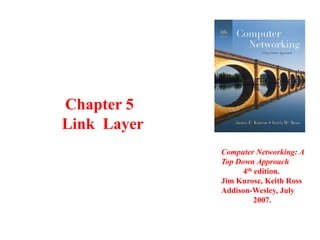
Week16 lec2
- 1. Chapter 5 Link Layer Computer Networking: A Top Down Approach 4th edition. Jim Kurose, Keith Ross Addison-Wesley, July 2007.
- 2. Ethernet Frame Structure LAN technology First widely used LAN technology Invented in 1970s, evolved over the years Kept up with speed race: 10 Mbps – 10 Gbps Sending adapter encapsulates IP datagram in Ethernet frame
- 3. Ethernet: Unreliable, connectionless Connectionless: No handshaking between sending and receiving NICs Unreliable: receiving NIC doesn’t send acks to sending NIC stream of datagrams passed to network layer can have gaps (missing datagrams) gaps will be filled if app is using TCP otherwise, app will see gaps Ethernet’s MAC protocol: CSMA/CD
- 4. Ethernet CSMA/CD algorithm CSMA/CD does the following; 1. An adapter may begin to transmit at any time; that is no notion of time slots. 2. An adapter uses carrier sensing. 3. An adapter aborts its transmission as soon as it detects collision. 4. Before attempting a retransmission, an adapter waits a random time If the propagation delay is very small excellent performance. 2nd and 3rd mechanisms are implemented by measuring voltage levels before and during transmission. Each adapter runs CSMA/CD without explicit coordination with other adapters.
- 5. Ethernet CSMA/CD algorithm 1. NIC receives datagram from network layer, creates frame 2. If NIC senses channel idle (96 bit times), starts frame transmission. If NIC senses channel busy (plus 96 bit times), waits until channel idle, then transmits 3. If NIC transmits entire frame without detecting another transmission, NIC is done with frame ! 4. If NIC detects another transmission while transmitting, aborts and sends jam signal Send jamming signal (48 bit) after collision is detected to insure all hosts see collision. Interestingly, the actual format of jam signal is unspecified in the Ethernet specifications. Most manufacturers have used alternating 1s and 0s as jam signal.
- 6. Ethernet CSMA/CD algorithm 5. After aborting, NIC enters exponential backoff phase: after mth collision, NIC chooses K at random from {0,1,2,…,2m-1}. NIC waits K·512 bit times, returns to Step 2. Ethernet frames are at least 64 bytes (512 bits) At 10Mbps it takes 0.1us to transmit one bit so 512 bits (64B) take 51.2us to send The size of set from which K is selected grows exponentially with the number of collisions 1st time: choose K from {0,1} then delay = K * 51.2us 2nd time: choose K from {0,1,2,3} then delay = K * 51.2us nth time: delay = K x 51.2us, for K=0..2n – 1 • Note max value for k = 1023 Give up after several tries (15) • Report transmit error to host
- 7. State Diagram for CSMA/CD Packet? No Sense Carrier Send Detect Collision Yes Discard Packet attempts < 16 attempts == 16 Jam channel b=CalcBackoff(); wait(b); attempts++;
- 8. Ethernet’s CSMA/CD (more) Why uses Exponential Backoff? If delay were not random, then there is a chance that sources would retransmit in lock step Why not just choose from small set for K? This works fine for a small number of hosts Large number of nodes would result in more collisions Does not take into account the collisions that occurred in the past
- 9. Ethernet’s CSMA/CD (more) Is CSMA/CD fair?
- 10. Introduction to Wireless Networks
- 11. Ideal Network HOT SPOTS WORK HOME Public Networks/ Internet OUTDOORS Manageable Faster RURAL PUBLIC VEHICLE TRANSPORT More Secure Seamless connectivity to all networks, applications, & services Anytime Anywhere Ease 11 At Home
- 12. Wired or Wireless: The Future • Portability • Mobility • Ability to be reached regardless of location (Roaming) • Session continuity while traversing between BS and across diverse networks (Handover) • Coverage • Extend to rural subscribers • Areas where wired networks not available 12
- 13. Components of Wireless Network • Wireless hosts • Laptops, palmtops, PDA, desktop computer, phone • WiMAX calls wireless hosts as ‘Customer Premises Equipment (CPE)’ • Access Points • The base station (BS) • Responsible for sending and receiving data • A wireless host is associated with a BS 13
- 14. Components of Wireless Network • Wireless link • Communication link between wireless host and access point/BS and/or among wireless hosts • The link characteristics depend upon the wireless technology • Network Infrastructure • A larger network with which a wireless host wishes to communicate • Service providers e.g. Wi-Tribe, Wateen, Mobilink etc. 14
- 15. Classification of Wireless Networks • Single Hop / Multiple Hop • Number of hops a packet undergoes in the wireless network • Infrastructure Based / Infrastructure Less • • BS present or absent Adhoc Networks– no BS • Examples • • Single Hop Infrastructure based: Wi-Fi in classroom/library/cafe , cellular networks and Wimax Single Hop Infrastructure less: Bluetooth • Fixed / Mobile • Nomadicity • • Ability to be reached regardless of location - Roaming Session continuity while traversing between BS - Handover 15
- 16. Wireless Network Taxonomy Wireless Networking Infrastructure No Infrastructure Single Hop Multiple Hops Single Hop Multiple Hops WiFi, WiMax Wireless Mesh Networks Bluetooth MANET, VANET
- 17. Standards of Wireless Technology WAN IEEE 802.16d (Fixed WiMAX) MAN LAN Bluetooth IEEE 802.16e (Mobile WiMAX) PAN 17 IEEE 802.11 (Wi-Fi )
- 18. Wi-Fi: The Predecessor of WiMAX • Wi-Fi (Wireless Fidelity) is a set of technologies that are based on the IEEE 802.11a, b, and g standards • Wi-Fi is considered to be one of the first widely deployed fixed broadband wireless networks • The Wi-Fi architecture consists of a base station that wireless hosts connect to in order to access network resources • As long as the users remain within 300 feet of the fixed wireless access point, they can maintain broadband wireless connectivity
- 19. Wi-Fi Standards Standard Throughput Range (outdoor) Frequency 802.11a Up to 54 Mbps Up to 300 ft 5 Ghz 802.11b Up to 11 Mbps Up to 300 ft 2.4 Ghz 802.11g Up to 54 Mbps Up to 300 ft 2.4 Ghz 802.11n 100+ Mbps Up to 500 ft 2.4/5 Ghz
- 20. Wi-Fi Issues • Effective range • Limited level of mobility • Interference from other sources • Operate in unlicensed spectrum • Signal strength decreases with distance • Multipath propagation • Wave reflects of ground and objects 20
- 21. What is WiMAX? • WiMax (Worldwide Interoperability for Microwave Access) is a standards-based technology enabling the delivery of last mile wireless broadband access as an alternative to cable and DSL • The technology is specified by the Institute of Electrical and Electronics Engineers Inc., as the IEEE 802.16 standard • WiMAX eliminates the constraints of Wi-Fi
- 22. WiMAX Strengths • Effective range • • 2-5 miles Broad operating range – unlicensed (2.5 GHz, 5 GHz), licensed (3.5 GHz) • Interference from other sources • Operate in licensed spectrum • Signal strength decreases with distance • Multipath propagation • Wave reflects of ground and objects Efficient signal processing schemes, e.g. OFDM, OFDMA 22
- 23. WiMAX Vs Wi-Fi Parameter Fixed WiMAX Mobile WiMAX Wi-Fi Standards IEEE 802.16d2004. IEEE802.16e-2005. IEEE 802.11a/b/g Coverage (Nonline-of-site) 3-5 miles < 2 miles <100 ft. Mobility Not applicable Supported Supported DL: 6.1 – 9.4 Mbps DL: 32-46 Mbps UL: 3.3 – 6.5 Mbps UL: 4-7 Mbps Data rate 10 – 66 GHz (Line-of -site) Frequency Range 2-11 GHz (Non-line-of-site) IEEE 802.11b: 11 Mbps IEEE 802.11 a & g: 54 Mbps IEEE 802.11.b: 2.4GHz IEEE 802.11.a: 5GHz IEEE 802.11g: 2.4Ghz 23
- 24. WiMAX Frequency Allocation Picture Courtesy: Motorola Training Manual CP16 International Frequency Allocation 24
- 25. WiMAX Organisations IEEE 802.16 Working Group (WG) WiMAX Forum 25
- 26. Responsibilities of IEEE 802.16 WG and WiMAX Forum Picture Courtesy: Motorola Training Manual CP16 26
- 27. Inter Operability Testing (IOT) Interoperability testing allows vendors to bilaterally verify the standards compliant interfaces between their network elements in a controlled environment using suitable test cases prior to software release in common operator networks. WiMAX network components are put to IOT tests to check their compliancy with WiMAX standards We have performed successful IOT’s for CPE devices manufactured by various vendors such as Motorola, Alcatel-Lucent, Huawei, Gemtech, ZTE, Green Packet etc. 27
- 28. NUST SAMPLE CPE CERTIFICATE 28
Hinweis der Redaktion
- Wireless hosts may be or may not be mobileBS is Responsible for sending and receiving data to and from a wireless host associated with it
- A host connects to a BS or to another wireless host via wireless communication link. Different wireless link technologies have different transmit characteristics (data rates, bandwidth, distances/coverage, losses)
- Single hop infrastructure
- 2.3, 2.4,2.5, 2.6, 3.5…GHz.
- WiMAX checks:Certifying a device (terminal or network) as WiMAX type based on system profiles (fixed and mobile).Checking compliance for network beyond BS.